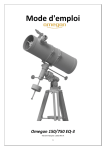Download HDMI Extender Over Single Cat. 5 EC-HE3101
Transcript
HDMI Extender Over Single Cat. 5 EC-HE3101-IP User Manual 1 CAT5/5E Cable HDMI IN RJ45 Conn HE3101-TX RJ45 Conn HDMI OUT HE3101-RX Safety and Notice The HDMI extender has been tested for conformance to safety regulations and requirements, and has been certified for international use. However, like all electronic equipments, the HDMI extender should be used with care. Please read and follow the safety instructions to protect yourself form possible injury and to minimize the risk of damage to the unit. z Follow all instructions and warnings marked on this unit. z z Do not attempt to service this unit yourself, except where explained in this manual. Provide proper ventilation and air circulation and do not use near water. z Keep objects that might damage the device and assure that the placement of this unit is on a stable surface. z Use only the power adapter and power cords and connection cables designed for this unit. z Do not use liquid or aerosol cleaners to clean this unit. Always unplug the power to the device before cleaning. Introduction The HDMI Extender boosts up your video/audio transmission distance up to 100 meters in HDTV 1080p format. With one low cost CAT-5/5e cable. Users can readily extend HDTV sources from DVD players, PS3, PC, and any other kinds of sources compliant with TMDS to distant display monitors including HDMI enabled TV sets or LCD PC monitors. This product characteristics makes HDCP compliant DVD players or PS3, transmitting high quality video and audio with a greater distance at the minimal cost. The HDMI extender includes two units: transmitting and receiving units. The transmitting unit is used to capture the input HDMI signals and carries the signals thru one RJ-45 connectors into one low cost CAT-5/5e/6 cables. The receiving unit is responsible for equalizing the sent TMDS multimedia data. The transmission distance between the sending and receiving units can be up to 100 meters at 1080p. With equalization control knob on the receiving unit, users can adjust the equalization strength to the received TMDS signals, and therefore optimize the transmission distance between a source device and its destination. Features z HDMI 1.3 compliant z z Extend the transmission distance up to 100 meters from the sources at 1080p HDCP compliant Package Contents z z HDMI transmitting unit HDMI receiving unit z z 5V 1A power adaptor User manual Technical Specifications z Video Bandwidth: 2.25 Gbps (HDMI 1.3) z Input TMDS signal: 1.2 volts (peak-to-peak) z z Input DDC signal: 5 volts (peak-to-peak) HDMI Connector: 19 pin type female connector z Power Supply: 5V 1A z RJ-45 Connector z z Dimensions: 122x 125x 30mm (Lx W x H) Weight: 1.6kg Panel Descriptions Front View - Transmitting Unit HDMI IN: Connect a HDMI source with a HDMI M-M cable here Rear View –Transmitting Unit RJ45: Plug in a CAT5/5e/6 cable that needs to be linked to the TMDS connector of the Receiving unit. Extend IR: Plug IR Emitter Front View - Receiving Unit HDMI IN: Connect a HDMI display with a HDMI M-M cable here. . Rear View –Receiving Unit RJ45: Plug in a CAT5/5e/6 cable that needs to be linked to the TMDS connector of the Transmitting Unit. 5V DV: Connect to 5V DC power supply. Extend IR: Plug IR Receiver Hardware Installation 1. Connect your HDMI source (such as a DVD player) to the transmitting unit. 2. Connect your HDMI display (such as a plasma TV) to the receiving unit. 3. Connect your CAT-5/5e/6 cables between the transmitting and receiving units. 4. Make sure your CAT-5/5e/6 cables are tightly connected and not loose. 5. Plug in 5V DC power cord to the power jack of the receiver and transmitter. Limited Warrenty LIMITED WARRANTY – With the exceptions noted in the next paragraph, We warrants the original purchaser that the equipment will be free from defects in materials and workmanship for a period of one year from the date of purchase. Should this product, in our opinion, prove defective within this warranty period, we will repair or replace this product without charge. Any defective parts replaced become the property of ours. This warranty does not apply to those products which have been damaged due to accident, unauthorized alterations, improper repair, modifications, inadequate maintenance and care, or use in any manner for which the product was not originally intended. Items integrated into our products that are made by other manufacturers, notably computer hard drives and liquid crystal display panels, are limited to the term of the warranty offered by the respective manufacturers. Such specific warranties are available upon request. If repairs are necessary under this warranty policy, the original purchaser must obtain a Return Authorization Number and return the product to us, freight prepaid. After repairs are complete, the product will be returned, freight prepaid. LIMITATIONS - All products sold are "as is" and the above Limited Warranty is in lieu of all other warranties for this product, expressed or implied, and is strictly limited to one year from the date of purchase. We assume no liability to distributors, resellers or end-users or any third parties for any loss of use, revenue or profit. We make no other representation of warranty as to fitness for the purpose or merchantability or otherwise in respect of any of the products sold. The liability of manufacturer with respect to any defective products will be limited to the repair or replacement of such products. In no event shall we be responsible or liable for any damage arising from the use of such defective products whether such damages are direct, indirect, consequential or otherwise, and whether such damages are incurred by the reseller, end-user or any third party.