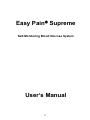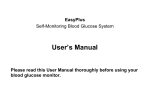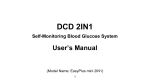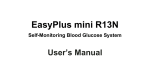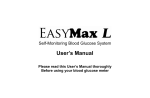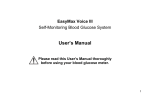Download Easy Pain Supreme User's Manual
Transcript
Easy Pain® Supreme Self-Monitoring Blood Glucose System User’s Manual I EPS Bio Technology Corp. 2F, No.49-2, Lane 2, Guang-Fu Rd., Sec. 2, Hsinchu City, Taiwan 300 TEL:+886-3-5752522 FAX:+886-3-5752552 E-mail:[email protected] Rev: A04 P/N: 7180002 Please read this User’s Manual thoroughly before use. II Table of Contents Introduction 1 Measuring Principle 2 Intended Use 3 Important Information 3 Standard Accessories 6 Optional Accessories 7 Components 8 Before Testing 10 Battery Installation 10 Presetting 12 Coding Your Meter 16 Testing 18 Fingertip Blood Sampling 21 Step-by-Step Test Procedure 23 Reviewing Stored Records 28 Checking the System 31 I. Use the check strip 31 II. Use control solutions 32 The Advanced Meter Setting III 38 I. Thermometer Setting 38 II. Alarm Setting 38 III. Beep Setting 40 IV. Clock Setting 41 Cleaning and storing the Meter Specifications 42 43 Limitations of the Procedure 43 Performance Characteristics 46 Accuracy 47 Specifications 48 Displaying Messages 49 Troubleshooting 49 Error Messages 51 Warning Messages 53 Device Information Warranty 55 56 IV Introduction Thank you for using the Easy Pain Supreme Self-Monitoring Blood Glucose System. We design his system for medical care on diabetes. The test results can help you determine the effects of food, exercise and diabetes medications. We design this system to be dependable, easy-to-use, compact, and lightweight and portable to help you monitor your blood glucose on a regular basis. Please read this manual thoroughly before you begin testing. It provides you and your diabetes care team with important information and stepby-step direction to use the Easy Pain Supreme Self-Monitoring Blood Glucose System. Although the Easy Pain Supreme Self-Monitoring Blood Glucose System is easy to use, you should consult your healthcare professional (this may be your doctor, pharmacist or diabetes nurse educator) for instructions on how to use the system. You should make sure you correctly use the system for accurate results. Please forward your warranty card to EPS Bio Technology Corp. If you have any concerns, 1 please call our EPS Bio Technology Corp. office or authorized distributor during business hours. Measuring Principle We design The Easy Pain Supreme Self- Monitoring Blood Glucose System to allow you to get fast measurement of blood glucose by using an electrochemical biosensor technology. This Blood Glucose System uses a disposable dry reagent strip technology, based on the glucose oxidase method for glucose determination. Each test strip uses an electrode, and it contains the glucose oxidase from Aspergillus niger. The test strips will apply the capillary blood sample to the collecting area of the strip, and automatically draw the sample into the reaction zone. The glucose oxidase catalyzes helps the process of aiding the oxidation of glucose to produce gluconic acid. During the reaction, a mediator transfers electrons to the electrode surface and generates a current. The amount of the current is proportional to the amount of glucose present in the blood sample. 2 The meter will measure the glucose concentration and display on the screen after 25 seconds. Intended Use Easy Pain Supreme Self-Monitoring Blood Glucose System is self-test IVD medical equipment. You may use it for both home testing and for professional use to monitor the blood glucose (β -D-glucose) value from capillary whole blood. You can only use this system outside the body. (In-vitro diagnostic use only). You can only use the meter with Easy Pain Supreme Blood Glucose Test Strips. Testing is not valid on neonatal blood specimen. Important Information • Severe impact may cause the meter not to function correctly. Do not disassemble the meter for components damage and incorrect reading. You will make the warranty void if you have disassembled the meter. 3 • Incorrect results may occur when performing the test. When you are not feeling well, please contact your healthcare professional. • Keep the meter clean and always store it in a safe place. Protect from direct sunlight to ensure a longer lifespan. • You should keep the strip slot away from dirt, dust, bloodstains, and water stains • You cannot store the meter and test strips in a car, a bathroom or a refrigerator. You should keep the meter, strips and lancing device away from children or pets. • Please refer to the limitations of the procedure in specifications, before testing. • Remove batteries, when you will not use the meter for one month or more. • Store the kits in a dry place with temperature range is below 86°F (30℃). Keep away from direct sunlight and heat. • Store your test strips in their original vial only. Do not transfer them to a new vial or any other container. 4 • Indicate the date you open the vial. Discard all unused strips after 90 days from open date. The strips are for single use only. • Warning for potential biohazard: Healthcare professionals using this system on multiple patients should handle the all products or objects contact with human blood carefully for fear of transmitting viral disease, even after cleaning. Caution: 1. Do not touch the strip with a wet hand. 2. Do not use expired strips (the expiration date is shown on the vial). 3. Do not bend, cut or twist the strip. 5 Standard Accessories 1. Wallet 2. User's Manual 3. Self-Test Log Book 4. Warranty Card 5. EPS Blood Glucose Meter 6. Instructions 7. Lancing Device 8. Code Card 9. Check Strip 10. Quick Reference Guide 11. EPS Blood Glucose Test Strip x 10 pcs 12. Alkaline Batteries 1.5V (AAA) x 2 6 Optional Accessories 1. Glucose Normal Control Solution 2. Glucose High Control Solution 7 Components 8 9 Before Testing Battery Installation The device uses 1.5V (AAA) x2 alkaline batteries {included}. You may use the battery power for over 1000 measurements. Install the batteries when you want to start to use the meter or replace with new batteries when the" L P" message and the low battery symbol appear on the LCD display. 1. Opening battery cover 2. Replacing the batteries Install the 1.5V (AAA) x2 alkaline batteries according to the polarity signs. 10 3. Close battery cover Slide the battery cover back in place until it clicks securely. The LCD display will show "no CODE" when you first time install the batteries. Please code your meter correctly. Caution: 1. The meter will delete earlier records after you replace Batteries. 2. You should reset the unit, time and date again after you replace the batteries. 3. 1.5V (AAA) x 2 batteries is available in shops. You may take the old batteries with you for replacement. 11 Presetting You need to preset time and date when you install or replace the batteries. Please preset your device with the following procedures. 1. Entering setting mode Press "B" button, the meter will enter the setting mode and the display shows the “year” at the center of LCD display. A. Setting the Date After selecting the year, press 'A' button to adjust year. You will increase year value for one when you press "A' button less than one second. You will increase year value quickly when you press 'A' button more than two seconds. Press" B' button to confirm. 12 After confirming, the first 2-digit (month) at the left up corner of LCD will blink. Press 'A' button to adjust months, and press 'B' button to confirm. After confirming, the blinking area will go to next 2-digits (day). Press "A" button to adjust days, and press °B° button to confirm the setting. B. Setting the Time After date setting, the blinking area will move to the first 2-digits (hour) of time. Press "A" button to adjust the hour. If the time is over 12:00AM, you need to press" A" button 12 13 times until symbol "AM" changes to symbol "PM". Press" B" button to confirm. After confirming, the blinking area will go to the next 2-digits (minute). Press" A" button to adjust the minutes, then press" B" button to confirm the setting. Caution: If you want to skip adjusting hours or minutes, press "B" button again, then the blinking area will move to next 2-digits. 14 C. Selecting the Unit of Measurement You will see the unit-setting mode after the time setting confirmation. The LCD will show the "SCL" and “mg/dL" message. Press 'A' button to switch to the “mmol/L unit. Press “A" key again to switch back to the “mg/dL unit. After selection, press "B" button to confirm the setting and leave the setting mode. At setting mode, the meter will power off after 2 minutes if you don't press any key. Caution: After the unit setting confirmation, the meter will select units automatically. 15 Coding Your Meter Caution: When you use a new vial of strips you should use the code card to code the device to get the correct reading. 1. Check the code number Check that the code on the code card and vial are identical. 2. Insert the code card Insert the code card into the slot and the device will turn on. You will see a 3-digit code number on the display after you finish coding. The code number should be the same as the label on the vial. 16 Caution: 1. Do not discard the code card until you use all strips in the same vial. 2. You will see an error message "FAL" and CODE icon if you did not complete previous coding process. Repeat the steps above again to complete the coding process. 17 Testing Read the test strip instructions carefully before testing. Make sure you have all items needed to test. Before blood sampling, wash your hands with soap and warm water. Rinse and dry thoroughly. 18 1. Unscrew the Lancing Device front cap 2. Insert the lancet Insert the lancet into the lancing device firmly and twist off the protective cover. 3. Recap the front cap 4. Select the desired penetration depth 19 Select 1-2 for soft or thin skin, 3 for average skin, 4-5 for thick or calloused skin. 5. Upper gear 1. Pull on the sliding barrel of the lancing device until it clicks and then release. 2. Now the device is ready. 3. Do not prick your finger until your meter and strip are prepared. 6. Turn the meter on 20 1. Take one strip out and recap the vial. 2. The device will turn on when you insert the strip into the slot. 3. You will see the code number briefly. 4. Make sure the displayed code is identical to the code on the vial. Fingertip Blood Sampling 1. Swab the blood collection area on your finger with an alcohol swab. Please wait until the intended area is dry and clean before collecting the blood sample for testing. 2. Place the finger to the lancing device tip and press the trigger to sample the blood. You may use different fingers for sampling each time. 3. When the meter display flashes 〝 〞, Place the finger to the lancing device tip to take a blood sample. 21 Caution: 1. Clean testing area thoroughly for correct reading. 2. To avoid infection, do not share the lancing device and lancet with other people. The sterile lancet is for single use only. Do not reuse the lancets. 3. You should discard the used strip, lancet, and alcohol swab. 4. Use alcohol or soap and water to clean the outside of the lancing device. For more complete cleaning, remove the cap, wash it in warm water and rinse completely. 22 Step-by-Step Test Procedure 1. Sampling the blood droplet Use the lancing device to get a droplet of blood from fingertip. 2. Apply blood to the strip 23 When the display flashes 〝 〞, apply the blood droplet to blood collection area on strip. The strip will siphon the blood into the reaction zone. The device will begin to measure. Please notice that the blood should fill the reaction zone. If the strip has too little blood, it may produce an inaccurate result. Caution: Make sure the blood fills the reaction zone completely. Otherwise, an incorrect reading may occur. 24 3. Display the reading You will see the result in 25 seconds and the meter will record results. If there are more than 100 records, the device will erase your oldest record stored, and replace it with the newest result. 4. Remove the strip After viewing the result (or writing the result in the Self-Test Log Book), remove the strip carefully and discard it according to local regulations. If you do not remove the strip, the meter will shut down in 5 minutes. The meter will turn off. 25 Caution: 1. The strip is for single use only. Do not reuse it. 2. The measuring range is between 1.7 mmol/L to 33.3 mmol/ (30 mg/dL to 600 mg/dL). The display will prompt 'LO' if the reading is lower than 1.7 mmol/L ( 30 mg/dL ) or "HI" if higher than 33.3 mmol/L (600 mg/dL) Caution: The test result may be not correct if the environment temperature of the meter changes violently. Please wait 1 hour for temperature balance before testing. 26 Note: Expected results for non-diabetic, non-pregnant adult: a. Fasting values: 70 mg/dL to110 mg/dL(3.9 mmol/L to 6.1 mmol/L). b. Two hours after meals: less than 120 mg/dL(6.7 mmol/L). If your test result is not consistent with your symptoms or if your blood glucose result is less than 60 mg/dL (3.3 mmol/L) or higher than 240 mg/dL (13.3 mmol/L), you should contact your healthcare professional . 27 Reviewing Stored Records The device will store 100 sets of records with a time & date stamp. 1. Entering memory mode Press “A " button to enter the memory mode if there is no test result in memory. LCD will show "--- MEM". You always see the latest records when you look for old records. 2. Reviewing the records Press" B “button again to view the previous record (100 records maximum). When you are viewing the first record, than press “B “button will return to the latest record. 28 3. Delete the record Press " A " button for more than 3 seconds, the LCD will show "dEL" instead of the current reviewing record. If you still press "A" button and do not release, you will erase the currently viewed record. 4. Reviewing the average records on last 7 days Press "A" button to review the average records for the last 7 days. 29 5. Closing the memory mode 1. Press 'A' button to close the memory mode. 2. At memory mode, the meter will shut down after minutes if you don't press any key. 3. When you don’t press any key for operation, the meter will shut down in 5 minutes. . Caution: The average last 7 days records result may not fit your expectation if the time and date setting is not correct. You should set time and date correctly before testing. 30 Checking the System I. Use the check strip Use the check strip to check the meter's functions. Please store the check strip safely. 1. Insert the check strip Insert the check strip into the slot. 2. Checking the message on the screen a. When you see "OK", the system is functioning properly. b. If "FAL" appears, replace the batteries and try again. If' FAL" appears again after replacing batteries, please contact your local dealer or manufacturer for further help. 3. Removing the check strip 31 Remove the check strip and store in a safe location. II. Use control solutions Use control solutions and test strips to check whether the system is working properly. 1. You should use control solutions when: Use the Glucose meter for the first time. You open a new vial of test strips. You think the meter or test strips may be working incorrectly. Your results do not reflect how you feel. You drop the meter. You repeat a test, and the test results are still lower or higher than expected. You teach or learn how to use the system. 32 2. Procedure When you use a new vial of test strips, you must code the meter with the new code card packed in the box for an accurate blood glucose test result. Please check that the CODE number on the code card matches that on the vial of blood glucose test strips. a. Insert the code card into the slot of the meter. b. The meter will automatically turn on and display the code number on the LCD screen. c. Check the code number to match the one on the code card. d. Remove the code card and place it in the carrying wallet with your meter and testing supplies for easy access. Coding is now completed. e. Please follow the test procedures for the Control Solution. 33 Step l: 1. Insert Test Strip. 2. Remove a test strip from the vial and recap the vial. 3. Insert the test strip into the slot of the meter, and the meter will turn on. 4. Make sure the code number on the display matches that on the test strip vial. 5. If the code number does not match, code the meter correctly before proceeding. 34 Step 2: 1. Apply Sample. When you see the 〝 〞 symbol, shake the glucose control solution well. 2. Hold the glucose control solution vial; discard the first drop of control solution. 3. Then squeeze a drop of solution slowly onto a plastic plate, remove the solution vial and recap. 4. Let the control solution of the plastic plate touch the blood collection area of the test strip. The strip will draw the control solution. 5. Remove the control solution when the reaction zone is full. 6. The meter will begin reading. Step 3: Results will appear after 25 seconds. Step 4: Check if the reading falls within the range printed on the test strips vial. 35 3. Understanding the Reading If the reading of your test falls within the expected range printed on the strips vial labels, then the test strip and the glucose meter are working together correctly. The results of your blood glucose tests are reliable. If the reading falls outside the expected range, your meter may not be working properly. Check the following: Do you use the control solution or test strips before their expiration date? Do you use the contaminated control solution? Is the code number shown on the meter different from the code number on the test strips vial? Did you forget to replace one of either the vials of control solutions or test strips? Did you follow the test procedures correctly? 36 You may see acceptable control ranges for glucose control tests in the table below: Acceptable Control Ranges Normal Control 5.3-8.0 mmol/L High Control 96- 144 mg/dL 15.6-23.3mmol/L 280- 420 mg/dL 37 The Advanced Meter Setting I. Thermometer Setting Press 'A' and “B’ buttons at the same time more than 3 seconds. The meter will go into Centigrade Thermometer mode. Press "B" button, the meter will change the temperature reading to Fahrenheit. Press "B" button again, the meter will change to the Alarm Setting mode. II. Alarm Setting 1. Press 'A' button to switch the " On "OFF" at the left up corner of LCD. 38 2. Press "B" button when LCD displays " OFF ", the meter will change alarm mode into Beep Setting Mode. 3. Press " B" button when LCD displays "On", the first 2-digits of time (hour) will blank. Press " A" button to adjust the hours. 4. If the time is over 12:00AM, you need to press " A" button 12 times for " PM". Press" B" button to confirm. 5. After confirmation, the blinking area will go to the next 2-digits (minute). Press" A" button to adjust the minutes, and press " B" button to confirm the setting. 39 III. Beep Setting You will see the Beep Setting Mode after confirming Alarm Setting. Press 'A' button to switch the " On " "OFF " at the center of LCD. Press "B' button to confirm. 40 IV. Clock Setting You will see the Clock Mode, after confirming the beep setting. 1. You will see 2-digits (second) at the center, 2-digits (month) and 2-digits (day) at the top left corner, 2-digits (hour) and 2-digits (minute) at the top right corner. 2. You activate alarm in this mode when clock time matches the time set in the alarm mode. 3. You can stop the alarm by pressing "A" button, or it will stop after 10 seconds. 4. Press "B" button to leave the “advanced setting mode”. 41 Cleaning and storing the Meter I. Cleaning the Meter 1. The Blood Glucose Meter does not require special cleaning. Keep the strip slot away from dirt, dust, bloodstains, and water stains. 2. Clean your meter carefully with moist lint-free cloth or dampened cotton swab, if the meter gets dirty outside II. Storing the Meter Store or transport the Blood Glucose Meter between 35.6°F and 122°F (0°C and 50°C) and relative humidity less than 90% with batteries removed. Store test strip vials in a dry place below 86°F (30°C) and relative humidity less than 90%. Please refer to the test strip package for the expiration date. 42 Specifications Limitations of the Procedure We design Easy Pain Supreme Blood Glucose Test Strips only for use with fresh capillary whole blood sample. 1. DO NOT use serum or plasma samples. 2. DO NOT use neonatal blood samples. 3. Extreme humidity may affect the results. A relative humidity over than 90 ﹪ may cause inaccurate results. 4. Use the system between 10℃ and 40℃(50℉ and 104℉). The system only gets correct results within this range. 5. DO NOT reuses the test strips. The test strips are only for single use. 6. DO NOT use iodoacetic acid or sodium fluoride as a preservative for blood specimens. 7. Hematocrit: A .Hematocrit levels less than 30﹪may cause 43 incorrect high readings B .Hematocrit levels greater than 55﹪may cause incorrect low readings. If you do not know your hematocrit level, consult your healthcare professional. 8. The substances listed below may affect the test results, depending on the concentration. Acetaminophen ≧ 1.0 mmol/L or 15 mg/dL Gentisic Acid ≧ 0.5 mmol/L or 8 mg/dL Levodopa ≧ 0.5 mmol/L or 10 mg/dL Dopamine ≧ 0.7 mmol/L or 13 mg/dL Methyldopa ≧ 0.12 mmol/L or 2.5 mg/dL Uric Acid ≧ 0.4 mmol/L or 14 mg/dL 9. Patients undergoing oxygen therapy may have inaccurate results. 10. Altitudes up to 2000 meters above sea level have no effect on readings. 11. Test results may be inaccurate when the patient is Severely dehydrated Severely hypotensive, In shock, or in hypoglycemic-hyperosmolar state (with or without ketosis). 44 You should not test critically ill patients with home-use blood glucose meters. 12. You should carefully check cholesterol and triglyceride levels for correct meter results. 13. Recent studies prove EMI can cause electronic medical device performance degradation and could lead to inappropriate therapy. 14. You should carefully check grossly lipemic (fatty) samples for correct results. To understand interferences, please check baseline glucose values from a clinical laboratory method before home-using 45 Performance Characteristics The measurement range of the Easy Pain Supreme is between 1.7 mmol/L to 33.3 mmol/L (30 to 600 mg/dL). The performance of the test strips is validated both in laboratory and in clinical tests. Precision We measured Blood Glucose System with both venous blood and control solution in the laboratory. The results are shown in the table below: Within-Run Total-Run Blood Blood Blood Blood Blood mmol/L mmol/L av mmol/L av mmol/L av mmol/L av av Control Control Control (mg/dL) 2.4(43) (mg/dL) 5.3(95) (mg/dL) 8.0(144) (mg/dL) 13.7(246) (mg/dL) 22.1(398) CV=4.3% CV=3.5% CV=3.3% CV=3.1% CV=3.3% mmol/L (mg/dL) 3.1(56) CV=5.6% mmol/L (mg/dL) 7.2(129) CV=3.5% CV=2.6% av mmol/L (mg/dL) 21.6(388) av av 46 Accuracy We assessed the Blood Glucose System with the YSI 2300 Analyzer, which was for laboratory use. We had 213 subjects with diabetes at three independent clinics. We designed a plot of the EPS capillary data versus YSI plasma data for the regression statistics. The results are listed below Slope Intercept Correlation coefficient Number of samples Range tested 0.97 +0.64 mmol/L (+11.452 mg/dL) 0.974 213 1.8-28.6 mmol/L or 33-514 mg/dL 47 Specifications Brand Name Range Easy Pain Supreme Blood Glucose Meter 30~600 mg/dL (1.7~ 33.3 mmol/L) 25 seconds 100 sets 10°C ~40°C (50°F ~104°F) Response time Memory sets Temp. Operating Relative condition R.H. ≦ 90% Humidity ≧2.0 μL Blood amount Sample Capillary whole blood Hematocrit (Hct) 30~55% Power Alkaline 1.5V (AAA)×2 Battery life Over 1000 measurements Display dimension LCD (40×32 mm) Device Dimension 75×54×19(mm) H×W×D(mm) Weight 50 grams w/o batteries Electrochemical Principles biosensor technology 48 Displaying Messages Troubleshooting 1. If you cannot turn on the meter. • Check you install the batteries correctly. • Power is low. Replace the batteries. 2. No display after inserting the strip • Check you insert the strip correctly .You should face the graduated blue color side. • Check you insert the check strip correctly. 3. No display after inserting the code card • Check the code card not inserted upside down. The code number should face up. 4. No display after inserting the check strip. • Check the check strip not inserted upside down. The side of check strip label should point upward. • Check you insert the check strip correctly. 49 5. No measuring after faking a blood sample • Check the reaction zone window and the blood amount inside. The reaction zone should be fully red for correct test result • Check you insert the strip correctly. LO or Hl level • You should use the strip in 5 minutes after you take it out of the vial. Exposing the strip to open air for a long period of time may occur an incorrect reading. • If you do not securely tighten the cap of the vial. The air will humidify strips inside and lead to incorrect readings. • Check the code displayed on the meter is the same as that on the test strip's vial and on the label of the code card. • You can use the check strip to verify the meter's functions and use the control solution to check the performance of the glucose monitoring system. (Refer to the instructions for using the glucose control solution.) 50 Error Messages Code transmission failure Action Re-insert the code card. If “Err” appears consistently, contact local dealer for repair. Humidified strips Action Replace with a new strip. Low power Action Replace with new batteries. 51 System fault Action Replace the batteries first. If Err appears again, contact local dealer for repair. System fault Action Replace the batteries first. If Err appears again, contact local dealer for repair. 52 Warning Messages The “Ht” and thermometer icon appears. Operating temperature is too high. Action Relocate the meter to working environment between 10℃~ 40℃ (50℉ ~104℉). It alerts you that an incorrect result may occur if test continues. The “Lt” and thermometer icon appears. Operating temperature is too low. Action Relocate the meter to working environment between 10℃~ 40℃ (50℉ ~104℉). It alerts you that an incorrect result may occur if test continues. 53 Test result is higher that 600 mg/dL (33.3 mmol/L) Action Test again. If the result is still the same, please contact your healthcare professional immediately. The test result is lower than 30 mg/dL (1.7 mmol/L) Action Test again. If the result is still the same, please contact your healthcare professional immediately. First time install batteries and not coding yet. Action Coding your meter. 54 Device Information Easy Pain Supreme SMBG System. Easy Pain Supreme Blood Glucose Test Strips. Easy Pain Supreme Blood Glucose Meter. Manufacturer: EPS BIO TECHNOLOGY CORP. 2F, No.49-2, Lane 2, Guang-Fu Rd., Sec. 2, Hsinchu City, Taiwan 300 TEL:+886-3-5752522 FAX:+886-3-5752552 E-mail:[email protected] http://www.epsbio.com.tw Lancing Device Meets the requirement of MDD 93/42/EEC Manufacturer: PALCO LAB. INC. 8030 Soquel Avenue Suite 104 Santa Cruz, CA 95062-2032 USA TEL: 831-476-3151, 800-346-4488 FAX: 831-476-1114 E-mail: [email protected] 55 Please read Easy Pain Supreme User’s Manual before operation. If you have any questions and/or need help, please contact as follows: Within the U.S.A., call Toll-Free: 1-888-216-5888 (Pacific Time, Mon-Fri 9:00AM~5:00PM) Outside the U.S.A, call your authorized representative or write to: Customer Service E-mail: [email protected] Warranty EPS warrants the original purchaser for 5 years from the date of purchase. EPS will replace your Blood Glucose System with a new one or equivalent product free of charge during the warranty period when it doesn’t work for any reason (other than obvious abuse) 56