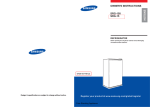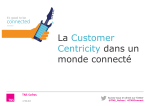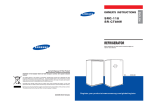Download LCD water timer user manual A、Control pad instruction 01. Autorun
Transcript
LCD water timer user manual + to set up weekday. 05. Press SET/OK key again. LCD will display , “weekday” blink and then press □ 06. Press AUTO/EXIT key twice back to standard display mode. **LCD will display and correct time Manual open and close A、Control pad instruction 01. Autorun mode 04. Cycles 02. 05. Setting mode Alarm watering setting 03. current time 06. Run time Press OPEN key, the water valve will open, LCD will display Press CLOSE key, the water valve will close, LCD will display ,all setting is stops working now. You must press AUTO/EXIT key back to autorun mode, LCD will display E、Alarm watering setting mode (There are eight watering setting programs ) the setting is working once it has been set, this is suitable for everyday 07. Exception watering 08. Battery low power 10. Start setting program 11. Close setting program 09. Valve open B、Installation . The timer must be a fixed installation. . The faucet connection should be towards the top. Screw connection up by hand. Do not use a wrench to avoid nut breaking. . The flow direction must be from top to bottom, otherwise the timer will be leaking, seriously can lead to timer failure. . Always keep transparent cover closed to prevent dirt and water from entering and incorrect operation. ( For solar type L26801 & L26802 ) place cloth or use your hand to cover the solar panel before you install two full 1.2V~1.5V Ni‐MH rechargeable batteries. Please use 2*AA alkaline battery to test this timer, Usually, the new rechargable battery is without any power, the batteries must be fully charged for the first time use; otherwise, timer will not work. you can charge the battery by the solar panel on the timer (need to put it under the sun for 3days at least) Please be noted that water timer will rotate automatically to check if the valve is off when battery is just inserted. (LCD will display ) if there is not any operating within 30 or 60 seconds, water timer will be in sleeping mode (electricity saving mode). C、Electricity saving mode (Sleeping mode) 01. Press SET/OK key. LCD will display + , LCD will display 02. Press □ , , blink, (Water timer is in setting mode.) blink and it is in the first program of alarm watering setting. 03. Press SET/OK key. LCD will display + or□‐ to select. , “sets” blink and press □ + or□‐ to set up on or off. blink and press □ 04. Press SET/OK key. LCD will display , 05. Press SET/OK key. LCD will display + or□‐ to set up “hour” (start time) , “hour” blink and press □ or 06. Press SET/OK key. LCD will display + or□‐to set up “minuter” (start time) , “minute” blink and press □ 07. Press SET/OK key. LCD will display + or□‐to set up “hour” (running time) , “hour” blink and press □ 08.Press SET/OK key. LCD will display + or□‐to set up “minute” (running time) , “minute” blink and press □ + or□‐to set up “second” (running time) 09.Press SET/OK key. LCD will display , “second” blink and press □ 10.Press SET/OK key to confirm and go on next program setting or press AUTO/EXIT key twice back to autorun mode, LCD will display . F、Periodically watering setting mode , 01. Press SET/OK key. LCD will display + twice, LCD will display 02.Press □ , blink, (Water timer is in setting mode.) blink and it is in the mode of cycle watering setting. or + or□‐ to set up on or off. blink and press □ 03.Press SET/OK key. LCD will display , 04.Press SET/OK key. LCD will display + or□‐ to set up “hour” (frequency) , “hour” blink and press □ 05.Press SET/OK key. LCD will display + or□‐ to set up “minute” (frequency) , “minuter” blink and press □ 06.Press SET/OK key. LCD will display + or□‐ to set up “second” (frequency) , “second” blink and press □ This model has a built‐in electricity saving function. If there is not any operating, water timer will be in the sleeping mode. Press the third key(WAKE UP), then you can continue setting the water timer. (sleeping mode only make the LCD stops displaying to save the electricity, water timer is still running.) 07.Press SET/OK key. LCD will display + or□‐ to set up “hour” (run time) ,“hour” blink and press □ 08.Press SET/OK key. LCD will display + or□‐ to set up “minute” (run time) , “minute” blink and press □ D、Set current time and date 09.Press SET/OK key. LCD will display + or□‐ to set up “second” (run time) , “second” blink and press □ 01. Press SET/OK key. LCD will display 02. Press SET/OK key again. LCD will display , blink, (Water timer is in setting mode.) 10.Press SET/OK key. LCD will display + to set up hour. , “hour” blink and then press □ LCD will display . PS1. If you choose to select off mode 03. Press SET/OK key again. LCD will display + to set up minutes. , “minutes” blink and then press □ 04. Press SET/OK key again. LCD will display + to set up seconds. , “seconds” blink and then press □ , or blink ,and press AUTO/EXIT key twice back to autorun mode, , and you can’t set up frequency. PS2. The watering frequency of periodical setting has to be longer than 10 seconds, otherwise, the setting is not completed G、Exception watering setting For example: After the alarm watering setting or cycle setting is completed, but you don’t need the watering on some days of the week or at some time of the day, we suggest you use this particular function. Set up some days of the week not working 01. Press SET/OK key. LCD will display , + 02. Press □ three times. LCD will display blink, (Water timer is in setting mode.) , A . If we want to set timer up to water every day of the week, starting at 7:00 PM, and to water for 30 minutes (every Mon ,Wed, Friday). please set up according to the below steps : I.Set current time and date blink and it is in the exception setting mode. 03. Press SET/OK key. LCD will display + or □‐ to set up if water on Sunday. , SU blink and press □ 01. Press SET/OK key. LCD will display 04. Press SET/OK key. LCD will display + or □‐ to set up if water on Monday. ,MO blink and press □ 02. Press SET/OK key again. LCD will display + to set up hour. , “hour” blink and then press □ 05. Press SET/OK key. LCD will display + or □‐ to set up if water on Tuesday. ,TU blink and press □ 03. Press SET/OK key again. LCD will display + to set up minutes. ,“minutes” blink and then press □ 06. Press SET/OK key. LCD will display + or □‐ to set up if water on Wednesday. ,WE blink and press □ 04. Press SET/OK key again. LCD will display + to set up seconds. , “seconds” blink and then press □ 07. Press SET/OK key. LCD will display + or □‐ to set up if water on Thursday. ,TH blink and press □ 05. Press SET/OK key again. LCD will display + to set up weekday. , “weekday” blink and then press □ 08. Press SET/OK key. LCD will display + or □‐ to set up if water on Friday. ,FR blink and press □ 09. Press SET/OK key. LCD will display + or □‐ to set up if water on Saturday. ,SA blink and press □ 10. Press AUTO/EXIT key twice back to autorun mode, LCD will display . EX : when it shows SU MO WE TH SA, it means Tuesday and Friday will not work automatically. Set up some time of the day not working 01. Press SET/OK key. LCD will display , + 02. Press □ three times. LCD will display blink, (Water timer is in setting mode.) , blink and it is in the exception setting mode. , blink, (Water timer is in setting mode.) 06. Press AUTO/EXIT key twice back to standard display mode. LCD will display 01. Press SET/OK key. LCD will display + , LCD will display 02.Press □ , , blink. (Water timer is in setting mode.) blink and it is in the first program of watering setting. 03.Press SET/OK key. LCD will display , “1” start to blink. , + to choose starts to blink and press □ , SU starts to blink. 04.Press SET/OK key. LCD will display 04. Press SET/OK key. LCD will display ,MO starts to blink. 05. Press SET/OK key. LCD will display ,TU starts to blink. , “hour” starts to blink 05.Press SET/OK key. LCD will display + until PM 7:00‐‐ and press □ and press SET/OK key. “minute” starts to blink 06. Press SET/OK key. LCD will display ,WE starts to blink. ,TH starts to blink. 08. Press SET/OK key. LCD will display ,FR starts to blink. 09. Press SET/OK key. LCD will display ,SA starts to blink. 10. Press SET/OK key. LCD will display , or + to choose starts to blink and press □ . + or □‐ to set up “hour” (start time of , “hour” blink and press □ 12. Press SET/OK key. LCD will display of not watering). + or □‐ to set up “minute” (start time , “minute” blink and press □ 13. Press SET/OK key. LCD will display watering). + or □‐ to set up “hour” (the end of not , “hour” blink and press □ 14. Press SET/OK key. LCD will display of not watering). + or □‐ to set up “minute” (the end , “minute ” blink and press □ , SU starts to blink. 16. Press AUTO/EXIT key twice back to autorun mode, LCD will display . EX : Set up the start time at 6:00 PM, the end time at 9:00 AM and it shows SU MO WE TH SA. It means From 6:00 PM to 9:00 AM will not water and it will not water on Tuesday and Friday, either. H、BATTERY LOW POWER If battery is low power. LCD will display . When . 06.Press SET/OK key. LCD will display , “hour” starts to blink + until 0:20 00 and Press SET/OK key “minute” starts to blink and press □ and Press SET/OK key. “second” starts to blink and press SET/OK key 11. Press SET/OK key. LCD will display not watering). 15. Press SET/OK key. LCD will display and correct time II.Set watering time 03. Press SET/OK key. LCD will display 07. Press SET/OK key. LCD will display is appearing. The electricity saving function will stop and LCD will have been bright all the time. please change the battery and set up again. 1 PM 7:00‐‐ “1” start to blink LCD will display 07 .Press AUTO/EXIT key twice and setting is complete. III.Set exception watering time 01. Press SET/OK key. LCD will display , + 02. Press □ three times. LCD will display blink, (Water timer is in setting mode.) , blink and it is in the exception setting mode. 03. Press SET/OK key. LCD will display + . , SU starts to blink and press □ 04. Press SET/OK key. LCD will display ,MO starts to blink. SU will disappear + . ,TU starts to blink and press □ 05. Press SET/OK key. LCD will display 06. Press SET/OK key. LCD will display ,WE starts to blink. TU will disappear. 07. Press SET/OK key. LCD will display + . ,TH starts to blink. and press □ 08. Press SET/OK key. LCD will display ,FR starts to blink. TH will disappear. 09. Press SET/OK key. LCD will display + .. ,SA starts to blink. and press □ 10. Press SET/OK key. LCD will display , starts to blink, MO WE FR will display 11. Press AUTO/EXIT key twice back to autorun mode, LCD will display . the setting is complete.