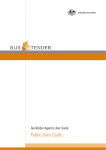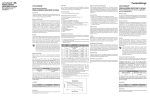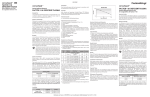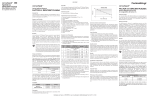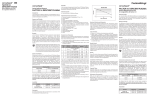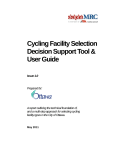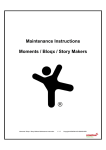Download Emissions Reduction Fund
Transcript
Emissions Reduction Fund - auction user guide 08 April 2015 Contents Emissions Reduction Fund - auction user guide .................................................................................................. 1 Introduction ..................................................................................................................................................... 3 Section 1: Bidding in an Emissions Reduction Fund auction through AusTender ........................................... 3 1.1 Create an AusTender user account ....................................................................................................... 4 1.2 Login to your AusTender account.......................................................................................................... 5 1.3 Forgotten password............................................................................................................................... 6 1.4 Access the restricted ATM by using the provided ATM-ID and passcode ............................................. 6 1.5 Download the auction bid form (and any other relevant documentation) .......................................... 7 1.6 Lodging the auction bid form ................................................................................................................ 8 1.7 Withdrawing from an Emissions Reduction Fund auction .................................................................... 9 Section 2: Auction results .............................................................................................................................. 10 Section 3: Further information and assistance ............................................................................................. 11 GPO Box 621 Canberra ACT 2601 1300 553 542 [email protected] www.cleanenergyregulator.gov.au 2 Introduction The Clean Energy Regulator will purchase emissions reductions in the form of Australian carbon credit units (ACCUs) through a Carbon Abatement Contract (contract), at a price determined by an Emissions Reduction Fund auction. Emissions Reduction Fund auctions will be conducted through the AusTender online bidding platform. The purpose of this guide is to assist an authorised bidder to bid in an Emissions Reduction Fund auction through the AusTender online bidding platform. Each bid made at auction will relate to one or more projects registered for the Emissions Reduction Fund. This guide assumes that you are an authorised bidder for a particular auction in relation to a project(s). As an authorised bidder, you may wish to enter into a separate contract for another project or group of projects. As an authorised bidder, you may be a participant who is registered to take part in a particular auction, or an individual duly authorised by that participant to bid and withdraw bids in relation to one or more projects. For information about how the auction will be conducted by the Clean Energy Regulator, including how bids will be determined as successful, please refer to the Emissions Reduction Fund auction guidelines1. Authorised bidder A participant may nominate one or more authorised bidders to submit and withdraw a bid in relation to a project(s) on their behalf at an Emissions Reduction Fund auction, by submitting an authorised bidder form2. By submitting a bid into an auction, the authorised bidder declares that he or she has the legal capacity and authority to bind the participant to the bid. Each individual that signed an auction qualification or auction registration form on behalf of the participant is an authorised bidder for the relevant project(s) by default. Section 1: Bidding in an Emissions Reduction Fund auction through AusTender AusTender is the Commonwealth Government procurement information system, and is used to lodge bids for Emissions Reduction Fund auctions. This section provides a step by step guide on how to bid in an Emissions Reduction Fund auction. AusTender provides an online facility which publishes a range of tenders including Government Approaches to Market (ATMs). In the context of Emissions Reduction Fund auctions, AusTender: provides documentation relevant to participating in an Emissions Reduction Fund auction (such as the auction bid form, auction withdrawal form, auction guidelines), and allows Emissions Reduction Fund auction bids to be lodged securely. 1 http://www.cleanenergyregulator.gov.au/Emissions-Reduction-Fund/Want-to-participate-in-the-EmissionsReduction-Fund/step2/Auctions/Pages/Default.aspx#Auction-guidelines 2 http://www.cleanenergyregulator.gov.au/Emissions-Reduction-Fund/Forms-and-resources/Auctions-andcontracts/Pages/Default.aspx GPO Box 621 Canberra ACT 2601 1300 553 542 [email protected] www.cleanenergyregulator.gov.au 3 The Clean Energy Regulator will use the restricted ATM option provided by AusTender. Restricted ATMs can only be accessed if you have been provided details to access the ATM. Once a participant is qualified and registered to participate in a particular auction, the Clean Energy Regulator will email all authorised bidders an ATM-ID and passcode for that auction. This ATM-ID and passcode will be required by you to locate and access the auction’s restricted ATM. You are required to create an AusTender user account in order to bid at auction and it is recommended you do this well in advance of the bidding window. Details on creating and logging in to an AusTender user account, accessing the restricted ATM and making an auction bid and withdrawing from an auction are below. Bidding window The bidding window is the date(s), including opening and closing times when authorised bidders can submit an auction bid. The Clean Energy Regulator will publish the bidding window at least six weeks before the auction. 1.1 Create an AusTender user account Visit the AusTender website3 and create an AusTender user account. To do this, click the ‘New user registration’ link on the green ‘Login’ box above the left hand navigation pane. The ‘New User Registration’ online form will display. To create an account, you will need to complete all the mandatory fields that are marked with an (*). Please ensure you provide the correct email address as AusTender will send you an email confirming: » your account creation request, and » lodgement of your auction bid form lodgement to this email address. Click the ‘Terms of Use’ link and read AusTender’s Terms of Use. If you agree to the Terms, complete the registration form by clicking the ‘I Agree and Understand’ button. 3 https://www.tenders.gov.au/ GPO Box 621 Canberra ACT 2601 1300 553 542 [email protected] www.cleanenergyregulator.gov.au 4 A ‘Notification Settings’ page will display and prompt you to create a notification profile. When finished click the ‘Save Details’ button. You will then receive an email confirming your AusTender account creation details and re-affirming AusTender’s Terms of Use. To confirm your account creation, you must access the link contained within the email or log into AusTender within 14 days of account creation. Failure to do so will result in your account being removed automatically and you will need to create another account. Tips for creating your AusTender account Password must: » have a minimum of 6 to a maximum of 30 characters » be alphanumeric (a mix of letters and numbers) » not contain the following words: tender, contract, AusTender or password. Your email address is your ‘Username’. Please ensure you activate your AusTender account within 14 days of creating the account. 1.2 Login to your AusTender account Once you have created your AusTender account, you can login by entering your username (email address) and password into the green ‘Login’ box above the left hand navigation panel. Once you have successfully logged in to AusTender you will see your name in the top left of the screen. A ‘Logout’ button will replace the ‘Login’ button. GPO Box 621 Canberra ACT 2601 1300 553 542 [email protected] www.cleanenergyregulator.gov.au 5 1.3 Forgotten password If you have forgotten your password, you can reset it by selecting the ‘Forgotten password?’ link from the user login pane on the left of screen. For more details refer to the AusTender User Guide on the AusTender website4. 1.4 Access the restricted ATM by using the provided ATM-ID and passcode Once you have qualified and registered for a specific auction, the Clean Energy Regulator will email you the details (including the ATM-ID and passcode) required to access the Emissions Reduction Fund auction within AusTender. During the bidding window you will be able to access the restricted ATM by searching for the ATM-ID in the search box on the top right of the homepage. Once you have correctly entered the ATM ID, and the bidding window is open, you can enter the Clean Energy Regulator supplied passcode. Once you have successfully entered the passcode, you will be presented with the ATM view page which provides a brief description of the auction and links to relevant documents such as the auction bid form. 4 https://www.tenders.gov.au/?event=public.help.list GPO Box 621 Canberra ACT 2601 1300 553 542 [email protected] www.cleanenergyregulator.gov.au 6 Account security The ATM-ID and passcode is only for the use of authorised bidders and must not be shared with anyone. 1.5 Download the auction bid form (and any other relevant documentation) Once you have accessed the restricted ATM, you will be presented with the ATM view page displaying the details of the ATM, including: the date when the Emission Reduction Fund auction was published the date and time the auction will close description of the auction (ATM) contact details relevant to the auction (ATM) link to access relevant auction documents (‘Go to ATM Documents’) link to the auction bid form lodgement page (‘Go to Lodgement Page’). GPO Box 621 Canberra ACT 2601 1300 553 542 [email protected] www.cleanenergyregulator.gov.au 7 1.6 Lodging the auction bid form Once you have accessed the restricted ATM and have downloaded the relevant auction documents, follow the steps below to lodge an auction bid form and make your bid in the Emissions Reduction Fund auction. Carefully and accurately complete the Auction Bid and Offer to enter into a Carbon Abatement Contract – Financial Terms form (auction bid form) available from AusTender. This is the form that you will need to complete and lodge within the bidding window in order to make your bid in the auction. » Please note that even though the AusTender platform allows you to lodge multiple bids, the auction guidelines5 state that the Clean Energy Regulator will accept the first eligible bid made in that auction in relation to the project(s) relating to the bid. Any subsequent bid made by you or any other authorised bidders relating to the same project(s) at that auction will be disregarded. Sign, scan and save the document as an Adobe Acrobat File (PDF). Please ensure that: » the file name does not contain spaces or special characters (such as \/:?’<>ǀ) » when combined with the filepath, the file name does not exceed 100 characters in length. Lodge your auction bid form by clicking on the ‘Browse…’ button(s) and selecting the auction bid form(s). Once you have uploaded all auction bid form(s) you wish to lodge, click the ‘Lodge Response’ button once only. When your auction bid has been successfully lodged, you will receive: » an email receipt confirming lodgement. This email will be sent to the address that you used to create your AusTender account, and 5 http://www.cleanenergyregulator.gov.au/Emissions-Reduction-Fund/Want-to-participate-in-the-EmissionsReduction-Fund/step2/Auctions/Pages/Default.aspx#Auction-guidelines GPO Box 621 Canberra ACT 2601 1300 553 542 [email protected] www.cleanenergyregulator.gov.au 8 » an on-screen receipt. Wait until the AusTender lodgement receipt displays on-screen(see example below) - do not log out, close your browser, click the browser back button or navigate away from the lodgement page. Both the email and the on-screen receipt will contain the following information: » the lodgement time (ACT Local Time) » the date and details of the lodged auction bid form » ‘Submitted by’ – the first and last name of the authorised bidder who lodged the auction bid form, and » the ‘Company name’ and ‘Email Address’ of the authorised bidder who lodged the auction bid form. Print and store one of the receipts as proof of lodgement. If you do not receive a receipt within a short timeframe, please notify the AusTender Help Desk and contact the Clean Energy Regulator contact line (details below) as soon as possible, within the bidding window. One eligible bid per contract ID Please ensure that you lodge only one auction bid form per contract identifier, as any subsequent eligible auction bids for the same contract identifier will be disregarded. The auction guidelines6 set out when an auction bid will be considered an eligible bid. 1.7 Withdrawing from an Emissions Reduction Fund auction The auction guidelines state that “an authorised bidder of a participant may withdraw an eligible bid made at an auction during the bidding window for that auction only”. 6 http://www.cleanenergyregulator.gov.au/Emissions-Reduction-Fund/Want-to-participate-in-the-EmissionsReduction-Fund/step2/Auctions/Pages/Default.aspx#Auction-guidelines GPO Box 621 Canberra ACT 2601 1300 553 542 [email protected] www.cleanenergyregulator.gov.au 9 To withdraw from an auction during the bidding window, you must: download the ‘Auction registration withdrawal application’ (auction withdrawal form) from the “Go to ATM Documents” page (which is located on the same page as the auction bid form – see above), and complete, sign and lodge the form within the bidding window. Once a valid withdrawal form has been successfully lodged in AusTender, the Clean Energy Regulator will not accept any other bid in that Emissions Reduction Fund auction for the project(s) relating to the withdrawal. By withdrawing an auction bid, you revoke your registration for that particular auction for those project(s) relating to the bid withdrawal. You will need to re-register in order to participate in any future Emissions Reduction Fund auctions in relation to such project(s). The Clean Energy Regulator may also cancel an eligible bid made at an Emissions Reduction Fund auction by, or on behalf of, a participant if: it is requested in writing during the bidding window for that auction by an authorised bidder of the participant, and the Clean Energy Regulator is satisfied that the authorised bidder is unable to withdraw the bid during that window due to a fault or malfunction relating to: » a computer system » a facility (within the meaning of the Telecommunications Act 1997), or » a carriage service (within the meaning of that Act) provided to the public. Contact the Clean Energy Regulator (details below) in the first instance to request a bid cancellation. Section 2: Auction results Notifying authorised bidders The Clean Energy Regulator will notify each participant and authorised bidder of the result of their bid made at auction, within five business days of the closing of the auction. Information publication The Clean Energy Regulator may publish on its website: information about an Emission Reduction Fund auction, including the purchasing process, summary information or statistics, and annual (financial year) reports about purchases of eligible carbon credit units. The Emissions Reduction Fund Register7 (the Register) will also set out information about each carbon abatement contract that the Clean Energy Regulator has entered into, on behalf of the Commonwealth, including the: name of the carbon abatement contractor and their project duration of the contract, the number of eligible carbon credit units to be delivered, and number of units the contractor has sold to the Clean Energy Regulator. The Register will not publish confidential commercial information such as the unit price to be paid under any contract. 7 http://www.cleanenergyregulator.gov.au/Emissions-Reduction-Fund/Register-of-projects/Pages/default.aspx GPO Box 621 Canberra ACT 2601 1300 553 542 [email protected] www.cleanenergyregulator.gov.au 10 Section 3: Further information and assistance AusTender technical assistance For technical assistance (such as help on accessing AusTender or with issues resetting your password) please contact the AusTender Help Desk by phone or email: Phone: 1300 651 698 International: +61 2 6215 1558 Email: [email protected] The AusTender Help Desk is available between 9am and 5pm ACT Local Time, Monday to Friday (excluding ACT and national public holidays). Clean Energy Regulator assistance Any non-technical auction related issues (such as how to complete the provided forms) should be directed to the Clean Energy Regulator contact centre by phone (preferred) or email: Phone: 1300 553 542 Email: [email protected] Additional assistance can be obtained from the Clean Energy Regulator website8. 8 http://www.cleanenergyregulator.gov.au/Pages/default.aspx GPO Box 621 Canberra ACT 2601 1300 553 542 [email protected] www.cleanenergyregulator.gov.au 11