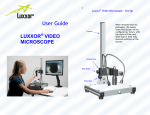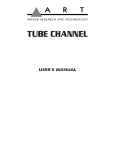Download User Guide - Gradient Lens Corporation
Transcript
User Guide Hawkeye® classic flexible video borescope (Non-articulating) 207 Tremont Street, Rochester, New York 14608 800.536.0790 Fax: 585.235.6645 REV. 412 Phone: 800.536.0790 fax 585.235.6645 gradientlens.com [email protected] Hawkeye® Classic Flexible Video Borescope User Guide Hawkeye® Classic Flexible Video Borescope The Hawkeye® Classic Flexible Video Borescope consists of two main parts: the Portable Video Monitor (PVM), and the Insertion Tube. The insertion tube contains the video camera and LED light source at its tip. Hawkeye® Classic Flexible Video Borescope This non-articulating, flexible video borescope offers lower cost while still delivering portability and image capture. The plastic coated, stainless steel gooseneck sheath “takes a set” before insertion into a cavity. You can view “straight-ahead” at a 0° DOV, or “sideways” at a 90° DOV (Direction-of-View). Setup Hawkeye® Classic Flexible Video Borescope User Guide Insertion Tube Begin by connecting the insertion tube to the PVM. Hold the 12-pin connector on the end of the insertion tube against the mating socket on the PVM. Rotate the connector until it lines up properly so the pins will enter the socket. Then tighten down the knurled ring to secure. The PVM displays live video and captured still or video images on its built-in LCD display. It can output live video to an external monitor via a composite signal connector and the included cable. Stored images can be downloaded to a computer via the USB port and included cable, or through the removable SD memory card. Portable Video Monitor (PVM) Installing the SD Memory Card Take care to insert the SD card with the correct orientation – contacts should be visible when inserting the card with the video display screen facing you. Caution: Do not remove the SD memory card during capture operations – data will be lost and the memory card may be damaged. Table of Contents Set Up............................................................................. Page 3 Operation . .................................................................... Page 5 Troubleshooting........................................................... Page 12 Specifications.............................................................. Page 13 Charging the PVM To charge the PVM, connect the charger lead to the jack labeled DCIN on the PVM. Then plug the charger into a 100-240 V, 50/60 Hz outlet. Full charge takes about 2 hours. The PVM will not operate with the charger plugged in when the battery is nearly fully charged. Note: There is no charging indicator light. The battery status indicator will appear in the display when booting up. 2 Phone: 800.536.0790 fax 585.235.6645 gradientlens.com [email protected] Phone: 800.536.0790 fax 585.235.6645 gradientlens.com [email protected] 3 3 Setup Hawkeye® Classic Flexible Video Borescope User Guide operation Hawkeye® Classic Flexible Video Borescope User Guide Main Controls Operating Modes There are three operating modes: OK ESC Normal Mode Displays current camera input and date/time. From this mode, still pictures and video are captured. Image Review Mode Displays captured still pictures and video. Menu Mode File maintenance, system settings, etc. The unit powers up in Normal Mode. From Normal Mode: Power Enter Image Review Mode by pressing Enter Menu Mode by pressing OK. or Return to Normal Mode from any other mode by pressing ESC. Adjust Light Intensity Light Intensity Power ON / OFF Turn the PVM’s power on by pressing and holding the power button for 2-5 seconds. The Gradient Lens logo will appear. The word CAMERA and the battery and memory status indicators will then appear for a few seconds. The Hawkeye Classic Flexible Video Borescope has a fully integrated LED light source. Control the intensity of the LED output using the thumb wheel light switch on the main unit. ® When these indicators disappear the unit is in Normal Mode, displaying a live image from the camera at the tip of the insertion tube. To turn the unit off, push and hold the power button for 1-2 seconds until it turns off. 4 Phone: 800.536.0790 fax 585.235.6645 gradientlens.com [email protected] Phone: 800.536.0790 fax 585.235.6645 gradientlens.com [email protected] 3 5 operation Hawkeye® Classic Flexible Video Borescope User Guide Normal Mode: operation Hawkeye® Classic Flexible Video Borescope User Guide Image Review Mode: Capture a Still Photo View Captured Photos or Video Clips In Normal Mode, press the large black  button. If you hold the button down, the captured image will remain displayed until the button is released. Still photo files are saved as .JPG. Capture a Video Clip Push the or button to enter Image Review Mode. You can scroll forward or back through the photos and videos using the or buttons. Video files may be played, paused, and resumed by pressing the  button. While a still or video file is displayed (video not playing), pressing the OK button will bring up the DELETE menu. Select YES and press OK to delete the file. To exit Image Review Mode, press ESC. Delete a Single File In Normal Mode, press the gray  button to start recording. The elapsed time display will be visible in the lower left of the image to indicate that you are recording. Press the  button again to stop recording and save the clip. Pressing the  button will also stop the recording process and save the clip. Video files are saved as .ASF. Press or to enter Image Review Mode. Scroll to the required file using the or buttons. When the required photo or video file is displayed, press OK. A frame will be displayed to confirm the delete function. Select YES with or YES DELETE NO and press OK to confirm. Menu Mode: Memory & Battery Charge Indicators In Normal Mode, press ESC to display the memory and battery indicators. Memory capacity remaining is displayed as a percentage. Low battery power is indicated by the battery status indicator depicting a less than full charge and turning yellow. Display Main Menu In Normal Mode: Press the OK button to display the Main Menu as follows: DELETE ALL Battery Status VIDEO OUTPUT DATE/TIME SETUP MENU DELETE ALL VIDEO OUTPUT DATE / TIME SETUP LANGUAGE VIDEO FORMAT LANGUAGE Memory Remaining VIDEO FORMAT AUTO POWER OFF You can scroll through the functions on this menu using the and buttons, and select the function using the OK button. 6 Phone: 800.536.0790 fax 585.235.6645 gradientlens.com [email protected] Phone: 800.536.0790 fax 585.235.6645 gradientlens.com [email protected] 3 7 operation Hawkeye® Classic Flexible Video Borescope User Guide Menu Mode: Menu Mode: Delete All Language Deletes all saved files, video and still photos. When this function is selected, the unit displays a frame which includes two options. Use and to select Yes or No and press OK to confirm. ERASE ALL YES NO operation Hawkeye® Classic Flexible Video Borescope User Guide If your unit is supplied with a language option this function will allow you to select English or the optional language. Video Format Video Output This function transfers the video signal to and from an auxiliary display using the supplied cable. The unit will automatically switch to the auxiliary display when the cable is connected, and will revert to the built in display when the cable is disconnected. This function will allow you to toggle between displays if both are connected. Simply press OK while this function is selected to toggle between displays. MENU DELETE ALL VIDEO OUTPUT DATE / TIME SETUP LANGUAGE VIDEO FORMAT Date / Time Setup Select this function and use the and buttons to select year/month/day or hour/minute/second fields, then press the  and/or  buttons to scroll through the numbers to set the date and time. If DISPLAY indicates ON status, the date and time will be displayed on the screen. Captured images will always include a time/ date stamp. Confirm changes by pressing OK. 8 MENU TIME SET 2008 / 01 / 01 DELETE ALL VIDEO OUTPUT 00 : 00 : 00 DATE / TIME SETUPDISPLAY ON LANGUAGE VIDEO FORMAT Phone: 800.536.0790 fax 585.235.6645 gradientlens.com [email protected] This function allows you to choose the format of the output video signal for an auxiliary display. The options are NTSC and PAL. Use the and to select and press OK to confirm. While the TV OUTPUT options are displayed, pressing the  button will display the FACTORY SETUP menu. Here the factory settings for the video display may be changed or reset. Use and then press OK to select the property to be changed. Then use and to change the setting and OK to confirm. Holding the or buttons down for a couple of seconds will cause the settings to change more rapidly. Default restores the original factory settings. MENU TV OUTPUT DELETE ALL NTSC VIDEO OUTPUT PAL DATE / TIME SETUP LANGUAGE VIDEO FORMAT MENU BRIGHTNESS CONTRAST HUE SATURATION DEFAULT 128 120 114 90 Phone: 800.536.0790 fax 585.235.6645 gradientlens.com [email protected] 3 9 operation Hawkeye® Classic Flexible Video Borescope User Guide Menu Mode: Hawkeye® Classic Flexible Video Borescope User Guide operation Transferring Image Files to a PC Auto Power Off Select this function by pressing the OK button and use the and buttons to select time for auto power off or to disable the auto power off function. Press OK to confirm. Connecting to an Auxiliary Display MENU AUTO OFF VIDEO OUTPUT DISABLE DATE / TIME SETUP 5 MIN LANGUAGE 10 MIN VIDEO FORMAT 15 MIN AUTO POWER OFF 30 MIN USB Cable Hawkeye® Classic Flexible Video Borescope User Guide Use the included AV cable to connect your auxiliary display to the jack on the side of the PVM. Note: The display must accept a composite input. The unit will automatically switch to the auxiliary display when the cable is connected. You may switch between the displays by using the VIDEO OUTPUT function on the main menu. The PVM display and the external display cannot be viewed at the same time. AV Cable The PVM can download saved images through its USB port. Plug in the Mini USB 1.1 connector of the included USB cable into the USB port on the PVM. Then plug the other end into a USB port on your PC and open the drive associated with the chosen port. The stored images are contained in the location X:\DCIM\100MEDIA where X is the drive letter. JPGs can be viewed with Windows Picture Viewer, and .ASF video files play in Windows Media Player. Video Out Alternatively, the SD memory card may be removed from the PVM and inserted into your computer’s card reader. Notes: • Do not remove the SD memory card during capture operations – data will be lost and the memory card may be damaged • We recommend 80X SD cards or faster for best quality video clips • Use cotton swabs and lens cleaning solution or isopropyl alcohol (rubbing alcohol) to clean the insertion tube tip The video output format to the auxiliary display may be switched between NTSC and PAL by using the VIDEO FORMAT function on the main menu. 10 Phone: 800.536.0790 fax 585.235.6645 gradientlens.com [email protected] Phone: 800.536.0790 fax 585.235.6645 gradientlens.com [email protected] 3 11 troubleshooting Hawkeye® Classic Flexible Video Borescope User Guide Hawkeye® Classic Flexible Video Borescope User Guide specifications 37 mm 117.5 mm PVM Troubleshooting Tips Nothing on LCD screen: Battery power too low. Recharge the battery. No image – but words and status symbols on LCD display: Insertion tube is not connected securely. Reattach the insertion tube. 1-3m 207 mm Cannot capture photos or video: No SD card inserted. Shut down: Battery has discharged below operating threshold. Recharge battery. !!! No functions working!!! If all functions freeze or fail, first try to power the unit off and restart. If the unit does not recover insert a non-conducting probe, such as a toothpick, into the hole on the back of the PVM and use it to press the internal reset button to perform a system reset. 79 mm Insertion Tube Specifications Reset Image Sensor Resolution (Dynamic/Static) Insertion Tube Tip Diameter Frame Rate Exposure White Balance Field-ofView (FOV) Depth-of-Field (DOF) System Magnification Light Source Working Temperature CMOS Image Sensor 320(H) X 240(V) / 640(H) X 480 (V) 5.5 mm ~30 fps Automatic Fixed 50° 15 - 100 mm 6X at 15 mm 4 White LED -20° to 70° C PVM Specifications Power Display Interface Battery Video Output Format Recording Medium Still Image Storage Format Video Recording Storage Format Language Working / Storage Temperature While Charging Battery Temperature 12 Phone: 800.536.0790 fax 585.235.6645 gradientlens.com [email protected] DC 5V 3.5” TFT LCD Monitor 320 x 240 Pixels Mini USB 1.1 / AV Out Rechargeable Li-Polymer Battery (3.7V) NTSC & PAL SD Card (Capacity up to 2G) JPEG (640 x 480) ASF (320 x 240) English + option (One language) -20° to 60° C 0° to 40° C Phone: 800.536.0790 fax 585.235.6645 gradientlens.com [email protected] 3 13 notices / warnings Hawkeye® Classic Flexible Video Borescope User Guide Hawkeye® Classic Flexible Video Borescope User Guide USA warranty / service Warranty This device has been tested to be in compliance with part 15, Class A of the FCC Rules. Operation is subject to the following two conditions: (1) This device may not cause harmful interference, and (2) this device must accept any interference received, including interference that may cause undesired operation. Canada This Class A digital apparatus complies with Canadian ICES-003. Cet appareil numérique de la classe A est conforme à la norme NMB-003 du Canada. Gradient Lens Corporation warrants the Hawkeye® Classic Flexible Video Borescope to be free of defects in material and workmanship and to perform in accordance with the manufacturer’s specifications when subject to normal use and service for a period of one year from the date of purchase. Gradient Lens Corporation will either repair or replace components found to be defective or at variance from the manufacturer’s specifications within this time at no cost to the customer. It shall be the purchaser’s responsibility to return the instrument to the authorized service center. This warranty does not cover breakage or failure due to tampering, misuse, neglect, accidents, improper installation, modification, shipping, or to improper maintenance, service, and cleaning procedures. This warranty is also void if the instrument is not used in accordance with the manufacturer’s recommendations, or if required service is performed by anyone other than a Gradient Lens Corporation authorized agent. No other express or implied warranty is given. Service Warnings • Do not use this product in an explosive atmosphere Should service of the equipment be required: • Do not use chemical cleaners or solvents to clean the plastic surfaces of the PVM or Insertion Tube Call Gradient Lens Corporation to obtain a return material authorization (RMA) number and shipping directions. • Do not open the product – there are no user serviceable parts Telephone:...................585.235.2620 • Handle product carefully and do not crush or bend the insertion tube beyond it’s normal operating bend radius Fax:................................585.235.6645 E-mail:[email protected] Toll Free:.......................800-536-0790 (in US only) • This product is not intended for medical use • Do not use in direct sunlight • Store product in a dry, adequately ventilated area 14 Phone: 800.536.0790 fax 585.235.6645 gradientlens.com [email protected] Phone: 800.536.0790 fax 585.235.6645 gradientlens.com [email protected] 3 15