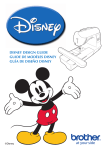Download Dt100rc User Guide
Transcript
Dt100rc user guide D-TACQ Solutions Ltd Dt100rc User Guide Prepared By: Peter Milne Date: Rev date Date Description 1 yymmdd First issue 2 yymmdd Update memory requirement, understand that each track runs concurrently. Implication is that each track is the same length, and hence memory requirement is large. 1 Introduction Dt100rc is the D-TACQ remote control GUI app. 2 View data in four easy steps Rev R Page 1 of 5 Date: 04 June 2004 Dt100rc user guide D-TACQ Solutions Ltd 2.1 Connect Enter the target IP host name / IP address in the box, press return, press connect. Check View Details for details: Connected: Rev R Page 2 of 5 Date: 04 June 2004 Dt100rc user guide D-TACQ Solutions Ltd 2.2 Configure: Define the master board, optionally, masking channels (open the tree, right click for menu) Press commit to gain access to the next tab: Rev R Page 3 of 5 Date: 04 June 2004 Dt100rc user guide D-TACQ Solutions Ltd 2.3 Control. Here you can control and view the state of captures. First time: Try Soft Transient, Post 10k, Pre 0, Internal Clock 250kHz Rev R Page 4 of 5 Date: 04 June 2004 Dt100rc user guide D-TACQ Solutions Ltd 2.4 View After From here you can upload and view data. Remember to select some (or all channels first). There are lots more things to use in RC. Enjoy!. Ps: Save status on Exit, and there won't be so much setup next time. Unfortunately I haven't figured out how to save all the fields yet, and save state currently fails in JDK1.5 – never mind, it does look good in the latest Metal styling :-). Rev R Page 5 of 5 Date: 04 June 2004