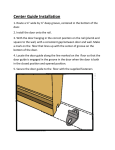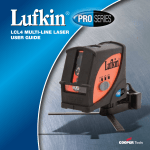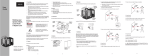Download LCL4SET User Guide
Transcript
LCL4SET User Guide Page 2 CONTENTS Contents: 3.Warranty 4.Features 6. Laser Safety & Battery Placement 7.Operation 9. Using the Universal Mount 10.Applications 11. Laser Offsets 12.Calibration 14.Specifications 15. Care & Maintenance 16. Standard Accessories WARRANTY Page 3 Limited Lifetime Guarantee Apex Tool Group quality products are Guaranteed against any defect in material or workmanship. Damage caused by abuse, improper use or excessive wear is not covered by this warranty. This warranty is provided in addition to other rights and remedies you have under law: Our goods come with guarantees that cannot be excluded under the Australian Consumer Law. You are entitled to a replacement or refund for a major failure and for compensation for any other reasonably foreseeable loss or damage. You are also entitled to have the goods repaired or replaced if the goods fail to be of acceptable quality and the failure does not amount to a major failure. Claims should be returned, with proof of purchase, to the place of purchase or returned prepaid to the address below. Repaired or replacement goods will be returned at our cost. Apex Tool Group Pty Limited 519 Nurigong Street, Albury NSW 2640, AUSTRALIA Ph: (02) 60580300 [email protected] www.apextoolgroup.com.au Page 4 FEATURES Low battery, Out of Level, External Power LED Working Mode LED Top View Pulse Mode LED Pulse Mode Button Horizontal, Vertical & Cross Line Select Button Plumb Up Beam Window Vertical Beam Window Horizontal Beam Window 1/4” Tripod Mount Plumb Down Beam Window Pendulum Lock & Control Switch Bottom View Page 5 FEATURES Battery compartment External Power 4.5V DC Attachment Hole Magnetic Back Strap Raceway 1/4” Tripod Screw 5/8” Tripod Mount Universal Mount Square Attachment Page 6 LASER SAFETY AVOID EXPOSURE: Laser radiation is emitted from this product. Use of controls, adjustments or procedures other than those specified herein may result in laser radiation exposure. Never stare directly at the beam or view directly with optical instruments. This label is attached to the unit at the laser aperture. AVOID EXPOSURE LASER LIGHT IS EMITTE FROM THIS APERTURE D IMPORTANT: “DANGER” labels are attached to every LCL4. They are not to be removed or defaced. Do not disassemble or attempt to perform any internal servicing. Doing so will void the warranty. Repairs or service to this device are to be performed by authorized service centres only. Do not aim the laser beam at people or animals. The LCL4 contains semiconductor laser diodes with wavelengths of 635-650 nanometers. The total continuous output of the beams never exceeds 4.99 milliwatts. The LCL4 complies with US CDRH performance standards, 21 CFR, Sub chapter J and the regulations stipulated in EN60825-1/1994. BATTERY PLACEMENT 1. Open the battery cover 2. Place all three AA batteries into the battery compartment according to the battery installation indicators displayed in the battery compartment. Note: Alkaline batteries offer the longest battery life when used in this device. This device can not use rechargeable batteries. OPERATION Pendulum Lock The LCL4 is a precision instrument and should be treated with care. When not in use, the pendulum should always be in the off position (figure1). Locking the pendulum allows the LCL4 to better withstand vibrations and shock incurred during transportation or if the unit is dropped. Locked Line Angle In the locked line angle position (Figure 2), the pendulum is locked and will not automatically level or plumb the lines. When in the locked line angle position, both the horizontal and vertical beams will be on to allow angled lines. The green LED will blink once per second. Page 7 Figure 1 Figure 2 Note: The unit will not change between Level Line Mode and Plumb Line Mode while in the locked angle position. Figure 3 Automatic Levelling When the switch is in the pendulum unlock position (Figure 3) then the pendulum will automatically level and plumb the horizontal and vertical lines, so long as the base is within 5º of true level. When the base is more than 5º out of level then the lines will flash once per second accompanied by a warning beeping from the unit. If the device is left out of level for more than 3 minutes then it will switch off. To reactivate the unit, switch it off and then back on again. Page 8 OPERATION Horizontal, Vertical, Plumb & Cross Line Options The LCL4 has three line options, accessible by using the line options button located on the top of the instrument. If the unit has been turned on, the plumb up and down beams will always be on. Use the line option button to cycle through the level (horizontal), plumb (vertical) or cross line modes, as shown below. Default line Horizontal & Plumb up and down line Press 1x Vertical & Plumb up and down line Press 2x Cross & Plumb up and down line Cross & Plumb up and down line locked Auto-Off Feature A battery saving Auto-Off feature has been incorporated into the LCL4. It will shut the device off automatically after 60 minutes unless overridden. To disable the Auto-Off feature press and hold the line options button when turning the unit on. The green LED will flash twice per second to indicate the Auto-Off feature has been disabled. Low Battery Indicator When the battery charge becomes low, the red LED will flash twice per second. Note: the LCL4 can be used for up to one hour during low battery indication before it will turn off completely. Pulse Mode Pressing the pulse mode button, will place the unit into pulse mode so that it can work with optional laser detector. Pressing the button again, returns to non-pulse mode. In pulse mode, the Pulse Mode LED will be on. USING THE UNIVERSAL MOUNT Page 9 The LCL4 comes with a multi-purpose universal mount that allows the unit to be attached to multiple surfaces including wood, metal, pipes, construction tripods, camera tripods and flat surfaces. 1/4” Tripod Mount Use the threaded hole, located on the bottom of the universal mount, to mount the universal mount and the attached LCL4 to a camera tripod. 5/8” Tripod Mount Use this threaded hole, located on the bottom of the universal mount, to mount the universal mount and the attached LCL4 to a surveyor’s tripod. Screw / Nail Attachment Hole Use the attachment hole to fasten the universal mount and the attached LCL4 to walls with drywall screw of at least 2” (5cm) long. Strap Raceways Use the horizontal and vertical strap raceways to fasten the universal mount and the attached LCL4 to objects such as pipes and wooden studs with a width of approximately 150mm (6”) or less Magnets Use the magnets, located on the back of the universal mount, to fasten the universal mount and the attached LCL4 to objects such as steel studs. Use the magnets. Located on the bottom of the mount, to mount the square, the universal mount and the attached LCL4 on the floor. Square Square can be used as a right-angled ruler. If the LCL4 is to be used on the floor, install the square in the universal mount to improve the stability of unit. Page 10 APPLICATIONS Cabinet installation Wall panelling and wallpapering Bathroom tiling Floor tiling Wall tiling Drilling & sawing alignment • Carpentry: Level and set cabinets and counter tops and Install trim • Stair Layout: Level and plumb decks, plumb framing and partition walls, plumb windows and door frames • Concrete: Set forms and footings • Electrical: Level electrical outlets, transfer lighting layout from floor to ceiling using plumb beam • Plumbing: Layout piping, sewer lines, drainage and supply lines, transfer sprinkler system layout from floor to ceiling using plumb beam • Interior Decorating: Picture hanging, wall or floor tiling, wallpapering Page 11 APPLICATIONS Hanging pictures Aligning shelves Hanging pendant lamps Window framing LASER OFFSETS Laser Offsets Use the laser offset information provided in the adjacent illustration to speed plumbing and levelling operations. 28mm 32mm Page 12 CALIBRATION It is recommended that you check your LCL4 periodically to assure its accuracy. To check level: Choose two walls approximately 4 - 5 metres apart (figure 1). Turn on the LCL4 to the “auto level” setting. With the laser 15cm away from and facing Surface 1, carefully mark the center of the line where the lines cross. Label this mark “A1” (figure 1). Swivel the laser 180 degrees and mark the center of the line where the lines cross on Surface 2. Label this mark “B1” (figure 1). Now move the laser 15cm away from and facing Surface 2 (figure 2). Carefully mark the center of the line where the line cross. Label this mark “B2” (figure 2). Surface 1 Surface 2 A1 B1 x x 15cm 4-5m Figure 1 Swivel the laser 180 degrees and mark the center of the line where the lines cross on Surface 1 (figure 2). Label this mark “A2”. Next. Measure the distance between “A1” and “A2” and between “B1” and “B2”. If the distances are the same, the unit is calibrated. If the differences between the two sets of marks is greater than 3mm the laser is out of calibration. Page 13 CALIBRATION Surface 1 Surface 2 A2 B2 x x 15cm 4-5m Figure 2 To check plumb: Choose a door jamb with a minimum of 2.5 metres clearance on each side of the door. Turn on the LCL4 to “auto level” setting. With your laser at point “A” (figure 3), make two marks on the floor. Make the first mark at 2.5 metres from point “A” centred on the door header above. Mark this point “B”. Make a second mark 5 metres from point “A”. Make this point “C”. Without moving the laser, make a third mark on the door header. Make this point “D”. Now move the laser to point “C”. EXACTLY align the beam with point “B”. Notice where the beam falls at point “D”. If it is within 4mm of point “D”. The laser is in calibration. D C A B Figure 3 Page 14 SPECIFICATIONS Accuracy ± 3mm @ 10m Plumb beams: ± 1.5mm @ 5m Self-levelling Range ± 5° Operating Range 30m indoors Outdoor Mode - Up to 50m outdoors, working with laser detector Fan Angle 140° vertical and 130° horizontal Out-of-level Indication Blinking laser lines and audible alarm Unit Tripod Mount ¼” x 20 camera tripod Pendulum Lock/Off Protects pendulum during transportation and storage for added durability Unit Dimensions 110mm x 57mm x 97mm Unit Weight 470g Universal Mount Dimensions 89mm x 57mm x 46mm Universal Mount Weight 200g Storage Temperature -20°C to +70°C Operating Temperature -10°C to +50°C Laser Diode Class IIIA 635nm diodes Power Supply 3 “AA” batteries Operating time 12 hours continuous using 2 lines Specifications subject to change without notice. CARE & MAINTENANCE Page 15 This device is a product of precision design and manufacture and should be treated with care. The suggestions below will help the user fulfill any warranty obligations and also allow the user to enjoy this product for many years. When using the device: Keep it and all its parts and accessories out of small children’s reach. This laser is built to be operated under wet conditions (IEC 529;IP 54), however the unit should always be dried off before storage. Do not store in hot areas. High temperatures can shorten the life of electronic devices, damage batteries, and warp or melt certain plastics. Do not store in cold areas. When the device warms up to its normal operating temperature, moisture can condense inside where it may damage circuit boards. Although the LCL4 is dust and dirt resistant, do not store in dusty, dirty areas as long-term exposure to these elements may damage internal moving parts. Do not attempt to open the LCL4. Non-expert handling of the device may cause damage and will void the warranty. Do not drop, knock, or shake the LCL4. Rough handling can break the unit or compromise its functionality. Do not use harsh chemicals, cleaning solvents, or strong detergents to clean the LCL4. Wipe it with a soft cloth, slightly dampened in a mild soap and water. Keep the laser aperture windows clean by periodically wiping them with a cotton swab dipped in isopropyl alcohol. STANDARD ACCESSORIES • Laser (LCL4) • Universal mount • Square • Strap • User guide • 3 “AA” batteries • Pouch • Tripod Page 16 Apex Tool Group Pty Limited 519 Nurigong Street, Albury NSW 2640, AUSTRALIA Ph: (02) 60580300 [email protected] www.apextoolgroup.com.au Issue: 0708829B