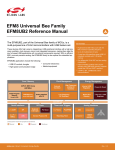Download ADC-20/ADC-24 User's Guide
Transcript
ADC-20/ADC-24 High-Resolution Data Loggers User's Guide adc20.en-3 Copyright © 2005-2010 Pico Technology Ltd. All rights reserved. I Contents Contents 1 Introduction .....................................................................................................................................1 1 Overview 2 Notices ...........................................................................................................................................1 .....................................................................................................................................2 1 Safety warning ...........................................................................................................................................2 2 Legal information ...........................................................................................................................................3 ...........................................................................................................................................3 3 CE notice 4 FCC notice ...........................................................................................................................................3 5 Trademarks ...........................................................................................................................................4 6 Updates ...........................................................................................................................................4 ...........................................................................................................................................4 7 Support and refunds 8 Company details ...........................................................................................................................................4 3 Getting started .....................................................................................................................................5 ...........................................................................................................................................5 1 Installing the software 2 Connecting the data...........................................................................................................................................5 logger 3 Starting PicoLog ...........................................................................................................................................7 4 About the.....................................................................................................................................10 unit 1 Introduction ...........................................................................................................................................10 2 Specifications ...........................................................................................................................................10 3 Analog connector...........................................................................................................................................12 ...........................................................................................................................................12 4 Noise-free resolution and conversion time ...........................................................................................................................................13 5 ADC-20/ADC-24 terminal board ...........................................................................................................................................13 6 LED 5 Programmer's .....................................................................................................................................14 reference ...........................................................................................................................................14 1 Recording methods 2 Windows driver ...........................................................................................................................................14 3 Scaling ...........................................................................................................................................14 4 Driver functions ...........................................................................................................................................15 ...........................................................................................................................................16 1 HRDLCloseUnit ...........................................................................................................................................17 2 HRDLCollectSingleValueAsync ...........................................................................................................................................18 3 HRDLGetMinMaxAdcCounts ...........................................................................................................................................19 4 HRDLGetNumberOfEnabledChannels ...........................................................................................................................................20 5 HRDLGetSingleValue 6 HRDLGetSingleValueAsync...........................................................................................................................................21 7 HRDLGetTimesAndValues...........................................................................................................................................23 ...........................................................................................................................................24 8 HRDLGetUnitInfo ...........................................................................................................................................26 9 HRDLGetValues ...........................................................................................................................................27 10 HRDLOpenUnit 11 HRDLOpenUnitAsync ...........................................................................................................................................28 12 HRDLOpenUnitProgress ...........................................................................................................................................29 ...........................................................................................................................................30 13 HRDLReady ...........................................................................................................................................31 14 HRDLRun 15 HRDLSetAnalogInChannel...........................................................................................................................................32 adc20.en Copyright © 2005-2010 Pico Technology Ltd. All rights reserved. ADC-20/ADC-24 User's Guide II 16 HRDLSetDigitalIOChannel...........................................................................................................................................33 (ADC-24 only) ...........................................................................................................................................35 17 HRDLSetInterval ...........................................................................................................................................36 18 HRDLSetMains ...........................................................................................................................................37 19 HRDLStop ...........................................................................................................................................38 5 Programming languages ...........................................................................................................................................38 1 C and C++ ...........................................................................................................................................38 2 Delphi V3 ...........................................................................................................................................39 3 Excel ...........................................................................................................................................39 4 LabVIEW ...........................................................................................................................................39 5 Visual Basic ...........................................................................................................................................39 6 Agilent VEE ...........................................................................................................................................40 6 Sequence of calls and data flow ...........................................................................................................................................40 1 Streaming recording methods ...........................................................................................................................................42 2 Single-value recording methods 6 Glossary .....................................................................................................................................43 Index ..............................................................................................................................................45 Copyright © 2005-2010 Pico Technology Ltd. All rights reserved. adc20.en 1 Introduction 1 Introduction 1.1 Overview The ADC-20 and ADC-24 High-Resolution Data Loggers are multichannel, highaccuracy USB data loggers for use with PCs. They require no external power supply and take up no expansion slots. They come complete with PicoLog, a program offering all the features of a stand-alone data logger. You should have the following items in your ADC-20 or ADC-24 package: ADC-20 or ADC-24 High-Resolution Data Logger Pico Technology Software and Reference CD Installation Guide The CD includes driver software that enables you to write your own programs to control the data logger, using a variety of popular programming languages. The hardware and software are compatible with Microsoft Windows XP SP2 or later. Optional accessories PP310 ADC-20/ADC-24 Terminal Board adc20.en Copyright © 2005-2010 Pico Technology Ltd. All rights reserved. ADC-20/ADC-24 User's Guide 2 Notices 2.1 Safety warning 2 We strongly recommend that you read the general safety information below before using your product for the first time. If the equipment is not used in the manner specified, then the protection provided may be impaired. This could result in damage to your computer and/or injury to yourself or others. Maximum input range. The ADC-20 and ADC-24 are designed to measure voltages in the range +/-2.5 volts, but are protected against overvoltages of +/-30 volts. Any voltages outside the overvoltage protection range may cause permanent damage to the unit. Mains voltages. Pico products are not designed for use with mains voltages. Safety grounding. The ground of every product is connected directly to the ground of your computer via the interconnecting cable provided. This is done to minimise interference. If the PC (especially laptops) is not grounded, reading stability cannot be guaranteed and it may be necessary to manually ground the equipment. As with most data loggers, you should take care to avoid connecting the inputs of the product to any equipment which may be at an unsuitable voltage. If in doubt, use a meter to check that there is no hazardous AC or DC voltage. Failure to check may cause damage to the product and/or computer and could cause injury to yourself or others. You should assume that the product does not have a protective safety earth. Incorrect configuration and/or use on voltages outside the maximum input range can be hazardous. Repairs. The unit contains no user-serviceable parts: repair or calibration of the unit requires specialised test equipment and must be performed by Pico Technology Limited or their authorised distributors. Copyright © 2005-2010 Pico Technology Ltd. All rights reserved. adc20.en 3 2.2 Notices Legal information The material contained in this release is licensed, not sold. Pico Technology Limited grants a licence to the person who installs this software, subject to the conditions listed below. Access. The licensee agrees to allow access to this software only to persons who have been informed of these conditions and agree to abide by them. Usage. The software in this release is for use only with Pico products or with data collected using Pico products. Copyright. Pico Technology Limited claims the copyright of, and retains the rights to, all material (software, documents etc.) contained in this release. You may copy and distribute the entire release in its original state, but must not copy individual items within the release other than for backup purposes. Liability. Pico Technology and its agents shall not be liable for any loss, damage or injury, howsoever caused, related to the use of Pico Technology equipment or software, unless excluded by statute. Fitness for purpose. As no two applications are the same, Pico Technology cannot guarantee that its equipment or software is suitable for a given application. It is your responsibility, therefore, to ensure that the product is suitable for your application. Mission-critical applications. This software is intended for use on a computer that may be running other software products. For this reason, one of the conditions of the licence is that it excludes usage in mission-critical applications, such as life-support systems. Viruses. This software was continuously monitored for viruses during production, but you are responsible for virus-checking the software once it is installed. 2.3 CE notice The ADC-20 and ADC-24 meet the intent of EMC directive 89/336/EEC and meets the EN61326-1 (1997) Class B Emissions and Immunity standard. The ADC-20 and ADC-24 also meet the intent of the Low Voltage Directive and meet the BS EN 61010-1:2001 IEC 61010-1:2001 (safety requirements for electrical equipment, control, and laboratory use) standard. A Declaration of Conformity is available from Pico Technology Ltd. 2.4 FCC notice This equipment has been tested and found to comply with the limits for a Class A digital device, pursuant to Part 15 of the FCC Rules. These limits are designed to provide reasonable protection against harmful interference when the equipment is operated in a commercial environment. This equipment generates, uses, and can radiate radio frequency energy and, if not installed and used in accordance with the instruction manual, may cause harmful interference to radio communications. Operation of this equipment in a residential area is likely to cause harmful interference in which case the user will be required to correct the interference at his or her own expense. For safety and maintenance information see the safety warning. A Declaration of Conformity is available from Pico Technology Ltd. adc20.en Copyright © 2005-2010 Pico Technology Ltd. All rights reserved. ADC-20/ADC-24 User's Guide 2.5 4 Trademarks Pico Technology Limited and PicoLog are trademarks of Pico Technology Limited, registered in the United Kingdom and other countries. Pico Technology acknowledges the following product names as trademarks of their respective owners: Windows, Excel, Visual Basic, LabVIEW, Agilent VEE, Delphi. 2.6 Updates We provide upgrades, free of charge, from our web site. We reserve the right to charge for updates or replacements sent out on physical media. 2.7 Support and refunds If you are dissatisfied with the performance of this software, please contact our technical support staff, who will try to fix the problem within a reasonable time. If you are still dissatisfied, please return the product and software to your supplier within 14 days of purchase for a full refund. 2.8 Company details Address: Pico Technology James House Colmworth Business Park St Neots Cambridgeshire PE19 8YP United Kingdom Phone: Fax: +44 (0)1480 396395 +44 (0)1480 396296 Email: Technical Support: Sales: [email protected] [email protected] Web site: www.picotech.com Copyright © 2005-2010 Pico Technology Ltd. All rights reserved. adc20.en 5 Getting started 3 Getting started 3.1 Installing the software Before you connect the ADC-20 or ADC-24 to your computer for the first time, you must install the software supplied on the CD. Insert the Software and Reference CD, then follow the "Install Software" link. You may choose to install the driver when you install the PicoLog software, by ticking the box labelled "32 Bit Drivers" during the installation procedure. Alternatively, you can download the driver from our website at www.picotech.com. 3.2 Connecting the data logger You must install the software before plugging in the data logger. When you have installed the software, connect the data logger's USB cable to a spare USB port on your computer. The following instructions describe the installation procedure for Windows XP SP2. The procedure for Windows Vista is simpler: once the software is correctly installed, just plug in the data logger and wait until Vista displays the message "Device is ready to use". When you first plug in the device, your computer should show this message: and then display the New Hardware Found Wizard: adc20.en Copyright © 2005-2010 Pico Technology Ltd. All rights reserved. ADC-20/ADC-24 User's Guide 6 In the "Welcome to the New Hardware Found Wizard" dialog (above), click Next>. Wait while the wizard installs the software. A dialog will appear like the one below: Click Continue Anyway. Continue to wait while the wizard installs the software. When instructed, click Finish to close the wizard. After a few seconds you should see this message: Your ADC-20 or ADC-24 Data Logger is now properly installed. Copyright © 2005-2010 Pico Technology Ltd. All rights reserved. adc20.en 7 3.3 Getting started Starting PicoLog To check that the data logger is working, start the PicoLog application as follows: 1. Start PicoLog. (Click the PicoLog icon: menu.) 2. Click File 3. Point to New settings: in your Windows Start 4. At the Recording dialog, click OK: 5. At the Sampling Rate dialog, click OK: adc20.en Copyright © 2005-2010 Pico Technology Ltd. All rights reserved. ADC-20/ADC-24 User's Guide 8 6. In the Converter details dialog, set the Converter type to High Resolution Data Logger. The device type and serial number should appear in the USB Devices list, and the USB enumeration progress indicator should gradually move towards 100%. If the progress indicator does not start moving, disconnect and reconnect the unit and then press Refresh. 7. Click OK 8. At the ADC-20 (or ADC-24) channels dialog, double-click on "Channel 1": 9. At the Edit ADC-20 (or ADC-24) Channel dialog, click OK: Copyright © 2005-2010 Pico Technology Ltd. All rights reserved. adc20.en 9 Getting started 10. Back at the ADC-20 (or ADC-24) Channels dialog, click OK 11. The PLW Recorder view should now display the voltage on channel 1 (near 0 mV if nothing connected): 12. Connect a suitable voltage (for example, from a 1.5 V battery) to the channel. Pin connections are marked on the logger and also listed in the Analog connector topic. adc20.en Copyright © 2005-2010 Pico Technology Ltd. All rights reserved. ADC-20/ADC-24 User's Guide 4 About the unit 4.1 Introduction 10 The ADC-20 and ADC-24 High-Resolution Data Loggers offer the ultimate in precise and accurate readings. Features such as true differential inputs, galvanic isolation and software-selectable sample rates all contribute to a superior noise-free resolution. The ADC-20 is equipped with a 20-bit A/D converter, and can maintain a gain error of 0.2%. The four true differential inputs may be configured as eight single-ended inputs or any combination in between, such as two differential and four single-ended. The ADC-24 is equipped with a 24-bit A/D converter, and can maintain a gain error of 0.1%. The eight true differential inputs may be configured as 16 single-ended inputs or any combination in between. Power and connection to a PC or laptop is through a USB 1.1 or USB 2.0 port. Using the supplied PicoLog software, you can record, monitor and analyse collected data, even exporting to third-party applications such as Microsoft Excel. 4.2 Specifications ADC-20 ADC-24 Input channels Differential Single-ended Conversion time per channel Input voltage ranges Resolution Noise-free resolution Overvoltage protection Common-mode range Channel to common Channel to common Common to earth ground Common-mode rejection ratio Channel to common Common to earth ground Noise rejection Input impedance Gain error from source impedance Gain error Offset error Digital I/O Output level, high Output level, low Input level, high Input level, low Copyright © 2005-2010 Pico Technology Ltd. All rights reserved. Configurable up to 4 Configurable up to 8 Configurable up to 8 Configurable up to 16 60 ms, 100 ms, 180 ms, 340 ms, 660 ms 2 ranges 7 ranges ±1250 mV and ±2500 mV ±39 mV to ±2500 mV 20 bits 24 bits See table below ±30 V between any input and common ±1.9 V (±39 mV to ±1250 mV ranges) ±3.0 V (±2500 mV range) ±30 V 95 dB (d.c. to 60 Hz) >125 dB (d.c. to 60 Hz) 120 dB typical at 50 to 60 Hz 2 MΩ (differential) 1 MΩ (single-ended) 0.5 ppm per ohm source impedance due to input impedance 0.2% 0.1% (0.2% at ±2500 mV) 6 µV (±39 mV range) 7 µV (±78 mV range) 9 µV (±156 mV range) 13 µV (±313 mV range) 20 µV (±625 mV range) 36 µV (±1250 mV range) 400 µV (±2500 mV range) None 4 > 2.40 V < 0.40 V > 2.20 V < 0.88 V adc20.en 11 About the unit ADC-20 Isolation (input to input) Isolation (input to ground) Reference output Power outputs ADC-24 None Galvanic, up to +/- 30 V AGND and DGND isolated +2.5 V ±2.5 mV @ 2 mA +5 V ±1.0 V @ 2 mA -5 V ±1.5 V @ 2 mA Environmental conditions Operating temperature Quoted input accuracy Storage temperature Operating humidity Storage humidity Recommended calibration interval PC connection Input connector Power supply Dimensions Weight adc20.en 0ºC to 45ºC 20ºC to 30ºC -20ºC to 60ºC 5% to 80% RH, noncondensing 5% to 95% RH, noncondensing 1 year USB 1.1 (USB 2.0 compatible) Cable length approx. 4.4 m (13.8 ft) DB25 female 100 mA (max.) from USB port 13.5 cm x 18.4 cm x 3.6 cm (5.31 in x 7.24 in x 1.41 in) Approx. 505 g (17.8 oz) Copyright © 2005-2010 Pico Technology Ltd. All rights reserved. ADC-20/ADC-24 User's Guide 4.3 12 Analog connector Analog inputs are connected to the ADC-20 and ADC-24 through the female DB25 connector. The connections are as follows: Pin 1 2 3 4 5 6 7 8 9 10 11 12 13 4.4 Function Channel 2 (Channel 1-) Channel 4 (Channel 3-) Channel 6 (Channel 5-) Channel 8 (Channel 7-) Channel 10 (Channel 9-) Channel 12 (Channel 11-) Channel 14 (Channel 13-) Channel 16 (Channel 15-) Analog Ground +5 volts -5 volts +2.5 volts Digital I/O 4 Pin 14 15 16 17 18 19 20 21 22 23 24 25 Function Channel 1 Channel 3 Channel 5 Channel 7 Channel 9 Channel 11 Channel 13 Channel 15 Digital Ground Digital I/O 1 Digital I/O 2 Digital I/O 3 Note 1: Channel numbers in brackets apply when the input is set to differential mode. Note 2: Channels 9 to 16 exist only on the ADC-24. Note 3: Digital I/Os 1 to 4 exist only on the ADC-24. Note 4: Pins 10 and 11 are low-current outputs for powering small sensors. Do not exceed the current limits given in the Specifications table. Note 5: The analog and digital grounds are not connected together inside the unit. You should not connect them together externally, as this would degrade the accuracy of the unit. Note 6: For easy connection to the DB25 connector, we recommend that you use the ADC-20/ADC-24 terminal board. Noise-free resolution and conversion time The table below shows the number of noise-free bits of resolution for the full range of conversion times. Conversion time per channel 660 ms 340 ms 180 ms 100 ms 60 ms Voltage range & Noise-free resolution (bits) 39 mV 78 mV 17 17 16 16 15 18 18 17 17 16 Copyright © 2005-2010 Pico Technology Ltd. All rights reserved. 156 mV 313 mV ADC-24 only 19 20 19 19 18 19 18 18 17 18 625 mV ±1250 mV 2500 mV ADC-20 and ADC-24 20 20 20 19 20 20 19 19 19 18 19 19 18 18 18 adc20.en 13 4.5 About the unit ADC-20/ADC-24 terminal board For easy connection to the DB25 connector, we recommend that you use the ADC20/ADC-24 terminal board, part number PP310. This has screw terminals to allow you to connect wires to all of the data logger's inputs and outputs without soldering. It also has space for voltage-divider resistors, a temperature sensor and a quad opamp. 4.6 LED The ADC-20 and ADC-24 have an LED, next to the entry point of the USB cable, that you can use to verify that the unit is working. The LED flashes whenever the unit is taking readings. It also flashes briefly during "enumeration", the process that PicoLog uses to detect all Pico USB devices plugged in to the computer. adc20.en Copyright © 2005-2010 Pico Technology Ltd. All rights reserved. ADC-20/ADC-24 User's Guide 5 Programmer's reference 5.1 Recording methods 14 The ADC-20/ADC-24 driver provides three methods of recording data. All these methods support USB1.1. Streaming – The driver constantly polls the device, and samples are placed in a buffer until retrieved by your application. Precise sample timing is controlled by the unit. Single Value (blocking) – You make a single request for a sample, blocking the calling thread, and when the sample has been received the driver returns the value to your application. Single Value (non-blocking) – You make a single request for a sample without blocking the calling thread, and when the sample has been received the driver returns the value to your application. 5.2 Windows driver Once you have installed the software, the Drivers\Win32 subdirectory will contain a demo program, HRDL.c, that shows exactly how to drive the data logger, and a driver, PicoHRDL.dll. It also contains a copy of this manual as a PDF file (ADC20044.PDF). PicoHRDL.dll is a Windows Dynamic Link Library (DLL), which can be used with C, C++, Delphi, Visual Basic, National Instruments LabVIEW and Agilent VEE programs. It can also be used with programs like Microsoft Excel, where the macro language is a form of Visual Basic. More than one application can access the Windows DLL at the same time, as long as the applications do not change the settings for channels that they are not using. The driver supports all Windows operating systems from Windows XP onwards. 5.3 Scaling To convert from ADC values to volts, first obtain the minimum and maximum ADC values for the selected channel by calling the HRDLGetMinMaxAdcCounts function in the driver. Next, scale the ADC value to the voltage range you specified when you called HRDLSetAnalogInChannel. You can calculate the voltage range programmatically by using Vmax = 2500 mV / (2^r) where r is the range constant you supplied to HRDLSetAnalogInChannel (0 for ±2500 mV, 1 for ±1250 mV and so on). Copyright © 2005-2010 Pico Technology Ltd. All rights reserved. adc20.en 15 5.4 Programmer's reference Driver functions The following sections describe the functions available to an application using the ADC-20 and ADC-24. All functions are C functions using the standard call naming convention (__stdcall) and are exported with both decorated and undecorated names. Function HRDLCloseUnit adc20.en Description Shuts down unit HRDLCollectSingleValueAsync Starts the unit sampling one value without blocking the calling application's flow HRDLGetMinMaxAdcCounts Returns the maximum and minimum ADC count available for the device HRDLGetNumberOfEnabledChannels Returns the number of analog channels enabled HRDLGetSingleValue Takes one sample for the specified channel at the selected voltage range and conversion time HRDLGetSingleValueAsync Retrieves the reading when the HRDLCollectSingleValueAsync has been called HRDLGetTimesAndValues Returns the requested number of timestamped samples for each enabled channel HRDLGetUnitInfo Writes unit information to a character string HRDLGetValues Returns the requested number of samples for each enabled channel HRDLOpenUnit Opens data logger unit HRDLOpenUnitAsync Opens unit without blocking the calling thread HRDLOpenUnitProgress Checks the progress of an asynchronous open operation HRDLReady Indicates when readings are ready to be collected HRDLRun Starts the device sampling and storing the samples into the driver's buffer HRDLSetAnalogInChannel Enables or disables the analog channel HRDLSetDigitalIOChannel Sets a digital output or input (ADC-24 only) HRDLSetInterval Sets the sampling time interval HRDLSetMains Sets the mains noise rejection frequency HRDLStop Stops the device when streaming Copyright © 2005-2010 Pico Technology Ltd. All rights reserved. ADC-20/ADC-24 User's Guide 5.4.1 16 HRDLCloseUnit short HRDLCloseUnit( short handle ) Shuts down a data logger unit. Arguments handle The handle, returned by HRDLOpenUnit, of the unit being closed Returns 1 0 if a valid handle is passed if not Copyright © 2005-2010 Pico Technology Ltd. All rights reserved. adc20.en 17 5.4.2 Programmer's reference HRDLCollectSingleValueAsync short HRDLCollectSingleValueAsync( short handle, short channel, short range, short conversionTime, short singleEnded ) This function starts the unit sampling one value without blocking the calling application's flow. Used in conjunction with HRDLGetSingleValueAsync and HRDLReady. Arguments handle Handle returned by HRDLOpenUnit channel Channel number to convert. If the channel is not valid then the function will fail. range The voltage range to be used. If the range is not valid, the function HRDLGetSingleValueAsync will return 0. conversionTime The time interval in which the sample should be converted. If the conversion time is invalid,the function HRDLGetSingleValueAsync will fail and return 0. singleEnded The type of voltage to be measured: 0: differential nonzero: single-ended Returns 1 0 adc20.en if a valid handle is passed and the settings are correct if not Copyright © 2005-2010 Pico Technology Ltd. All rights reserved. ADC-20/ADC-24 User's Guide 5.4.3 18 HRDLGetMinMaxAdcCounts short HRDLGetMinMaxAdcCounts( short handle, long * minAdc, long * maxAdc, short channel ) This function returns the maximum and minimum ADC count available for the device referenced by handle. Arguments handle Handle returned by HRDLOpenUnit minAdc Pointer to a long, used to return the minimum ADC count available for the unit referred to by handle maxAdc Pointer to a long, used to return the maximum ADC count available for the unit referred to by handle channel Channel number for which maximum and minimum ADC count are required Returns 1 0 if a valid handle is passed if not Copyright © 2005-2010 Pico Technology Ltd. All rights reserved. adc20.en 19 5.4.4 Programmer's reference HRDLGetNumberOfEnabledChannels short HRDLGetNumberOfEnabledChannels ( short handle, short * nEnabledChannels ) This function returns the number of analog channels enabled. Arguments handle Handle returned by HRDLOpenUnit nEnabledChannels Pointer to a short, where the number of channels enabled will be written Returns 1 0 adc20.en if a valid handle is passed if not Copyright © 2005-2010 Pico Technology Ltd. All rights reserved. ADC-20/ADC-24 User's Guide 5.4.5 20 HRDLGetSingleValue short HRDLGetSingleValue ( short handle, short channel, short range, short conversionTime, short singleEnded, short * overflow long * value ) This function takes one sample for the specified channel at the selected voltage range and conversion time. Arguments handle Handle returned by HRDLOpenUnit. channel The channel number to convert. ADC-20: 1 to 8 ADC-24: 1 to 16 If the channel is not valid then the function will fail and return 0. range The voltage range to be used. See HRDLSetAnalogInChannel for possible values. If the range is not valid, the function will return 0. conversionTime The time interval in which the sample should be converted. See HRDLSetInterval for possible values. If the conversion time is invalid, the function will fail and return 0. singleEnded The type of voltage to be measured. 0: differential nonzero: single-ended overflow Pointer to a bit field that indicates when the voltage on a channel has exceeded the upper or lower limits. Bit 0: Channel 1 ... Bit 15: Channel 16 value Pointer to a long where the ADC value will be written. Returns 1 0 if a valid handle is passed and settings are correct if not If the function fails, call HRDLGetUnitInfo with info = HRDL_ERROR (7) to obtain the error code. If the error code is HRDL_SETTINGS (5), then call HRDLGetUnitInfo again with info = HRDL_SETTINGS_ERROR (8) to determine the settings error. Copyright © 2005-2010 Pico Technology Ltd. All rights reserved. adc20.en 21 5.4.6 Programmer's reference HRDLGetSingleValueAsync short HRDLGetSingleValueAsync ( short handle, long * value, short * overflow ) This function retrieves the reading when the HRDLCollectSingleValueAsync has been called. Arguments handle Handle returned by HRDLOpenUnit value Pointer to a long where the ADC value will be written overflow Pointer to a value that indicates when the voltage on a channel has exceeded the upper or lower limits. Bit 0: Channel 1 ... Bit 15: Channel 16 Returns 1 0 if a valid handle is passed and the function succeeds if not Sample code Code extract to get a single value reading without blocking the calling thread: void main() { BOOL bConversionFinished = FALSE; short channelNo; long value; short handle; // open and initialise the unit . . . // set the channel parameters channelNo = HRDL_ANALOG_IN_CHANNEL_1; range = HRDL_2500_MV; singleEnded = TRUE; bConversionFinished = FALSE; while (true) { PollSingleValue(handle, &bConversionFinished, &value, channelNo, range, singleEnded); if(bConversionFinished == TRUE) { // do something with the value channelNo++; adc20.en Copyright © 2005-2010 Pico Technology Ltd. All rights reserved. ADC-20/ADC-24 User's Guide 22 // this would be HRDL_ANALOG_IN_CHANNEL_8 for the ADC-20 if(channelNo > HRDL_ANALOG_IN_CHANNEL_16) { channelNo = HRDL_ANALOG_IN_CHANNEL_1; } } else { // do something else while waiting for the reading from the // unit } } } void PollSingleValue(short handle, BOOL *bConversionFinished, long *lValue, short channel, short range, short singleEnded) { static BOOL bStartConversion = FALSE; short overflow; // test to see if the conversion has finished if(bStartedConversion) { if(HRDLReady(handle)) { HRDLGetSingleValueAsync(handle, lValue, &overflow); bConversionFinished = TRUE; bConversionStarted = FALSE; } } // test to see if no conversion is in progress if(!bStartedConversion) { //start the conversion going bStartedConversion = HRDLCollectSingleValueAsync(handle, channel, range, conversionTime, singleEnded); bConversionFinished = TRUE; } } Copyright © 2005-2010 Pico Technology Ltd. All rights reserved. adc20.en 23 5.4.7 Programmer's reference HRDLGetTimesAndValues long HRDLGetTimesAndValues ( short handle, long * times, long * values, short * overflow, long noOfValues ) This function returns the requested number of samples for each enabled channel and the times when the samples were taken, so the values array needs to be (number of values) x (number of enabled channels). When one or more of the digital IOs are enabled as inputs, they count as one additional channel. The function informs the user if the voltages for any of the enabled channels have overflowed. Arguments handle Handle returned by HRDLOpenUnit. times values Pointer to a long where times will be written. Pointer to a long where sample values will be written. If more than one channel is active, the samples are interleaved. If digital channels are enabled then they are always the first values. See table below for the order in which data are returned. overflow Pointer to a short indicating any inputs that have exceeded their maximum voltage range. Channels with overvoltages are indicated by a high bit, with the LSB indicating channel 1 and the MSB channel 16. noOfValues The number of samples to collect for each active channel Returns A non-zero number if successful indicating the number of values returned, 0 if the call failed or no values available Ordering of returned data (example) When two analog channels (e.g. 1 and 5) are enabled and a digital channel is set as an input, the data are returned in the following order: Sample No: 0 1 Channel: DI 1 2 5 3 4 DI 1 5 5 6 7 DI 1 8 5 9 10 11 12 13 14 . n-3 n-2 n-1 DI 1 5 DI 1 5 . DI 1 5 where n represents the value returned by the function and DI the digital inputs. The channels are always ordered from channel 1 up to the maximum channel number (ADC-24: channel 16, ADC-20: channel 8). If one or more digital channels are set as inputs then the first sample contains the digital channels. Digital inputs The digital channels are represented by a binary bit pattern with 0 representing off, and 1 representing on. Digital input 1 is in bit 0. adc20.en Copyright © 2005-2010 Pico Technology Ltd. All rights reserved. ADC-20/ADC-24 User's Guide 5.4.8 24 HRDLGetUnitInfo short HRDLGetUnitInfo ( short handle, char * string, short stringLength, short info ) This function writes information about the data logger to a character string. If the logger fails to open, only info = HRDL_ERROR (7) is available to explain why the last open unit call failed. When retrieving the driver version, the handle value is ignored. Arguments handle Handle to the device from which information is required. If an invalid handle is passed, the error code from the last unit that failed to open is returned (as if info = HRDL_ERROR), unless info = HRDL_DRIVER_VERSION and then the driver version is returned. string Pointer to the character string buffer in the calling function where the unit information string (selected with info) will be stored. If a null pointer is passed, no information will be written. stringLength Length of the character string buffer. If the string is not long enough to accept all of the information, only the first stringLength characters are returned. info Enumerated type (listed below) specifying what information is required from the driver. Returns The length of the string written to the character string buffer, string, by the function. If one of the parameters is out of range, or a null pointer is passed for string, the function will return zero. Values of info info Description Example HRDL_DRIVER_VERSION (0) HRDL_USB_VERSION (1) The version of PicoHRDL.dll 1.0.0.1 The type of USB to which the unit is 1.1 connected HRDL_HARDWARE_VERSION (2) The hardware version of the HRDL 1 attached HRDL_VARIANT_INFO (3) Information about the type of HRDL 24 attached HRDL_BATCH_AND_SERIAL (4) Batch and serial numbers of the CMY02/116 unit HRDL_CAL_DATE (5) Calibration date of the unit 09Sep05 HRDL_KERNEL_DRIVER_VERSION (6) Kernel driver version HRDL_ERROR (7) One of the error codes listed in 4 Error codes below HRDL_SETTINGS_ERROR (8) One of the error codes listed in Setting Error Codes below Copyright © 2005-2010 Pico Technology Ltd. All rights reserved. adc20.en 25 Programmer's reference Error codes (when info = HRDL_ERROR) Error code Description HRDL_OK (0) HRDL_KERNEL_DRIVER (1) The unit is functioning correctly The picopp.sys file is to old to support this product No data logger could be found Unable to download firmware The operating system is not supported by this device The maximum number of units allowed are already open HRDL_NOT_FOUND (2) HRDL_CONFIG_FAIL (3) HRDL_ERROR_OS_NOT_SUPPORTED (4) HRDL_MAX_DEVICES (5) Settings Error Codes (when info = HRDL_SETTINGS_ERROR) Settings Error Code Description SE_CONVERSION_TIME_OUT_OF_RANGE (0) The conversion time parameter is out of range The sample time interval is out of range The conversion time chosen is not fast enough to convert all channels within the sample interval The channel being set is valid but not currently available The channel being set is not valid for this device The voltage range being set for this device is not valid One or more parameters are invalid A conversion is in progress for a single asynchronous operation SE_SAMPLEINTERVAL_OUT_OF_RANGE (1) SE_CONVERSION_TIME_TOO_SLOW (2) SE_CHANNEL_NOT_AVAILABLE (3) SE_INVALID_CHANNEL (4) SE_INVALID_VOLTAGE_RANGE (5) SE_INVALID_PARAMETER (6) SE_CONVERSION_IN_PROGRESS (7) SE_COMMUNICATION_FAILED (8) SE_OK (9) adc20.en All settings have been completed successfully Copyright © 2005-2010 Pico Technology Ltd. All rights reserved. ADC-20/ADC-24 User's Guide 5.4.9 26 HRDLGetValues long HRDLGetValues ( short handle, long * values, short * overflow, long noOfValues ) This function returns the requested number of samples for each enabled channel, so the size of the values array needs to be (number of values) x (number of enabled channels). When one or more of the digital IOs are enabled as inputs, they count as one additional channel. The function informs the user if the voltages of any of the enabled channels have overflowed. Arguments handle Returned by HRDLOpenUnit. values Pointer to a long where the sample values are written. If more than one channel is active, the samples are interleaved. If digital channels are enabled then they are always the first value. See table below for the order in which data are returned. overflow Pointer to a short indicating any inputs that have exceeded their maximum voltage range. Channels with overvoltages are indicated by a high bit, with the LSB indicating channel 1 and the MSB channel 16. noOfValues The number of samples to collect for each active channel Returns A non-zero number if successful indicating the number of values returned, or 0 if the call failed or no values available Ordering of returned data (example) When two analog channels (e.g. 1 and 5) are enabled and a digital channel is set as an input, the data are returned in the following order. Sample No: 0 1 Channel: DI 1 2 5 3 4 DI 1 5 5 6 7 DI 1 8 5 9 10 11 12 13 14 . n-3 n-2 n-1 DI 1 5 DI 1 5 . DI 1 5 where n represents the value returned by the function and DI the digital inputs. The channels are always ordered from channel 1 up to the maximum channel number (ADC-24: channel 16, ADC-20: channel 8). If one or more digital channels are set as inputs then the first sample contains the digital channels. Digital inputs The digital channels are represented by a binary bit pattern with 0 representing off, and 1 representing on. Digital input 1 is in bit 0. Copyright © 2005-2010 Pico Technology Ltd. All rights reserved. adc20.en 27 Programmer's reference 5.4.10 HRDLOpenUnit short HRDLOpenUnit( void ) This function opens a data logger. The API driver can support up to four units. Arguments None Returns -1 if the unit fails to open 0 if no unit is found >= 1 handle to the device opened adc20.en Copyright © 2005-2010 Pico Technology Ltd. All rights reserved. ADC-20/ADC-24 User's Guide 28 5.4.11 HRDLOpenUnitAsync short HRDLOpenUnitAsync( void ) Opens a data logger without blocking the calling thread. Arguments None Returns 0 1 if there is already an open operation in progress if the open operation has been initiated Copyright © 2005-2010 Pico Technology Ltd. All rights reserved. adc20.en 29 Programmer's reference 5.4.12 HRDLOpenUnitProgress short HRDLOpenUnitProgress( short * handle, short * progress ) Checks the progress of an asynchronous open operation. Arguments handle Pointer to a short where the unit handle is to be written: -1: if the unit fails to open 0: if no unit is found >0 : a handle to the device opened (this handle is not valid unless the function returns true) progress Pointer to a short to which the percentage progress is to be written. 100% implies that the open operation is complete Returns 0 1 adc20.en if open operation is still in progress if the open operation is complete Copyright © 2005-2010 Pico Technology Ltd. All rights reserved. ADC-20/ADC-24 User's Guide 30 5.4.13 HRDLReady short HRDLReady( short handle ) This function indicates when the readings are ready to be retrieved from the driver. Arguments handle Handle returned by HRDLOpenUnit. Returns 0 if not ready, or failed 1 if ready Copyright © 2005-2010 Pico Technology Ltd. All rights reserved. adc20.en 31 Programmer's reference 5.4.14 HRDLRun short HRDLRun( short handle, long nValues, short method ) This function starts the device sampling and storing the samples in the driver's buffer. See Streaming recording methods for help on using this function. Arguments handle Handle returned by HRDLOpenUnit. nValues Number of samples to collect for each active channel. method Sampling method. This should be one of the values listed below. Returns 0 if failed, 1 if successful Sampling methods adc20.en method Description BM_BLOCK (0) BM_WINDOW (1) BM_STREAM (2) Collect a single block and stop Collect a sequence of overlapping blocks Collect a continuous stream of data Copyright © 2005-2010 Pico Technology Ltd. All rights reserved. ADC-20/ADC-24 User's Guide 32 5.4.15 HRDLSetAnalogInChannel short HRDLSetAnalogInChannel( short handle, short channel, short enabled, short range, short singleEnded ) This function enables or disables the selected analog channel. If you wish to enable an odd-numbered channel in differential mode, you must first make sure that its corresponding even-numbered channel is disabled. (For example, to set channel 1 to differential mode, first ensure that channel 2 is disabled.) Arguments handle Handle returned by HRDLOpenUnit. channel The channel that will be enabled or disabled. ADC-20: 1 to 8 ADC-24: 1 to 16 enabled Sets the channel active or dormant. 0: dormant <> 0: active range The voltage range to be used during sampling. Applies only to selected channel. See Voltage ranges below. singleEnded Non-zero to measure a single-ended voltage. Zero for a differential voltage. Returns 0 if failed 1 if successful If the function fails, call HRDLGetUnitInfo with info = HRDL_SETTINGS_ERROR (8) to obtain the specific settings error. Voltage ranges range HRDL_2500_MV (0) HRDL_1250_MV (1) HRDL_625_MV (2) HRDL_313_MV (3) HRDL_156_MV (4) HRDL_78_MV (5) HRDL_39_MV (6) Voltage range ±2500 mV ±1250 mV ±625 mV ±312.5 mV ±156.25 mV ±78.125 mV ±39.0625 mV Copyright © 2005-2010 Pico Technology Ltd. All rights reserved. Availability ADC-20 and ADC-24 ADC-20 and ADC-24 ADC-24 only ADC-24 only ADC-24 only ADC-24 only ADC-24 only adc20.en 33 Programmer's reference 5.4.16 HRDLSetDigitalIOChannel (ADC-24 only) short HRDLSetDigitalIOChannel( short handle, short directionOut, short digitalOutPinState, short enabledDigitalIn ) Sets up the digital input/output channels. If the direction is 'output' then the pin can be set high (on) or low (off). While the device is sampling, the direction cannot be changed but the value of an output can. Arguments handle Handle returned by HRDLOpenUnit. directionOut The directions of the digital IO pins, either input or output. The four least significant bits must be a combination of HRDL_DIGITAL_IO_CHANNEL constants (see below). digitalOutPinState If the pin is set as an output, it can be set high or low by a combination of HRDL_DIGITAL_IO_CHANNEL constants (see below). enabledDigitalIn Sets the digital input as active. Use a combination of HRDL_DIGITAL_IO_CHANNEL constants (see below). Returns 0 if failed, 1 if successful If the function fails, call HRDLGetUnitInfo with info = HRDL_SETTINGS_ERROR (8) to obtain the specific setting error. Pin values for directionOut, digitalOutPinState and enabledDigitalIn directionOut / enabledDigitalIn HRDL_DIGITAL_IO_CHANNEL_1 (1) HRDL_DIGITAL_IO_CHANNEL_2 (2) HRDL_DIGITAL_IO_CHANNEL_3 (4) HRDL_DIGITAL_IO_CHANNEL_4 (8) adc20.en Description IO Pin 1 IO Pin 2 IO Pin 3 IO Pin 4 Copyright © 2005-2010 Pico Technology Ltd. All rights reserved. ADC-20/ADC-24 User's Guide 34 Examples: To set digital channels 1 and 2 to input and digital channels 3 and 4 to output: directionOut = HRDL_DIGITAL_IO_CHANNEL_4 (8) + HRDL_DIGITAL_IO_CHANNEL_3 (4) = 12 To set digital channel 4 high and digital channel 3 low: digitalOutPinState = HRDL_DIGITAL_IO_CHANNEL_4 (8) = 8 To set only digital channel 3 high: digitalOutPinState = HRDL_DIGITAL_IO_CHANNEL_3 (4) = 4 To turn both digital channels 3 and 4 on: digitalOutPinState = HRDL_DIGITAL_IO_CHANNEL_4 (8) + HRDL_DIGITAL_IO_CHANNEL_3 (4) = 12 Example bit patterns for directionOut parameter: Decimal Bit Pattern 1 0001 10 1010 12 1100 13 1101 Digital Digital Digital Digital Channel 4 Channel 3 Channel 2 Channel 1 Input Input Input Output Output Input Output Input Output Output Input Input Output Output Input Output The above is a selection of the 16 different options available for the directionOut parameter. When a digital channel has been selected as an output, it can then be set on or off with the digitalOutputPinState parameter, again using binary bit patterns to represent the different digital channels. The default setting for the digital channels is "output, off". Copyright © 2005-2010 Pico Technology Ltd. All rights reserved. adc20.en 35 Programmer's reference 5.4.17 HRDLSetInterval short HRDLSetInterval( short handle, long sampleInterval_ms, short conversionTime ) This sets the sampling time interval. The number of channels active must be able to convert within the specified interval. Arguments handle Handle returned by HRDLOpenUnit. sampleInterval_ms Time interval in milliseconds within which all conversions must take place before the next set of conversions starts. conversionTime The amount of time given to one channel's conversion. This must be one of the constants below. Returns 0 if failed 1 if successful If the function fails, call HRDLGetUnitInfo with info = HRDL_SETTINGS_ERRORS for the specific settings error. Conversion times conversionTime HRDL_60MS (0) HRDL_100MS (1) HRDL_180MS (2) HRDL_340MS (3) HRDL_660MS (4) adc20.en Conversion time 60 ms 100 ms 180 ms 340 ms 660 ms Copyright © 2005-2010 Pico Technology Ltd. All rights reserved. ADC-20/ADC-24 User's Guide 36 5.4.18 HRDLSetMains short HRDLSetMains( short handle, short sixtyHertz ) This function configures the mains noise rejection setting. Rejection takes effect the next time sampling occurs. Arguments handle Handle returned by HRDLOpenUnit. sixtyHertz Specifies whether 50 Hz or 60 Hz noise rejection is applied. 0: reject 50Hz <> 0: reject 60 Hz Returns 0 if failed 1 if successful Copyright © 2005-2010 Pico Technology Ltd. All rights reserved. adc20.en 37 Programmer's reference 5.4.19 HRDLStop void HRDLStop ( short handle ) This function stops the device when streaming. Arguments handle adc20.en Handle returned by HRDLOpenUnit. Copyright © 2005-2010 Pico Technology Ltd. All rights reserved. ADC-20/ADC-24 User's Guide 5.5 38 Programming languages The software installed with your ADC-20 or ADC-24 includes examples for the following programming languages: C and C++ Delphi Excel LabVIEW Visual Basic Agilent-VEE The example programs are installed in the Examples\ADC20 subdirectory of your PicoLog installation. 5.5.1 C and C++ C The C example program is a generic windows application (it does not use Borland AppExpert or Microsoft AppWizard). To compile the program, create a new project for an application containing the following files: HRDLGui.c (graphical user interface) or HRDL.c (console) PicoHRDL.lib (Microsoft C) or PicoHRDLbc.lib (for Borland C) The following files must be in the same directory: HRDL.h PicoHRDL.dll resource.h (required by HRDLGui.c) HRDLGui.rc (required by HRDLGui.c) C++ If HRDL.h is included in a C++ program, the PREF0 macro expands to extern "C": this disables name-decoration (as Microsoft calls it), and enables C++ routines to make calls to the driver routines using C headers. 5.5.2 Delphi V3 You will need the following files from the SDK: hrdl.dpr, a complete program that opens the driver and reads values from channel 1 hrdlfm.pas, required for streaming or single-value data collection hrdlfm.dfm The file hrdl.inc contains a set of procedure prototypes that you can include in your own programs. Copyright © 2005-2010 Pico Technology Ltd. All rights reserved. adc20.en 39 5.5.3 Programmer's reference Excel The easiest way to get data into Excel is to use PicoLog for Windows. If, however, you need to do something that is not possible using PicoLog, you can use an Excel macro to read in a set of data values. The Excel Macro language is similar to Visual Basic. Excel 2002 The example HRDL.XLS reads in 100 times and values from channels 1 and 3, at 121 ms for both channels, and assigns them to cells B4..C103. The times are stored in cells A4..103. 5.5.4 LabVIEW The routines described here were tested on Windows XP using LabVIEW 8.0. We can provide older versions from 6.1 and 7.1 upon request. While it is possible to access all of the driver routines described earlier, it is easier to use the special LabVIEW access routine. The HRDL.vi library in the installation directory shows how to access this routine. To use this routine, copy PicoHRDL.dll to your working directory. You can use one of the sub-VIs supplied for each of the channels that you wish to measure. The VI accepts the handle and the channel (1 to 8 for ADC-20, 1 to 16 for ADC-24; only odd-numbered channels in single-ended mode) and returns the voltage in millivolts. 5.5.5 Visual Basic Version 6 The installation directory contains the following files: HRDL.VBP HRDL.BAS HRDL.FRM 5.5.6 Agilent VEE The example routine HRDL.vee is included in the SDK. It was tested using Agilent VEE version 7.5 on Windows XP. The example shows how to collect readings continuously from the data logger. VEE also requires a header file, HRDL.VH. This file is installed with your Pico software. adc20.en Copyright © 2005-2010 Pico Technology Ltd. All rights reserved. ADC-20/ADC-24 User's Guide 5.6 40 Sequence of calls and data flow The C sample program, HRDL.c, demonstrates the use of all the functions of the API driver, and includes examples showing each mode of operation. 5.6.1 Streaming recording methods 5.6.1.1 Collecting a block of data This method collects a single block of data and then stops. Open the data logger with one of the HRDLOpenUnit calls Set mains noise rejection with HRDLSetMains Set the analog or/and digital channels Set the sample interval with HRDLSetInterval Start the unit collecting samples by calling HRDLRun with method = BM_BLOCK Loop Repeat Loop until ready (HRDLReady) Collect data with HRDLGetValues Repeat from "Start the unit" Copyright © 2005-2010 Pico Technology Ltd. All rights reserved. adc20.en 41 5.6.1.2 Programmer's reference Collecting windowed or streaming data This method causes the device to start sampling. Samples are stored in the driver's buffer. In windowed mode, the buffer will always contain the requested number of samples, but generally only a subset of these are new data. In streaming mode, new data are returned continuously. Open the data logger with one of the HRDLOpenUnit calls Set mains noise rejection with HRDLSetMains Set the analog or/and digital channels Set the sample interval with HRDLSetInterval Start the unit collecting samples by calling HRDLRun with method = BM_WINDOW or BM_STREAM Loop Repeat Loop until ready (HRDLReady) Collect data whenever you want with HRDLGetValues adc20.en Copyright © 2005-2010 Pico Technology Ltd. All rights reserved. ADC-20/ADC-24 User's Guide 5.6.2 Single-value recording methods 5.6.2.1 Collecting a single reading, blocking 42 This method collects a single reading and blocks the calling thread. Open the data logger with one of the HRDLOpenUnit calls Set mains noise rejection with HRDLSetMains Get a single reading (one channel only at a time) with HRDLGetSingleValue 5.6.2.2 Collecting a single reading, non-blocking This method collects a single reading without blocking the calling thread. Open the data logger with one of the HRDLOpenUnit calls Set mains noise rejection with HRDLSetMains Start the conversion for a single reading with HRDLCollectSingleValueAsync Wait until the reading is ready (HRDLReady) Get the reading from the driver with HRDLGetSingleValueAsync Copyright © 2005-2010 Pico Technology Ltd. All rights reserved. adc20.en 43 6 Glossary Glossary Asynchronous. In asynchronous data collection, your application requests data from the driver, and the driver immediately returns without blocking the application. The application must then poll a status function until the data is ready. Common-mode rejection ratio. The ratio by which the data logger attenuates a common-mode voltage (see below). It is defined as: CMRR(dB) = 20 log10 (Vin/Vmeas), where CMRR(dB) is the common-mode rejection ratio in decibels, Vin is the commonmode voltage present at the input, and Vmeas is the common-mode voltage visible in the measured data. Common mode voltage. A differential signal fed into the data logger consists of a positive input (Vp) and a negative input (Vn), and the logger measures the difference (Vdiff = Vp - Vn) between the two inputs. This means that any offset in ground potential between the signal source and the data logger adds a constant voltage, called the common mode voltage (Vcm), to both inputs equally, so ideally it does not affect Vdiff. In practice, however, the data logger cannot make an accurate measurement if Vcm is too large, and even small values of Vcm may affect the reading slightly. Data logger. A measuring instrument that monitors one or more analog signals, samples them at pre-programmed intervals, then accurately converts the samples to digital data and stores them in memory. The ADC-20 and ADC-24 use your PC for storage and display. DLL. Dynamic Link Library. A DLL is a file containing a collection of Windows functions designed to perform a specific class of operations. Driver. A driver is a computer program that acts as an interface, generally between a hardware component and a computer system, the hardware in this case being the data logger. EMC. Electromagnetic compatibility. The ability of a device to operate in proximity with other devices without causing or suffering undue interference from electromagnetic fields or conducted electrical noise. Gain error. Gain error is the worst deviation of a measurement from the true value, measured over the whole input range and expressed as a percentage. Galvanic isolation. A barrier between two parts of an electrical circuit that prevents noise and voltage offsets in one part from affecting the other part. Input impedance. This is the impedance of the input channel of the data logger. Impedance is the ratio of the voltage across the input to the current flowing through it, and at low frequencies can be considered as a pure resistance. The larger the impedance, the more accurate the measurement. Input voltage range. The input voltage range is the range of voltages that an analog channel can convert without an overload error. The maximum input voltage range of the ADC-20 and ADC-24 is therefore -2.5 V to +2.5V. Furthermore, you should not inject voltages outside the range -5 V to +5 V, as this can cause measurement errors on all channels. You will not damage the unit unless you exceed the overvoltage protection voltage range. adc20.en Copyright © 2005-2010 Pico Technology Ltd. All rights reserved. ADC-20/ADC-24 User's Guide 44 LSB. Least significant bit. In a binary word, the least significant bit has the value 1. MSB. Most significant bit. In an n-bit binary word, the most significant bit has the value 2^( n-1). Noise-free resolution. Any measurement is subject to noise. In a digital measuring instrument, a result with a resolution of n bits may include m bits of noise. The noisefree resolution is then n-m bits. Noise rejection. The ability of the data logger to attenuate noise in a given frequency range. The ADC-20/ADC-24 can be programmed to reject noise at either 50 hertz or 60 hertz. The noise rejection ratio is defined as: NRR(dB) = 20 log10 (Vin/Vmeas) where NRR(dB) is the noise rejection ratio in decibels, Vin is the noise voltage at the input, and Vmeas is the noise voltage that appears in the measurement. Overload protection. Overload protection is characterised by the maximum voltage that can be applied across the inputs of the data logger without causing damage to it. The ADC-20 and ADC-24 are protected to +/- 30 V. Resolution. A value, in bits, indicating the number of unique digital values that the converter can produce. If the resolution is n bits, then the number of unique values is 2 to the power n. RH. Relative Humidity. RH is the ratio of the amount of water vapor in the air to the maximum amount of water vapour that the air could hold at the current temperature. USB. Universal Serial Bus. USB is a standard port that enables you to connect external devices to PCs. A typical USB 1.1 port supports a data transfer rate of 12 megabits per second, making it much faster than an RS-232 COM port. Copyright © 2005-2010 Pico Technology Ltd. All rights reserved. adc20.en 45 Index Index F Fax number 4 FCC notice 3 A Fitness for purpose Access 3 ADC-20 1, 10 ADC-24 Functions G 1, 10 Agilent VEE 39 Analog connector 12 Gain error Grounding B Block recording 10 2 H 40 HRDLCloseUnit C C C++ 38 Calibration 10 CE notice 3 Channels HRDLGetSingleValue 12 Connection 5 Contact details 4 Conversion time 10, 12 Copyright 3 10 HRDLGetValues 26 30 HRDLRun 31 HRDLSetAnalogInChannel HRDLSetDigitalIOChannel HRDLSetInterval 40 Declaration of Conformity Delphi 38 Digital I/O 10, 12 Dimensions DLL 14 Driver 14 installing 3 3 Input channels 10 Input connector 10 Input impedance 10 5 Input isolation 4 Isolation Environmental conditions 10 Input voltage ranges 2, 10 Installing software 5 Interference 3 2 24 35 HRDLSetMains 36 HRDLStop 37 Humidity range 10 Immunity E Error codes Excel 39 32 33 I 10 Email address EMC/EMI 3 Emissions 3 20 HRDLOpenUnit 27 HRDLOpenUnitAsync 28 HRDLOpenUnitProgress 29 HRDLReady D Data flow 19 HRDLGetSingleValueAsync 21 HRDLGetTimesAndValues 23 HRDLGetUnitInfo 24 Common-mode rejection ratio Common-mode voltage 10 Company address 4 adc20.en 16 HRDLCollectSingleValueAsync 17 HRDLGetMinMaxAdcCounts 18 HRDLGetNumberOfEnabledChannels 38 Earthing 3 15 10 10 L LabVIEW 39 LED 13 Legal information 3 Copyright © 2005-2010 Pico Technology Ltd. All rights reserved. ADC-20/ADC-24 User's Guide Liability 3 Low Voltage Directive 46 Scaling 14 Sequence of calls 3 40 Settings error codes M Mains voltages 2 Manual 14 Maximum input range 2 Mission-critical applications Specifications 10 Streaming 40 Streaming recording 3 N Support Noise rejection 10 Noise-free resolution 24 Single-value blocking recording 42 Single-value non-blocking recording Software installing 5 42 41 4 T 12 Telephone number 4 Temperature range 10 Terminal board 12 O Offset error 10 Overview 1 Trademarks Overvoltage protection 2, 10 4 U P Upgrades Usage 3 PC connection 10 Phone number 4 PicoLog 1, 7, 10 installing 5 4 V Viruses Power outputs 10 Power supply 10 Programming languages Agilent VEE 39 3 Visual Basic 39 Voltage ranges 32 38 W C 38 C++ 38 Delphi 38 Web site 4 Weight 10 Excel macros 39 Windowed recording LabVIEW 39 Visual Basic 39 Windows 41 1 R Recording methods block 40 14, 42 single-value blocking 42 single-value non-blocking streaming 40, 41 windowed 42 41 Reference output 10 Repairs 2 Resolution 10 noise-free 10 S Safety warning 2 Copyright © 2005-2010 Pico Technology Ltd. All rights reserved. adc20.en 47 adc20.en Copyright © 2005-2010 Pico Technology Ltd. All rights reserved. Pico Technology James House Colmworth Business Park ST. NEOTS Cambridgeshire PE19 8YP UK Tel: +44 (0) 1480 396 395 Fax: +44 (0) 1480 396 296 www.picotech.com adc20.en-3 5.1.10 Copyright © 2005-2010 Pico Technology Ltd. All rights reserved.