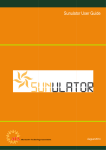Download Sunulator User Guide Sunulator User Guide
Transcript
Sunulator User Guide Alternative Technology Association August 2015 ATA’s Sunulator User Guide 2 Document Information Document Version Date Prepared By Reviewed By Comments SunulatorUserGuide1a01 27/5/14 Andrew Reddaway – Energy Analyst Damien Moyse – Energy Projects & Policy Manager Initial Draft SunulatorUserGuide1b03 10/6/14 Andrew Reddaway – Energy Analyst Damien Moyse – Energy Projects & Policy Manager Version 1 SunulatorUserGuide1c01 26/6/14 Andrew Reddaway – Energy Analyst Damien Moyse – Energy Projects & Policy Manager Updated for sign convention change – don’t have to input costs as negative numbers. SunulatorUserGuide1c02 10/6/14 Andrew Reddaway – Energy Analyst Damien Moyse – Energy Projects & Policy Manager Added a few clarifications – time zones, inflation etc. SunulatorUserGuide1d04 8/9/14 Andrew Reddaway – Energy Analys Damien Moyse – Energy Projects & Policy Manager Updated for new enhancement – allow system ownership transfer to consumer after X years. SunulatorUserGuide2a 15/8/15 Andrew Reddaway – Energy Analyst Damien Moyse – Energy Projects & Policy Manager Major update for version 4– battery storage, extra demand tariff features etc. © 2015 Alternative Technology Association. All rights are reserved. No part of this report may be reproduced without acknowledgement of source. ATA Energy Projects Team Prepared by: Andrew Reddaway, Damien Moyse Alternative Technology Association Level 1, 39 Little Collins St, Melbourne VIC 3000 +61 3 9639 1500 +61 3 9639 5814 www.ata.org.au Promoting Renewable Energy, Energy Efficiency and Water Conservation since 1980 KP091 www.ata.org.au 19 August 2015 ATA’s Sunulator User Guide 3 Contents Document Information................................................................................................................. 2 1.0 Introduction ..................................................................................................................... 4 1.1 Availability ............................................................................................................................... 4 1.2 Locations ................................................................................................................................. 4 1.3 Scope ....................................................................................................................................... 5 1.4 System requirements to use Sunulator .................................................................................. 5 1.5 Time required.......................................................................................................................... 5 1.6 Who can use Sunulator? ......................................................................................................... 5 1.7 Who are we? ........................................................................................................................... 5 1.8 Navigation ............................................................................................................................... 5 1.9 User Tips.................................................................................................................................. 6 1.10 Conventions ............................................................................................................................ 6 2.0 2.1 3.0 Electricity consumption ..................................................................................................... 7 Entering consumption information into Sunulator................................................................. 7 Grid tariffs ...................................................................................................................... 14 3.1 Flat rate tariffs....................................................................................................................... 14 3.2 Time of Use tariffs ................................................................................................................. 15 3.3 Anytime peak demand tariffs ............................................................................................... 17 3.4 Other kinds of tariff............................................................................................................... 20 4.0 Simulation model............................................................................................................ 21 4.1 Scenarios ............................................................................................................................... 21 4.2 Solar ...................................................................................................................................... 22 4.3 Batteries ................................................................................................................................ 24 4.4 Battery Advanced Inputs....................................................................................................... 29 5.0 Costs .............................................................................................................................. 30 5.1 Main Cost Variables sheet .................................................................................................... 30 5.2 Community options............................................................................................................... 34 5.3 Community variables ............................................................................................................ 36 5.4 Future variable changes ........................................................................................................ 39 6.0 Run Sunulator ................................................................................................................. 41 7.0 Sunulator results............................................................................................................. 43 7.1 Quick results.......................................................................................................................... 43 7.2 Results statistics .................................................................................................................... 44 7.3 Consumption vs Generation Charts ...................................................................................... 50 7.4 Dollar Impact Charts ............................................................................................................. 52 7.5 Financial Projection ............................................................................................................... 54 Appendix A – Sourcing information on electricity consumption ................................................... 55 7.6 Electricity meter data............................................................................................................ 55 Page 3 of 61 www.ata.org.au Saved 19/08/2015 2:51:00 PM Printed 20/08/2015 7:57:00 AM 7.7 4 ATA’s Sunulator User Guide Manual readings of the electricity meter ............................................................................. 55 7.8 Electricity bill ......................................................................................................................... 56 7.9 Rough Estimates.................................................................................................................... 56 7.10 Substitute data ...................................................................................................................... 56 Appendix B – Present Value example.......................................................................................... 57 Appendix C – Peukert effect ....................................................................................................... 58 Appendix D – battery strategies – details .................................................................................... 59 Appendix E – Solar offsets within an interval .............................................................................. 60 Glossary..................................................................................................................................... 61 1.0 Introduction Sunulator is a simulation tool that can help you plan a grid-connected solar/battery project. Unlike most other solar calculators, Sunulator uses half-hourly consumption data over a whole year to estimate how much solar generation will be consumed onsite versus exported. Based on electricity tariff information, it then calculates the impact on your electricity bill and projects the savings up to a 35-year timeframe. Financial results include payback period, net present value and Return on Investment. Sunulator allows you to compare the results for several scenarios, for example different solar system sizes, battery capacity or panel orientations. In Australia, most solar installations are owned directly by the electricity consumer, eg a home owner. Sunulator is designed to assist community organisations to install solar systems via additional investment options: • Community organisation installs a system and sells electricity to the host site. • Solar system installed via a loan from a community organisation. • Community organisation acts as an electricity retailer. Economic returns are estimated both for investors and the host site. 1.1 Availability ATA provides Sunulator free of charge for community use at www.ata.org.au/ata-research/Sunulator 1.2 Locations Since Sunulator’s development has been funded by state-specific organisations, it currently includes locations in the following Australian states and territories: - New South Wales - Victoria Page 4 of 61 www.ata.org.au Saved 19/08/2015 2:51:00 PM Printed 20/08/2015 7:57:00 AM 5 ATA’s Sunulator User Guide Sunulator can be used in other states, but a proxy location will have to be selected. As additional funding is obtained, we hope to support other states in future versions. 1.3 Scope Sunulator is for solar/battery systems on sites connected to an electricity grid in Australia. It will not produce a detailed solar system design - that will need to be done by an accredited designer and/or installer. Billing and tariff calculations are included to assess the overall financial attractiveness of different options; they are approximate and cannot be expected to replicate calculations performed in an electricity retailer's billing system. 1.4 System requirements to use Sunulator To use Sunulator, you must have: - A reasonably fast, stable computer. - Microsoft Excel 2007 or later. - System permissions to run Excel macros (VBA code). 1.5 Time required Sunulator has several inputs and decision points. Please allow at least half an hour, excluding data gathering. 1.6 Who can use Sunulator? Sunulator is focused on community solar projects, but there’s no reason it can’t also be used by businesses or households. To get the most out of Sunulator, we recommend that you have some prior skills and understanding, for example: - Confidence using Microsoft Windows Desktop (or the Apple equivalent), for example creating folders and viewing file extensions. - Have a basic understanding of energy concepts, eg kWh and kW. - Have a basic knowledge of financial concepts, eg Payback Period and Net Present Value. 1.7 Who are we? Sunulator has been developed by the Alternative Technology Association (ATA), www.ata.org.au, Australia’s leading not-for-profit organisation promoting sustainable solutions for the home. 1.8 Navigation Sunulator provides a menu to help you move from sheet to sheet (see picture on right). Click on the “Next” and “Prev” buttons to move forward and back. Alternatively if you want to jump to a specific page you can click on one of the blue hyperlinks. Page 5 of 61 www.ata.org.au Saved 19/08/2015 2:51:00 PM Printed 20/08/2015 7:57:00 AM ATA’s Sunulator User Guide 1.9 6 User Tips • • • • • Yellow cells are for user entry. Cross-hatched yellow cells do not need any user entry. Other inputs have made them irrelevant. CTRL-down arrow jumps to the bottom of a filled table. CTRL-right arrow jumps to the right. o Holding down shift selects cells while it jumps. You can copy and paste within yellow cells. You can select a range, and use CTRL-D to copy down, or CTRL-R to copy right. o But not if the range spans a white cell. 1.10 Conventions Sunulator uses several conventions for user entry. 1.10.1 Time Zones Sunulator works on Australian Eastern Standard Time (AEST). This aligns with the time zone for electricity metering data, which is AEST within the National Electricity Market (NEM). When entering times into Sunulator, please enter them as AEST. When Sunulator is expanded to cover WA and NT which are outside the NEM, provision will be made for different time zones. 1.10.2 Inflation Sunulator uses constant dollars, so there is no need to inflate future prices by the Consumer Price Index (CPI). Few prices involved in Sunulator have much relation to CPI. For example, the biggest driver of grid electricity tariffs is investment in the distribution networks, which can double in a decade then stay flat for a decade. Solar panel prices have gone through periods of dramatic price decreases. Page 6 of 61 www.ata.org.au Saved 19/08/2015 2:51:00 PM Printed 20/08/2015 7:57:00 AM ATA’s Sunulator User Guide 2.0 7 Electricity consumption The economic benefit of a solar/battery system depends on the level of electricity consumption at the site where the system is located. Solar systems are metered under a “net” basis1. This means that solar generation first goes to meet immediate onsite electricity consumption, reducing the metered import from the grid. Only the excess (if any) is recorded by the electricity meter and exported to the grid. Electricity exported to the grid typically is worth up to 8c per kWh2. This is called a Feed-in Tariff (FiT) for small/medium sized systems, or a Power Purchasing Agreement (PPA) with the grid electricity retailer. By comparison, electricity imported from the grid might cost around 25 or 35 cents per kWh. Clearly, solar generation consumed immediately onsite is worth much more than exports. 2.1 Entering consumption information into Sunulator You need to obtain either metered consumption data, or general information about site consumption before you can enter it in Sunulator. For some tips, please see Appendix A “Sourcing information on electricity consumption”. To get up and running quickly, you can start with default data. Then come back later, refine it and re-run Sunulator. 2.1.1 Consumption Options The first worksheet under “Consumption” gives you this choice: • • • • Click on the yellow cell to get the drop-down list. If you have detailed metering data in a NEM12 text file from an electricity company, select option (c). If you have available detailed metering data in a spreadsheet, select option (b). Otherwise, select option (a). 1 The exception is systems on “gross metering” contracts such as those available in NSW and the ACT for systems installed between 2009 and 2011. 2 The Feed-in Tariff can vary by state, electricity distributor, retailer and date of solar installation. Some existing systems receive a feed-in tariff higher than consumption tariff, eg the 60c Premium Feed-in Tariff previously available in Victoria, but closed to new entrants. Page 7 of 61 www.ata.org.au Saved 19/08/2015 2:51:00 PM Printed 20/08/2015 7:57:00 AM ATA’s Sunulator User Guide 2.1.2 8 Enter estimates With “Enter Estimates”, you directly type information on electricity consumption. Then when you run Sunulator, it will construct a half-hourly consumption dataset consistent with this information, for the date range you specified in the previous sheet. This worksheet lets you input the variation throughout the year, as a monthly consumption number. A simple option is to obtain an average monthly consumption from the last electricity bill. • Find the kWh total and divide by the number of months included in the bill. • • Click the “State” cell, and select from the drop-down list. Click each yellow cell, and type in the number. Page 8 of 61 www.ata.org.au Saved 19/08/2015 2:51:00 PM Printed 20/08/2015 7:57:00 AM ATA’s Sunulator User Guide 9 2.1.2.1 Daily Consumption Options In the next worksheet, you select how you would like to enter estimates of daily consumption. 2.1.2.2 Daily Consumption Option 1 If you selected the consumption option “Several Periods”, here you tell Sunulator how electricity consumption varies throughout a typical weekday. You may have obtained this information by manually reading the electricity meter several times per day. Please see appendix A for some tips on how to do this. Or it may simply be a rough estimate. For example, you are analysing a business and found that: • Average daily consumption is 500 kWh. • Morning shift goes from 7:00am to midday. • Morning shift consumption is 200 kWh on average. So for that period you enter 200/500 = 40%. • • • • You can change the label of each period – this may show up in reports later on. You can change the start time of each period. The end time of each period is defined by the start time of the next period. You must ensure the total is 100%. Page 9 of 61 www.ata.org.au Saved 19/08/2015 2:51:00 PM Printed 20/08/2015 7:57:00 AM ATA’s Sunulator User Guide 2.1.2.3 10 Daily Consumption for Non-Weekdays It is common for weekends and public holidays to have different consumption from normal weekdays. This worksheet is where you account for that. • • If you choose “WeekdayFactor”, you must enter a factor. o This day will have same shape as a standard weekday, but a different total. The other options are the labels you entered on the previous worksheet. o This day will have constant electricity consumption. Date ranges with low consumption There may be times of the year when consumption is abnormally low, for example business shutdowns or holidays. You can use this section to reflect this effect. • • • • Enter range of continuous dates on a separate row. Choose a label for the date range, eg “XmasMaint” Enter start and end date for the date range Select the option (and the factor if required) as for the previous table. Page 10 of 61 www.ata.org.au Saved 19/08/2015 2:51:00 PM Printed 20/08/2015 7:57:00 AM ATA’s Sunulator User Guide 11 2.1.2.4 Daily Consumption Option 2 If you selected the consumption option “Half-hourly intervals”, you will go to this worksheet instead of the previous one. This worksheet allows you to input a weekday profile with more precision. For each of the 48 intervals: • Click on the yellow cell • Enter a percentage. You can also copy and paste from another spreadsheet. Please note that with this option, weekday and public holiday options from “Consumption option 1” still apply. For example, you may want weekends to retain the same profile, but at only 80% of the consumption. Page 11 of 61 www.ata.org.au Saved 19/08/2015 2:51:00 PM Printed 20/08/2015 7:57:00 AM ATA’s Sunulator User Guide 2.1.3 12 Copy and paste If you have half-hourly meter data in a spreadsheet, this is the option for you. For tips on obtaining meter data, please see appendix A. It’s up to you to format your spreadsheet as follows: • First column contains a date, eg “01/01/2013” • 48 columns containing half-hourly consumption in kilowatt-hours (kWh). For example, if a cell contains the value “1”, that means one kWh over the half-hour interval, or an average power of 2 kW. Tip – if your raw data has a row for each half-hour interval, try using an Excel pivot table to format it into the required layout. • • Switch to your separate spreadsheet o Select the data and copy it Switch to Sunulator o Select the cell below “Date” (Cell F9) and paste. If you don’t have a full year of data, Sunulator will extend the consumption data to a full year by repeating the existing data. If you try to paste more than 366 rows, you will get an error message because it extended beyond the editable range of the worksheet. Page 12 of 61 www.ata.org.au Saved 19/08/2015 2:51:00 PM Printed 20/08/2015 7:57:00 AM ATA’s Sunulator User Guide 2.1.4 13 Importing Consumption Data A third option is to import data from a text file. The file must be in a format known as “NEM12”. You might obtain a NEM12 file containing metering data from your local distributor. For example Powercor will supply one in reply to an email to this address: [email protected] To import a NEM12 file, enter the name of the file into the cell “Filename”. The file must have an extension “xml”, and this should be included in the name. If the file is located in the same folder as the Sunulator file, you may leave the “folder” cell blank. If it’s in a different location, please type the folder location (or copy and paste) to the “folder” cell. 2.1.4.1 What’s a NEM12 file? The NEM12 format is defined by AEMO: http://www.aemo.com.au/Electricity/Retail-and-Metering/Metering-Services/Meter-Data-FileFormat NEM12 files are XML text files and can be opened in a text editor or a web browser. Here’s a sample; each row with the header “300” contains a date then 48 kWh values separated by commas: Page 13 of 61 www.ata.org.au Saved 19/08/2015 2:51:00 PM Printed 20/08/2015 7:57:00 AM ATA’s Sunulator User Guide 3.0 14 Grid tariffs An energy tariff defines how the bill will be calculated for electricity imported from the grid. Consumers have a choice of tariffs, to varying degrees, however customers with solar have more limited options than those without. Please note that the tariff may be changed when solar is installed – you should check this with the electricity retailer. Please note that you don’t need to fill in every tariff type in Sunulator, only the one or two which are relevant for your situation. There are some tariffs that cannot be represented perfectly in Sunulator. In this case, you will have to find the closest approximation. Tariffs should be entered inclusive of GST unless noted otherwise. 3.1 Flat rate tariffs These are the simplest and most common type of electricity tariff in Australia. If in doubt, use this tariff initially. You can always change tariffs later and re-run Sunulator. • • • • • Even if the site is importing no electricity, a fixed charge will be applied. The fixed monthly charge is intended as an alternative to the daily. If you enter both daily and monthly, they will both be applied and have a cumulative effect. So only do this if you have both monthly and daily charges. Some commercial tariffs state the fixed costs as several components – you will need to add them together for a total monthly and/or daily cost. You might need to convert some annual or quarterly charges into monthly values too. Energy charge per kWh is multiplied by the consumption in kWh to give the energy cost. Page 14 of 61 www.ata.org.au Saved 19/08/2015 2:51:00 PM Printed 20/08/2015 7:57:00 AM ATA’s Sunulator User Guide 3.2 15 Time of Use tariffs This worksheet covers tariffs where the energy charge per kWh varies throughout the day, eg: • Time of Use (ToU) • Peak/Offpeak • Flexible pricing It also covers tariffs that have a block structure, eg “inclining block”. The fixed charges section is equivalent to the one for flat rate tariffs – please see above. The Demand-based daily charge is only relevant if the retailer imposes this separately. In the “Block Categories” section, enter the different tariff categories. These may show up later in reports. For example, there may be Off-Peak, Shoulder and Peak. Retailers often set tariffs in “blocks” of import for each calendar month. For example, a business imports 500 kWh in January. The first 333 kWh are charged at 24c per kWh, then the remaining 167 kWh are charged at 28c per kWh. February starts again at 24c per kWh. A blank, open-ended block will apply for all imports exceeding the final threshold. Page 15 of 61 www.ata.org.au Saved 19/08/2015 2:51:00 PM Printed 20/08/2015 7:57:00 AM ATA’s Sunulator User Guide 16 Finally, below is the table where you enter the cost per kWh. You may need to check with the retailer what time the different categories start and end. To deal with blocks: • If block thresholds are not relevant to you, then just use the column “AllBlocks”. • If all your energy is allocated to blocks, then use columns “Block1” to “Block4”. • If some energy is in blocks and some is not, use all the columns. • • • You must enter a category and a number in each of the 48 rows. o Eg if you only have a single rate, you might enter “Single”. You can copy and paste to speed up data entry. o Click a cell. o Select “copy” from the Excel menu. o Drag-select a range of cells. o Select “paste” from the Excel menu. There is a separate table for weekends and public holidays. Page 16 of 61 www.ata.org.au Saved 19/08/2015 2:51:00 PM Printed 20/08/2015 7:57:00 AM ATA’s Sunulator User Guide 3.3 17 Anytime peak demand tariffs At the time of writing, peak demand tariffs are typically only applied to large consumers such as industrial and commercial businesses. However distribution networks are also planning to introduce these tariffs for residential customers, due to direction from the Australian Energy Regulator. Peak demand tariffs are already offered to residential customers in at least one distribution network. Anytime peak demand tariffs may be known by other names, for example: - Peak tariff. - Demand charge. - Capacity charge. An anytime peak demand tariff depends on the highest recorded half-hourly electricity demand. - “Demand” refers to instantaneous power import from the grid. - “Anytime” means that most days are included when finding the peak demand. Examples of anytime peak demand 1. An Adelaide grocer’s peak demand for the year may occur on an afternoon, in a heatwave during the pre-Christmas rush in December. Their air conditioning is running flat-out replenishing air lost through frequently-opening doors. 2. A sport club’s peak demand might occur during a night game while the floodlights are on and the bar is in full swing. Peak demand is measured in kilowatts (kW), which is the average power imported from the grid over the peak 30 minute interval. For example, the grocer may have imported 20 kWh of energy during the peak interval. This equates to an average power demand of 40 kW over the 30 minutes. If a solar system is modelled Sunulator will automatically take its generation into account, reducing the peak demand. However a solar system can’t reduce night-time peaks unless a battery is included. 3.3.1 Demand charge The demand charge is the monthly fixed charge per kW of demand. For example, if the grocer’s demand charge is $9 per kW, for December they will be charged $9 * 40 = $360. Page 17 of 61 www.ata.org.au Saved 19/08/2015 2:51:00 PM Printed 20/08/2015 7:57:00 AM ATA’s Sunulator User Guide 3.3.2 18 Demand charge reset basis Some tariffs calculate peak demand over an entire calendar year; in this case select “No Reset”. Sunulator will calculate peak demand over the entire consumption data, which is normally one year. The grocer will be billed a demand charge of $360 each month of the year. Other tariffs consider each month separately. In this case select “Monthly Reset”. For example the grocer will have to pay a demand charge of $360 for December, but if their peak demand in April were only 10 kW, then their demand charge for April would be only $9 x 10 = $90. 3.3.3 Number of days to average It can be harsh on consumers to calculate the demand charge on a single peak, as occasional events can drive bills unexpectedly high. Some tariffs instead use the average of several peaks. First the peak interval is calculated for each day, and then the days are sorted in descending order. If your tariff peak calculates demand averaged over 5 days, enter 5 for this value. For example, the grocer’s tariff resets monthly and their top 5 demand peaks in December were 40kW on the 23rd, 36 kW on the 20th, 35kW on the 19th, 25 kW on the 10th and 22 kW on the 15th. Their average peak demand is 31.6 kW, so their demand charge for December is $9 x 31.6 = $284. 3.3.4 Times included in the maximum demand calculation for the demand charge Some tariffs will only consider demand peaks within a time window each day – any peaks occurring outside that time window are ignored. Enter these times into this table as half-hour intervals (ie interval 1 is from midnight to 0:30 am). If the tariff ignores peaks on the weekend (days 6 and 7), then leave the start and end intervals blank for those days. 3.3.5 Minimum demand “Minimum Demand” is a minimum level for the demand charge. For example, the grocer may be on a tariff with a minimum demand of 20 kW. In this case, even though their actual peak demand in April was 10 kW, the demand charge is $9 * 20 = $180. Page 18 of 61 www.ata.org.au Saved 19/08/2015 2:51:00 PM Printed 20/08/2015 7:57:00 AM ATA’s Sunulator User Guide 3.3.6 19 Energy Charges Typically, anytime peak demand tariffs are not purely based on the peak demand – there is also a charge for energy imports measured in kilowatt-hours (kWh). There may be two different tariffs for energy: peak and off-peak. Enter these separately in the cells “Peak energy” and “Off-peak energy”. The off-peak period depends on the time and day of week. Fill in the table “Peak times for energy consumption on the Anytime Peak Demand tariff”. Here you define the start and end times for the peak period for the energy charge. All other times will be charged at the off-peak rate. 3.3.7 Fixed charge In addition to the demand charge and energy charges, some tariffs also impose a fixed charge. This is a static dollar amount that applies even if no electricity is consumed. Enter this amount in the cell “Fixed charge – monthly”. A fixed charge has the same effect as a minimum demand level, so most tariffs will not impose both a fixed charge as well as a minimum demand. 3.3.8 Seasonal variations Some tariffs have different settings in summer to the rest of the year. In this case, enter the summer values in the column “ValueSummer”. To define which months are covered by the summer period, fill in the table “Definition of summer period”. Months will be considered outside summer unless they contain “Y” or “y”. Page 19 of 61 www.ata.org.au Saved 19/08/2015 2:51:00 PM Printed 20/08/2015 7:57:00 AM ATA’s Sunulator User Guide 3.4 3.4.1 20 Other kinds of tariff Controlled loads Some consumers have a special tariff for appliances on separate electrical circuits, typically electric hot water systems that can only be run at off-peak times during the night. Sometimes these tariffs are just called “off-peak” tariffs. Controlled loads are metered separately from the rest of the import. Sunulator cannot easily represent them together with the other import in one scenario. If possible when a controlled load is separately metered, remove the controlled load consumption from Sunulator’s consumption profile, and ignore their tariff. This won’t impact the analysis when the controlled load is only used during times of little or no generation. 3.4.2 Critical peak pricing This is a type of peak demand tariff, for commercial and industrial customers. When identifying the peak demand, instead of considering the an entire year the energy business considers only five or ten specific days, for which it has given its customers pre-warning a day or two before. If you need to cover a tariff such as this, please contact the ATA as we can assist you on a project basis. As the energy industry evolves, new tariffs are still emerging. Once they are more common we plan to include them in Sunulator. Page 20 of 61 www.ata.org.au Saved 19/08/2015 2:51:00 PM Printed 20/08/2015 7:57:00 AM ATA’s Sunulator User Guide 4.0 21 Simulation model This section covers how scenarios are defined and configured, and running Sunulator. 4.1 Scenarios Most likely, you’ll have several different options you’re considering for a solar project. Eg: • Solar system sizes and prices • Roof surfaces with different orientations and tilts • Battery capacity • Locations • Ownership options • Grid tariffs You would like to compare how the different options stack up against each other, economically and environmentally. To cater for different options like these, Sunulator allows you to define up to six scenarios at once. When you run Sunulator, all the scenarios are run separately, but the results worksheets make it easy to compare scenarios against each other. Scenario 1 should be entered as a “business as usual” scenario. Scenario 1 is the baseline. Typically this has no solar system or battery, and uses current tariffs. Most reports show the difference between scenarios 2-6 and scenario 1. For example, what is the saving off the annual bill? • • Click on a yellow cell Enter a scenario name. Page 21 of 61 www.ata.org.au Saved 19/08/2015 2:51:00 PM Printed 20/08/2015 7:57:00 AM ATA’s Sunulator User Guide 4.2 22 Solar This is where you tell Sunulator about the solar system for each scenario. Typically the first “Business as Usual” scenario doesn’t have a solar system. Blank or 0 = No Solar 4.2.1 Location Please select a location from the drop-down box. Please note that not all Australian states are supported yet, as Sunulator has been developed with funding from state-based organisations. At the time of writing, only NSW and Vic are included. Locations have been selected to cover a range of population centres and climates. Sunulator has a higher density of locations where annual sunshine varies a lot from place to place, for example, mountain ranges and the coast. Select a location close to the site you are analysing. But also take into consideration the level of sunshine at your site. A location slightly further away may be more representative than the closest one. It may help to refer to a solar map, eg http://solargis.info/doc/free-solar-radiation-maps-GHI How the location list is sorted: - Capital city locations are listed at the top. Then, - Locations are sorted by state. Then - From south to north within the state. 4.2.2 Array Capacity If your scenario has solar panels facing in two different directions (for example on different roof surfaces or tilt frames), then enter them as separate arrays in sections A and B. Otherwise you can enter them all as one array. Please enter the “nameplate” capacity of the array, ie the rated capacity at standard test conditions, in kW. A single typical solar panel has a capacity of 0.25 kW. Residential systems are typically 5 kW or smaller. At the time of writing, the inverter capacity is assumed to not restrict the system output. An enhancement for over-sized arrays may be included in a future version of Sunulator. Page 22 of 61 www.ata.org.au Saved 19/08/2015 2:51:00 PM Printed 20/08/2015 7:57:00 AM ATA’s Sunulator User Guide 23 4.2.3 Array Tilt Tilt is measured from horizontal. Typically panels are installed on the same tilt as the roof, as long as it’s greater than 10 degrees. To some extent, tilts greater than 10 degrees self-clean when it rains. For southern parts of Australia, a tilt in the vicinity of 30 degrees is good to maximise total annual generation. You can verify this with Sunulator. 4.2.4 Array Orientation North orientation maximizes annual generation and environmental benefits3. However, it may not give the greatest economic return. An east-facing array will generate more on summer mornings, and west-facing on summer evenings. The value of generation at times of onsite electricity consumption may outweigh the value of extra generation that is exported to the grid. You can test this in Sunulator. You can enter a variety of abbreviations, eg “North-East, “NorthEast”, “NE” etc. Or you can enter a compass bearing, where north = 0 degrees and East = 90 degrees. Please note that Sunulator expects an orientation based on true north. This can vary from magnetic north by up to 15 degrees. For more information, search “declination map Australia” on the internet. Sunulator also support a dual-tracking array, in which the panels always point directly at the sun. If you have this kind of system, enter “tracker” as the orientation. The tilt is ignored. 4.2.5 Array Efficiency Even when facing directly into full sun, your solar system will rarely deliver its rated capacity due to factors such as: - Dirt on the panels. - Manufacturing variance between panels. - Thermal derating (hot panels generate less). - Losses in the electrical cables and inverter. In Sunulator, all such factors are allowed for in the single array efficiency number. ATA tested Sunulator against generation reported from dozens of real-world systems in different locations, and found that an efficiency of 80% generally provided a good match.4 Separate to the array efficiency, Sunulator also allows for lower generation in future years due to panel ageing5. Some other solar calculators use a lower efficiency number, but this includes an allowance for ageing too. If your site suffers from tree or building shading, or experiences more cloud cover than the Sunulator location, you will need to estimate a lower efficiency to compensate. 4.2.6 Array B If a scenario includes a second array, enter its details in the second array section. 3 For the southern hemisphere. Based on public data from PvOutput.org, for all of 2013, running Sunulator with 2013 insolation data. 5 See sheet 5d “Costs, future variable changes” 4 Page 23 of 61 www.ata.org.au Saved 19/08/2015 2:51:00 PM Printed 20/08/2015 7:57:00 AM ATA’s Sunulator User Guide 4.3 24 Batteries Batteries can provide several benefits to a grid-connected site, such as: - Increase self-consumption of solar generation by storing daytime excess for use at night. o This reduces the grid electricity bill if the feed-in tariff is low. - Store cheap off-peak grid electricity for use during peak times. o This reduces the bill if the tariff includes peak and off-peak times. - Help to supply sudden “spikes” of electricity consumption, reducing peak imports from the grid. o This reduces the bill if the tariff includes a demand charge. - Power the site during a grid outage (blackout). Some of the above benefits depend on the details of the battery equipment that is installed. If a battery interacts with the grid, its installation must be approved by the local grid electricity distributor. They will have rules limiting how batteries can be used on their part of the grid. At the time of writing, such batteries are being installed by small numbers of early adopters, but they are expected to become commonplace in the next decade6. Grid-connected systems including solar and batteries are often referred to as “hybrid” systems. Sunulator models battery storage in half-hourly intervals using a simulation approach7. This section lets you enter values that define the battery and how it will be managed on a day-to-day basis. 4.3.1 Blank or 0 = No Battery Overall Battery Variables 4.3.1.1 Rated Capacity A battery’s energy storage capacity is measured in kilowatt-hours, kWh. Most batteries are sold on the basis of their “rated” or “nameplate” capacity. This is the maximum amount of energy that can be extracted from a full battery when it is discharged at a constant rate over a defined time period, (eg 100 hours for lead-acid batteries). The time period is important because when some types of batteries are discharged more quickly, a smaller amount of energy can be extracted. This is due to the Peukert effect8. Some batteries do not list capacity in kWh, noting only their rated Amp-hours or Ah. If they also list the nominal battery voltage, you can calculate the capacity in kWh by multiplying Ah by the voltage and dividing by 1,000. Eg a 48 volt, 800 AH battery has a rated capacity of 38.4 kWh. In this cell, enter the rated capacity in kWh unless advised otherwise. If a scenario has no battery, enter zero. 6 http://www.aemo.com.au/News-and-Events/News/News/2015-Emerging-Technologies-Information-Paper , page 4. 7 8 See section 6, “Run Sunulator”. See appendix C for more details. Page 24 of 61 www.ata.org.au Saved 19/08/2015 2:51:00 PM Printed 20/08/2015 7:57:00 AM ATA’s Sunulator User Guide 25 4.3.1.2 Chemistry Batteries store and release energy using chemical reactions which depend on the internal materials. The chemistries currently supported by Sunulator are: 1. Flooded 2. Gel 3. Absorbed Glass Mat (AGM) 4. Lithium The first three are all variants of lead-acid chemistry. Flooded batteries require regular maintenance such as checking water levels, and are also prone to discharge flammable hydrogen gas. Despite their relatively low cost, they are rarely used for grid-connected battery systems. Gel and AGM are sealed batteries that do not discharge gas (unless a failure has occurred) and require minimal maintenance. Lithium batteries have many advantages over lead-acid: - Higher efficiency at fast rates of charge or discharge. - Do not discharge gas. o Some products are marketed for indoor use. - Lighter weight. These advantages have seen them already dominate categories such as laptop computers, cordless tools and electric cars. On the other hand they: - Have little track record powering whole houses or businesses. - Require special “battery management systems” to manage individual cells. - Are less familiar to solar installers and electricians. - Have been expensive. There are many different flavours of lithium chemistry all currently available. Within the “Lithium Ion” category fall chemistries such as nickel-manganese-cobalt and nickel-cobalt-aluminium. Lithium Ferrous Phosphate (LiFePo4) is strictly also a type of Lithium Ion chemistry but often categorised separately. Click on the cell and select an option from the drop-down list. 4.3.1.3 Maximum Depth of Discharge If you discharge all the energy out of a battery and flatten it, you have achieved a depth of discharge (DOD) of 100%. This is a bad idea as it reduces the battery’s lifespan. Battery manufacturers and suppliers recommend that you discharge only a portion of the battery’s energy. Most battery systems will restrict you to a defined depth of discharge; common values are: - Lead-acid: 30% - 50% - Lithium: 50% - 80%. 4.3.1.4 Maximum State of Charge State of Charge (SOC) is the opposite of Depth of Discharge. For example battery discharged to 20% DOD, has a remaining SOC of 80%. If it’s been discharged to 90% DOD, its SOC is 10%. In addition to a limit on DOD, some battery systems limit the SOC, for example the battery is never charged above 90%. Page 25 of 61 www.ata.org.au Saved 19/08/2015 2:51:00 PM Printed 20/08/2015 7:57:00 AM ATA’s Sunulator User Guide 26 4.3.1.5 Usable Capacity Usable capacity is the amount of energy in kWh that can be discharged from a battery while respecting the maximum DOD and SOC. For example a battery rated at 10 kWh with a maximum DOD of 30% and maximum SOC of 10% has a usable capacity of 6 kWh. Some battery products do not reveal their rated capacity, maximum DOD or maximum SOC, instead listing only their Usable Capacity. For example the Tesla Powerwall was announced with a usable capacity of 7 kWh (daily cycle variant). For a system like this, enter the usable capacity into the rated capacity cell and set max DOD and max SOC values to 100%. 4.3.1.6 Strategy A battery system must have some rules for when to charge the battery, and when to discharge. Sunulator provides two different strategies, each of which has a set of rules to follow in the simulation. Click on the cell to reveal the drop-down list, then click the strategy you want. Solar Buffer Simple This strategy aims to maximise self-consumption of solar generation. Tariffs make no difference to the Solar Buffer Simple strategy. Rules: - The battery is never charged from grid electricity, only from solar. - When generation exceeds consumption, the excess is used to charge the battery. o If an excess still exists (eg the battery is full), it is exported to the grid. - When consumption exceeds generation, energy is discharged from the battery to meet the shortfall. o If a shortfall still exists (eg the battery is empty), it is supplied from the grid. To behave like this, the battery system needs to continually measure export/import or consumption/generation. This may require a sensor to be installed in the meter box. The effect of this strategy is to time-shift solar generation into the evening, flattening out exports and imports during the day, as illustrated in this Sunulator chart for a single day (12th Feb) using sample data. Scenario 5kW has solar only, and 5kW4kWhBuff has solar plus a battery. Of course the effect of the battery will depend on a range of factors, especially its size relative to the daily amounts of electricity consumption and solar generation. Battery is charging from solar Battery is discharging Page 26 of 61 www.ata.org.au Saved 19/08/2015 2:51:00 PM Printed 20/08/2015 7:57:00 AM ATA’s Sunulator User Guide 27 Tariff Optimisation This strategy primarily operates as per “Solar Buffer Simple”, but it also tries to minimise bills by charging the battery from the grid during the morning off-peak period (if one exists for the tariff). It is only applicable if the battery system that’s installed enables charging from the grid, and does not require a solar system to be included. At the start of each day, Sunulator looks at the upcoming 24 hours and estimates the best amount of grid charging during the morning off-peak period.9 • If it charges too much, solar electricity may be spilled to the grid during the day. • If it charges too little, evening grid imports may be required that could have been avoided. Similar to a real-world system, this estimate will not be perfect since weather conditions and electricity consumption patterns are unpredictable. A rules-based simulation approach is more realistic than that used by some programs which optimise in the assumption of perfect foresight. This chart is the same as the previous one, except the scenario uses the “tariff optimisation” strategy. Grid imports are increased until 7:00am (off-peak), and reduced thereafter (peak time). Battery is charging from grid Battery is charging from solar Battery is discharging Battery is discharging This chart illustrates Sunulator modelling a battery with no solar. Again, grid imports are increased until 7:00am, and reduced thereafter. 9 For more information, see appendix D Page 27 of 61 www.ata.org.au Saved 19/08/2015 2:51:00 PM Printed 20/08/2015 7:57:00 AM ATA’s Sunulator User Guide Battery is charging from grid 28 Battery is discharging Note: with the Tariff Optimisation strategy, Sunulator takes considerably longer to run! 4.3.2 Charging and discharging variables These two sections allow you to set limits on the efficiency and rates of energy flow into and out of the battery, by scenario. The two sections are almost identical; just substitute the word “charge” for “discharge”. 4.3.2.1 Efficiency There is always some energy lost when a battery is used, due to effects such as heat dissipated in the chemical reaction. The battery system will also contain other components depending on the technical setup, such as an inverter, charge controller, cables etc. These components will also result in efficiency losses. Sunulator allows for a single percentage value to cover all losses involved in charging the battery, and another value for discharging. Please use manufacturer data if available, otherwise for Lithium batteries, a value of 95% seems appropriate, (greater if an inverter is involved). 90% may be suitable for lead-acid batteries. Please note that these values are separate from efficiencies in the solar generation system, which are covered on the previous sheet. For some battery chemistries, the efficiency will decrease as charge rates increase (the Peukert effect). Sunulator automatically adjusts for this. 4.3.2.2 Maximum charge / discharge hours Some battery systems are designed to limit charging to a rate expressed as a number of hours to go from 1 to 100% SOC. You can enter the number of hours in this cell. 4.3.2.3 Maximum charge / discharge kW Some battery systems include components with a power limit expressed in kilowatts (kW). For example, at time of writing the Tesla Powerwall is stated to have a maximum power output of “5 kW Page 28 of 61 www.ata.org.au Saved 19/08/2015 2:51:00 PM Printed 20/08/2015 7:57:00 AM 29 ATA’s Sunulator User Guide steady with 7 kW peak”. The “steady” rating is the one to enter, as the peak rating would probably only apply to spikes shorter than 30 minutes. 10 Battery systems that include inverters could be limited either by the battery itself, or by the inverter. If both the hourly rating and kW rating are left blank, Sunulator defaults to a conservative rate that would completely discharge the usable capacity over 10 hours. 4.3.2.4 Minimum charge / discharge kW It’s possible that some grid-connected battery systems are designed not to switch on when the power rates are low. For example if the charging power is lower than the power consumed by the battery system itself. If this applies, you can use this cell. 4.4 Battery Advanced Inputs To access the advanced battery inputs, click the button “Advanced” on the initial battery sheet. This reveals a long table allowing you to enter charge and discharge limits by half-hour interval by scenario. In most cases you will not need to use this sheet; it’s only required if you need to model specific battery behavior. For example, if you have a Time of Use tariff with off-peak, shoulder and peak, you might not want your battery to discharge until the peak period starts. Limits can be entered for several items: • Charging from the grid • Discharging to the grid • Discharging to the site (ie to supply on-site electricity consumption) Separate inputs can be provided for weekdays and weekends. 10 June 2015 Tesla shareholders meeting: https://en.wikipedia.org/wiki/Tesla_Powerwall Page 29 of 61 www.ata.org.au Saved 19/08/2015 2:51:00 PM Printed 20/08/2015 7:57:00 AM ATA’s Sunulator User Guide 5.0 30 Costs This section of Sunulator allows you to enter information relating to project finances. Values can be entered separately for each scenario. 5.1 Main Cost Variables sheet This is the most complex worksheet in Sunulator. It gets easier after this! ☺ 5.1.1 Financial Assumptions These variables influence the reported financial results. 5.1.1.1 Grid retailer Import Tariff Select from the drop-down box. Each tariff’s settings can be changed in section 3, “Tariffs”. 5.1.1.2 Feed-in Tariff (FiT) This is how much money or credit is received from the grid electricity retailer per kWh exported to the grid. You’ll need to check this with the retailer. The electricity consumer cannot benefit from GST on FiT, so please enter it as an amount excluding GST 5.1.1.3 Discount Rate for the electricity consumer Money available now more has more value than money received in 35 years’ time, due to the opportunity to invest in other ventures. Sunulator uses the discount rate to also calculate a 35-year discounted cash flow.11 This is used for financial measures such as Discounted Payback Period, Net Present Value and Return on Investment. You might choose to set this to match the rate at which you can borrow, or the return you would receive in other investments. If an investor is involved, a separate rate can be set for them on another sheet. Since dollar values in Sunulator are all entered in “current dollars”, the discount rate should generally be set to exclude inflation. If you’re using a mortgage rate of 5.5% and inflation is 3%, then you might choose a discount rate of 2.5%. 5.1.1.4 Horizon Financial returns are ignored beyond this horizon. Each person or organisation has different financial circumstances; some may take a longer view than others. For example 10 year might be appropriate for a profit-driven business focused on short term returns, but 20 years for a fire station focusing on long-term community benefits. 5.1.1.5 GST Rate This is the rate of Goods and Services Tax. If the entity paying for the solar/battery system can claim back the GST component from the government, it may be appropriate to set this to zero. 5.1.1.6 REC price This refers to certificates that account for a solar system’s greenhouse gas reduction. At the time of writing, solar systems installed by an accredited supplier are eligible for Renewable Energy Certificates (RECs). For systems smaller than 100 kW they are known as Small Technology Certificates (STCs) and can be claimed up-front, effectively discounting the purchase price. This discount is generally managed by the system installer. 11 See appendix B and http://en.wikipedia.org/wiki/Discounted_cash_flow#Discount_rate Page 30 of 61 www.ata.org.au Saved 19/08/2015 2:51:00 PM Printed 20/08/2015 7:57:00 AM 31 ATA’s Sunulator User Guide If your solar installer is providing the STC amount as a discount off the price, they should tell you what price they will apply. This may be an estimate, as the price varies constantly. 5.1.1.7 Deeming years This is the number of years of solar generation that are credited for certificates. Under current rules this is fifteen years, but will decline by one year each year starting in 2017. 5.1.2 Up-front capital costs for a single site – Solar This is where you enter the capital cost of the solar system, including solar panels, grid-connect solar inverter, racking, labour, switches etc. You have four different options: • System cost before STC discount and before GST. • Cost per watt of solar panel rated capacity, before STCs and GST. • System cost after STCs and GST. o This is useful where you have quotes from solar installers. • Cost per watt of solar panel rated capacity, after STCs and GST. o This is useful if you’re using benchmark prices. o Note that the cost per Watt normally decreases as system size increases. If you have not yet received quotes from solar installers, you can use benchmark prices available from a variety of sources, eg: http://www.solarchoice.net.au/blog/category/installation-advice/solar-system-prices-2/ Page 31 of 61 www.ata.org.au Saved 19/08/2015 2:51:00 PM Printed 20/08/2015 7:57:00 AM ATA’s Sunulator User Guide 5.1.3 32 Up-front capital costs for batteries This is where you enter the capital cost for the battery system, including labour and any necessary equipment such as charge controller, inverter/charger, cabling, sensors etc. As for the solar system, you have four options to enter the cost: • System cost before GST. • Cost per kilowatt-hour (kWh) of battery rated capacity, before GST. • System cost after STCs and GST o This is useful where you have quotes from installers. • Cost per kWh of battery rated capacity, after STCs and GST. o This is useful if you’re using benchmark prices. A useful benchmark is the price for the Tesla daily-cycle battery, announced as US $3,000 for 7 kWh of usable storage, or US $428 per kWh, with a 10-year warranty. Australian installed pricing is unknown at the time of writing. 5.1.4 Up-front capital costs for a single site – total system This simply sums the cost of the solar system and the battery system. 5.1.5 Annual operational expenses It is generally advisable to clean solar panels occasionally, especially if they have a shallow tilt. Inspection is also a good idea. You can check this with solar installers. If the cost is expected to be incurred less frequently (eg 5-yearly), please convert to an annualised amount. You can also include other costs in this cell, eg increased premiums for building insurance. It is assumed that the consumer pays this cost for “ConsOwn” and “ProjFin” ownership options, and also for the other options after ownership transfers to the consumer. Page 32 of 61 www.ata.org.au Saved 19/08/2015 2:51:00 PM Printed 20/08/2015 7:57:00 AM ATA’s Sunulator User Guide 33 5.1.6 Equipment replacement (Capital expenditure) Sunulator’s cash flows include allowances for equipment replacement, with separate categories for: • Solar panels. • Grid-connected solar inverter. • Battery system. For each category: - Enter the replacement frequency in number of years. - Enter the estimated cost to replace the equipment. You may enter a fixed dollar value, or an excel formula based on the system cost or cost per unit. 5.1.6.1 Sunulator default values The Sunulator download file contains by default simple formulas reflecting expected price drops: • Solar panels account for 1/3 of the system cost, and end-of-life replacements will cost only half the current cost. • Grid-connected solar inverters account for 1/3 of the system cost, and end-of-life replacements will be 90% of the current cost. • Battery systems will reduce in price by 7% per year, due to economies of scale as the industry expands. A replacement battery system after 10 years will be half the current cost. These formulas sit directly in the user-entry cell, so they are easy to over-ride. It is assumed that the consumer pays replacement costs for “ConsOwn” and “ProjFin” ownership options, and also for the other options after ownership transfers to the consumer. 5.1.7 Annual REC revenue (Only for system size >= 100 kW) Based on rules at the time of writing, this section only has an impact if the solar system is greater than or equal to 100 kW. In this case, RECs are known as Large Generator Certificates (LGCs). If the system size is less than 100 kW, the scenario cells are cross-hatched. • • • REC Sale Price. This is the estimated price that will be received for each REC generated. REC compliance cost. The annual cost incurred to ensure compliance with rules for selling REC, for example metering and auditing. REC sale input cost. The annual administrative cost involved in selling RECs. It is assumed that these apply to the consumer for “ConsOwn” and “ProjFin” ownership options, and also for the other options after ownership transfers to the consumer. Page 33 of 61 www.ata.org.au Saved 19/08/2015 2:51:00 PM Printed 20/08/2015 7:57:00 AM ATA’s Sunulator User Guide 5.2 34 Community options Sunulator is focused on community solar projects and can model four different arrangements for community ownership of a solar system: • Consumer Owned • Community Owned • Project Financing • Community Retailer. If in doubt, select “Consumer Owned” as this is the simplest option. For each scenario: • Click the yellow cell • Select an option from the drop-down menu. 5.2.1 • • Consumer Owned The solar system is owned by the household or business who consumes energy on the premises. Solar generation nets off against consumption, just like for a standard household system. 5.2.2 • • • • • • Community Owned A community group installs a solar system on a site with significant consumption. A meter is installed to measure the output of the solar inverter. The group signs an agreement with the electricity consumer to purchase the electricity. Solar generation nets off against consumption, just like for a standard household system. Excess generation is sold to a retailer via a feed-in tariff, and passed on to the group RECs are dealt with by the community group. 5.2.3 • • • • • • Project Financing A community group lends money to a site with significant consumption. The electricity consumer pays to have a solar system installed. The electricity consumer receives benefits on their electricity bill, including feed-in credits. The electricity consumer repays the loan to the community group. Up-front RECs discount the consumer's system cost. Any ongoing RECs are dealt with by the community group. 5.2.4 • • • Community Retailer A community group gains accreditation as an electricity retailer. The group installs a solar system with metering to feed into the grid. If the system is on a roof, the group may also sell electricity that offsets consumption by the on-site consumer. The group signs up members of the public to switch from their current retailer. • Page 34 of 61 www.ata.org.au Saved 19/08/2015 2:51:00 PM Printed 20/08/2015 7:57:00 AM ATA’s Sunulator User Guide • • • 35 The group sells electricity to the public, buying any shortfall from other sources. It's assumed that all energy is sold to the public at a single fixed tariff. RECs are dealt with by the community group. For more information on these options please refer to the presentation “Community solar investment options” available at www.ata.org.au/ata-research/Sunulator Page 35 of 61 www.ata.org.au Saved 19/08/2015 2:51:00 PM Printed 20/08/2015 7:57:00 AM ATA’s Sunulator User Guide 5.3 36 Community variables These settings depend on which community ownership option you selected on the previous sheet. Variables that are not relevant are cross-hatched – these will not be included in the calculations. If you selected “Consumer Owned” and there is only a single site, you can ignore this worksheet. 5.3.1 • • • • • • • General variables Years to hand over. After this, the community group / investors hand ownership of the system to the consumer. For the remainder of the horizon, it’s treated as “Consumer owned”. If you enter blank or zero, the community group / investor owns the system for the entire horizon. Number of installs. A community organisation may plan to install solar systems on multiple sites to gain economies of scale. In this case, the variables on the “Solar” worksheet should be considered as a generalised configuration. If the number of installs is left blank, it will default to 1. Discount Rate for the Investor. Please see the notes for the consumer’s discount rate on the “Cost” section. For an investor, the discount rate is typically the rate of return on an alternative or comparison investment, eg a term deposit. Entity establishment costs. A community organisation investing in solar will need to set up a structure, for example a unit trust or cooperative. This covers the one-off costs to do this. Entity management costs. Annual management/administration costs for the organisation. This ceases if ownership transfers to the consumer. Metering installation costs. For some options, the host site consumer pays the community group for electricity consumed from the solar system. In this case a meter may be required on the solar system to verify this amount. Other benefits. A community group may pool investment funds from many individuals. Each of these people will have their own investment and tax situation, which may experience other benefits or drawbacks as a side-effect of the investment. For example, the investment might result in a reduction in carbon offset purchases. To enable a fair comparison between scenarios, such effects can be included on an aggregate basis in this variable. These benefits cease if ownership transfers to the consumer, and are not included when Sunulator works out the taxable income from the investment. Page 36 of 61 www.ata.org.au Saved 19/08/2015 2:51:00 PM Printed 20/08/2015 7:57:00 AM ATA’s Sunulator User Guide 5.3.2 37 Community ownership variables These variables apply where the consumer is paying the investors (the community group) per kWh for electricity supplied by the solar system. This arrangement is often called a Power Purchasing Agreement or PPA. The payments ceases if ownership transfers to the consumer. • Solar Tariff. Amount the host site electricity consumer pays to investors per kWh. • Solar Tariff Basis. Whether the consumer pays for all electricity generated by the solar system, or only the portion they consume onsite. • Feed-in Tariff goes to. For electricity that exceeds on-site requirements and is exported to the grid, do the feed-in payments go to the consumer or the investor? 5.3.3 Loan variables For the “Project Finance” option, the electricity consumer pays interest to the community group on their up-front loan. • 5.3.4 Loan Interest. Click the yellow cell and enter an interest rate. o The annual payment is automatically calculated. Retailer variables It is not easy to gain accreditation as a retailer on an Australian electricity grid. Costs will be high for initial setup and annual operations. Emerging alternatives may be more realistic, for example operating under an umbrella retailer organisation, or gaining an exemption as an embedded network. With the “community retailer” option, there is no external retailer to pay a feed-in tariff. Instead, the community retailer manages the electricity exported to the grid. Sunulator allows a single tariff for which the community group can sell this electricity. For example, the community retailer might sign up local community members and become their billing retailer. • • • Retail Establishment Cost. Enter a cost as a one-off amount. Retail Management Cost. Enter an annual cost. Retail Tariff. Enter an amount per kWh for which exported electricity will be sold. This continues for the entire horizon, even if ownership transfers to the consumer. Page 37 of 61 www.ata.org.au Saved 19/08/2015 2:51:00 PM Printed 20/08/2015 7:57:00 AM ATA’s Sunulator User Guide 38 5.3.5 Tax-Related variables When comparing returns from different investments, the tax implications can often be important. The community group can claim depreciation of the solar system as a tax deduction. This reduces the taxable income investors need to declare on dividends they receive from the community group. Reports show this effect after you run Sunulator. As with other areas in Sunulator, the community group will need to seek professional advice on this. • • • Effective tax rate. This depends on the finances of the community group. Asset life. Typically 20 years – seek professional advice. Salvage value. Requires professional advice. Page 38 of 61 www.ata.org.au Saved 19/08/2015 2:51:00 PM Printed 20/08/2015 7:57:00 AM ATA’s Sunulator User Guide 5.4 39 Future variable changes Variables are likely to change over Sunulator’s 35-year cash flow projection. In this worksheet you can allow for this by entering percentage changes for several variables, for each year of the horizon. These percentages have a compound effect unless noted otherwise. 5.4.1 Tariff outlook In a rapidly-evolving energy sector, electricity tariffs are difficult to predict. A starting point is the forecasts by the Australian Energy Market Operator (AEMO). In 2015, AEMO forecast that future retail prices would remain quite flat12. As the Australian Electricity Market Commission’s Power of Choice report starts to influence distributor tariffs, ATA expects that retail bills will tend to include more demand charges, at the expense of fixed and energy charges. 5.4.2 Fixed Bill This is the fixed portion of the retail grid import bill, ie standing charges. If you expect this to increase on average by 1% per year, then enter 1% into each yellow cell in this column. The cumulative effect for each year is shown in the white column “FixedBill” to the right. For example: • A scenario is using the tariff type “Fixed Rates” • In the section “Tariffs”, you entered a fixed charge of $1.00 per day. • In this worksheet, you entered a 1% increase in each future year. • In year ten, the daily fixed charge will be $1 * 110.5% = $1.11 5.4.3 Energy Bill This affects the variable portion of the retail grid import bill, ie charges per kWh. Use this column as you do the “Fixed Bill” column. 12 http://www.aemo.com.au/Electricity/Planning/Forecasting/National-Electricity-ForecastingReport/~/media/Files/Electricity/Planning/Reports/NEFR/2015/NEFR%202015%20Economic%20data.ashx Page 39 of 61 www.ata.org.au Saved 19/08/2015 2:51:00 PM Printed 20/08/2015 7:57:00 AM ATA’s Sunulator User Guide 40 5.4.4 Demand Bill This affects demand charges in the retail grid import bill, ie charges per kW for peaks in grid import. Use this column as you do the “Fixed Bill” column. 5.4.5 Feed-in Tariff A feed-in tariff is the amount paid per kWh for exports to the grid. If you expect the feed-in tariff to change in future, use this column. For example, if you wanted to model a conservative scenario in which feed-in tariffs were eliminated in year ten, just enter -100% in year ten. 5.4.6 Solar Bill This is the amount per kWh the community group charges the host site electricity consumer, for electricity supplied by the solar system. It only applies for the relevant community ownership options. 5.4.7 Panel Degradation Solar panels degrade over time, reducing their generation. Long-term degradation rates of recentlyproduced panels are hard to predict, given the lack of data. A quite conservative option is to assume they degrade to the extent of their warranty, which typically works out to about 0.83% per year. Instead, ATA generally prefers to assume a degradation rate of 0.5% per year, based on previous long-term test results. Unlike the other variables, percentages for panel degradation do not have a compound effect. Page 40 of 61 www.ata.org.au Saved 19/08/2015 2:51:00 PM Printed 20/08/2015 7:57:00 AM ATA’s Sunulator User Guide 6.0 41 Run Sunulator This worksheet runs Sunulator, drawing on all the inputs in the previous sheets. • • If there are any scenarios you don’t want to include in the results, o Click on its yellow box o Enter “Y” or “y” Click the button “Run Sunulator” To proceed, you must agree to the disclaimer. Page 41 of 61 www.ata.org.au Saved 19/08/2015 2:51:00 PM Printed 20/08/2015 7:57:00 AM ATA’s Sunulator User Guide 6.1.1 42 How Sunulator works When you run Sunulator, it goes through several steps for each scenario: 1. Create half-hourly consumption data from input data.13 2. Estimate solar generation for each half-hourly interval, taking into account: a. Sunshine conditions at the location14. b. The angle of incidence of the sun’s rays to the solar panels. 3. Each interval, decide how much to charge or discharge the battery based on: a. Relative levels of consumption and generation for this interval. b. The battery strategy selected by the user. c. For some strategies, estimated future battery levels over the current day. d. Constraints on the battery, such as: i. State of charge. ii. Maximum charge and discharge rates. 4. Calculate grid import and export during each interval. 5. Compile energy statistics from the simulation. Eg maximum grid import. 6. Calculate tariff impacts for each interval. 7. Compile financial statistics from the simulation. Eg average daily retailer bill for grid import and export. 8. Project an annual cash flow up to 35 years into the future. 9. Calculate financial statistics and measures. Eg Return on Investment. 13 14 Normally over an entire calendar year. For a Typical Meteorological Year, prepared from hourly Bureau of Meteorology satellite data. Page 42 of 61 www.ata.org.au Saved 19/08/2015 2:51:00 PM Printed 20/08/2015 7:57:00 AM ATA’s Sunulator User Guide 7.0 43 Sunulator results Sunulator provides several reports to help you interpret its results. All measures are calculated over the user-defined financial horizon, except for payback which may use the full 35-year horizon. Since taxation is very dependent upon individual situations, Sunulator touches on this subject only lightly. • Depreciation is included only for the initial investment, not equipment replacement. • Depreciation is calculated on a straight-line basis only. • Depreciation is not considered for the cash flow projection and most financial measures: o Net Present Value o Payback period o Return on Investment o Levelised Cost of Energy The effect of depreciation on taxable income is shown in worksheet 5c: Financial Projection. If the user has allowed for the aggregate effect of individual taxation benefits (“Other benefits”), it is included in the cash flows and financial measures. This is entered in worksheet 4c: Model Cost Variables. 7.1 Quick results As soon as Sunulator finishes running, it pops up a window highlighting the scenarios with the best results. The values in “quick results” are described in more detail further in this document. If you want to save this window, you can copy and paste it into a document, using screen capture. Most Windows PCs have a keyboard button next to F12 called “Prt Scr”. • Press this button o You may need to hold down the “Alt” key while doing this • Create or open a document, for example in Microsoft Word. • Paste the image of the window. Page 43 of 61 www.ata.org.au Saved 19/08/2015 2:51:00 PM Printed 20/08/2015 7:57:00 AM ATA’s Sunulator User Guide 7.2 44 Results statistics This worksheet provides a range of information on the results for each scenario. Depending on the options selected by the user for each scenario, some statistics are not relevant, and show up as blanks. You can copy data from this worksheet, and paste it into another document or spreadsheet. 7.2.1 Key simulation inputs This section is just a handy reference of some user inputs that have an impact on the results. For details of these inputs, please see previous sections of this document. 7.2.2 Simulation results – environment Evaluating economic feasibility takes some effort, so it’s easy to lose sight of the project’s environmental benefits. These are less tangible but are an important driver for some projects. - Carbon dioxide offset. This is a rough indication, using the Australian average emissions intensity of grid electricity generation. Cars off the road. Another rough estimate, assuming typical petrol consumption. 7.2.2.1 Other benefits Please note that for a host site in a community solar project, additional non-quantifiable benefits might include: - Engagement with the community - Enhanced reputation - Hedging against rises in future electricity tariffs. Page 44 of 61 www.ata.org.au Saved 19/08/2015 2:51:00 PM Printed 20/08/2015 7:57:00 AM ATA’s Sunulator User Guide 7.2.3 45 Simulation Results – Key Statistics The proportion of solar generation exported to the grid heavily influences the project’s economics, as exported energy has a lower value than energy used onsite. Here, a lower number is better. 7.2.4 Consumer financial stats This section considers the economic impact on the electricity consumer. If the user has selected a community ownership option such as “Community Owned”, the consumer has no up-front investment. - - Up-Front solar investment. The up-front cost to the electricity consumer to install the solar system, after REC rebates (if any) and GST. Electricity cost. The total payment to the grid electricity retailer, for a full year based on the simulation by half-hourly interval. Includes feed-in tariffs, if relevant. Note that this may vary in future years, based on user input in the “Future Changes” worksheet. Annual loan repayment. Only relevant for the option “Project Finance”. Revenue from RECS. Only relevant for systems larger than 100 kW. Admin cost for RECs. Only for > 100kW, includes both compliance and administrative costs. Cost for maintenance eg cleaning or inspection. An annual cost as input by the user. Annual cost – total (first year). Sum of the annual items above. This shows the overall annual financial impact on the electricity consumer. Based on user input in the “Future Changes” worksheet, this may vary for future years in the cash flow. 7.2.5 Consumer financial projections This section presents some measures based on the cash flow projection for each scenario. These measures assume that the first scenario is a “business as usual” (BAU) scenario, against which the other scenarios can be compared. For example, the consumer may still be paying an electricity bill to their retailer, but it is smaller than BAU so the bill reduction can be counted as a benefit. When comparing scenarios, it is best to consider more than one measure. For example a tiny project may have a great return on investment percentage, but net present value is small compared to a more substantial alternative project. Below is a brief description of these standard financial measures. Please refer to other sources for more information. Page 45 of 61 www.ata.org.au Saved 19/08/2015 2:51:00 PM Printed 20/08/2015 7:57:00 AM 46 ATA’s Sunulator User Guide If the electricity consumer incurs no up-front cost (for example with the Project Finance option), then some measures are not relevant, eg Return on Investment (IRR). 7.2.5.1 Annual cost saving (first year) Calculated using the last row of the previous table. Compared to scenario 1. 7.2.5.2 Percentage cost saving (first year) Expressed as a percentage of the scenario 1 cost. 7.2.5.3 Net Present Value (NPV) Sum of the cash flow over the user-defined financial horizon, including the initial investment as a negative impact. Cash flows in future years are discounted using the user-nominated discount rate. Please note that if the NPV formula in Excel is used without care, it can give incorrect results15. 7.2.5.4 Simple payback period This includes all the variables in the cash flow16 except the discount rate. It’s included for comparison purposes only – the payback period (see below) is superior. 7.2.5.5 Payback period Cash flow is initially negative due to the up-front investment. Each year the consumer receives a positive return from the project, discounted using the user-nominated discount rate. At some point the cumulative cash flow turns positive. The year in which this occurs is the payback period. A blank payback period indicates that the investment takes longer than 35 years to pay back. 7.2.5.6 Return on Investment (ROI) Return on Investment provides an “overall percentage return” for the project, which is useful when comparing projects against each other, or against alternative investments such as bank accounts. It uses the Internal Rate of Return (IRR) method, which determines the discount rate at which the cash flow over the user-defined financial horizon would be zero. This measure does not use the usernominated discount rate. For some situations, ROI / IRR cannot be calculated, for example if the project achieves payback in the first year. 7.2.5.7 Levelised Cost of Energy (LCOE) LCOE estimates the overall cost of generating electricity from the solar system per kWh. This is useful to compare against other projects, and also against retail electricity costs per kWh. It is calculated by dividing total generation over the user-defined financial horizon by the total upfront and capital costs for the project (both discounted by the user-nominated discount rate). Costs include both the up-front system cost and equipment replacement costs. 15 16 http://www.propertymetrics.com/blog/2014/09/30/how-not-to-use-npv-in-excel/ Eg solar panel ageing, future changes to tariffs. Page 46 of 61 www.ata.org.au Saved 19/08/2015 2:51:00 PM Printed 20/08/2015 7:57:00 AM ATA’s Sunulator User Guide 47 7.2.6 Investor financial stats This section considers economic returns to a community group investing money in a solar system. It’s only relevant if the user has selected an option other than “Consumer Owned”. • • • • • • • • • • • Establishment costs. One-off, includes costs to set up the community entity, install metering set up a retailer if relevant to the scenario. Annual admin costs. Includes annual management/admin and costs to administer selling RECs, if the system is larger than 100 kW. Up-Front investment. The up-front cost to the community group to install the solar system, after REC rebates (if any) and GST. Sales to on-site consumers. Annual revenue from electricity sold to the host-site consumer. This will vary over time due to panel degradation and tariff changes, as nominated by the user. Sales to off-site consumers. This is only relevant for the “Community Retailer” option, and takes the place of a feed-in tariff. Loan revenue. This is only relevant for the “Project Finance” option. Feed-in revenue. Annual amount received by the community group for energy fed into the grid, and receiving a feed-in tariff. This can vary over time. REC benefits. Annual revenue received from the sale of Renewable Energy Certificates. Only relevant for systems larger than 100 kW. Other benefits. Expected side-effect benefits to individual investors, aggregated over the community group. Please see the section “Costs” in the chapter “Simulation Model”. Annual cost for maintenance. Allowance for cleaning, inspection etc. Basic Annual Cash Flow. Sum of the annual items above. This shows the overall annual financial return for the community group. Based on user input in the “Future Changes” worksheet, this may vary for future years in the cash flow. Page 47 of 61 www.ata.org.au Saved 19/08/2015 2:51:00 PM Printed 20/08/2015 7:57:00 AM ATA’s Sunulator User Guide 48 7.2.7 Investor financial projections This section presents the same measures as the section “Consumer financial projections”. For details, please refer to that section. For this section, LCOE also includes costs to establish the community group. 7.2.8 Simulation results per installation – energy This section is useful to gain insight into levels of generation and consumption across scenarios. 7.2.9 Simulation results per installation – maximum demand Some tariffs are based on the maximum or peak import from the grid in a half-hour interval. This section shows the maximum grid import for each scenario, taking into account the impact of solar generation and battery storage. Note that if one peak is ameliorated by solar or batteries, a different peak may become the maximum for the year. For example, a late-night peak may be unaffected by solar and batteries. Consistent with the other stats, the units for this measure is kWh over the half-hour interval. For kW power, multiply by two. 7.2.10 Simulation results per installation – consumer electricity costs These stats are used in calculating the overall bill impact statistics above. They may be useful when examining average daily costs. Please note that based on the community ownership option, different scenarios draw on these components in different ways. Page 48 of 61 www.ata.org.au Saved 19/08/2015 2:51:00 PM Printed 20/08/2015 7:57:00 AM ATA’s Sunulator User Guide Page 49 of 61 www.ata.org.au Saved 19/08/2015 2:51:00 PM 49 Printed 20/08/2015 7:57:00 AM ATA’s Sunulator User Guide 7.3 50 Consumption vs Generation Charts This sheet presents a variety of charts and tables, to assist the user gain insight into the solar options. A few of them are reproduced here. First, select an option from the drop-down menu. To view the table relating to the chart, scroll down the window. The values in the table can be copied and pasted into other spreadsheets. 7.3.1 Total generation by month Total kWh generated by month, over the simulation period. This shows seasonal patterns in the solar resource, affected by tilt and orientation of the array of each scenario. 7.3.2 Annual consumption and generation Total generation over a year, compared to annual electricity consumption. Generation is broken down into: • SolarOffset. Solar electricity consumed on-site. • GridExport. Solar electricity exported to the grid. This helps in sizing an appropriate solar system. Page 50 of 61 www.ata.org.au Saved 19/08/2015 2:51:00 PM Printed 20/08/2015 7:57:00 AM ATA’s Sunulator User Guide 7.3.3 51 Daily generation by half-hour interval You can select a specific date within the simulation period using the drop-down box in the table. Alternatively, you can select an entire season to display an averaged generation profile. This is useful for understanding the difference between cloudy days and sunny days. 7.3.4 Grid Import/Export by interval You can select a specific date within the simulation period using the drop-down box in the table. Alternatively, you can select an entire season to display an averaged generation. This is useful for understanding how batteries are affecting the system. Page 51 of 61 www.ata.org.au Saved 19/08/2015 2:51:00 PM Printed 20/08/2015 7:57:00 AM ATA’s Sunulator User Guide 7.4 52 Dollar Impact Charts This worksheet contains charts and tables to help visualise the cost impact of scenarios. 7.4.1 Total estimated electricity bill cost This chart gives a quick indication of a solar system’s bill impact. • A large positive number represents large annual bills paid to the grid retailer. • A negative number means that feed-in tariff payments outweigh the bills for grid import. Note that this does not distinguish between community ownership options – it only represents the “consumer owned” case. The Feed-in tariff is always applied, even for systems larger than 100 kW. REC revenue from LGCs is not included. 7.4.2 Total estimated bill cost - monthly This chart has the same data as the one above, but shows seasonal patterns in the bill cost. This is useful for understanding the seasonal impacts of different grid tariffs. Page 52 of 61 www.ata.org.au Saved 19/08/2015 2:51:00 PM Printed 20/08/2015 7:57:00 AM ATA’s Sunulator User Guide 7.4.3 53 Grid cost or value by interval Similar to “grid import/export by interval”, you can select a specific date within the simulation period using the drop-down box in the table. Alternatively, you can select an entire season to display an averaged generation. This is useful for understanding how solar and/or batteries are affecting your costs. Page 53 of 61 www.ata.org.au Saved 19/08/2015 2:51:00 PM Printed 20/08/2015 7:57:00 AM ATA’s Sunulator User Guide 7.5 54 Financial Projection For ownership options other than “Consumer Owned”, the community group will be paying dividends back to investors. This worksheet gives some insight into what those returns might look like. 7.5.1 Community Entity This shows a financial projection for the community group as a whole. • Cash flow. This is the overall cash flow for the community group. The up-front investment occurs in year zero. • Depreciation. Sunulator uses straight-line depreciation only, with the user inputs in the “Model Cost Variables” worksheet. • Earnings Before Interest and Tax (EBIT). This is an estimate of taxable income, calculated as the sum of annual cash flows minus depreciation. 7.5.2 Individual This shows a financial projection for an individual investor, as an amount per dollar invested. • Cash Return. A projection of the amount returned to the investor, per dollar invested. • Taxable Income. An estimate of how much the investor’s taxable income will be increased on their tax return. In this example, you can see a negative cash flow and cash return in year ten. This happens because the user has estimated that the inverter will require replacement every ten years. In reality, the community group will need to manage the cash flows, for example building up an accumulation fund, or to ensure that individuals cashing in their investment can have their money returned. It is assumed that depreciation does not apply in the “Project Finance” option. Note: if the user has nominated an amount for “Other Benefits” on sheet 4c, this is included in the cash flow and cash return, but not the taxable income / EBIT. As always, community groups will need professional financial and taxation advice. Page 54 of 61 www.ata.org.au Saved 19/08/2015 2:51:00 PM Printed 20/08/2015 7:57:00 AM ATA’s Sunulator User Guide 55 Appendix A – Sourcing information on electricity consumption Electricity consumption varies throughout the year, and over the course of a day. Sunulator needs this information to calculate economic results. You may be able to source this information from several sources. Some sources are more accurate and reliable than others. 7.6 Electricity meter data This is the best option, if available. Contact the electricity distributor (the company that owns the poles and wires in the street) or electricity retailer (who send the bill) and ask if this is available. Modern meters include interval meters and smart meters. These record electricity consumption by half-hour interval in Australian Eastern Standard Time (AEST). Older mechanical meters such as the “spinning disk” do not record data automatically. Rather, they can only tell the total consumption accumulated since the last time it was read, like the odometer on a car. Data may be available on a website, which typically requires a login and password. The best websites allow you to download a data file. Alternatively, the company may be able to email you the data file. Unfortunately these companies do not use a standard file format17. Meter data typically comes in a spreadsheet or text file format, for example “Comma Separated Values” (csv) file. These require some skill with a spreadsheet to manipulate. There is also a standard “raw” meter data format called NEM12. This can be imported into Sunulator – see section 2. 7.7 Manual readings of the electricity meter You can do your own meter readings. There are many different kinds of meter; you may need to ask the electricity distributor how to identify the correct number for kilowatt-hours (kWh) imported from the grid. To work out how electricity consumptions varies throughout the day, record the number several times during the day. For example, a factory you might read the meter at the start and end of each shift. Then subtract the two numbers to find out how much electricity was consumed during that period. Of course, a single day may be unrepresentative. If possible, repeat the meter readings over several days and see how it changes. 17 As part of its advocacy function, ATA is pushing for a standard format for metering data. Page 55 of 61 www.ata.org.au Saved 19/08/2015 2:51:00 PM Printed 20/08/2015 7:57:00 AM ATA’s Sunulator User Guide 7.8 56 Electricity bill Electricity bills are typically issued quarterly, and show total consumption over that period. With the most recent four bills, you can obtain useful information on: • Total annual consumption, and • Rough variation throughout the year. The number to look for is the number of kilowatt-hours (kWh). However bills give no details on how consumption varies within the quarter, let alone within a day. 7.9 Rough Estimates In the absence of other information you can use rough estimates. For example, the average household consumes about 18 kWh of electricity per day, with peaks in the morning and evening. The problem with such estimates is that consumption patterns can vary wildly by site. For houses, this includes: • Size of household • Work/school patterns • Climate and weather • Electrical appliances • Other energy sources used, eg gas • Individual behaviour • Weeks when the house is empty, eg holidays For businesses: • Size of business • Climate and weather • What electricity is used for, eg: o Computers o Welders • Working hours • Lunch breaks • Weeks when the business is empty. 7.10 Substitute data You may have access to information from a site similar to the one you are analysing in Sunulator. For accuracy, the site should have similar characteristics as listed above. Page 56 of 61 www.ata.org.au Saved 19/08/2015 2:51:00 PM Printed 20/08/2015 7:57:00 AM ATA’s Sunulator User Guide 57 Appendix B – Present Value example The discount rate is not an actual discount, it’s just a factor used for financial analysis such as comparing different investments. For example: • You have $100 to invest. • Investments “A” and “B” both return a lump sum after a number of years. o “A” returns $150 after 3 years. o “B” returns $170 after 6 years. Which investment is better? It depends the value you place on a quick return. With a 5% discount rate, the present value of those returns are: • A: $150 /1.05/1.05/1.05 = $129.58 • B: $170 /1.05/1.05/1.05/1.05/1.05/1.05 = $126.86 So investment A would be preferred. A lower discount rate would favour longer-term investments, so “B” would come out on top. In Sunulator we use the discount rate for a variety of results, eg to calculate a more correct payback period, rather than just simple payback. Page 57 of 61 www.ata.org.au Saved 19/08/2015 2:51:00 PM Printed 20/08/2015 7:57:00 AM ATA’s Sunulator User Guide 58 Appendix C – Peukert effect To be completed. Page 58 of 61 www.ata.org.au Saved 19/08/2015 2:51:00 PM Printed 20/08/2015 7:57:00 AM ATA’s Sunulator User Guide 59 Appendix D – battery strategies – details To be completed Tariff Optimisation At the start of each day, Sunulator sets battery “tactics” for the day. First it estimates some values: a. Electricity consumption for the day. This is assumed to be the same as one week ago. b. Electricity consumption during the off-peak period. c. Solar generation during the day. This is assumed to be the same as yesterday18. d. The amount of energy that would be charged into the battery during the day, due to solar generation if there was no consumption. 18 Better approaches are possible, and may be implemented in some battery systems. Possible future Sunulator enhancement. Page 59 of 61 www.ata.org.au Saved 19/08/2015 2:51:00 PM Printed 20/08/2015 7:57:00 AM ATA’s Sunulator User Guide 60 Appendix E – Solar offsets within an interval When solar generation approaches the level of on-site consumption, real-world systems commonly record some export as well as import. This is caused by minute-to-minute fluctuations in consumption and generation. For more information on this issue, please see ATA’s presentation “Solar payback – the devil is in the detail” at www.ata.org.au/ata-research/Sunulator For greater accuracy of results, Sunulator makes an allowance for this effect. The level of export depends on the relative size of consumption and generation, on a smooth curve. For example: • Generation = consumption: export = 17% of generation • Generation is 50% of consumption: export = 9% of generation • Generation is 20% of consumption: export = 4% of generation • Generation is less than 15% of consumption: export = 0 If a battery system is present, Sunulator assumes that these short-term fluctuations are buffered by the battery. Page 60 of 61 www.ata.org.au Saved 19/08/2015 2:51:00 PM Printed 20/08/2015 7:57:00 AM ATA’s Sunulator User Guide 61 Glossary Energy business. A catch-all term covering electricity distributors and retailers. Electricity distributor. The company that owns and manages the local electricity grid. Electricity retailer. The company that sends bills for grid electricity. kilowatt (kW). A unit of power equal to 1000 Watts. For example, a microwave oven might consume 1 kW while it is running. kilowatt-hour (kWh). A unit of energy. For example, if a 1 kW microwave runs for 15 minutes, it has consumed 0.25 kWh. Typical Meteorological Year (TMY). A data set for a 365-day period, composed of months selected from a multi-year data set. Months are selected so that the year as a whole is “typical”. Page 61 of 61 www.ata.org.au Saved 19/08/2015 2:51:00 PM Printed 20/08/2015 7:57:00 AM