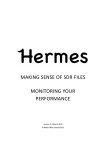Download SDCS Enrolment data submission troubleshooting guide
Transcript
SDCS Enrolment data submission troubleshooting guide This guide has been compiled to help schools prepare the enrolment data submission. The guide lists the administrative procedures involved and will help with many of the common problems encountered by schools. Enrolment data submission is due on Monday 17 February 2014. Purpose The purpose of the enrolment data submission is to collect enrolment totals for Year 11 and Year 12 cohorts and subject-groups at your school. Individual student details and their subject and course enrolments are not required at this stage and will not be included in the data collected for this submission. If you have already entered individual student information, this data is not required to be error-free in order to create the enrolment data submission. However, to complete the enrolment data submission you must fix any subject-group errors. These enrolment totals help our moderation, testing and certification processes by giving an early and clear indication of patterns and trends in student enrolments. Procedure The 2014 version of the Student Data Capture System (SDCS) is available for downloading from our website www.qsa.qld.edu.au under Services Online > SDCS. Enrolment data needs to be added in two places for each cohort: • Students tab • Subjects tab. 1. Please ensure that SDCS is in the ENROL status. If SDCS is not in ENROL status then select File > Change File # and click on Enrolment disk checkbox to set it to ENROL status. 2. Select the relevant cohort. 3. Click on the Students tab and enter the total number of students for the cohort into the Enrolled box. 14066 R1 Entering enrolment details on the Students tab Diagram 1 Total students as at the most recent validation Select appropriate cohort Enter total number of students enrolled Entering enrolment on the Subjects tab 1. If student and subject details already exist, you can click on the red arrow to automatically fill the Enrol column with the last validated student count for each subject. Only click the red arrow if you already have individual student subject enrolment details in data capture. If student and subject details are yet to be entered, click on the Subjects tab and insert the subjects. When the subjects have been added, enrolment totals for each subject will need to be entered into the Enrol column. Note: This column is shown as Enrol when SDCS is in ENROL status and is shown as Actual when SDCS is in data submission #1–#5 status showing the school’s actual enrolments. 2. Proceed to Create data files to create the enrolment data submission. Diagram 2 Insert subjects, if needed 2 | Enter subject enrolment totals manually SDCS Enrolment data submission troubleshooting guide OR *See note above — Click to automatically fill the Enrol column with the validated student count Common problems and fixes Error Message 371: Enrolment data not supplied or inconsistent — refer to Diagram 1 This error occurs when no enrolment total has been added to the Students tab. Entering the correct enrolment total for the cohort will remove the error. Error Message 372: Enrolment (enrolled field on students tab) is less than students listed — refer to Diagram 1 This error occurs when the enrolment total on the Students tab is less than the number of students enrolled. Check and update the enrolment total. Error Message 373: Enrolment total is less than number of students listed in subject — refer to Diagram 2 This error occurs when you have more students listed in a subject in SDCS than indicated on the enrolled total on the Subjects tab. Check the students listed on the Class Lists page for a current listing of students for that subject. Delete students from the class list or update totals on the Subjects tab to match. Queensland Studies Authority January 2014 | 3