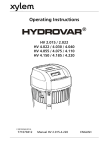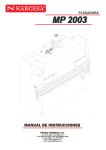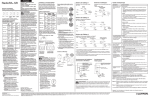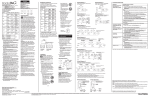Download Operating Manual - Back Compatible
Transcript
Set-up and programming guide HV 2.015-4.220 software for compatibility to HV 2.1-3.22 V 2012/05A-C01.4 771079512 Manual C01.4 for HV 2.015-4.220 ENGLISH Index 1 Important safety instructions ...................................................................................2 2 General information .................................................................................................5 2.1 Overview ..........................................................................................................5 2.2 Restrictions.......................................................................................................5 2.3 Software definition and functionality .............................................................5 2.4 Cross reference list HV 2.1-3.22 vs. HV 2.015-4.220........................................5 3 Technical Data...........................................................................................................6 4 Preparing the HV for compatibility function ...........................................................6 4.1 Control card I/O’s .............................................................................................7 4.2 Control terminals .............................................................................................7 4.3 Comparison between HV 2.1-3.45 and HV 2.015-4.220 compatibility ...........8 5 Programming ..........................................................................................................13 5.1 Display – control panel of the HV 2.015–4.220 .............................................13 5.2 Start up guide ................................................................................................14 5.3 System and application specific parameter settings.....................................16 6 Failure messages .....................................................................................................17 7 Programming flow chart HV 2.015-4.220 compatibility ........................................18 8 Programming flow chart HV 2.1–3.45 vs. HV 2.015–4.220 compatibility..............20 Follow the pump operating and maintenance instructions We reserve the right to alter specifications 1 1 Important safety instructions Read and follow the operating and safety instructions carefully before starting operations! All modifications must be done by qualified technicians! Warning that failure to observe the precaution may cause electric shock Warning that failure to observe the precaution may cause personal injury or damage to property. In addition to these operating instructions please pay attention to universal safety and accident prevention regulations. Basically the HYDROVAR must be disconnected from the power supply before any work can be carried out on the electrical or mechanical part of the system. Installation, maintenance and repair work may be carried out only by trained, skilled and qualified personnel. Unauthorized modification or changes to the system make all guarantees null and void. During operation, the motor can be stopped by opening a digital input or manual operation whereby the HYDROVAR and the motor remain under voltage. For safety reasons, the HYDROVAR has to be disconnected from the power supply when carrying out work on the machinery. When the HYDROVAR is connected to the power supply, the components of the power unit as well as certain components of the control unit are connected directly to the mains. Touching these components seriously endangers life! Before removing the HYDROVAR cover the system must be disconnected from the power supply. After switching off the power supply wait at least 5 minutes before starting work on or in the HYDROVAR (the capacitors in the intermediate circuit are discharged by the internal discharge resistors). Voltages of up to 800 volts are possible (in case of error these also can be higher) 2 All work, carried out on the HYDROVAR, may only be performed by qualified and authorized staff. Furthermore, take care not to short circuit the neighbouring components when connecting the external control wires. All cable ends which are not in use have to be isolated. The HYDROVAR contains electronic safety devices which switch off the control element in the event of a fault, whereby the motor has zero current but remains energised and comes to a halt. The motor can also be halted by mechanical blocking. If it is switched off electronically the motor is current less from the mains voltage through the electronics of the HYDROVAR but is not potential-free in the circuit. In addition voltage fluctuations, especially power failures can cause the system to switch itself off. Repair of faults can cause the motor to start up again automatically! The system may only be put into operation when it has been grounded. In addition to that, equipotential bonding of all conductive pipes must be ensured. Please consider local installation standards! High voltage tests of the HYDROVAR or the motor may damage the electronic components! Hence bridge the in- and outgoing terminals L1 - L2 - L3 / U-V-W before. To avoid incorrect metering by capacitors incorporated in the electronic part isolate the motor from the HYDROVAR. The operating instructions must be read, understood and followed by the operating personnel. We point out that we accept no liability for damage and operating disorders which are the result of non-compliance with the operating instructions. 3 Transport, handling, storage, disposal: • • • Check the HYDROVAR immediately after delivery/receipt for damage or missing parts The HYDROVAR unit must be transported carefully. Avoid serious impacts NOTICE! Dispose of all packing materials and the HYDROVAR unit in accordance with local regulations. For more detailed information about the recycling of this product, please contact your local authority, your waste disposal service provider or the outlet where you purchased the product. CAUTION! Lifting aids (stacker, crane, crane mounting device, lifting blocks, sling ropes, etc.) must be suitable to handle the weight of the HYDROVAR. CAUTION! WARNING! It is not allowed to carry the HYDROVAR around by using the connected cables. Do not damage the cable during transport (do not squeeze, bend or drag). The cable ends must be kept dry. • • • Do not stand underneath suspended loads Take note of the general regulations on prevention of accidents The HYDROVAR must be secured against tipping over and slipping until it has been fixed in its final location. 4 2 General information 2.1 Overview The compatibility software is a specific software version which can be used together with the HYDROVAR product range HV2.015-4.220. It has been developed to enable the above mentioned HYDROVAR types to be full replacement to the former product range HV2.1-3.22 especially in multi pump systems. I.e. together with this software the HV2.015-4.220 can completely replace a failed HV2.13.22 or simply extend an already existing HV2.1-3.22 equipped pump system. 2.2 Restrictions To ensure the compatibility function, this software must be already installed on the control card. With the standard software version (V01.x) this functionality can not be provided and therefore the HV2.015-4.220 units must be prepared accordingly (either by installing the software directly on the control card or replacing the complete control with one where the software is installed – for more detailed information reg. these possibilities refer to page 6). 2.3 Software definition and functionality The compatibility software C01.x can be easily identified by its item name and version number. Pls. find the following description for clear identification and differentiation to the standard version. V01.x1 – standard software version C01.x1 – specific compatibility version 1 (x)… stands for the release number, e.g. C01.4 The functions of the compatibility software C01.x are based on the HV VOG120x2 software version that is standard on all HV2.1-3.22 units. However the parameter structure and navigation is the same than on the V01.x menu structure. 2.4 Cross reference list HV 2.1-3.22 vs. HV 2.015-4.220 The following table gives an overview about the HYDROVAR replacement types: previous (e,f) HV software version 2.1 2.2 114, 3.2 120a, 3.3 120b, 3.4 120c, 120d, C01.X 3.5 120b1, 3.7 3.11 120b2, 3.15 120d1, 3.18 120d2 3.22 replacement with HV 2.015-M3-5-x-1000-G-1-V 2.022-M3-5-x-1000-G-1- V 4.022-M3-5-x-1000-G-1- V 4.030-M3-5-x-1000-G-1- V 4.040-M3-5-x-1000-G-1- V 4.055-M3-5-x-1000-G-1- V 4.075-M3-5-x-1000-G-1- V 4.110-M3-5-x-1000-G-1- V 4.150-M3-5-x-1000-G-1- V 4.185-M3-5-x-1000-G-1- V 4.220-M3-5-x-1000-G-1- V 5 3 Technical Data For all main technical data and detailed information reg. installation as well as power supply connection, please refer to the standard HYDROVAR manual, version “Manual HV 2.015-4.220”, chapters 5 to 9. 4 Preparing the HV for compatibility function To enable a standard HV2.015-4.220 unit for compatibility function, following options are available: • Exchange the control card by a compatibility replacement card The control cards (one for HV2.015-4.110 and one for HV4.150-4.220 due to different hardware versions) with the compatibility software already installed are available as standard spare parts and can be ordered directly. After replacing the original control card of a HV2.015-4.220 the unit will then automatically start up with the appropriate software and can be directly integrated to an existing HV2.13.22 system. C01.x V01.x How to change the control card can be read out in the document AI_SpareParts_accessories_HV2.015-4.220 • Install the compatibility software directly on the original control card How to run the installation process and what is needed therefore can be read out in the document OI_Software_update_HV2.015-4.220 6 4.1 Control card I/O’s When using the compatibility software with the HYDROVAR HV2.015-4.220 the control card terminals are automatically re-configured to provide the same I/O’s like the control cards of the HYDROVAR HV2.1-3.22 series. 4.2 Control terminals All control cables connected to the control card have to be screened. External volt free contacts must be suitable for switching <10 VDC. NOTE: If unscreened control cables are used, signal interference may occur and could also interfere incoming signals and the function of the HYDROVAR. Do not connect the ground of the control card to other voltage potentials. All electronic ground terminals and GND of the RS 485-interface are connected internally. X5 - Status-Relays X4 - RS485-Terminal X3 X6 X4 X7 X8 X5 - Status-Relays X3 - Digital/Analogue - I/O X9 - Display connection 7 X9 • The control card is connected to the power unit via a ribbon cable on terminal X8. The display is connected to terminal X9. The display can be mounted in normal position (0°) or upside down (180°) – for HV2.015-4.110. The connection terminals X6 and X7 can be used if optional boards are available. E.g. the additional relay card can be connected to the control card at connection slot X6. X5 • • +24V GND SIO – SIO + 4.3 Comparison between HV 2.1-3.45 and HV 2.015-4.220 compatibility HV 2.1-3.45 Digital and Analogue I/O HV 2.015-4.220 X1/ X3/ 1 2 1 2 GND, electronic ground Actual value current input sensor 3 3 Power supply for external sensors 5 4 14 4 5 6 7 8 9 10 11 12 Not used Not used Not used External ON/OFF (release) GND, electronic ground Configurable digital input GND, electronic ground Low water GND, electronic ground 13 14 15 16 17 18 19 20 21 22 23 24 Voltage signal input for Offset function GND, electronic ground Voltage signal input for 2nd required value GND, electronic ground GND, electronic ground Current signal input for Offset function Not used Analogue output 1 (actual value / Frequency) Not used GND, electronic ground Current signal input for 2nd required value +24V power supply for control inputs 7 6 13 13 12 11 12 2 Description Notes 4-20mA [Ri=50Ω] 24VDC 2 - HV 2.015-4.220 15VDC - HV2.1-3.45 Active low Active low Active low X3/3 and X3/24 Æ ∑ max. 100mA 8 0-10VDC 0-10VDC 4-20mA [Ri=50Ω] 0-10VDC, max. 2mA 4-20mA [Ri=50Ω] 24VDC1 Control terminals for HV 2.1-3.22 Digital input switching between 2 required values Voltage signal input 0-10 VDC Current signal input 4-20mA Analogue output 1 0-10 VDC Ground Motor thermo switch or PTC Low water e.g. incoming pressure switch or water level switch required External ON/OFF (release) +15VDC Transducer supply Actual-value-signal input 4-20mA Ground 9 Control terminals for HV 2.015-4.220 with compatibility software C01.x Additional power supply Current signal input (required val. 2) 4-20mA [Ri=50Ω] To determine the required value Not used Analogue output 0-10 VDC Not used Current signal input (Offset) 4-20mA [Ri=50Ω] To determine the offset Voltage signal input (required value 2) 0-10 VDC To determine the offset Voltage signal input (Offset) 0-10 VDC To determine the offset Low water e.g. incoming pressure switch or water level switch required Digital input switching between 2 required values External ON/OFF (release) Not used Not used Not used Sensor supply Actual-value-current input sensor 1 4-20mA [Ri=50Ω] Ground 10 Internal interface connection X4 RS485-Interface X4/ 1 2 3 4 5 6 Internal SIO-Interface: SIOInternal SIO-Interface: SIO+ GND, electronic ground - Internal interface for multi-pump-systems Not used Not used RS-485 - Internal interface The internal RS-485 Interface is used for the communication between up to 4 HYDROVAR units in a multi-pump application. For the connection of each HYDROVAR via the RS-485 interface the terminals X4/1-3 on the control card (HV2.015-4.220) and either the terminals X5/1-3 or X6/1-3 on the control card (HV2.1-3.22) have to be used. Connection example: using one HV2.015-4.220 and two HV2.1-3.22 11 Status relays X5 Status-Relays X5/ 1 2 3 4 5 6 Fault signal Pump running signal Fault signal CC NC NO CC NC NO [Max. 250VAC] [0,25A] [Max. 220VDC] [0,25A] [Max. 30VDC] [2A] Pump running signal Notice: When using the relay contacts for driving an external relay, a corresponding RC-snubber-circuit or varistor is necessary, to prevent disturbance of the HYDROVAR! Connection examples: Fault signal Pump running signal Ext. 250VAC / 220VDC Ext. 250VAC / 220VDC X5/ 1 and 2 closed: if there is a fault X5/ 4 and 6 closed: motor run indication 12 5 Programming 5.1 Display – control panel of the HV 2.015–4.220 Function of the push buttons ▲ ▼ Start the HYDROVAR in the 1st Window Stop the HYDROVAR in the 1st Window ◄ and ► Reset: by pressing both buttons simultaneously for 5 seconds ▲ ▼ ▲ + short ▼ ▼ + short ▲ Increase of a value / selection of the submenu Decrease of a value / selection of the submenu Change to faster scrolling up of a value Change to faster scrolling down of a value ► ◄ Short press: enter submenu / Change to next parameter in the menu Short press: leave submenu / Change to previous parameter in the menu ► ◄ Long press: Acknowledgement of a determined action Long press: Change back to the sub menu 13 5.2 Start up guide To integrate HV2.015-4.220 to an existing pump system which consists of older HYDROVAR units (HV2.1-3.22) the following programming steps need to be done: NOTICE! Changes will not be saved automatically in case of a disconnection of the power supply! Step 1: Check software version For HV2.015-4.110: 0202 0202 SOFTWARE HV C01.4 Software version of the control board For HV4.150-4.220: 0202 0202 SW RD V01.0 HV C01.4 Software version of the remote display (RD) and the control board (HV) Step 2: Language selection 05 05 LANGUAGE ENGLISH Possible settings: EN, DE, IT, FR, NL, PT, ES, RU, PL NOTICE! Language selection To select the desired language press ▲ or ▼ This compatibility software only supports the standard languages which are also available for the HV2.1-3.22. Step 3: Select operating mode 0105 0105 MODE Controller Selection of the operation mode Possible settings: Controller, Actuator, Multicontroller, Manual Control, Synchronous Controller For multi pump systems either select “Multicontroller” or “Synchronous Controller” NOTICE! The selected operation mode must be the same which is used on the existing HYDROVAR units. 14 Step 4: Set the right address 0106 0106 PUMP ADDR. 1 Possible settings: 1-4 NOTICE! Selection of the right address To select the desired address press ▲ or ▼ Each address may only be used once! Step 5: Harmonize / Synchronize actual value reading (e.g. pressure signal) Zero point adjustment (4mA) of the transducer: Necessarily required for multi pump applications. Make sure that the system is not pressurized. 0430 0430 SENS 1 CAL 0 Press > for 3sec Actual value sensor zero point calibration Press ► button for approx. 3 sec. until the message “DONE” is shown 0430 Not available Press > for 3sec Actual value sensor zero point calibration This message appears when the presence of residual pressure in the system does not allow calibration of the zero point. Depressurize the system completely and repeat the adjustment. Due to the different hardware versions between the control cards the display indication of the actual value may still vary between the existing HYDROVAR units and the implemented one(s). Therefore an additional adjustment/synchronization of the sensor signal can be done by the use of the following parameter: 0435 0435 SENS 1 CAL X 0.0 _ actual value Possible settings: Sensor 1 upper range value calibration - 5.0% to +5.0% During normal operation of the HYDROVAR unit an offset value between -5.0% to +5.0% of the actual value reading can be set. This adjustment of the actual value can be done by pressing the ▲and▼ button till the reading is equal to the other HYDROVAR units in the system. 15 Step 6: Save parameters NOTICE! Changes will not be saved automatically in case of a disconnection of the power supply! All values must be saved (stored in an EEPROM) after changing. If they aren’t saved, all changes will be lost in case of a power failure! To reach the SAVE parameter, following ways are feasible: First way (from the main menu) Direct selection of parameter [19] SAVE 19 19 SAVE Press > for 3 sec Save Press ► button for approx. 3 sec. until the message “DONE” is shown Second way (from the secondary menu) To leave the selected menu after changing parameters, the ◄ button must be pressed till the first parameter of this submenu is shown. Then the button must be shortly released but pressed again (◄ button) to reach the parameter [19] SAVE. Press ► button for approx. 3 sec. until the message “DONE” is shown. NOTICE! Even after successful saving procedure the display will still show “Press > for 3 sec”! After following the steps above the HYDROVAR should now be successfully integrated to the existing system. Pls. check proper communication by pump sequence indication on all the HYDROVAR units (P1….P4) and change required value to see if it is automatically transferred to all connected units. 5.3 System and application specific parameter settings After the successful integration of the compatible HYDROVAR unit(s) all other parameters must be adopted to the existing system. Therefore either the settings must be read out from one existing HYDROVAR unit or a list of parameter settings (e.g. commissioning protocol) is available. To set the parameters accordingly please refer to the parameter overview in chapters 7 to 8. Additionally more detailed information can be found in the standard HYDROVAR manual, version “Manual HV 2.1-3.45”, chapters 8 to 9. 16 NOTICE! The parameter “Relay Config” is not available in the compatibility software version Following parameters don’t need to be changed as they are transferred automatically once the compatible HYDROVAR units is successfully integrated to the existing system and communication over the pump interface works properly: 02 02 REQUIRED VAL 1 X.XX Bar 0330 0330 LIFT AMOUNT 30.0 % Lift amount for required lift value 0500 0500 SUBMENU SEQUENCE CNTR. All the parameters within this submenu are automatically transferred 0820 0820 REQ.VAL.1 XX.X Bar Required value 1 (digital) 0825 0825 REQ.VAL.2 XX.X Bar Required value 2 (digital) Set the desired required value with ▲ or ▼ 6 Failure messages If the HYDROVAR is stopped by an error (warning), the HYDROVAR and the motor remain under voltage. Before any work is carried out on the electrical or mechanical part of the system, the HYDROVAR must be disconnected from power supply. The failure handling of the compatibility software is based on the standard software of the HV2.1-3.22. For more details pls. refer to the “Manual HV 2.1-3.45”, chapter 10. Each error is shown on the display in plain text and saved in the error memory. The errors can be reset automatically (depending on the setting in parameter ERROR-RESET [0615]) or manually in following ways: • • • cutting the power supply for > 60 seconds pressing ◄ and ► simultaneously for about 5 seconds open and close the External ON/OFF (Terminals X3/7-8) 17 7 Programming flow chart HV 2.015-4.220 compatibility 18 19 8 Programming flow chart HV 2.1–3.45 vs. HV 2.015–4.220 compatibility 20 21 XYLEM WATER SOLUTIONS AUSTRIA GMBH Ernst-Vogel Strasse 2 2000 Stockerau Österreich Telefon: +43 (0) 2266 / 604 Telefax: +43 (0) 2266 / 65311 e-mail: [email protected] web: www.xylemaustria.com Xylem Water Solutions Austria GmbH reserves the right to make modifications without prior notice. © 2012 Xylem, Inc