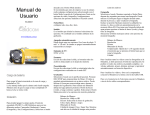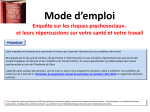Transcript
Latvian IT Unicode — Operating instructions There are two dead keys, the apostrophe and tilde keys marked 1 and 2 in the illustration above. After pressing a dead key another key has to be pressed. Latvian long and soft letters are entered with the help of the single apostrophe key marked 1 above and THEN the letter key. Press ‘ then a to enter ā Latvian letters provided with apostrophe key ‘ (key 1): ACEGIKLNORSZacegiklnorsuz ĀČĒĢĪĶĻŅŌŖŠŽāčēģīķļņōŗšūž Additional characters provided: 2 3 4 p<>[ ] ½¾¼§«»„“ Characters provided with reverse apostrophe ` (key 2): e c rps €©®§ß German letters provided with double quote “ (key 3): AEOUaeous ÄËÖÜäëöüß To enter an apostrophe press the ‘ key and then the space bar.