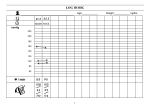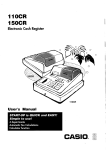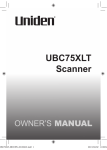Download PS-20 Thermal Printer User Manual
Transcript
PS-20 T h e r m a l P r i n t e r M a n u a l PS-20 Thermal Printer User Manual PS-20 T h e r m a l P r i n t e r M a n u a l Chapter One: Features External dimensions: 130mm (l) x115mm (w) x77mm (h). 1.1 Specifications ▲ Technology: thermal ▲ Print speed: 30-62mm/sec ▲ Resolution: thermal: 8 points/mm ▲ Print width: thermal: 48mm ▲ Number of characters/line: 32 ▲ Characters: 448 characters and icons, including 96 characters of ASCII, 352 Greece, German, Russian, French, alphabet, katakana, text in the section, the number sign, print character, block diagram breaks; 32 user defined characters ▲ Character size: Latin: 5x7 dot matrix block image: 6x8 dot matrix; user-defined characters: 6x8 dot matrix, Chinese characters: 24x24 dot matrix, 16x16 dot matrix, 12x12 dot matrix. ▲ Control command: General ESC/P print command. Supporting characters, Chinese characters, forward, reverse, left and right rotation printing graphics, antiwhite, about dashes, marking up and down as well as any taller, wider, adjust line spacing, word spacing, horizontal tab, vertical tab, curve, printing, barcode printing, and these features mix of print, also according to customers’ needs to increase or decrease the related command. ▲ Paper type: 57mm ± ø 45mm thermal paper ▲ Paper out detection: yes ▲ Print cache: 32K ▲ External interfaces: standard serial interface, 485 interface, optional infrared wireless interface. ▲ Power: DC7.5V/3A ▲ Weight: about 500 g ▲ Operating environment: temperature 14-140F relative humidity: 0~80%. PS-20 T h e r m a l P r i n t e r M a n u a l Chapter Two: System Installation 2.1 Installing the paper roll Unwrap the paper roll then place the whole roll in the paper compartment with the thermal side facing outside. The thermal side is the glossy side of the paper. 2.2 power connection PS-20 printer comes with 5V DC power supply. To avoid damage, please ONLY use the original power supply coming with the printer. After plug in the power, turn on the printer by pressing the switch on the side of the printer. 2.3 Buttons and indication There’re two buttons SEL & LF and two indication lights on the printer. If the printer is correctly powered, the red light is on. Vice versa. If the printer is online, the green light is on. Vice versa. If the paper is not installed, the green light will be blinking. Self-check: When the printer is powered, press the SEL button to go offline. Press and hold LF then press the SEL key. Release both buttons then the printer will print its self-testing sheet. Check the print-out see if it is readable. Pause printing: When the printer is printing, press SEL then release, the printer will pause printing. You can feed the paper and when you are ready, hit SEL again and the printer will continue printing. Feed paper: When the printer is offline, press LF button to feed paper. Press again to stop feeding. Press SEL to go back online. PS-20 T h e r m a l P r i n t e r M a n u a l Chapter Three: Serial Interface 4.1 RS-232 ■ The printer can be directly controlled by the computer serial port or microcontroller through RS-232 port. PS-20 is using female DB-9 RS-232 connector. The pin numbers are shown in 4-1 ■ The baud rate, parity and handshaking can be set by the 6 DIP switches. The factory DIP Switch default setting is: the baud rate: 9600 BPS, the parity : 8 none, handshake choose: X ON - XOFF. The default printer setting will be printed on the self-checking sheet. 4-1 Serial connector pin definitions: Pin Number Signal 3 TXD 2 RXD 8 CTS 6 Signal Sources Indicator Direction Descriptio ns Indicator DB-9 pin 3 Input Printer to receive data from the host (weighing indicator) Printer Output Printer Output When use X-ON / X-OFF handshaking, the printer sends out X-ON / XOFF controlling codes. When the signal is on MARK status, it indicates that the printer is busy and it cannot accept the data, When the signal is on SPACE status, it indicates that the printer is ready to receive new data. DSR Printer Output The signal is on SPACE status, ready to receive new data. 6 5 GND —— —— Signal ground. 5 1 DCD Printer Output The same signal CTS. 1 2 8 When the signal connection is using asynchronous transfer formats: Start bit 1 Data bits 7/8 Parity bit 1 Stop Bits 1 1 Starting and stop bits are 1 Bit. Data bit is 7 Bit or 8 Bit. Parity bits 1 Bit. When 7 bit is selected, only even parities are allowed. Check DIP Switch K5 and K6 to set up. The factory default set is no parity, with K5, K6 = ON, ON. PS-20 T h e r m a l P r i n t e r M a n u a l DIP Switches: Baud Rates Baud Rate DIP Odd Even Verification Verify DIP 150 on ■■■□□□ □□□□□□ 1 2 3 4 5 6 300 on □■■□□□ ■□□□□□ 1 2 3 4 5 6 8-None on □□□□■■ □□□□□□ 1 2 3 4 5 6 8-Odd on □□□□■□ □□□□□■ 1 2 3 4 5 6 600 on ■□■□□□ □■□□□□ 1 2 3 4 5 6 8-Even on □□□□□■ □□□□■□ 1 2 3 4 5 6 1200 on □□■□□□ ■■□□□□ 1 2 3 4 5 6 7- Even on □□□□□□ □□□□■■ 1 2 3 4 5 6 2400 on ■■□□□□ □□■□□□ 1 2 3 4 5 6 Handshake way Handsha ke selection DIP 4800 9600 on □■□□□□ ■□■□□□ 1 2 3 4 5 6 on ■□□□□□ □■■□□□ 1 2 3 4 5 6 Sign XON-XOFF on □□□■□□ □□□□□□ 1 2 3 4 5 6 on □□□□□□ □□□■□□ 1 2 3 4 5 6 Mark = logic “1” (EIA -3 V to - 27 V low level) Space = logic “0” (EIA + 3 V to + 27 V high level) The handshake modes: Handshake Signal control X - ON / X - OFF Control Data direction RS-232 Interface signals Data can enter Pin 8 As Space State Data can enter Pin 8 as Mark State Data can enter Send X - ON Code 11H on Pin 2 Data can enter Send X - OFF Code 13H on Pin 2 ⑴ Use DIP switch K1 to K3 to select the baud rate; ⑵ Use DIP switch K5, K6 to select the parity; ⑶ Use DIP switch K4 to select the signal control or X - ON / X-OFF control handshake; ⑷ When the data buffer has 32 Bytes or less, the signal line DCD (Pin 1) and CTS (Pin 8) send Mark Status. Otherwise send Space Status. ⑸ In X - ON / X - OFF control, in the busy status, the printer sends X - OFF (13H) code. When in the ready status, it sends X - ON (11H) code. ⑹ In signal control, the host computer (or indicator) decides to send or not to send data based on the signal received through DCD or CTS. 19200 on □□□□□□ ■■■□□□ 1 2 3 4 5 6 Factory settings on ■□□■■■ □■■□□□ 1 2 3 4 5 6 PS-20 T h e r m a l P r i n t e r M a n u a l Appendix 1: Character set 1, 2, and GB the ASC. Code table Character set 1 Character Set 2 International standard ASC.Code PS-20 T h e r m a l P r i n t e r M a n u a l Appendix 2: Print command code table Decimal Hexadecimal ASCII Decimal Power Marks the end of The level of implementation-made Wrap table Enter 27 68 Hexadecimal ASCII 1B 44 ESC D n1 n2 n3…NUL 27 69 1B 45 ESC E nq nc n1 n2 n3 …nk NUL 27 74 1B 4A ESC J n 27 75 1B 4B ESC K n1 n2…data… 27 81 1B 51 ESC Q n 27 85 1B 55 ESC U n 0 00 NUL 9 09 HT 10 0A LF 13 0D CR 14 0E SO 20 14 DC4 27 32 1B 20 ESC SP n 27 37 1B 25 ESC m Low m High n1 Low n1 High……nk 低 nk 高 ESC & CR m n1 User-defined characters 27 86 1B 56 ESC V n 27 87 1B 57 ESC W n 27 88 1B 58 ESC X n1 n2 27 99 1B 63 ESC C n n2…n6 27 102 1B 66 ESC f M n ESC % m1 n1 m2 Replace the user-defined n2…mk nk NUL characters Allow / standard only on ESC + n the crossed Print 27 105 1B 69 ESC i n 27 108 1B 6C ESC l n 27 114 1B 72 ESC r n 28 73 1C 49 FS 2 n Allow / standard only underline print 28 74 1C 4A FS J 28 75 1C 4B FS K Set line spacing to n-point line Select the character set Select the character set Choose a different lattice Chinese printing 28 114 1C 72 FS r n 28 118 1C 76 FS L 27 38 27 39 27 43 27 45 27 49 1B 26 1B 27 1B 2B 1B 2D 1B 31 ESC - n ESC 1 n 27 54 1B 36 ESC 6 27 55 1B 37 ESC 7 27 56 1B 38 ESC 8 n 27 58 1B 3A 27 64 1B 40 ESC : ESC @ Double-wide print line Removal of SO Set word spacing Print curves Restore the character set Initialize the printer Function Set the level of making the table valuebar code Print The implementation of n-point Print n1 × 8walking dot paper graphic matrix Set the right limit the width of zoom n Horizontal times zoom n times Vertical Horizontal and vertical zoom Horizontal andn times vertical Enable /amplification disable of different reverse printing Print a spacemultiples or a of newline Allow / ban anti-white printthe left limit width Set Thermal printing depth Set theadjustment character rotation print Set vertical print Setting landscape print the upper and Select lowerprint standard LOG command PS-20 T h e r m a l P r i n t e r M a n u a l Decimal 27 68 ASCII Hexadecimal 1B 44 ESC D n1 n2 n3…NUL ESC E nq nc n1 n2 n3 …nk NUL ESC J n Function Set the level of making the table value Print bar code 27 69 1B 45 27 74 1B 4A 27 75 1B 4B ESC K n1 n2…data… 27 81 1B 51 ESC Q n 27 85 1B 55 ESC U n The implementation of npoint n1 walking paper Print × 8 dot matrix graphic Set the right limit the width of Horizontal zoom n times 27 86 1B 56 ESC V n Vertical zoom n times 27 87 1B 57 ESC W n 27 88 1B 58 ESC X n1 n2 27 99 1B 63 ESC C n 27 102 1B 66 ESC f M n Horizontal and vertical zoom n times Horizontal and vertical amplification of different multiples of Enable / disable reverse printing Print a space or a newline 27 105 1B 69 ESC i n 27 108 1B 6C ESC l n 27 114 1B 72 ESC r n 28 73 1C 49 FS 2 n 28 74 1C 4A FS J 28 75 1C 4B FS K 28 114 1C 72 FS r n 28 118 1C 76 FS L Allow / ban anti-white print Set the left limit width Thermal printing depth adjustment Set the character rotation printvertical print Set Setting landscape print Select the upper and lower standard LOG print command