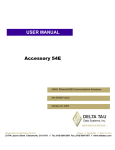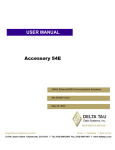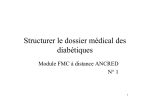Download Copy Service Database: User Manual (BMR Record 1989/7)
Transcript
BMR PUBLICATIONS COMPACIL~ (LENDING SECTION Bureau of Mineral Resources, Geology & Geophysics RECORD 1989/7 COPY SERVICE DATABASE USER MANUAL Tony Boston Geoscience Computing and Database Branch RECORD 1989/7 COPY SERVICE DATABASE USER MANUAL Tony Boston Geoscience Computing and Database Branch CONTENTS 1 INTRODUCTION. . . . . . . . . . . . . . . . . . . . . 1 2 DATA ENTRY 2.1 2.2 2.3 2.4 2.5 Querying the Database Updating the Database Inserting Records into the Database Deleting Records from the Database Exiting the Form 2 2 3 3 3 APPENDIXES 1 2 3 4 5 Logical Record Structure of the Database Schema of Copy Service Database Data Entry Form - Designer Documentation Data Entry Screen Layout Data Entry Screen User Documentation 4 5 11 39 49 1 1 Introduction The Copy Service database has been set up using the ORACLE DBMS on the DG MV 20000. Its purpose is to store information on and associated costs of material available for reproduction by the copy service. Data is stored on BMR bulletins, reports and records, petroleum and geophysical reports and logs as well as geological and geophysical maps and sections. The logical record structure of the database is given in appendix 1 and consists of 11 tables. The schema used to create the database is given in appendix 2. This is a brief guide to the use of the data entry form for the Copy Service Database. This form allows the user to query, update, insert and delete records from the database. Appendix 3 provides complete documentation of the data entry form created using SQL*FORMS including all imbedded triggers. When a keyboard symbol appears in the following instructions, it means that you press that key, eg [NL] means press the carriage-return key. [Shift-F9] means that you must press the 'shift' key before pressing the F9 key. To run the data entry form enter COPYS [NL] After an introductory message, a screen appears which prompts for the ORACLE username and password. Enter your username , Copy_service, hit [NL] , then enter the password followed by [NLj to log into ORACLE. A main menu then appears as follows : MAIN MENU 1. BMR BULLETINS/REPORTS/RECORDS 2. REPORTS 3. AMIAR CHAPTER PREPRINTS 4. MARINE SEISMIC DATA 5. WELL LOGS 6. MAPS 7. COST TABLE 8. EXIT 2 Choose the number corresponding to your desired option, then hit [NL). For example, if you enter '2', the block for data entry into the AMIAR table appears. The [Cl] and [C2] keys can be used to travel backwards and forwards between blocks. To view a list of all the screens in the form use [shift-F2]. A complete list of all keys used in the forms package and their function is given at the end of this guide. An example of each screen in the form and detailed information on their use is given in appendices 4 and 5 respectively. 2 Data Entry 2.1 Querying the Database Move to the block which corresponds with the query. table you wish to To initiate a query of the database, press function key [F2], 'enter query'. Move to the field(s) to be queried using the [NL] and [HOME] keys, and enter query data. For example, if you wish to query the well logs table for logs from the well Grunter 1, press [F2] and enter this name in the well name field. Alternatively, the '%' symbol may be used for general searches. For example, Grunter% entered in the well name field would search for all records with well names starting with Grunter. To execute the query, press function key [Fl]. After a small delay, during which the word 'Working' appears at the bottom of the screen, the retrieved data appears on the screen. If many records are retrieved by a query, they may be searched through by using the arrow keys. 2.2 Updating the Database To update data retrieved to a form as the result of a query, modify the data as it appears on the screen. If many records have been retrieved, you may step through them with the arrow keys and make any necessary changes. The changes do not affect the database itself until you commit by pressing the function key [F3] or leave the current screen. In the latter case, you are asked if you want to commit the changes you have made. Answer 'y' for yes only if you are sure the changes you have made are correct. If the record is sucessfully committed, the message 'Transaction complete--l record processed' appears at the bottom of the screen. 3 2.3 Inserting Records into the Database To enter new data into the database, the screen must be blank. The screen is ready for data input when it is first viewed, or when the create record function key [F4] is pressed. In general, it is best to press the create record key [F4] before a new record is entered. As for updated records, new records must be committed to the database using function key [F3] or, when prompted, on exiting the screen. When entering multiple records which differ from each other in only a minor way, after the first record has been entered and committed, press create record [F4] to clear the screen, then the duplicate record key, [shift-F4] to copy the last record onto the screen. Then you may alter the fields as necessary and commit the next record to the database. 2.4 Deleting Records from the Database To delete a record from the database, first summon the record onto the screen by querying the database. Next press the delete record key, [shift-F9] which will clear the record from the screen. Then press [F3] to commit the change to the database. 2.5 Exiting the Form To exit the form at any time, press the cancel/exit key [FIl]. If prompted with the message 'Do you want to commit the changes you have made', then generally type 'n' for no unless you are sure that you want to make changes to the database. It is better to have to re-enter data than to accidentally corrupt the database. Notes on keyboard: [NL] [HOME] [CI] [C2] [C4] [SHIFT-F2] [F3] [F4] [SHIFT-F4] [Fll] ARROW KEYS New line key. Use to move forward between fields in a block. Horne key. Use to move backwards between fields in a block. Use to travel backwards between blocks. Use to travel forward between blocks which usually correspond to ORACLE tables. Use to scroll through a screen-full of records. Displays block menu. Commits changes to the database. Clears block ready for entry of next record. Displays last record on the screen. Use to exit from Form or cancel current operation. Use to scroll through records after a query, and move about fields in a block. 4 APPENDIX 1 LOGICAL RECORD STRUCTURE OF COPY SERVICE DATABASE BMR BULLETINS/ REPORTS/RECORDS REPORTS REPORT AUTHORS Pub Number Volume Part Num Number of Pages Number of Plates Length of Plates Price BMR File Number Govt Printer Num Title Number of Pages Number of Plates Length of Plates BMR File Number Author AMIAR PRE PRINTS SEISMIC DATA SURVEY Title Year Number of pages Num Copied Survey Number Line Number Product Code Price Length of Section Survey Number Survey Name SHOT POINT DATA LOG DETAILS GEOLOGICAL MAPS Product Code Part Part Start Part Stop Well Name Log Type BMR File Number Govt Print Num In Copy Service Length of Log Sheet Name Scale Coverage Price GEOPHYSICAL MAPS COSTS Sheet Name Scale Grid Reference Num BMR Reference Num Release Date Data Type Contoured Cost Type Cost 5 rem rem rem rem rem rem rem rem rem rem rem rem rem rem rem rem rem APPENDIX 2 : SCHEMA FOR THE COPY SERVICE DATABASE. Date May, 1988 Author Tony Boston Create Space Definitions. create space CSDB_1 Datapages (Initial 200, Increment 50, Maxextents 9999, Pctfree 10) Indexpages(Initia1 50, Increment 25, Maxextents 9999) Partition A; create space CSDB_2 Datapages (Initial 50, Increment 25, Maxextents 9999, Pctfree 10) Indexpages(Initial 20, Increment 10, Maxextents 9999) Partition A; create space CSDB_3 Datapages (Initial 10, Increment 5, Maxextents 9999, Pctfree 10) IndexpagesCInitia1 10, Increment 5, Maxextents 9999) Partition A; 6 rem rem rem rem rem rem Create the views csgeodx1 and csgeodx2 based on information in GEODX database relevant to the copy service. That is, BMR Bulletins, Reports and Records which have Publication IDs of 183, 185 and 191 respectively. create view csgeodx1(gdxnurn,tit1e,pubnurn,vo1partnurn,status,pubdate) as select cd_artic1e,tx_tit1e,id_pub1ication, no_vo1part ,nv1(cd_status , ' '),dt_pub1ication from geodx.source,geodx.artic1e,geodx.bmrpub where (id_pub1ication = 183 or id_publication = 185 or id_publication = 191) and geodx.artic1e.id_source geodx.source.id source geodx.source.id_source geodx.bmrpub.id_source and and geodx.artic1e.id_source geodx.bmrpub.id_source create view csgeodx2(gdxnurn,author,order_sequence) as select cd_article ,name_author ,order_sequence from geodx. artic1e_author,geodx. author where geodx.artic1e_author.id_author = geodx.author.id_author; rem rem rem rem rem Create two views of data in the PEDIN database for use by the Copy Service. These were created by the PEDIN DBA manager. Two synonyms were then created for these views. create view copy_service_we11_1ogs (uno ,well_name ,bmr_fi1e_nurn, location, state) as select we1ls.uno,name,fi1e_no,on_off,state from we11s,wdatal where we1ls.uno = wdata1.uno and wdata1.code = 'WL'; create view copy_service_logs(uno , log_t ype, top ,bottom) as select uno , testtype , top ,bottom from wdata1 where code='WL'; create synonym well for bruce.copy_service_well_logs; create synonym log for copy_service_logs; 7 rem rem rem rem Create a table to hold some of the Publication details of BMR Bulletins, Reports and Records in the Copy Service. create table pub_details (pubnurn nurnber(5) not null, Volpartnurn char(20) not null, Nurn_pages nurnber(3) , Nurn_plates nurnber(3), Length_of_plates nurnber(3) , Price nurnber(6,2» space CSDB_2; create unique index Pubnurn_in on Pub_Details(Pubnurn,Volpartnurn); rem rem rem rem rem Create the Report Table to hold data on Well Completion Reports, Seismic Survey Reports, Marine Survey Reports and Geophysical Survey Reports. create table Report (BMR_File_Num char(8) not null, Govt_Print_Num number(5) not null, Title char(240) not null, Num_Pages number(3), Nurn_Plates number(3), Length_of_Plates number(3» space CSDB_l; create unique index File num in 1 on Report(BMR_File_Num); create unique index Govt_Print_Num_in_l on Report(Govt_Print_Nurn); create unique index Title in on Report(Title); 8 rem rem rem Create a table for all authors of reports. create table Author (BMR_File_Num char(8) not null, Author char(30) not null) space CSDB_2; create index File Num in 2 on Author(BMR_File_Num); create index Author in on Author(Author); rem rem rem Create the AMIRP Table to hold data on AMIR pre-print chapters. create table Arnirp (Title char(SO) not null, Year number(4) not null, Num_Pages number(3)) space CSDB_2; create unique index Title Year on AMIRP(Title,Year); rem rem rem rem Create a Survey Table to hold the Seismic Survey Names and Numbers. create table SurveyData (Survey_Num number(3) not null, Survey_Name char(SO) not null) space CSDB_2; create unique index Survey_in_2 on SurveyData(Survey_Num); create unique index Survey_name_in on SurveyData(Survey_Name); 9 rem rem rem rem Create the Seismic Table to hold data on Seismic Survey Sections. create table SeismicData (Survey_Num number(3) not null, Line_num char(lS) not null, Product_code char(ll) not null, Price number(6,2), Length_of_Section number(3» space CSDB_2; create index Survey_in_l on SeismicData(Survey_Num); create unique index Prod_in_l on SeismicData(Product_Code); rem rem rem rem Create the Shot Point Data table to contain data on the number of parts in the line and the shot points of those parts. create table ShotPointData (Product_Code char(ll) not null, Part char(S), Part_Start char(lO), Part_Stop char(lO» space CSDB_2; create index Prod in 2 on ShotPointData(Product_Code); rem rem rem Create the Log Table to hold data on Schlumberger Logs. create table Log_details (Well_name char(30) not null, Log_Type char(20) not null, BMR_file_num char(8), Govt_Print_num number(S), In_cs char(l), Length_of_Log number(3» space CSDB_2; 10 create index File- num-in -3 on Log_details(BMR_File_Num); create index Govt- Print- num- in- 2 on Log_details(Govt_Print_Num); create unique index Well_name_Log_type_in on Log_details(Well_Name,Log_Type); rem rem rem Create the Map Tables to hold data on B.M.R. Maps. create table GeoMap (Sheet_name char(22) not null, Scale char(7), Coverage char(l), Price number(6,2» space CSDB_l; create index Sheet name in 1 on GeoMap(Sheet_name); create table AeroMap (Sheet_name char(22) not null, Scale char (7) , Grid_Ref_Num char(6), BMR_Ref_Num char(l5), Release_date date, Data_type char(20), Contoured char(l» space CSDB_l; create index sheet name in 2 on AeroMap(Sheet_name); create unique index Grid_Ref_num_in on AeroMap(Grid_ref_num); rem rem rem Create the Cost Table to hold data on Copy Charges. create table Cost (Cost_Type char(20) not null, Cost number(6,2» space CSDB_3; 11 APPENDIX 3 DATA ENTRY FORM - DESIGNER DOCUMENTATION SQL*FORMS Application CSDBASE owned by COPY SERVICE as at 12-DEC-88 Application-level Triggers DO NOTHING STEP (1) #EXEMACRO NULL; Actions: If step not successful: stop with error (No Message) Q_NEXTBLOCK STEP (1) #EXEMACRO NXTBLK; CLRBLK; EXEQRY; PRVBLK; Actions: If step not successful: stop with error (No Message) 12 SQL*FORMS Application CSDBASE owned by COPY SERVICE as at l2-DEC-88 Control Block: menu/MAIN MENU Starts on Page: 10 Number: Length 1 Field: 1 CHOICE Page: 10 Line: 18 Column: 39 Non-table Non-queryable Value range from 1 to 8 Automatic Help Help Message: NOTE : ORACLE IS CASE SENSITIVE. PLEASE BE CONSISTENT WHEN ENTERING AbCde .. DATA KEY-NXTFLD STEP (1) #EXEMACRO CASE CHOICE IS WHEN '1' THEN GOBLK CSGEODXl; WHEN '2' THEN GOBLK REPORT; WHEN '3' THEN GOBLK AMIRP; WHEN '4' THEN GOBLK SURVEY; WHEN '5' THEN GOBLK WELL; WHEN '6' THEN GOBLK GEOMAP; WHEN '7' THEN GOBLK COST; WHEN '8' THEN EXIT; WHEN OTHERS THEN NULL; END CASE; Actions: If step not successful: stop with error (No Message) 13 SQL*FORMS Application CSDBASE owned by COPY SERVICE as at l2-DEC-88 1 record Block: csgeodxl/BMR BULLETINS/REPORTS/RECORDS Starts on Page: 1 Table: CSGEODX1 Block-level Triggers KEY-COMMIT STEP (1) #EXEMACRO NULL; Actions: If step not successful: stop with error KEY-DELREC STEP (1) #EXEMACRO NULL; Actions: If step not successful: stop with error KEY-ENTQRY STEP (1) #EXEMACRO ENTQRY; EXETRG Q_NEXTBLOCK; Actions: If step not successful: stop with error KEY-EXEQRY STEP (1) #EXEMACRO EXETRG DO_NOTHING; Actions: If step not successful: stop with error KEY-NXTREC STEP (1) #EXEMACRO NXTREC; EXETRG Q_NEXTBLOCK; Actions: If step not successful: stop with error KEY-PRVREC STEP (1) #EXEMACRO PRVREC; EXETRG Q_NEXTBLOCK; Actions: If step not successful: stop with error Field: 1 PUBNUM Page: 1 Line: 4 Column: 23 Non-enterable Queryab1e No Help Message Field: 2 VOLPARTNUM Page: 1 Line: 4 Column: 59 Non-enterable Queryable No Help Message (No Message) (No Message) (No Message) (No Message) (No Message) (No Message) Number: Length 3 Character: Length 20 14 SQL*FORMS Application CSDBASE owned by COPY SERVICE as at 12-DEC-88 Block: csgeodx1/BMR BULLETINS/REPORTS/RECORDS (continued) POST-CHANGE STEP (1) SELECT SUBSTR(:CSGEODX1.TITLE,79,78) INTO DISPLAYTITLE FROM DUAL Actions: If step not successful: stop with error (No Message) STEP (2) SELECT PRICE INTO :CSGEODX1.TEMP FROM PUB DETAILS WHERE :CSGEODX1.VOLPARTNUM = PUB DETAILS.VOLPARTNUM AND :CSGEODX1.PUBNUM = PUB DETAILS.PUBNUM AND PRICE IS NOT NULL Actions: If step IS successful: stop trigger (No Message) STEP (3) SELECT NVL(NUM_PAGES,O)*COST INTO :CSGEODX1.TEMP FROM PUB_DETAILS,COST WHERE :CSGEODX1.PUBNUM = PUB DETAILS.PUBNUM AND :CSGEODX1.VOLPARTNUM = PUB DETAILS.VOLPARTNUM AND COST TYPE = 'COST PER PAGE' Actions: If step not successful: stop with error (No Message) STEP (4) SELECT NVL(LENGTH_OF_PLATES,O)*COST + :CSGEODX1.TEMP INTO :CSGEODX1.TEMP FROM PUB_DETAILS,COST WHERE :CSGEODX1.PUBNUM = PUB DETAILS.PUBNUM AND :CSGEODX1.VOLPARTNUM = PUB DETAILS.VOLPARTNUM AND COST TYPE = 'DYELINE PER METRE' Actions: If step not successful: stop with error (No Message) Field: 3 TITLE Page: 1 Line: 8 Non-updatable No Help Message Column: 2 Character: Length 240 Displayed 78 15 SQL*FORMS Application CSDBASE owned by COPY SERVICE as at l2-DEC-88 Block: csgeodxl/BMR BULLETINS/REPORTS/RECORDS (continued) Field: 4 STATUS Page: 1 Line: 10 Column: 15 Non-enterable Queryable No Help Message Field: 5 PUBDATE Page: 1 Line: 10 Column: 40 Non-enterable Queryable No Help Message Field: 6 GDXNUM Non-displayed Field: 7 TEMP Page: 1 Line: 10 Column: 67 Non-table Non-enterable Field: 8 DISPLAYTITLE Page: 1 Line: 9 Column: 2 Non-table Non-enterable Character: Length 2 Number: Length 234 Displayed 10 Character: Length 8 Money(R): Length 7 Character: Length 78 16 SQL*FORMS Application CSDBASE owned by COPY SERVICE as at l2-DEC-88 7 record Block: csgeodx2jcsgeodx2 Starts on Page: 1 Table: CSGEODX2 Block-level Triggers KEY-COMMIT STEP (1) #EXEMACRO NULL; Actions: If step not successful: stop with error (No Message) KEY-DELREC STEP (1) #EXEMACRO NULL; Actions: If step not successful: stop with error (No Message) KEY-NXTBLK STEP (1) #EXEMACRO NXTBLK; CLRBLK; Actions: If step not successful: stop with error (No Message) Field: 1 GDXNUM Character: Length 8 Non-displayed Copied from CSGEODX1.GDXNUM Field: 2 AUTHOR Page: 1 Line: 1 Column: 2 Non-updatable Help Message: Enter value for Field: 3 ORDER_SEQUENCE Page: 1 Line: 1 Column: 69 Non-enterable Queryable No Help Message Character: Length 60 AUTHOR Number: Length 234 Displayed 2 17 SQL*FORMS Application CSDBASE owned by COPY SERVICE as at l2-DEC-88 14 record Block: GDXDETAILS/BMR BULLETINS/REPORTS/RECORDS DATA Starts on Page: 2 Table: PUB DETAILS Block-level Triggers POST-QUERY STEP (1) SELECT (NVL(:GDXDETAILS.NUM_PAGES,O)*COST) INTO :GDXDETAILS.COST FROM COST WHERE COST TYPE = 'COST PER PAGE' Actions: If step not successful: stop trigger (No Message) STEP (2) SELECT (NVL(:GDXDETAILS.LENGTH_OF_PLATES,O)*COST) + :GDXDETAILS.COST INTO :GDXDETAILS.COST FROM COST WHERE COST TYPE = 'DYELINE PER METRE' Actions: If step not successful: stop trigger (No Message) Field: 1 PUBNUM Page: 2 Line: 1 Column: 3 Copied from CSGEODXl.PUBNUM Help Message: Enter value for Number: Length 3 PUBLICATION NUMBER Field: 2 VOLPARTNUM Character: Length 20 Page: 2 Line: 1 Column: 11 Copied from CSGEODXl.VOLPARTNUM Help Message: Enter value for: VOLPARTNUM Number(R): Length 3 Field: 3 NUM PAGES Line: 1 Column: 36 Page: 2 Help Message: Enter value for : NUM PAGES Number(R): Length 3 Field: 4 NUM PLATES Page: 2 Line: 1 Column: 43 Help Message: Enter value for : NUM PLATES 18 SQL*FORMS Application CSDBASE owned by COPY SERVICE as at 12-DEC-88 Block: GDXDETAILS/BMR BULLETINS/REPORTS/RECORDS DATA (continued) Field: 5 LENGTH OF PLATES Line: 1 Column: 51 Page: 2 Help Message: Enter value for Number(R): Length 3 LENGTH OF PLATES Field: 6 PRICE Money(R) : Length 7 Page: 2 Line: 1 Column: 59 Help Message: Enter value for: NUM COPIED KEY-NXTFLD STEP (1) SELECT NVL(:GDXDETAILS.NUM_PAGES,O)*COST INTO :GDXDETAILS.COST FROM COST WHERE COST TYPE = 'COST PER PAGE' Actions: If step not successful: stop with error and display "TRIGGER STEP FAILED, CHECK COST TABLE WHERE COST TYPE = 'COST PER PAGE'" STEP (2) SELECT NVL(:GDXDETAILS.LENGTH_OF_PLATES,O)*COST + :GDXDETAILS.COST INTO :GDXDETAILS.COST FROM COST WHERE COST TYPE = 'DYELINE PER METRE' Actions: If step not successful: stop with error and display "TRIGGER STEP FAILED, CHECK COST TABLE WHERE COST = 'DYELINE PER METRE'" STEP (3) #EXEMACRO NXTFLD; Actions: If step not successful: stop with error (No Message) STEP (4) SELECT 'X' FROM DUAL Actions: If step not successful: stop with error and display "PRESS [F3] TO COMMIT RECORD TO THE DATABASE." 19 SQL*FORMS Application CSDBASE owned by COPY SERVICE as at 12-DEC-88 Block: GDXDETAILS/BMR BULLETINS/REPORTS/RECORDS DATA (continued) Field: 7 COST Page: 2 Line: 1 Column: 71 Non-table Non-enterable Money(R): Length 7 20 SQL*FORMS Application CSDBASE owned by COPY SERVICE as at l2-DEC-88 1 record Block: Starts on Page: Table: Default: REPORT/REPORTS 3 REPORT Order by ORDER BY BMR FILE NUM Block-level Triggers KEY-ENTQRY STEP (1) #EXEMACRO CLRBLK; ENTQRY; EXETRG Q_NEXTBLOCK; Actions: If step not successful: stop with error (No Message) KEY-EXEQRY STEP (1) #EXEMACRO EXEQRY; EXETRG Q_NEXTBLOCK; Actions: If step not successful: stop with error (No Message) KEY-NXTBLK STEP (1) #EXEMACRO GOBLK AUTHOR; CLRBLK; Actions: If step not successful: stop with error (No Message) KEY-NXTREC STEP (1) #EXEMACRO NXTREC; EXETRG Q_NEXTBLOCK; Actions: If step not successful: stop with error (No Message) KEY-PRVREC STEP (1) #EXEMACRO PRVREC; EXETRG Q_NEXTBLOCK; Actions: If step not successful: stop with error (No Message) PRE-DELETE STEP (1) DELETE FROM AUTHOR WHERE BMR FILE NUM = : REPORT .BMR FILE NUM Actions: If step not successful: stop with error (No Message) Character: Length 8 Field: 1 BMR FILE NUM Page: 3 Line: 4 Column: 20 Mandatory Help Message: Enter value for : BMR FILE NUM 21 SQL*FORMS Application CSDBASE owned by COPY SERVICE as at 12-DEC-88 Block: REPORT/REPORTS (continued) POST-CHANGE STEP (1) SELECT (NVL(:REPORT.NUM_PAGES,O)*COST) INTO REPORT. TEMP FROM COST WHERE COST TYPE = 'COST PER PAGE' Actions: If step not successful: stop with error (No Message) STEP (2) SELECT (NVL(:REPORT.LENGTH_OF_PLATES,O)*COST) + :REPORT.TEMP INTO REPORT.TOTALCOST FROM COST WHERE COST TYPE = 'DYELINE PER METRE' Actions: If step not successful: stop with error (No Message) Field: 2 GOVT PRINT NUM Number: Length 5 Page: 3 Line: 4 Column: 60 Mandatory Help Message: Enter value for: GOVT PRINT NUM Field: 3 TITLE Page: 3 Line: 6 Column: 20 Mandatory Help Message: Enter value for : TITLE Character: Length 100 Displayed 60 Field: 4 NUM PAGES Number(R): Length 3 Page: 3 Line: 8 Column: 20 Help Message: Enter value for: NUM PAGES Field: 5 NUM PLATES Number(R): Length 3 Page: 3 Line: 8 Column: 60 Help Message: Enter value for: NUM PLATES 22 SQL*FORMS Application CSDBASE owned by COPY SERVICE as at l2-DEC-88 Block: REPORT/REPORTS (continued) Number(R): Length 3 Field: 6 LENGTH OF PLATES Line: 10 Column: 20 Page: 3 Help Message: Enter value for : LENGTH OF PLATES KEY-NXTFLD STEP (1) SELECT (NVL(:REPORT.NUM_PAGES,O)*COST) INTO REPORT.TEMP FROM COST WHERE COST TYPE = 'COST PER PAGE' Actions: If step not successful: stop with error and display "TRIGGERl FAILED!! !!" STEP (2) SELECT (NVL(:REPORT.LENGTH_OF_PLATES,O)*COST) + :REPORT.TEMP INTO REPORT.TOTALCOST FROM COST WHERE COST TYPE = 'DYELINE PER METRE' Actions: If step not successful: stop with error and display "TRIGGER FAILED!" STEP (3) #EXEMACRO NXTFLD; Actions: If step not successful: stop with error (No Message) Field: 7 TOTALCOST Page: 3 Line: 10 Column: 60 Non-table Non-enterable Money(R): Length 6 Field: 8 TEMP Non-table Non-displayed Money(R): Length 7 23 SQL*FORMS Application CSDBASE owned by COPY SERVICE as at l2-DEC-88 9 record Block: Starts on Page: Table: Default: AUTHOR/AUTHOR 3 AUTHOR Order by ORDER BY AUTHOR Character: Length 8 Field: 1 BMR FILE NUM Page: 3 Line: 1 Column: 20 Copied from REPORT.BMR_FILE_NUM Help Message: Enter value for : BMR FILE NUM Character: Length 30 Field: 2 AUTHOR Page: 3 Line: 1 Column: 50 Help Message: Enter value for: AUTHOR 24 SQL*FORMS Application CSDBASE owned by COPY SERVICE as at l2-DEC-88 15 record Block: AMIRP/AMIAR CHAPTER PREPRINTS Starts on Page: 4 Table: AMIRP Field: 1 YEAR Page: 4 Line: 1 Column: 5 Mandatory Value range from 1900 to 2200 Help Message: Enter value for: YEAR Field: 2 TITLE Page: 4 Line: 1 Column: 11 Mandatory Help Message: Enter value for : TITLE Field: 3 TOTAL COST Page: 4 Line: 1 Column: 70 Non-table Non-enterable Number: Length 4 Character: Length 48 Money(R): Length 7 Field: 4 NUM PAGES Number(R): Length 3 Page: 4 Line: 1 Column: 63 Help Message: Enter value for: NUM PAGES POST-CHANGE STEP (1) SELECT (NVL(:AMIRP.NUM_PAGES,O)*COST) INTO :AMIRP.TOTAL COST FROM COST WHERE COST TYPE = 'COST PER PAGE' Actions: If step not successful: stop with error (No Message) 25 SQL*FORMS Application CSDBASE owned by COpy SERVICE as at 12-DEC-88 1 record Block: Starts on Page: Table: Default: SURVEY/MARINE SEISMIC DATA 5 SURVEYDATA Order by ORDER BY SURVEY NUM Block-level Triggers KEY-NXTBLK STEP (1) #EXEMACRO NXTBLK; CLRBLK; Actions: If step not successful: stop with error (No Message) PRE-DELETE STEP (1) DELETE FROM SEISMICDATA WHERE SEISMICDATA. SURVEY- NUM = : SURVEY. SURVEY- NUM Actions: If step not successful: stop with error (No Message) Field: 1 SURVEY NUM Page: 5 Line: 5 Column: 6 Mandatory Help Message: Enter value for Number: Length 3 SURVEY IND Field: 2 SURVEY NAME Character: Length 50 Page: 5 Line: 5 Column: 25 Mandatory Help Message: Enter value for: SURVEY NAME 26 SQL*FORMS Application CSDBASE owned by COPY SERVICE as at l2-DEC-88 5 record Block: SEISMICDATAjSEISMICDATA Starts on Page: 5 Table: SEISMICDATA Block-level Triggers KEY-NXTBLK STEP (1) #EXEMACRO NXTBLK; CLRBLK; Actions: If step not successful: stop with error (No Message) PRE-DELETE STEP (1) DELETE FROM SHOTPOINTDATA WHERE SHOTPOINTDATA.PRODUCT CODE :SEISMICDATA.PRODUCT CODE Actions: If step not successful: stop with error (No Message) Field: 1 SURVEY NUM Number: Length 3 Line: 1 Column: 6 Page: 5 Copied from SURVEY.SURVEY_NUM Mandatory Help Message: Enter value for : SURVEY NUM Character: Length 15 Field: 2 LINE NUM Page: 5 Line: 1 Column: 14 Mandatory Help Message: Enter value for: LINE NUM Field: 3 PRODUCT CODE Character: Length 11 Page: 5 Line: 1 Column: 30 Mandatory Help Message: Enter value for : PRODUCT CODE Number(R): Length 3 Field: 4 LENGTH OF SECTION Line: 1 Column: 45 Page: 5 Help Message: Enter value for: LENGTH OF SECTION POST-CHANGE STEP (1) SELECT (COST*NVL(:SEISMICDATA.LENGTH_OF_SECTION,O» INTO :SEISMICDATA.DYELINE COST FROM COST WHERE COST TYPE = 'DYELINE PER METRE' Actions: If step not successful: stop with error (No Message) 27 SQL*FORMS Application CSDBASE owned by COPY SERVICE as at 12-DEC-88 Block: SEISMICDATA/SEISMICDATA (continued) STEP (2) SELECT (COST*NVL(:SEISMICDATA.LENGTH_OF_SECTION,O)) INTO :SEISMICDATA.FILM COST FROM COST WHERE COST TYPE = 'FILM PER METRE' Actions: If step not successful: stop with error (No Message) Field: 5 PRICE Page: 5 Line: 1 Column: 53 Help Message: Enter value for: PRICE Money(R): Length 7 Field: 6 DYELINE COST Page: 5 Line: 1 Column: 61 Non-table Non-enterable Money(R): Length 7 Field: 7 FILM COST Page: 5 Line: 1 Column: 69 Non-table Non-enterable Money(R): Length 7 28 SQL*FORMS Application CSDBASE owned by COPY SERVICE as at 12-DEC-88 4 record Block: SHOTPOINTDATA/SHOTPOINTDATA Starts on Page: 5 Table: SHOTPOINTDATA Character: Length 11 Field: 1 PRODUCT CODE Page: 5 Line: 1 Column: 5 Copied from SEISMICDATA.PRODUCT_CODE Mandatory Help Message: Enter value for : PRODUCT CODE Field: 2 PART Page: 5 Line: 1 Column: 20 Help Message: Enter value for: PART Character: Length 5 Field: 3 PART START Page: 5 Line: 1 Column: 28 Enter value for Help Message: Character: Length 10 Field: 4 PART STOP Page: 5 Line: 1 Column: 41 Enter value for Help Message: PART START Character: Length 10 PART STOP 29 SQL*FORMS Application CSDBASE owned by COPY SERVICE as at 12-DEC-88 1 record Block: WELL/PEDIN WELL LOGS Starts on Page: 6 Table: WELL Block-level Triggers KEY-COMMIT STEP (1) #EXEMACRO NULL; Actions: If step not successful: stop with error KEY-ENTQRY STEP (1) #EXEMACRO ENTQRY; EXETRG Q_NEXTBLOCK; Actions: If step not successful: stop with error KEY-EXEQRY STEP (1) #EXEMACRO EXEQRY; EXETRG Q_NEXTBLOCK; Actions: If step not successful: stop with error KEY-NXTREC STEP (1) #EXEMACRO NXTREC; EXETRG Q_NEXTBLOCK; Actions: If step not successful: stop with error KEY-PRVREC STEP (1) #EXEMACRO PRVREC; EXETRG Q_NEXTBLOCK; Actions: If step not successful: stop with error Field: 1 UNO Page: 6 Line: 6 Column: 2 Help Message: Enter value for (No Message) (No Message) (No Message) (No Message) (No Message) Character: Length 8 UNO Field: 2 WELL NAME Character: Length 30 Page: 6 Line: 6 Column: 14 Help Message: Enter value for : WELL NAME Field: 3 BMR FILE NUM Character: Length 8 Line: 6 Column: 46 Page: 6 Help Message: Enter value for: BMR FILE NUM 30 SQL*FORMS Application CSDBASE owned by COPY SERVICE as at l2-DEC-88 Block: WELL/PEDIN WELL LOGS (continued) Field: 4 LOCATION Character: Length 3 Page: 6 Line: 6 Column: 56 Help Message: Enter value for : LOCATION Field: 5 STATE Page: 6 Line: 6 Column: 66 Help Message: Enter value for: STATE Character: Length 4 31 SQL*FORMS Application CSDBASE owned by COPY SERVICE as at l2-DEC-88 12 record Block: LOG/LOG Starts on Page: 6 Table: LOG Block-level Triggers key-commit STEP (1) #EXEMACRO NULL; Actions: If step not successful: stop with error (No Message) Field: 1 UNO Non-displayed Copied from WELL. UNO Character: Length 8 Field: 2 LOG TYPE Character: Length 16 Page: 6 Line: 1 Column: 14 Help Message: Enter value for : LOG TYPE Field: 3 TOP Line: 1 Column: 37 Page: 6 Help Message: Enter value for : TOP Number(R): Length 10 Field: 4 BOTTOM Number(R); Length 10 Line: 1 Column: 50 Page: 6 Help Message: Enter value for : BOTTOM 32 SQL*FORMS Application CSDBASE owned by COPY SERVICE as at 12-DEC-88 15 record Block: LOG DETAILS/COPY SERVICE WELL LOGS Starts on Page: 9 Table: LOG DETAILS Field: 1 WELL NAME Column: 2 Line: 1 Page: 9 Mandatory Help Message: Enter value for Field: 2 LOG TYPE Column: 23 Page: 9 Line: 1 Mandatory Help Message: Enter value for Character: Length 30 Displayed 20 WELL NAME Character: Length 20 LOG TYPE Field: 3 BMR FILE NUM Character: Length 8 Page: 9 Line: 1 Column: 43 Help Message: Enter value for : BMR FILE NOM Field: 4 FILM COST Page: 9 Line: 1 Column: 73 Non-table Non-enterable Money(R): Length 7 Field: 5 IN COPYS Character: Length 1 Page: 9 Line: 1 Column: 51 Automatic Help Help Message: Enter 'Y', if log is in Copy Service. Field: 6 GOVT PRINT NOM Line: 1 Column: 53 Page: 9 Help Message: Enter value for Field: 7 LENGTH OF LOG Column: 59 Page: 9 Line: 1 Help Message: Enter value for Number (R) : Length 5 GOVT PRINT NOM Number(R): Length 3 LENGTH OF LOG 33 SQL*FORMS Application CSDBASE owned by COPY SERVICE as at l2-DEC-88 Block: LOG DETAILS/COPY SERVICE WELL LOGS (continued) POST-CHANGE STEP (1) SELECT NVL(:LOG_DETAILS.LENGTH_OF_LOG,O)*COST INTO :LOG DETAILS.DYELINE COST FROM COST WHERE COST TYPE = 'DYELINE PER METRE' Actions: If step not successful: stop with error (No Message) STEP (2) SELECT NVL(:LOG_DETAILS.LENGTH_OF_LOG,O)*COST INTO :LOG DETAILS.FILM COST FROM COST WHERE COST TYPE = 'FILM PER METRE' Actions: If step not successful: stop with error (No Message) Field: 8 DYELINE COST Page: 9 Line: 1 Column: 65 Non-table Non-enterable Money(R): Length 7 34 SQL*FORMS Application CSDBASE owned by COPY SERVICE as at l2-DEC-88 4 record Block: GEOMAP/MAPS Starts on Page: 7 Table: GEOMAP Field: 1 SHEET NAME Page: 7 Line: 1 Column: 3 Mandatory Help Message: Enter value for Character: Length 22 SHEET NAME Field: 2 SCALE Page: 7 Line: 1 Column: 31 Help Message: Enter value for: SCALE Character: Length 7 Field: 3 COVERAGE Character: Length 1 Page: 7 Line: 1 Column: 43 Help Message: Enter value for: COVERAGE Field: 4 PRICE Page: 7 Line: 1 No Help Message Money(R): Length 7 Column: 57 35 SQL*FORMS Application CSDBASE owned by COPY SERVICE as at l2-DEC-88 1 record Block: AEROMAP/AEROMAP Starts on Page: 7 Table: AEROMAP Block-level Triggers POST-QUERY STEP (1) #EXEMACRO EXETRG GETCOST; Actions: If step not successful: stop with error (No GETCOST STEP (1) SELECT COST INTO :AEROMAP.DYELINE COST FROM COST WHERE COST TYPE = ' DYELINE STANDARD MAP' Actions: If step not successful: stop with error (No STEP (2) SELECT COST INTO :AEROMAP.FILM COST FROM COST WHERE COST TYPE = 'FILM STANDARD MAP' Actions: If step not successful: stop with error (No STEP (3) SELECT COST INTO :AEROMAP.CON DYE COST FROM COST WHERE COST TYPE = 'DYELINE CONTOUR MAP' Actions: If step not successful: stop with error (No STEP (4) SELECT COST INTO :AEROMAP.CON FILM COST FROM COST WHERE COST TYPE = 'FILM CONTOUR MAP' Actions: If step not successful: stop with error (No Message) Message) Message) Message) Message) 36 SQL*FORMS Application CSDBASE owned by COPY SERVICE as at l2-DEC-88 Block: AEROMAP/AEROMAP (continued) Character: Length 22 Field: 1 SHEET NAME Page: 7 Line: 12 Column: 16 Mandatory Help Message: Enter value for : SHEET NAME KEY-NXTFLD STEP (1) #EXEMACRO EXETRG GETCOST; NXTFLD; Actions: If step not successful: stop with error (No Message) Field: 2 SCALE Page: 7 Line: 12 Column: 57 Help Message: Enter value for : SCALE Character: Length 7 Field: 3 GRID REF NUM Character: Length 6 Page: 7 Line: 14 Column: 16 Help Message: Enter value for : GRID REF NUM Field: 4 BMR REF NUM Character: Length 15 Page: 7 Line: 14 Column: 57 Help Message: Enter value for: BMR REF NUM Field: 5 RELEASE DATE Date: Length 9 Page: 7 Line: 16 Column: 16 Automatic Help Help Message: DATE MUST BE IN THE FORMAT DD-MMM-YY, EG Ol-JAN-88. Character: Length 1 Field: 6 CONTOURED Page: 7 Line: 16 Column: 37 Mandatory Automatic Help Help Message: Enter 'Y' for contoured maps, 'N' for uncontoured maps. 37 SQL*FORMS Application CSDBASE owned by COPY SERVICE as at l2-DEC-88 Block: AEROMAP/AEROMAP (continued) Field: 7 DATA TYPE Character: Length 20 Page: 7 Line: 16 Column: 57 Help Message: Enter value for : DATA TYPE Field: 8 FILM COST Page: 7 Line: 18 Column: 57 Non-table Non-enterable Money(R): Length 7 Field: 9 DYELINE COST Page: 7 Line: 18 Column: 37 Non-table Non-enterable Money(R): Length 7 Field: 10 CON DYE COST Page: 7 Line: 19 Column: 37 Non-table Non-enterable Money(R): Length 7 Field: 11 CON FILM COST Page: 7 Line: 19 Column: 57 able Non-enterable Money(R): Length 7 38 SQL*FORMS Application CSDBASE owned by COPY SERVICE as at 12-DEC-88 15 record Block: COST/COST TABLE Starts on Page: 8 Table: COST Field: 1 COST TYPE Character: Length 20 Page: 8 Line: 1 Column: 19 Help Message: WARNING : COST TYPES SHOULD NORMALLY NOT BE ALTERED. Field: 2 COST Line: 1 Column: 47 Page: 8 Help Message: Enter value for: COST Money(R): Length 7 39 APPENDIX 4 COpy DATA ENTRY SERVICE MAIN SCREEN LAYOUT DATABASE MENU 1. BMR BULLETINS/REPORTS/RECORDS 2. REPORTS 3. AMIAR CHAPTER PREPRINTS 4. MARINE SEISMIC DATA 5. WELL LOGS 6. MAPS 7. COST TABLE 8. EXIT ENTER Char Mode: Replace CHOICE Page 10 Count: *0 40 BMR BULLETINS/REPORTS/RECORDS PUBLICATION NUMBER VOL/PART NUMBER (BULLETIN = 183, REPORT = 185, RECORD = 191) TITLE STATUS PUBLICATION DATE - - - - - AUTHOR COST ORDER SEQUENCE Char Mode: Replace Page 1 Count: *0 41 GEODX BULLETINS/REPORTS/RECORDS DETAILS PUB. NUMBER VOLUME AND PART NUMBER Char Mode: Replace NUMBER PAGES Page 2 NUMBER PLATES PLATE LENGTH PRICE Count: *0 COPY COST 42 REPORTS GOVT PRINTER NUMBER BMR FILE NUMBER TITLE NUMBER OF PAGES NUMBER OF PLATES LENGTH OF PLATES TOTAL COST BMR FILE NUMBER AUTHOR Char Mode: Replace Page 3 Count: *0 43 AMIR YEAR TITLE Char Mode: Replace PRE PRINT CHAPTERS NUM TOTAL PAGES COST Page 4 Count: *0 44 MARINE SEISMIC DATA SURVEY NAME SURVEY NUMBER SURVEY NUMBER LINE NUMBER PRODUCT CODE PART Char Mode: Replace PRODUCT CODE PART START Page 5 LENGTH OF SECTION PRICE DYELINE FILM COST COST PART FINISH Count: *0 45 WELL PEDIN WELL NUMBER LOGS IN WELL NAME PEDIN DATABASE BMR FILE NUMBER LOG TYPE Char Mode: Replace THE LOCATION STATE TOP (METRES) BOTTOM (METRES) Page 6 Count: *0 46 WELL LOGS BMR FILE IN GOVT LENGTH DYELINE FILM NUMBER CS PR NO OF LOG COST COST WELL NAME LOG TYPE -------------------------------------------------------------------------------------- ---------------------------------------------------------------------------------------------------------------------------------------------------------------------------------------------------------------------------------------------------------------------------------------------------------------------------- ------------------ ---------------------------------------------------------------------------------------------------------------------------------------------------------- Char Mode: Replace Page 9 ------------- ---- ---- ---------------------------- ------- ------------------------- Count: *0 47 GEOLOGICAL COMPILATION SHEETS AND GEOCHEMICAL MAPS SCALE SHEET NAME PRICE COVERAGE GRAVITY, RADIOMETRIC AND TOTAL MAGNETIC INTENSITY MAPS SHEET NAME _______________ ---- BMR REF NUM _ _ _ _ __ GRID REF NUM ---- DATA TYPE _ _ _ _ __ RELEASE DATE _ _ ___ CONTOURED SCALE DYELINE COST _ __ Char Mode: Replace Page 7 FILM COST ____ Count: *0 48 COPY-SERVICE COST TYPE Char Mode: Replace CHARGES COST Page 8 Count: *0 49 APPENDIX 5 1 DATA ENTRY SCREEN USER DOCUMENTATION BMR BULLETINS/REPORTS/RECORDS This screen accesses data in the GEODX database and can be used for query only. Records cannot be updated, inserted or deleted. Records can be queried by any field except author. Generally queries will be by title or vol/part number(eg 88/1234). To initiate a query, press [F2], then enter the appropriate publication number, 183 for a Bulletin, 185 for a Report or 191 for a Record, followed by the title or vol/part number of the required publication. Titles may be abbreviated using the % symbol, for example, entering 191 in the publication field followed by Gold% in the title field would retrieve all Records with titles beginning with the word Gold. To execute the query, press [Fl], and all records which satisfy the query will be retrieved. The authors appear in the author block automatically, and the order sequence indicates the 1st, 2nd, 3rd etc authors. Records can be searched through using the up and down arrow keys. If a record has already been entered in the Copy Service Database the its cost will appear in the cost field. To move to the next screen, press [C2] twice. 2 BMR BULLETINS/REPORTS/RECORDS DETAILS When this screen is entered, the publication number and volume/part number are copied from the previous screen. Data can be inserted in the number of pages, number of plates, plate length, and price fields as appropriate. The copy cost is calculated automatically based on the number of pages and length of plates. After a record has been entered, the cursor skips to the publication number field and the user is asked to press [F3] to commit the record to the database. It is envisaged that data will be entered into this screen each time a request for a BMR publication has been processed. In this way the database will be gradually built up. 3 REPORTS The report screen is designed for input of data on Well Completion, PSSA, Seismic Survey, and Geophysical Survey Reports. 50 Enter data in the upper block from left to right, top to bottom. Data must be entered into the BMR file number, Govt printer number and Title fields for each record. Be consistent in the use of upper and lower case for all character fields and also in the style used for entry of BMR file number. Records with inconsistent data will not be retrieved during a query. For example, the BMR file number should be entered consistently as 88/1234 not 88-1234 or any other variation. The total cost is calculated automatically based on the number of pages and length of plates. The [C2] key can be used to enter the lower block on the screen. The BMR file number is automatically copied and authors can be entered one at a time. Authors should be entered in a consistent manner, eg surname followed by initials as in 'Bowen K.C.'. Always commit data to the database after it has been entered by pressing [F3]. You should then get a message at the bottom of the screen, 'Transaction completed -- N records processed'. 4 AMIAR CHAPTER PREPRINTS The cost of these publications is automatically calculated based on the number of pages copied. Enter records from left to right and press the [NL] key after each field has been entered. Press the down arrow key to start entering a new record. Press [F3] to commit the records to the database. 5 MARINE SEISMIC DATA To query this screen, first query the upper block for survey number or survey name. Move to the next block using the [C2] key. The survey number is automatically copied to the next block. Press [Fl] to query this block and data should then appear in the other fields on the screen. To obtain shot point data on a particular line, place the cursor on the desired line, press [C2] and its product code is copied into the next block. Then press [Fl] to query this block. Please note that if a record is deleted from the upper block on the screen, then all records from the next block with the same survey number are also deleted. 51 6 WELL LOGS IN THE PEDIN DATABASE The PEDIN database can be accessed for query only. Press [F2], then enter a query which will usually be for the well name or the BMR file number. The query will retrieve all logs recorded for that well and the interval over which they were run. If more than 12 logs were run for a particular well, press [C2] to go to the next block and [C4] to bring up the rest of the logs for that well. This screen can be used to obtain more information on logs, especially on those that are not held by the copy service. 7 WELL LOGS This screen accesses a table which contains all well logs held at the BMR. Only a proportion of these are held by the copy service. The well name, log type and BMR file number of these logs are already in the table. If the log is held in the copy service, then enter 'Y' for yes in the IN CS field. The government printer number and length of log should also be entered for these logs, and the costs of a dyeline and film reproduction are calculated automatically. 8 GEOLOGICAL COMPILATION SHEETS AND GEOCHEMICAL MAPS The names of 1:100,000 sheets in Australia have already been entered into the sheet name field. The other fields should be updated as these maps are requested. Coverage is indicated by a 'P' or 'c' in the coverage field, for partial and complete coverage of the map area. 9 GRAVITY, RADIOMETRIC AND TOTAL MAGNETIC INTENSITY MAPS The names of 1:250,000 sheets in Australia have already been entered in the sheet name field. The other fields should be updated as these maps are requested. If a map is contoured, enter 'Y' in the Contoured field and a greater cost will be calculated for dyeline and film reproductions. To create a new record with the same sheet name, query the database for that name, press [F4] to create a new record, then shift-[F4] to duplicate the last record. 52 10 COPY SERVICE CHARGES This screen accesses the copy service charges which are used to calculate the costs which appear on all other screens. The cost types should not be altered without consulting the Computing or Database branch. The costs, however, can be changed at will, and the copy costs appearing on other screens are then be altered automatically.