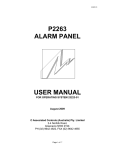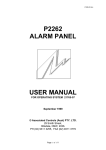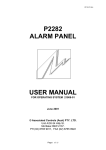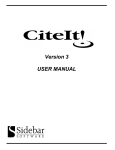Download P2240 6 INPUT ALARM PANEL USER MANUAL
Transcript
22187-04.doc P2240 6 INPUT ALARM PANEL USER MANUAL FOR OPERATING SYSTEM 22179-06 March 2010 © Associated Controls (Australia) Pty. Limited. 2-4 Norfolk Road, Greenacre, NSW, 2190. PH +61 2 9642 4922, FAX +61 2 9642 4955 Page 1 22187-04.doc Table of Contents 1. 2. 3. 4. Introduction P2240 Introduction 3 Unit Description FRONT PANEL - Main Electronics Starburst Display Three LED’s Two Pushbuttons RS232 Serial Port Socket Alarm Status Relay Connector PCB Inputs 4 4 4 4 5 5 5 5 Unit Operation Use of Unit Monitor Mode Test Mode Terminal Mode System Messages 7 7 8 8 10 Specifications Specifications Socket Connections 11 12 Page 2 22187-04.doc 1 Introduction P2240 INTRODUCTION The P2240 6 Input Alarm Panel is designed to monitor up to 6 local inputs. Both audible and visual indication of any alarm condition is provided. Local input connection to the P2240 is made via plug in terminal blocks. The terminal blocks are mounted on the back of the PCB assembly along with the power connection, relay contacts, and the fuse. The terminal block are the removable type which allow wiring to take place before the main unit is installed and eases servicing requirements All P2240 programming is done via a 4 pin RS232 plug and socket that couples it to a computer. This feature permits full custom set up of Messages, LED’s, Input Type, Audio Repeat Period etc. The P2240 now uses an improved dot matrix display that will increase visual acuity and readability. Page 3 22187-04.doc 2 Unit Description FRONT PANEL - Main Electronics The main electronics PCB is mounted to a metal backing plate. The front panel presents the operator with the following items. • A 20 character dot matrix vacuum fluorescent display. • Three LED’s - 1 x Red, 1 x Amber, 1 x Green. • Two pushbuttons – Mute and Test. Starburst Display – used to convey all messages and panel information to the operator. The display does not scroll messages longer than 20 characters. 1) Normal Message Display – the Normal Message is displayed when all inputs are normal. 2) Priority Message Display – any message displayed as a Priority Message will have any audio and LED’s associated with it activated. The time at which a message is displayed for is 2 seconds if there is more than one message (input) in alarm. 3) Status Message Display – any messages not associated with the normal running of the unit, such as when downloading data to the unit are displayed as a Status Message. Three LED’s – There are 3 LED’s associated with the panel operation. 1) Alarm LED’s – There are 3 LED’s, Red, Amber & Green associated with input alarm conditions. These LED’s provide an operator with a quick visual status of the panel. If the Green LED is on, all is considered normal; this LED is associated with the “Normal” message only & does not flash. The Red and Amber LED’s are associated with alarm messages, providing a simple method of prioritorising an alarm as a warning (amber) or emergency (red), both Red and Amber LED’s can be on solid or flashed when illuminated, this depends on what was selected when the panel was being programmed. Two Pushbuttons - There are 2 pushbuttons – Mute and Test. 1) Mute – Used to silence the audible alarm once an operator has been made aware of the alarm condition. Audible alarm will restart after a predefined period of time. 2) Test – Initiates the Test mode. Page 4 22187-04.doc RS232 SERIAL PORT SOCKET The RS232 connection is made via a 4 way socket on the left side of the unit, (see fig 5 below). When connected to a computer running “APM” software supplied by Associated Controls, the operator can configure the P2240 as required. Unlike other Associated Controls Alarm Panels, the P2240 does not support RS232 to BMS interfacing, the P2240 is intended as a standalone unit only. ALARM STATUS RELAY There is an alarm status relay provided, this relay is wired as a fail safe device, being normally energised in the non alarm state & de-energised in the alarm state, thus providing an alarm signal should supply to the panel fail, or in the event of an alarm during normal operation. Connection to the relay contacts is via a terminal block next to the Power connector. CONNECTOR PCB All connections to the P2240 are made via the 2 removable terminal blocks. There is 1 bank of 9 way terminal blocks, with 6 inputs & 3 commons. There is a 6 way block as well, providing for connection of supply and a clean set of changeover contacts from the alarm status relay. INPUTS The 6 inputs can be configured to accept a switch input directly or to monitor the input line for alarm, non-alarm, open circuit or short circuit conditions. All 6 inputs must be configured as switched or monitored, they can’t be mixed. Each input has an internal 1K pull-up resistor to supply current from an internally regulated 7.5V supply, to the external switch or line monitoring circuit. In switched mode an input voltage less than 3.6V is considered to be in the non-alarm condition. Above 3.6V is considered as an alarm condition. Monitored inputs rely on a balanced string of resistor values to operate correctly. This resistive string is distributed between the monitor PCB mounted in the pressure switch housing and the alarm panel input itself. Each input can only drive one monitor PCB and must not be connected to more than one otherwise the input circuit balance is lost and incorrect voltage levels will result. In monitored mode an input voltage: below 1.65V is a short circuit, between 1.65V - 3.68V is the non-alarm condition, between 3.68V 5.8V is the alarm condition, above 5.8V is an open circuit. Page 5 22187-04.doc The following summary shows the relationship between the input voltage and the corresponding analogue value expressed in both decimal and hexadecimal. The alarm and non-alarm figures shown show a monitored line with zero resistance (470R & 1470R) and one with a total of 150 ohms (620R & 1620R). MONITORED MODE ----------^-------^---^----^-------^-^---^---------^ | S/C | NON-ALARM | ALARM | O/C | 0 225 502 791 979 0V 1.65V | | 3.68V | | 5.8V 7.5V | | | | MON. BRD READINGS | | | | 327 | 608 2.40V 4.46V | | 396 633 2.90V 4.64V SWITCHED MODE ---------------------------^-----------------------^ | NON-ALARM | ALARM | 0 491 979 0V 3.6V 7.5V Page 6 (DECIMAL) (DECIMAL) 22187-04.doc 3 Unit Operation USE OF UNIT From the user point of view there is very little to know. An understanding of the messages and the priority rating of the LED’s is essential. This is a “local” or “site” issue and can’t be explained here. Otherwise, the panel is simple to operate and needs minimal attention once commissioned. The P2240 has three main modes of operation. MONITOR MODE The monitor mode is the normal operation of the panel. In this mode, the panel provides continuous monitoring of both the 6 local inputs. Each local input can be programmed to have a unique message assigned to it, which will be displayed when the input is in the alarm condition. In addition to the message, one of two LED’s can be selected to provide a steady or flashing status. If the non-alarm condition is satisfied on all inputs used, a common “system normal” message is displayed along with the green LED. If more than one alarm condition exists simultaneously, the appropriate messages are displayed in sequence every 2 seconds. Also, all messages are given a RED LED PRIORITY when there are more than one message. This provides the user with an alarm condition of higher priority than normal as a large system failure may have taken place. The P2240 has 3 levels of Alarm, as indicated by the three square LED’s located underneath the display: Normal (Green), Warning (Amber), and Emergency (Red). When an alarm occurs, the message is given the Priority Message alarm level. The appropriate LED is turned on of the alarm and audio is activated. The audible alarm is sounded with each new alarm condition detected. The Mute pushbutton is used to silence the audible alarm once an alarm has been raised. If the alarm condition is forgotten, and left unattended, the audible alarm will sound again after a predefined period as a reminder, again it can be silenced with the Mute button. This cycle will continue until the alarm condition is removed. The predefined period is selected and set at installation. Page 7 22187-04.doc TEST MODE The test mode is selected by the Test pushbutton. Activating this mode allows the user to check the operation of the panel. To perform a local panel test: • Press Test – the test begins. • Panel message ID is displayed. • Volume level test. • Indicators and relay test. • Normal LED. • Warning LED. • Alarm (Emergency) LED. • Local alarm messages are displayed. • End of test. TERMINAL MODE The P2240 is configured at installation using “APM” (Alarm Panel Management) software supplied by Associated Controls. The “APM” software is run on a suitable computer connected to the P2240 panel via the RS232 socket. The “APM” software has its own User Manual giving detailed instruction on its use. A summary only of the features will be given here. The “APM” software has two sections. 1) File Generation Mode File generation is the first step in setting up a P2240 panel. It contains all the messages with associated LED information. It also contains a unique panel ID number, identification message, audio level, audio repeat time, and local input mode (switched or monitored). The computer need not be connected to the P2240 at this stage. This file can be downloaded to a P2240 panel using the second section “monitor/terminal mode”. No further panel setup is required if the file information is correct. The downloading of files into any alarm panel should only be done after all panels have had their respective messages programmed. Page 8 22187-04.doc 2) Terminal Mode The Terminal Mode is used to communicate with the P2240; the computer must be connected to the P2240 panel when using this section. When the communications cable is connected to the P2240 panel the message “TERMINAL MODE” will be displayed when the panel is ready to proceed. The functions provided in monitor mode are as follows: Download – used to send a file generated under “File Generation” to the P2240 panel. Display Setup – will display the current panel setup information Software Revision Unit ID Unit Message ID Number Of Local Messages Programmed Current Audio Level Current Audio Repeat time Current Input Mode Display Messages – will display all the programmed messages. Display inputs – will display in real time the current analogue value present at each of the 6 inputs. This command is a very useful tool during system commissioning. Input values are in hexadecimal. Audio Level – this function allows direct adjustment of the alarm audio level. Audio Repeat Time – this function allows direct adjustment of the alarm audio repeat timer. Input Mode – used to directly select the local input operating mode ie. switched or monitored. Page 9 22187-04.doc SYSTEM MESSAGES The P2240 has some system messages that can be displayed. These messages are divided into two categories, those that will be displayed during normal operation and those that will be displayed during set up. What they are and their meaning is given below. Normal Operation System Messages Displayed on the P2240 Display: SHORT CIRCUIT ON INPUT (I/P No) When the inputs are configured as monitored inputs, this message will be displayed if a short circuit is detected on an input. OPEN CIRCUIT ON INPUT (I/P No) When the inputs are configured as monitored inputs, this message will be displayed if an open circuit is detected on an input. NO MESSAGE ON INPUT (I/P No) This message will be displayed in either switched or monitored modes if the signal level on an input is such that it indicates an input device is connected and no associated message is programmed. NO INPUTS PROGRAMMED If the P2240 is turned on with no inputs programmed this message will appear. Set Up Mode System Messages Displayed on the P2240 Display: ERROR - CHECKSUM or ERROR - BYTECOUNT or ERROR - EEPROM FAIL These messages will appear on the P2240 display if an error is encountered during the uploading or downloading of message files. Page 10 22187-04.doc 4 Specifications SPECIFICATIONS Power Consumption Operating Voltage Supplied Plug Pack 12 Volts AC +/- 10% 12 Volts DC Current Consumption 520 Milliamps DC (Max) 420 Milliamps DC (Average) Power Consumption 6.24 Watts (Max) 5.04 Watts (Average) Environmental Conditions Operating Temperature Range 0 - 45 Deg C Operating Humidity Range 95% R.H. non-condensing Inputs All input devices should be of a passive nature. No externally generated voltages should be applied. Maximum current supplied by an input circuit is = 7.5 ma. Maximum loop resistance of input cable = 150 ohms Relay Output Alarm status relay contact rating = 1A @ 30V DC Serial Output Format 1200 Baud, 8 Bit, 1 Stop, No Parity Page 11 22187-04.doc Socket Connections Pin numbering runs left to right Figure 1 RS232 4 Way Pin No. 1 2 3 4 Function Common ( Ground ) N/C TXD ( Data Out ) RXD ( Data In ) Page 12