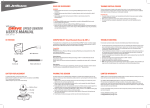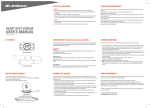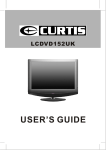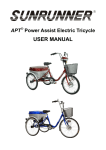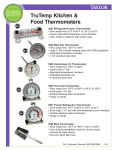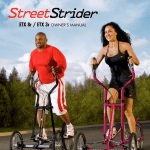Download User's ManUal - JetBlack Products
Transcript
User’s Manual CODE: JBT-WHISPERDRIVE 1. QUICK START GUIDE 1. Open out the trainer legs and ensure they lock into position 2. Ensure that your WhisperDRIVE is installed with the correct cassette for your bicycle (See Section 4.2 and Section 6 for cassette installation and correct freehub). 3. Remove the rear wheel from your bicycle and install on the trainer. It is important that the frame is installed evenly and the quick release lever is tightened securely. 1 2 WARNING: Failure to securely attach the bicycle to the WhisperDRIVE™ could result in serious injury to the rider or bystanders. The Quick release skewer must be tightened firmly while bracing the bicycle with your other hand. When closed firmly the lever will leave a clear imprint on the palm of your hand. 4. Attach the Handlebar Remote lever (as shown in Section 4.2) ensuring that the cable is curved away from any moving parts. Set the lever in resistance setting one (one being the easiest). 5. Ensure the trainer WhisperDRIVE is placed on an even surface and adjust the trainer feet if necessary. 3 4 5 6 7 Front Of Bike 6. Download the JetBlack premium app DOWNLOAD YOUR FREE JETBLACK APP www.jetblackcycling.com/app/rego_180 Use the above unique web address to register your details and receive an email with links for downloading the app on your preferred device. 7. Climb aboard your bicycle, start pedalling and bring your chain up into an easy gear to begin warming up. i Contents 1. QUICK START GUIDE i 2. SAFE USE GUIDELINES 2 1.1 WARNING 2 1.2 CAUTION 2 3. KEY COMPONENTS 3 4. PREPARING YOUR WhisperDRIVETM 4 4.1 ADJUSTING WhisperDRIVETM HEIGHT & LEVELLING 4.2 CASSETTE INSTALLATION & REMOVAL 5 4.3 BICYCLE AXLE WIDTH SETUP 8 4 5. USING YOUR WhisperDRIVETM 9 5.1 BICYCLE MOUNTING INSTRUCTIONS 9 5.2 HANDLEBAR MOUNTED RESISTANCE SHIFTER 10 TM 5.3 RIDING THE WhisperDRIVE 10 6. REPLACING YOUR FREEHUB BODY 11 7. CARING FOR YOUR WhisperDRIVETM 13 7.1 Maintenance 13 7.2 STORAGE 13 7.3. TROUBLE SHOOTING 14 8. SPECIFICATIONS 15 9. WhisperDRIVETM SPARE PARTS 16 10. WARRANTY 17 1 2. SAFE USE GUIDELINES 2.1 WARNING • Read and follow all instructions concerning WhisperDRIVE™ setup and installation of your bicycle onto the WhisperDRIVE™. • Failure to securely attach the bicycle to the WhisperDRIVE™ could result in serious injury to the rider or bystanders. The Quick release skewer must be tightened firmly while bracing the bicycle with your other hand. When closed firmly the lever will leave a clear imprint on the palm of your hand. • Check your bicycles user manual to make sure use on bicycle trainers is not excluded. • When using the WhisperDRIVE™ keep both hands on handlebar at all times. • Always take care when training to prevent children or pets moving close to the WhisperDRIVE™. 2.2 CAUTION • This WhisperDRIVE™ is intended for single-rider bicycles only. • Read and follow all instructions. • Be sure your bicycle is in good working order and fits you properly. • Before beginning each workout, you must check the bicycle is securely attached to the WhisperDRIVE™. • The WhisperDRIVE™ must always be used on a flat surface. • Do not put fingers, feet or dangling objects near any moving parts. • Do not attempt to dismount until all moving parts have stopped. • Do not attempt to modify your JetBlack WhisperDRIVE™. • Do not attempt to stop the resistance unit or flywheel manually. • The resistance unit housing may become hot. Be careful not touch resistance unit housing until it has had sufficient time to cool. • Keep children and pets away from the WhisperDRIVE™ during use. • Before you start any exercise program you should consult a physician. Should you become ill, feel dizzy, light-headed or nauseous while riding the WhisperDRIVE™, stop riding immediately and seek medical attention. 2 3. KEY COMPONENTS Freehub body Quick release lever Resistance Shifter Spring pin Rear foot Folding support leg Adjustment foot INCLUDED: 142mm Frame conversion cap R 142mm Frame conversion cap L Wrench for foot adjustment Freehub spacer for 10spd cassettes 1.85mm 3 4. PREPARING YOUR WhisperDRIVETM 4.1 ADJUSTING WHISPERDRIVE HEIGHT & LEVELLING 1. Setup your trainer on the ground and unfold the legs for stability. Ensure that each leg has clicked and is secure in the open position. (Figure 1) 2. Level the trainer by adjusting the feet left to right (Figure 2) NOTE:. If the trainer axle needs to be raised you can adjust the feet by a maximum of 30mm raising the trainer 15mm at the axle. Figure 1 3. Once the height has been adjusted, tighten the upper nut to lock the feet in place. See figure 3 Figure 2 Figure 3 4 4.2 CASSETTE INSTALLATION & REMOVAL IF YOU ARE UNCERTAIN ABOUT YOUR ABILITY TO PERFORM THE SETUP ROCEDURE BELOW PLEASE CONTACT YOUR LOCAL BICYCLE REPAIR SHOP INSTALLATION: 1. Check the table below to find out which spacer configuration you will need for your cassette. The WhisperDRIVE™ comes ready for a Shimano/SRAM cassette. If using Campagnolo or XX1 you will need to change your freehub. See section 6. You will also need the correct cassette lock ring removal tool for your groupset. Freehub Body Shimano/SRAM 11-speed Campagnolo (9/10/11) SRAM XD Driver (11 Speed MTB) Cassette Type Spacer Required Shimano 9 1.85mm Shimano 10 1.85mm + 1mm* Shimano 11 NO SRAM 9 1.85mm SRAM 10 1.85mm SRAM 11 NO All Campag NO SRAM MTB 11 (XD/XX1) NO *1mm spacers come supplied with 10spd cassettes 2. Install the spacer or spacers required behind the cassette onto the freehub body. Load the cassette sprockets onto the freehub body. See figures 5, 6. (Refer to the manufacturer’s instructions if necessary) 3. Because there is no wheel to brace against when you are tightening the locking ring, you will need to apply a chain whip onto the cassette in reverse to be able to tighten the locking ring. See figure 4. 5 4. Install the locking ring to the recommended torque value list on the locking ring Figure 4 NOTE: Make sure that the cassette spins counter-clockwise freely. If the cassette does not spin freely, remove the axle end cap, slide the freehub body off the spindle and check the freehub body spacer is installed. Section 6.4 Figure 5 6 Figure 6 REMOVAL: 1. Release the quick release and remove from the trainer. 2. Use a chain whip and spanner to loosen the axle end cap and remove from the trainer. 3. Remove the cassette by sliding it outwards. 7 4.3 BICYCLE AXLE WIDTH SETUP IF YOU ARE UNCERTAIN ABOUT YOUR ABILITY TO PERFORM THE SETUP ROCEDURE BELOW PLEASE CONTACT YOUR LOCAL BICYCLE REPAIR SHOP Follow the below instructions for converting between each axle system. The WhisperDRIVE™ is compatible with: 130mm QUICK RELEASE: The 5mm spacer on the quick release assembly goes on the outside of the bicycle frame. Axle support cap L 5mm spacer 130mm 135mm QUICK RELEASE; The 5mm spacer on the quick release assembly goes on the inside of the bicycle frame. Axle support cap L 5mm spacer 135mm 12 x142mm THRU-AXLE: You will need to install the 12x142mm thru-axle frame conversion caps. 1. Remove the quick release skewer assembly and axle end caps. 2. The drive side cap can be removed with a 5mm Hex/Allen Key. (The non drive side is loose and can be removed by hand). 3. Drive side is installed with a 17mm wrench or cone spanner 4. Non drive side can be pressed onto the spindle by hand. It is held in place with an O-ring. 12x142mm 142mm Frame conversion cap R 142mm Frame conversion cap L 8 5. USING YOUR WhisperDRIVETM 5.1 BICYCLE MOUNTING INSTRUCTIONS NOTE: The WhisperDRIVE™ is shipped from the factory equipped with a Shimano/SRAM 8/9/10/11-Speed cassette freehub body. If your bike is equipped with a Campagnolo or XX1 drivetrain you will need to purchase a corresponding freehub body. Installation instructions for the freehub body can be found section 6 Bicycle axles come in a range of sizes. Please make sure step 4.3 is completed before proceeding. 1. Shift the chain on your bicycle to the smallest sprocket on the rear cassette. 2. Open the rear brake callipers on your bicycle and remove wheel. 3. Be sure to position the 5mm spacer properly, based on the type of bicycle you are using. (See section 4.3) 4. With the rear wheel removed guide the rear of your bicycle over the top of the WHISPERDRIVE™ and ensure that the chain rests on the smallest sprocket of the cassette. Figure 7 Front Of Bike 5. Once the bicycle is sitting square on the trainer FIRMLY tighten close the quick release lever IMPORTANT: Securely clamping the bike to the WhisperDRIVE with the quick release skewer takes considerable force. You will need to brace the trainer bicycle with one hand as you do the lever up with the other. The lever should leave a clear imprint in the palm of your hand. If it was not firm to close then the bicycle may slip. Open the lever; turn the nut clockwise a quarter turn and then try again. 6. Press the saddle down, and lift the front tyre from the ground to confirm that the frame has been completely fixed to the machine 7. Visually inspect and confirm that the bicycle is vertical on the WhisperDRIVE™ (See figure 8). If the bicycle seems to leaning to one side, confirm the bicycle dropouts are resting on the axle caps and the skewer is holding the bicycle in place. Also check that the adjustable trainer feet are even. WARNING: The above steps must be followed correctly and the Quick Release skewer must be firmly closed. Failure to do so could result in serious injury. 90 degrees Figure 8 (bike verticle) 9 5.2 HANDLEBAR MOUNTED RESISTANCE SHIFTER The handlebar mounted resistance unit can be installed on your bicycle’s handlebars. The clamp is designed for 31.8mm handlebars. A plastic shim is provided for smaller diameter handlebars. Please ensure it is securely tightened onto your handlebar 1 2 3 4 5 6 7 IMPORTANT: Ensure the cable and housing between the resistance unit and the handle bar follows a continuous, smooth curve. Any kinks or bends must be removed. Do not coil or bunch the cable and housing whilst using the trainer. This will cause false cable adjustments and reduce the potential resistance of your trainer. 5.3 RIDING THE WhisperDRIVETM Ensure bicycle is mounted correctly as per the mounting instructions in Section 4. 1. GETTING STARTED Before beginning each workout, be sure to check that the bicycle is securely attached to the WhisperDRIVE™. Position the shifter to resistance level one (the easiest setting) and start pedalling slowly when you first hop on the trainer. If it’s your first time on the WhisperDRIVE™, take it easy for the first few minutes and begin to familiarise yourself with the shifting and resistance settings. Be careful not to suddenly shift into resistance levels six and seven as it may put you off balance. Shift through the gears to ensure clean and proper shifting. Most bikes will have perfect gear alignment. However, occasional differences between bicycle wheels/hub brands may cause the gears to be slightly out of alignment. See gear alignment section 7.1 2. CHANGING TRAINER RESISTANCE This trainer has seven levels of resistance. Level one offers the least resistance while level seven offers the most. Changing gears on your bike will also have an effect on your exertion levels. CAUTION Ensure the cable and housing between the resistance unit and the handlebar follows a continuous, smooth curve. Any kinks or bends must be removed. Do not coil or bunch the cable and housing whilst using the trainer. This will cause false cable adjustments and reduce the potential resistance of your trainer. The WhisperDRIVE™ has been designed for both seated and standing pedalling. However, please use caution when sprinting in a standing position as the bike and trainer may tilt. Try to keep side to side body movement to a minimum. 3. Before dismounting, allow the WhisperDRIVE™ to come to a complete rest. NOTE: To make your indoor workout as quiet as possible, set the WhisperDRIVE on a JetBlack Trainer Mat. The JetBlack Trainer App has a large number of training sessions and fitness application. We recommend downloading this free app to get the most from your WhisperDRIVE™. 10 6. REPLACING YOUR FREEHUB BODY IF YOU ARE UNCERTAIN ABOUT YOUR ABILITY TO PERFORM THE SETUP ROCEDURE BELOW PLEASE CONTACT YOUR LOCAL BICYCLE REPAIR SHOP IMPORTANT: Be careful when replacing a freehub body as there are several small parts that could fall out or get damaged if installed incorrectly. Warranty does not cover damage to the bicycle and/or WhisperDRIVE™ in the event of incorrect installation. Freehub Body Freehub Spacer (1.85mm) Cassette Axle End Cap Cassette Locking Ring 1. If the cassette is not already removed please follow the instruction for cassette removal in section 4.2. 2. With the cassette removed, you will now need to remove the axle end cap on the drive side by rotating it counter clockwise. Figure 9 • QR 130/135mm configuration will require a 5mm Hex/Allen key. • 12x142mm configuration will require a 17mm wrench/cone spanner. Axle End Cap Figure 9 11 3. With the cap removed you will now be able to slide the freehub body off the spindle by gently pulling outwards, in some cases it may require rotating the freehub body counter clockwise to disengage the pawls. See figure 10 4. Check the freehub spacer remains on the spindle. Freehub Spacer Freehub Body Figure 10 5. Now install the new freehub body onto the spindle. Twist the freehub counter clockwise to help the pawls seat into the ratchet ring. You should not be able to see the pawls once the freehub is installed. 6. Re-install the axle end cap (removed in section 6.2). 7. Torque the axle end cap to 7.4N.m. CAUTION: Over-torqueing the axle end cap may cause damage to the bearings or thread 12 7. CARING FOR YOUR WHISPERDRIVE 7.1 Maintenance • When used according to the manufacturer’s instructions and cared for with common sense, your JetBlack WhisperDRIVE™ will provide a lifetime of training. • Wipe any sweat off after a workout. • Keep the machine away from any corrosive substances, such as salt or other potentially hazardous materials. • Do not clean or degrease your bicycle chain while the bike is mounted on the WhisperDRIVE™ because solvents may cause irreparable damage. • Regularly check your WhisperDRIVE, particularly the mounting system, for damage. If you think your WhisperDRIVE may be damaged, do not use it and contact your supplier. • We recommend cleaning and re lubricating your freehub body at least once every two years. The procedure is identical to servicing a bicycle freehub. If your freewheel has become noisy, we recommend cleaning and then liberally lubricating the freehub body. NOTE: If the belt begins to slip during seated training sessions please contact us for specific instruction for tightening or replacing drive the belt. 7.2 STORAGE To store or transport your WhisperDRIVE™ fold the legs back into the closed position. The legs can be released by pressing the spring pin and as shown in figure 11 below: Figure 11 Spring pin Be careful when folding the legs to avoid pinching your fingers. Grasp the WhisperDRIVE™ frame by the forward down tube and lift. Store the WhisperDRIVE™ indoors, out of the rain and away from temperature extremes. Keep the WhisperDRIVE™ away from any corrosive substances, such as salt or other potentially hazardous materials. 13 7.3. TROUBLE SHOOTING DIFFICULTY LOADING YOUR BIKE ONTO THE TRAINER 1. Loosen the quick release skewer and ensure that there is enough space for the dropouts to fit onto the axle. 2. Check to make sure that the spacers are positioned on the correct side of the frame dropout. See Section 5 THE TRAINER SEEMS UNSTABLE OR ROCKS WHILE RIDING 1. Make sure that the WhisperDRIVE™ is located on a level floor 2. Ensure that the levelling feet on the WhisperDRIVE base are adjusted and locked firmly 3. Check that the bicycle is mounted properly following the instructions in this manual. Section 5 4. If the unit still feels unstable please contact your nearest dealer. EXCESSIVE VIBRATION WHILE RIDING 1. Check that the bicycle is mounted properly following the instructions in this manual. Section 5 2. If the vibration is still present please contact the nearest dealer. REAR DERAILLEUR SKIPS SHIFTS WHILE RIDING NOTE: The WhisperDRIVE is designed to be compatible with most bicycles. However, there are some cases where the wheel/hub spacing on a bicycle may slightly vary causing the derailleur to be misaligned. 1. If the bike/trainer skips or miss-shifts: 2. Check that the bicycle is mounted properly according to the instructions section 5. 3. Check that the correct spacers are used behind the cassette (cassette spacing table in section 4.2) 4. Check that the derailleur, shifters and cassette are the same speed and brand. 5. Check your drivetrain for wear 6. If the problem still persists you can make small adjustments on the gear cable barrel adjuster. 14 8. SPECIFICATIONS Max Resistance (watts) at 60kph 1200 Resistance System Magnetic Resistance Levels 7 Resistance Adjustment Handlebar Remote Lever iOS & Android App Version Premium App Included Accessories / Adapters QR Skewer 5mm Spacer 130/135mm 12x142mm Conversion Caps Spacer For 10spd Cassette Bike Axle Compatibility 130mm, 135mm (QR & Boltup) 12 X 142 with Trainer Axles Drivetrain Compatibility Shimano/SRAM10/11spd (10spd spacer included) (Campagnolo & XX1(XD) freehub bodies sold separately) Wheel Size Compatibility 26”, 27.5”, 29” 700c (for 20“/ 24” riser may be block required) Maximum load (excluding bicycle) 100kg (220 lbs) Flywheel Weight 5.9kg (13lbs) Coast down time from 30kph (18.6mph) 17+ Seconds Noise Level Ultra Quiet Ready to Ride Install your cassette and start training Warranty Lifetime Size of trainer 700x552x490mm L*W*H (27.6x21.7x19.3 inches) Size after folding 257x552x490mm L*W*H (10.1x21.7x19.3 inches) Weight 15.4kg 15 9. WHISPERDRIVE SPARE PARTS JBT-84 JBT-83 JBT-75 (A/B/C) JBT-85 JBT- (78/79) JBT-76 JBT-81 JBT-77 JBT-86 JBT-75A JBT-75B JBT-75C JBT-76 JBT-77 JBT-78 JBT-79 JBT-80 JBT-81 JBT-82 JBT-83 JBT-84 JBT-85 JBT-86 16 WHISPERDRIVE SPARE PARTS JBT-77 JB WhisperDRIVE Freehub body - Shimano / SRAM w' 10 speed Spacer JB WhisperDRIVE Freehub body - Campagnolo 9 / 10 / 11 speed JB WhisperDRIVE Freehub body - XD Driver for SRAM 11 Speed MTB Cassette JB WhisperDRIVE Folding Leg Shim JB WhisperDRIVE Adjustable Foot JB WhisperDRIVE QR130 / 135mm Axle Assembly - (end caps spacer + skewer) JB WhisperDRIVE 12x142mm Conversion Kit - (axle end caps L+R) JB WhisperDRIVE SunRace Resistance Shifter Assembly - (Shifter & Cable) JB WhisperDRIVE Rear Foot JB WhisperDRIVE Drive Belt JB WhisperDRIVE Drive Side Axle Housing JB WhisperDRIVE Drive Side Housing JB WhisperDRIVE Non Drive Side Housing JB WhisperDRIVE Leg Pivot Nut Cap 10. WARRANTY JetBlack aims to provide the highest possible quality at all times. However, should you have any issues with your product please notify us immediately. The JetBlack WhisperDRIVETM comes with a limited lifetime warranty. This warranty is not applicable to damage caused by, misuse, abuse, neglect, accident. It does not cover general wear and tear, unauthorised modification or failure to follow instructions or warnings in owner’s manual. Units which use batteries or computer display units come with a one year warranty. It is the responsibility of the purchaser to retain receipts for proof of purchase in the event that warranty is required. If you have any questions or would like to resolve an issue, please visit the JetBlack website for trouble shooting information, frequently asked questions and instructional videos. If you have any other questions or issues please feel free to email us. [email protected] www.jetblackcycling.com 17 FREE JETBLACK TRAINING APP New and exclusive to JetBlack! Free app for iOS or Android with Multiple coaching sessions crafted by Olympic cycle coach Murray Healey. • Upload your workout to Training Peaks and Strava! • Test and monitor yourself with an in built Fitness/Zone test and Training Zone calculator • View: Gear Recommendations, Goal Cadence, Session Time, Session Profiles. Optional accessories allow upgrades to include, Speed, Cadence, Heart Rate, Power (watts) and Calories Burnt DOWNLOAD YOUR FREE JETBLACK APP www.jetblackcycling.com/app/rego_180 Use the above unique web address to register your details and receive an email with links for downloading the app on your preferred device. [email protected] www.jetblackcycling.com