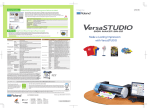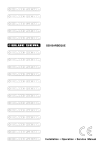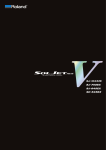Transcript
TM08 User Manual Technical Data Input Voltage Power Supply Dimensions Mounting Method Output Channels Color Grades Driving Capacity Temperature Operating Instructions 11 x Pre-Programmed Modes On/Off Button Mode Controller will revert to last mode when turned on Mode Button ① Press to change between pre-programmed modes 1-11 ② Press for > 2Sec to turn button sounds on/off Brightness/Speed Increase Button ① Press to increase brightness when in static colour mode ② Press to increase speed when in chase mode Hold down in either mode to speed up change Brightness/Speed Decrease Button ① Press to decrease brightness when in static colour mode ② Press to decrease speed when in chase mode Hold down in either mode to speed up change Multicolor Jog Touch Button Press to choose from 64 pre-programmed colours Dimensions 12-24VDC External (not supplied) 86 x 86 x 36.5mm (W/H/D) Wall Mount 3 Channels 64 pre-programmed 4 amps per channel 0-40 degrees Celsius Wiring Connections Function 1 Static Red - Brightness Adjustable 2 Static Green - Brightness Adjustable 3 Static Blue - Brightness Adjustable 4 Static Yellow - Brightness Adjustable 5 Static Purple - Brightness Adjustable 6 Static Cyan - Brightness Adjustable 7 Static White - Brightness Adjustable 8 3 Colour Fast Chase - Speed Adjustable 9 7 Colour Fast Chase - Speed Adjustable 10 3 Colour Slow Chase - Speed Adjustable 11 7 Colour Slow Chase - Speed Adjustable Typical Wiring Schematic 86.6mm 5.6mm 66mm 58mm xulux TM08 1 Output - Blue 2 Output - Green 3 Output - Red 4 Output - Common + 5 Input - Voltage + 6 Input - Voltage - 36.5mm 86mm 1 2 3 4 5 6 Installation Gently prise gaps in panel with screwdriver as shown to access fixing holes xulux pty ltd 14/388 Newman Rd Geebung Q 4034 M 0481 351 007 M 0403 340 480 E [email protected] W www.xulux.com.au xulux Specifications are subject to change without notice TM08UM RX1