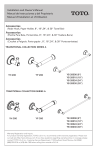Download 0141 Novis Community Bed User Manual V2.indd
Transcript
community bed user manual bringing you the world in health Introduction Congratulations on your purchase of a Novis Community bed. This modular patient support product is designed especially for home and facility nursing care. It combines ease of handling with all the functionality necessary for most aspects of patient care. If you experience difficulties during the assembly or use of this product please ring Novis Healthcare on 1300 738 885 Australia wide for the cost of a local call. Novis Healthcare reserves the right to alter any product specification without prior notice. Novis Healthcare accepts no liability for any use, change or assembly of the product other that as stated in the User’s manual. Accessories not described in this manual should not be used with this bed. Definition of used symbols Important Information Caution Symbol Electrical Hazard Infection Control Do Not... Type B Applied Part Important Notice Before operating this medical equipment, it is important to read this manual and understand the operating instructions and safety precautions. Failure to do so could result in patient injury and/or damage to the product. If you have any questions, please contact Novis Healthcare on 1300 738 885. Contents Page Safety Precautions 4 Product Overview 5 Unpacking & Inspection 6 Assembly Instructions Accessories Controller Operation 7-11 12 13-14 Troubleshooting 15 Maintenance & Cleaning 16 Specifications 17 Technical Specifications 18 Parts & Warranty Information 19 Safety Precautions In General Do not attempt to use this bed as a patient transport device – ensure bed castors are locked when nursing or positioning a patient. Only plug into a grounded power receptacle and ensure there is no damage to power cord or attachment to the main actuation module. Ensure patient is comfortable and not at risk of injury before activating the actuators and profiling the bed. If entrapment is a risk then bed is best left in a flat position. Exposure of electronic components to any liquid may result in a severe electrical hazard. Bed is best left in lowest position whilst patient is unattended to minimise risk of injury through falls. Ensure all parts of a patient’s body are kept away from all moving parts of the bed frame. It is the responsibility of the caregiver to take the necessary precautions to ensure the safety of the patient. This includes, but is not limited to, the appropriate use of side rails to prevent falls and/or patient entrapment. Ensure that bed frames and parts are kept clean at all times. Wipe down with an antibacterial solution to avoid risk of patient contamination from any bacterial buildup on bed components. The Community bed’s frame supports a mattress with maximum dimensions of 865mm wide by 1960mm long by 150mm high. Placing an incorrectly sized mattress on the bed frame will interfere in the operation of the bed and/or may result in patient injury. Use of this bed with patients should be as advised by a health professional. 4 Actuator Modules Ensure that power plug is disconnected from the wall plug and all cords are wound around their hooks prior to transporting the bed. The actuators are precision electronic products. Use care when handling or transporting. Dropping, or other sudden impacts, may result in damage to these units. Risk of electric shock. DO NOT OPEN. Do not attempt to repair or service the Actuation Modules. Repairs and service should be conducted by Novis Healthcare nominated Service Centres. If the actuators are not functioning properly, or have been damaged, unplug the unit and take it out of service immediately. Contact your point of purchase for repair and service information. Do not place any objects/items, such as blankets, on or over the actuator arms or joints. This could result in damage. The power cord to the main actuation unit under the bed should be positioned to avoid a tripping hazard and/or damage to the cord. Novis Healthcare recommends placing the cord under the bed frame and attaching it to an electrical outlet by the head of the bed. A clip is provided on the base frame at the head end to guide and/or store the excess power cord above the floor. Product Overview Community Bed Patient Support System The Novis Healthcare Community Bed patient support system is an electronically controlled bed for the community or home care environment which gives the carer or patient themselves the ability to reposition for most aspects of care. See below for basic features of the bed. Frame End (interchangeable with foot end) Removable Patient Lifting Pole (lockable rotation) Frame End (interchangeable with head end) Bed Frame (upper body) Hand Controller Positioning Handles (4 x removable) Bed Frame (lower body) End Actuator Module Main Actuator Module End Actuator Module Base Connection Sleeves (with locking bolts) Castors (lockable) 5 Unpacking & Inspection present before constructing the bed. If any parts are missing – please call your supplier or Novis Healthcare to supply the missing component/s. The Novis Healthcare Community Bed is delivered packaged in two boxes. Standard contents are described below. Please ensure that all components are Box 1 of 2 • 2 x Interchangeable frame ends with actuators, castors and locking rings fitted. (c) (g) (d) Box 2 of 2 a) 1 x bed frame – head section (a) (g) (c) b) 1 x bed frame – foot section c) 2 x base joining rods (b) (e) d) 4 x rod hand screws (f) e) 1 x main actuator unit f) 1 x hand controller g) 4 x base handles (2 shown attached) h) 1 x patient lifting pole with adjustable grab handle 6 (h) Assembly Instructions Assembling the Community Bed Before commencing the assembly – please ensure the following: a) Select a large open area free of traffic or other objects which may get in the way or become damaged. b) Ensure that the castors are locked so that the end frames remain stable during construction. c) Place components flat on the ground until needed as they may damage walls or become damaged if they fall to the floor. d) Some of the larger components are heavy – ask for assistance in manoeuvring and fitting these components together. Step 1. Arrange all the components on the floor then insert the two connection rods into both sides of either one of the base sections. Align the holes and screw in the first two hand screws loosely by hand at first. Step 2. Slide the other half of the bed base over the exposed connection rods to join the two bases together. Once connected, screw in the remaining hand screws then tighten them all. 7 Assembly Instructions Step 3. Select either one of the bed ends and ensure that the castors are locked and the locking rings are swivelled away from each of the connection channels. Lift one end of the base and slot the end hooks into their corresponding channel on the bed end. Slot the hooks into either the upper or lower two channel pins (lower two pins are recommended) Step 4. Once the base tags have completely inserted into their channels, swivel the locking rings so that they fit into both openings as shown to lock in the base tabs. Repeat this same proceedure for the opposite end of the bed. 8 Assembly Instructions Step 5. Select the main actuator unit and match the head and foot symbols at each end with the corresponding symbols at either end of the base section. Slide out the control arm covers at both ends of the actuator – ensure that they do not slide completely off the ends but expose the connection openings. Step 6. Working from above the bed frame, lock in the main actuator to its corresponding control arms and completely close the upper covers into their locked positions to secure the main actuator. Ensure covers click completely back into place to fully lock the actuation unit. Step 7. Select the actuator cords from both of the bed end units and fit them into their corresponding plugs on the main actuator unit under the bed. These are clearly marked. 9 Assembly Instructions Step 8. Select the hand controller cord and insert it into its corresponding plug on the main actuator. Once connected, hang the hand controller on either end of the bed. Ensure all connectors are pushed in firmly or the actuation system will not activate. The rubber rings on the connectors have to disappear inside the plug. Step 9. Locate the locking clamp on the power cord as it exits the main actuator – this component unscrews and then screws closed either side of the frame suspension bracket as shown on the two pictures above. 10 Assembly Instructions Step 10. The patient lifting pole comes standard with every Novis Community Bed. It can easily and simply be fitted either side of the head end base frame as shown. The female receptor on the frame has a locking notch that prevents the lifting pole swinging sideways when transferring. Congratulations! you have successfully completed the assembly. Simple buckle adjustment for length of handle. Handle can slide laterally giving increased accessibility. 11 Accessories Collapsible Side Rails These secure to the side bars of the base section of the bed as shown. Both screw on attachment points indicate head and foot ends. The rails fold down with a pull of the pin for patient access and transfer. Ensure when fitting that hand screws face floor with bracket on top as shown right. Patient IV Pole Patient Support Handles Can replace or be used in conjunction with the patient support pole on the opposite side of the bed frame. Come in either small or large sizes and attach to the side rail of the bed for additional transfer support. The pole comes in two sections which easily screw together. Transport Brackets Two brackets slot the bed ends together as shown for easy storage and transportation of the bed. One bracket also features an integrated socket for the patient support or IV pole. See over for instructions on how to assemble for transport and storage. The accessories and patient support pole described above are designed for use only with the Novis Community Bed. 12 Controller Operation Activating the hand controller The Novis Healthcare Community Bed hand controller has a magnetic tamper proof lock. The magnetic key is located on the cord just below the touch pad. To activate the controller, first ensure there is power to the system by the activation light to the bottom left of the pad. Wave the key across the unlock icon on the control pad and the unlock light will activate allowing the controls to be used. Power on light indicates system is active. Green unlock light indicates system is ready for use. Wave key across again and light will change to amber indicating activation of Trendelenburg function. Control 1: Upper body incline/decline Control 2: Lower body incline/decline Control 3: Upper and lower body synchronous incline/decline Control 4A: Bed raise to 750mm* * Measurements taken from top of bed frame to ground level. 13 Controller Operation Control 4B: Bed lower to 340mm* Control 5A: Trendelenburg lift for lower body raise Swipe key to light amber * Measurements taken from top of bed frame to ground level. Control 5B: Reverse Trendelenburg lift for upper body raise The Trendelenburg control may not work if the either end is too close to it’s highest or lowest setting. If this occurs, use the bed raise or lower control (4 a/b) to gain more freedom of movement. To reset the bed to an accurate level profile, use the bed raise or lower control (4 a/b) until the bed reaches its highest or lowest setting at both ends. 14 The Trendelenburg control will not be active unless the magnetic key is swiped across the unlock symbol to change it from green to amber. Troubleshooting Fault Cause Solution Controller inactive and Power on light is not active. AC power failure. 1. Check the power cable is firmly plugged into the mains outlet and the control unit and check the mains power is switched on. 2. Check that each of the actuator and hand controller plugs are firmly fitted into the main actuator under the bed base. The black rings on the connectors should not be showing outside the plugs. 3. Check for any damage or disconnection on any of the actuator power or control cords. Locking rings unable to fit in bed end channel slot when joining base to bed end. Base end hooks not fully clicked down into place over channel pins. 1. Manipulate bed end and bed base parts slightly whilst exerting downward pressure and the hooks should click down into place. Warning light on hand controller is lit and actuator controls not working. Actuation system fault. 1. Ensure main actuator connections are inserted properly and are vertically aligned. Hand controller does not work. Tamper proof lock is active. 2. Ensure hooks and channels are properly aligned at both ends. 2. Check inside each connector to ensure that the pins are not bent or damaged. 3. Check that each connector is in its correct plug – this is clearly marked. 1. Swipe magnetic key located on cord beneath the controller across the unlock symbol at the base of the controller – the light should activate. 2. Ensure the flat base of the key is pointed towards the unlock symbol. Cannot fit main actuator onto its control arms under bed. Push rods inside main actuator not in proper position. Place main actuator on floor and plug into power. Connect the hand controller into its connection port and activate. Press control 1 and 2 to lower head and foot positions. This will return the rods to their correct positions. If the problem is not resolved, please contact a Novis Healthcare Service Centre. 15 Maintenance and Cleaning Bed frame cleaning and maintenance Disassembly, storage and transport • Switch off and remove the power connection from the mains prior to cleaning. 1. Before switching off power ensure all actuation parts of the bed are returned to the starting position. Also ensure that the bed is as low as possible whilst still being able to easily remove the main actuation unit. • Remove the main actuation module from under the bed base and cover all exposed connectors. • Hand clean the community bed using hand spray and wipe methods only. Novis recommends use of officially recognized disinfectants and mild cleaning solutions. Do not use solvents or alkalines such as cellulose or acetone thinners. • Clean the main actuator unit separately ensuring no excessive amount of moisture is used and no liquids ingress the electronic or actuator openings. Recommendations for service and maintenance procedures to be performed on bed and components at least annually: 1. Visual inspection for obvious wear and tear of frame and components. 2. Noise and performance of all motors. 3. Secure the bed end actuation leads up around the top of the wooden head board centre struts so they do not get caught under the casters or feet when moving and disassembling. 4. Disassemble the bed by first undoing the centre connection struts in the bed base (refer to steps 4 and 5 of the assembly instructions on page 8) 5. Once the bed ends have been disconnected from the bases, lock in the transport brackets to either one of the bed ends ensuring that they match side to side. Then lock the castors. 3. Visual inspection of all cables and connectors. 6. Slot in the other bed end to the other side of the transport brackets and then lock the castors. 4. Check all locking collars are attached and fitted properly. 7. Swivel the locking rings on the bed ends through the transport brackets. 5. Check action of castors in rolling and locking. 8. Take the head end base section first and slot it into the transport brackets using the lower slots. Ensure the end hooks are facing up and inwards. 6. If fitted with side rails, check attachment and movement. 7. Visual inspection of power cord for any evidence of wear or damage. 8. Lubricate any centres or channels of rotation in motors and support parts. 16 2. Unplug the power, actuation and hand controller leads from the main actuation unit and disconnect the unit from the bed frame. 9. Take the foot end base section and slot it into the transport brackets using the remaining higher slots. Ensure the end hooks also face inwards and upwards. See previous page for visual reference. Specifications A 185mm Highest 2120mm B Lowest 1300mm Leg 522mm Thigh 333mm Sacral 210mm Upper Body 700mm Main Actuator 706mm 2140mm C D Degrees of Movement A. Upper body profiling 60° Max. B. Lower body profiling 30° Max. C. Trendelenburg 12° Max. D. Reverse Trendelenburg 12° Max. 920mm 17 Technical Specifications Electrical Ratings: Voltage supply: Max current input Voltage output: Intermittent operation Push force Pull force Protection class Insulation class 230V ~ +/- 10%V 5A 24V DC ~ max. 70V DC. 2 min on, 18 min off Max 0 N to 6000N Max 0 N to 4000N IP 66 III Patient not separated from ground or chassis Compliances: EN 60601-1 Medical Electrical Equipment Part 1 CSA-C22.2 No. 601.1 Medical Electrical Equipment Fulfills requirements of: IEC 60335-1:2001, EN 60529, EN 60601-1-2:2001 and EN 60335-1:2002 Component Weights: Mattress Support – Head End Mattress Support – Foot End Head Section Main Actuator Module Patient Lifting Pole Side Rail – (1 piece) 17.6kg 17.6kg 17kg 5kg 6.2kg 6.6kg System Weights: Complete and assembled Complete, assembled and with all accessories fitted 82kg 95kg Product should be reused where possible. 150kg max patient load 180kg complete load with accessories 18 Parts Codes Parts Order Codes Community Bed Complete BSBE0300 IV Pole BA-RPM26009 Electro/Mechanical Components Main Actuation Unit Trio/Quad 7 Care L 40900 Transport Brackets Left: BA-STL10-129 Right: BA-STL10-130 Bed End Actuator Megamat MCZ 56516 Spare Parts Castors BP-PLT05-073 Attachment Bolts BP-PLT09-012 Connection Rods BP-STL10-128 Actuator End Cover BP-PLT10063 Accessories Collapsible Side Rails (Pair) BA-RPM51109 Support Handles Large: BA-N14 Small: BA-N15 Warranty Information Novis Healthcare warrants each of its products to perform in accordance with established specifications for the following time periods, starting from the date the product is shipped from Novis Healthcare P/L. Electronics Bed 1 year 1 year During the warranty period, Novis Healthcare P/L through its distributors will repair or replace at no charge, any products that are not performing in accordance with established specifications, unless the problem/failure is due to (1) customer damage, negligence and or misuse or (2) unauthorized repairs. Items not covered under warranty include, but are not limited to; stains, punctures, cuts, damage to electrical cords, rips or tears, dents, electrical overload, surge, spikes and or lost/missing parts. All products returned for warranty repairs must be assigned a return authorisation number prior to return. Returns should include information describing the problem and or requested repair and be sent to a Novis Healthcare Service Centre by prepaid transportation. Novis Healthcare will return the repaired/replaced product at no charge. Warranty repairs do not extend the length of the warranty period. Neither Novis Healthcare, its distributors, officers, directors, employees or agents shall be liable for consequential or other damages, including but no limited to personal injury, loss, or any other expense, directly or indirectly arising from the use of its products. The sole remedy for breach of the limited warranty granted herein shall be repair or replacement or the Novis Healthcare products. 19 Novis Healthcare has a policy of continuous product improvement and reserves the right to amend specifications presented in this brochure. Poon Medical Products, New City District, Danzao, Nanhai 528216, Foshan, Guangdong, China 20 Novis Healthcare Pty Ltd Unit 12/12 Mars Road Lane Cove NSW 2066 Australia ABN 45 102 735 491 T 1300 738 885 F 1300 738 886 E [email protected] www.novis.com.au 0141 12/11