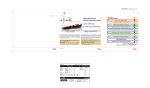Transcript
PV 9690 CAP Make sure you have all your pen components. HumaPen® SAVVIO™ Insulin Delivery Device User Manual Pen needle (sold separately) HumaPen SAVVIO Parts Lilly 3 mL Insulin Cartridge Cartridge Holder Needle Outer Cap (sold separately) Cartridge Plunger Dose Knob Dose Window 1 Inner Cap www.lilly.ca Pen Cap Paper Tab Screw Pen Body 0 Injection Button Be sure to check your Insulin Cartridge for: • Type of Insulin •Expiration Date • Appearance •Cracks or breakage INTRODUCTION USE AS DIRECTED HumaPen® SAVVIO™ is designed for ease of use. You can inject from 1 to 60 units of Lilly insulin from a Lilly 3 mL Cartridge (100 units/mL). You can dial your dose one unit at a time. If you dial too many units, you can correct the dose without wasting any insulin. For more information on HumaPen SAVVIO and Lilly insulin please visit our website www.lilly.ca HumaPen SAVVIO should only be used as described in this manual. The manufacturer will not be responsible for any problems with the device if these instructions are not followed. Failure to follow the instructions may result in the breakage of the pen and too much or too little insulin being delivered. Read this manual completely and follow the directions carefully before using HumaPen SAVVIO. If you do not follow these directions completely, you may get too much or too little insulin. DO NOT SHARE YOUR PEN OR NEEDLES AS THIS MAY RISK TRANSMISSION OF INFECTIOUS AGENTS. If any of the parts of your Pen appear broken or damaged, DO NOT USE. Contact your healthcare professional or Lilly at 1-888-545-5972 for a replacement Pen. Insert the Cartridge • HumaPen SAVVIO is for use only with Lilly 3 mL Insulin Cartridges. Do not use other brands of insulin cartridges. • Read and follow the instructions provided with your Lilly 3 mL Insulin Cartridge Consumer Information leaflet. • Before inserting the Insulin Cartridge, check to make sure the cartridge is not cracked or broken. • Before each injection, check the cartridge label for the type of insulin, expiration date, and appearance. Attach Needle • HumaPen SAVVIO will not allow you to dial more than the number of units left in the cartridge. • You must PUSH the Injection Button straight down for the dose to be delivered. • Do not attempt to inject your insulin by turning the Dose Knob. You will NOT receive your insulin by turning the Dose Knob. You must PUSH the Injection Button straight in for the dose to be delivered. • Do not attempt to change the dose while injecting. • You may see a drop of insulin at the needle tip. This is normal and it does not affect the dose you just received. CARE AND STORAGE • Remove the Needle after every use. Do not store the Pen with the Needle attached. • Keep the Pen away from moisture, dust, extreme hot or cold temperatures, and direct sunlight. • Do not store the Pen in a refrigerator. • Wipe the Pen Cap, Pen Body and case with a damp cloth to clean them. • Do not use alcohol, hydrogen peroxide or bleach on the Pen Body or Dose Window. • Do not cover in liquid or apply lubrication such as oil, as this could damage the Pen. • Refer to the Lilly 3 mL Insulin Cartridge Consumer Information leaflet for complete insulin storage instructions. QUESTIONS ABOUT INJECTING 1. What should I do if I dial a wrong dose (too high or too low)? Turn the Dose Knob backward or forward to correct the dose before injecting. 2.What should I do if my full dose cannot be dialed? If your dose is greater than the number of units left in the cartridge, you may either inject the amount remaining in your current cartridge and then use a new cartridge to complete your dose, OR inject the full dose with a new cartridge. For example, if you need 31 units and only 25 units remain in the cartridge you will not be able to dial past 25. In this instance you will need an additional 6 units Do not attempt to dial past this point. You may either: Your HumaPen SAVVIO has been designed to be used for up to 6 years after first use. Contact your healthcare professional or Lilly for a new HumaPen SAVVIO when your Pen has been used for 6 years. If you have any questions or problems with your HumaPen SAVVIO, contact your healthcare professional or Lilly at 1-888-545-5972 for assistance. Record the date your Pen was first used here: – Inject the partial dose and then inject the remaining dose using a new cartridge. OR – Inject the full dose with a new cartridge. 3.Why is it difficult to push the Injection Button when I try to inject? – Your Needle may be clogged. Attach a new Needle, and then prime the Pen. – Pushing the Injection Button down quickly may make the button harder to push. Pushing the Button more slowly may make it easier. – Using a larger diameter Needle will make it easier to push the Injection Button during injection. Ask your healthcare professional which Needle is best for you. If none of the above steps resolves the problem, your Pen may need to be replaced. Your Injection Button may become harder to push if the inside of your Pen gets dirty with insulin, food, drink or other materials. Following the CARE AND STORAGE instructions should prevent this. DAY If you have any questions or problems with your HumaPen SAVVIO,contact your healthcare professional or Lilly at 1-888-545-5972 for assistance. REPLACEMENT 1 FOR CLOUDY INSULIN ONLY 0 1 2. ATTACH NEEDLE Follow these instructions before each injection. Pull off Outer Cap and keep it to remove the Needle after your injection. Remove the Paper Tab and discard. Roll the Pen gently 10 times. Invert the Pen gently 10 times. The insulin should look evenly mixed. 0 Screw Needle straight onto the Cartridge Holder until secure. Pull off Inner Cap and discard. 1 1 1 0 0 Keep 0 x10 Discard 3. PRIME THE PEN BEFORE EVERY INJECTION A new cartridge may need to be primed several times to get a stream of insulin. Point Pen up. Tap Cartridge Holder to collect air at top. Dial 2 units Push Injection Button. Look for a stream of insulin. If no stream is seen repeat priming. ! Caution: If you do not prime, you may get too much or too little insulin. The pen is NOT properly primed if you only see a few drops of insulin. 1 2 0 INJECT THE DOSE 4.What should I do if I have an air bubble in the cartridge? Priming your Pen will remove air. Point the Pen up, and tap the cartridge gently with your finger so any air bubbles can collect near the top. Repeat the priming steps until a stream of insulin is seen. A small air bubble may remain in the cartridge after completion of the priming steps. If you have properly primed the Pen, this small air bubble will not affect your insulin dose. 0 1 • Prime every time. The Pen must be primed to a stream of insulin before each injection to make sure the Pen is ready to dose. • If you do not prime, you may get too much or too little insulin. 1 ! CAUTION: If no insulin stream is seen after several attempts, attach a new Needle, as the one on your Pen may be clogged. 0 PRIME THE PEN If the Screw is out, use the Cartridge Plunger to push it back. 1 • HumaPen SAVVIO is recommended for use with BD pen needles. • Use a new Needle for each injection. This will help ensure sterility. It will also help prevent leakage of insulin, keep out air bubbles, and reduce Needle clogs. • The directions regarding Needle handling are not intended to replace local, healthcare professional or institutional policies. 3.Why should I prime to a stream and why isn’t the Pen ready for use if I see a drop of insulin on the Needle tip? – You may see a drop of insulin on the tip of the Needle when you first attach it. This only shows that the Needle is attached and not clogged. You must still prime the Pen to a stream. – You may also see no stream at all. This may be because the Screw is moving forward to close a gap between the Screw and the Cartridge Plunger. – If there is air in the cartridge, the insulin may sputter or drip until all the air is removed. – Insulin will flow as a stream only when the Pen is properly primed. – If the Injection Button is hard to push, the Needle may be clogged. Attach a new Needle. Repeat the priming steps until a stream of insulin is seen. If you are still unable to see a stream of insulin out of the Needle, do NOT use the Pen. Contact your healthcare professional or Lilly at 1-888-545-5972 for assistance or to obtain a replacement. Twist Cartridge Holder to detach. Twist the Cartridge Holder onto the Pen Body until you feel a click and it is secure. 0 0 Your healthcare professional has prescribed the type of insulin best for you. Any changes in insulin should be made only under medical supervision. Always check the label text on the cartridge to make sure it is the correct insulin. The color of the Pen is not intended to indicate insulin type. QUESTIONS ABOUT PRIMING THE PEN 1. Why is it important to prime before every injection? – Priming helps to ensure that the Pen and Needle are working properly. – Priming removes air that may collect in the Needle or Insulin Cartridge during normal use. 2. Why can it take several attempts to prime when a new cartridge is inserted? There may be a gap between the Screw and the Cartridge Plunger. Repeating the priming steps will move the Screw out to touch the Cartridge Plunger. 1 Push the Cartridge Holder and Pen Body straight together. 1 Important Notes 2.What should I do if I can’t attach the Cartridge Holder to the Pen Body? Check that the Lilly 3 mL Insulin Cartridge is correctly inserted into the Cartridge Holder. Then carefully line up the Cartridge Holder with the Pen Body and twist together until secure. Insert small end of 3 mL Insulin Cartridge into the Cartridge Holder. 0 HumaPen SAVVIO is not recommended for the blind or visually impaired without the assistance of a sighted individual trained to use it. QUESTIONS ABOUT INSERTING THE CARTRIDGE 1. Why doesn’t the Screw move out when there is no cartridge in the Pen? The Screw may not move out when you push the Injection Button unless there is a cartridge in the Pen. Once a cartridge is inserted, then the Screw will move out when the Injection Button is pushed. Pull off Pen Cap and set aside. 1 Always carry a spare insulin delivery device in case your Pen is lost or damaged. FREQUENTLY ASKED QUESTIONS 1. Insert the Cartridge 4. INJECT THE DOSE Dial your dose. For example, 8 units is shown in the drawing below. If you dial too many units, you can correct the dose by dialing backwards. Insert Needle into skin using injection technique recommended by your healthcare professional. Place your thumb on the Injection Button and push firmly until the Injection Button stops. To deliver the full dose, hold Injection Button in for 5 seconds. Remove Needle from skin. 5 sec Note: After removal check to make sure you see 0 in the Dose Window to confirm you received the complete dose. If you are not sure you injected your full dose, do not inject another dose. Contact your healthcare provider or Lilly at 1-888-545-5972. 8 Note: The Pen will not allow you to dial more than the number of units left in the cartridge. 1 1 0 0 5. STORE YOUR PEN Carefully replace the Outer Cap as instructed by your healthcare professional. To prevent air from entering the cartridge, do not store the Pen with Needle attached. While grasping Cartridge Holder, unscrew the capped Needle and dispose of as directed by your healthcare professional. Replace the Pen Cap. 1 1 0 0 If you have any questions or problems with your HumaPen SAVVIO, contact your healthcare professional or Lilly at 1-888-545-5972. Distributed by: Eli Lilly Canada Inc. 3650 Danforth Ave Toronto, ON, M1N 2E8 Manufactured by: Eli Lilly and Company Pharmaceutical Delivery Systems Lilly Corporate Center Indianapolis, IN 46285, USA Authorized Representative in the EU: Eli Lilly and Company Ltd. Erl Wood Manor, Windlesham, Surrey GU20 6PH UK 0344 HumaPen SAVVIO meets the current dose accuracy and functional requirements of ISO 11608-1:2000 with Lilly 3 mL cartridges. Humalog, Humulin, HumaPen and HumaPen SAVVIO are trademarks owned or licensed by Eli Lilly and Company, its subsidiaries or affiliates. Copyright © 2013 Eli Lilly and Company. All rights reserved. Document revision date: 24 April 2013 PV9690CAP_P1V3.indd 1 MONTH YEAR 5/9/13 3:16 PM