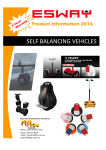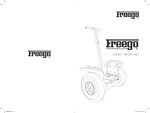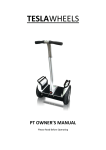Download ES-1401 User Manual
Transcript
User Manual for ESWAY ES-1401 Cross Country Shenzhen Ocam electronic technology co., LTD Imported by Milbay Australia www.milbay.com.au www.eswaychina.com Welcome Use This user's manual is for ESWAY ES-1401 Cross Country self balance vehicle. Some images in manual may be different to your particular version. The content and technical specification in this manual are valid at the time of printing however Shenzhen Ocam electronic technology co., LTD may alter and change technical specification or design from time to time without notification or liability. To ensure our Esway brings you the best driving experience, the best way is to read the user manual carefully, you will learn how to drive the future transporter. After reading, please keep the user manual well so that you can refer to it any time when you need. The warranty card will come with Esway. You can find your warranty rights in the user manual. Please read the user manual carefully so that you can know your rights and responsibilities well. Please maintain Esway according to the user manual so that you can keep the scooter in the best condition. We have professional people who will supply you good after service and answer any questions and problem you care. Sincerely wish you have a nice driving! Safety Instructions For adults use only! Please abide by your local traffic regulations! Please wear helmet, knee and elbow guards for safety purposes. Please read the relevant driving guidelines in this manual! Our company is not responsible for the accident if you do not use it as the above request. It is hard for us to list all associated dangers when driving and maintaining Esway, therefore, please be careful and pay attention to the safety of yourself and others when riding. The user manual contains important safety information --- Please read carefully. Contents Chapter I Introduction of Esway.................................................. 3 Chapter II Parts Explanation .................................................... 4 Chapter III Instruction of remote control of Esway ............................... 5 Chapter IV Getting Started ...................................................... 6 Chapter V Driving ............................................................... 8 Chapter VI Charging ............................................................ 12 Chapter VII Maintenance ........................................................ 13 Chapter VIII Notice ............................................................ 14 Chapter IX Indicator and Sound Alarm............................................ 15 Chapter X Technical Data ....................................................... 16 2 2 Chapter I Introduction of Esway The working principle of the two wheeled Scooter is based on the basic principle called "dynamic stability" which is the automatic balance ability of the vehicle itself. After judging body posture position with a built-in precision solid gyroscope, the vehicles electronic brain works out proper instructions through a sophisticated and high-speed central microprocessor, electric scooter will drive the motor to balance the vehicle. As a new transporter, Esway is difficult to classify in the traditional way, some people think that Esway should be a kind of double-wheeled Unicycle, while other people think it should be classed as a power stand-up Scooter, with its uniaxial double design which is different from the traditional biaxial double scooter, for official road regulations, this transporter is called Electric Personal Assistive Mobility Device (EPAMD) The vehicle is equipped with dual wheels; its width is as narrow as a normal adult shoulder's width. It is 46.5KG (Li-ion battery) or 55KG (lead acid battery) operated. It is not necessary to have a brake or throttle during driving. When the driver leans his body forward, Esway will run forward, when the body is upright, it will stop. It uses the dynamic balance principle, as the body moves to change the center of gravity so as to keep balance. Just as the human body stands and leans forwards it can lose balance, but the body's natural instinct will maintain balance, the dynamic stability replicates this. Esway uses the wheels to replace the function of the feet, reproducing the high precision balance action of a human, it is also cheap and convenient to use. The energy comes from two repeat charging BTM batteries which are free from maintenance. If sufficient power is supplied to your battery, the full charge capacity will last continuous for 5 hours driving, the driving range depends on the way you drive and ground conditions, driving on grass and slopes will consume more driving power. 3 3 Chapter II Parts Explanation Picture 1 1. Handle Bar/Turning Pipe (1)Used to control and make the Esway turn left or right, turn around, rotate 360 degrees. It also has support function and can play a subsidiary role in keeping body balance. (2) The height is adjustable. The driver can adjust it according to his or her own height to make the handle bar comfortable. (3)Lock the steering rod after adjustment, then turn the handle bar to confirm that it has had been locked. (4)Above adjustment of the handle bar/ turning pipe should be locked in position before driving. (5)The turning pipe can be taken apart easily for carrying or storage. 2. Power Switch (1) The power switch is used to turn on and off the power, when the power switch is on the Esway will finish the initialization-settings. 4 4 (2) It is dangerous to stand on Esway without turning on the power. 3. Pedal Switch (SAFE switch) (1)The pedal can be active up or down, it has a built in safety switch. Esway can check whether someone on scooter by pedal switch. (2) The pedal switch is safety insurance, when driving, if the driver leaves the Esway, the pedal switch will reset and then will stop after 3 seconds siren alarm. 4. Indicator Lights on Pedal (1)Green light (Operating light 1) Battery is full, system is normal. (2)Orange light (warning light 2) Battery will run out soon. (3)Red light (warning light 3) Battery will run out completely Chapter III Instruction of remote control of Esway Picture 2 1. Function of Remote Control (1)Button1: Turn on balance output, Esway can keep self-balance without driver on it. (2)Button2: Turn off balance output. (3)Button3: High Speed Mode (18KM speed limited, turning sensitivity is the max). (4)Button4: Beginner Mode (8KM speed limited, turning sensitivity is slow.) (5)Function of remembering pedal horizontal level. Powering on Esway, setting a suitable position level, pressing Button 3 and Button 4 at the same time, after two beep sounds, Esway will remember it as default position level. 5 5 Attention: (1)Keep Esway horizontal and power on it, press pedal switch, you can drive Esway without remote control. (2)Default mode is Normal Mode (12KM speed limited, turning sensitive is mid). (3)All the functions of remote control button are only valid when nobody on Esway. 2.Function of Sound Alarm (1)One beep sound: Confirming reception of remote control (2)Fast and short sound: It detects no driver on or the driver left. (3)Continuous sound: Over speed situation, system limits the speed. (4)Continuous five sounds: system locked (or problem from pedal switch). Chapter IV Getting Started 1. The Right Starting Operation Hold the turning pipe/handle bar with one hand, keeping the pedal upright ,turn on the power, after green light, orange light and red light flash at the same time, and the green light stay on continuous, it means starting success (refer to picture 3,4,5). Then hold the handlebar firmly with two hands (refer to picture 6). Make sure the pedal is on horizontal level when power on, because Esway cannot power on if it is not on horizontal level. Picture 3 Picture 4 6 6 Picture 5 Picture 6 2. Wrong Starting Operation (refer to picture 7 and 8 ) Esway cannot power on if it is not on horizontal level, so we must make sure the pedal is on horizontal level, then power on it. Picture 7 7 7 Picture 8 3. Correct Starting Operation (refer to picture 9) Make the pedal of Esway on horizontal level before power on it. Picture 9 Chapter V Driving Driving the Esway 2 wheel self-balance vehicle is totally different from anything you may have driven before, Esway does not have a brake, accelerator or gear system. Please read the user manual or get instruction from an experienced person for your first driving. Esway 8 8 is very addictive once you enjoy the fun of driving, you could not stop driving whenever you get the chance. The following instructions will be beneficial for your enjoyment. Below description will be helpful to your driving. Tip: We suggest you use Beginner Mode if you did not driver our Esway before. We are offering you Esway Off-road balance scooters driving detail as below: It is with big gear tires apply for all landform, it can conquer all kinds of grounds made of dirts, gravels, grasses or sands, since the wider ruts increase its stability, and the higher chassis ensure your driving will pass thought steep slopes, uneven surfaces and part of the rock exposed. Esway Off-road scooter can travel up to 35 km after completely charging. The 2 larger racks also help you easily to take the scooter out or into your cars, also take away from the land. Besides, we have also prepared for you 2 golf luggage rocks. You will have a nice driving anywhere by the thinking vehicle. Picture 10 picture 11 Picture 12 Picture 13 9 9 1. Standing on Esway After switching on, hold the handlebar with left hand, meanwhile step on pedal with right foot (refer to picture 14); or hold the handlebar with right hand, meanwhile step on pedal with left foot. The sequence is the left hand - right foot - left foot - right hand or right hand - left foot - right foot - left hand. By this time you will have stood on the balance scooter. Stand upright without any movement, just relax and keep your body balance, then Esway will stay stably (refer to picture 15). Picture 14 Picture 15 2. Driving straight forward Lean your body forward slowly using the center of gravity, Esway will move forward (refer to picture 16). The driving speed is controlled by the leaning angle of your body. Lean forward more, Esway will go faster and vice versa. For a stable driving, we suggest you lean slowly forward little by little. It is very dangerous if lean forward suddenly, since it likes a sudden acceleration when driving a car. Picture 16 10 10 3. Braking, Driving Backward Driving backward is not recommended for the driver's safety, because it is hard for you to see behind when driving. Turning radius of Esway is zero, which you can easily achieve in a continuous spin around 360 ° at one spot. When you drive forward in a straight line and you want to slow down or stop, you can just lean backward or squat down (the center of gravity backward). Lean slowly or smoothly backward is helpful for slowing down and stopping safely (refer to picture 17). Picture 17 Tip: Driving forward in a straight line you just simply push the handle forward, then backward to slow down or stop. 4. Turning in Original Place, Turn Around and Rotate 360° It is easy to turn the Esway when driving. Keep the turning pipe/handle bar left-forward or right-forward to the end, at the same time keep your body correspondingly left-forwarded or right-forwarded as the trend of Esway (refer to picture 18 and 19).Thus you can easily achieve various turns. When the Esway faces the right position, you just need return the pipe to the original position and stand straight Esway will stop. 11 11 Picture 18 Picture 19 5. Turning during Driving Esway's turning range is calculated automatically according to the driving speed, the speed is faster, the turn range will be less to ensure safety of the driver, and it is stopped by the turning pipe and body's corporation. To turn left, the turning pipe should be swung smoothly to the left at the same time as your body leans left. The angle of Esway's turn is decided by the swinging angle of the turning pipe and the leaning of your body. Tip: the actual turning is finished by the above combination of actions, driving Esway likes a combination of riding horses and skiing, or likes Michael Jackson's dancing. Esway is also called a thinking car, which means the driver can drive Esway according to his thoughts. 6. Upslope and downslope The max climbing degree of Esway is 25°, it is also depend on the driver's actual skill. Before climbing up slope, you should increase the speed in advance, keeping two wheels parallel and keeping your body forward slightly. When getting down slope, you should also remain two wheels parallel and keeping your body backward slightly to maintain the center of your body gravity by holding the handle. Picture 20 Picture 21 7. Driving in Bad Weather Esway Off-road scooter is not waterproof, please do not drive Esway in rainy day. It is easy to damage the motherboard and the motor if water gets into the electrics. Esway Off-road scooter can be driven in the snow (Depend on your personal driving skills). Esway Off-road scooter does not have night lights, so please do not drive Esway in the darkness. Chapter VI Charging When you find the orange light and red indicator are continuously on, it shows the batteries need to be charged. Firstly, turn off the power switch and use the specialized 36V 12 12 battery charger. Insert the plug into Esway's charge jack. Then turn on the power. When charger is connected, the Red light will glow continuously, showing Esway is in charge mode (refer to picture22). The charger has two light, Red light means charging mode, Green light means fully charged, please pull out the charger AC inlet in soon. The input voltage of charger is 110240V, output voltage is 38-43V, AC electric current is 1.5-2A. The fully charging normally takes 8-10 hours. When fully charging finished, the Green light will be on continuously, and the charging electric current will decrease output current. During charging, the charger becomes warmer and warmer, so please keep in suitable place. Picture 22 Must keep power switch OFF when charging, otherwise it will cause power consumption, which is bad for charging and battery life. Chapter VII Maintenance All other items that are not mentioned in this chapter in the below should be done by a professional person or technician. 1. The Maintenance of Battery Esway use BTM free maintenance battery. When you find the orange light and red light are continuously on, please do charging in soon. Keep the charge time no more than 15 hours. Even if you will not use Esway for long periods, you also need charge it. Overdischarging or overcharging is bad for the battery life, and even to scrap. (Suggestion: please keep it charged every month even though you don’t drive it) 2. When not Drive Esway Please turn off the power switch and lock the key in case of accidental starting. 13 13 3. Replacing Fuse The fuse of Esway is 50A car type, the fuse may be burned when overload or hit sharply. When you find there is no reaction, and the indicator is off after switching on, check the fuse if it burnt out, then you need to replace one. Open the fuse cover at the back of body with screwdriver, take out the burnt fuse and replace with a new one. 4. Fastening the Nut of Tire Pay attention to the big nut on the wheel, please do regularly checking; if it is loose, you must stop the driving and tighten it with a 21mm spanner by approximate 108Nm torque. 5. Maintenance of Tire The normal air pressure is the basic guarantee your safe driving. The standard tire pressure is 80kpa = 0.8bar = 0.8 kg, which is we recommend. It is necessary to check the tire pressure regularly, under inflation and over inflation will cause tire unequally wear and tear, influences control and comfort, and also shorten the life of tire. In addition, under-inflated tires also influence the power saving. Please also check if there any cuts, splits or other things which could cause the tire to be damaged worse; and to check if there is necessary to replace one new tire. 6. Appearance Cleaning It is necessary to keep the pedal and body of Esway clean. Please clean the gravel, soil and mud off after driving. Don't use any corrosive chemical such as petrol to clean Esway, you can clean it by soft cloth and brush. Don’t wash Esway with water. Chapter VIII Notice 1. Balance Output of Esway Computer balance can start immediately when you step on the pedal of Esway. If you keep pressing the pedal switch, the computer balance will always on. But the computer keeps balance output only 5-second at a low speed, then OFF automatically as the pedal switch restored. Please pay attention that Esway will keep balance always if the balance output function is ON, it means letting this scooter on a flat road without driver on it will go forward by itself. 2. Esway Parking If for temporary parking, you can just turn on the balance output by remote control and lean it against a wall or step that can stop it from moving forward; if for long time parking, you can switch off the power and put the supporting foot down. This parking supporting foot can be purchased from us independently. 14 14 3. WaterAccident Turn the power off immediately if Esway poured into water accidentally. Do not drive it again if you are not sure of the default. The Esway weighs 55kg, you can take it home easily without help; and please contact us for after-service guide. 4. Lock Switch To lock Esway is for preventing accidental run. Just power off and lock, then try to power on again, if red light flashes 5 times, it means Esway is locked. When Esway is ON and already initialized, if you lock at this time, it will lead to pedal switch short circuited. Esway will think one driver standing on it and will start balance automatically. Please do not drive under this situation. In some countries, Esway is difficult to define vehicle type, so please don't drive on public roads used for motor vehicles .When driving on the sidewalk, single driveway or public places, please obey the local traffic rules. Chapter IX Indicator and Sound Alarm 1.Indicator introduction (1)Green light (Indicator light 1) Continually On (no blinking): System starts normally, and battery is full. (2) Orange light (Warning light 2) Continually On (no blinking): Battery is low; it needs charge in time. Blinking: Overload! (3) Red light (Warning light 3) Continuous on (no blinking): battery run out and must charge immediately. 2.Alarm Sound and light blinking fast: The pedal switch is not in the correct position (the pedal switch is pressed down) or the driver left the Esway when driving, which can make the pedal switch restore (the pedal switch is pulled up). In this situation, if the pedal switch is still not in the correct position in 3 seconds (the pedal switch is pressed down),Esway will think the driver has fallen off and will stop automatically to keep the driver safe. Please remember, pedal switch must be in right position (the pedal switch is pressed down), or Esway will switch off power and the rider will lose balance. 15 15 3. Alarm Sound and light blinking 5 times (1) Check whether Lock is locked. If locked, the power indicator will not light and Esway alarms 5 times when you power on.It is because we locked it as factory default mode to avoid transportation accident, so please unlock Esway before driving. (2) Pedal problem also leads alarm sound and lights blinking 5 times, you can press pedal switch on several times by hand or feet to make pedal restore (the pedal switch is pressed down). Then try to test it by powering on Esway again, if alarm sound and lights blinking are still there, please contact the technicians. 4. Indicator light is normal, Esway cannot use After power on Esway, green light, orange light and red light flash at the same time; after then, green light should be continuous on as normal starting. If the scooter can’t balance by using remote control or pressing pedal switch ON, it means that there is some problem on gyroscope or accelerometer. In above two situations, please power off Esway and stop driving, then contact the technicians. 5. Function of battery display and sound alarm Green light continually On: System works well and battery in normal state. Orange light continually On: Battery is less, need to charge in time. Red light continually On: Battery power run out and must charge immediately. Always keep battery charged before it is fully run out (red light is continually on). It is harmful to battery and will reduce battery’s life. Chapter X Technical Data Model ES1350 / ES1350X Dimension 83 *47 *60 cm Net Weight 55 kg / 46.5 kg Power Brush DC Motor, max 2000W Tire 19” vacuum(Aluminum Alloy Rim) Height of Handle 80~110cm adjustable Max Load 125 kg Max Speed 8-12-18km/h Max. Mileage (after full charging) 20 KM/ 35KM 16 16 Height of footplate/pedal 27 cm Max height Of off-ground/chassis 16 cm Max climbing degree ≤30° Standard Tire Pressure 250 kpa Battery Indicator 3 states show Fully Charging time 6~8 H /3~6 H Packing Size 85 * 49 * 65 cm 17 17