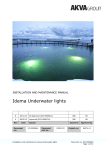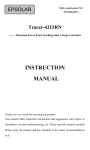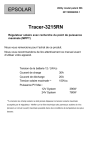Download DC12V50AMP User Manual
Transcript
LVD EMC SAA Digital Battery Charger & Power Supply DC12V50AMP User Manual 0 Contents Important Safety Precautions………………………………………....2 Description, Features and Warranty………………………………….3 Remote Control…………………………………………….………...…4 Intelligent Temperature Control……………………………..…….…..5 Panel Operation..……………………………………….….………..….6 Operating the unit as charger…………………………….……….....7-10 Operating as a power supply…………………………….….…....… 11-14 1 Important Safety Precautions Hazardous conditions may result of the charger is not installed or operated correctly. Please read the following instructions to prevent personal injury or damage to the charger. Battery Related • To reduce the risk of battery explosion, follow these instructions and those marked on the battery. • Do not install near flammable or explosive objects. • Removal of the top lid (cover) or rear panel at will void warranty. • Charge only Lead Acid type of batteries (Flooded / Absorbed Glass Mat (AGM) / Gel Cell). Do not charge other types of batteries like Nickel Cadmium (NiCad), Nickel-Metal Hydride (Hi-MH), Dry-Cell etc. Other types of batteries might burst causing personal injury. • Working in the vicinity of Lead Acid batteries is dangerous. Batteries generate Explosive gases during normal operation. Take necessary safety precautions when installing the charger near a battery manufacturer. • Never smoke or allow an open spark or flame in the vicinity of the battery or engine. • Never charge a frozen battery. • Never place the charger directly above or below the battery being charged; gases or fluids from the battery will corrode and damage the charger. Locate the charger far away from the battery as DC cables permit. Install in a well ventilated, cool, dry place. Charger Related • The charger must not be operated in a damp or wet environment. When mounting in a boat, make sure it is subjected to bilge water splash • Installation and wiring must comply with the local and the national electrical codes. • Install in a well ventilated, cool, dry place. • Do not block the ventilation openings / openings for the cooling fan. There should be at least 15cm clearance all around the unit. • Do not operate the charger in a closed-in area or restrict ventilation in any way. • It is recommended that installation and wiring be done by a certified electrician. • Incorrect installation on a boat may lead to corrosion of the boat. must be carried by a boat electrician. • Disconnect the AC input power to the charger before connecting / disconnecting the batteries or other DC loads or when working on the charger. • Disconnect the AC input power before changing settings of the Function Selection Switches. • The chassis of the charger is connected to the earth ground pin of the power cord plug. Ensure that the earth ground pin of AC receptacle feeding the charger is connected to earth ground. • Do not use an adapter. If a grounding type of receptacle is not available, do not use this charger until the proper outlet is installed by a qualified electrician. • Do not operate the charger if the power cord is damaged. 2 It is recommended that installation on the boat Description Charger: This DC12V50AMP charger is used for charging lead acid batteries (AGM or GEL batteries). The DC12V50AMP charger can charge 12V batteries and range from 100AH to 500AH. The DC12V50AMP battery charger connects to an Alternating Current (AC) power of 230V/50Hz (Preset) or 115V at a frequency of 47 ~ 63Hz. Power Supply: The DC12V50AMP power supply adopts PWM (Pulse Width Modulation) control, the output voltage ripple voltage stability of small DC power, it can provide the power to industrial DC instruments, electrical appliances, and household DC electric power. Features • State of the art switch mode technology is used for very high efficiency, light weight and quiet operation. • Fitted with the intelligent 4 stage charging mode---pulse ~ bulk ~ absorption ~ float charge. Enables the charger to charge most types of batteries and avoids them being overcharged. • Fitted with current and voltage detection control to improve the efficiency of charging and to precisely control the charging current and voltage to prevent over-charge of the battery. • Digital display is easily displays the current, voltage and output parameters. • Fitted with a 4 LED charging indicator a charging curve will be displayed for intuitive understanding of the charging states. • Intelligent temperature protection: when the ambient air temperature is too high or when the charger has overheated, the charger will self-adjust the charging current to protect the battery and the charger. • Battery reverse polarity protection: if the battery is reverse connected by accident the battery output will be automatically disconnected to prevent permanent damage to the battery charger and battery • Output short-circuit protection: when the chargers outputs are shorted, the current will be controlled down to zero to prevent damage to the battery and the unit. • Output over-current protection: when the output is overloaded, the charger will automatically limit the power output. • User selectable AC input voltage--- 230V, 50Hz (Pre-set) or 115V 60Hz Warranty We warrant this product against defects in initial PCB, components and any manufacturing defects for one full year from date of purchase and will repair or replace any defective power inverter. This warranty is issued only at the time of original purchase; it is non-transferable. Damage caused by accident, misuse, do-it-yourself repairs, sand, oil or water is not covered by this warranty. This is only warranty and the company makes no other warranties, express or implied, including warranties of merchant ability and fitness for a particular purpose. 3 Remote Control 4-stage battery charger can be operated from the remote control. The user is relayed information and can control the output power on or off. The LED lights show the charging stage. The digital display shows the voltage, current and power (when pressing the MODE button on the panel will shown voltage - current – power), POWER button is output switching to power on and off. REMOTE PANEL 1 2 3 1. Bulk Charge LED 2. Absorption LED 3. Float LED 4. Power Switch 5. Mode Switch 6 4 6. Display 5 Remote Panel link picture The charger has the following protections: Short Circuit Shut Down In case of short circuit on the output side, the charger will shut down. The red LED will switch off. The charger will automatically recover once the short circuit condition is removed. Over load Current Limiting The current drawn by the load is automatically limited to a maximum. If the load tries to draw a higher current than these limits, the output voltage of the unit will start to drop. The unit will automatically recover when the overload condition is removed. Reverse Battery Connection Cut Off If the battery is reverse connected by accident the battery output will be automatically disconnected to prevent permanent damage to the battery charger and battery 4 Intelligent Temperature Control CAUTION: Keep the charger in a well ventilated, cool and open area. Do not block the vent holes on the sides or the discharge openings of the cooling fan. The unit cooling system is fan forced convection cooling. When the unit reaches a certain load the fan will automatically start to keep the unit cool. The unit running on a full load for a long time or operating in a warm environment causes the unit to automatically adjust the output current to keep the body temperature at 55 ~ 65 ° c Mounting the unit: Location, mounting and safety The charger is required to be installed in a safe, well ventilated and dry location. Please see the details given under “Important Safety Instructions” on page 2. Using 4 screws, mount the charger on a vertical bulkhead with the output terminal side facing down. FRONT PANEL Screw Hole for installation 1 2 BACK PANEL 3 17 18 19 4 5 6 Top panel 10 11 12 13 14 1. 2. 3. 4. 5. 6. 7. 8. 9. 10. USB Socket Remote socket Function Selection Switches DC Output Pos(+) DC Output Neg(-) Power Switch Input AC Socket Conversion Operations Switch Cooling fan Pulse charge LED 15 11. 12. 13. 14. 15. 16. 17. 18. 19. 16 Bulk charge LED Absorption LED Float LED Power Switch Mode Switch Display Charge/Supply Switch Charge/Supply LED Supply Voltage.ADJ 5 7 8 9 Panel Operation Description: 1. USB Socket: Output Max. with DC5V 500mA 2. Remote Control Socket: Connected with wire remote controller to control the unit from a distance and to read the working status 3. Function Selection Switches: 4. DC Output Pos(+): Connected to the battery Positive Pole 5. DC Output Neg(-): Connected to the battery negative Pole 6. Power Switch: To turn power on and off 7. Input AC Socket: Connected to AC Voltage 8. Conversion Operations Switch:Input Switch for AC230V (Preset) / AC115V 9. Cooling fan: Cooling down the temperature of the unit 10. Pulse charge LED 11. Bulk charge LED 12. Absorption LED 13. Float LED 14. Power Switch: Panel Switch to turn power on or off 15. Mode Switch: selects between the output voltage, current, and power factor 16. Display: Displays the output voltage, current and power factor 17. Charge/Supply Switch:Used to select between charger and power supply mode. 18. Charge/Supply LED: Indicator light for selected of charger or power supply (Green – charger mode / Red – power supply mode) 19. Supply Voltage.ADJ: Used in power supply mode, the output voltage regulator, can be adjusted by the regulator to change the output voltage range from 9V ~ 14V. 6 Operating the unit as a charger Charging Stages • NOTE- VOLTAGE READINGS ON NO LOAD FOUR STAGE CHARGING CURVE CHART Absorption Float Bulk Pulse Voltage(V) Current(A) Four Stage Charger Descriptions: STAGE 1- PULSE CHARGE (This feature is switched off, consult page 6 for function selection switch settings to change) There are 5 minutes rated voltage pulse charging. This will help the battery life and dispel some of the vulcanization curing of the plates and reduce the battery internal resistance and shorten the charging time. STAGE 2-CONSTANT CURRENT OR BULK CHARGE STAGE When the battery is low, it will try to draw larger charging current. The charger senses the current draw and limits this to the maximum permissible value. Bulk charging takes place at this constant current. In this condition of constant current, the voltage measured at the charger or battery terminals will be the battery’s own voltage. The constant current injected into the battery starts restoring the battery capacity and its voltage starts rising. When this voltage approaches the threshold of battery ”gassing” , termed “Boost or Absorption Voltage”, the charger automatically switches over to Stage 2-“Boost or Absorption Stage”. The value of this voltage depends upon the type of battery being charged (See Function Selection Switch Settings). By this time, approximately 80% of the battery capacity will normally have been restored (Note: The percentage capacity restored till the point the battery reaches the boost or absorption voltage is inversely proportional to the value of the bulk charge current.) STAGE 3-CONSTANT VOLTAGE BOOST OR ABSORPTION STAGE As explained above, when the battery voltage approaches the point where battery “gassing” can begin, the charger automatically switches over to the “Boost or Absorption Stage”. The charger applies a constant voltage whose value depends upon the type of battery selected (See Function Selection Switch Settings). This controlled overcharge restores the balance 20% of the capacity in a minimum amount of time. As the capacity is fully restored, the charging current starts reducing. When the current reduces below the preset threshold, the charger automatically switches to the “Float or Maintenance Stage”. STAGE 4- FLOAT CHARGE As explained above, per the charging current drops below the preset threshold it signals that the battery is 100% charged, in this: “Float or Maintenance Charging Stage”, this helps in maintaining 100% capacity of the battery and also compensates for self-discharge. The battery can remain connected in this stage indefinitely without the risk of overcharging or excessive loss of electrolyte. 7 Cables Specification To avoid polarity errors and possible damage, never use wires of only one color. wire(s) for positive (+) connection(s) and black (-) for negative connection(s) Use red insulated The specification of DC output cables for various chargers models were as followings: MODEL Specification Dimensions(MM) DC12V50AMP 8AWG 1600 PREPARING THE CHARGER FOR OPERATION Selecting AC input voltage The unit is preset to operate on AC input voltage 230V AC/50Hz for use in Australia. If you want to change the existing AC input voltage to 115V AC/60Hz, please use the switch on the Rear panel (Please see the below picture). Warning- Please confirm and check carefully before selecting the input power voltage 115V or 230V correctly when switching to ensure the power source matches. Function Selection Switch Panel Rear panel Switch 115V or 230V S1 S2 S3 S4 4. Function selection switch settings for battery type and charging stages BATTERY TYPE ABSORPTION BULK ABSORPTION FLOAT LIMITATION PULSE S1 S2 S3 S4 SW Wet 4hr (time) 13.8V 14.4V* 13.8V* YES ON OFF ON OFF Flooded/AGM Disabled 13.8V 14.2V 13.8V* OFF OFF ON OFF ON Disabled Disabled Disabled 13.8V YES OFF OFF OFF OFF Wet/ Gel Cell/ Flooded AGM* Operation: The digital display on the panel shows the charging voltage, charging current and power output. The LED lights show the charging stages. When the charger is connected the LED will display the current battery charging voltage, current, the power factor (to view press the MODE button on the panel), the charger goes into the normal operation of the state. 8 Charging of an installed Battery Follow these steps when the battery is installed in a vehicle. A spark near a battery may cause battery explosion. For safety and to reduce the risk of spark near the battery: 1. Position AC and DC cords to reduce risk of damage by hood, door or moving engine parts 2. Stay clear of fan blades, belts, pulleys and other parts that can cause injury to persons 3. Check the polarity of the battery posts. A positive (Pos, P, +) battery post usually has a larger diameter than a Negative (Neg. N, -) post. 4. Determine which post of the battery is grounded (Connected) to the chassis (Engine Block). If the negative post is grounded to the Engine Block (As in most vehicles), see sub paragraph 5. If the positive post is grounded, see sub paragraph 6. 5. For a negative grounded vehicle, connect the positive (red) DC cable from the charger to the positive of the battery post. Connect the negative (black) DC cable from the charger to a section of heavy gauge metal part of the frame or engine block which is away from battery. Do not connect to carburetor, fuel lines or sheet metal body parts. 6. For a positive grounded vehicle, connect the negative (black) DC cable from the charger to the negative of the battery post. Connect the positive (red) DC cable from the charger to a section of heavy gauge metal part of the frame or engine block which is away from battery. Do not connect to carburetor, fuel lines or sheet metal body parts. 7. Connect the charger AC power cord to the AC outlet 8. When disconnecting the charger, turn switches to off, disconnect AC power cord, remove connection from the vehicle chassis and then remove connection from the battery terminal. TROUBLE SHOOTING Status Cause Solution Battery has been fully charged DC Output to battery cable is not LED lights do not change the well connected state, the display does not shown charging current, DC output cable may be connected voltage is normal polarity reversed No need to charge Check the battery cable is connected firm and tightly. Red Cable connect to A positive (Pos, P, +) , Black Cable connect to A Negative (Neg, N, -) battery maybe damaged and maybe Please change a new battery caused short-circuit AC input cable maybe damaged No signal when power is on AC Input voltage is not normal Change a new cable with safety standard Check the unit is set for the correct AC mains voltage with ammeter to meet the correct voltage range. Select incorrect input voltage Call Technical Support Not yet reach to the current to start the fan To save power, unit at small current won’t start. Fan starts when the current reach to the current value set in the device Fan does not operate Fan has been operated in long period of time caused shorten the usage life. Fan Defected Maintenance and Caring 9 Unit requires minimal maintenance and caring if the unit is used within guidelines, Ensure that unit is free of dirt and dust on the casing and only clean by using damp cloth. Digital battery charger specifications Input Output Protection Indication Temperature Dimensions Model Voltage Frequency Current Wattage Bulk Absorption Charge Float Charge Pulse charge Absorption Limitation Remote Battery reverse Short-circuit Overload Cooling fan Temperature LED (4) Display number Operating Range Length x Width Height Weight DC12V50AMP 200~240V AC 47~63Hz 12V/50A 12V/720W 13.8V±0.2V 14.4V/14.8V±0.2V 13.8V±0.2V Yes 4 hours Yes Yes Yes Yes Yes Yes Green: floating / Yellow: absorption / Orange: bulk / Red: pulse 4 Digit number Voltage / Current / Wattage -20 Degree C ~ 50 Degree C x 300*200*88mm 3.1kgs 10 Operating As a Power Supply The Power Supply has the following protections: Short Circuit Shut Down In case of short circuit on the output side, the Power Supply will automatically recover once the short circuit condition is removed. Over load Current Limiting The current drawn by the load is automatically limited to maximum. If the loaded tries to draw a higher current than these limits, the output voltage of the unit will start to drop. The unit will automatically recover when the overload condition is removed. Intelligent Temperature Control CAUTION- Keep the Power Supply in a well ventilated, cool and open area. Do not block the vent holes on the sides or the discharge openings of the cooling fan. The unit cooling system is fan forced convection cooling. When the unit reaches a certain load the fan will automatically start to keep the unit cool. The unit running on a full load for a long time or operating in a warm environment causes the unit to automatically adjust the output current to keep the body temperature at 55 ~ 65 ° c Operation 1. Choose the appropriate DC power wire according to the type of output current, please refer to “The output DC cable selection form” (Page 7). If using with unsuitable power wire, it could cause the output voltage unstable, overheat and the security problem. 2. The digital display on the unit lid demonstrates the output voltage, electric current and the power rate. Pressing the MODE key to show the voltage, the electric current and the power. 3. To adjust the output of voltage, adjusts V on the front panel and through the ADJ hole of VR to obtain the voltage value which the user needs, the scope of DC12V50AMP output voltage can be Adjusted range is from 30%~10%, please refer “Specification form” (Page 10 or 11) in detail. 4. To adjust the output of current, adjusts A on the front panel and through the ADJ hole of VR to obtain the magnitude of current which the user needs, the scope of DC12V50AMP output voltage can be adjusted range is from 0~100%, please refer “Specification form”(Page 10 or 11) in detail. 5. To connect to the DC line, and the output line certainly must connect tightly to the post, if the post has not been able to connect tightly, it would cause the output voltage unstable and cause overheat. It would also cause the security problem. 6. The USB output on the front panel can output DC 5V 500MA power, and can be used for products such as mobile phone, MP3, MP4 etc. 7. When as battery charger used, DC12V50AMP can be only provide constant voltage to charge. For example, if it is for 12V battery charge and you can adjust the output voltage to 13.8V (according to ambient air temperature). 11 Panel Operations Front panel 12 34 5 Rear panel 6 7 8 9 10 Top Panel 11 1. USB Socket: 12 13 Output DC5V 500MA 2. Wired Remote socket: Through 8 core cable long distance control the machine 3. VR V.ADJ: Output voltage regulating VR 4. VR A. ADJ: Output current regulating VR 5. DC Output Pos.(+): Positive output terminals 6. DC Output Neg.(-): Negative output terminals 7. Power Switch: The AC power switch 8. Input Switch: Input AC Switch with safety box 9. 230V or 115V switch: AC voltage selectable switch (Preset to AC230V) 10. Cooling fan: Eliminate the heat from the machine 11. Panel Power Switch: Through the switch on the panel to control the output 12. Display mode switch: Press the button switch on the digital display panel to show output voltage, current, and power 13. Digital display screens: Display voltage, current, power numerical 12 Cables To avoid polarity errors and possible damage, never use wires of only one color. wire(s) for positive connection(s) and black for negative connection(s) Use red insulated The output DC Cable selection form Wire Gauge 20 18 16 14 12 10 8 Cable Cross Section (mm2) 0.517 0.823 1.309 2.081 3.309 5.262 8.368 Each 1A loss voltage mV/m A)Suggestion of the maximum current UL1015(600V 105Ԩ) 37.6 22.8 14.9 9.5 6 3.8 2 4.0~5.0 6.0~7.0 8.0~9.0 12.0~13.0 22.0~24.0 35.0~38.0 55.0~60.0 Operations 1.Notice 1.1 AC output The scope of AC output please refer to “the specification form” Caution- In order to avoid the electric shock, the protection of the power line must receive the earth. Before using you have to make sure the AC voltage is 230V (Preset) or 115V. voltage will damage the unit and any devices connected to it. Selecting the wrong 1.2 Unit Installation The unit must be securely fastened in a well ventilated and dry place. In order to guarantee the machine service life and security, please do not operate in an environment above 40℃temperature With four screws help, locks the machine with output nearby the terminal in the vertical bulkhead under the surface. Screw Hole for installation 13 Trouble Shooting Problems and Symptoms Cause Solution There is no signal after power on AC input cable maybe damaged the Power Supply Change a new cable with safety standard Check the unit is set for the correct AC mains voltage with ammeter to meet the correct voltage range. AC Input voltage is not normal The mistaken of choosing the input voltage and noisy sound coming out from the machine Output is normal ,but the output The output DC of appliances voltage change to 0V after positive and negative maybe connecting with the DC shortage appliances With overload protection, DC power using electrical appliances greatly across the Power Supply Not yet reach to the current to start Fan does not operate the fan Machinery has been damaged, please ask for maintenance Check whether there is a short circuit of DC electrical, repair the DC appliances Reduce the power of DC appliances or replace a larger output Power Supply To save power, fan at small current won’t start. Fan starts when the current reach to the current value set in the device Fan has been operated in long period of time caused shorten the usage life. Fan Defected Clean and Protect As long as maintain the machines for normal use, required maintenance and repair are very rare, only to wipe off the dirt or dust by using damp cloth to clean the surface of the machine. Do not spray cleaning liquid directly to the machine to prevent leakage of the internal damage to the machine. Specifications AC/DC Switching Power Supply DC12V50AMP Input Voltage AC230V or 115V Frequency 27~63Hz Current 12V/50A Rating Wattage 12V/690W Voltage 13.8V±0.2V, Voltage adjust 12V/9~15V, Current Adjust 12V/0~50A USB Output Output DC 5V±5% 500mA Efficiency >90%(at full load) Short-circuit Yes Overload Yes Cooling fan Yes Protection Temperature Yes Indication Display number 4 Digit number Voltage / Current / Wattage Operating temperature range -20 Degrees ~ 50 Degrees Dimensions Dimensions 325*200*88mm Weight 3.1kg 14