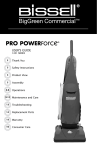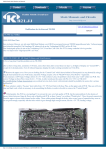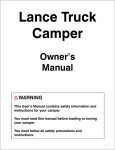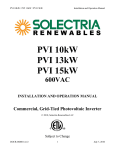Download VSC2000 Service Manual
Transcript
VSC 2000 SERVICE MANUAL ZENER ELECTRIC - Manufacturers of Quality Variable Speed AC Motor Drives & Soft Starters TABLE OF CONTENTS USE OF THIS MANUAL ..............................................................................................................4 EQUIPMENT REQUIRED FOR SERVICING ...............................................................................4 SAFETY WARNINGS ..................................................................................................................5 DEFINITION OF TERMS USED IN THIS MANUAL .....................................................................6 SET UP FOR SERVICING.........................................................................................................12 FAULT FINDING PROCEDURES..............................................................................................13 OVER VOLTAGE (ALSO APPLIES TO UNDER VOLTAGE) TRIP, WHEN VSC STOPPED................13 OVER VOLTAGE TRIP WHEN VSC ENABLED .........................................................................14 UNDER VOLTAGE TRIP........................................................................................................15 OVER CURRENT TRIP ON POWER UP. .................................................................................15 OVER CURRENT TRIP WHEN VSC ENABLED. .......................................................................15 EARLY CURRENT LIMIT .......................................................................................................16 GROUND FAULT TRIP..........................................................................................................16 OVER TEMPERATURE TRIP ..................................................................................................16 CHARGE RELAY FAULT .......................................................................................................17 FUSES BLOW ON APPLICATION OF INPUT POWER ................................................................17 PROBLEMS WITH THE CCS .................................................................................................18 CHECKING THE DCCT BOARD ...............................................................................................18 CHECKING OUTPUT IMBALANCE...........................................................................................18 CHECKING THE CAPACITOR MODULES................................................................................18 CHECKING THE IGBT MODULES ............................................................................................22 CHECKING THE INPUT RECTIFIER MODULE ........................................................................25 REPLACEMENT OF CAPACITOR MODULES..........................................................................27 DCCT BOARD REPLACEMENT PROCEDURE........................................................................28 SENSOR WIRING REPLACEMENT PROCEDURE ..................................................................28 CONTROL BOARD REPLACEMENT PROCEDURE ................................................................28 POWER INTERFACE BOARD REPLACEMENT PROCEDURE ...............................................29 INPUT RECTIFIER REPLACEMENT PROCEDURE .................................................................29 IGBT MODULE REPLACEMENT PROCEDURE.......................................................................29 Im02004.docIM02004_: 18 May 2000 2 TABLE OF FIGURES AND PHOTOS VSC 2000 Control Board Layout .................................................................................................7 VSC 2000 Module Locations .......................................................................................................8 Photo 1: Chassis 2 internal view without control board. ..............................................................9 Photo 2: Chassis 3 internal view with control board removed....................................................10 Photo 3: Chassis 4 internal view with covers removed. .............................................................11 CCS front panel with Touch Screen, Push-Buttons and Speed reference Pot. .........................12 Photo 4: VSC 2000 Control Board.............................................................................................14 Photo 5: VSC 2000 Temperature Sensor. .................................................................................17 Photo 6: Chassis 3 slow charge card on bus capacitors. ..........................................................19 Photo 7: Chassis 4 slow charge cards and bus capacitors........................................................19 Photo 8: Chassis 2 Sharing and Snubber resitors.....................................................................20 Photo 9: Chassis 4 Sharing resistors.........................................................................................21 Photo 10: Chassis 4 Snubber resistor .......................................................................................21 Photo 11: Chassis 2 IGBT and Rectifier terminals.....................................................................22 Photo 12: Chassis 3 IGBT terminals..........................................................................................23 Photo 13: Chassis 4 IGBT terminals..........................................................................................23 Photo 14: Chassis 3 rectifier module. First type. .......................................................................25 Photo 15: Chassis 3 rectifier module. Second type. ..................................................................25 Photo 16 Chassis 4 rectifier module. .........................................................................................26 VSC 2000 Chassis 2 Internal Wiring Diagram ...........................................................................30 VSC 2000 Chassis 3 Internal Wiring Diagram ...........................................................................31 VSC 2000 Chassis 4 Internal Wiring Diagram ...........................................................................32 IM02004_ 3 USE OF THIS MANUAL The Trouble Shooting Guide in the VSC 2000 Instruction Manual should be followed carefully before using this manual to ensure the fault observed is not a fault external to the VSC 2000. This manual is intended as a guide to finding and repairing faults in the Zener VSC 2000. For the experienced service person it provides all the information necessary to isolate a faulty module and replace it. This manual does not contain information regarding the repair of faulty modules as we recommend that all faulty modules be returned to Zener Electric or an authorised distributor for repair. This is because each module is complex and in order to be sure they function properly, they must conform to comprehensive test specifications, otherwise further damage could result. Procedures described in this VSC 2000 service manual should only be performed by qualified personnel who have experience working safely with exposed high voltages and power electronic equipment. The following pages list faults by their symptoms. It is impossible to list every symptom individually therefore it may be necessary to read the procedures for more than one symptom in order to determine the best course of action. If you are directed to check a module, refer to the Checking Procedure for that module. If you need to replace a module, refer to the Replacement Procedure for that module. EQUIPMENT REQUIRED FOR SERVICING A digital or analog multimeter with the following ranges: AC Volts up to 500 V range DC Volts up to 1000 V range Resistance 0 to 50,000 ohms ranges Diode Test Range AC current clamp meter ( 0 to 1.1 times motor name plate current) A typically suitable multimeter is a Fluke 77. A typically suitable clamp meter is a Iso-tech ICM39 An Electronic Insulation Tester (1000Vdc) Slotted and Phillips head screwdrivers. M4 (7mm AF), M5 (8mm AF) and M6 (10mm AF) Socket Drivers. Appropriate footwear Face shield or safety glasses A good working knowledge of these tools is very important. IM02004_ 4 SAFETY WARNINGS DANGER HIGH ENERGY CIRCUITS For safety, keep covers closed and properly secured or wear face shield if working inside the enclosure with power applied. The VSC 2000 contains voltage levels in excess of 700 Vdc. Standard electrical safety guidelines are to be adopted at all times when ever AC power is applied to avoid electric shock or damage to the VSC 2000. Before doing any work inside the VSC 2000, always be sure that the AC power supply is safely disconnected and that the DC Capacitor Modules are fully discharged. It is essential that all components in the VSC 2000 are installed whenever the AC power supply is connected. DO NOT OPERATE the VSC 2000 with any components or modules removed unless directed to do so by the service procedure. IM02004_ 5 DEFINITION OF TERMS USED IN THIS MANUAL In order to keep this procedure concise, we have used terms which may be unfamiliar. The following list defines these terms for our service procedure. DC Bus Also known as the DC link, this is simply the AC mains input supply rectified and filtered ready for the transistor inverter stage to convert back to a variable frequency, variable voltage AC supply. Bus Voltage This is the voltage level of the DC bus as measured on the output transistors . It is approx. 1.41 times the input line-to-line voltage. During motor regeneration (over-hauling loads) the DC Bus Voltage may rise above this nominal level. The Over Voltage protective circuit disables the VSC 2000 if this voltage rises above an internal preset level. DCCT Direct Current Current Transformer. This is a current sensing device which is able to sense DC current levels in a conductor, while still maintaining isolation. Earth leakage Earth Leakage is detected via the DCCT board. The current transformer senses an imbalance in the current flowing in the 3 output phases. Any imbalance indicates a fault current to Earth. Input Voltage The input voltage is the line-to-line voltage between terminals L1-L2, L2-L3, and L1-L3. PCB Printed Circuit Board Frequently you will be asked to measure a voltage on a particular plug, socket or component network. The following definitions apply when measuring values in the VSC 2000. Plug Socket SIGNAL COM. The part of the connector which is attached to the wires. The part of the connector soldered into the PCB. Control Board Power Ground. Use the screw head available on top of the Data Card as a convenient ground reference for measurements. JS JF1 thru 5 JT1 thru 16 L1, L2, L3 M1, M2, M3 U+/-, V+/-, W+/- Chassis Resistor connector on Power Interface board. Fan connectors on Power Interface board Temperature Sensor connectors on Power Interface board Supply Line inputs on Power Interface board Motor Output inputs on Power Interface board Gate drive output signals on Power Interface board JI JC DCCT Current Feedback connector on Control board. CCS (Control Station) connector on Control board. Refer to the VSC 2000 Control Board Layout on page 7 and the Internal Wiring Diagrams at the back of this manual for the location of each of these connectors on the control board. Where the fault finding procedure instructs you to check a module refer to the Checking Procedures at the end of theFault Finding Procedure section. When it is necessary to replace a module, refer to the Module Replacement Procedures at the end of this manual. IM02004_ 6 VSC 2000 Control Board Layout IM02004_ 7 VSC 2000 Module Locations IM02004_ 8 Gate Drive Boards IGBT Module DCCT Board Rectifier Module Bus Capacitor Line Input Terminal Motor Output Terminal Photo 1: Chassis 2 internal view without control board. IM02004_ 9 Slow Charge Boards mounted on Bus capacitors Gate Drive Boards IGBT Module DCCT Board Line Input Terminal Motor Output Terminal Rectifier Module Photo 2: Chassis 3 internal view with control board removed. IM02004_ 10 DCCT Board Power Interface Board Control Board SMPS1: Supplies internal fans and control board SMPS2: Supplies heatsink fans Line Input Terminal Motor Output Terminal IGBT Modules Rectifier Modules Photo 3: Chassis 4 internal view with covers removed. IM02004_ 11 SET UP FOR SERVICING For ease of servicing we recommend that you use the MANUAL mode of operation by pressing the MAN push-button on the CCS front panel. You can then use the FWD and STOP pushbuttons and the SPEED pot to operate the VSC 2000 during tests. Note : To allow Manual operation the enable terminals must be linked (terminals 40 to 48) on Control Inputs. CCS front panel with Touch Screen, Push-Buttons and Speed reference Pot. In each step of the service procedures a "Status Line" will be given as shown below: Power Supply Off VSC Stopped Speed = 0% It is important that you observe this line and use the settings as indicated throughout the procedure to obtain the correct result at each step. Power Supply On Power Supply Off VSC Stopped VSC Started Speed = 0% to 100% Mains AC supply IS connected to L1,L2,L3. Mains AC supply IS NOT connected to L1,L2,L3. Stop LED is ON. FWD or REV LED is ON. Setting of speed control potentiometer. 0% = zero speed, Pot Counter Clockwise 100% = full speed, Pot Clockwise IM02004_ 12 FAULT FINDING PROCEDURES Over Voltage (also applies to Under Voltage) Trip, when VSC Stopped Power Supply On VSC Stopped Speed = 0% A over voltage trip will occur when the DC bus voltage exceeds: 400Vdc on A (240Vac) series controllers 800Vdc on G (480Vac) series controllers 1000Vdc on J (600Vac) series controllers Check Supply Voltage • Measure the Input Voltage at L1, L2, L3 and check that it is within the nameplate voltage specification of the VSC 2000. If Ok check internal causes: Check input/bus voltage sensing as follows: • From the CCS menu select Meter Readouts • Check the DC bus voltage reading, Vdc. It should be approx. 1.4 x Input voltage. • If not measure the DC Bus voltage on the DC bus bars on the Output IGBTs. It should be approx.1.4 x Input voltage If the DC bus voltage is wrong, check the Input Rectifiers. • If the CCS reading is wrong do the following checks: • Measure the voltage at pin 7 on IC 55 on the Control Board with respect to the SIGNAL COMMON on the Control board. (See Definition of Terms). • This should equal the measured DC bus V/ 100 for A series (240Vac) controllers. V/ 200 for G series (480Vac) controllers. V/ 250 for J series (600Vac) controllers. If not, check the Power Interface board and it's wiring for damage and replace it if necessary. • If the voltage at PIN 7 is correct, replace the Control Board following the procedure “Control Board replacement”. IM02004_ 13 JI IC55 Eprom. VSC 2000 CTL Data Card Eprom. VSC 2000 PWM Photo 4: VSC 2000 Control Board. Over Voltage Trip when VSC Enabled Power Supply Off VSC Stopped Speed = 0% Check the DC bus smoothing circuit: • Locate the Capacitor Module(s) and the slow charge relay(s) on them. If the VSC 2000 is a chassis 2 size, the slow charge relays are located on the Power Interface board. • Turn on the AC Power Supply and check that ALL the relays energise approximately 2 seconds after power is applied. • Check relays are energised by measuring for closure of the relay contacts with the multimeter, ie zero volts across the relay contacts (terminals Bus+ and Cap+). If any of the relays do not energise replace the Cap Charge board (power interface board on chassis 2) immediately or further damage may result. IM02004_ 14 Under Voltage Trip Power Supply On VSC Stopped Speed = 0% Under voltage trips will occur when the DC bus voltage falls below: 239Vdc for A (240Vac) series controllers 397Vdc for G (480Vac) series controllers 505Vdc for J (660Vac) series controllers • Follow the procedure ”Over Voltage trip”. Over Current Trip on Power Up. Power Supply On VSC Stopped Speed = 0% The over current trip circuit consists of the control card and DCCT board. This trip will normally occur when excessive current to the motor is sensed. Whenever the controller (hence the transistor gate drivers) is disabled no motor current should flow. If an over current occurs in this state: • Select Meter Readouts from the CCS menu and check the Amps which should be zero. If not follow the procedure“Checking the DCCT board”. • If the DCCT voltages are correct replace the Control board. Over Current Trip when VSC Enabled. Power Supply On VSC Started Speed > 0% Check the VSC 2000 output for voltage balance: Power-down the VSC 2000 and disconnect motor wiring from terminals M1, M2, M3. Power-up the VSC, enable and run at 100% speed. If the VSC 2000 trips: • Follow the procedure “Checking the DCCT board”. • If the DCCT board tests to be OK, replace the Control board. If it does not trip, measure M1, M2, M3 for voltage balance. If out of balance: • Follow the procedure ”Checking the IGBT Modules”. • Follow the procedure “Checking the Input Rectifier Modules”. • If all are OK replace the Power Interface board. If outputs are not out of balance: • With VSC disabled select METER READOUTS on the CCS and Amps reading which should be zero. • If not, follow the procedure “Checking the DCCT board”. • If the VSC 2000 still trips, replace the Control board. IM02004_ 15 Early Current Limit The Current Limit setpoint is customer adjustable. If the VSC 2000 displays early current limit, ensure the correct motor settings are entered in the VSC 2000 and the motor is the within specified range for the size of VSC 2000 controller used. This is typically from 0.5 to 1.5 times the controllers continuous rated current. Early current limit may be caused by any of the following: • Check input voltage on L1, L2, L3 for balance +/- 3%. • Check output current on M1, M2, M3 for balance. If out of balance follow the procedure “Checking Output Imbalance”. • Select Meter Readouts on the CCS. If the Amps reading does not agree with measured motor current readings then follow the procedures to “Checking the Input Rectifier Modules” and “Checking the Capacitor Modules”. • Follow the procedure “Checking the DCCT board”. Ground Fault Trip Power Supply Off VSC Stopped Speed = 0% The ground fault circuit is located on the Control board and DCCT board. The sum of all three motor currents at any one instant (as sensed by the DCCT) will be zero unless there is a ground fault. • Disconnect the motor from the motor output terminals M1,M2,M3. Use an Insulation Tester (1000 V) to check the motor cables and the motor insulation to ground (earth). • Follow the procedure “Checking the DCCT board“. • If the VSC 2000 still trips on Ground Fault replace the Control board. Note: Variable Speed Drives with excessive motor cable lengths may have ground fault trips due to the capacitance of the motor cabling. Due to the high switching frequencies in the output voltage waveform, the motor cable capacitance causes some current to flow to earth and this may result in ground fault trips with longer (>40m) cables. This can be reduced by selecting the lowest AUDIBLE FREQUENCY of 2 kHz for output switching frequency, or if necessary by fitting chokes on the output to reduce the dV/dt of the power waveform. This phenomenon can also disrupt the operation of external earth leakage devices. Over Temperature Trip Power Supply On VSC Stopped Speed = 0% The over temperature trip circuit consists of the Power Interface board and Temperature Sensors located on each heatsink. IM02004_ 16 Photo 5: VSC 2000 Temperature Sensor. • Check that all the fans, external and internal, are operating properly and that the vents and heatsinks openings are not blocked with any foreign matter. If the VSC 2000 is in an enclosure, check all filters and grills for blockages and check that the enclosure fan(s) (if fitted) are operating. • Each fan in the VSC 2000 can be tested via the CCS using the Service menu as described in the VSC 2000 User’s Manual. Turn the fans on via the CCS to confirm operation. Replace any non-operable fans, or fans that are noisy or not running at full speed. • Use the CCS THERMAL DISPLAY menu to check the temperatures registered by of each of the sensors. The heatsink temperature trip point is 90 °C. If any sensor is showing 127 °C then it is faulty and should be replaced. Charge Relay Fault The Slow Charge Relay is located on the Power Interface board on chassis 2 controllers or on the Slow Charge boards for all other controllers. • Follow the procedure “Checking the Capacitor Modules”, if OK replace power interface card. Fuses Blow On Application of Input Power This indicates an excessive current draw on power up which may caused by a internal short circuit or damaged slow charge circuit. • Follow the procedure “Checking the Input Rectifier” and replace as necessary. • Follow the procedure “Checking the IGBT” and replace as necessary. If there is any damage to the transistor module(s) then the Power Interface board must be replaced as a precautionary measure. • Follow the procedure “Checking the Capacitor Modules” and replace as necessary. IM02004_ 17 Problems with the CCS • Ensure that the EPROM in the CCS is the correct revision level to suit those in the Control board. Refer to Application note IM 10005. • If the CCS is flashing replace the CCS.If the CCS continues to flash replace the Control board. • If the CCS is blank check the +24 volt supply (located on customer terminal strip). • If the +24volt on the Control board is OK, check the CCS cable, if OK replace the CCS. • If the 24 volt supply is not present, replace the Power Interface board for chassis 2 and 3, or the Power Supply board (SMPS 1) in chassis 4. CHECKING THE DCCT BOARD The Direct Current Current Transformer (DCCT) is used to sense motor current. Measure the current feedback signals from the DCCT at JI on the on the Control board. With respect to SIGNAL COMMON, JI pins 5,7,9 on the right hand most side at the back of the connector should each be 2.5 V +/- 0.1 V dc. If not, replace the DCCT board. CHECKING OUTPUT IMBALANCE Output imbalance trip indicates motor current and/or voltage is out of balance. • Check motor current balance (within 10%). • Check motor voltage balance(motor connected or disconnected). If the output voltage balance is OK: • Follow the procedure “Checking the DCCT”. If voltage is balanced and currents are not check motor cables and windings. If unable to check motor current and voltage balance due to “Output Imbalance Trip”. • Power down the VSC 2000 and disconnect the motor. • Power up and enable the VSC 2000 and run to 50hz. Measure M1, M2, M3 for voltage balance. If out of balance by more than 5%: • Follow the procedure “Checking the IGBT Modules”. • Replace the Power Interface Board. • Follow the procedure “Checking the Input Rectifier Module”. CHECKING THE CAPACITOR MODULES The DC bus capacitors are used to smooth ripple on the DC bus. This configuration incorporates a slow charge circuit used on “power up” and capacitor voltage share resistors. The voltage share resistors are also used to discharge the DC bus capacitors. IM02004_ 18 WARNING - IF THE CAPACITOR MODULE'S DISCHARGE CIRCUIT HAS FAILED, THE VOLTAGE ON THE CAPACITORS WILL NOT DISCHARGE TO A SAFE LEVEL. IF THERE IS MORE THAN ONE CAPACITOR MODULE IN THE VSC 2000, MEASURE THE VOLTAGE ON EACH ONE TO BE SURE THAT THEY HAVE ALL DISCHARGED BEFORE DOING ANY WORK INSIDE THE VSC 2000. Photo 6: Chassis 3 slow charge card on bus capacitors. Photo 7: Chassis 4 slow charge cards and bus capacitors. IM02004_ 19 Power Supply Off VSC Stopped Speed = 0% Checking the DC buss capacitors and their voltage sharing: • Use diode test range on your meter to ensure there is not a short circuit across DC buss capacitors (+CAP to - and + to -BUS) and the reading steadily increases till an open circuit is indicated. • Check DC bus capacitor voltage sharing: • Measure the voltages across capacitor terminals (+CAP to - and + to -BUS) on the slow charge card and ensure readings are within +/- 10% of each other. If sharing is not correct check voltage share resistors (20k ohm) and replace as required. If voltage share resistors are OK replace DC bus capacitors following the procedure “Replacement of Capacitor Modules”. Checking the slow charge circuit: • Make sure the small plug-in connector is secured in it's socket on each of the modules and that all wiring to each module is properly connected. • Measure the resistance of the slow charge resistors on each of the modules between terminals Bus + and Cap +. They should be 33 ohms if not replace the slow charge card. Approximately 2 seconds after power up the voltage measured across Bus + and CAP+ should be zero, if not replace the slow charge card. Snubber Resistor Sharing Resistors Photo 8: Chassis 2 Sharing and Snubber resitors. Not:e: Chassis 3 has the same layout of resistors but a greater quantity. IM02004_ 20 Sharing Resistors Photo 9: Chassis 4 Sharing resistors Snubber Resistor Photo 10: Chassis 4 Snubber resistor IM02004_ 21 CHECKING THE IGBT MODULES B2 E2 E1 B1 C1 E2 C2E1 Photo 11: Chassis 2 IGBT and Rectifier terminals. IM02004_ 22 B2 E2 B1 E1 C1 E2 C2E1 Photo 12: Chassis 3 IGBT terminals. B2 E2 C2E1 E1 E2 B1 C1 Photo 13: Chassis 4 IGBT terminals. Note: Each IGBT has the same type of terminal. IM02004_ 23 The IGBT Modules come in "Two-Pack" modules. These contain two power IGBTs. At least three, or more, are required to make up the three phase inverter bridge. To check IGBT modules you will require a multimeter with a "diode test" range. This range measures the forward biased voltage drop of a semiconductor junction. Disconnect the Motor from M1, M2, M3. Power Supply Off VSC Stopped Speed = 0% Carefully note the connections to the IGBT modules and then remove the gate wiring from each one. For each IGBT module measure between each of the terminals shown in the table below. If the result of each test is not as shown, then the IGBT module must be replaced. Set the multimeter to the Diode Test Range. Note that in some measurements which are Open Circuit the multimeter will read differently during the charging of the bus caps. This is because wiring is still attached. Once the capacitors are charged the open circuit reading will be seen. For the diode tests on the IGBT modules, we have defined the "Red" and "Black" leads of the multi-meter as described below. "Red Lead" Source of conventional current or positive lead "Black Lead" Sink of conventional current or negative lead Red Lead Black Lead C1 E2 C1 C2E1 E2 C2E1 C1 C2E1 B1 B2 E2 C1 C2E1 C1 C2E1 E2 B1 B2 E1 E2 Result Open Circuit approx. 0.7 Vdc Open Circuit approx. 0.35 Vdc approx. 0.35 Vdc Open Circuit Open Circuit Open Circuit Open Circuit Open Circuit Charging Caps. (2 diode drops) Charging Caps. (1 diode drop) (1 diode drop) Charging Caps. Note: ANY FAILED IGBT INDICATES THAT THE POWER INTERFACE BOARD OR GATE DRIVE BOARDS ASSOCIATED WITH THE FAILED IGBTs SHOULD ALSO BE REPLACED OTHERWISE FURTHER FAILURES MAY RESULT. ALL SLOW CHARGE RELAY AND RESISTORS SHOULD BE CHECKED. IM02004_ 24 CHECKING THE INPUT RECTIFIER MODULE Photo 14: Chassis 3 rectifier module. First type. Photo 15: Chassis 3 rectifier module. Second type. IM02004_ 25 Photo 16 Chassis 4 rectifier module. IM02004_ 26 For the diode tests on the bridge rectifier modules, we have defined the "Red" and "Black" leads of the multi-meter as described below. "Red Lead" "Black Lead" Source of conventional current or positive lead Sink of conventional current or negative lead Power Supply Off VSC Stopped Speed = 0% Note the connections to bridge rectifier module, then remove the +ve DC bus wiring from it. Set the multimeter to the diode test range and measure between each of the terminals shown in the table below. If the result of each test is not as shown, then the bridge rectifier module must be replaced. Red Lead Black Lead Result + - + Open Circuit Charging Caps. approx. 0.80 Vdc (2 diode drops) + L1, L2, L3 Open Circuit L1, L2, L3 + approx. 0.40 Vdc (1 diode drop) - L1, L2, L3 approx. 0.40 Vdc (1 diode drop) L1, L2, L3 - Open Circuit REPLACEMENT OF CAPACITOR MODULES Power Supply Off VSC Stopped Speed = 0% Disconnect the power supply from the VSC 2000 input terminals. A cap module is made up of: 2 x high voltage DC bus capacitors; 1 x capacitor slow charge card 2 x capacitor voltage share resistors (20k ohms). Note: For Chassis 2, a Capacitor Charge board is not used as the slow charge circuit is located on the Power Interface board. • Make a note of where each wire connects to the module so that you can replace it properly. • Disconnect the Cap + and Cap - wires and remove the Cap Charge board. CHECK ALL WIRING CAREFULLY BEFORE APPLYING INPUT POWER OR IGBT MODULE DAMAGE MAY RESULT. IM02004_ 27 DCCT BOARD REPLACEMENT PROCEDURE Power Supply Off VSC Stopped Speed = 0% VSC 2000 controllers fitted with B1007xx DCCT cards: • These cards and wiring are a calibrated sub assembly which MUST be replaced in its entirety. Make a note of the wiring connections before removing the existing wiring and DCCT board. Remove wiring and DCCT subassembly and replace with the new one, reconnecting as before. This completes the installation of the new DCCT. VSC 2000 controllers fitted with L.E.M. DC current sensing devices (chassis 4 and up): • DCCT card B1040xx is a plug in replacement. SENSOR WIRING REPLACEMENT PROCEDURE Power Supply Off VSC Stopped Speed = 0% The Sensor Wiring consists of the temperature sensors - connector JT. Carefully observe the location, mounting and connection of the sensing wires. • Remove the Temperature Sensor by withdrawing it out from lug holding it to the heatsink and unplug the connector JT from the Power Interface board. • Remove the bus sensing wires, noting carefully where they connect. Now the old Sensor Wiring may be removed. Fit the new Sensor in reverse to the removal procedure. Ensure segregation from High Voltage circuits is maintained.This completes the replacement of the Sensor Wiring. CONTROL BOARD REPLACEMENT PROCEDURE Power Supply Off VSC Stopped Speed = 0% • Remove all the plugs,earth wire and terminal strips from the control board with all the field wiring still in place in the terminal strip. • Remove the two EPROMS and the data card. • Remove all ten mounting screws from the control board. Fit new control card in reverse procedure. CHECK THAT ALL THE TERMINALS AND EPROMS HAVE BEEN RE-INSERTED PROPERLY. MAKE SURE NONE OF THEM ARE DISPLACED BY ONE PIN. IM02004_ 28 POWER INTERFACE BOARD REPLACEMENT PROCEDURE Power Supply Off VSC Stopped Speed = 0% Ensure the power interface board is replaced with a board of identical assembly number to the original. • Note carefully the wiring colour codes and their points of connection as there is quite a number of connections to be handled in replacing the board. • When board replacement is completed, check all the new connections against the notes you made to ensure they are all correct. INPUT RECTIFIER REPLACEMENT PROCEDURE Power Supply Off VSC Stopped Speed = 0% Note carefully the orientation of the rectifier module(s) on the heatsink. Also note the connections to the module. • Remove the mounting screw(s) from the module and lift it from the heatsink. • Apply a light smear of heatsink grease to the base of the new module and place it on the heatsink in the same position as the old module. • Replace the mounting screw(s) and re-connect the wires carefully. IGBT MODULE REPLACEMENT PROCEDURE Power Supply Off VSC Stopped Speed = 0% Before removing the old IGBT module, make a note of all the connections to it. Pay careful attention to the connection of the Gate Drive wires. Chassis 2 : IGBT’s have a zener diode soldered across Gate/Emitter. Chassis 3 : IGBT’s have a zener diode soldered across Gate/Emitter. Chassis 4 : the gate drives are connected via small printed circuit boards mounted on top of the IGBT. • Remove the wires and bus bars from the IGBT module. • Remove the mounting screws from the modules. Apply a thin smear of heatsink grease to the base of the modules and place the IGBT back on the heatsink. • Insert and tighten the mounting screws. • Replace the wiring and check carefully. IF YOU REPLACE A FAULTY IGBT YOU MUST ALSO REPLACE THE POWER INTERFACE BOARD OR FURTHER DAMAGE MAY OCCUR. IM02004_ 29 VSC 2000 Chassis 2 Internal Wiring Diagram IM02004_ 30 VSC 2000 Chassis 3 Internal Wiring Diagram IM02004_ 31 VSC 2000 Chassis 4 Internal Wiring Diagram IM02004_ 32