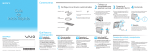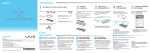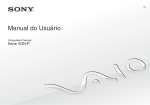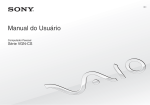Transcript
Preliminary User Guide for SmartWi V.2.0 1. Place the SmartWi Master Unit in a central location in your home. The maximum range is between 10 and 15 metres from each SmartWi Client Card / Set Top Box to the SmartWi Master Unit. 2. Power-up the SmartWi Master Unit using either the PSU provided or via a PC using the USB cable also provided. Once powered the green power LED will be illuminated. 3. Fully insert your broadcaster viewing card, with the chip first and facing the centre, into the smartcard slot on the base of the SmartWi Master Unit. Wait approximately 10 seconds until the yellow control LED switches off and remove the broadcaster’s card. 4. Insert a SmartWi Client Card into the SmartWi Master Unit. The yellow control LED will illuminate whilst programming the SmartWi Client Card. When the yellow control LED switches off the client card is updated and you can remove it. Repeat step 4 for every SmartWi Client Card you wish to programme. Important: If the SmartWi Client Card is not removed within 60 sec. you will have to repeat the procedure from the beginning. If the red control LED illuminates, then the Client Card has been reset and no information has been stored. 5. Once all SmartWi Client Cards have been programmed successfully insert your broadcaster viewing card back into the SmartWi Master Unit as mentioned in step 3. 6. Insert the programmed SmartWi Client Cards in the various Set Top Box receivers. 7. During normal operation of the SmartWi Master Unit the green power LED will remain ON and the yellow control LED will indicate data transmission. Other explanation of LED indicators for the SmartWi Master Unit: A.If the red control LED illuminates after power is connected the SmartWi Master Unit is faulty. Please contact your SmartWi reseller. B.If the red control LED is illuminated whilst the green and yellow LED’s are flashing alternately the SmartWi Client Card has been inserted incorrectly. Resolve by removing and reinserting the SmartWi Client Card as mentioned about viewing card in step 3. C.If the red control LED flickers after power is connected a corrupt firmware has been loaded in the SmartWi Master Unit. Please contact your SmartWi reseller. For further information please visit www.smartwi.net. A5-V.7-Oct.2010 Preliminary User Guide for SmartWi V.2.0 – A5, V7 - OCT.2010