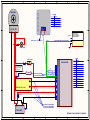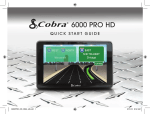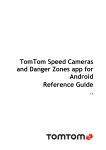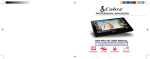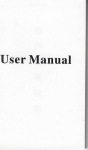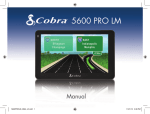Download CC HHO-PWM User's Guide Software version 1.25
Transcript
CC HHO-PWM User's Guide Software version 1.25 CC HHO-PWM user's guide Contents: 1 The purpose ................................................................................................................ 3 2 Regulatory capabilities............................................................................................... 3 3 Alarms ........................................................................................................................ 4 4 Installation .................................................................................................................. 4 5 4.1 The implementing module.................................................................................. 4 4.2 The LCD module ................................................................................................ 5 Menu........................................................................................................................... 6 5.1 The main screen.................................................................................................. 6 5.2 Menu – 1.Current regulator mode ...................................................................... 6 5.3 Menu – 2.Work mode ......................................................................................... 7 5.4 Menu – 3. Analog input settings......................................................................... 7 5.5 Menu – 4.Water temperature settings................................................................. 9 5.6 Menu – 5. Frequency settings............................................................................. 9 5.7 Menu – 6. Factory default settings ................................................................... 10 6 Default and recommended alarm levels ................................................................... 11 7 Warranty................................................................................................................... 11 Designer: Jerzy Hetmański Phone: +48 603 781 110 Email: [email protected] rev. 14 z 17-05-2013 2 / 13 CC HHO-PWM user's guide 1 THE PURPOSE The device purpose is to regulate an electrical current especially in a dry and wet cell to produce HHO. It allows the user to set a direct current ( current source ) regardless of a voltage ( Wide Input Voltage Range ). The controller is designed to regulate the current in a cell the distance between the electrodes ≥1.8 mm ( the thickness of the isolating separator layer is 2mm ). Installation of cables to screw terminals should be done using cable lugs for screw M5, which should be adjusted to a diameter of the wire. The terminals should be tighten with the right tools for mounting lugs on the cable. After tightening the cable to the terminal it's recommended to secure the bolts with a technical vaseline. (-) Minus power supply (from accumulator ) (+) Plus power supply (from accumulator ) (+) Plus to cell (-) Minus to cell Fig. 1. Description of the main terminals Recommended connectors for M5 screws (KLAUKE, NINGI or similar): 2 REGULATORY CAPABILITIES Allowable supply voltage: 8 to 32V Operating voltage range: 9 to 30 V Stabilized current (recommended no more than 35A; above 25A it is necessary for the driver to be installed in a ventilated area eg near a radiator fan or an external mount fan or to install an additional external heat sink). Current control: rev. 14 z 17-05-2013 3 / 13 CC HHO-PWM user's guide 1) the keyboard: every 1A 2) analog input: every 0.1A The controller type: PI Frequency: 40 Hz .... 25kHz adjustable in increments of 10 Hz (I do not recommend setting the frequency of less than 200Hz) 3 ALARMS The regulator oversees the three main parameters of the system: battery voltage, water temperature and the temperature of the main transistor regulator. Based on continuous measurement of these parameters, the alarm is generated. It is manifested by a short beep repeated approx. every 0.5 seconds. The alarm turns off the current stabilizer (output current equals zero) and it's maintained till the removal of the cause of the alarm (eg low battery voltage or too high temperature of the main transistor of a regulator, or water). To turn off the beeping, press any key. During the alarm instead of the current, displayed is the inscription: „I=!!!A” – before pressing any key „I=!!!” – after pressing any key 4 INSTALLATION 4.1 The implementing module The controller must be installed in a ventilated area so as to eliminate direct flooding. The good cooling of the bottom of the housing of the controller should be ensured ( on the upper side there are plastic stoppers ) because this is where all active components are ( the main control transistor and diode ). Socket Bottom of the housing Keep cooled! Fig. 2. Housing. Cooling. To reduce the loss in the supply system of a cell, power cables of the controller and the cell should be as thick and as short as possible. The power cables ( a cable "plus" and a cable "minus") should be guide as close to each other (in an one tube assembly) as possible. This applies to both the regulator and the power supply of the cell. Cables colors should be chosen rev. 14 z 17-05-2013 4 / 13 CC HHO-PWM user's guide according to the standard ie the cable "plus" (positive) should be red, and the cable "minus" (negative) black. For a current below 20A recommended are cables in insulation resistant to high temperatures with a cross section ≥ 4mm2. For current up to 30A ≥ 6mm2, and for 40A ≥ 10mm2. The fuse placed in the main power circuit supply for the controller and the cell „Fcel” should be set to match the current of the cell. For Icel ≤ 15A Fcel = 20A, for Icel ≤ 20A Fcel = 25…30A, for Icel ≤ 30A Fcel = 35…40A. 4.2 The LCD module Connect the gray, four-wire cable (it's attached to the plug from the outlet of the implementing module) to the LCD module. This cable should be drag into the cabin at the shortest route. In the back of the housing of the display there are four screws that need to be unscrew with a star screwdriver. Then, using a flat screwdriver (about 2mm wide) pull the back housing panel off. Before attaching the ends of the cable to the socket, drill a 5mm diameter hole ( in the back or side wall, in a place convenient for you ) and drag the cable through it. It's recommended to cut off the excess of the cable leaving only a few inches piece enabling free connection to the display. How to connect the cable to the display is shown in the figure below. brown yellow white green Fig. 3. How to connect the cable to the display rev. 14 z 17-05-2013 5 / 13 CC HHO-PWM user's guide 5 MENU 5.1 The main screen The main screen displays all of the values measured by the controller. That is: - stabilized current (I) - supply voltage (U) - water temperature (Tw) - heat sink temperature (Tr) I=10.0A U=14.1V Tw=56C Tr=46C Fig. 4. The main screen You can switch between the main screen and the menu by pressing the "ESC". The main menu contains 6 points, which are described below. 5.2 Menu – 1.Current regulator mode 1. I Regul.mode. Fig. 5. The first point of the menu By pressing „ENT” we can choose the setting method for the current: 1) „keyboard” 2) „analog input” Switch by pressing „▼” or „▲”. I Regul.mode. keyboard I Regul.mode. anal.input Fig. 6. Menu: Regulator mode Setting mode "keyboard" allows changing of the current with the keys "▼" or "▲". Changes in the value of the current setting are possible after the return to the main screen. This can be done by pressing twice the "ESC" button or waiting about 20 seconds after which the driver goes to the menu itself, and after another 20 seconds to the main screen. rev. 14 z 17-05-2013 6 / 13 CC HHO-PWM user's guide Setting mode "anal.input" allows to change the current settings by connecting the voltage to the analog input (with an external potentiometer or MAP / MAF signal). Voltage to current ratio is linear in characteristic, which will be described in section 3.4. 5.3 Menu – 2.Work mode 2.Work mode Fig. 7. The second point of the menu By pressing „ENT” we can choose the setting method for the current: 1) „manual” 2) „auto” Switch by pressing „▼” or „▲”. Work mode manual Work mode auto Fig. 8. Menu: Work mode Setting mode "manual" allows operation independently of the battery voltage. Set the mode to "auto" causes dependence of the set current of the accumulator voltage. As a result the controller will automatically turn it on after the voltage exceeds approximately 13.2V (ie after the engine firing) and automatically turn it off after the battery voltage drops below 12.9V (ie after the engine is turned off). When connected to a 24V the controller automatically switches these levels to 26.4V and 25.8V. Switch on of current is delayed by 10 seconds after exceeding the level of activation. Switch off current takes place immediately. 5.4 Menu – 3. Analog input settings 3.Anal.inp.set. Fig. 9. The third point of the menu By pressing the "ENT" you can set the voltage to cell current supply characteristics. On the main slot / connector (pin 6) there is the analog input (cable green). You can enter a voltage of 0 to 30V. It allows control of the stabilized current of the cell in accordance with the characteristics shown in Figure 7. rev. 14 z 17-05-2013 7 / 13 CC HHO-PWM user's guide Cell current Imax Imin Umin Umax Analog input voltage Fig. 10. Voltage to cell current supply characteristics Umin=0.5V Fig. 11. The first point voltage. Imin=10.0A Fig. 12. The first point current. Umax=4.2V Fig. 13. The second point voltage. Imax=33.3A Fig. 14. The second point current. To make changes press the keys "▼" or "▲". To move to the next setting press the key "ENT". To go back to the main menu press the "ESC". rev. 14 z 17-05-2013 8 / 13 CC HHO-PWM user's guide NOTE! In the submenu if no key is pressed for 20 seconds, the driver himself will go to the main menu, and after another 20 seconds to the main screen. 5.5 Menu – 4.Water temperature settings 4.Water temp. Fig. 15. The fourth point of the menu By pressing the „ENT” you can set the alarm temperature levels for water. TwH=65C Fig. 16. The fourth point of the menu If the water temperatures exceeds the TwH the alarm will be turned on, turning off the current in the cell protecting it from damage. TwL=60C Fig. 17. The fourth point of the menu Water temperature drop below TfL will turn off the alarm and reconnect the current to the cell. Changes are made using keys "▼" or "▲". To move to the next setting press the "ENT" and to exit to the main menu press the "ESC". If you don't want to use the temperature sensor, you don't have to connect the temperature sensor. The driver will automatically detect the absence of the measuring probe and will ignore this measurement. In this case, the screen will display the inscription "Tw = _np_" which means "not connected". WARNING! The temperature sensor should be mounted on the cable between the expansion tank and the cell or mounted outside in the bottom of the tank. In any case, it should not be put into the tank where the KOH solution could destroy it. 5.6 Menu – 5. Frequency settings 5.Frequency set. Fig. 18. The fifth point of the menu Here we can set the operating frequency of the PWM controller. Changes are make in increments of 10, 100, 1000 and 10000 Hz rev. 14 z 17-05-2013 9 / 13 ! CC HHO-PWM user's guide f=24000Hz ^ 868 -- ENT f=24000Hz ^ 868 -- ENT -- ENT f=24000Hz ^ 868 -- ENT f=24000Hz ^ 868 -- ENT -- ENT Fig. 19. Switching and frequency change Currently, the position change is indicated by an arrow "^". Changes are made using the "▼" or "▲". WARNING! It's not recommended to set a frequency less than 2000Hz. Recommended frequency is 24000Hz. The number you see on the screen after "Hz" is proportional to the duty cycle that is, the average cell voltage. It varies from 0 to 1000 (filling of the PWM is in parts per thousand / promiles). This allows you to find the resonance of the cell. You should find the frequency for which this number is as small as possible. There, the cell achieves the highest efficiency. The resonance frequency depends on the cell construction and sometimes it is difficult to determine. Some cell constructions may not show clear minimums. Because of the power losses especially in the regulator it is important to provide the highest frequency (preferably 24000Hz) and PWM digit as large as possible. Top like during normal operation (after the warm-electrolyte) is not less than 700 (see Chapter 6). 5.7 Menu – 6. Factory default settings 6.Default set. Fig. 20. The sixth point of the menu Here, you can restore the factory settings for all parameters of the controller. The string of characters located in the second line is the serial number of the controller. NOTE! IMPORTANT! After the factory reset the measurement error may be up to ± 20% for the current measurement and ± 10% for the voltage measurement. The driver should be recalibrated. Without adequate instruments it's impossible. [ENT]-def.set. [ESC]-<cancel> Fig. 21. The screen rev. 14 z 17-05-2013 10 / 13 CC HHO-PWM user's guide Pressing the "ENT"key will set the factory settings. Pressing the "ESC" key or not pressing any key for 20 seconds will exit from the sixth point of the menu without changing the settings. 6 DEFAULT AND RECOMMENDED ALARM LEVELS Recommended settings of the alarm levels: 1) Temperature of the cell (electrolyte): TwH = 65 ºC – turn off the current of the cell TwL = 60 ºC – turn on the current of the cell 2) Factory settings that can be changed only when the service code is given or by using the service program for the PC: UbL = 12.9 – turn off voltage level [V] UbH = 13.2 – turn on voltage level [V] kP = 200 – proportional factor of the PI controller (changes not recommended) kI = 75 – integrating factor of the PI controller (changes not recommended) delON = 10 – time delay (in seconds) Imax = 40.0 – maximum current (= 40.0 A) for digital security (Do not increase!). This value can be reduced at most. TrH = 85 ºC – the temperature of the heat sink, which turns off the current of the cell TrL = 75 ºC – the temperature of the heat sink, which turns on the current of the cell ATTENTION !!! With these parameters, it is NOT RECOMMANDED to change the setting Kp, Ki, and Imax. This can lead to unstable operation or damage to the controller. 7 WARRANTY If the user will use the device as intended, device will be installed in accordance with manufacturer's instructions and in the right location specified in the manual the manufacturer warranties for a period of 12 months. The warranty does not cover any mechanical or electrical damages resulting from wrong installation or misuse. It does not cover a damage resulting from short circuits during installation or within the hydrogen generator. rev. 14 z 17-05-2013 11 / 13 ! LCD display pin nr 1 1 brown 2 yellow 3 white 4 green description LCD +5V (brown) 2 SCL 3 SDA 4 LCD - GND (green) (option) Additional connection to GND in-car green Signal (from MAP / MAF or any different signal) GND LCD display + keyboard NOTE!! It is only connection example. You will need finding real connection on your sensor MAP/MAF. Analog output; signal MAP/MAF MASA POJAZDU Fuses F1 1...5A F2 Controller Temperature sensor. Do not put into the electrolyte!!!! Attach this sensor to the delivery pipe to the cell electrolyte. F3 Controller HHO purple black yellow green purple black HHO CELL 12V or 24V 30A...45A - 12V or 24V SCL (yellow) 4 SDA (white) 5 + temp. sensor H2O 6 analog input 7 GND 8 +5V/50mA 9 LCD - GND (green) 10 LCD +5V (brown) 11 - temp. sensor H2O 12 +12V (ACC sig. after ignition 9 3 ACC (+ 12V or 24V after ignition) + RS-TTL RxD 3 8 2 brown white for current to 40A - 10mm2 (7 AWG) for current to 30A - 6mm2 (9 AWG) for current to 20A - 4mm2 (11 AWG) description RS-TTL TxD 2 7 1 Fn Temperature sensor pin nr 1 10 4 11 5 12 6 4 LCD display + keyboard 7 8 LCD display A 2 SCL 3 SDA 4 LCD - GND (green) 1 2 4 description LCD +5V (brown) brown B- B+ D+ 6 pin nr 1 yellow Alternator A 5 3 3 white 2 green 1 (option) GND green IMPORTANT!! Additional connection to GND in-car Signal (from MAP / MAF or any different signal) NOTE!! It is only connection example. You will need finding real connection on your sensor MAP/MAF. Analog output; signal MAP/MAF Fn B B Lamp of charginig MASA POJAZDU Controller Additional switch pin nr 1 Controller HHO F1 2 RS-TTL RxD 7 1 3 SCL (yellow) 8 2 4 SDA (white) 9 3 5 + temp. sensor H2O 10 4 6 analog input 11 5 7 GND 12 6 8 +5V/50mA 9 LCD - GND (green) 10 LCD +5V (brown) 11 - temp. sensor H2O 12 +12V (ACC sig. after ignition 1...5A Temperature sensor. Do not put into the electrolyte!!!! Attach this sensor to the delivery pipe to the cell electrolyte. Temperature sensor purple purple black C yellow green black brown white ACC (+ 12V or 24V after ignition) description RS-TTL TxD C HHO CELL 12V or 24V 30A...45A for current to 40A - 10mm2 (7 AWG) for current to 30A - 6mm2 (9 AWG) for current to 20A - 4mm2 (11 AWG) D + - D 12V or 24V Schemat of second variant of connection 1 2 3 4 5 6 7 8