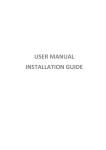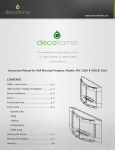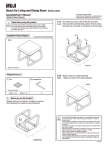Download Troubleshooting Guide decoflame® battery-driven fuel
Transcript
Troubleshooting Guide decoflame® battery-driven fuel pump Should your battery-driven pump not work, and you have made sure that the two D-size batteries are not flat and are inserted correctly (as shown on the red handle with the raised plus-pole facing downwards for both of them), the problem might have two causes – 1. The pump wheel is stuck 1.1 Remove the little grey cap at the end of the pump carefully and gently with a small, flat screw driver. 1.2 You will see the little white plastic pump wheel. 1.3 Remove the wheel with your fingers to expose the wheel shaft. 1.4 Use pliers in order to gently grip and move the shaft clockwise and anti-clockwise a few times. Replace the wheel and briefly switch on the pump to see whether it is working. Should it still not work, remove the wheel again and repeat the shaft movement using pliers. 2. The battery-switch contact is worn out 2.1 If inserted, remove the D-size batteries from the inside of the pump handle. Remove the red lid of the pump handle by flipping it open as shown here and below. 2.2 You will see the brass-coloured metal clip which is the contact between the batteries and the switch. Remove the clip carefully from its position. 2.3 If the clip is worn, i.e. its tension is decreased due to use, its opening angle will be decreased as shown here. This means that the contact between the batteries and the switch is not very good and the pump might not start. 2.4 Bend the upper part of the clip slightly and carefully away from the lower part, thus opening the angle of the clip. 2.5 Replace the clip with its little nose touching the switch. Insert the batteries and start the pump. June 2010/mea