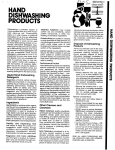Download AIR CURTAINS INSTALLATION MANUAL
Transcript
AIR CURTAINS INSTALLATION MANUAL WRM06+ WRM08+ WRM10+ Thanks for purchasing this Air Curtain, Please read these instructions carefully before use. 1 1、PRODUCT INTRODUCTION As one of the new top-class products for modern decoration, air curtain is also matched with the air-conditioner.And it is installed at the entrances of supermarket,theater,meeting room,hotel,office room,working shop and storeroom to prevent the dust,mosquito and nocuous air,and so on. 2、IDENTIFICATION & INSTALLATION DIMENSIONS F D E WRM06+ A 900 WRM08+ 1200 WRM10+ 1500 MODEL B 440 C D E F 90 190 105 260 840 3、INSTALLATION CAUTION Must follow the following asking when installing air curtain: 3.1Please install the unit in a sturdy place to avoid 3.2 Please install the unit inside the room. the shaking and ensure its security (because it maybe causes the wall becoming flexible or shaking and noise. 3.3 Don’t install the unit too low, no less than 2.3 3.4 Don’t install the unit in a place where it is meter from the ground. When the entrance is wider splashed by water, exposed to excessive than the unit, it is recommended to install two or steam, explosive gas or corrosive gas. more units in parallel. In this case, provide 20-40mm gaps between the units. 2 φ 40- 50mm 4、INSTALLATION A、Installing on the concrete wall: 4.1.1 Removed the mounting plate 4.1.2 Fix the bolts in the proper position Remove the plastic parts, unclamping the fixed (Decide the position with the mounting plate screws on the back of main body to remove the and pour cement into the bolt holes.) mounting plate. C O N C RE T E MOUNTING PLATE PLASTIC PARTS 2 1 1 2 13 -15 m m 7 0 mm 4.1.3 When the cement has freeze, fit the mounting 4.1.4 Install the main body plate (use the washer and nut according to the Set the main body onto the upper end of following) the mounting plate and clamp it as shown. 1 2 B、Installing on the wooden wall 4.2.1 Fix the mounting plate in the proper positions with tapping screw. 4.2.2 Same as the step 4 of A 1 MOODEN SC REW 2 M OUN TI NG PI ATE 3 C、Hanging from the ceiling 4.3.1 Remove the mounting plate from main body (Same as step 5.1.1) 4.3.2 Fixing ceiling brackets as Fig. C MOUNTING PIATE D C W A SH E R S PR IN G WA S HE R NU T FIXING SCREW 4.3.3 Set the mounting plate on the ceiling brackets and ensure safe & fixing (use the bolts attached to the ceiling brackets as Fig. Using the ceiling brackets to hang from the ceiling, the position of mounting plate can be adjusted in the limit of 100mm. 4.3.4 Do the same as step A to install the main body. 1 2 D、For above ceiling 4.4.1Fix the air curtain as in the procedure for installing on the concrete wall. 4.4.2 Then pipe as right Fig. Instructs. 5、HEATED MODEL TECHNICAL PARAMETER MODEL Diam Of Wheel (mm) Volt. /Freq. (V~ /Hz) WRM06+ WRM08+ WRM10+ 115 400/50 Ⅰ Heater power (KW) Ⅱ Ⅲ 160 2 4 6 200 2.7 5.3 8 230 3.3 6.7 10 Motor power (W) Temp. (K) 4 Max.air speed(m/s) H 35-45 9.5 L 8.5 Air volume (m3/h) Noise(db) H L H L 1200 1000 57 55 13.5 1700 1500 58 56 16 2200 1900 59 57 18.5 Net weight (Kg) LINE SIZE POWER ITEM HEATER POWER(kW) THREE PHASES (380V~ MAIN LINE:A、B、C、N) 3 4 5 6 8 10 12 14 MAIN LINE(mm2) 1.5 2.5 4.0 6.0 EARTH LINE(mm2) 0.75 1.5 2.5 4.0 Do not operate the air curtain if there is a voltage overload. BLUE(BROWN/RED) THERMAL CUT-OUT RECEIVER I/O com 3 on com 2 on com 1 on BROWN BLUE HEATER THERMAL CUT-OUT HEATER GREY WHITE YELLOW-GREEN N A B C PN 5 (YELLOW) ORANGE MOTOR WHITE THERMAL CUT-OUT YELLOW-GREEN BLACK RECEIVER IC c YELLOW 6. OPERATION 6.1 Control by remote control a. Press the [ON/OFF] button to turn on the unit. The unit will automatically start in non-heating mode at high speed. A green light will be displayed on the receiver. b. Press the [SPEED] button to change the speed of the unit to high or low. c. FOR THREE PHASE UNIT: Press the [POWER] button to operate the unit in heating mode at low power. A red light will be displayed on the receiver. Press the [POWER] button again and the unit will change from low power to medium power with two red lights displayed. Again press the [POWER] button and the unit will change from medium power to high power with three red lights displayed. Press the [POWER] button again and the unit will switch from heating mode to non-heating mode. The red lights displayed change to a single green light. d. When the unit operates in non-heating mode, press the [ON/OFF] button to turn off the unit. e. When the unit operates in heating mode, press the [ON/OFF] button. The unit switches to non-heating mode at high speed. The indication light turns to a green flicker light. The unit will continue to operate in non-heating mode for 3 minutes and then stop. 6.2 Control by the control panel in the unit is the same function as 6.1. 6.3 Overheat protection: When the heater temperature overheats (over 135°C), heating mode will stop and switch to non-heating mode automatically, at the same time the indication light will change to green. Once the heater temperature drops down below 135°C, press the [POWER] button to continue working in heating mode. 7. CAUTIONS a) Use the unit at the rated voltage and frequency indicated on the nameplate. b) Please do not connect power supply until the machine is installed. c) Maintenance must be done every year. d) Never use petrol, benzene, thinner or any other such chemical for clearing the unit. e) Don’t allow water or any substances enter the motor. f) When connected with power socket, it is advisable to choose an appropriate plug. If connected to a power source directly, use a safety switch. 6