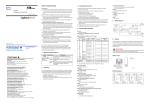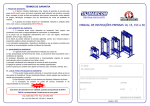Download User's Guide
Transcript
User's Guide B I K E S T A N D GB Art no. TW004 1 TABLE OF CONTENTS DETAILED PARTS DESCRIPTION ............... FIRST TIME INSTALLATION .................... REMOVAL/MOVEMENT ........................... REINSTALLATION .................................... 2 P. 2 P. 3~5 P. 6 P. 7 3-1 3-2 4 10-3 10-1 10-2 5-1 10-5 10-5 10-4 5-2 DETAILED PARTS DESCRIPTION NO. 6 1. 2. 3. 4. 5. 7 8 9 2 6. 7. 8. 9. 10. NAME Q'TY Ceiling Rubber Top Extension Tube Hook Unit Adaptor (ø38.1 mm) 3-1 Hook Unit Mounting Device 3-2 Adjusting Knob QR Clamp Lever Hook Unit Adaptor (ø44.0 mm) 5-1 Hook Unit Mounting Device 5-2 Adjusting Knob Main Tube Unlock Button Lock/Unlock Foot Stepper Ground Rubber Button Hook Unit 10-1 Hook 10-2 Hook Locking Nut 10-3 Balance Adjusting Unit 10-4 M6 x 1.0mm x 20L Bolt 10-5 M6 x 1.0mm x 20L Bolt 1 1 1 1 1 1 1 1 1 4 4 2 4 4 Repair & storage solutions B I K E S T A N D WARNING 1. Failure to completely follow any of these instructions or to heed any of the warnings in this User’s guide may cause the stand and bicycles to fall and may result in serious physical injury, death and/or property damage. 2. The product as installed must be vertically straight up and down at all times. 3. Install product against a ceiling joist or beam. Failure to do so may cause damage to your ceiling and the stand to fall. 4. Install only against smooth and level surface. Failure to do so may cause the stand and bicycles to fall. 5. Never use for any other purpose than the storage of bicycles. 6. Up to two additional Third Hook bicycle holders may be added to the Dual-Touch bike stand. Additional Third Hooks are sold separately. Read the manufacturer's instructions prior to installation. No more than two additional Third Hook bicycle holders may be added for a total of no more than four hooks per stand. No more than one bicycle may be hung on each hook. The additional hooks must be installed on the opposite side of the original hooks. 7. Do not install in any area to which children have access. 8. Never install in an area where it may be accidentally kicked, bumped or otherwise mishandled. 9. Bumping into the stand may cause it to fall. If the stand is accidentally bumped, check the stability of the stand in accordance with these instructions to ensure that it is secure. 10. Check the stand frequently in accordance with this user's guide to ensure that it is secure. LIMITATION OF LIABILITY Neither the manufacturer, distributor nor retailer shall be held liable for any claim of personal injury or property damage as a result of user crash, abuse, improper installation, overloading, unintended use, product modification or poor quality of mounting surfaces. Repair & storage solutions B I K E S T A N D 3 FIRST TIME INSTALLATION SETING UP MAIN UNIT Slightly touch the ceiling Solid Area Note: Install Dual-Touch bike stand against solid ceiling construction. 1 Have ceiling rubber top slightly touch ceiling by releasing QR clamp lever to extend extension tube. Release Note: Use 5mm Allen key to tighten tension bolt if loose. 2 Max. Height 3.2 m (10ft-6in) Lock Recommended Torque 3 Nm or 26.5 in-lbs Firmly lock Dual-Touch bike stand by stepping down on foot stepper. LOCK FOOT STEPPER Max. locking travel distance 12mm 4 Repair & storage solutions B I K E S T A N D FIRST TIME INSTALLATION ASSEMBLING HOOK UNIT TO HOOK UNIT ADAPTOR M6 x 20L M6 x 20L M6 x 20L 1 5mm Allen Key 2 5mm Allen Key 3 B I K E S T A N D Repair & storage solutions 5 FIRST TIME INSTALLATION ADJUSTING HOOK UNIT TO ADJUST HOOK POSITION 5mm Allen key TO ADJUST HOOK ANGLE 30˚ 5mm Allen key TO ADJUST HEIGHT Tighten Loosen WARNING 360˚ ROTATION 6 Repair & storage solutions Please read installation instructions carefully prior to installing stand. Before using the stand, thoroughly test the fully-weighted stand (with equipment in place) to ensure the stand has been installed securely and is functioning properly. Neither manufacturer, distributor, nor retailer shall be responsible for any damage resulting from improper installation, overloading or product failure. B I K E S T A N D REMOVAL/REPOSITION 1 Hold down the extension tube by releasing QR clamp lever and lock it when rubber ceiling top dis-attaches from ceiling. 2 Unlock Dual-Touch bike stand by pushing unlock button forward and pulling up foot stepper. UNLOCK FOOT STEPPER Unlock Button B I K E S T A N D Repair & storage solutions 7 REINSTALLATION Slightly touch the ceiling Note: Install Dual-Touch bike stand against solid ceiling construction. 1 Have ceiling rubber top slightly touch ceiling by releasing QR clamp lever to extend extension tube. Release Lock Note: Use 5mm Allen key to tighten tension bolt if loose. 2 Recommended Torque 3 Nm or 26.5 in-lbs Firmly lock Dual-Touch bike stand by stepping down on foot stepper. LOCK FOOT STEPPER Max. locking travel distance 12mm 8 Repair & storage solutions B I K E S T A N D CAUTION 1. Install Dual-Touch bike stand against a ceiling joist or beam. Never install against a fragile ceiling or on a non-solid or rough surface. 2. Always make sure main tube and extension tube are securely locked in place. Improper fastening may cause QR clamp lever and tension bolts to loosen resulting in collapse of stand. 3. Always balance bike on its hook. 4. When breaking down Dual-Touch bike stand always remember to remove the bike(s)! Tension Bolt Use 5mm Allen key to tighten tension bolt if loose. 5. The adjusting knob should not be overtightened. If unable to loosen adjusting knob, loosen mounting bolts first, then loosen adjusting knob. 6. Hold main tube securely when removing or repositioning Dual-Touch bike stand. 7. The maximum height of Dual-Touch bike stand is 3.2m (10ft-6in) Please measure height of your ceiling from floor before installing. Mounting Bolts Use 5mm Allen key to loosen mounting bolts if adjusting knob is overtightened. 8. Maximum weight capacity per Third Hook is 18 Kilograms (39.7 lbs) and maximum weight capacity per Pole is 72 Kilograms (158.7 lbs). 9. Up to two additional Third Hook bicycle holders may be added to the Dual-Touch bike stand. Additional Third Hooks are sold separately. Read the manufacturer's instructions prior to installation. No more than two additional Third Hook bicycle holders may be added for a total of no more than four hooks per stand. No more than one bicycle may be hung on each hook. 10. Caution should be taken when mounting the Dual-Touch bike stand in areas with high vibration either near the base or the top of the Dual-Touch bike stand. Automatic garage door openers, air compressors, etc., may cause enough vibration to cause the Dual-Touch bike stand to move. The additional hooks must be installed on the opposite side of the original hooks. Periodically check the stability of the Dual-Touch bike stand if near a vibration source to insure safe storage of your bicycles. 11. Check the stability of the Dual-Touch bike stand by lightly pulling and pushing the vertical bar. Remove any bicycles on the Dual-Touch bike stand before testing stability. The foot or top should not be able to move when in the locked position. If the Dual-Touch bike stand is loose, readjust height, remount Dual-Touch, and test again. Periodically check the stability of the Dual-Touch bike stand to insure safe storage of your bicycles. WARRANTY 2-year Warranty: All mechanical components against manufacturer defects only. Warranty Claim Requirements To obtain warranty service, you must have your original sales receipt. Items returned without a sales receipt will assume that the warranty begins on the date of manufacture. All warranties will be void if Dual-Touch bike stand is damaged due to user crash, abuse, system alteration, modification, or used in any way not intended as described in this operating manual. * The specifications and design are subject to change without notice. Topeak products are available only from professional bicycle shops. Please contact your nearest Topeak authorized bicycle dealer for any questions. For customers in the USA, call: 1-800-250-3068 Website: www.topeak.com B I K E S T A N D Copyright © Topeak, Inc. 2009 M-TW004-GB 7/09 Repair & storage solutions 9









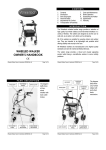


![Installation Manual [PDF 2.7 MB]](http://vs1.manualzilla.com/store/data/006021203_2-b809fadeadfb6e2f18452db3ed531a3e-150x150.png)