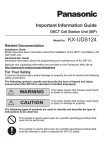Download Connecting using HDMI Using the Initial Setup menu Troubleshooting
Transcript
VRR1080A.fm 0 ページ 2007年6月5日 火曜日 午前9時24分 <VRR1080-A> Using the Initial Setup menu Merci pour l’achat de ce produit Pioneer. Utilisation du menu Initial Setup The following features have been added. Refer to the following information when reading the operating instructions. Refer to the following information when reading the operating instructions. Les fonctions suivantes ont été ajoutées. Tenez compte des informations suivantes lorsque vous lisez le mode d’emploi. Tenez compte des informations suivantes lorsque vous lisez le mode d’emploi. Connecting using HDMI Setting Raccordement par un câble HDMI Réglage Thank you for buying this Pioneer product. Options Explanation HDMI Output HDMI Control By connecting this unit to an HDMI Control-compatible Pioneer plasma television, AV system (amplifier or AV receiver etc.) or HD AV converter with an HDMI cable, you can control this unit from the remote control of a connected plasma television, as well as have the connected plasma television automatically change inputs in response to this unit starting playback. Refer to the operating instructions for your plasma television, AV system or HD AV converter for more information about which operations can be carried out by connecting via HDMI cable. Auto-select function You can have a connected plasma television, AV system or HD AV converter automatically change inputs when playback begins on this unit (including when you have a GUI (such as Disc Navigator) set to display on this unit). Certain connected plasma televisions may have their power turned from off to on when using this function. Simultaneous power function You can have this unit turn on automatically when the power for a connected plasma television is turned on. To have this unit’s power turned off when a connected plasma television is turned off, you must change the simultaneous power function of your plasma television. Unified language function By receiving language information from a connected plasma television, you can have this unit’s language settings automatically change to those of the plasma television (language information can be received only when no media is being played back and no recordings are taking place, or when you choose not to display this unit’s GUI displays). Important • Depending on the type of plasma television, some HDMI input terminals do not support the HDMI Control function. For details, see the operating instructions supplied with your plasma television. • To use the following functions, set this unit’s HDMI Control to Off. – The timer recording to use VPS/PDC. – When you want this unit to automatically switch off upon completion of time recording. (When HDMI Control is set to On, this unit does not automatically switch off if your plasma television is switched on upon completion of time recording.) HDMI Control On • Enable the HDMI Control function. Off Disable the HDMI Control function. Select this option when not connected to an HDMI Control-compatible component, or when connected to a component manufactured by a company other than Pioneer. Auto-Select-Funktion Sie lassen einen angeschlossenen Plasma-Fernseher, eine AV-Anlage oder einen HD-AV-Wandler automatisch die Eingänge umschalten, wenn die Wiedergabe auf diesem Gerät beginnt (einschließlich wenn Sie ein System mit grafischer Benutzeroberfläche (wie Disc Navigator) zur Anzeige auf diesem Gerät eingestellt haben). Bestimmte angeschlossene Plasma-Fernseher können bei Verwendung dieser Funktion ausgeschaltet werden. Simultan-Stromfunktion Sie können dieses Gerät automatisch einschalten lassen, wenn der angeschlossene Plasma-Fernseher eingeschaltet wird. Um dieses Gerät automatisch ausschalten zu lassen, wenn ein angeschlossener Plasma-Fernseher ausgeschaltet wird, müssen Sie die Simultan-Stromfunktion des Plasma-Fernsehers anders einstellen. Vereinheitlichte Sprachfunktion Durch Empfang von Sprachinformation von einem angeschlossenen Plasma-Fernseher können Sie die Spracheinstellungen dieses Geräts automatisch auf die des Plasma-Fernsehers umstellen (Sprachinformation kann nur empfangen werden, wenn keine Medien abgespielt werden und keine Aufnahmen stattfinden, oder wenn Sie wählen die grafische Benutzeroberfläche dieses Geräts nicht anzuzeigen). Wichtig • Je nach dem Typ des Plasma-Fernsehers können einige HDMI-Eingänge nicht die HDMIControl-Funktion unterstützen. Einzelheiten siehe mit Ihrem Plasma-Fernseher mitgelieferte Bedienungsanleitung. • Zur Verwendung der folgenden Funktionen stellen Sie HDMI Control an diesem Gerät auf Off. – Die Timer-Aufnahme zur Verwendung von VPS/PDC. – Wenn Sie dieses Gerät automatisch nach der Fertigstellung der Timeraufnahme ausschalten lassen wollen. (Wenn HDMI Control auf On gestellt ist, schaltet dieses Gerät nicht automatisch aus, wenn Ihr Plasma-Fernseher nach der Fertigstellung der Timeraufnahme eingeschaltet wird.) – Bei Verwendung der Video-Control-Funktion einer externen Komponente. – Kindersicherung-Einstellungen. – Beim Anschluss eines SCART-Kabels und eines HDMI-Kabels gleichzeitig an den gleichen Plasma-Fernseher. • HDMI Control arbeitet möglicherweise nicht richtig, wenn Sie nicht ein HDMI-Kabel verwenden, das die Spezifikation HDMI 1.3 unterstützt. HDMI Control On • Valide la fonction HDMI Control. Off Invalide la fonction HDMI Control. Sélectionnez cette option si vous ne raccordez pas de composant compatible avec la fonction HDMI Control, ou bien si le composant raccordé n’est pas de marque Pioneer. Guide de dépannage Refer to the following information when reading the operating instructions. Sélection automatique Tenez compte des informations suivantes lorsque vous lisez le mode d’emploi. Problem Remedy Anomalie Remède Can’t record video • When using HDMI Control to record, you must make sure that the channel information for the plasma television matches that of this unit. If the channel information does not match you cannot make recordings. Use the Auto Channel Setting function to set this unit’s channel information. Cette fonction permet d’obtenir un changement automatique de l’entrée du téléviseur plasma, de la chaîne AV ou du convertisseur HD AV raccordé au démarrage de la lecture sur cet appareil (même si un écran GUI (tel que celui de Disc Navigator) s’affiche sur cet appareil). Certains téléviseurs plasma raccordés à cet appareil peuvent se mettre sous tension lorsque cette fonction est utilisée. Impossible d’enregistrer de la vidéo • Lorsque vous utilisez la fonction HDMI Control pour enregistrer, vous devez vous assurer que l’indication de la chaîne sur le téléviseur plasma correspond à celle de cet appareil. Si les deux ne correspondent pas, il n’est pas possible d’enregistrer. Utilisez la fonction Auto Channel Setting pour spécifier la chaîne correcte sur cet appareil. HDMI Control • Verify that the HDMI cable is firmly connected. does not respond • Check whether HDMI Control is set to On for this unit and the device connected to this unit. For more information, refer to the operating instructions of your plasma television, AV system or HD AV converter. • This function may not work properly if you have multiple recorders connected to a single plasma television, AV system or HD AV converter. For more information refer to the operating instructions of your plasma television, AV system or HD AV converter. • Controls may not function properly in certain situations, such as immediately after you have connect an HDMI cable, turn this unit’s power off or remove the power cable for this unit or the connected component. If you experience any problems, set HDMI Control to On for all connected units, and then display the pictures stored on this unit on your plasma television to improve the situations. • Check whether the connected component supports HDMI Control or not. • Certain functions are not supported on with plasma televisions, AV system or HD AV converter. • We cannot guarantee this unit will work with HDMI Control-compatible components other than those made by Pioneer. When using HDMI Control-compatible components manufactured by companies other than Pioneer, set the HDMI Control to Off. Mise sous tension simultanée Cet appareil peut se mettre automatiquement sous tension lorsque le téléviseur plasma qui lui est raccordé est lui-même mis sous tension. Pour que cet appareil soit mis hors tension en même temps que le téléviseur plasma qui lui est raccordé, il faut changer le réglage de mise sous tension simultanée de votre téléviseur plasma. Langues unifiées Les sélections de langues de cet appareil s’adaptent automatiquement à celles du téléviseur plasma grâce aux informations reçues du téléviseur plasma qui lui est raccordé (ces informations peuvent être reçues à condition qu’aucun média ne soit en cours de lecture ou d’enregistrement, ou que les écrans GUI de cet appareil ne soient pas affichés). Important • Selon le type de téléviseur plasma, certaines prises d’entrée HDMI ne prennent pas en charge la fonction HDMI Control. Pour plus d’informations, reportez-vous au mode d’emploi fourni avec votre téléviseur plasma. • Pour utiliser les fonctions suivantes, réglez HDMI Control de cet appareil sur Off. – L’enregistrement programmé à l’aide des VPS/PDC. – L’extinction automatique de cet appareil à la fin de l’enregistrement programmé. (Lorsque HDMI Control a pour valeur On, cet appareil ne se met pas automatiquement hors tension si le téléviseur plasma reste sous tension à la fin de l’enregistrement programmé.) – La fonction Video Control d’un appareil externe. La fonction HDMI • Assurez-vous que le câble HDMI est bien branché. Control ne réagit • Vérifiez si la fonction HDMI Control a été mise en service pour cet appareil et le périphérique raccordé à cet appareil. Pour de plus amples informations, reportez-vous pas au mode d’emploi de votre téléviseur plasma, chaîne AV ou convertisseur HD AV. • Cette fonction peut ne pas agir correctement si plusieurs enregistreurs sont raccordés à un seul téléviseur plasma, à une seule chaîne AV ou à un convertisseur HD AV. Pour de plus amples informations, reportez-vous au mode d’emploi de votre téléviseur plasma, chaîne AV ou convertisseur HD AV. • Dans certaines situations les commandes peuvent ne pas agir correctement, par exemple immédiatement après le branchement d’un câble HDMI, la mise hors tension de cet appareil ou le débranchement du câble d’alimentation de cet appareil ou de l’appareil raccordé. En cas de problème, mettez la fonction HDMI Control en service pour tous les appareils raccordés, puis affichez sur le téléviseur plasma les images enregistrées sur cet appareil pour remédier à la situation. • Assurez-vous que l’appareil raccordé accepte la fonction HDMI Control. • Certaines fonctions ne sont pas prises en charge par les téléviseurs plasma, la chaîne AV ou le convertisseur HD AV. • Nous ne pouvons pas garantir que cet appareil fonctionnera avec les composants d’une autre marque que Pioneer, même s’ils sont compatibles avec la fonction HDMI Control. Si vous utilisez des composants d’une autre marque que Pioneer, compatibles avec la fonction HDMI Control, réglez HDMI Control sur Off. – Les réglages de verrouillage des touches. – Le raccordement d’un câble SCART et d’un câble HDMI au même téléviseur plasma. • HDMI Control may not operate properly if you do not use an HDMI cable that supports the HDMI 1.3 Specification. Durch Anschließen dieses Geräts an einen mit HDMI Control kompatiblen Pioneer-Plasma-Fernseher, eine AV-Anlage (Verstärker oder AV-Receiver usw.) oder HD-AV-Wandler mit einem HDMI-Kabel können Sie dieses Gerät von der Fernsteuerung eines angeschlossenen Plasma-Fernsehers steuern, ebenso wie automatisch Eingänge entsprechend der Wiedergabe auf diesem Gerät umschalten lassen. Siehe Bedienungsanleitung Ihres Plasma-Fernsehers, ihrer AV-Anlage oder Ihres HD-AV-Wandlers für weitere Information über Bedienvorgänge, die über Anschluss eines HDMI-Kabels ausgeführt werden können. Le raccordement de cet appareil à un téléviseur plasma Pioneer, à une chaîne AV (amplificateur ou récepteur AV, etc.) ou à un convertisseur HD AV, compatible avec la fonction HDMI Control, à l’aide d’un câble HDMI, vous permettra d’agir sur cet appareil à l’aide de la télécommande du téléviseur plasma et d’obtenir un changement d’entrée automatique sur le téléviseur plasma au démarrage de la lecture. Troubleshooting – When you connect a SCART cable and an HDMI cable to the same plasma television simultaneously. HDMI Control Fonction HDMI Control Reportez-vous au mode d’emploi de votre téléviseur plasma, chaîne AV ou convertisseur HD AV pour de plus amples informations sur les opérations qui peuvent être effectuées lorsqu’un câble HDMI est raccordé. – Child lock settings. Anschluss mithilfe von HDMI Explication HDMI Output – When using the Video Control function of an external component. Herzlichen Glückwunsch zum Kauf dieses Produkts von Pioneer. Die folgenden Merkmale wurden hinzugefügt. Beachten Sie die folgende Information beim Lesen der Bedienungsanleitung. Options • La fonction HDMI Control peut ne pas opérer correctement si vous n’utilisez pas de câble HDMI compatible avec les spécifications HDMI 1.3. Verwendung des Menüs Initial Setup Vi ringraziamo per aver acquistato questo prodotto Pioneer. Utilizzo del menu Initial Setup Beachten Sie die folgende Information beim Lesen der Bedienungsanleitung. Il prodotto possiede le seguenti caratteristiche addizionali. Nel leggere le istruzioni di utilizzo, consultare le seguenti informazioni. Nel leggere le istruzioni di utilizzo, consultare le seguenti informazioni. Einstellung Collegamenti via HDMI Impostazione Optionen Erläuterung HDMI Output HDMI Control Opzioni Spiegazioni On • Attiva la funzione HDMI Control. Off Disattiva la funzione HDMI Control. Scegliere quest’opzione quando non si è collegati ad un componente HDMI Control compatibile o se si è collegati ad un componente non Pioneer. HDMI Output On • Aktiviert die HDMI-Control-Funktion. Off Deaktiviert die HDMI-Control-Funktion Wählen Sie diese Option, wenn kein Anschluss an eine mit HDMI Control kompatible Komponente vorhanden ist oder wenn eine Komponente eines anderen Herstellers als Pioneer angeschlossen ist. Fehlersuche HDMI Control Collegando quest’unità ad un televisore al plasma, sistema AV (amplificatore o ricevitore AV, ecc) o convertitore HD AV Pioneer che sia HDMI Control compatibile con un cavo HDMI, si potrà controllare quest’unità dal telecomando del televisore al plasma e far sì che il televisore al plasma automaticamente cambi ingresso quando quest’unità inizia la riproduzione. Per quanto riguarda le operazioni che possono venire eseguite grazie ai collegamenti via cavo HDMI, consultare le istruzioni di utilizzo dello televisore al plasma, sistema AV o convertitore HD AV. Funzione di selezione automatica Beachten Sie die folgende Information beim Lesen der Bedienungsanleitung. Problem Abhilfemaßnahme Es kann kein Video aufgenommen werden • Bei Verwendung der HDMI Control zur Aufnahme stellen Sie sicher, dass die Kanalinformation für den Plasma-Fernseher zu dem dieses Geräts passt. Wenn die Kanalinformation nicht passt, können Sie keine Aufnahmen machen. Verwenden Sie die Funktion Auto Channel Setting zum Einstellen der Kanalinformation dieses Geräts. HDMI Control reagiert nicht • Prüfen Sie nach, dass das HDMI-Kabel fest angeschlossen ist. • Prüfen Sie, ob die HDMI Control für dieses Gerät und das angeschlossene Gerät eingeschaltet ist. Für weitere Information siehe Bedienungsanleitung Ihres PlasmaFernsehers, Ihrer AV-Anlage oder Ihres HD-AV-Wandlers. • Diese Funktion arbeitet möglicherweise nicht richtig, wenn Sie mehrere Recorder an einen einzigen Plasma-Fernseher, eine AV-Anlage oder einen HD-AV-Wandler angeschlossen haben. Für weitere Information siehe Bedienungsanleitung Ihres Plasma-Fernsehers, Ihrer AV-Anlage oder Ihres HD-AV-Wandlers. • Steuerbefehle mögen in bestimmten Situation nicht funktionieren, wie etwa sofort nach dem Anschließen eines HDMI-Kabels; in diesem Fall schalten Sie das Gerät einmal aus und wieder ein oder ziehen Sie das Netzkabel dieses Geräts oder der angeschlossenen Komponente ab und stecken es wieder ein. Wenn Probleme auftreten, schalten Sie die HDMI Control für alle angeschlossenen Geräte ein und lassen dann die auf diesem Gerät gespeicherten Bilder auf Ihrem Plasma-Fernseher anzeigen, um die Situation zu verbessern. • Prüfen Sie, ob die angeschlossene Komponente die HDMI Control unterstützt oder nicht. • Bestimmte Funktionen werden nicht bei Plasma-Fernsehern, AV-Anlagen oder HD-AVWandler unterstützt. • Wir können nicht garantieren, dass dieses Gerät mit HDMI Control kompatiblen Komponenten ausgenommen von Pioneer hergestellten funktioniert. Bei Verwendung von mit HDMI Control kompatiblen Komponenten anderer Hersteller als Pioneer stellen Sie HDMI Control auf Off. Potete far sì che uno televisore al plasma, un sistema AV o un convertitore HD AV cambi automaticamente d’ingresso quando la riproduzione con quest’unità ha inizio (questo anche se si fa uso di una GUI (ad esempio quella di Disc Navigator) per controllare quest’unità). Certi televisori al plasma possono venire accesi con questa funzione. Funzione di accensione simultanea È anche possibile fare accendere automaticamente quest’unità quando uno televisore al plasma viene acceso. Per far sì che quest’unità venga spenta automaticamente quando uno televisore al plasma viene spento, si deve impostare la funzione di accensione simultanea dello televisore al plasma. Funzione di lingua unificata Ricevute informazioni sulla lingua usata dallo televisore al plasma cui è collegata, quest’unità imposta automaticamente per sé la stessa lingua (le informazioni sulla lingua possono venire ricevute solo se nessun supporto viene al momento riprodotto e nessuna registrazione è in corso), oppure quando si sceglie di non fare uso delle GUI di quest’unità. Importante • Con certi televisori al plasma, alcuni terminali di ingresso HDMI non supportano la funzione HDMI Control. Per dettagli, consultare le istruzioni di utilizzo in dotazione allo televisore al plasma. • Per fare uso delle seguenti funzioni, portare HDMI Control di quest’unità su Off. – La registrazione via timer usa VPS/PDC. – Se si vuole che quest’unità si spenga automaticamente al completarsi della registrazione via timer. (Quando HDMI Control si trova su On, quest’unità non si spegne automaticamente se il vostro televisore al plasma si accende al completarsi della registrazione via timer.) – Se si usa la funzione Video Control di un componente esterno. – Impostazioni del blocco per bambini. – Se si collegano un cavo SCART ed un cavo HDMI insieme allo stesso televisore al plasma. • HDMI Control potrebbe non funzionare correttamente se non si usa un cavo HDMI che possieda le caratteristiche tecniche HDMI 1.3. HDMI Control Diagnostica Nel leggere le istruzioni di utilizzo, consultare le seguenti informazioni. Problema Rimedio La registrazione video non è possibile • Se si usa HDMI Control per la registrazione, si deve prima controllare che le informazioni di canale dello televisore al plasma siano uguali a quelle di quest’unità. Se le informazioni sui canali non corrispondono, non potete fare registrazioni. Usare la funzione Auto Channel Setting per impostare i canali di quest’unità. HDMI Control non risponde • Controllare che il cavo HDMI sia ben collegato. • Controllare se HDMI Control si trova su On su quest’unità e sul dispositivo collegato ad essa. Per maggiori istruzioni, consultare le istruzioni di utilizzo del vostro televisore al plasma, sistema AV o convertitore HD AV. • Questa funzione può non funzionare correttamente se si possiedono più registratori collegati ad un singolo televisore al plasma, sistema AV o convertitore HD AV. Per maggiori istruzioni, consultare le istruzioni di utilizzo del vostro televisore al plasma, sistema AV o convertitore HD AV. • I comandi possono non funzionare bene in certi casi, ad esempio subito dopo che il cavo HDMI è stato collegato, si sono cambiate le impostazioni di collegamento, si è spenta quest’unità o si toglie il cavo di alimentazione o di quest’unità o del componente ad essa collegato. Se si accusano problemi, per migliorare la situazione portare HDMI Control su On per tutte le unità collegate e quindi visualizzare le immagini memorizzate in quest’unità col televisore al plasma. • Controllare se tutti i componenti del sistema supportano HDMI Control o meno. • Certe funzioni non sono supportate dai televisori al plasma, dal sistema AV o dal convertitore HD AV. • Non si garantisce che quest’unità funzioni con componenti HDMI Control compatibili non Pioneer. Se si usano componenti HDMI Control compatibili non Pioneer, portare HDMI Control su Off. VRR1080A.fm 1 ページ 2007年6月5日 火曜日 午前9時24分 Hartelijk dank voor de aanschaf van dit Pioneer product. De volgende functies zijn toegevoegd. Raadpleeg de volgende informatie bij het lezen van de handleiding. Gebruik van de HDMI-uitgang HDMI Control Wanneer dit apparaat met een HDMI-kabel wordt aangesloten op een Pioneer plasma-televisie, AVsysteem (versterker, AV-receiver enz.) of HD AV-converter die compatibel is met HDMI Control, kunt u het apparaat met de afstandsbediening van de aangesloten plasma-televisie bedienen en tevens kan de aangesloten plasma-televisie automatisch de ingangsfunctie veranderen wanneer op dit apparaat met afspelen wordt gestart. Raadpleeg de handleiding van de plasma-televisie, AV-systeem of HD AV-converter voor verdere informatie over welke bedieningsfuncties beschikbaar zijn bij aansluiting via een HDMI-kabel. Automatische programmabron-selectiefunctie U kunt automatisch de ingangsfunctie op een aangesloten plasma-televisie, AV-systeem of HD AVconverter veranderen wanneer op dit apparaat met afspelen wordt gestart (ook wanneer u een GUI grafisch gebruikersinterface (zoals Disc Navigator) hebt ingesteld voor weergave op dit apparaat). Sommige aangesloten plasma-televisie kunnen bij gebruik van deze functie automatisch ingeschakeld worden indien ze uitgeschakeld staan. Gelijktijdige stroom-in/uitschakelfunctie U kunt het apparaat automatisch laten inschakelen wanneer een aangesloten plasma-televisie wordt ingeschakeld. Om het apparaat ook te laten uitschakelen wanneer een aangesloten plasma-televisie wordt uitgeschakeld, moet u de instelling voor de gelijktijdige stroom-in/uitschakelfunctie op de plasmatelevisie veranderen. Uniforme taalfunctie Via de taalinformatie die ontvangen wordt van een aangesloten plasma-televisie kunt u de taalinstellingen van dit apparaat automatisch veranderen naar die van het plasma-televisie (taalinformatie kan alleen ontvangen worden wanneer er geen medium wordt weergegeven en wanneer er geen opname wordt gemaakt, of als u ervoor kiest om de GUI-aanduidingen van dit apparaat niet weer te geven). Belangrijk • Afhankelijk van het type plasma-televisie, zijn er sommige HDMI-ingangsaansluitingen die de HDMI Control-functie niet ondersteunen. Raadpleeg voor verdere informatie de gebruiksaanwijzing die bij de plasma-televisie wordt geleverd. • Voor gebruik van de volgende functies zet u het onderdeel HDMI Control van dit apparaat op Off. – Een timeropname waarbij VPS/PDC moet worden gebruikt. – Wanneer u wilt dat dit apparaat na het voltooien van de timeropname automatisch wordt uitgeschakeld. (Wanneer HDMI Control op On staat, zal het apparaat niet automatisch worden uitgeschakeld als de plasma-televisie na het voltooien van de timeropname ingeschakeld is.) – Bij gebruik van de functie Video Control van een extern apparaat. – Kinderslotinstellingen. – Wanneer u gelijktijdig een SCART-kabel en een HDMI-kabel op hetzelfde plasma-televisie aansluit. • HDMI Control werkt mogelijk niet juist als u geen HDMI-kabel gebruikt die de HDMI 1.3 specificatie ondersteunt. Ȼɥɚɝɨɞɚɪɢɦ ɜɚɫ ɡɚ ɩɨɤɭɩɤɭ ɞɚɧɧɨɝɨ ɢɡɞɟɥɢɹ Pioneer. Ȼɵɥɢ ɞɨɛɚɜɥɟɧɵ ɫɥɟɞɭɸɳɢɟ ɮɭɧɤɰɢɢ. ȼɨ ɜɪɟɦɹ ɢɡɭɱɟɧɢɹ ɢɧɫɬɪɭɤɰɢɣ ɩɨ ɷɤɫɩɥɭɚɬɚɰɢɢ, ɫɦ. ɫɥɟɞɭɸɳɭɸ ɢɧɮɨɪɦɚɰɢɸ. ɉɨɞɤɥɸɱɟɧɢɟ ɱɟɪɟɡ HDMI HDMI Control ɉɨɞɤɥɸɱɢɜ ɞɚɧɧɵɣ ɚɩɩɚɪɚɬ ɤ ɩɥɚɡɦɟɧɧɨɦɭ ɬɟɥɟɜɢɡɨɪɭ, ɚɭɞɢɨɜɢɡɭɚɥɶɧɨɣ ɫɢɫɬɟɦɟ Pioneer (ɭɫɢɥɢɬɟɥɶ ɢɥɢ ɚɭɞɢɨɜɢɡɭɚɥɶɧɵɣ ɪɟɫɢɜɟɪ, ɞɪ.), ɢɥɢ ɚɭɞɢɨɜɢɡɭɚɥɶɧɨɦɭ ɩɪɟɨɛɪɚɡɨɜɚɬɟɥɸ ɜɵɫɨɤɨɣ ɱɟɬɤɨɫɬɢ, ɫɨɜɦɟɫɬɢɦɨɦɭ ɫ ɮɭɧɤɰɢɟɣ HDMI Control, ɱɟɪɟɡ ɤɚɛɟɥɶ HDMI, ɦɨɠɧɨ ɭɩɪɚɜɥɹɬɶ ɞɚɧɧɵɦ ɚɩɩɚɪɚɬɨɦ ɨɬ ɩɭɥɶɬɚ Ⱦɍ ɩɨɞɤɥɸɱɟɧɧɨɝɨ ɩɥɚɡɦɟɧɧɨɝɨ ɬɟɥɟɜɢɡɨɪɚ, ɚ ɬɚɤɠɟ ɚɜɬɨɦɚɬɢɱɟɫɤɢ ɩɟɪɟɤɥɸɱɚɬɶ ɮɭɧɤɰɢɸ ɩɪɢɟɦɚ ɩɨɞɤɥɸɱɟɧɧɨɝɨ ɩɥɚɡɦɟɧɧɨɝɨ ɬɟɥɟɜɢɡɨɪɚ, ɤɚɤ ɬɨɥɶɤɨ ɞɚɧɧɵɣ ɚɩɩɚɪɚɬ ɧɚɱɢɧɚɟɬ ɜɨɫɩɪɨɢɡɜɟɞɟɧɢɟ. ɉɨɞɪɨɛɧɟɟ ɨɛ ɨɩɟɪɚɰɢɹɯ, ɜɵɩɨɥɧɹɟɦɵɯ ɱɟɪɟɡ ɩɨɞɤɥɸɱɟɧɧɵɣ ɤɚɛɟɥɶ HDMI, ɫɦ. ɢɧɫɬɪɭɤɰɢɢ ɩɨ ɷɤɫɩɥɭɚɬɚɰɢɢ ɤ ɩɥɚɡɦɟɧɧɨɦɭ ɬɟɥɟɜɢɡɨɪɭ, ɚɭɞɢɨɜɢɡɭɚɥɶɧɨɣ ɫɢɫɬɟɦɟ ɢɥɢ ɚɭɞɢɨɜɢɡɭɚɥɶɧɨɦɭ ɩɪɟɨɛɪɚɡɨɜɚɬɟɥɸ ɜɵɫɨɤɨɣ ɱɟɬɤɨɫɬɢ. Ɏɭɧɤɰɢɹ ɚɜɬɨɜɵɛɨɪɚ Ɇɨɠɧɨ ɚɜɬɨɦɚɬɢɱɟɫɤɢ ɩɟɪɟɤɥɸɱɚɬɶ ɮɭɧɤɰɢɸ ɩɪɢɟɦɚ ɩɨɞɤɥɸɱɟɧɧɨɝɨ ɩɥɚɡɦɟɧɧɨɝɨ ɬɟɥɟɜɢɡɨɪɚ, ɚɭɞɢɨɜɢɡɭɚɥɶɧɨɣ ɫɢɫɬɟɦɵ ɢɥɢ ɚɭɞɢɨɜɢɡɭɚɥɶɧɨɝɨ ɩɪɟɨɛɪɚɡɨɜɚɬɟɥɹ ɜɵɫɨɤɨɣ ɱɟɬɤɨɫɬɢ, ɤɚɤ ɬɨɥɶɤɨ ɞɚɧɧɵɣ ɚɩɩɚɪɚɬ ɧɚɱɢɧɚɟɬ ɜɨɫɩɪɨɢɡɜɟɞɟɧɢɟ (ɜɤɥɸɱɚɹ, ɤɨɝɞɚ ɝɪɚɮɢɱɟɫɤɢɣ ɢɧɬɟɪɮɟɣɫ ɩɨɥɶɡɨɜɚɬɟɥɹ (ɧɚɩɪɢɦɟɪ, Disc Navigator), ɭɫɬɚɧɨɜɥɟɧ ɧɚ ɨɬɨɛɪɚɠɟɧɢɟ ɧɚ ɞɚɧɧɨɦ ɚɩɩɚɪɚɬɟ). ɉɪɢ ɢɫɩɨɥɶɡɨɜɚɧɢɢ ɞɚɧɧɨɣ ɮɭɧɤɰɢɢ, ɧɟɤɨɬɨɪɵɟ ɩɨɞɤɥɸɱɟɧɧɵɟ ɩɥɚɡɦɟɧɧɵɟ ɬɟɥɟɜɢɡɨɪɵ ɜɤɥɸɱɚɸɬɫɹ ɢɡ ɨɬɤɥɸɱɟɧɧɨɝɨ ɫɨɫɬɨɹɧɢɹ. Ɏɭɧɤɰɢɹ ɨɞɧɨɜɪɟɦɟɧɧɨɝɨ ɭɩɪɚɜɥɟɧɢɹ ɩɢɬɚɧɢɟɦ Ⱦɚɧɧɵɣ ɚɩɩɚɪɚɬ ɦɨɠɟɬ ɚɜɬɨɦɚɬɢɱɟɫɤɢ ɜɤɥɸɱɚɬɶɫɹ ɩɪɢ ɜɤɥɸɱɟɧɢɢ ɩɢɬɚɧɢɹ ɩɨɞɤɥɸɱɟɧɧɨɝɨ ɩɥɚɡɦɟɧɧɨɝɨ ɬɟɥɟɜɢɡɨɪɚ. Ⱦɥɹ ɨɬɤɥɸɱɟɧɢɹ ɩɢɬɚɧɢɹ ɞɚɧɧɨɝɨ ɚɩɩɚɪɚɬɚ ɩɪɢ ɨɬɤɥɸɱɟɧɢɢ ɩɨɞɤɥɸɱɟɧɧɨɝɨ ɩɥɚɡɦɟɧɧɨɝɨ ɬɟɥɟɜɢɡɨɪɚ, ɬɪɟɛɭɟɬɫɹ ɢɡɦɟɧɢɬɶ ɮɭɧɤɰɢɸ ɨɞɧɨɜɪɟɦɟɧɧɨɝɨ ɭɩɪɚɜɥɟɧɢɹ ɩɢɬɚɧɢɟɦ ɩɥɚɡɦɟɧɧɨɝɨ ɬɟɥɟɜɢɡɨɪɚ. Ɏɭɧɤɰɢɹ ɭɧɢɮɢɰɢɪɨɜɚɧɢɹ ɹɡɵɤɚ ɉɪɢ ɩɨɥɭɱɟɧɢɢ ɹɡɵɤɨɜɨɣ ɢɧɮɨɪɦɚɰɢɢ ɨɬ ɩɨɞɤɥɸɱɟɧɧɨɝɨ ɩɥɚɡɦɟɧɧɨɝɨ ɬɟɥɟɜɢɡɨɪɚ, ɞɚɧɧɵɣ ɚɩɩɚɪɚɬ ɦɨɠɧɨ ɧɚɫɬɪɨɢɬɶ ɧɚ ɚɜɬɨɦɚɬɢɱɟɫɤɨɟ ɩɟɪɟɤɥɸɱɟɧɢɟ ɧɚ ɨɞɢɧɚɤɨɜɵɣ ɫ ɩɥɚɡɦɟɧɧɵɦ ɬɟɥɟɜɢɡɨɪɨɦ ɹɡɵɤ (ɹɡɵɤɨɜɚɹ ɢɧɮɨɪɦɚɰɢɹ ɦɨɠɟɬ ɩɪɢɧɢɦɚɬɶɫɹ ɬɨɥɶɤɨ, ɟɫɥɢ ɧɟ ɜɨɫɩɪɨɢɡɜɨɞɢɬɫɹ ɧɢɤɚɤɨɣ ɧɨɫɢɬɟɥɶ ɢ ɧɟ ɜɵɩɨɥɧɹɟɬɫɹ ɧɢɤɚɤɚɹ ɡɚɩɢɫɶ, ɢɥɢ ɩɪɢ ɨɬɤɥɸɱɟɧɢɢ ɮɭɧɤɰɢɢ ɨɬɨɛɪɚɠɟɧɢɹ ɷɤɪɚɧɨɜ ɝɪɚɮɢɱɟɫɤɨɝɨ ɢɧɬɟɪɮɟɣɫɚ ɩɨɥɶɡɨɜɚɬɟɥɹ ɞɚɧɧɨɝɨ ɚɩɩɚɪɚɬɚ). ȼɚɠɧɨ • ȼ ɡɚɜɢɫɢɦɨɫɬɢ ɨɬ ɬɢɩɚ ɩɥɚɡɦɟɧɧɨɝɨ ɬɟɥɟɜɢɡɨɪɚ, ɧɟɤɨɬɨɪɵɟ ɜɯɨɞɧɵɟ ɬɟɪɦɢɧɚɥɵ HDMI ɧɟ ɩɨɞɞɟɪɠɢɜɚɸɬ ɮɭɧɤɰɢɸ HDMI Control. ɉɨɞɪɨɛɧɟɟ, ɫɦ. ɢɧɫɬɪɭɤɰɢɢ ɩɨ ɷɤɫɩɥɭɚɬɚɰɢɢ ɤ ɩɥɚɡɦɟɧɧɨɦɭ ɬɟɥɟɜɢɡɨɪɭ. • Ⱦɥɹ ɢɫɩɨɥɶɡɨɜɚɧɢɹ ɫɥɟɞɭɸɳɢɯ ɮɭɧɤɰɢɣ, ɭɫɬɚɧɨɜɢɬɟ ɩɚɪɚɦɟɬɪ ɞɚɧɧɨɝɨ ɚɩɩɚɪɚɬɚ HDMI Control ɧɚ Off. – ɂɫɩɨɥɶɡɨɜɚɧɢɟ ɮɭɧɤɰɢɢ VPS/PDC ɞɥɹ ɡɚɩɢɫɢ ɩɨ ɬɚɣɦɟɪɭ. – Ⱦɥɹ ɚɜɬɨɦɚɬɢɱɟɫɤɨɝɨ ɨɬɤɥɸɱɟɧɢɹ ɞɚɧɧɨɝɨ ɚɩɩɚɪɚɬɚ ɩɨɫɥɟ ɡɚɜɟɪɲɟɧɢɹ ɡɚɩɢɫɢ ɩɨ ɬɚɣɦɟɪɭ. (ɉɪɢ ɭɫɬɚɧɨɜɤɟ HDMI Control ɧɚ On, ɞɚɧɧɵɣ ɚɩɩɚɪɚɬ ɧɟ ɨɬɤɥɸɱɚɟɬɫɹ ɚɜɬɨɦɚɬɢɱɟɫɤɢ, ɟɫɥɢ ɩɥɚɡɦɟɧɧɵɣ ɬɟɥɟɜɢɡɨɪ ɜɤɥɸɱɟɧ ɩɨ ɡɚɜɟɪɲɟɧɢɸ ɡɚɩɢɫɢ ɩɨ ɬɚɣɦɟɪɭ.) – ɉɪɢ ɢɫɩɨɥɶɡɨɜɚɧɢɢ ɮɭɧɤɰɢɢ Video Control ɜɧɟɲɧɟɝɨ ɤɨɦɩɨɧɟɧɬɚ. – Ⱦɥɹ ɧɚɫɬɪɨɟɤ ɛɥɨɤɢɪɨɜɤɢ ɨɬ ɞɟɬɟɣ. – ɉɪɢ ɨɞɧɨɜɪɟɦɟɧɧɨɦ ɩɨɞɤɥɸɱɟɧɢɢ ɤɚɛɟɥɹ SCART ɢ ɤɚɛɟɥɹ HDMI ɤ ɨɞɢɧɚɤɨɜɨɦɭ ɩɥɚɡɦɟɧɧɨɦɭ ɬɟɥɟɜɢɡɨɪɭ. • Ɏɭɧɤɰɢɹ HDMI Control ɦɨɠɟɬ ɫɪɚɛɚɬɵɜɚɬɶ ɧɟɫɨɨɬɜɟɬɫɬɜɭɸɳɢɦ ɨɛɪɚɡɨɦ, ɟɫɥɢ ɧɟ ɢɫɩɨɥɶɡɭɟɬɫɹ ɤɚɛɟɥɶ HDMI, ɩɨɞɞɟɪɠɢɜɚɸɳɢɣ ɬɟɯɧɢɱɟɫɤɢɟ ɯɚɪɚɤɬɟɪɢɫɬɢɤɢ HDMI 1.3. Gebruik van het Initial Setup menu Muchas gracias por haber comprado este producto Pioneer. Uso del menú Initial Setup Raadpleeg de volgende informatie bij het lezen van de handleiding. Se han añadido las funciones siguientes. Consulte la información siguiente cuando lea el manual de instrucciones. Consulte la información siguiente cuando lea el manual de instrucciones. Instelling Conexión utilizando HDMI Configuración Opties Beschrijving HDMI Output HDMI Control Opciones Explicación On • Activa la función HDMI Control. Off Desactiva la función HDMI Control. Seleccione esta opción cuando no se haya conectado a un componente compatible con HDMI Control, o cuando se haya conectado a componente fabricado por otra compañía que no sea Pioneer. HDMI Output On • Inschakelen van de HDMI Control. Off Uitschakelen van de HDMI Control. Selecteer deze optie wanneer het apparaat niet aangesloten is op een apparaat dat compatibel is met HDMI Control of als het apparaat is aangesloten op een apparaat dat niet vervaardigd is door Pioneer. HDMI Control Conectando con un cable HDMI esta unidad a un televisor de plasma, sistema AV (amplificador o receptor AV, etc.) o convertidor AV HD de Pioneer que sea compatible con HDMI Control, usted podrá controlar esta unidad desde el mando a distancia del televisor de plasma conectado, y también podrá hacer que dicho televisor cambie automáticamente las entradas en respuesta al inicio de la reproducción de esta unidad. HDMI Control Problemen oplossen Consulte el manual de instrucciones de su televisor de plasma, sistema AV o convertidor AV HD para tener más información de las operaciones que pueden realizarse haciendo la conexión mediante un cable HDMI. Solución de problemas Raadpleeg de volgende informatie bij het lezen van de handleiding. Función de selección automática Consulte la información siguiente cuando lea el manual de instrucciones. Probleem Maatregelen Opnemen van video is niet mogelijk • Wanneer u de HDMI Control gebruikt om een opname te maken, moet u ervoor zorgen dat de kanaalinformatie voor de plasma-televisie overeenkomt met die van dit apparaat. Als de kanaalinformatie niet overeenkomt, kunt u geen opname maken. Gebruik de Auto Channel Setting functie om de kanaalinformatie van dit apparaat in te stellen. Puede hacer que un televisor de plasma, sistema AV o convertidor AV HD conectado cambie automáticamente las entradas cuando empiece la reproducción en esta unidad (incluyendo cuando tiene una GUI (como Disc Navigator) preparada para visualizar información en esta unidad). Ciertos televisores de plasma conectados pueden encenderse cuando se usa esta función. De HDMI Control • Controleer of de HDMI-kabel stevig is aangesloten. reageert niet • Controleer of de HDMI Control is ingeschakeld voor dit apparaat en het andere apparaat dat op dit apparaat is aangesloten. Zie voor verdere informatie de handleiding van uw plasma-televisie, AV-systeem of HD AV-converter. • Deze functie werkt wellicht niet juist als u meerdere recorders op een enkele plasmatelevisie, AV-systeem of HD AV-converter hebt aangesloten. Zie voor verdere informatie de handleiding van uw plasma-televisie, AV-systeem of HD AV-converter. • Het is mogelijk dat bedieningselementen niet juist werken in sommige situaties, zoals meteen na het aansluiten van een HDMI-kabel, na het uitschakelen van dit apparaat of na het uittrekken van het netsnoer van dit apparaat of het aangesloten apparaat. Als er problemen optreden, schakelt u de HDMI Control voor alle aangesloten apparaten in en geeft u het beeld van dit apparaat op de plasma-televisie weer om de situatie te verbeteren. • Controleer of de aangesloten apparaten de HDMI Control wel of niet ondersteunen. • Bepaalde functies werken niet bij sommige plasma-televisies, AV-systeem of HD AVconverter. • Wij kunnen niet garanderen dat dit apparaat werkt met apparaten die compatibel zijn met HDMI Control maar die niet vervaardigd zijn door Pioneer. Bij gebruik van apparaten compatibel met HDMI Control maar niet vervaardigd door Pioneer, zet u het onderdeel HDMI Control op Off. Función de alimentación simultánea Puede encender esta unidad automáticamente cuando se enciende un televisor de plasma conectado. Para desconectar la alimentación de esta unidad cuando se apaga un televisor de plasma conectado tendrá que cambiar la función de alimentación simultánea de su televisor de plasma. Función de idioma unificado Al recibir información de idioma desde un televisor de plasma conectado, usted puede hacer que los ajustes de idioma de esta unidad cambien automáticamente a los del televisor de plasma (la información de idioma sólo se puede recibir cuando no se reproduce ningún medio ni se graba, o cuando usted elige no mostrar las visualizaciones GUI de esta unidad). Importante • Dependiendo del tipo de televisor de plasma, algunos terminales de entrada HDMI no serán compatibles con la función HDMI Control. Para conocer detalles, consulte el manual de instrucciones suministrado con su televisor de plasma. • Para usar las funciones siguientes, ponga HDMI Control de esta unidad en Off. – La grabación con temporizador para usar VPS/PDC. – Cuando quiera que esta unidad se apague automáticamente al terminar la grabación con tiempo. (Cuando HDMI Control se pone en On, esta unidad no se apaga automáticamente si su televisor de plasma se enciende al terminal la grabación con tiempo.) – Cuando use la función Video Control de un componente externo. – Ajustes de bloqueo para niños. – Cuando conecte simultáneamente un cable SCART y un cable HDMI al mismo televisor de plasma. • HDMI Control puede no funcionar correctamente si usted no usa un cable HDMI compatible con la especificación HDMI 1.3. ɂɫɩɨɥɶɡɨɜɚɧɢɟ ɦɟɧɸ Initial Setup ȼɨ ɜɪɟɦɹ ɢɡɭɱɟɧɢɹ ɢɧɫɬɪɭɤɰɢɣ ɩɨ ɷɤɫɩɥɭɚɬɚɰɢɢ, ɫɦ. ɫɥɟɞɭɸɳɭɸ ɢɧɮɨɪɦɚɰɢɸ. ɇɚɫɬɪɨɣɤɚ Ɉɩɰɢɢ Oɩɢɫɚɧɢɟ On • ȼɤɥɸɱɟɧɢɟ ɮɭɧɤɰɢɢ HDMI Control. Off Ɉɬɤɥɸɱɟɧɢɟ ɮɭɧɤɰɢɢ HDMI Control. ȼɵɛɟɪɢɬɟ ɞɚɧɧɭɸ ɨɩɰɢɸ, ɟɫɥɢ ɜɵ ɧɟ ɩɨɞɤɥɸɱɟɧɵ ɤ ɤɨɦɩɨɧɟɧɬɭ, ɫɨɜɦɟɫɬɢɦɨɦɭ ɫ ɮɭɧɤɰɢɟɣ HDMI Control, ɢɥɢ ɩɪɢ ɩɨɞɤɥɸɱɟɧɢɢ ɤ ɤɨɦɩɨɧɟɧɬɭ ɧɟ ɩɪɨɢɡɜɨɞɫɬɜɚ Pioneer. HDMI Output HDMI Control ɍɫɬɪɚɧɟɧɢɟ ɧɟɢɫɩɪɚɜɧɨɫɬɟɣ ȼɨ ɜɪɟɦɹ ɢɡɭɱɟɧɢɹ ɢɧɫɬɪɭɤɰɢɣ ɩɨ ɷɤɫɩɥɭɚɬɚɰɢɢ, ɫɦ. ɫɥɟɞɭɸɳɭɸ ɢɧɮɨɪɦɚɰɢɸ. ɇɟɩɨɥɚɞɤɚ ɋɩɨɫɨɛ ɭɫɬɪɚɧɟɧɢɹ • ɉɪɢ ɢɫɩɨɥɶɡɨɜɚɧɢɢ ɮɭɧɤɰɢɢ HDMI Control ɞɥɹ ɡɚɩɢɫɢ, ɧɭɠɧɨ ɭɛɟɞɢɬɶɫɹ, ɱɬɨ ɇɟɜɨɡɦɨɠɧɨ ɢɧɮɨɪɦɚɰɢɹ ɤɚɧɚɥɨɜ ɧɚ ɩɥɚɡɦɟɧɧɨɦ ɬɟɥɟɜɢɡɨɪɟ ɫɨɜɩɚɞɚɟɬ ɫ ɢɧɮɨɪɦɚɰɢɟɣ ɤɚɧɚɥɨɜ ɧɚ ɡɚɩɢɫɚɬɶ ɜɢɞɟɨɢɡɨɛɪɚɠɟɧɢɟ ɞɚɧɧɨɦ ɚɩɩɚɪɚɬɟ. ȿɫɥɢ ɢɧɮɨɪɦɚɰɢɹ ɤɚɧɚɥɨɜ ɧɟ ɫɨɜɩɚɞɚɟɬ, ɧɟɜɨɡɦɨɠɧɨ ɜɵɩɨɥɧɢɬɶ ɡɚɩɢɫɶ. ɋ ɩɨɦɨɳɶɸ ɮɭɧɤɰɢɢ Auto Channel Setting, ɧɚɫɬɪɨɣɬɟ ɢɧɮɨɪɦɚɰɢɸ ɤɚɧɚɥɨɜ ɞɚɧɧɨɝɨ ɚɩɩɚɪɚɬɚ. Ɏɭɧɤɰɢɹ HDMI • ɍɛɟɞɢɬɟɫɶ, ɱɬɨ ɤɚɛɟɥɶ HDMI ɧɚɞɟɠɧɨ ɩɨɞɤɥɸɱɟɧ. Control ɧɟ ɨɬɜɟɱɚɟɬ • ɍɛɟɞɢɬɟɫɶ ɜ ɭɫɬɚɧɨɜɤɟ HDMI Control ɧɚ On ɧɚ ɞɚɧɧɨɦ ɚɩɩɚɪɚɬɟ ɢ ɭɫɬɪɨɣɫɬɜɟ, ɩɨɞɤɥɸɱɟɧɧɨɦ ɤ ɞɚɧɧɨɦɭ ɚɩɩɚɪɚɬɭ. ɉɨɞɪɨɛɧɟɟ, ɫɦ. ɢɧɫɬɪɭɤɰɢɢ ɩɨ ɷɤɫɩɥɭɚɬɚɰɢɢ ɤ ɩɥɚɡɦɟɧɧɨɦɭ ɬɟɥɟɜɢɡɨɪɭ, ɚɭɞɢɨɜɢɡɭɚɥɶɧɨɣ ɫɢɫɬɟɦɟ, ɢɥɢ ɚɭɞɢɨɜɢɡɭɚɥɶɧɨɦɭ ɩɪɟɨɛɪɚɡɨɜɚɬɟɥɸ ɜɵɫɨɤɨɣ ɱɟɬɤɨɫɬɢ. • Ⱦɚɧɧɚɹ ɮɭɧɤɰɢɹ ɦɨɠɟɬ ɫɪɚɛɚɬɵɜɚɬɶ ɧɟɫɨɨɬɜɟɬɫɬɜɭɸɳɢɦ ɨɛɪɚɡɨɦ ɩɪɢ ɩɨɞɤɥɸɱɟɧɢɢ ɧɟɫɤɨɥɶɤɢɯ ɪɟɤɨɪɞɟɪɨɜ ɤ ɨɞɧɨɦɭ ɩɥɚɡɦɟɧɧɨɦɭ ɬɟɥɟɜɢɡɨɪɭ, ɚɭɞɢɨɜɢɡɭɚɥɶɧɨɣ ɫɢɫɬɟɦɟ ɢɥɢ ɚɭɞɢɨɜɢɡɭɚɥɶɧɨɦɭ ɩɪɟɨɛɪɚɡɨɜɚɬɟɥɸ ɜɵɫɨɤɨɣ ɱɟɬɤɨɫɬɢ. ɉɨɞɪɨɛɧɟɟ, ɫɦ. ɢɧɫɬɪɭɤɰɢɢ ɩɨ ɷɤɫɩɥɭɚɬɚɰɢɢ ɤ ɩɥɚɡɦɟɧɧɨɦɭ ɬɟɥɟɜɢɡɨɪɭ, ɚɭɞɢɨɜɢɡɭɚɥɶɧɨɣ ɫɢɫɬɟɦɟ, ɢɥɢ ɚɭɞɢɨɜɢɡɭɚɥɶɧɨɦɭ ɩɪɟɨɛɪɚɡɨɜɚɬɟɥɸ ɜɵɫɨɤɨɣ ɱɟɬɤɨɫɬɢ. • Ɉɪɝɚɧɵ ɭɩɪɚɜɥɟɧɢɹ ɜ ɨɩɪɟɞɟɥɟɧɧɵɯ ɫɢɬɭɚɰɢɹɯ ɦɨɝɭɬ ɫɪɚɛɚɬɵɜɚɬɶ ɧɟɩɪɚɜɢɥɶɧɨ, ɧɚɩɪɢɦɟɪ, ɫɪɚɡɭ ɠɟ ɩɨɫɥɟ ɩɨɞɤɥɸɱɟɧɢɹ ɤɚɛɟɥɹ HDMI, ɨɬɤɥɸɱɟɧɢɹ ɩɢɬɚɧɢɹ ɞɚɧɧɨɝɨ ɚɩɩɚɪɚɬɚ ɢɥɢ ɨɬɫɨɟɞɢɧɟɧɢɹ ɫɢɥɨɜɨɝɨ ɤɚɛɟɥɹ ɞɚɧɧɨɝɨ ɚɩɩɚɪɚɬɚ ɢɥɢ ɩɨɞɤɥɸɱɟɧɧɵɯ ɤɨɦɩɨɧɟɧɬɨɜ. ɉɪɢ ɜɨɡɧɢɤɧɨɜɟɧɢɢ ɥɸɛɵɯ ɩɪɨɛɥɟɦ, ɭɫɬɚɧɨɜɢɬɟ HDMI Control ɧɚ On ɞɥɹ ɜɫɟɯ ɩɨɞɤɥɸɱɟɧɧɵɯ ɭɫɬɪɨɣɫɬɜ, ɢ ɡɚɬɟɦ ɨɬɨɛɪɚɡɢɬɟ ɢɡɨɛɪɚɠɟɧɢɹ, ɫɨɯɪɚɧɟɧɧɵɟ ɧɚ ɞɚɧɧɨɦ ɚɩɩɚɪɚɬɟ, ɧɚ ɩɥɚɡɦɟɧɧɨɦ ɬɟɥɟɜɢɡɨɪɟ, ɱɬɨɛɵ ɭɥɭɱɲɢɬɶ ɭɫɥɨɜɢɹ. • ɉɪɨɜɟɪɶɬɟ, ɩɨɞɞɟɪɠɢɜɚɟɬ-ɥɢ ɩɨɞɤɥɸɱɟɧɧɵɣ ɤɨɦɩɨɧɟɧɬ ɮɭɧɤɰɢɸ HDMI Control ɢɥɢ ɧɟɬ. • Ɉɩɪɟɞɟɥɟɧɧɵɟ ɮɭɧɤɰɢɢ ɧɟ ɩɨɞɞɟɪɠɢɜɚɸɬɫɹ ɩɪɢ ɢɫɩɨɥɶɡɨɜɚɧɢɢ ɩɥɚɡɦɟɧɧɵɯ ɬɟɥɟɜɢɡɨɪɨɜ, ɚɭɞɢɨɜɢɡɭɚɥɶɧɨɣ ɫɢɫɬɟɦɵ ɢɥɢ ɚɭɞɢɨɜɢɡɭɚɥɶɧɨɝɨ ɩɪɟɨɛɪɚɡɨɜɚɬɟɥɹ ɜɵɫɨɤɨɣ ɱɟɬɤɨɫɬɢ. • ȼɡɚɢɦɨɞɟɣɫɬɜɢɟ ɞɚɧɧɨɝɨ ɚɩɩɚɪɚɬɚ ɫ ɤɨɦɩɨɧɟɧɬɚɦɢ, ɫɨɜɦɟɫɬɢɦɵɦɢ ɫ ɮɭɧɤɰɢɟɣ HDMI Control, ɤɪɨɦɟ ɤɨɦɩɨɧɟɧɬɨɜ ɩɪɨɢɡɜɨɞɫɬɜɚ Pioneer, ɧɟ ɦɨɠɟɬ ɝɚɪɚɧɬɢɪɨɜɚɬɶɫɹ. ɉɪɢ ɢɫɩɨɥɶɡɨɜɚɧɢɢ ɤɨɦɩɨɧɟɧɬɨɜ, ɫɨɜɦɟɫɬɢɦɵɯ ɫ ɮɭɧɤɰɢɟɣ HDMI Control, ɧɟ ɩɪɨɢɡɜɨɞɫɬɜɚ Pioneer, ɭɫɬɚɧɨɜɢɬɟ HDMI Control ɧɚ Off. Problema Remedio No se puede grabar vídeo • Cuando use HDMI Control para grabar tendrá que asegurarse de que la información de canal para el televisor de plasma coincida con la de esta unidad. Si la información de canales no concuerda no podrá hacer grabaciones. Use la función Auto Channel Setting para poner la información de canal de esta unidad. HDMI Control no • Verifique que el cable HDMI esté conectado firmemente. responde • Compruebe si HDMI Control está en On para esta unidad y el dispositivo conectado a la misma. Para más información, consulte el manual de instrucciones de su televisor de plasma, sistema AV o convertidor AV HD. • Esta función puede no funcionar bien si usted tiene múltiples grabadoras conectadas a un solo televisor de plasma, sistema AV o convertidor AV HD. Para más información, consulte el manual de instrucciones de su televisor de plasma, sistema AV o convertidor AV HD. • Los controles pueden no funcionar bien en algunas situaciones como, por ejemplo, inmediatamente después de conectar un cable HDMI, apagar esta unidad o desconectar el cable de alimentación de esta unidad o del componente conectado. Si tiene algún problema, ponga HDMI Control para todas las unidades conectadas en On, y luego visualice las imágenes guardadas en esta unidad en su televisor de plasma para mejorar las situaciones. • Compruebe si el componente conectado soporta HDMI Control o no. • Ciertas funciones no son compatibles con televisores de plasma, sistemas AV o convertidor AV HD. • No podemos garantizar que esta unidad funcione con componentes compatibles con HDMI Control que no hayan sido fabricados por Pioneer. Cuando use componentes compatibles con HDMI Control fabricados por otras compañías que no sean Pioneer, ponga HDMI Control en Off .