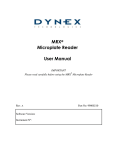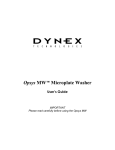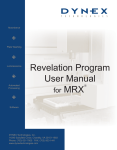Download Dynex Technologies DS2 Troubleshooting Guide
Transcript
Dynex Technologies DS2 Troubleshooting Guide Symptom Sample Tip Errors Tips are being picked up, but the system is not detecting that a tip was picked up System is not picking up tips or is dropping tips in transit Wash Head Assembly Errors The wash head is not being picked up and/or released successfully. The wash head is being picked up, but the system does not detect that the wash head was picked up. Possible Causes Tip sensor is dirty Customer is not using Dynex Tips Tip pick up location is out of calibration The pick up location is out of calibration The support posts on the wash head park are not aligned properly Brass clamp may have excess glue. Wash head magnet and/or sensor is dirty Wash head sensor is out of calibration DYNEX Technologies, Inc. (800) 288-2354, (703) 631-7800 (703) 631-7816 (Fax) Resolution Clean the tip sensor area (where the red laser is) thoroughly with an alcohol wipe. Ensure in the future that the customer is using Dynex tips. Calibrate arm, ensuring that the tip used to calibrate the system is put on the instrument as securely as possible. Calibrate the arm at the wash head pick-up position. If instrument serial number is below 1DSA-0339, see TB149. Check the brass clamp for excess glue. Send a replacement wash head if there is glue. Clean the wash head sensor area (black dot in the metal ring on the pipette) and the magnet on the right side of the wash head with an alcohol wipe. Perform an arm calibration with the wash head detect routine. 14340 Sullyfield Circle Chantilly, VA 20151 - USA www.dynextechnologies.com Symptom Plate Washing Errors Fluid is left in the plate after washing and aspiration. Possible Causes The wash head and/or aspiration pins are clogged Clean the aspiration pins using the cleaning wire. If this does not work, remove the 4 set screws from the sides of the wash head manifold and soak the wash head standing upright in 70% alcohol with liquid filled up to the spring gap in the wash head. Rinse the wash head and run test washes to ensure the problem is resolved. The dispense tubing is Remove the tip waste bucket. The not in place dispense tubing is the thin tubing furthest to the left. Remove the tubing from the pinch valve, roll it and place it back inside the pinch valve. The plate definition is Open the plate definition for the plate in incorrect use. Use the “show” buttons to test that all the plate parameters are programmed correctly, paying particular attention to the aspirate height, the sweep height and the sweep stroke. The sweep mode selected If no sweep mode is selected in the wash may be insufficient. step, try a sweep or super sweep mode for improved aspiration. The system is out of calibration DYNEX Technologies, Inc. (800) 288-2354, (703) 631-7800 (703) 631-7816 (Fax) Resolution Calibrate the wash positions in the upper and lower plate carrier. Ensure that the aspiration pins are barely touching the bottom of the plate wells, that the pins are centered in the wells, and that the spring gap is not compressed. 14340 Sullyfield Circle Chantilly, VA 20151 - USA www.dynextechnologies.com Symptom Plate Washing Errors System is not dispensing any fluid during purge and wash Possible Causes System tubing is sealed in the pinch valve Wash buffer bottle quick release valves are not snapped in place System is not dispensing wash fluid/dispensing sufficient wash fluid to row “x” Wash buffer is not dispensed to the first few columns during the first wash of the plate DYNEX Technologies, Inc. (800) 288-2354, (703) 631-7800 (703) 631-7816 (Fax) Pump is not primed or is not functioning properly The dispense pin corresponding to row “x” is clogged There is a clog in the wash head manifold The wash head has not been purged or has not been purged sufficiently. Resolution Remove the tubing from all pinch valves. Roll the tubing and insert it back into the pinch valve. Remove the quick release fitting from the quick release valve. Reinsert the fitting into the valve, ensuring a clicking noise is heard to indicate the fitting is securely connected. Requires a service call. Use the cleaning wire to clean all dispense pins. Remove the four set screws in the wash head manifold and soak the wash head standing straight up in 70% alcohol. Ensure the fluid is only filled to the spring gap. Rinse the wash head thoroughly with water. Ensure all wash steps have a purge programmed. Ensure the purge volume is at least 3000ul. 14340 Sullyfield Circle Chantilly, VA 20151 - USA www.dynextechnologies.com Symptom Plate Washing Errors Wash fluid is overflowing from the plate Possible Causes The dispense pins are clogged The aspirate pins are clogged The wash head manifold is clogged The dispense tubing is not in place or is sealed The plate definition is incorrect Pipetting and Liquid Level Detection Errors System is blowing bubbles in the sample prior and may or may not receive a clot detection error The tube in the system configuration does not match the sample tube in use System is not pipetting controls correctly The sample tube positions are not in calibration There are bubbles in the control tube System control tube locations are out of calibration DYNEX Technologies, Inc. (800) 288-2354, (703) 631-7800 (703) 631-7816 (Fax) Resolution Clean the dispense pins with a cleaning wire. Clean the aspirate pins with a cleaning wire. Remove the 4 set screws from the wash head manifold. Stand the wash assembly straight up and soak it in 70% alcohol or disinfectant. Rinse the wash head, put the screws back in and run a test wash. Take the dispense tubing out of the pinch valve (far left) and roll it. Insert it back into the pinch valve. Review the plate definition and ensure all the wash settings are correct (especially aspirate height) If the customer is using nesting cups or 100mm tubes where the fluid is above 75mm in height, ensure the customer has defined a 100mm tube to use with these samples. Perform an arm calibration on the sample tube positions. Recommend that the customer double check control tubes as large bubbles may form across the tube diameter and interfere with the liquid level sensing mechanism. Calibrate the control tube locations using the arm calibration software (DS2 Tool box) 14340 Sullyfield Circle Chantilly, VA 20151 - USA www.dynextechnologies.com Symptom Pipetting and Liquid Level Detection Errors System is not pipetting reagents correctly Possible Causes Customer is using the incorrect sample tube Too many bubbles in the reagent System reagent tube locations are out of calibration Reader Errors Prior to reading the plate, an error appears stating that the system failed the sanity check The filter wheel or lamp is dusty The 405 filter is dirty The 405 filter is degraded Prior to reading the plate, the customer receives a “Channel Variation Error” DYNEX Technologies, Inc. (800) 288-2354, (703) 631-7800 (703) 631-7816 (Fax) The lamp is misaligned or the reader is not functioning properly Fluid has spilled on the reader optics or the reader optics are dirty. Resolution If the customer uses a small reagent tube in place of a large reagent tube, the system could aspirate insufficient fluid or air. Make sure the customer is loading the bottle type requested by the system. Large bubbles will be detected during liquid level sensing. Ensure fluids have no bubbles when loading. Calibrate the reagent tube locations using the arm calibration software (DS2 Tool box). Remove the cover from the filter wheel and blow compressed air into the reader optics area. Remove the 405 filter and clean it with lens paper. Reinsert the filter into location 1 in the filter wheel. Send a replacement 405 filter to the customer. Requires a service call. Power down the DS2 and clean the upper and lower reader optics located underneath the sample tip locations. Allow the optics to dry, turn on the DS2 and the software. Ensure the system self test and a read only assay perform with no errors. 14340 Sullyfield Circle Chantilly, VA 20151 - USA www.dynextechnologies.com Symptom Reader Errors The system fails self-test at the reader module. Possible Causes The filter wheel or lamp is dusty The 405 filter is dirty The lamp is burned out The lamp is misaligned or the reader is not functioning Vacuum Sensor Errors The system gives a vacuum sensor error during self-test or prior to washing a plate DYNEX Technologies, Inc. (800) 288-2354, (703) 631-7800 (703) 631-7816 (Fax) Remove the cover from the filter wheel and blow compressed air into the reader optics area. Remove the 405 filter and clean it with lens paper. Reinsert the filter into location 1 in the filter wheel. Have the customer look at the back of the instrument during the self test. They should be able to see light coming from the filter wheel area. If they do not see any light, the bulb is burned out. Replacement requires a service call. Requires a service call. Waste bottle cap is not on tight enough Have the customer make sure the cap is tight, without over tightening. Waste bottle cap is cracked or broken Have the customer inspect the waste bottle cap for cracks. Replace the cap if the customer notices damage. Requires a service call. Faulty Vaccuum pump or holes/cracks in the system tubing. Plate Carrier Errors The plate carrier has become stuck inside the DS2. Resolution The plate was not inserted into the plate carrier properly. The plate strips were not pressed all the way down in the plate frame. Remove the 3 screws holding the metal panel on the left side of the pipetting area. Carefully use the belts underneath the metal panel to pull the plate carrier out. 14340 Sullyfield Circle Chantilly, VA 20151 - USA www.dynextechnologies.com Symptom Assay and Database Errors The customer’s assay has the same error message at the same point in the assay every time it is run. DYNEX Technologies, Inc. (800) 288-2354, (703) 631-7800 (703) 631-7816 (Fax) Possible Causes The assay file or the database has become corrupted. Resolution Restore an old database Export the assay files and any report files the customer would like to keep and then create a new database. Reimport desired assays and data files. Rewrite the assay from scratch and send to the customer. 14340 Sullyfield Circle Chantilly, VA 20151 - USA www.dynextechnologies.com