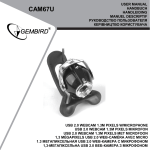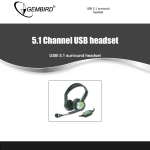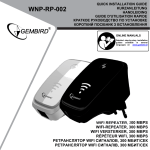Download User Manual - Gembird.cn
Transcript
JSK-421 USB joystick with vibration USER MANUAL JSK-421 USB joystick with vibration USER MANUAL Disclaimer • We spared no efforts to make sure that the information in this manual is correct and complete. However no liability is accepted for any errors or omissions. Gembird Electronics reserves the right to change the specifications of the hardware and software described in this manual without prior notice. • No part of this manual may be reproduced, transmitted or translated in any language in any form, by any means, without the prior written permission of Gembird Electronics Ltd. • Gembird Electronics makes no warranties for damages resulting from corrupted or lost data due to a mistaken operation or malfunction of the product, the software, personal computers or peripheral devices. Gembird® is a registered trademark of Gembird Europe bv. Other names or products not mentioned above may be registered trademarks or trademarks of their respective owners. Copyright © 2010 Gembird Europe bv. All rights reserved GEMBIRD EUROPE B.V. http://www.gembird.eu 2 JSK-421 USB joystick with vibration USER MANUAL Features • • • • Specially designed ergonomic handle Vibration feedback for realistic gaming sense 4 axes (X, Y, Z, RZ), direction-pad and 12 independent control buttons 4 desktop holders Specifications • • • USB 1.1 and USB 2.0 compatible Windows® XP/Vista/Windows 7 DirectX v.7.0 and higher GEMBIRD EUROPE B.V. http://www.gembird.eu 3 JSK-421 USB joystick with vibration USER MANUAL Buttons and controls definition GEMBIRD EUROPE B.V. http://www.gembird.eu 4 JSK-421 USB joystick with vibration USER MANUAL Software installation • • • Enter Windows -> Insert disc -> Double click "SETUP", and set up the driving system according to the indication Start -> Control Panel -> Game Controller Insert flight joystick's plug into PC's USB port -Þ Install driving program as PC indicates -> PC will automatically find "USB ALL-INONE GAME CONTROLLER" driving program -> Attribute Flight joystick test Click “attribute” under the game controller and enter Test Page: A. Test the joystick’s 1-12 buttons in turn, the test page ‘s interface will have corresponding highlighted indication of “1-12” buttons accordingly. B. During the test, click “Turbo” indication block, the “Turbo” letter has highlighted display,click the button to be defined by mouse, the digital’s outline border has reverse video, press the corresponding digital button in the joystick, the button to be defined within window flashes fast, which shows its function setting has been finished. Click “Clear” to eliminate its defined function. C. Move the control stick forward, backward, leftward and rightward, the corresponding test page ”X/Y axis “ block will have the cursor indication of UP, DOWN, LEFT, RIGHT; ( During test, you can use mouse to click the 3 control selection block in the left Sensitivity to test its sensitivity. ) GEMBIRD EUROPE B.V. http://www.gembird.eu 5 JSK-421 USB joystick with vibration USER MANUAL D. Slide throttle or rotate the control stick left and right, the corresponding test page block’ ”RZ/Z axis” s indicating cursor will move left and right. E. Stir the (POV) upward, downward, leftward and rightward to test whether the 4 buttons and 8 directions are in good function. Key Map Setting test: A. Click Menu Keymap button to enter set window for setting test; B. Click ” Set ” button in the front of the digital buttons to be defined and press the buttons to be defined in the flight joystick C. Set it one by one in turn, the original button’s function can be achieved through the newly-defined buttons. Eg.: Now we defined the button 3 as button 5 and defined button 5 as button 7: l click “set” in the front of button 3, “Set” will have highlight display, press button 5 on the flight joystick, the digital inside the third green circle will turn from 3 to 5; meanwhile, click “Set” in the front of button 5, press button 7 on flight joystick, the digital inside the third green circle will turn from 5 to 7 and thus the function is achieved. D. After finishing editing, it can be saved, loaded and cleared if necessary. Keyboard Map setting test: A. Click Menu “Keyboard map” button to enter into test interface for setting test; GEMBIRD EUROPE B.V. http://www.gembird.eu 6 JSK-421 USB joystick with vibration USER MANUAL B. Click the “Set” button in the front of the digital button to be defined, windows will shoot a dialogue block, press the to-be-set button on the keyboard. C. Set it one by one, the function of the buttons on keyboard can be achieved through the defined button. Eg.: Now we set F5 button on the keyboard to button 7: l Click “Set” button in the front of button 7, after dialogue block is shoot, click F5 on the keyboard and press ENTER for confirmation, F5 will be displayed inside the white block in the back of button 7’s setting position, which shows the setting is over. D. After finishing editing, it can be saved, loaded or cleared if necessary. Enter Adjustment for calibration: l In the above test procedures, if each axis’ indicating cursor can not return to center position or if it locates in the four sides, you can click “test menu” to enter it for calibration. (Check→Next→Check→Next→Save); Motor test: l Click test page menu “Vibration” to enter into motor test page, click “Manual”,push control stick forward, backward, leftward and rightward by hand, motor will respectively vibrates. During test, vibration intensity and speed can be changed; meanwhile you can click “Auto” to have it automatically tested ( Note: this joystick’s left and right motors are merged ) GEMBIRD EUROPE B.V. http://www.gembird.eu 7 JSK-421 USB joystick with vibration USER MANUAL Troubleshootings 1. Software and hardware still can’t work when its installation is finished. A. Check whether the joystick is strongly fixed with PC. B. DirectX version is too low, it requires a DirectX7.0 up version. C. If it still can’t work normally, please restart PC. 2. After entering into games, some analog axes has no function or operates automatically. l Check whether control stick is calibrated or confirmed after being calibrated ( Note: all axis should be positioned in the center ) , if the calibration has no reaction, re-insert it ( w/ auto- centered function ) 3. Motor has no vibration on test platform DirectX version is too low, it requires a DirectX7.0 up version. 4. After inserting flight joystick, no driving program can be found: While installing Driver last time and the Windows requires to specify some file’s path, it jumps over some file or it has appointed wrong files. The solution is to delete the “man-machine port”, “Somatological Input Equipment”, “Hidclass” or the corresponding equipment with “!” symbol under the menu of “Sound, Video and Game Controller”, then re-insert the joystick to PC and you’ll find the flight joystick’s driving system. GEMBIRD EUROPE B.V. http://www.gembird.eu 8 JSK-421 USB joystick with vibration USER MANUAL GEMBIRD EUROPE B.V. http://www.gembird.eu 9 JSK-421 USB joystick with vibration USER MANUAL WARRANTY CONDITIONS GARANTIE BEDINGUNGEN GARANTIE VOORWAARDEN The warranty period is 36 months and begins with the sale to the end user. The receipt must clearly list the date of purchase and the type of device. In addition, the receipt must be machine printed. Keep the purchase receipt for the entire warranty period since it is required for all warranty claims. During the warranty period all defects shall be adjusted of replaced at the manufacturer's expense, either by repairing of replacing the defective part or the entire device. Work carried out under warranty does neither extend the warranty period nor does it start a new warranty period. The manufacturer reserves the right to void any warranty claim for damages or defects due to misuse, abuse or external impact (falling down, impact, ingress of water, dust, contamination or break). Wearing parts (e.g. rechargeable batteries) are excluded from warranty. Upon receipt of the RMA goods, Gembird Europe B.V. reserves the right to choose between replacement of defective goods or issuing a credit note. The credit note amount will always be calculated on the basis of the current market value of the defective products. Gembird Europe B.V. Wittevrouwen 56 1358CD Almere The Netherlands www.gembird.nl/support [email protected] Tel. +31 (0)900 4362473 € 0,15 p/m inside The Netherlands Mobile costs not included Die Garantie beträgt 36 Monate ab Verkaufsdatum an den Endverbraucher. Das Kaufdatum und der Gerätetyp sind durch eine maschinell erstellte Kaufquittung zu belegen. Bitte bewahren Sie Ihren Kaufbeleg daher für die Dauer der Garantie auf, da er Voraussetzung für eine eventuelle Reklamation ist. Innerhalb der Garantiezeit werden alle Mängel, wahlweise durch den Hersteller entweder durch Instandsetzung, Austausch mangelhafter Teile oder im Austausch, behoben. Die Ausführung der Garantieleistung bewirkt weder eine Verlängerung noch einen Neubeginn der Garantiezeit. Eine Garantieleistung entfällt für Schäden oder Mängel die durch unsachgemäße Handhabung oder durch äußere Einwirkung (Sturz, Schlag, Wasser, Staub, Verschmutzung oder Bruch) herbeigeführt wurden. Verschleißteile (z.B. Akkus) sind von der Garantie ausgenommen. De garantietermijn bedraagt 36 maanden en gaat in op de aankoopdatum van het product door de eindgebruiker. Op de aankoopbon moeten de aankoopdatum en productomschrijving duidelijk vermeld staan. Gelieve de aankoopbon de gehele garantieperiode te bewaren, deze is ten alle tijden benodigd voor alle garantie aanspraken. Tijdens de garantieperiode zullen alle gebreken verholpen of vervangen worden door de fabrikant d.m.v. reparatie, omruiling van het defecte onderdeel of het gehele apparaat. Aanspraken tijdens de garantieperiode leiden niet tot verlenging hiervan. Garantieaanspraak vervalt bij schade of gebreken die ontstaan zijn door oneigenlijk gebruik, misbruik of invloeden van buitenaf (vallen, stoten, water, stof, vuil of breken). Slijtagegevoelige onderdelen (b.v. batterijen) zijn uitgesloten van garantie. Bij ontvangst van de RMA goederen behoudt Gembird zich het recht om te kiezen tussen vervanging van de defecte waren of het uitgeven van een kreditnota. Het bedrag van de kreditnota zal altijd gecalculeerd zijn op basis van de huidige marktprijs voor het defecte produkt. Gembird Deutschland GmbH Overweg 27 59494 Soest Deutschland www.gembird.de/support [email protected] Tel. +49-180 5-436247 €0,14 aus dem deutschen Festnetz. Mobilfunkpreise können abweichen Gembird Europe B.V. Wittevrouwen 56 1358CD Almere The Netherlands www.gembird.nl/support [email protected] Tel. +31 (0)900 4362473 € 0,15 p/m binnen Nederland Exclusief mobiele telefoonkosten GEMBIRD EUROPE B.V. http://www.gembird.eu 10 JSK-421 USB joystick with vibration USER MANUAL ГАРАНТИЙНЫЙ ТАЛОН 1. Гарантийное обслуживание предоставляется в течение срока гарантии, при наличии правильно и четко заполненного гарантийного талона, и изделия в полной комплектации. Серийный номер и модель изделия должны соответствовать указанным в гарантийном талоне. 2. Гарантийное обслуживание представляет собой бесплатное устранение всех неполадок (ремонт), или замену изделия на новое (аналогичное). 3. Гарантия не распространяется на неисправности, вызванные следующими причинами: • использование изделия не по назначению. • нарушение условий эксплуатации, хранения или перевозки изделия, которые указаны в настоящей инструкции. • подключение нестандартных или неисправных периферийных устройств, аксессуаров. • механические повреждения, попадание внутрь изделия посторонних предметов, веществ, жидкостей, насекомых. • ремонт изделия не уполномоченными на то лицами. 4. Комплектность и внешний вид изделия проверяются Покупателем при получении товара в присутствии персонала фирмы. Послепродажные претензии по укомплектованности и внешнему виду не принимаются. Наименование изделия: ___________________________ УМОВИ ГАРАНТІЙНОГО ОБСЛУГОВУВАННЯ 1. Гарантійне обслуговування надається протягом терміну гарантії, при наявності Гарантійного талону, заповненого належним чином, та виробу в повній комплектації. 2. Гарантійне обслуговування не підтримується в разі порушення правил експлуатації, зберігання або перевезення виробу, що зазначені в інструкції по експлуатації виробу. 3. Гарантійне обслуговування скасовується у випадках: - наявності механічних пошкоджень або слідів стороннього втручання; - пошкодження викликані стихійним лихом або нещасним випадком, включаючи й блискавку, потраплянням у виріб сторонніх предметів, рідин, комах, тощо; - пошкодження викликані застосуванням або підключенням нестандартних або несправних периферійних пристроїв, аксесуарів; 4. Гарантія не поширюється на витратні матеріали та додаткові аксесуари; З гарантійними умовами згоден. Підпис покупця: ____________________ ГАРАНТІЙНИЙ ТАЛОН № __________________________ Товар/модель ____________________________________ Серійний номер __________________________________ Модель _________________________________________ Термін гаранії ____________________________________ Серийный номер _________________________________ Дата продажу ____________________________________ Срок гарантии ___________________________________ Продавець (назва, телефон) Дата продажи «____» ___________________ 20____ года _________________________________________ Фирма-продавец: _________________________________ Адрес и телефон фирмы-продавца: ________________________________________________ М.П. С условиями гарантии ознакомлен и согласен: Продавец: _____________ Покупатель: _____________ GEMBIRD EUROPE B.V. Печатка та підпис продавця _________________________________________ З гарантійних питань звертайтесь до сервісних центрів Gembird. Про адреси та контакти Ви можете дізнатись на сайті www.gembird.ua або по телефону 044-4510213. http://www.gembird.eu 11