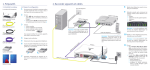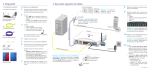Download User Manual Working with network discs
Transcript
User Manual Working with network discs Mac OS 10.8 Version: 1.0 Working with network discs Date: 6-11-2013 This user manual describes how to work with network discs. The Mac workplace offers users the opportunity to create a personal or a shared network drive. Working with a personal network disc 1) In the menu at the top of the screen select the option ‘Go’ and then ‘Computer’. 2) You will see an overview of ‘Favorites’ (Favorites) and Shared discs (Shared). See example screen below. 2 3) You can save and find your personal documents under ‘My Documents’. See example screen below. We advise you to work with files locally and to copy these files (preferably on a daily basis) to the network disc. 3 Working with a shared network disc 1) In the menu at the top of the screen select the option ‘Go’ and then ‘Computer’. 2) You will see an overview of ‘Favorites’ (Favorites) and Shared discs (Shared). See example screen below. 4 3) Shared network discs can be found under ‘Departments’ and ‘Workgroups’. ‘Departments’: this is a departmental network disc which contains the department’s data. In this way, the data can be shared among colleagues. Access is granted on the basis of your appointment (the department where you work). ‘Workgroups’: this is a network disc that can be requested for specific purposes and which you have to be added to as a member. It can be used for example if two staff members from different departments work on a project together and want to exchange information. You can apply for this kind of network disc via a form (ISSC Helpdesk). 5