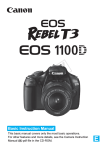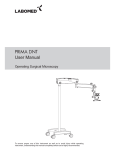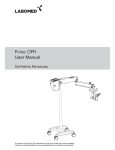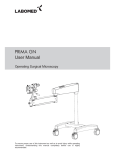Download PRIMA proLINE User Manual
Transcript
PRIMA proLINE User Manual Extenders and Camera Adapters Contents 1. Introduction 2 2. Extenders and Adapters 3-5 3. Installation of Accessories 6-7 4. Installation of Cameras 8 5. Care & Maintenance 9-10 1 1 INTRODUCTION Congratulations on the purchase of your LABOMED camera accessories! LABOMED recommends using only original accessories to realize the best results from your LABOMED product. This instruction manual is designed as a reference guide for the operation and maintenance of camera accessories. We recommend that you read it carefully prior to use and follow the instructions to ensure optimal performance.. Please retain this manual for your own quick reference. Additional copies can be obtained from your authorized LABOMED dealer or from our sales/service department. Contact information is provided at the end of this guide. Accessories are available for live image display through a CCD camera, digital handycam, digital SLR, or where an assistant requires an additional set of binocular tubes for viewing of surgical procedures. LABOMED DBS (Double Beam Splitter) and DBSi (Double Beam Splitter-Inclined) facilitate in the mounting of various types of cameras, adapters and assistscopes. Please ensure that you have received the right configuration required for your camera, assistant viewing or extended viewing. 2 2 Extenders and Adapters Double Beam Splitter (DBS): An interface between the Galilean magnichanger and the viewing tube. This accessory divides the primary light beam into multiple paths that are directed towards your viewing tubes and the two auxiliary ports for image management and/or assistant viewing 6134150 Double Beam Splitter-Inclined (DBSi): Serves the same purpose as the DBS but in addition it provides a 60˚ inclined position, creating greater comfort, ideal for prolongued use applications or where patient is always supine. 6134160 Extender: Provides optical extension for a more comfortable working angle. 6134165 3 Rotoplate: Enables you to comfortably view your specimen at an angle by tilting the magnichanger andstraightening your viewing tube. The Rotoplatelate has discrete positive indexing positions to engage and hold your ideal viewing angle. 6134115-801 Adapter for Sony Handycam: This adapter facilitates in mounting your sony handycam HDR-CX-130 with either DBS or DBSi. 6134120 Assistoscope: A secondary observation tube adapter enabling assistant viewing. 6134115 4 CCD Camera Adapter: A CCD camera mounts which enables you to mount your CCD camera on either DBS or DBSi for real time imaging. 6134110 DSLR Camera Adapter: This photo tube allows various DSLR cameras to be connected to your LABOMED microscope. Attachable camera types: Configuration Camera Models 6134130+6134130-110 Canon DS126291 6134130+6134130-111 Nikon D60 6134130+6134130-801 Sony HDR-CX-130 6134130 Bayonet Mount for Nikon, Canon, and Sony Cameras: A camera mount that enables you to mount your DSLR camera with either DBS or DBSi. Remove the camera lens, attach the bayonet mount on the camera and attach this to the DSLR Camera Adapter. 6134130-110 or 6134130-111 or 61434130-801 5 3 Installation of Accessories Installation of DBSi with Assistoscope and DSLR Camera Adapter: 1. Loosen the locking screw① of the magnichanger. 5 6 3 2. Install the DBSi ③ into the magnichanger dovetail② and tighten the locking screw of the magnichanger. 4 2 3. To install Assistoscope④ into the DBSi, insert into the DBS or DBSi side port and tighten the locking ring provided. 4. To install DSLR camera adapter⑤ into the DBS or DBSi and tighten the ring ⑥ provided. 1 Installation of DBS with Sony Handycam adapter or CCD camera adapter: 1. Loosen the locking knob① of the magnichanger. 5 6 2. Install the DBS③ in the magnichanger dovetail interface②. 3. Tighten the locking knob① of magnichanger. 4. To install Sony Handycam adapter in the DBS, insert handycam adapter④ into DBS and tighten the ring provided. 3 4 2 1 5. To Install CCD Camera adapter in DBS, insert adapter⑤ into the DBS and tighten the ring⑥ provided 6 Installation of Extenders and Rotoplate: 1. Loosen the locking knob① of magnichanger. 2. Install the extender② in the magnichanger dovetail interface③ and lock the locking screw①. 5 4 2 3 3. Loosen the locking screw④ of extender and install rotoplate⑤ into the extender dovetail. To secure, tighten locking knob④. 1 7 4 Installation of Cameras Installation of Canon, Nikon and Sony DSLR cameras. 2 1. Remove zoom lens mechanism from the camera (as shown in separate box). 1 4 2. Install bayonet mount on adapter ③ of DSLR by tightening the knob ④ provided. Now insert DSLR ② camera on the bayonet mount①. 3. Insert video adapter ③ into the DBSi and tighten the ring provided 3 Installation of CCD camera and Sony Handycam: 1. Install sony handycam① on its adapter② and secure it by rotating ring provided, clockwise. 3 1 2. Place your CCD camera③ on the adapter④ and secure it by rotating it clockwise. 4 2 8 5 Care & Maintenance Care instructions: o o o o o o o o o o Keep accessories away from dust when not in use (i.e. keep dust cover on when not in use). Remove dust with a pneumatic rubber bulb and soft brush. Use special optical cleaning cloths and pure alcohol for cleaning lenses and eyepieces. Protect your instrument from moisture, fumes, acid and cosmetic materials. Do not store any chemicals close to your instrument. Protect your instrument from improper handling. Never install other device sockets, unscrew optical assemblies or mechanical parts unless explicitly instructed to do so in this manual. Protect your instrument from oil and grease. Never oil or grease the guide surfaces or mechanical parts. Remove coarse contamination using a damp disposable cloth. For proper care of camera, keep optical component clean using a lint-free cloth. Wet an optical cleaning cloth with methanol or glass cleaner. Do not use ethanol or other aggressive reagents as those can damage optical coatings. Do not clean products with optical components in a cleaning/disinfecting device or ultra sound bath. LABOMED MaxLite® coatings are very resistant. Coatings would be preserved for a life time of use should you follow all instructions above. Tropical environment/fungus: LABOMED employs certain safety precaution in its manufacturing techniques and materials. Other preventive measures include: o o o o o Keep optical parts clean at all times. Use and store accessories in a clean environment only. Store under UV light when not in use. Use in a continuously climate-controlled rooms only. Keep moisture away and cover using a plastic filled with silica gel. Occupational safety and health protection: Observe work safety and take all necessary health safety precautions of persons responsible for processing contaminated products. Current regulations of hospital hygiene and prevention of infection must be observed in the preparation, cleaning and disinfection of all LABOMED instruments and accessories. 9 Instructions: Workplace: Remove surface contamination with a paper towel. Reprocessing: Recommend reprocessing a product immediately after use. o o o Cleaning: Needed: water, detergent, spirit microfiber cloth. Flush the surface with running water (<40˚ C), using detergent if necessary. Also use laboratory/medically approved reagents to clean optical components. Dry optical components using optical cloth; dry the rest of the product using a microfiber cloth. Service: Service as and when informed by your LABOMED after-sales service representative or dealer. 10