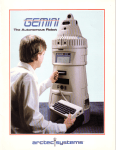Download User manual
Transcript
User manual TX_112 Fout! Bladwijzer niet gedefinieerd. CONTROLS 1. line wire jack 8. tone/pulse switch 2. ringer switch 9. keyboard 3. handsetwire connections 10. redial/pause button 4. number index card 11. MEMO button 5. handset guide 12. STORE button 6. hookswitch 13. teleservice button 7. loudspeaker Fout! Bladwijzer niet gedefinieerd. HOW TO CONNECT 1. Connect the curled handsetwire between the base unit and the handset unit [3]. 2. Connect the telephone wire to the modular jack [1] on the bottom-side of the telephone. 3. Plug the telephone plug in your telephone-outlet The TX-112 is ready for use. WALLMOUNTING. - To mount the TX-112 on to a wall, drill two holes in the wall on top of each other with a distance of 10cm and insert two plugs with screws. - slide the telephone over the screws. - To prevent the receiver from falling, lift the handsetguide and rotate it over 180°. Fout! Bladwijzer niet gedefinieerd. HOW TO USE Tone/pulse: - Select the dial-mode, using switch 8. * * select PULSE in case you are connected to a rotary dialling telephone exchange; select TONE in case you are connected to an electronic telephone exchange. Outgoing calls - Lift the handset, wait for the dialtone and key in the telephone. - Replace the handset to disconnect. Last number redial: - Lift the handset, wait for the dialtone and press button P/REDIAL [10] to redial the last dialled number. - Replace the handset to disconnect. Fout! Bladwijzer niet gedefinieerd. Incoming calls: - Use switch [2] to control the ringers volume; - lift the handset to answer an incoming call. Teleservices - In case your telephone is set to pulse dialling and you want to gain access to a computerservice, dial the telephonenumber as you normal would do and press key * one time. - all coming key-presses will now be dialled-out in tone-mode. MEMORIES The TX-112 has a memory-capacity of 10 TWO-TOUCH telephone numbers. Store memory: lift the handset; 1. 2. press STORE [12] one time; 3. key in the telephonenumber to be stored; 4. press STORE [12] one time; 5. press one of the dialbuttons 0-9 to store the number; 6. replace the handset. Fout! Bladwijzer niet gedefinieerd. Redial memory: 1. lift the handset and wait for the dialtone; 2. press MEMO [8] and the required memory button (0-9) to automatically dial one of the memory numbers; 3. replace the handset to end the conversation. Pause: - When connected through a PABX, is might be necessary to add a pause after the prefix number (mostly the first 0). Use key P/REDIAL [10] to add a pause of 3.6 seconds in your telephone number. Number index card: - Use the number-index-card [4] to write down the names of the just stored telephonenumbers. MAINTENANCE - Do not locate this telephone in direct sun-light or in moist surroundings. Use a soft moist cloth to clean the cabinet. Do not drop the telephone; service only by qualified personal. No serviceable parts are inside this telephone. Do not place the telephone on a cellulose-based surface, the rubber feet may damage the lacquer Fout! Bladwijzer niet gedefinieerd.