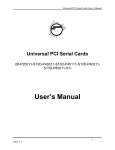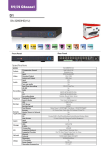Download Commercial Grade USB to RS-422/485 Adapter User's Manual
Transcript
Commercial Grade USB to RS-422/485 Adapter User's Manual Table of Contents Safety Instructions ............................................... 3 Introduction........................................................... 4 Features................................................................. 4 Package Contents ................................................ 5 System Requirement ............................................ 5 Product Overview ................................................. 6 Pin Assignment .................................................... 8 Assemble the 5-pin Terminal Block .................... 8 Installation............................................................. 9 For Windows 2000®/ Windows XP® / Windows Vista®/ Windows 7® .................................................................. 9 For Mac OS® X ............................................................. 11 Regulatory Compliance ....................................... 14 FCC Conditions ............................................................ 14 CE................................................................................. 14 Specifications ....................................................... 15 2 Before attempting to connect, operate or adjust this product, please save and read the User's Manual completely. The style of the product shown in this User's Manual may be different from the actual unit due to various models. Safety Instructions Always read the safety instructions carefully: ■ Keep this User’s Manual for future reference ■ Keep this equipment away from humidity ■ If any of the following situation arises, get the equipment checked by a service technician: • The equipment has been exposed to moisture. • The equipment has been dropped and damaged. • The equipment has obvious sign of breakage. • The equipment has not been working well or cannot get it to work according to the User’s Manual. 3 Introduction USB-to-Serial converter provides an easy way to connect serial ports as needed for systems. USB-to-Serial functions as a converter between a USB port and standard serial ports. We can easily connect this converter to the USB port on your PC or USB hub and get access to any RS-422/485 devices. This device is suitable for portable devices, equipments, sales-end applications. Features ■ Compliant with USB 2.0 version specification, Full Speed USB data transmission rate up to 12Mbps ■ No extra I/O or IRQ required ■ Serial port transmission rate can up to 128 Kbps ■ RS-485 auto direction flow control ■ Support USB plug-and-play ■ USB bus-power, no external power adapter required ■ 15V ESD immunity to all serial signals ■ 3KV optical coupling isolation ® ® ® ■ Supports Windows 7 , Windows Vista , Windows XP 32/64-bit, ® ® Windows 2000 and Mac OS X 4 Package Contents ■ USB Serial Converter x 1 ■ CD (Driver & Manual) x 1 ■ 5-pin terminal block x 1 System Requirement ■ IBM compatible computer or Mac ® ® ® ■ Windows 7 , Windows Vista , Windows XP 32/64-bit, ® ® Windows 2000 and Mac OS X ■ Built-in USB port computer ■ 64 MB RAM or higher ® ■ Pentium 233 MHz or higher 5 Product Overview 1 3 2 4 1 LED indicator (RxD) 2 LED indicator (TxD) 3 5-pin terminal 4 DIN switch 6 USB to 1-Port serial converter USB to 2-Port serial converter USB to 4-Port serial converter 7 Pin Assignment 5 3 1 4 2 Pin 1 2 3 4 5 RS-422 TXTX+ RXRX+ GND RS-485 DD+ GND To switch between RS-422 and RS-485 operating mode, adjust the din switch as illustration. RS-422 RS-485 Assemble the 5-pin Terminal Block 1 2 Push the 5-pin terminal block into the adapter slightly. Completed 8 Installation For Windows 2000®/ Windows XP® / Windows Vista®/ Windows 7® DO NOT connect the USB to the Serial Converter to a computer before installing the driver. 1. Insert the supplied driver CD into your computer's CD/DVD-ROM. 2. Double-click Driver folder when the Driver & Manual window pop-up on the screen. If the Driver & Manual window does not appear, double click on (your CD/DVDROM) drive. The driver letter assignment may vary from PC to PC. 3. Double-click the procedure. icon (driver file) to start the installation 4. Click Next to install the driver. 9 5. Click “Finish” to complete the installation. 6. Connect the USB to Serial Converter to an available USB port when the installation is completed. Installation Verification To verify the driver installation, open the Device Manager as following: ■ Windows 2000®/ Windows XP®: Right-click My Computer > Properties > System Properties > Hardware > Device Manager ■ Windows Vista®/ Windows 7®: Right-click My Computer and select Properties > Device Manager The High-Speed USB Serial Port should be displayed under the Ports (COM & LPT) group. When a (Question Mark) or (Exclamation Mark) appears behind “Prolific USB-to Serial Comm Port”, it means the driver did not install properly. Please delete the item and install the driver again. 10 For Mac OS® X Support Mac Driver Installation: • Mac OS® X v10.1 and later for PowerPC Mac • Mac OS® X v10.4 and later for Intel Mac Installation: 1. Insert the provided driver CD into your CD-ROM drive. Doubleclick the CD and navigate to the directory of \Driver\Mac\Mac_OS X10.x\PL2303_1.2.1 2. Please click “Continue” to install the driver. 3. Select a desired destination volume and then click "Continue". 11 4. Click “Install” to continue the procedure. 5. Enter your password as prompted. 6. Click "Continue Installation" when the screen appears as below. 12 7. Click "Restart" to reboot the Mac OS. 8. Connect the converter to an available USB port to your Mac. 9. To verify the driver: Go to Apple System Profiler > Extensions, you can find ProlificUsbSerial on the list. 13 Regulatory Compliance FCC Conditions This equipment has been tested and found to comply with Part 15 Class B of the FCC Rules. Operation is subject to the following two conditions: (1) This device may not cause harmful interference (2) This device must accept any interference received and include interference that may cause undesired operation. CE This equipment is in compliance with the requirements of the following regulations: EN 55 022: CLASS B 14 Specifications Item Serial Ports Connector FIFO ESD Protection Serial Communication Speed Interface Interface Connector Power Operating Temperature Operating Humidity Regulatory Approvals Description 1xRS-422/485 (USB to 1-Port serial adapter) 2xRS-422/485 (USB to 2-Port serial adapter) 4xRS-422/485 (USB to 4-Port serial adapter) 5 pin terminal block 512 bytes 15KV ESD, 3KV isolation 750bps~128Kbps USB2.0 USB-A male Bus Power 0~60°C 5~95% RH FCC/CE 15 Commercial Grade USB to RS-422/485 Adapter User's Manual 0503 v1