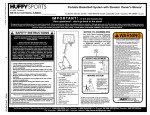Download Service Manual (d/en) Edition 12/2003
Transcript
Service Manual (d/en) Edition 12/2003 sitrans p Exchange of electronic, measuring cell and connection board 7MF4*33-.../7MF4*34-... SITRANS P, Serie DS III / DS III PA 7MF4*33–.../7MF4*34 Edition 12/2003 Servicehandbuch zum Ersatz von Elektronik, Messzelle und Anschlussplatine für Druck, Differenzdruck, Durchfluss, Füllstand und Absolutdruck Deutsch. . . . . . . . . . . . . . . . . . . . . . . . . . . . . . . . . . . . . . . . . . . . . . . . . . . . . . . . . . . Seite 5 Service Manual for the exchange of the electronic, measuring cell and connection board for pressure, differential pressure, filling level and absolute pressure English . . . . . . . . . . . . . . . . . . . . . . . . . . . . . . . . . . . . . . . . . . . . . . . . . . . . . . . . . . Page 37 A5E00078060-03 3 4 A5E00078060-03 Servicehandbuch Kompatibilität Bei einem Tausch entnehmen Sie bitte der folgenden Tabelle, in welchem Umfang die neue Elektronik und Ihr Gerät zueinander passen. Die Tabelle wird mit jedem Erzeugnisstand der Elektronik fortlaufend aktualisiert. Der letzte Eintrag in der Tabelle ist immer der aktuelle. Position des Kompatibilitätskenners auf dem Zulassungsschild: HW: xx.yy.zz Tabelle gültig für: 7MF4*33 (SITRANS P, Serie DS III) ES Bereich Kompatibilitätskenner (zz) Bemerkungen von: bis: 007 k=1 k=1 Erster Erzeugnisstand mit Austauschmöglichkeit 010 - 025 k=1 k=1 Verguss mit Form 030 - 031 k=1 k=1 Verguss ohne Form Tabelle gültig für: 7MF4*34 SITRANS P, Serie DS III PA ES Bereich Kompatibilitätskenner (zz) Bemerkungen von: bis: 001 k=1 k=1 Erster Erzeugnisstand mit Austauschmöglichkeit 002 - 014 k=1 k=1 Verguss mit Form Gültigkeitsbereich des Kompatibilitätskenners (ES = Erzeugnisstand Elektronik, siehe auch Bild 2, Seite 19 und Bild 3, Seite 19. Die Position des Kompatibilitätskenners ist in Bild 1, Seite 18 zu sehen) A5E00078060-03 5 Servicehandbuch 6 A5E00078060-03 Inhaltsverzeichnis Klassifizierung der Sicherheitshinweise .................................................................. 9 Allgemeine Hinweise................................................................................................ 10 1 Zusammenhänge ...................................................................................................... 13 2 Kompatibilität Messzelle - Elektronik ..................................................................... 18 3 Praktische Durchführung ........................................................................................ 20 3.1 3.2 3.3 Austausch der Elektronik ............................................................................................ 20 Austausch der Anschlussplatine ................................................................................. 28 Austausch der Messzelle ............................................................................................ 30 4 Bestelldaten .............................................................................................................. 34 5 Technische Daten ..................................................................................................... 37 A5E00078060-03 7 Servicehandbuch 8 A5E00078060-03 Servicehandbuch Klassifizierung der Sicherheitshinweise Dieses Handbuch enthält Hinweise, die Sie zu Ihrer persönlichen Sicherheit sowie zur Vermeidung von Sachschäden beachten müssen. Die Hinweise sind durch ein Warndreieck hervorgehoben und je nach Gefährdungsgrad folgendermaßen dargestellt. GEFAHR bedeutet, dass Tod oder schwere Körperverletzung eintreten wird, wenn die entsprechenden Vorsichtsmaßnahmen nicht getroffen werden. WARNUNG bedeutet, dass Tod oder schwere Körperverletzung eintreten kann, wenn die entsprechenden Vorsichtsmaßnahmen nicht getroffen werden. VORSICHT mit Warndreieck bedeutet, dass eine leichte Körperverletzung eintreten kann, wenn die entsprechenden Vorsichtsmaßnahmen nicht getroffen werden. VORSICHT ohne Warndreieck bedeutet, dass ein Sachschaden eintreten kann, wenn die entsprechenden Vorsichtsmaßnahmen nicht getroffen werden. ACHTUNG bedeutet, dass ein unerwünschtes Ergebnis oder Zustand eintreten kann, wenn der entsprechenden Hinweis nicht beachtet wird. HINWEIS ist eine wichtige Information über das Produkt, die Handhabung des Produktes oder den jeweiligen Teil der Dokumentation, auf den besonders aufmerksam gemacht werden soll und deren Beachtung wegen eines möglichen Nutzens empfohlen wird. Copyright © Siemens AG 2000 All rights reserved Haftungsausschluss Weitergabe sowie Vervielfältigung dieser Unterlage, Verwertung und Mitteilung ihres Inhalts ist nicht gestattet, soweit nicht ausdrücklich zugestanden. Zuwiderhandlungen verpflichten zu Schadenersatz. Alle Rechte vorbehalten, insbesondere für den Fall der Patenterteilung oder GM-Eintragung Wir haben den Inhalt der Druckschrift auf Übereinstimmung mit der beschriebenen Hard-und Software geprüft. Dennoch können Abweichungen nicht ausgeschlossen werden, so dass wir für die vollständige Übereinstimmung keine Gewähr übernehmen. Die Angaben in dieser Druckschrift werden regelmäßig überprüft, und notwendige Korrekturen sind in den nachfolgenden Auflagen enthalten. Für Verbesserungsvorschläge sind wir dankbar. Siemens AG Bereich Automatisierungs- und Antriebstechnik Geschäftsgebiet Process Instrumentation D-76181 Karlsruhe A5E00078060-03 © Siemens AG 2000 Technische Änderungen bleiben vorbehalten 9 Servicehandbuch Allgemeine Hinweise Haftungsausschluss Sämtliche Änderungen am Gerät, sofern sie nicht in der Betriebsanleitung ausdrücklich erwähnt werden, fallen in die Verantwortung des Anwenders. WARNUNG Diese Arbeiten dürfen nur von qualifiziertem, sachkundigem Personal ausgeführt werden. Es dürfen nur Originalersatzteile verwendet werden. Der Austausch von Komponenten verschiedener Geräte untereinander ist nicht zulässig. Qualifiziertes Personal sind Personen, die mit Aufstellung, Montage, Inbetriebsetzung und Betrieb des Produktes vertraut sind und über die ihrer Tätigkeit entsprechenden Qualifikationen verfügen, wie z. B.: • • • Ausbildung oder Unterweisung bzw. Berechtigung, Geräte/Systeme gemäß des Standards der Sicherheitstechnik für elektrische Stromkreise, hohe Drücke und aggressive sowie gefährliche Medien zu betreiben und zu warten. Bei Geräten mit Explosionsschutz: Ausbildung oder Unterweisung bzw. Berechtigung, Arbeiten an elektrischen Stromkreisen für explosionsgefährdete Anlagen durchführen zu dürfen. Ausbildung oder Unterweisung gemäß des Standards der Sicherheitstechnik in Pflege und Gebrauch angemessener Sicherheitsausrüstung VORSICHT Elektrostatisch gefährdete Baugruppen können durch Spannungen zerstört werden, die weit unterhalb der Wahrnehmungsgrenze des Menschen liegen. Diese Spannungen treten bereits auf, wenn Sie ein Bauelement oder elektrische Anschlüsse einer Baugruppe berühren, ohne elektrostatisch entladen zu sein. Der Schaden, der an einer Baugruppe auf Grund einer Überspannung auftritt, kann meist nicht sofort erkannt werden, sondern macht sich erst nach längerer Betriebszeit bemerkbar. Bei Reparaturarbeiten am Gerät muss deshalb für einen geeigneten Potenzialausgleich gesorgt werden. 10 A5E00078060-03 Servicehandbuch WARNUNG Geräte der Zündschutzart Druckfeste Kapselung dürfen nur in spannungslosem Zustand geöffnet werden. Geräte der Zündschutzart Eigensicherheit verlieren ihre Zulassung, sobald sie an Stromkreisen betrieben werden, die nicht den Anforderungen der für Ihr Land gültigen Prüfbescheinigung entsprechen. Das Gerät kann mit hohem Druck sowie mit aggressiven Medien betrieben werden. Deshalb sind bei unsachgemäßem Umgang mit diesem Gerät schwere Körperverletzungen und/oder erheblicher Sachschaden nicht auszuschließen. Der einwandfreie und sichere Betrieb dieses Gerätes setzt sachgemäßen Transport, fachgerechte Lagerung, Aufstellung und Montage sowie sorgfältige Bedienung und Instandhaltung voraus. Dieses Ersatzteilsortiment bietet Ihnen die Möglichkeit, bei den Geräteserien SITRANS P DS III und SITRANS P DS III PA die Elektronik, die Anschlussplatine, oder die Messzelle auszutauschen (je nach Bestellnummer). Nur Originalersatzteile garantieren den Erhalt der Ex-Zulassung und der Zündschutzart des Gesamtgerätes. Es dürfen auf keinen Fall Komponenten verschiedener Geräte untereinander getauscht werden. Nach dem Austausch der Komponenten müssen die Gehäusedeckel wieder fest verschlossen werden. Weiterhin ist bei dem Austausch einer Elektronikkomponente zu beachten, dass als Austauschkomponente nur eine für die Zulassung besonders geprüfte und gekennzeichnete Elektronik eingesetzt werden darf. Der Ersatz des Gerätes muss durch qualifiziertes Personal vorgenommen und geprüft werden. Eine Garantie ist nach einem Austausch eines Ersatzteils nur für die Einzelkomponenten gültig, nicht für das Gesamtgerät. Bitte beachten Sie: Wartung, Reparatur und Wiederinbetriebnahme müssen gemäß den in Ihrem Land gültigen Vorschriften und Richtlinien erfolgen. Diese Dokumentation enthält im Anhang ein Formular, das Sie in Ihre, vor Ort zu haltenden Unterlagen, aufnehmen können. A5E00078060-03 11 Servicehandbuch WARNUNG Die Bestimmungen der für Ihr Land gültigen Prüfbescheinigung sind zu beachten. Bei der elektrischen Installation sind die für Ihr Land gültigen nationalen Bestimmungen und Gesetze für explosionsgefährdete Bereiche zu beachten. In Deutschland sind dies z.B.: - die Betriebssicherheitsverordnung - die Bestimmung für das Errichten elektrischer Anlagen in explosionsgefährdeten Bereichen, DIN EN 60079-14 Es wird empfohlen zu prüfen, ob die vorhandene Hilfsenergie mit der auf dem Typenschild und mit der für Ihr Land gültigen Prüfbescheinigung übereinstimmt. Staubschutzkappen in den Kabeleinführungen sind durch geeignete Kabelverschraubungen oder Blindstopfen zu ersetzen, die bei Messumformern der Zündschutzart "Druckfeste Kapselung" entsprechend zertifiziert1) sein müssen. WARNUNG Bei Geräten mit der gemeinsamen Zulassung “Eigensicher” und “Druckfest” (EEx ia + EEx d) gilt: Vor Inbetriebnahme ist die nicht zutreffende Zündschutzart auf dem Typenschild dauerhaft unkenntlich zu machen. 2) Bei nicht sachgerechter Einspeisung ist die Zündschutzart “Eigensicher” nicht mehr wirksam. 12 HINWEIS Wenn die Daten Ihrer Elektronik erhalten bleiben sollen, so speichern Sie unter SIMATIC PDM den Tabelleninhalt in eine Datei ab. Nach dem Austausch der Elektronik können Sie damit alle schreibbaren Parameter wieder herstellen. 1) Nicht gültig für USA 2) Nur für Europa gültig (CENELEC-Ausführung) A5E00078060-03 Zusammenhänge 1 1 Die beiden Einzelkomponenten Messzelle und Elektronik besitzen jeweils einen nichtflüchtigen Speicher (EEPROM). In jedem ist ein Datensatz abgelegt, der fest der Messzelle oder der Elektronik zugeordnet ist. Alle Messzellendaten (z. B.: Messbereich, Messzellenmaterial, Ölfüllung etc.) sind im EEPROM der Messzelle abgelegt. Die Daten der Elektronik (z. B.: kundenspezifischer Stromausgangsabgleich, Werknummer, Datum etc.) befinden sich im EEPROM der Elektronik. Im Modus "Werkskalibrierung” werden nach dem Austausch einer Komponente die in Tabelle 2, Seite 15 dargestellten Parameter zurückgespeichert Zustand der Anwender Parameter nach dem Tausch der Elektronik 1) Anwenderdaten Messzelle Voreingestellte Fertigungsdaten Elektronik Zustand der Anwender Parameter nach dem Tausch der Messzelle 2) Voreingestellte Fertigungsdaten Messzelle Anwenderdaten Elektronik Parameterbezeichnung in SIMATIC PDM Betriebseinheit / TAG Gerät / Sensor Seriennummer Einheit und Zykluszeit / Einheit Einheit und Zykluszeit / Zykluszeit Messgrenzen / Messbereich min. Messgrenzen / Anfangswert min, Endwert max. Messwertskalierung / Anfangswert, Endwert Analogausgang Endpunkte / unterer, oberer Endpunkt Alarmstatus / Analogausgang Alarmtyp Alarmstatus / Unterer, Oberer Alarmwert Dämpfung Kennlinie / Übertragungsfunktion Kennlinie / Beginn Radizierung Anzeige und Bedienoberfläche / Einh. Nachziehen Konstruktiver Aufbau (alle Materialdaten) Tabelle 1 X X X X X X X X X X X X X X X Zustand der Anwender Parameter nach dem Tausch (HART Gerät) A5E00078060-03 13 Servicehandbuch Zustand der Anwender Parameter nach dem Tausch der Elektronik 1) Anwenderdaten Messzelle Voreingestellte Fertigungsdaten Elektronik Zustand der Anwender Parameter nach dem Tausch der Messzelle 2) Voreingestellte Fertigungsdaten Messzelle Anwenderdaten Elektronik Sensorabgleich / oberer, unterer Abgleichpunkt Service Intervall für Sensor (alle Einstellungen) Zertifikate und Zulassungen / Explosionsschutz * Aufrufadresse * Schleppzeiger Druck / Sensor Temperatur * Sensorabgleich / Nullabgleich * Sensorabgleich / unterer, oberer Abgleich * Lagefehlerabgleich * Betriebsstundenzähler Sensor X X X X X X X X X Betriebseinheit / Nachricht Betriebseinheit / Beschreibung X X Gerät / Software Revision Gerät / Hardware Revision Gerät / Feldgeräte Revision Gerät / Datum Gerät / Werknummer Anzeige und Bedienoberfläche / Einh. lok Anzeige Anzeige und Bedienoberfläche / Bargraph Anzeige und Bedienoberfläche / Lokale Bedienung Kalibrierintervall für Elektronik (alle Einstellungen) Stromsättigungsüberwachung / Alarm aktivieren Stromsättigungsüberwachung / Sättigung Alarm, Alarmdauer * Betriebsstundenzähler Elektronik * Analogausgang D/A- Abgleich (Kundenspezifisch) * Schleppzeiger Elektronik Temperatur X X X X X X X X X X X X X X Die mit * gekennzeichneten Parameter beider Tabellen sind in SIMATIC PDM unter den Menüpunkten „Gerät“ oder „Ansicht“ zu finden. 1) 2) Nach dem Austausch der Elektronik bleiben beim nächsten Gerätestart alle Anwenderparameter, wie sie in der Spalte „Anwenderdaten Messzelle“ markiert sind, entsprechend Ihrer letzten Parametrierung erhalten. Die Spalte „Voreingestellte Fertigungsdaten Elektronik“ enthält Standardparameter, die vom Werk aus vorbelegt sind. Hier müssen Sie nach dem Austausch evt. Ihre gerätespezifischen Daten ergänzen. Mit dem Austausch der Messzelle bleiben beim nächsten Gerätestart alle Anwenderparameter, wie sie in der Spalte „Anwenderdaten Elektronik“ markiert sind, entsprechend Ihrer letzten Parametrierung erhalten. Die Spalte „Voreingestellte Fertigungsdaten Messzelle“ enthält Standardparameter, die vom Werk aus vorbelegt sind. Hier müssen Sie nach dem Austausch evt. Ihre gerätespezifischen Daten ergänzen. Tabelle 1 14 (Forts.) Zustand der Anwender Parameter nach dem Tausch (HART Gerät) A5E00078060-03 Servicehandbuch Werkskalibrierungs- Parameter nach Austausch * Analogausgang D/A- Abgleich (Kundenspezifisch) * Lagefehlerabgleich (Kundenspezifisch) * Sensorabgleich / unterer, oberer Abgleich (Kundenspezifisch) Wert Sensorabgleich / Unterer Abgleichpunkt Sensorabgleich / Oberer Abgleichpunkt Anzeige und Bedienoberfläche / Einh. lok Anzeige Einheit und Zykluszeit / Einheit Einheit und Zykluszeit / Zykluszeit Alarmstatus / Analogausgang Alarmtyp Alarmstatus / Unterer, Oberer Alarmwert Analogausgang Endpunkte / unterer, oberer Endpunkt Messwertskalierung Anfangswert Messwertskalierung Endwert Dämpfung Wie D/A- Abgleich ab Werk 0,0 Wie Sensorgrenzen ab Werk, ohne Untersetzung 0.0 obere Sensorgrenze mA bar 90 ms unten 3.6 / 22.8 mA 3.8 / 20.5 mA 0.0 obere Sensorgrenze 0.1 s Kennlinie / Übertragungsfunktion Kennlinie / Beginn Radizierung linear 5% Tabelle 2 Zustand der durch den Aufruf der Werkskalibrierung geänderten Parameter (HART Gerät) Zustand der Anwender Parameter nach dem Tausch der Elektronik 1) Anwenderdaten Messzelle Voreingestellte Fertigungsdaten Elektronik Zustand der Anwender Parameter nach dem Tausch der Messzelle 2) Voreingestellte Fertigungsdaten Messzelle Anwenderdaten Elektronik Parameterbezeichnung in SIMATIC PDM Identifikation / Gerät / Sensor Typ X Identifikation / Gerät / Sensor-Seriennummer X Eingang / Transducer Block 1 / Messgrenzen / Anfangswert Min X Eingang / Transducer Block 1 / Messgrenzen / Endwert Max X Einsatzbedingungen / Prozessbedingungen / Messstoffdruckgrenze Max X Diagnose-Einstellungen / Serviceintervall für Sensor (alle Einstellungen) X Konstruktiver Aufbau / Bauform / Messzelle / Messzelle Füllmedium X Konstruktiver Aufbau / Bauform / Messzelle / Trennmembran Material X Konstruktiver Aufbau / Bauform / Messzelle / O-Ring Werkstoff X Tabelle 3 Zustand der Anwender Parameter nach dem Tausch (PROFIBUS-PA Gerät) A5E00078060-03 15 Servicehandbuch Zustand der Anwender Parameter nach dem Tausch der Elektronik 1) Anwenderdaten Messzelle Voreingestellte Fertigungsdaten Elektronik Zustand der Anwender Parameter nach dem Tausch der Messzelle 2) Voreingestellte Fertigungsdaten Messzelle Anwenderdaten Elektronik Konstruktiver Aufbau / Bauform / Druckmittler / Druckmittler Anzahl X Konstruktiver Aufbau / Bauform / Druckmittler / DruckmittlerTyp X Konstruktiver Aufbau / Bauform / Druckmittler / MembranMaterial X Konstruktiver Aufbau / Bauform / Druckmittler / DruckmittlerFüllmedium X Konstruktiver Aufbau / Bauform / Druckmittler / Tubuslänge X Konstruktiver Aufbau / Bauform / Prozessanschluss / Prozessanschluss Typ X Konstruktiver Aufbau / Bauform / Prozessanschluss / Entlüftungsventil Material X Konstruktiver Aufbau / Bauform / Prozessanschluss / Position des Entlüftungsventil X Konstruktiver Aufbau / Bauform / Prozessanschluss / Druckkappenschrauben X Konstruktiver Aufbau / Bauform / Prozessanschluss / Flanschtyp X Konstruktiver Aufbau / Bauform / Prozessanschluss / Flanschwerkstoff X Konstruktiver Aufbau / Elektrischer Anschluss / Material Elektronikgehäuse X Konstruktiver Aufbau / Elektrischer Anschluss / Elektrischer Anschluss X Zertifikate und Zulassungen / Explosionsschutz X * Betriebsstundenzähler Sensor X * Schleppzeiger Druck / Sensortemperatur X Identifikation / Betriebseinheit / TAG X Identifikation / Betriebseinheit / Beschreibung X Identifikation / Betriebseinheit / Nachricht X Identifikation / Gerät / Geräte-Seriennummer X Identifikation / Gerät / Software-Revision X Identifikation / Gerät / Hardware-Revision X Identifikation / Gerät / PROFIBUS Ident Number X Identifikation / Gerät / Einbaudatum X Identifikation / Gerät / Bestellnummer X Eingang / Transducer Block 1 / Messumformertyp X Tabelle 3 16 (Forts.) Zustand der Anwender Parameter nach dem Tausch (PROFIBUS-PA Gerät) A5E00078060-03 Servicehandbuch Zustand der Anwender Parameter nach dem Tausch der Elektronik 1) Anwenderdaten Messzelle Voreingestellte Fertigungsdaten Elektronik Zustand der Anwender Parameter nach dem Tausch der Messzelle 2) Voreingestellte Fertigungsdaten Messzelle Anwenderdaten Elektronik Eingang / Transducer Block 1 / Messgrenzen / Einheit Druck Rohwert X Eingang / Transducer Block 1 / Messbereich / Einheit (Sekundärvariable 1) X Eingang / Transducer Block 1 / Messbereich / Anfangswert X Eingang / Transducer Block 1 / Messbereich / Endwert X Eingang / Transducer Block 1 / Arbeitsbereich / Einheit X Eingang / Transducer Block 1 / Arbeitsbereich / Anfangswert X Eingang / Transducer Block 1 / Arbeitsbereich / Endwert X Eingang / Transducer Block 1 / Kennlinie / Schleichmengenunterdrückung X Eingang / Transducer Block 1 / Kennlinie / Einsatzpunkt Wurzelfunktion X Eingang / Transducer Block 1 / Stützstellen (alle Einstellungen) X Eingang / Transducer Block 1 / Sensortemperatur / Temperatureinheit X Ausgang / Function Block 1 - Analog Input (alle Einstellungen) X Ausgang / Function Block 2 - Totalizer (alle Einstellungen) X Anzeige- und Bedienoberfläche / Lokale Bedienung X Anzeige- und Bedienoberfläche / Quelle für Anzeige X Anzeige- und Bedienoberfläche / Nachkommastellen im Display X Diagnose-Einstellungen / Freigabe Diagnose X Diagnose-Einstellungen / Kalibrierintervall für Elektronik (alle Einstellungen) X * Sensorabgleich X * Lagefehlerabgleich X * Schreibverriegelung X * Betriebsstundenzähler Elektronik X * Schleppzeiger Elektroniktemperatur X Die mit * gekennzeichneten Parameter in der Tabelle sind in SIMATIC PDM unter den Menüpunkten „Gerät“ oder „Ansicht“ zu finden. 1) 2) Nach dem Austausch der Elektronik bleiben beim nächsten Gerätestart alle Anwenderparameter, wie sie in der Spalte „Anwenderdaten Messzelle“ markiert sind, entsprechend Ihrer letzten Parametrierung erhalten. Die Spalte „Voreingestellte Fertigungsdaten Elektronik“ enthält Standardparameter, die vom Werk aus vorbelegt sind. Hier müssen Sie nach dem Austausch evt. Ihre gerätespezifischen Daten ergänzen. Mit dem Austausch der Messzelle bleiben beim nächsten Gerätestart alle Anwenderparameter, wie sie in der Spalte „Anwenderdaten Elektronik“ markiert sind, entsprechend Ihrer letzten Parametrierung erhalten. Die Spalte „Voreingestellte Fertigungsdaten Messzelle“ enthält Standardparameter, die vom Werk aus vorbelegt sind. Hier müssen Sie nach dem Austausch evt. Ihre gerätespezifischen Daten ergänzen. Tabelle 3 (Forts.) Zustand der Anwender Parameter nach dem Tausch (PROFIBUS-PA Gerät) A5E00078060-03 17 Kompatibilität Messzelle - Elektronik 2 2 Im Zuge der technischen Weiterentwicklung ist es möglich, dass in der Elektronik erweiterte Funktionen implementiert werden. Dies wird durch geänderte Firmwarestände (FW in Bild 1) sowie Erzeugnisstände (ES in Bild 2 und Bild 3, Seite 19) gekennzeichnet. Ist aus diesen Gründen die Kombination bestimmter Ausgabestände von Messzelle und Elektronik nicht mehr möglich, so wird der sogenannte Kompatibilitätskenner, der auf dem Zulassungsschild eingetragen ist, erhöht. Dieser Kenner sagt aus, ob die Messzelle und die Elektronik zusammen betrieben werden können (siehe auch Tabelle auf Seite 4). FW: xx.yy.zz HW: xx.yy.zz Kompatibilitätskenner Erzeugnisstand Anschlussplatine Zählnummer FW-Ausgabestand Document Revision Gerätetyp Bild 1 18 Zulassungsschild mit Kompatibilitätskenner A5E00078060-03 Servicehandbuch Bild 2 HINWEIS Die Messbereichsdaten auf dem Typenschild sowie der Ausgabestand des Gerätes auf dem Zulassungsschild können nach einem Austausch gegebenenfalls nicht mehr mit der Original-Gerätekonfiguration übereinstimmen Elektronik mit Erzeugnisstand 007 A5E00078060-03 Bild 3 Elektronik mit Erzeugnisstand 30 19 Praktische Durchführung 3.1 3 3 Austausch der Elektronik Beim Ersatz der Elektronik 7MF4997-1DK (wird ab Erzeugnisstand 30 in einer Form mit 2 Leitbändern geliefert) oder 7MF4997-1DL gehen Sie wie nachfolgend beschrieben vor: 1. Das Gerät spannungslos schalten. 2. Den Deckel (1, Bild 4, Seite 22 und Bild 5, Seite 22) und den dahinter liegenden Digitalanzeiger (3, Bild 4, Seite 22 und Bild 5, Seite 22) demontieren. Dazu lösen Sie die beiden Schrauben und ziehen das Leiterband (bei beiden Elektronikvarianten gleich) ab (Bild 7, Seite 23). 3. Die beiden Gewindebolzen (4, Bild 4, Seite 22 und Bild 5, Seite 22), welche die Elektronik (5, Bild 4 und Bild 5, Seite 22) fixieren, ausschrauben. 4. Den vergossenen Elektronikblock vorsichtig aus dem Gehäuse nehmen (Bild 9 und Bild 10, Seite 24). Achtung: das Leiterband der Messzelle und das ab Erzeugnisstand 30 verfügbare Leiterband der Tastatur darf nicht gespannt sein (Bild 12, Seite 24). Das Leiterband der Tastatur ist fest mit der Elektronik verlötet. 5. Für den kompakten Elektronikblock (nur ein Leiterband) gilt: Die Messzellenplatine (6, Bild 4 und Bild 5, Seite 22), die die Messzelle (10, Bild 4 und Bild 5, Seite 22) mit der Elektronik verbindet, mit einem geeigneten Werkzeug, z.B. einer Pinzette, abziehen (Bild 13 und Bild 15, Seite 25) und führungsgerecht auf die neue Elektronik aufstecken (Bild 16, Seite 25); Das Leiterband darf dabei nicht zu straff gespannt sein (Bild 12, Seite 24). Um Kurzschlüsse zu vermeiden, muss darauf geachtet werden, dass das Leiterband nicht gequetscht wird. 6. Für den Elektronikblock mit separatem Leiterband für den Tastaturanschluss (ab Erzeugnisstand 30) gilt: Die Messzellenplatine, die die Messzelle mit der Elektronik verbindet, vorsichtig abziehen (Bild 14, Seite 25). Die Tastaturplatine vom Gehäuseboden abschrauben und herausnehmen (Bild 17, Seite 25). Die Tastaturplatine der neuen Elektronik passend auf die Gewindebolzen auf dem Gehäuseboden aufsetzen und festschrauben. Achtung: Wird die Elektronik mit zwei Leiterbändern zum ersten mal in den Gehäuseboden eingesetzt, so wird mit dem 20 A5E00078060-03 Servicehandbuch Eindrehen der mitgelieferten Schrauben gleichzeitig das Gewinde in die dafür vorgesehenen Bolzen (Bild 20, Seite 26) geschnitten. Die Leiterbänder dürfen dabei nicht verdreht oder gespannt werden. Anschließend die Messzellenplatine wieder auf die neue Elektronik aufstecken (Bild 21, Seite 26). Um Kurzschlüsse zu vermeiden, muss darauf geachtet werden, dass die Leiterbänder nicht gequetscht werden. 7. Die einzelnen Teile in umgekehrter Reihenfolge wieder zusammenbauen (Bild 19, Seite 26). Auf richtigen Kontakt der Durchführungsstifte (1, Bild 18, Seite 26) achten. Das Leiterband der Messzelle soll dabei zwischen den Durchführungsstiften liegen (1, Bild 18, Seite 26). Das Leiterband der Tastaturplatine (ab Erzeugnisstand 30) liegt links neben den Durchführungsstiften. Die LCD muss entsprechend der Kennzeichnung in die Elektronik eingesteckt und auf den Gewindebolzen festgeschraubt werden (Bild 23, Seite 27). Das Leiterband muss dabei in einer kleinen Schlaufe an dem Haltegriff vorbei gelegt werden (Bild 24, Seite 27). 8. Den Gehäusedeckel wieder fest verschrauben. 9. Den FW-Stand auf dem Zulassungsschild ggf. dauerhaft unkenntlich machen und den neuen FW-Stand geeignet kennzeichnen. ACHTUNG - - - A5E00078060-03 Aus fertigungstechnischen Gründen sind an beiden Seiten des Steckers für die Sensorplatine 2 federnde Führungsstifte angebracht. Eine Beschädigung dieser Stifte hat auf die Funktionalität des Gerätes keine Auswirkung. Ab Erzeugnisstand 30 entfallen die Stifte. Um die volle Funktion des Gerätes zu gewährleisten, müssen Sie darauf achten, dass die Messzellenplatine nicht versetzt in die Elektronik eingesteckt wird. Bitte beachten Sie, dass die Qualität des Gesamtgerätes durch häufiges Stekken der Messzellenplatine beeinträchtigt werden kann. Nach Montage der Elektronik sollte ein Nullabgleich des Gerätes sowie ggf. ein Abgleich des Stromausgangs durchgeführt werden. Der Abgleich des Stromausgangs wird dann notwendig, wenn das Gerät vor dem Austausch z.B. an ein Leitsystem angepasst wurde. Nach dem Austausch der Elektronik müssen Sie den FW-Stand auf dem Zulassungsschild ggf. dauerhaft unkenntlich machen und den neuen FW-Stand geeignet kennzeichnen. Nach dem Austausch der Elektronik müssen Sie die Gehäusedeckel wieder fest verschließen. 21 Servicehandbuch 1 2 3 4 5 6 Deckel mit Schauglas (Option) O-Ringe Digitalanzeiger Gewindebolzen Elektronik Messzellenplatine Bild 4 1 2 3 4 5 6 7 22 Gehäuse Deckel zu Elektronikanschlussraum Anschluss Digitalanzeiger Messzelle (Beispiel Druck) Anschlussplatine (EMV) 8 9 10 11 12 13 Deckel zu Elektronikanschlussraum Anschluss Digitalanzeiger Messzelle (Beispiel Druck) Anschlussplatine (EMV) Tastaturplatine Befestigungsschrauben Geräteaufbau bis Erzeugnisstand 29 Deckel mit Schauglas (Option) O-Ringe Digitalanzeiger Gewindebolzen Elektronik Messzellenplatine Gehäuse Bild 5 7 8 9 10 11 Geräteaufbau ab Erzeugnisstand 30 A5E00078060-03 Servicehandbuch Bild 6 Gerät mit abgeschraubtem Deckel Bild 7 Abziehen der LCD-Anzeige bis Erzeugnisstand 29 Bild 8 Abziehen der LCD-Anzeige ab Erzeugnisstand 30 Bild 9 Herausziehen der Elektronik A5E00078060-03 23 Servicehandbuch Bild 10 Elektronik mit flexiblem Leiterband ab Erzeugnisstand 30 Bild 11 Elektronik mit flexiblem Leiterband bis Erzeugnisstand 29 Bild 12 Leiterband darf nicht gespannt sein Bild 13 Abziehen der Messzellenplatine mit geeignetem Werkzeug, z.B: Pinzette bis Erzeugnisstand 29 24 A5E00078060-03 Servicehandbuch Bild 14 Abziehen der Messzellenplatine ab Erzeugnisstand 30 Bild 15 Messzellenplatine im abgezogenen Zustand Bild 16 Aufstecken der Messzellenplatine Bild 17 Abschrauben oder Befestigen der Tastaturplatine vom/am Gehäuseboden ab Erzeugnisstand 30 A5E00078060-03 25 Servicehandbuch 1 Bild 18 Einfädeln des Leiterbandes zwischen die Durchführungsstifte (1) Bild 19 Einsetzen des Elektronikbechers Bild 20 Lage der Bolzen (2) zur Befestigung der Tastaturplatine Bild 21 Aufstecken der Messzellenplatine ab Erzeugnisstand 30 26 A5E00078060-03 Servicehandbuch Bild 22 Anschrauben der Gewindebolzen, die die Elektronik fixieren Bild 24 Lage des LCD-Anschlussleiterbandes A5E00078060-03 Bild 23 Führungsgerechtes Aufstecken der Anzeige 27 Servicehandbuch 3.2 Austausch der Anschlussplatine VORSICHT Der Austausch der Anschlussplatine unter Spannung ist nicht zulässig. HINWEIS - Nach dem Austausch der Anschlussplatine müssen Sie den HW-Stand auf dem Zulassungsschild ggf. dauerhaft unkenntlich machen und den neuen HWStand geeignet kennzeichnen. Nach dem Austausch der Anschlussplatine müssen Sie die Gehäusedeckel wieder fest verschließen. Im Nachfolgenden wird beschrieben, wie Sie die Anschlussplatine 7MF 4997 1DN oder 7MF 4997 1DP im Anschlussraum des Messumformers wechseln können. 1. Das Gerät spannungslos schalten. 2. Den Deckel zum Elektronikanschlussraum (8, Bild 4 und Bild 5, Seite 22) abschrauben, 3. Die Schrauben, die die Anschlussplatine (11, Bild 4 und Bild 5, Seite 22) fixieren, lösen. Achten Sie dabei auf die Unterlegscheiben (Zahnscheiben). 4. Die Anschlussplatine von den Durchführungsstiften abziehen (Bild 26, Seite 29) 5. Die neue Anschlussplatine auf die Durchführungsstifte aufstecken und mit den Befestigungsschrauben (mit ca. 1,7 Nm) und den unterlegten Zahnscheiben fixieren (Bild 27, Seite 29) 6. Den Gehäusedeckel wieder fest verschrauben. 7. Den HW-Stand auf dem Zulassungsschild ggf. dauerhaft unkenntlich machen und den neuen HW-Stand geeignet kennzeichnen. 28 A5E00078060-03 Servicehandbuch Bild 25 Anschlussplatine im Elektronikanschlussraum Bild 27 Anschlussplatine im Elektronikanschlussraum A5E00078060-03 Bild 26 Abgezogene Anschlussplatine mit dahinterliegenden Durchführungsstiften 29 Servicehandbuch 3.3 Austausch der Messzelle VORSICHT Der Austausch der Messzelle unter Spannung ist nicht zulässig. Die Messzelle darf nicht vor Ort ersetzt werden. HINWEIS - - Nach dem Austausch der Messzelle müssen Sie den HW-Stand auf dem Zulassungsschild ggf. dauerhaft unkenntlich machen und den neuen HW-Stand geeignet kennzeichnen. Nach dem Austausch Messzelle müssen Sie die Gehäusedeckel wieder fest verschließen. Nach dem Austausch der Messzelle empfehlen wir, abschließend eine Isolationsprüfung zwischen den kurzgeschlossenen Eingangsklemmen und dem Schutzleiteranschluss vorzunehmen. Der Isolationswiderstand sollte einen Wert größer 10 MOhm haben. Bei einem Ersatz der Differenzdruckzelle wird die komplette Messzelle mit Druckkappen ausgetauscht. Wenn Sie bei einem Komplettgerät die Messzelle ersetzen wollen, müssen Sie beim Austausch folgendermaßen vorgehen: 1. Das Gerät spannungslos schalten. 2. Den Deckel (1, Bild 4 und Bild 5, Seite 22) mit dem dahinter liegenden Digitalanzeiger (3, Bild 4 und Bild 5) demontieren. Dazu lösen Sie die beiden Schrauben und ziehen das Leiterband ab (Bild 7, Seite 23). 3. Die beiden Gewindebolzen (4, Bild 4 und Bild 5, Seite 22), welche die Elektronik (5, Bild 4 und Bild 5) fixieren, ausschrauben. 4. Die vergossene Elektronik vorsichtig aus dem Gehäuse nehmen (Bild 9, Seite 23): Achtung: das Leiterband der Messzelle darf nicht gespannt sein (Bild 12, Seite 24). 5. Die Messzellenplatine (6, Bild 4 und Bild 5, Seite 22), welche die Messzelle (10, Bild 4 und Bild 5, Seite 22) mit der Elektronik verbindet, mit einem geeigneten Werkzeug, z.B. einer Pinzette, abziehen (Bild 13, Bild 14 und Bild 15, Seite 25). 6. Die Arretierschraube (Bild 28, Seite 31) zur Fixierung der Messzelle lösen. 7. Die Messzelle mit einem passenden Gabelschlüssel um ca. zwei Umdrehungen aus dem Gehäuse herausdrehen (Bild 29, Seite 31). Danach kann sie von Hand weiter gedreht werden. Das Leiterband darf dabei nicht verdreht werden! Es muss der Drehung der Messzelle nachgeführt werden! 8. Das Gehäusegewinde mit einem nicht agressiven Reinigungsmittel von Rückständen reinigen. Den vorgefetteten O-Ring vorsichtig über das Gewinde der neuen Messzelle schieben (Bild 30 und Bild 31, Seite 32), bis er passend in der dafür vorgesehenen Nut sitzt. 9. Die Messzellenplatine durch das Gewindeloch schieben (Bild 32, Seite 32) und die Messzelle soweit in das Gehäuse drehen, dass ein Überstand von 2,6 mm 30 A5E00078060-03 Servicehandbuch + 0,75 erhalten bleibt (Bild 33, Seite 32). Das Leiterband darf dabei nicht verdreht, gequetscht oder anderweitig beschädigt werden. Es muss als Schlaufe zwischen den beiden Durchführungsstiften liegen (Bild 34, Seite 33), und muss jeder Drehung der Messzelle nachgeführt werden. Achten Sie auf die Ausrichtung des Anbauflanschs bei der Differenzdruckmesszelle (Bild 35, Seite 33). Der Pfeil muss innerhalb des markierten Bereiches, der sich am Hals der Messzelle befindet, sichtbar bleiben (siehe Betriebsanleitung SITRANS P DS III, Kapitel 7.3 "Messzelle gegenüber Gehäuse verdrehen"). 10. Die Arretierschraube mit einem Drehmoment von 3,4 bis 3,6 Nm anziehen. 11. Den Messzellenstecker passend auf die Elektronik aufstecken (Bild 16, Seite 25). 12. Die Elektronik passend in das Gehäuse einsetzen. Achten Sie auf richtigen Kontakt der Durchführungsstifte (1, Bild 18, Seite 26). Das Leiterband soll dabei zwischen den Durchführungsstiften liegen. 13. Die beiden Gewindebolzen (4, Bild 4 und Bild 5, Seite 22), welche die Elektronik (5, Bild 4 und Bild 5, Seite 22) fixieren, wieder einschrauben. 14. Den Digitalanzeiger aufstecken und mit den beiden Schrauben befestigen (Bild 23, Seite 27). Das Leiterband muss dabei in einer kleinen Schlaufe an dem Haltegriff vorbei gelegt werden (Bild 24, Seite 27). 15. Den Gehäusedeckel wieder fest verschrauben. 16. Den HW-Stand auf dem Zulassungsschild ggf. dauerhaft unkenntlich machen und den neuen HW-Stand geeignet kennzeichnen. Bild 28 Lösen der Arretierschraube mit Imbusschlüssel A5E00078060-03 Bild 29 Zelle mit Gabelschlüssel lösen 31 Servicehandbuch Bild 30 O-Ring auf Messzelle aufstecken Bild 31 Messzelle mit O-Ring Bild 32 Messzelle einschrauben Bild 33 Abstandsmaß 2,6 mm + 0,75 einhalten 32 A5E00078060-03 Servicehandbuch Bild 34 Einfädeln des Leiterbandes A5E00078060-03 Bild 35 Ausrichtung Anbauflansch 33 Bestelldaten Bestelldaten 4 Bestell-Nr. . ■ Bestelldaten 4 Bestell-Nr. . Messzelle SITRANS P für Druck für Serie DS III und DS III PA 7MF4990 - 7 7 7 7 0 Messzellenfüllung Messzellenreinig. Silikonöl normal Inerte Flüssigkeit fettfrei 7MF4990 - 1 7MF4990 - 3 Nennmessbereich 1 bar (14,5 psi) 4 bar (58 psi) 16 bar (232 psi) 63 bar (914 psi) 160 bar (2320 psi) 400 bar (5802 psi) Werkstoff der messstoffber. Teile Trennmembran Anschlusszapfen Edelstahl Edelstahl Hastelloy Edelstahl Hastelloy Hastelloy Prozessanschluss • Anschlusszapfen G½A • Innengewinde ½ - 14 NPT • Ovalflansch aus Edelstahl, max. Messspanne 160 bar (2320 psi) - Befestigungsgewinde 7/16- 20 UNF - Befestigungsgewinde M10 Messzelle SITRANS P für Absolutdruck (aus Baureihe Druckmessumformer) für Serie DS III und DS III PA 7MF4990 - 7 B 7MF4990 - 7 C 7MF4990 - 7 D 7MF4990 - 7 E 7MF4990 - 7 F 7MF4990 - 7 G Messzellenfüllung Messzellenreinig. Silikonöl normal Inerte Flüssigkeit fettfrei 7MF4990 - 1 7MF4990 - 3 Nennmessbereich 250 mbar (3,63 psi) 1.300 mbar (18,9 psi) 5.000 mbar (72,5 psi) 30.000 mbar (435 psi) 7MF4990 - 7 D 7MF4990 - 7 F 7MF4990 - 7 G 7MF4990 - 7 H 7MF4990 - 7 7 A 7MF4990 - 7 7 B 7MF4990 - 7 7 C Werkstoff der messstoffber. Teile Trennmembran Anschlusszapfen Edelstahl Edelstahl Hastelloy Edelstahl Hastelloy Hastelloy 7MF4990 - 7 7 A 7MF4990 - 7 7 B 7MF4990 - 7 7 C 7MF4990 - 7 7 7 0 7MF4990 - 7 7 7 1 7MF4990 - 7 7 7 2 7MF4990 - 7 7 7 3 Prozessanschluss • Anschlusszapfen G½A • Innengewinde ½ - 14 NPT • Ovalflansch aus Edelstahl, max. Messspanne 160 bar (2320 psi) - Befestigungsgewinde 7/16- 20 UNF - Befestigungsgewinde M10 Weitere Ausführungen Weitere Ausführungen Bestell-Nr. mit „Z“ ergänzen und Kurzangabe hinzufügen. Bestell-Nr. mit „Z“ ergänzen und Kurzangabe hinzufügen. Abnahmeprüfzeugnis B nach EN 10 204-3.1 B 34 7MF4992 - 7 7 7 7 0 C12 Abnahmeprüfzeugnis B nach EN 10 204-3.1 B 7MF4990 - 7 7 7 0 7MF4990 - 7 7 7 1 7MF4990 - 7 7 7 2 7MF4990 - 7 7 7 3 C12 A5E00078060-03 Servicehandbuch ■ Bestelldaten Bestell-Nr. . Messzelle SITRANS P für Absolutdruck (aus Baureihe Differenzdruckmessumformer) für Serie DS III und DS III PA 7MF4993 - 7 7 7 7 7 7MF4990 - 1 7MF4990 - 3 Nennmessbereich 250 mbar (3,63 psi) 1.300 mbar (18,9 psi) 5.000 mbar (72,5 psi) 30.000 mbar (435 psi) 100.000 mbar (1450 psi) 7MF4990 - 7 D 7MF4990 - 7 F 7MF4990 - 7 G 7MF4990 - 7 H 7MF4990 - 7 K E Werkstoff der messstoffber. Teile Trennmembran Teile der Messzelle Edelstahl Edelstahl Hastelloy Edelstahl Hastelloy Hastelloy Tantal Tantal Monel Monel Gold Gold 7MF4990 - 7 7 A 7MF4990 - 7 7 B 7MF4990 - 7 7 C 7MF4990 - 7 7 E 7MF4990 - 7 7 H 7MF4990 - 7 7 L Werkstoff der nicht messstoffberührten Teile Druckkappenschrauben: • Edelstahl Messzelle SITRANS P für Differenzdruck und PN 32/160 (MWP 464/2320 psi) für Serie DS III und DS III PA Messzellenfüllung Messzellenreinig. Silikonöl normal Inerte Flüssigkeit fettfrei PN 32 (MWP 435 psi), Nennmessbereich 7MF4990 - 7 7 7 0 7MF4990 - 7 7 7 2 7MF4990 - 7 7 7 4 7MF4990 - 7 7 7 6 7MF4992 - 7 7 7 7 2 Weitere Ausführungen Bestell-Nr. mit „Z“ ergänzen und Kurzangabe hinzufügen. Druckkappen-O-Ring (statt FPM (Viton)) • PTFE (Teflon) • FEP (mit Silicon-Kern, lebensmitteltauglich) • FFPM (Kalrez (Compound: 4079)) • NBR (Buna N) Bestell-Nr. . Messzellenfüllung Messzellenreinig. Silikonöl normal Inerte Flüssigkeit fettfrei Prozessanschluss Innengewinde ¼ - 18 NPT mit Flanschanschluss nach DIN 19 213 • Entlüftung gegenüber Prozessanschl. - Befestigungsgewinde M10 7 /16 - 20 UNF • Entlüftung seitlich an Druckkappe • Befestigungsgewinde M10 7 /16 - 20 UNF ■ Bestelldaten 20 mbar2) (0,29 psi) PN 160 (MWP 2320 psi), Nennmessbereich 60 mbar 250 mbar 600 mbar 1.600 mbar 5.000 mbar 30.000 mbar (0,87 psi) (3,63 psi) (8,7 psi) (23,2 psi) (72,5 psi) (435 psi) Werkstoff der messstoffber. Teile (Druckkappen aus Edelstahl) Trennmembran Teile der Messzelle Edelstahl Edelstahl Hastelloy Edelstahl Hastelloy Hastelloy 1 Tantal ) Tantal Monel Monel 1) Gold 1) Gold Prozessanschluss Innengewinde ¼ - 18 NPT mit Flanschanschluss nach DIN 19 213 • Entlüftung gegenüber Prozessanschl. - Befestigungsgewinde M10 7 /16 - 20 UNF • Entlüftung seitlich an Druckkappe - Befestigungsgewinde M10 7 /16 - 20 UNF Werkstoff der nicht messstoffberührten Teile Druckkappenschrauben: • Edelstahl 7MF4994 - 7 7 7 7 7 7MF4990 - 1 7MF4990 - 3 7MF4994 - 7 B 7MF4994 - 7 C 7MF4994 - 7 D 7MF4994 - 7 E 7MF4994 - 7 F 7MF4994 - 7 G 7MF4994 - 7 H 7MF4994 - 7 7 A 7MF4994 - 7 7 B 7MF4994 - 7 7 C 7MF4994 - 7 7 E 7MF4994 - 7 7 H 7MF4994 - 7 7 L 7MF4990 - 7 7 7 0 7MF4990 - 7 7 7 2 7MF4990 - 7 7 7 4 7MF4990 - 7 7 7 6 7MF4992 - 7 7 7 7 2 Weitere Ausführungen A20 A21 A22 A23 Bestell-Nr. mit „Z“ ergänzen und Kurzangabe hinzufügen. Druckkappen-O-Ring (statt FPM (Viton)) • PTFE (Teflon) • FEP (mit Silicon-Kern, lebensmitteltauglich) • FFPM (Kalrez (Compound: 4079)) • NBR (Buna N) A20 A21 Abnahmeprüfzeugnis B nach EN 10 204-3.1 B C12 Prozessanschluss G1/2A D16 Druckmittlerkappen (nicht in Verbindung mit K01, K02 und K04) D20 Abnahmeprüfzeugnis B nach EN 10 204-3.1 B D20 Seitliche Entlüftung für Gasmessung H02 Druckmittlerkappen (nicht in Verbindung mit K01, K02 und K04) ohne Druckkappen mit Druckkappe aus • Hastelloy • Monel • Edelstahl mit PVDF-Einsatz (max. PN 10 (MWP 145 psi), max. Mediumtemperatur 90 °C (194 °F)) K00 Seitliche Entlüftung für Gasmessung H02 K01 K02 K04 Druckkappen aus Edelstahl für senkrechte Wirkdruckleitungen (nicht in Verbindung mit K01, K02 oder K04) H03 ohne Druckkappen mit Druckkappe aus • Hastelloy • Monel • Edelstahl mit PVDF-Einsatz (max. PN 10 (MWP 145 psi), max. Mediumtemperatur 90 °C (194 °F)) K00 1 ) Nur in Verbindung mit max. Messspanne 250, 1.600, 5.000 und 30.000 mbar (3,63, 23,2, 72,5 und 435 psi) 2) Nicht für Druckmittleranbau geeignet. A5E00078060-03 A22 A23 C12 K01 K02 K04 35 Servicehandbuch ■ Bestelldaten ■ Bestelldaten Bestell-Nr. . Messzelle SITRANS P für Differenzdruck und PN 420 (MWP 6092 psi), Serie DS III und DS III PA 7MF4995 - 1 7 7 7 7 Nennmessbereich 250 mbar (3,63 psi) 600 mbar (8,7 psi) 1.600 mbar (23,2 psi) 5.000 mbar (72,5 psi) 30.000 mbar (435 psi) 7MF4995 - 1 D 7MF4995 - 1 E 7MF4995 - 1 F 7MF4995 - 1 G 7MF4995 - 1 H Werkstoff der messstoffberührten Teile (Druckkappen aus Edelstahl) Trennmembran Teile der Messzelle Edelstahl Edelstahl Hastelloy Edelstahl Gold Gold 1) 7MF4995 - 1 7 A 7MF4995 - 1 7 B 7MF4995 - 1 7 L Prozessanschluss Innengewinde ¼ - 18 NPT mit Flanschanschluss nach DIN 19 213 • Entlüftung gegenüber Prozessanschl. - Befestigungsgewinde M12 7 /16 - 20 UNF • Entlüftung seitlich an Druckkappe - Befestigungsgewinde M12 7/ - 20 UNF 16 Werkstoff der nicht messstoffberührten Teile Druckkappenschrauben: • Edelstahl 7MF4990 - 7 7 7 1 7MF4990 - 7 7 7 3 7MF4990 - 7 7 7 5 7MF4990 - 7 7 7 7 7MF4992 - 7 7 7 7 2 Bestell-Nr. mit „Z“ ergänzen und Kurzangabe hinzufügen. Abnahmeprüfzeugnis B nach EN 10 204-3.1 B A20 A21 7MF4996 - 1 7 7 7 7 Nennmessbereich 250 mbar (3,63 psi) 600 mbar (8,7 psi) 1.600 mbar (23,2 psi) 5.000 mbar (72,5 psi) 7MF4996 - 1 D 7MF4996 - 1 E 7MF4996 - 1 F 7MF4996 - 1 G Werkstoff der messstoffberührten Teile (Druckkappen aus Edelstahl) Trennmembran Teile der Messzelle Edelstahl Edelstahl 7MF4995 - 1 7 A Prozessanschluss an Minusseite Innengewinde ¼ - 18 NPT mit Flanschanschluss nach DIN 19 213 • Entlüftung gegenüber Prozessanschl. - Befestigungsgewinde M10 7/ - 20 UNF 16 7MF4990 - 7 7 7 0 7MF4990 - 7 7 7 2 Werkstoff der nicht messstoffberührten Teile Druckkappenschrauben: • Edelstahl 7MF4992 - 7 7 7 7 2 Weitere Ausführungen Druckkappen-O-Ring (statt FPM (Viton)) • PTFE (Teflon) • FEP (mit Silicon-Kern, lebensmitteltauglich) • FFPM (Kalrez (Compound: 4079)) • NBR (Buna N) A20 A21 A22 A23 Abnahmeprüfzeugnis B nach EN 10 204-3.1 B C12 ohne Druckkappen K00 A22 A23 C12 Druckkappen aus Edelstahl für senkrechte Wirkdruckleitungen H03 ohne Druckkappen K00 1 Messzelle SITRANS P für Füllstand, Serie DS III und DS III PA Bestell-Nr. mit „Z“ ergänzen und Kurzangabe hinzufügen. Weitere Ausführungen Druckkappen-O-Ring (statt FPM (Viton)) • PTFE (Teflon) • FEP (mit Silicon-Kern, lebensmitteltauglich) • FFPM (Kalrez (Compound: 4079)) • NBR (Buna N) Bestell-Nr. . ) Nur in Verbindung mit max. Messspanne 250, 1.600, 5.000 und 30.000 mbar (3,63, 23,2, 72,5 und 435 psi). Elektronik und Anschlussplatine SITRANS P DS III Elektronik für • SITRANS P, Serie DS III • SITRANS P, Serie DS III PA 7MF4997-1DK 7MF4997-1DL Anschlussplatine für • SITRANS P, Serie DS III • SITRANS P, Serie DS III PA 7MF4997-1DN 7MF4997-1DP 36 A5E00078060-03 Technische Daten 5 5 Die allgemeinen technischen Daten entnehmen Sie bitte den Betriebsanleitungen von SITRANS P DS III oder SITRANS P DS III PA, Kapitel Technische Daten. Gerät SITRANS P DS III Genauigkeit Linearität TK -10 ... +60 C 1) (0,1x r +0,2) 2) Datenblatt 0,1 % 0,1 % 0,3 % - <0,2 % 0,1 % <0,6 % 1) ((0,1x r + 0,2)x2) 0,1 % 1) ((0,1x r + 0,2)x2) kein Abgleich - Abgleich von Null und Spanne Tabelle 4 <0,6 % Daten bei Austausch der Elektronik K=1 Funktionsumfang 2 nu ge r Fu wä nk hrl tion eis su tet mf an ES 007 K=1 ich Kompatibilitätskenner voller Funktionsumfang gewährleistet mi ögl 3 sch tm ich 1n t K> nu ge r Fun wä hrl ktion eis su unk tet mfa tion ng sum 2 fan g1 gew ähr leis tet K=3 Funktionsumfang 4 ng Tau nur F K=2 Funktionsumfang 3 fa um ns io t kt te un leis r F hr nu ewä g g1 K=1 Funktionsumfang 1 nur Funktionsumfang 1 gewährleistet 0,1 % ES 009 K=3 Zeit Beispiel für Hochzählen von Erzeugnisstand und Kompatibilitätskenner und deren Kombinierbarbeit bei zukünftigen Weiterentwicklungen 1) 2) A5E00078060-03 Typische Werte r = Messspanne 37 Servicehandbuch 38 A5E00078060-03 Servicehandbuch )U,KUHYRU2UW]XKDOWHQGHQ8QWHUODJHQ?→=XWUHIIHQGHVELWWHDQNUHX]HQ .XQGHQ,QIRUPDWLRQHQ )LUPD $QVFKULIW $EWHLOXQJ 7HO)D[ HPDLO $QODJHQWHLO *HUlWHLQIRUPDWLRQHQ2ULJLQDOJHUlWHUVWHU$XVWDXVFKHLQHU .RPSRQHQWH? (OHNWURQLNVHULHQQXPPHU 6HQVRUVHULHQQXPPHU )1U7\SHQVFKLOG +:=XODVVXQJVVFKLOG ):=XODVVXQJVVFKLOG %HVWHOOQXPPHU*HUlW 0) (YHQWXHOOHZHLWHUH=XVlW]H = = D *HUlWHLQIRUPDWLRQ(UVDW]WHLO 6HQVRUVHULHQQXPPHU %HVWHOOQXPPHU(UVDW]WHLO 0) *HUlWHLQIRUPDWLRQ(UVDW]WHLO A5E00078060-03 = = E 0) = = 0HVV]HOOH (YHQWXHOOHZHLWHUH=XVlW]H = (OHNWURQLNVHULHQQXPPHU (6(OHNWURQLNEHFKHU ):(OHNWURQLNEHFKHU %HVWHOOQXPPHU(UVDW]WHLO = = = (OHNWURQLN = 39 Servicehandbuch F *HUlWHLQIRUPDWLRQ(UVDW]WHLO +:$QVFKOXssSODWLQH %HVWHOOQXPPHU(UVDW]WHLO 0) $QVFKOXssSODWLQH = =XVDW]LQIRUPDWLRQHQ (LQEDXRUW JHQDXH%H 6FKUHLEXQJ =HLWUDXPGHU 5HSDUDWXU 6LFKHUKHLWVYRU .HKUXQJHQ 9RQ %LV 'XUFKJHIKUWH $UEHLWHQ $EQDKPH? $QOHLWXQJJHOHVHQXQGEHDFKWHW 'XUFK([6DFKkundigeQJJHSUIW 1DPH([SachkundigeU (*%5LFKWOLQLHQEHDFKWHW )XQNWLRQVSUIXQJGXUFKJHIKUW 'DWXP 8QWHUVFKULIW([6DFKkundiJHU 1DPH%HDUEHLWHU 'DWXP 8QWHUVFKULIW%HDUEHLWHU 40 A5E00078060-03 Service Manual Compatibility In case of any exchange, please use the following table in which the circumference of the electronic exchange and your device fit to one another. The table will be continously up-dated with every product version of the electronics. The last entry in the table is always the most up-to-date. Position of the compatibility mark on the license plate: HW: xx.yy.zz Table valid for: 7MF4*33 (SITRANS P, Serie DS III) ES Range of compatibility mark (zz) Comment from: to: 007 k=1 k=1 First electronic production with exchange possibility. 010 - 025 k=1 k=1 Cast with form 030 - 031 k=1 k=1 Cast without form Table valid for: 7MF4*34 SITRANS P, Serie DS III PA ES Range of compatibility mark (zz) Comment from: to: 001 k=1 k=1 First electronic production with exchange possibility. 002 - 014 k=1 k=1 Cast with form Valid range of compatibility marks (ES = electronic production, see also Figure 2, page 55 and Figure 3, page 55. The position of the compatibility marks can be seen in Figure 1, page 54). A5E00078060-03 41 Service Manual 42 A5E00078060-03 Contents Classification of safety-related notices .................................................................. 45 General notes ............................................................................................................ 46 1 Relationship .............................................................................................................. 49 2 Compatibility measurements - electronics ............................................................ 54 3 Practical performance .............................................................................................. 56 3.1 3.2 3.3 Electronic exchange ................................................................................................... 56 Connection board exchange ....................................................................................... 64 Measuring cell exchange ............................................................................................ 66 4 Ordering data ............................................................................................................ 70 5 Technical data ........................................................................................................... 73 A5E00078060-03 43 Servicehandbuch 44 A5E00078060-03 Service manual Classification of safety–related notices This manual contains notices which you should observe to ensure your own personal safety, as well as to protect the product and connected equipment. These notices are highlighted in the manual by a warning triangle and are marked as follows according to the level of danger: DANGER indicates an immenently hazardous situation which, if not avoided, will result in death or serious inury. WARNING iindicates a potentially hazardous situation which, if not avoided, could result in death or serious injury. CAUTION used with the safety alert symbol indicates a potentially hazardous situation which, if not avoided, may result in minor or moderate injury. CAUTION used without the safety alert symbol indicates a potentially hazardous situation which, if not avoided, may result in property damage. NOTICE indicates a potential situation which, if not avoided, may result in an undesirable result or state. NOTE ihighlights important information on the product, using the product, or part of the documentation that is of particular importance and that will be of benefit to the user. Copyright © Siemens AG 2001 All rights reserved Disclaimer of Liability The reproduction, transmission or use of this document or its contents is not permitted without express written authority. Offenders will be liable for damages. All rights, including rights created by patent grant or registration of a utility model or design, are reserved. We have checked the contents of this manual for agreement with the hardware and software described. Since deviations cannot be precluded entirely, we cannot guarantee full agreement. However, the data in this manual are reviewed regularly and any necessary corrections included in subsequent editions. Suggestions for improvement are welcomed. Siemens AG Bereich Automatisierungs- und Antriebstechnik Geschäftsgebiet Process Instrumentation D-76181 Karlsruhe A5E00078060-03 © Siemens AG 2001 Technical data subject to change. 45 Service manual General notes Excluded liability: The user is responsible for all changes made on the device, provided that these are not explicitly mentioned in the operating instructions. WARNING This work must only be carried out by qualified personnel with subject knowledge. Only original spare parts must be used. Exchanging components among different devices is not permissible. Qualified personnel are persons familiar with the installation, assembly, commisioning and operation of the product and who have the appropriate qualifications for their activities such as: • • • training or instruction or authorization to operate and maintain devices/systems according to the standard of safety technology for electrical circuits, high pressures and corrosive as well as hazardous media. for devices with explosion protection: training or instruction or authorization to be allowed to work on electrical circuits for potentially explosive systems. training or instruction according to the standards of safety engineering in the care and use of suitable safety equipment. CAUTION Modules which are sensitive to electrostatic charge may be destroyed by voltages which are far below the human level of perception. These voltages occur already when you touch a component or electrical connections of a module without first discharging yourself electrostatically. The damage incurred by a module as a result of an overvoltage is not usually immediately perceptible but only becomes noticeable after a long time in operation. Therefore, a suitable equipotential bonding must be guaranteed when repairing the device. 46 A5E00078060-03 Service manual WARNING Explosion-proof devices may only be opened when the power is off. Intrinsically safe devices lose their license as soon as they are operated on circuits which do not meet the requirements of the examination certificate valid in your country. The device may be operated with high pressure and corrosive media. Therefore serious injuries and/or considerable material damage cannot be ruled out in the event of improper handling of the device. The perfect and safe operation of this equipment is conditional upon proper transport, proper storage, installation and assembly as well as on careful operation and commissioning. The equipment may only be used for the purposes specified in this instruction manual. This range of replacement parts gives you the possibility to exchange the electronics, the connecting board or the measuring cell in the device series SITRANS P DS III / SITRANS P DS III PA (depending on the reserved order). Please consider the installation instructions in chapter 3, page 56, if necessary, to obtain the guarantee that the device is kept intrinsically safe. Only original replacement parts, which you get directly from our production, guarantee the maintenance of all explosion-licensed devices. Furthermore, we must observe that the exchange from the electronic with an explosion-license, should only be carried out with exchange components that are well tested and marked electronics. Exchange of the device must be performed and tested by qualified personnel. A guarantee only applies for the individual components and not for the whole device after exchanging a spare part. Please note: Maintenance, repair and re-commissioning must be performed according to the rules and regulations applying in your country (in Germany in accordance with ElexV). This documentation contains a form in its annex which can be included in your local documents. A5E00078060-03 47 Service manual WARNING The specifications of the examination certificate valid in your country must be observed. Laws and regulations valid in your country must be observed for the electrical installation in hazardous areas. In Germany these are for example: - the working reliability regulation the regulations for installing electrical equipment in hazardous areas DIN EN 60079-14. It should be checked, whether the available power supply is compliant with the power supply specified on the type plate and specified in the examination certificate valid in your country. Dust-proof protection caps in the cable inlets must be replaced by suitable screw-type glands or dummy plugs which must be appropriately certified1) for transmitters with explosions-proof type of protection. WARNING The following applies for devices with "intrinsic safety" and "explosion-proof" type of protection (EEx ia + EEx d): The inapplicable type of protection must be permanently erased from the rating plate before putting into operation. 2) "Intrinsic safety" type of protection is no longer guaranteed in the case of an improper power supply. 48 NOTE If the data of your electronics are to be retained, save the contents of the table under SIMATIC PDM in a file. You can then restore all writable parameters after exchanging the electronics. 1) Not valid for the USA 2) Only valid for Europe (CENELEC version) A5E00078060-03 Relationship 1 1 The two single components measuring cell and electronics both have a non-volatile memory (EEPROM). Each contains a data structure which is permanently assigned to the measuring cell or the electronics. Measuring cell data (e.g.: measuring range, measuring cell material, oil filling etc.) are stored in the measuring cell's EEPROM. Data of electronics (e.g.: turn-down, electric damping etc.) are in the electronic's EEPROM. Using the mode "factory calibration", please note that after exchanging a component, the parameters seen in Table 2, page 51 are restored with the stated values. Condition of customer parameters after exchange of electronic 1) customer data measuring cell preseted factory data electronic Condition of customer parameters after exchange of measuring cell 2) preseted factory data measuring cell customer data electronic Parameters in SIMATIC PDM Operation Unit / TAG Device / Sensor Serial number Unit and measuring speed / Unit Unit and measuring speed / Cycle time Measuring Limits / Measuring Range Min. Measuring Limits / Lower Value Min / Upper Value Max. Process Value Scale / Lower Value, Upper Value Analog Output Limits / Analog Output Lower, Upper Endpoint Value Alarm states / AO Alarm type Alarm states / Alarm LRV, URV Damping Linearization / Transfer function Linearization / Start-point of square-rooting Human Interface / Unit tracking Table 1 X X X X X X X X X X X X X X Condition of customer parameters after exchange (HART Device) A5E00078060-03 49 Service manual Condition of customer parameters after exchange of electronic 1) customer data measuring cell preseted factory data electronic Condition of customer parameters after exchange of measuring cell 2) preseted factory data measuring cell customer data electronic Mechanical Construction (all Material Data) Sensor Calibration / Lower, Upper Sensor Trim Point Service Interval for Sensor Certificates and Approvals / Explosion protection * short address * Min / Max Pointer Pressure, Sensor Temperature * Sensor Calibration / Zero setting * Sensor Calibration / Lower, Upper Sensor Trim * Mounting Position Correction X X X X X X X X X * Operating hours Sensor Operation Unit / Descriptor X X Operation Unit / Message Device / Software Revision Device / Hardware Revision Device / Device Revision Device / Date Device / Final assembly number Human Interface / Local display unit Human Interface / Bargraph Human Interface / Local operation Calibration Interval for Electronics Saturation Control / Saturation Alarm activation Saturation Control / Alarm, Alarm duration * Operating hours Electronic * Analog Output D/A- Trim (customer) * Min / Max Pointer Electronic Temperature X X X X X X X X X X X X X X X In both tables parameters marked with * can be found in SIMATIC PDM menu items „Device“ or „View“ . 1) 2) After the exchange of the electronic, your customer parameters marked in column „customer data measuring cell“ are maintained through the next start of the device. The column „preseted factory data electronic“ contains standard parameters, which are factory preseted. Possibly you have to complete these data with the specific data of your device. After the exchange of the measuring cell, your customer parameters marked in column „customer data electronic“ are maintained through the next start of the device. The column „preseted factory data measuring cell“ contains standard Parameters, which are factory preseted. Possibly you have to complete these data with the specific data of your device. Table 1 50 (Forts.) Condition of customer parameters after exchange (HART Device) A5E00078060-03 Service manual Factory settings after exchange Value * Analog Output D/A- Trim (customer) * Mounting Position Correction (customer) * Sensor Calibration / Lower, Upper Sensor Trim (customer) Sensor Calibration / Lower Sensor Trim Point Sensor Calibration / Upper Sensor Trim Point Human Interface / Local display unit Unit and measuring speed / Unit Unit and measuring speed / Cycle time Alarm states / AO Alarm type Alarm states / Alarm LRV, URV Analog Output Limits / Analog Output Lower, Upper Endpoint Value Process Value Scale / Lower Value Like factory D/A- trim 0.0 Like factory Sensor Trim, without turn down 0.0 upper sensor limit mA bar 90 ms down 3.6 / 22.8 mA 3.8 / 20.5 mA 0.0 Process Value Scale / Upper Value Damping upper sensor limit 0.1 s Linearization / Transfer function Linearization / Start-point of square-rooting linear 5% Table 2 Condition of parameters using the mode " factory calibration" (HART Device) Condition of customer parameters after exchange of electronic 1) customer data measuring cell preseted factory data electronic Condition of customer parameters after exchange of measuring cell 2) preseted factory data measuring cell customer data electronic Parameters in SIMATIC PDM Identification / Device / Sensor Type Identification / Device / Sensor Serial Number Input / Transducer Block 1 / Measuring Limits / Lower Value Min X X X Input / Transducer Block 1 / Measuring Limits / Upper Value Max Operating Conditions / Process Conditions / Limiting Medium Pressure Max Diagnosis Settings / Service Interval for sensor X Mechanical Construction / Design / Sensor / Module Fill Fluid Mechanical Construction / Design / Sensor / Isolator Material Mechanical Construction / Design / Sensor / O-Ring Material Mechanical Construction / Design / Remote Seal / Number of remote seals Mechanical Construction / Design / Remote Seal / Remote seal type X X X X Table 3 X X X Condition of customer parameters after exchange. (PROFIBUS-PA Device) A5E00078060-03 51 Service manual Condition of customer parameters after exchange of electronic 1) customer data measuring cell preseted factory data electronic Condition of customer parameters after exchange of measuring cell 2) preseted factory data measuring cell customer data electronic Mechanical Construction / Design / Remote Seal / Diaphragm material Mechanical Construction / Design / Remote Seal / Remote seal fill fluid Mechanical Construction / Design / Remote Seal / Tube length Mechanical Construction / Design / Process Connection / Process Connection Type Mechanical Construction / Design / Process Connection / Drain vent material Mechanical Construction / Design / Process Connection / Vent valve position Mechanical Construction / Design / Process Connection / Process flange screws Mechanical Construction / Design / Process Connection / Flange type Mechanical Construction / Design / Process Connection / Flange material Mechanical Construction / Electrical Connection / Material electronics housing Mechanical Construction / Electrical Connection / Electrical Connection Certificates and Approvals / Explosion protection * Operating hours Sensor * Min/Max pointer Pressure / Sensor Temperature Identification / Operation Unit / TAG Identification / Operation Unit / Descriptor Identification / Operation Unit / Message Identification / Device / Device Serial Num Identification / Device / Software Revision Identification / Device / Hardware Revision X Identification / Device / PROFIBUS Ident Number Identification / Device / Installation Date Identification / Device / Ordernumber Input / Transducer Block 1 / Transmitter Type Input / Transducer Block 1 / Measuring Limits / Unit Pressure Raw Value Input / Transducer Block 1 / Measuring Range / Unit (Secondary Value 1) Input / Transducer Block 1 / Measuring Range / Lower Value Min Table 3 52 X X X X X X X X X X X X X X X X X X X X X X X X X X (Forts.) Condition of customer parameters after exchange. (PROFIBUS-PA Device) A5E00078060-03 Service manual Condition of customer parameters after exchange of electronic 1) customer data measuring cell preseted factory data electronic Condition of customer parameters after exchange of measuring cell 2) preseted factory data measuring cell customer data electronic Input / Transducer Block 1 / Measuring Range / Upper Value Max Input / Transducer Block 1 / Working Range / Unit Input / Transducer Block 1 / Working Range / Lower Value Input / Transducer Block 1 / Working Range / Upper Value Input / Transducer Block 1 / Characterization / Low Flow Cut Off Input / Transducer Block 1 / Characterization / Start Point Square Root Function X Input / Transducer Block 1 / Coordinates Input / Transducer Block 1 / Sensor Temperature / Temperature Unit X X Output / Function Block 1 - Analog Input (all Data) Output / Function Block 2 - Totalizer (all Data) Human Interface / Local Operation Human Interface / Display Source Human Interface / Fractional Digits in the Display Diagnosis Settings / Diagnosis Alarm Enable Diagnosis Settings / Calibration Interval for electronics (all Data) * Sensor Calibration * Position corr * Write Locking * Operating hours Electronic * Min/Max Pointer Electronic Temperature X X X X X X X X X X X X X X X X X Parameters marked with * can be found in SIMATIC PDM menu items „Device“ or „View“ . 1) 2) After the exchange of the electronic, your customer parameters marked in column „customer data measuring cell“ are maintained through the next start of the device. The column „preseted factory data electronic“ contains standard parameters, which are factory preseted. Possibly you have to complete these data with the specific data of your device. After the exchange of the measuring cell, your customer parameters marked in column „customer data electronic“ are maintained through the next start of the device. The column „preseted factory data measuring cell“ contains standard Parameters, which are factory preseted. Possibly you have to complete these data with the specific data of your device. Table 3 (Forts.) Condition of customer parameters after exchange. (PROFIBUS-PA Device) A5E00078060-03 53 Compatibility measurements electronics 2 2 In the course of further development, extended functions may be implemented in the electronics. This is identified by a changed firmware version (FW in Figure 1, page 54) as well as the electronic production (as in Figure 2, page 55 and Figure 3, page 55). Because of these reasons, the combination of the definate distribution level of measuring cell and electronics is no longer possible, so the so-called compatibility mark that is registered on the license plate will increase. This mark says if the measurement and the electronics can work together (see also Table on page 39). FW: xx.yy.zz HW: xx.yy.zz Compatibility mark Product version connection board Serial number FW edition Document Revision Device type Figure 1 54 License plate with compatibility mark A5E00078060-03 Service manual Figure 2 NOTE The measurement data from the type plate as well as the version of the device from the license plate does not necessarily correspond with the original device configuration after an exchange has taken place. Electronic with product 007 A5E00078060-03 Figure 3 Electronic with product 30 55 Practical performance 3.1 3 3 Electronic exchange he following description shows how you can change the electronics 7MF49971DK or 7MF 4997 1DL in the connection room of the transmitter: 1. Turn off voltage for the device. 2. Remove the cover (1, Figure 4, page 58 and Figure 5, page 58) and the digital display (2, Figure 4, page 58 and Figure 5, page 58) behind it. In addition to this you remove both screws and then you can take away the conductor band (Figure 7, page 59). 3. Unscrew the two threaded bolts (4, Figure 4, page 58 and Figure 5, page 58) holding the electronics (4, Figure 4, page 58 and Figure 5, page 58) in place. 4. Remove the cast electronic block carefully from the housing (Figure 9, page 59 and Figure 10, page 60). Attention: the conductor band of the measuring cell and the conductor band (ribbon cable) for the keypad that is available with product release 30 and higher must not be pulled taught. The keypad cable is soldered in a permanent connection with the electronics. 5. The following applies for the compact electronic block (only one conductor band): Pull of the measuring cell board (6, FFigure 4, page 58 and Figure 5, page 58) which connects the measuring cell (10, Figure 4, page 58 and Figure 5, page 58) to the electronics with the correct tool e.g. a pair of tweezers (Figure 13, page 60 and Figure 15, page 61) and plug it to the new electronics (Figure 16, page 61); The conductor band must not be stretched too tight (Figure 12, page 60). Make sure the conductor band is not crushed in order to avoid short circuits. 6. The following applies for the electronic block with a separate conductor band for the keypad connection (as of product release 30): Carefully remove the measuring cell board that connects the measuring cell with the electronics (Figure 14, page 61). Unscrew the keypad circuit board from the bottom of the housing and remove it (Figure 17, page 61). Position the keypad circuit board for the new electronics onto the threaded bolts on the bottom of the housing and screw them in snuggly. Attention: If the electronics have been supplied with two conductor bands the first time then, by inserting and tightening the screws that have been 56 A5E00078060-03 Service manual supplied with the assembly, the thread will be cut into the prefabricated bolt plugs at the same time (Figure 20, page 62). The conductor bands must not be twisted or stretched while doing this. The measuring cell board is then mounted on the new electronics (Figure 21, page 62). To prevent short circuits, ensure that the conductor band does not get pinched. 7. Reinstall the individual components in reverse order (Figure 19, page 62). Ensure that you do not switch contacts for the feed-thru pins (1, Figure 18, page 62). The conductor band for the measuring cell should lie between the feed-thru pins (1, Figure 18, page 62). The conductor band for the keypad circuit board (as of product release 30) lies on the left between the feed-thru pins. The LCD must be inserted according to the labeling into the electronics and screwed tightly onto the threaded bolts (Figure 23, page 63). The conductor band must be run through a small slit in the holder (Figure 24, page 63). 8. Screw the housing cover on tight again. 9. The FW version on the license plate must be permanently erased if necessary and the new FW version labeled appropriately. NOTICE - - - A5E00078060-03 For reasons of production technology, 2 elastic feed-thru pins are attached to both sides of the plug for the sensor board. If these pins are damaged that does not have any effect on the functionality of the device. These pins are no longer applicable as of product release 30. To guarantee the complete function of the device you have to make sure that the measuring cell board is not plugged into the electronics in a misaligned way. Please pay attention that the quality of all devices can be impaired by frequent inserting of the measuring cell board. After the electronic installation, the zero trim of the device should be performed, as well as, if necessary, the trim of the current output. It will then be necessary to use the trim of the current output if the device was adjusted before the exchange, e.g. like a conductor system. The FW version on the license plate must be permanently erased after having exchanged the electronics if necessary and the new FW version labeled appropriately. The housing cover must be closed tight again after having exchanged the electronics. 57 Service manual 1 2 3 4 5 6 Cover with window (optional) O rings Digital display Threaded bolt Electronics Measuring cell board Figure 4 1 2 3 4 5 6 7 58 Housing Cover for connection space Connection digital display Measuring cell (example for Pressure cell) Connecting board (EMC) Device assembly until product release 29 Cover with window (optional) O rings Digital display Threaded bolt Electronics Measuring cell board Housing Figure 5 7 8 9 10 11 8 9 10 11 12 13 Cover for connection space Connection digital display Measuring cell (example for Pressure cell) Connecting board (EMC) Keypad circuit board Fixing screws Device assembly as of product release 30 A5E00078060-03 Service manual Figure 6 Device with detached cover Figure 7 Pull off the LCD display until product release 29 Figure 8 Pull off the LCD display as of product release 30 Figure 9 Take out the electronic A5E00078060-03 59 Service manual Figure 10 Electronics with flexible conductor band as of product release 30 Figure 11 Electronics with flexible conductor band until product release 29 Figure 12 The conductor band should not be stretched Figure 13 Pull off the measuring board with the correct tool e.g. a pair of tweezers until product release 29 60 A5E00078060-03 Service manual Figure 14 Pull off the measuring cell board with the correct tool as of product release 30 Figure 15 Measuring cell board in the pull off condition 1 Figure 16 Put on the measuring cell board A5E00078060-03 Figure 17 Unscrew or tighten the keypad circuit board from/on the bottom of the housing as of product release 30 61 Service manual 1 Figure 18 Arrange the conductor band between the feed-thru pins (1) Figure 19 Insert the electronic case Figure 20 Position of the bolts (2) for fastening the keypad circuit board Figure 21 Installing the measuring cell board as of product release 30 62 A5E00078060-03 Service manual Figure 22 Tightening the threaded bolts for mounting the electronics Figure 23 Correct plugging of the display Figure 24 Site of LCD conductor band A5E00078060-03 63 Service manual 3.2 Connection board exchange CAUTION Exchanging the connection board when voltage is applied is not permitted. NOTE - If necessary the HW version on the license plate must be permanently erased after having exchanged the connection board necessary and the new HW version labeled appropriately. The housing cover must be closed tight again after having exchanged the connection board. The following description shows how you can change the connection board 7MF 4997 1DN or 7MF 4997 1DP in the connection room of the transmitter. 1. Switch off the current to the device. 2. Screw off the cover of the electronic connection room (8, Figure 4, page 58 and Figure 5, page 58). 3. Remove the screw which is fixed in the connection board (11, Figure 4, page 58 and Figure 5, page 58). Pay attention to the washers (tooth lock washers) 4. Pull out the feed-thru pins from the connection board (Figure 26, page 65) 5. Put the feed-thru pins into the new connection board and fix it with the fixing screws (with approx. 1.7 Nm) and tooth lock washers (Figure 27, page 65). 6. Screw down the housing cover tight again. 7. If necessary the HW version on the license plate must be permanently erased and the new HW version labeled appropriately. 64 A5E00078060-03 Service manual Figure 25 Connection board in the electronics connection room Figure 26 Pulled-out connection board with the feed-thru pins behind it Figure 27 Insert the connection board A5E00078060-03 65 Service manual 3.3 Measuring cell exchange CAUTION Exchanging the measuring cell when voltage is applied is not permitted. The measuring cell must not be exchanged on the spot. NOTE - If necessary the HW version on the license plate must be permanently erased after having exchanged the connection board and the new HW version labeled appropriately. The housing cover must be closed tight again after having exchanged the connection board. After having exchanged the measuring cell, we recommend that you check the insulation between the short-circuited input terminals and the PE connection. The insulation resistance should be greater than 10 Mohm. If the differential pressure cell is exchanged, the complete measuring cell with process flange is exchanged. If you want to exchange the measuring cell in a complete device, you have to proceed as follows: 1. Turn off the voltage for the device. 2. Remove the cover (1, Figure 4, page 58 and Figure 5, page 58) and the digital display (3, Figure 4, page 58 and Figure 5, page 58) behind it. In addition to this you remove both of the screws and take away the conductor band (Figure 7, page 59). 3. Unscrew the two threaded bolts (4, Figure 4, page 58 and Figure 5, page 58) holding the electronics in place (5, Figure 4, page 58 and Figure 5, page 58). 4. Remove the electronic case carefully from the housing (Figure 9, page 59). Attention: the conductor band of the measuring cell must not be stretched (Figure 12, page 60). 5. Pull off the measuring cell board (6,Figure 4, page 58 and Figure 5, page 58) which connects the measuring cell (10, Figure 4, page 58 and Figure 5, page 58) to the electronics with the correct tool e.g. a pair of tweezers (Figure 14, page 61 and Figure 15, page 61). 6. Loosen the locking screw (Figure 28, page 67) which fixes the measuring cell. 7. Unscrew the measuring cell with a suitable fork wrench by approx. two turns (Figure 29, page 67). It can then be turned manually. The conductor band must not be twisted! It must follow every turn of the new measuring cell! 8. Remove residue on the threads of the housing with a non-aggressive cleaning agent. Carefully push the greased O ring on the thread of the new measuring cell (Figure 30, page 68 and Figure 31, page 68) until it is located on the slot provided for that. 9. Push the measuring cell board through the thread hole (Figure 32, page 68) and 66 A5E00078060-03 Service manual turn the measuring cell into the housing in a way that a projecting end of 2.6 mm + 0.75 is left (Figure 33, page 68). The conductor band must not be twisted, crushed or damaged in any other way. It has to lie between the two feed-thru pins in the form of a loop (Figure 34, page 69) and has to follow every turn of the measuring cell. Pay attention to the alignment of the mounting flange of the differential pressure cell (figure). The arrow must remain visible within the marked area on the neck of the cell (see Instruction Manual SITRANS P, DSIII series chapter 7.3 "Rotating the measuring cell in relation to the housing"). 10. Tighten the locking screw with a torque of 3.4 up to 3.6 Nm. 11. Insert the measuring cell plug into the electronics in a way that it fits (Figure 16, page 61), 12. Insert the electronics into the housing in a way that it fits. Pay attention to the right contact of the feed-thru pins (1, Figure 18, page 62). The conductor band should be between the feed-thru pins. 13. Screw the two threaded bolts (4, Figure 4, page 58 and Figure 5, page 58) fixing the electronics (5, Figure 4, page 58 and Figure 5, page 58) tight again. 14. Insert the digital display and fix it with the two screws (Figure 23, page 63). The conductor band must be laid in a small loop past the handle (Figure 24, page 63). 15. Screw the housing cover on tight again. 16. If necessary the HW version on the license plate must be permanently erased and the new HW version labeled appropriately. Figure 28 Loosening the locking screw with an allen wrench A5E00078060-03 Figure 29 Loosening the cell with a fork wrench 67 Service manual Figure 30 Plugging the O ring on the measuring cell Figure 31 Measuring cell with O ring Figure 32 Inserting the measuring cell Figure 33 Observing the distance of 2.6 mm + 0,75 68 A5E00078060-03 Service manual Figure 34 Looping the conductor band A5E00078060-03 Figure 35 Alignment of the mounting flange 69 Ordering data Ordering data 4 Order No. . ■ Ordering data 4 Order No. . 7MF4990 - 7 7 7 7 0 SITRANS P measuring cell for absolute pressure (from pressure transmitter series) for DS III and DS III PA series 7MF4990 - 1 7MF4990 - 3 Rated measuring range 1 bar (14.5 psi) 4 bar (58 psi) 16 bar (232 psi) 63 bar (914 psi) 160 bar (2320 psi) 400 bar (5802 psi) Meas. cell filling Silicone oil Inert filling liquid 7MF4990 - 7 B 7MF4990 - 7 C 7MF4990 - 7 D 7MF4990 - 7 E 7MF4990 - 7 F 7MF4990 - 7 G Rated measuring range 250 mbar (3.63 psi) 1,300 mbar (18.9 psi) 5,000 mbar (72.5 psi) 30,000 mbar (435 psi) 7MF4990 - 7 D 7MF4990 - 7 F 7MF4990 - 7 G 7MF4990 - 7 H Wetted parts materials Seal diaphragm Connection shank Stainless steel Stainless steel Hastelloy Stainless steel Hastelloy Hastelloy 7MF4990 - 7 7 A 7MF4990 - 7 7 B 7MF4990 - 7 7 C Wetted parts materials Seal diaphragm Connection shank Stainless steel Stainless steel Hastelloy Stainless steel Hastelloy Hastelloy 7MF4990 - 7 7 A 7MF4990 - 7 7 B 7MF4990 - 7 7 C SITRANS P measuring cell for pressure for DS III and DS III PA series Meas. cell filling Silicone oil Inert filling liquid Meas. cell cleaning Normal Grease-free Process connection • Connection shank G½A • Female thread ½ - 14 NPT • Oval flange made of stainless steel, max. span 160 bar (2320 psi) - Mounting thread 7/16- 20 UNF - Mounting thread M10 Further designs 7MF4990 - 7 7 7 0 7MF4990 - 7 7 7 1 7MF4990 - 7 7 7 2 7MF4990 - 7 7 7 3 Order code Please add "Z" to Order No. and specify Order code(s). Acceptance test certificate B to EN 10 204-3.1 B 70 Meas. cell cleaning Normal Grease-free Process connection • Connection shank G½A • Female thread ½ - 14 NPT • Oval flange made of stainless steel, max. span 160 bar (2320 psi) - Mounting thread 7/16- 20 UNF - Mounting thread M10 Further designs 7MF4992 - 7 7 7 7 0 7MF4990 - 1 7MF4990 - 3 7MF4990 - 7 7 7 0 7MF4990 - 7 7 7 1 7MF4990 - 7 7 7 2 7MF4990 - 7 7 7 3 Order code Please add "Z" to Order No. and specify Order code(s). Acceptance test certificate B to EN 10 204-3.1 B C12 C12 A5E00078060-03 Service manual ■ Ordering data Order No. . Meas. cell filling Silicone oil Inert filling liquid ■ Ordering data Order No. . SITRANS P measuring cell for absolute pressure (from differential pressure transmitter series) for DS III and DS III PA series Meas. cell cleaning Normal Grease-free 7MF4993 - 7 7 7 7 7 7MF4990 - 1 7MF4990 - 3 Rated measuring range 250 mbar (3.63 psi) 1,300 mbar (18.9 psi) 5,000 mbar (72.5 psi) 30,000 mbar (435 psi) 100,000 mbar (1450 psi) 7MF4990 - 7 D 7MF4990 - 7 F 7MF4990 - 7 G 7MF4990 - 7 H 7MF4990 - 7 K E Wetted parts materials Seal diaphragm Parts of meas. cell Stainless steel Stainless steel Hastelloy Stainless steel Hastelloy Hastelloy Tantalum Tantalum Monel Monel Gold Gold 7MF4990 - 7 7 A 7MF4990 - 7 7 B 7MF4990 - 7 7 C 7MF4990 - 7 7 E 7MF4990 - 7 7 H 7MF4990 - 7 7 L Process connection Female thread ¼ - 18 NPT with flange connection to DIN 19 213 • Vent opposite process connection - Mounting thread M10 7 /16 - 20 UNF • Vent on side of process flange - Mounting thread M10 7/ - 20 UNF 16 7MF4990 - 7 7 7 0 7MF4990 - 7 7 7 2 7MF4990 - 7 7 7 4 7MF4990 - 7 7 7 6 Non-wetted parts materials Process flange screws: • Stainless steel 7MF4992 - 7 7 7 7 2 Further designs Order code Please add "Z" to Order No. and specify Order code(s). Instead of FPM (Viton), process flange O-ring made of: • PTFE (Teflon) • FEP (with silicone core, approved for food) • FFPM (Kalrez (Compound: 4079)) • NBR (Buna N) A20 A21 A22 A23 SITRANS P measuring cell for differential pressure and PN 32/160 (MWP 464/2320 psi) for DS III and DS III PA series Meas. cell filling Silicone oil Inert filling liquid Meas. cell cleaning Normal Grease-free rated measuring range PN 32 (MWP 464 psi) 20 mbar2) (0.29 psi) PN 160 (MWP 2320 psi) 60 mbar (0.87 psi) 250 mbar (3.63 psi) 600 mbar (8.7 psi) 1,600 mbar (23.2 psi) 5,000 mbar (72.5 psi) 30,000 mbar (435 psi) Wetted parts materials (process flanges made of stainless steel) Seal diaphragm Parts of meas. cell Stainless steel Stainless steel Hastelloy Stainless steel Hastelloy Hastelloy Tantalum 1) Tantalum Monel 1) Monel Gold Gold 1) Process connection Female thread ¼ - 18 NPT with flange connection to DIN 19 213 • Vent opposite process connection - Mounting thread M10 7 /16 - 20 UNF • Vent on side of process flange - Mounting thread M10 7/ - 20 UNF 16 Vent on side for gas measurements H02 Acceptance test certificate B to EN 10 204-3.1 B Without process flanges With process flange made of: • Hastelloy • Monel • Stainless steel with PVDF insert (max. PN 10 (MWP 145 psi), max. temperature of medium 90 °C (194 °F)) K00 A5E00078060-03 7MF4990 - 7 7 7 0 7MF4990 - 7 7 7 2 7MF4990 - 7 7 7 4 7MF4990 - 7 7 7 6 Order code D20 ) Only together with max. span 250, 1,600, 5,000 and 30,000 mbar (3.63, 23.21, 72.5 and 435 psi). 2 ) Not suitable for connection of remote seal. 7MF4994 - 7 7 A 7MF4994 - 7 7 B 7MF4994 - 7 7 C 7MF4994 - 7 7 E 7MF4994 - 7 7 H 7MF4994 - 7 7 L 2 Please add "Z" to Order No. and specify Order code(s). D16 1 7MF4994 - 7 C 7MF4994 - 7 D 7MF4994 - 7 E 7MF4994 - 7 F 7MF4994 - 7 G 7MF4994 - 7 H Further designs Process connection G1/2A K01 K02 K04 7MF4994 - 7 B 7MF4992 7777 7777 Remote seal connection (not together with K01, K02 and K04) C12 7MF4990 - 1 7MF4990 - 3 Non-wetted parts materials Process flange screws: • Stainless steel Instead of FPM (Viton), process flange O-ring made of: • PTFE (Teflon) • FEP (with silicone core, approved for food) • FFPM (Kalrez (Compound: 4079)) • NBR (Buna N) Acceptance test certificate B to EN 10 204-3.1 B 7MF4994 - 7 7 7 7 7 A20 A21 A22 A23 C12 Remote seal flanges (not together with K01, K02 and K04) D20 Vent on side for gas measurements H02 Stainless steel process flanges for vertical differential pressure lines (not together with K01, K02 or K04) H03 Without process flanges With process flange made of: • Hastelloy • Monel • Stainless steel with PVDF insert (max. PN 10 (MWP 145 psi), max. temperature of medium 90 °C (194 °F)) K00 K01 K02 K04 71 Service manual Ordering data ■ Ordering data Order No. . Order No. . SITRANS P measuring cell for differential pressure and PN 420, (MWP 6092 psi) DS III and DS III PA series Rated measuring range 250 mbar (3.63 psi) 600 mbar (8.7 psi) 1,600 mbar (23.2 psi) 5,000 mbar (72.5 psi) 30,000 mbar (435 psi) Wetted parts materials (process flanges made of stainless steel) Seal diaphragm Parts of meas. cell Stainless steel Stainless steel Hastelloy Stainless steel Gold Gold 1) Process connection Female thread ¼ - 18 NPT with flange connection to DIN 19 213 • Vent opposite process connection - Mounting thread M12 7/ - 20 UNF 16 • Vent on side of process flange - Mounting thread M12 7 /16 - 20 UNF 7MF4995 - 1 7 7 7 7 7MF4995 - 1 D 7MF4995 - 1 E 7MF4995 - 1 F 7MF4995 - 1 G 7MF4995 - 1 H 7MF4995 - 1 7 A 7MF4995 - 1 7 B 7MF4995 - 1 7 L 7MF4990 - 7 7 7 1 7MF4990 - 7 7 7 3 7MF4990 - 7 7 7 5 7MF4990 - 7 7 7 7 7MF4992 - 7 7 7 7 2 Further designs Order code Please add "Z" to Order No. and specify Order code(s). Acceptance test certificate B to EN 10 204-3.1 B 7MF4996 - 1 7 7 7 7 Rated measuring range 250 mbar (3.63 psi) 600 mbar (8.7 psi) 1,600 mbar (23.2 psi) 5,000 mbar (72.5 psi) 7MF4996 - 1 D 7MF4996 - 1 E 7MF4996 - 1 F 7MF4996 - 1 G Wetted parts materials (process flanges made of stainless steel) Seal diaphragm Parts of meas. cell Stainless steel Stainless steel 7MF4995 - 1 7 A Process connection of low-pressure side Female thread ¼ - 18 NPT with flange connection to DIN 19 213 • Vent opposite process connection - Mounting thread M10 7/ - 20 UNF 16 7MF4990 - 7 7 7 0 7MF4990 - 7 7 7 2 Non-wetted parts materials Process flange screws: • Stainless steel 7MF4992 - 7 7 7 7 2 Further designs Order code Please add "Z" to Order No. and specify Order code(s). Non-wetted parts materials Process flange screws: • Stainless steel Instead of FPM (Viton), process flange O-ring made of: • PTFE (Teflon) • FEP (with silicone core, approved for food) • FFPM (Kalrez (Compound: 4079)) • NBR (Buna N) SITRANS P measuring cell for level, DS III and DS III PA series A20 A21 Instead of FPM (Viton), process flange O-ring made of: • PTFE (Teflon) • FEP (with silicone core, approved for food) • FFPM (Kalrez (Compound: 4079)) • NBR (Buna N) A20 A21 A22 A23 Acceptance test certificate B to EN 10 204-3.1 B C12 Without process flanges K00 A22 A23 C12 Stainless steel process flanges for vertical differential pressure lines H03 Without process flanges K00 1 ) Only together with max. span 250, 1,600, 5,000 and 30,000 mbar (3.63, 23.21, 72.5 and 435 psi). Elektronics and connection board for SITRANS P DS III Electronics for • SITRANS P, DS III series • SITRANS P, DS III PA series 7MF4997-1DK 7MF4997-1DL Connection board for • SITRANS P, DS III series • SITRANS P, DS III PA series 7MF4997-1DN 7MF4997-1DP 72 A5E00078060-03 Technical data 5 5 Please take the user data from the SITRANS P DS III or SITRANS P DS III PA (chapter technical data) for the general technical data. Device DS III Accuracy Linearity TK -10 ... +60 C 1) (0,1x r +0,2) 2) Data sheet (original) 0,1 % 0,1 % 0,3 % - <0,2 % 0,1 % <0,6 % 1) ((0,1x r + 0,2)x2) 0,1 % 1) ((0,1x r + 0,2)x2) no adjustment - adjustment of zero and span Table 4 <0,6 % Data when exchanging electronics K=3 Functional scope 4 on gu ly Fu ara nc nte tion ed al s only co Fun pe ctio 2 nal e s l cop ib s s e o 1 p g uar im ante >1 eK e d compatibility mark fully Functional scope guaranteed ES 007 K=1 K=2 Functional scope 3 3 l whi ge han Exc K=1 Functional scope 2 pe co ls na tio nc d Fu tee ly an on uar g on g u ly F ara un nte ctio ed nal sc op e1 K=1 Functional scope 1 only Functional scope 1 guaranteed 0,1 % ES 009 K=3 Time Example of high count from electronic production (ES) and compatibility mark (K) and their ability to be combined for future developments. 1) 2) A5E00078060-03 Typical values r = Measuring span 73 Service manual 74 A5E00078060-03 Service manual )RU\RXUORFDOO\KHOGGRFXPHQWV?→3OHDVHSXWDFURVVZKHUHDSSURSULDWH 6,75$1636HULH'6,,, 7UDQVPLWWHU 5HSDLU/RJIRU,QVWDOODWLRQRI6SDUH3DUWV &XVWRPHULQIRUPDWLRQ &RPSDQ\ $GGUHVV 'HSDUWPHQW 7HO)D[ HPDLO 6\VWHPSDUW 'HYLFHLQIRUPDWLRQRULJLQDOGHYLFH,QLWLDOH[FKDQJHRIDFRPSRQHQW? (OHFWURQLFVVHULDOQXPEHU 6HQVRUVHULDOQXPEHU )1RUDWLQJSODWH +:OLFHQVHSODWH ):OLFHQVHSODWH 'HYLFHRUGHUQXPEHU 0) $Q\RWKHUDFFHVVRULHV = = D 'HYLFHLQIRUPDWLRQVSDUHSDUW 6HQVRUVHULDOQXPEHU 6SDUHSDUWRUGHUQR = 'HYLFHLQIRUPDWLRQVSDUHSDUW A5E00078060-03 = 0) = E (OHFWURQLFVVHULDOQXPEHU (6HOHFWURQLFVFDVH ):HOHFWURQLFVFDVH 6SDUHSDUWRUGHUQXPEHU = = 0HDVXULQJFHOO 0) $Q\RWKHUDGGLWLRQV = = = (OHFWURQLFV = 75 Service manual F 'HYLFHLQIRUPDWLRQVSDUHSDUW +:FRQQHFWRUERDUG 6SDUHSDUWRUGHUQXPEHU 0) &RQQHFWRUERDUG = $GGLWLRQDOLQIRUPDWLRQ ,QVWDOODWLRQ SRVLWLRQ H[DFWGHV FULSWLRQ 'XUDWLRQRI UHSDLU 6DIHW\SUH FDXWLRQV IURP WR :RUNSHU IRUPHG $FFHSWDQFH ([FKDQJHGRFXPHQWDWLRQUHDGDQGREVHUYHG $SSURYHGE\([VSHFLDOLVW 1DPHRI([VSHFLDOLVW ? (*%UHJXODWLRQREVHUYHG )XQFWLRQWHVWFRQGXFWHG 'DWH 6LJQDWXUHRI([VSHFLDOLVW 1DPHRIFOHUN 'DWH 1DPHRIFOHUN 76 A5E00078060-03 @1PA5E00078060@ 1P A5E00078060 Siemens AG Bereich Automation and Drives Geschaeftsgebiet Process Instrumentation and Analytics D-76181 Karlsruhe www.siemens.com/processinstumentation A5E00078060D-03 GN: 30080 _07_ElektronikMitFlexband A5E00078060-03