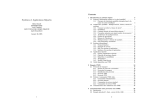Download ORNL/TM-12187 PVM 3 USER'S GUIDE AND REFERENCE
Transcript
ORNL/TM-12187 Engineering Physics and Mathematics Division Mathematical Sciences Section PVM 3 USER'S GUIDE AND REFERENCE MANUAL Al Geist Adam Beguelin + Jack Dongarra Weicheng Jiang Robert Manchek Vaidy Sunderam ++ [email protected] Oak Ridge National Laboratory Oak Ridge, TN 37831-6367 University of Tennessee Knoxville, TN 37996-1301 + Carnegie Mellon University and Pittsburgh Supercomputing Center Pittsburgh, PA 15213-3890 ++ Emory University Atlanta, GA 30322 Date Published: September, 1994 Research was supported by the Applied Mathematical Sciences Research Program of the Oce of Energy Research, U.S. Department of Energy, the National Science Foundation, and the State of Tennessee. Prepared by the Oak Ridge National Laboratory Oak Ridge, Tennessee 37831 operated by Martin Marietta Energy Systems, Inc. for the U.S. DEPARTMENT OF ENERGY under Contract No. DE-AC05-84OR21400 Contents 1 Introduction : : : : : : : : : : : : : : : : : 2 Features in PVM 3 : : : : : : : : : : : : : 2.1 Updated User interface : : : : : : : : 2.2 Integer Task Identier : : : : : : : : 2.3 Process Control : : : : : : : : : : : : 2.4 Fault Tolerance : : : : : : : : : : : : 2.5 Dynamic Process Groups : : : : : : 2.6 Signaling : : : : : : : : : : : : : : : 2.7 Communication : : : : : : : : : : : : 2.8 Multiprocessor Integration : : : : : : 3 Getting and Installing PVM : : : : : : : : 3.1 Obtaining PVM : : : : : : : : : : : : 3.2 Unpacking : : : : : : : : : : : : : : : 3.3 Building : : : : : : : : : : : : : : : : 3.4 Installing : : : : : : : : : : : : : : : 4 PVM Console : : : : : : : : : : : : : : : : 4.1 Host File Options : : : : : : : : : : : 4.2 Troubleshooting Startup : : : : : : : 4.3 Compiling PVM Applications : : : : 4.4 Running PVM Applications : : : : : 5 User Interface : : : : : : : : : : : : : : : : 5.1 Process Control : : : : : : : : : : : : 5.2 Information : : : : : : : : : : : : : : 5.3 Dynamic Conguration : : : : : : : 5.4 Signaling : : : : : : : : : : : : : : : 5.5 Setting and Getting Options : : : : : 5.6 Message Passing : : : : : : : : : : : 5.6.1 Message Buers : : : : : : : 5.6.2 Packing Data : : : : : : : : : 5.6.3 Sending and Receiving Data : 5.6.4 Unpacking Data : : : : : : : 6 Dynamic Process Groups : : : : : : : : : : 7 Examples in C and Fortran : : : : : : : : 8 Writing Applications : : : : : : : : : : : : 8.1 General performance considerations : 8.2 Network particular considerations : : 8.3 Load Balancing : : : : : : : : : : : : 9 Debugging Methods : : : : : : : : : : : : 10 Implementation Details : : : : : : : : : : 10.1 Task Identiers : : : : : : : : : : : : - iii - : : : : : : : : : : : : : : : : : : : : : : : : : : : : : : : : : : : : : : : : : : : : : : : : : : : : : : : : : : : : : : : : : : : : : : : : : : : : : : : : : : : : : : : : : : : : : : : : : : : : : : : : : : : : : : : : : : : : : : : : : : : : : : : : : : : : : : : : : : : : : : : : : : : : : : : : : : : : : : : : : : : : : : : : : : : : : : : : : : : : : : : : : : : : : : : : : : : : : : : : : : : : : : : : : : : : : : : : : : : : : : : : : : : : : : : : : : : : : : : : : : : : : : : : : : : : : : : : : : : : : : : : : : : : : : : : : : : : : : : : : : : : : : : : : : : : : : : : : : : : : : : : : : : : : : : : : : : : : : : : : : : : : : : : : : : : : : : : : : : : : : : : : : : : : : : : : : : : : : : : : : : : : : : : : : : : : : : : : : : : : : : : : : : : : : : : : : : : : : : : : : : : : : : : : : : : : : : : : : : : : : : : : : : : : : : : : : : : : : : : : : : : : : : : : : : : : : : : : : : : : : : : : : : : : : : : : : : : : : : : : : : : : : : : : : : : : : : : : : : : : : : : : : : : : : : : : : : : : : : : : : : : : : : : : : : : : : : : : : : : : : : : : : : : : : : : : : : : : : : : : : : : : : : : : : : : : : : : : : : : : : : : : : : : : : : : : : : : : : : : : : : : : : : : : : : : : : : : : : : : : : : : : : : : : : : : : : : : : : : : : : : : : : : : : : : : : : : : : : : : : : : : : : : : : : : : : : : : : : : : : : : : : : : : : : : : : : : : : : : : : : : : : : : : : : : : : : : : : : : : : : : : : : : : : : : : : : : : : : : : : : : : : : : : : : : : : : : : : : : : : : : : : : : : : : : : : : : : : : : : : : : : : : : : : : : : : : : : : : : : 1 2 2 2 2 3 3 3 3 4 5 5 5 5 7 7 9 11 12 13 14 15 16 17 17 18 19 19 21 22 24 25 27 35 35 36 37 38 40 41 10.2 The PVM Daemon : : : : : : : : : : : : : : : 10.2.1 Pvmd Startup : : : : : : : : : : : : : 10.2.2 Host Table : : : : : : : : : : : : : : : 10.2.3 Task Table : : : : : : : : : : : : : : : 10.2.4 Wait Contexts : : : : : : : : : : : : : 10.2.5 Fault Detection and Recovery : : : : : 10.3 The Programming Library : : : : : : : : : : : 10.4 Communication : : : : : : : : : : : : : : : : : 10.4.1 Pvmd-Pvmd Communication : : : : : 10.4.2 Pvmd-Task Communication : : : : : : 10.4.3 Pvmd-Task Protocol : : : : : : : : : : 10.4.4 Databufs : : : : : : : : : : : : : : : : 10.4.5 Message Fragment Descriptors : : : : 10.4.6 Packet Buers : : : : : : : : : : : : : 10.4.7 Message Buers : : : : : : : : : : : : 10.4.8 Messages in the Pvmd : : : : : : : : : 10.4.9 Message Encoders : : : : : : : : : : : 10.4.10Packet Handling Functions : : : : : : 10.4.11Control Messages : : : : : : : : : : : : 10.4.12Message Direct Routing : : : : : : : : 10.4.13Multicasting : : : : : : : : : : : : : : 10.5 Environment Variables : : : : : : : : : : : : : 10.6 Standard Input and Output : : : : : : : : : : 10.7 Tracing : : : : : : : : : : : : : : : : : : : : : 10.8 Console Internals : : : : : : : : : : : : : : : : 10.9 Resource Limitations : : : : : : : : : : : : : : 10.9.1 In the PVM Daemon : : : : : : : : : : 10.9.2 In the Task : : : : : : : : : : : : : : : 10.10Multiprocessor Ports : : : : : : : : : : : : : : 10.10.1Message Passing Architectures : : : : 10.10.2Shared-Memory Architectures : : : : : 10.10.3Functions to Port : : : : : : : : : : : : 10.11Debugging the PVM Source : : : : : : : : : : 11 Support : : : : : : : : : : : : : : : : : : : : : : : : 12 References : : : : : : : : : : : : : : : : : : : : : : : 13 Appendix A. Reference pages for PVM 3 routines : - iv - : : : : : : : : : : : : : : : : : : : : : : : : : : : : : : : : : : : : : : : : : : : : : : : : : : : : : : : : : : : : : : : : : : : : : : : : : : : : : : : : : : : : : : : : : : : : : : : : : : : : : : : : : : : : : : : : : : : : : : : : : : : : : : : : : : : : : : : : : : : : : : : : : : : : : : : : : : : : : : : : : : : : : : : : : : : : : : : : : : : : : : : : : : : : : : : : : : : : : : : : : : : : : : : : : : : : : : : : : : : : : : : : : : : : : : : : : : : : : : : : : : : : : : : : : : : : : : : : : : : : : : : : : : : : : : : : : : : : : : : : : : : : : : : : : : : : : : : : : : : : : : : : : : : : : : : : : : : : : : : : : : : : : : : : : : : : : : : : : : : : : : : : : : : : : : : : : : : : : : : : : : : : : : : : : : : : : : : : : : : : : : : : : : : : : : : : : : : : : : : : : : : : : : : : : : : : : : : : : : : : : : : : : : : : : : : : : : : : : : : : : : : : : : : : : : : : : : : : : : : : : : : : : : : : : : : : : : : : : : : : : : : : : : : : : : : : : : : : : : : : : : : : : : : : : : : : : : : : : : : : : : : : : : : : : : : : : : : : : : : : 43 44 45 46 46 47 47 49 49 51 51 51 52 52 53 54 55 56 56 56 57 58 58 59 60 60 61 61 62 62 63 64 65 66 66 68 PVM 3 USER'S GUIDE AND REFERENCE MANUAL Al Geist Adam Beguelin Jack Dongarra Weicheng Jiang Robert Manchek Vaidy Sunderam [email protected] Abstract This report is the PVM version 3.3 users' guide and reference manual. It contains an overview of PVM, and how version 3 can be obtained, installed and used. PVM stands for Parallel Virtual Machine. It is a software package that allows a heterogeneous network of parallel and serial computers to appear as a single concurrent computational resource. PVM consists of two parts: a daemon process that any user can install on a machine, and a user library that contains routines for initiating processes on other machines, for communicating between processes, and changing the conguration of machines. New features in this release are pointed out and described in detail. In addition this report describes the internal workings of version 3 and gives the user interface specications. It describes several popular programming paradigms, which PVM supports, and gives several example programs in C and Fortran77. The report discusses issues and options regarding load balancing, performance, and fault tolerance. Basic steps for debugging PVM programs are presented, and references to additional PVM monitoring and visualization tools are given. What is new from last release of this User Guide. Fixed many typos, added more information about using PVM with the Intel Paragon, improved the troubleshooting startup section -v- 1. Introduction This users' guide to PVM (Parallel Virtual Machine) version 3 contains examples and information needed for the straightforward use of PVM's basic features. Appendices contain full documentation of all PVM 3.3 options and error conditions as well as a quick reference. PVM 3 is a software system that permits a network of heterogeneous UNIX computers to be used as a single large parallel computer. Thus large computational problems can be solved by using the aggregate power of many computers. The development of PVM started in the summer of 1989 at Oak Ridge National Laboratory (ORNL) and is now an ongoing research project involving Vaidy Sunderam at Emory University, Al Geist at ORNL, Robert Manchek at the University of Tennessee (UT), Adam Beguelin at Carnegie Mellon University and Pittsburgh Supercomputer Center, Weicheng Jiang at UT, Jim Kohl, Phil Papadopoulos, June Donato, and Honbo Zhou at ORNL, and Jack Dongarra at ORNL and UT. It is a basic research eort aimed at advancing science, and is wholly funded by research appropriations from the U.S. Department of Energy, the National Science Foundation, and the State of Tennessee. Owing to its experimental nature, the PVM project produces, as incidental products, software that is of utility to researchers in the scientic community and to others. This software is, and has been distributed freely in the interest of advancement of science and is being used in computational applications around the world. Under PVM, a user dened collection of serial, parallel, and vector computers appears as one large distributed-memory computer. Throughout this report the term virtual machine will be used to designate this logical distributed-memory computer, and host will be used to designate one of the member computers. PVM supplies the functions to automatically start up tasks on the virtual machine and allows the tasks to communicate and synchronize with each other. A task is dened as a unit of computation in PVM analogous to a UNIX process. It is often a UNIX process, but not necessarily so. Applications, which can be written in Fortran77 or C, can be parallelized by using message-passing constructs common to most distributed-memory computers. By sending and receiving messages, multiple tasks of an application can cooperate to solve a problem in parallel. PVM supports heterogeneity at the application, machine, and network level. In other words, PVM allows application tasks to exploit the architecture best suited to their solution. PVM handles all data conversion that may be required if two computers use dierent integer or oating point representations. And PVM allows the virtual machine to be interconnected by a variety of dierent networks. The PVM system is composed of two parts. The rst part is a daemon, called pvmd3 and sometimes abbreviated pvmd, that resides on all the computers making up the virtual machine. (An example of a daemon program is sendmail which handles all the incoming and outgoing electronic mail on a UNIX system.) Pvmd3 is designed so any user with a valid login can install this daemon on a machine. When a user wants to run a PVM application, he rst creates a virtual machine by starting up PVM. The PVM application can then be started from a UNIX prompt on any of the hosts. Multiple users can congure overlapping virtual machines, and each user can execute -2several PVM applications simultaneously. The second part of the system is a library of PVM interface routines (libpvm3.a). This library contains user callable routines for message passing, spawning processes, coordinating tasks, and modifying the virtual machine. Application programs must be linked with this library to use PVM. 2. Features in PVM 3 PVM version 3 has many improvements over version 2 1]. The following sections describe the features that are available in PVM 3. 2.1. Updated User interface There are name conicts between PVM 2.x routines and some multiprocessor libraries supplied by computer vendors. For example, the PVM 2.4 routine barrier() is also used (with slightly dierent functionality) on several multiprocessors. To avoid name conicts all the PVM 3 user routines begin with pvm in C and with pvmf in Fortran. We also incorporated new arguments and features into the interface to make it more exible to application developers. Although the user interface has been completely updated, conversion of PVM 2.4 applications to PVM 3 is straightforward. Appendix B contains a table of the mapping of routine names from PVM 2.4 to PVM 3. For users not wanting to convert their applications, PVM 2.4.2 will remain available from [email protected]. 2.2. Integer Task Identi er All processes that enroll in PVM 3 are represented by an integer task identier. This is a change from version 2 of PVM which used a component name and instance number pair. Throughout this report the task identier is represented by tid. The tid is the primary and most ecient method of identifying processes in PVM. Since tids must be unique across the entire virtual machine, they are supplied by the local pvmd and are not user chosen. PVM 3 contains several routines that return tid values so that the user application can identify other processes in the system. These routines are pvm mytid(), pvm spawn(), pvm parent(), pvm bunfo(), pvm tasks(), pvm tidtohost(), and pvm gettid(). Although less ecient, processes can still be identied by a name and instance number by joining a group. A user denes a group name and PVM returns a unique instance number for this process in this group. 2.3. Process Control PVM supplies routines that enable a user process to become a PVM task and to become a normal process again. There are routines to add and delete hosts from the virtual machine, routines to start up and terminate PVM tasks, routines to send signals to other PVM tasks, and routines to nd out information about the virtual machine conguration and active PVM tasks. -3New capabilities in PVM 3.3 include the ability to register special PVM tasks to handle the jobs of adding new hosts, mapping tasks to hosts, and starting new tasks. This creates an interface for advanced batch schedulers (examples include Condor 3], DQS 2], and LSF 5]) to plug into PVM and run PVM jobs in batch mode. These register routines also allow debugger writers to plug into PVM and create sophisticated debuggers for PVM. 2.4. Fault Tolerance If a host fails, PVM will automatically detect this and delete the host from the virtual machine. The status of hosts can be requested by the application, and if required a replacement host can be added by the application. It is still the responsibility of the application developer to make his application tolerant of host failure. PVM makes no attempt to automatically recover tasks that are killed because of a host failure. Another use of this feature would be to add more hosts as they become available, for example on a weekend, or if the application dynamically determines it could use more computational power. 2.5. Dynamic Process Groups Dynamic process groups are implemented on top of PVM 3. In this implementation, a process can belong to multiple groups, and groups can change dynamically at any time during a computation. Functions that logically deal with groups of tasks such as broadcast and barrier use the user's explicitly dened group names as arguments. Routines are provided for tasks to join and leave a named group. Tasks can also query for information about other group members. 2.6. Signaling PVM provides two methods of signaling other PVM tasks. One method sends a UNIX signal to another task. The second method noties a task about an event by sending it a message with a user-specied tag that the application can check for. Several notication events are available in PVM 3 including the exiting of a task, the deletion (or failure) of a host, and the addition of a host. 2.7. Communication PVM provides routines for packing and sending messages between tasks. The model assumes that any task can send a message to any other PVM task, and that there is no limit to the size or number of such messages. While all hosts have physical memory limitations which limits potential buer space, the communication model does not restrict itself to a particular machine's limitations and assumes sucient memory is available. The PVM communication model provides asynchronous blocking send, asynchronous blocking receive, and non-blocking receive functions. In our terminology, a blocking send returns as soon as the send buer is free for reuse, and an asynchronous -4send does not depend on the receiver calling a matching receive before the send can return. There are options in PVM 3 that request that data be transferred directly from task to task. In this case, if the message is large, the sender may block until the receiver has called a matching receive. A non-blocking receive immediately returns with either the data or a ag that the data has not arrived, while a blocking receive returns only when the data is in the receive buer. In addition to these point-to-point communication functions the model supports multicast to a set of tasks and broadcast to a user dened group of tasks. Wildcards can be specied in the receive for the source and label allowing either or both of these contexts to be ignored. A routine can be called to return information about received messages. The PVM model guarantees that message order is preserved. If task 1 sends message A to task 2, then task 1 sends message B to task 2, message A will arrive at task 2 before message B. Moreover, if both messages arrive before task 2 does a receive, then a wildcard receive will always return message A. Message buers are allocated dynamically. So the maximum message size that can be sent or received is limited only by the amount of available memory on a given host. 2.8. Multiprocessor Integration PVM was originally developed to join machines connected by a network into a single logical machine. Some of these hosts may themselves be parallel computers with multiple processors connected by a proprietary network or shared-memory. With PVM 3 the dependence on UNIX sockets and TCP/IP software is relaxed. For example, programs written in PVM 3 can run on a network of SUN's, on a group of nodes on an Intel Paragon, on multiple Paragons connected by a network, or a heterogeneous combination of multiprocessor computers distributed around the world without having to write any vendor specic message-passing code. PVM 3 is designed to use native communication calls within a distributed memory multiprocessor or global memory within a shared memory multiprocessor. Messages between two nodes of a multiprocessor go directly between them while messages destined for a machine out on the network go to the user's single PVM daemon on the multiprocessor for further routing. The Intel iPSC/860 and Paragon have been integrated into PVM 3 so that Intel's NX message-passing routines are used for inter-node communication. Thinking Machine Corporation's CM-5 has also been integrated using their CMMD message-passing routines. Cray and Convex supply their own optimized versions of PVM 3 for their T3D and Meta machines respectively. Other vendors including DEC, KSR, and IBM have also decided to supply PVM 3 with their respective multiprocessors. PVM 3.3 includes shared memory ports to multiprocessor SPARCs, such as the SPARC-10, and the SGI Challenge series. More multiprocessor machines will be added to subsequent PVM 3 releases. -5- 3. Getting and Installing PVM PVM does not require special privileges to be installed. Anyone with a valid login on the hosts can do so. Only one person at an organization needs to get and install PVM for everyone at that organization to use it. PVM ARCH is used throughout this report to represent the architecture name PVM uses for a given computer. Table 1 lists all the PVM ARCH names and their corresponding architecture types that are supported in PVM 3.3. 3.1. Obtaining PVM There are several ways to obtain the software and documentation. This user's guide, the PVM 3 source code, man pages, XPVM, and pointers to other PVM related packages are available on netlib. Netlib is a software distribution service set up on the Internet There are several ways to get software from netlib. The rst is with a tool called xnetlib. Xnetlib is a X-Window interface that allows a user to browse or query netlib for available software and to automatically transfer the selected software to the user's computer. To get xnetlib send email to [email protected] with the message send xnetlib.shar from xnetlib or anonymous ftp from cs.utk.edu pub/xnetlib. Netlib les can also be obtained by anonymous ftp to netlib2.cs.utk.edu. Look in directory pvm3. The le index describes the les in this directory. The PVM software can be requested by email. To receive this software send email to [email protected] with the message: send index from pvm3. An automatic mail handler will return a list of available les and further instructions by email. The advantage of this method is that anyone with email access to Internet can obtain the software. 3.2. Unpacking The source les, which consume about 1 Mbyte when unpacked, are available in uuencoded/compressed tar format. Place the le in the directory where you want to install the source. By default PVM assumes it is installed in your $HOME/pvm3 , but it can be installed in a more centralized area like /usr/local/pvm3. To unpack the source: % uudecode pvm3.3.0.tar.z.uu % uncompress pvm3.3.0.tar.Z % tar xvf pvm3.3.0.tar 3.3. Building PVM uses two environment variables when starting and running. Each PVM user needs to set these two variables to use PVM. The rst variable is PVM ROOT, which is set to the location of the installed pvm3 directory. The second variable is PVM ARCH, which tells PVM the architecture of this host and thus what executables to pick from the PVM ROOT directory. The easiest method is to set these two variables in your .cshrc le. Here is an example for PVM ROOT: -6- PVM ARCH AFX8 ALPHA BAL BFLY BSD386 CM2 CM5 CNVX CNVXN CRAY CRAY2 CRAYSMP DGAV E88K HP300 HPPA I860 IPSC2 KSR1 LINUX MASPAR MIPS NEXT PGON PMAX RS6K RT SGI SGI5 SUN3 SUN4 SUN4SOL2 SYMM U370 UVAX Machine Alliant FX/8 DEC Alpha Sequent Balance BBN Buttery TC2000 80386/486 Unix box Thinking Machines CM2 Thinking Machines CM5 Convex C-series Convex C-series C-90, YMP Cray-2 Cray S-MP Data General Aviion Encore 88000 HP-9000 model 300 HP-9000 PA-RISC Intel iPSC/860 Intel iPSC/2 386 host Kendall Square KSR-1 80386/486 LINUX box MASPAR host MIPS 4680 NeXT Intel Paragon DECstation 3100, 5100 IBM/RS6000 IBM RT Silicon Graphics Silicon Graphics Sun 3 Sun 4, SPARCstation Sun 4, SPARCstation Sequent Symmetry IBM 370 DEC MicroVAX Notes DEC OSF-1 DYNIX BSDI Sun front-end native mode UNICOS HPUX link -lrpc SysV OSF-1 LINUX link -lrpc Ultrix AIX IRIX 4.x IRIX 5.1 SunOS 4.2 SunOS 4.2 Solaris 2.2 AIX Table 1: PVM ARCH names used in PVM 3. -7setenv PVM_ROOT /home/msr/u2/kohl/pvm3 The recommended method to set PVM ARCH is to append the le PVM ROOT/lib/cshrc.stub onto your .cshrc le The stub should be placed after PATH and PVM ROOT are dened. This stub automatically determines the PVM ARCH for this host and is particularly useful when the user shares a common le system (such as NFS) across several dierent architectures. The PVM source comes with directories and makeles for most machines you are likely to have. Building for each architecture type is done automatically by going into the PVM ROOT directory and typing make. The makele will automatically determine which architecture it is being executed on and build pvmd3, libpvm3.a, libfpvm3.a, pvmgs and libgpvm3.a. It places all these les in pvm3/lib/PVM ARCH with the exception of pvmgs which is placed in PVM ROOT/bin/PVM ARCH.. To build PVM for the Intel Paragon or iPSC/860 the above instructions work if you are on these machines. Note that a node specic version of libpvm3.a will also be built as libpvm3pe.a. The iPSC/860 will also create a node specic version of libfpvm3.a called libfpvm3pe.a because the host and nodes use dierent CPUs. If you are on a SUN or SGI with Intel cross compilers, then you will need to type make PVM ARCH=PGON or make PVM ARCH=CUBE respectively for the Paragon and iPSC/860. See the le pvm3/Readme.mpp for the latest MPP building instructions on all supported machines. 3.4. Installing PVM looks for user executables in the default location $HOME/pvm3/bin/PVM ARCH. If PVM is installed in a single location like /usr/local for all users, then each user should still create $HOME/pvm3/bin/PVM ARCH to place his own executables. For example, if a user's PVM application wants to spawn a task called foo on a SPARCstation called sunny, then on sunny there should be an executable le $HOME/pvm3/bin/SUN4/foo. This default can be changed to a dierent search path in the hostle. 4. PVM Console The PVM console, called pvm, is a stand alone PVM task which allows the user to interactively start, query and modify the virtual machine. The console may be started and stopped multiple times on any of the hosts in the virtual machine without aecting PVM or any applications that may be running. When started, pvm determines if PVM is already running and if not automatically executes pvmd on this host, passing pvmd the command line options and hostle. Thus PVM need not be running to start the console. pvm -d<debugmask>] hostfile] pvm -n<hostname> Debugmask is a hex number corresponding to the debug bits from pvmd.c See the \Implementation" section for more details on the debugmask. -8The -n option is useful for specifying an alternate name for the master pvmd ((in case hostname doesn't match the IP address you want). This is useful if a host has a multiple networks connected to it such as FDDI or ATM, and you want PVM to use a particular network. Once started the console prints the prompt: pvm> and accepts commands from standard input. If you get the message \Can't Start pvmd", then check the Troubleshooting Startup section and try again. The available console commands are: add followed by one or more host names will add these hosts to the virtual machine. alias dene or list command aliases. conf lists the conguration of the virtual machine including hostname, pvmd task ID, architecture type, and a relative speed rating. delete followed by one or more host names deletes these hosts. PVM processes still running on these hosts are lost. echo echo arguments. halt kills all PVM processes including console and then shuts down PVM. All daemons exit. help which can be used to get information about any of the interactive commands. Help may be followed by a command name which will list options and ags available for this command. id print console task id. jobs list running jobs. kill can be used to terminate any PVM process, mstat show status of specied hosts. ps -a lists all processes currently on the virtual machine, their locations, their task IDs, and their parents' task IDs. pstat show status of a single PVM process. quit exit console leaving daemons and PVM jobs running. reset kills all PVM processes except consoles and resets all the internal PVM tables and message queues. The daemons are left in an idle state. setenv display or set environment variables. sig followed by a signal number and tid, sends the signal to the task. -9- spawn start a PVM application. Options include: -count number of tasks, default is 1. -(host) spawn on host, default is any. -(PVM ARCH) spawn of hosts of type PVM ARCH. -? enable debugging. -> redirect task output to console. -> le redirect task output to le. ->> le redirect task output append to le. unalias undene command alias. version print version of libpvm being used. The console reads $HOME/.pvmrc before reading commands from the tty, so you can do things like: alias ? help alias h help alias j jobs setenv PVM_EXPORT DISPLAY # print my id echo new pvm shell id The two most popular methods of running PVM 3 are to start pvm then add hosts manually (pvm also accepts an optional hostle argument) or to start pvmd3 with a hostle then start pvm if desired. To shut down PVM type halt at a PVM console prompt. 4.1. Host File Options The hostle denes the initial conguration of hosts that PVM combines into a virtual machine. It also contains information about hosts that the user may wish to add to the conguration later. Only one person at a site needs to install PVM, but each PVM user should have their own hostle, which describes their own personal virtual machine. The hostle in its simplest form is just a list of hostnames one to a line. Blank lines are ignored, and lines that begin with a # are comment lines. This allows the user to document his hostle and also provides a handy way to modify the initial conguration by commenting out various hostnames (see Figure 1). Several options can be specied on each line after the hostname. The options are separated by white space. lo= userid allows the user to specify an alternate login name for this host otherwise, his login name on the start-up machine is used. - 10 # configuration used for my run sparky azure.epm.ornl.gov thud.cs.utk.edu sun4 Figure 1: Simple hostle lists virtual machine conguration. so=pw will cause PVM to prompt the user for a password on this host. This is useful in the cases where the user has a dierent userid and password on a remote system. PVM uses rsh by default to start up remote pvmd's, but when pw is specied PVM will use rexec() instead. dx= location of pvmd This allows the user to specify a location other than the default for this host. This is useful if someone wants to use his own personal copy of pvmd, ep= paths to user executables This allows the user to specify a series of paths to search down to nd the requested les to spawn on this host. Multiple paths are separated by a colon. If ep= is not specied, then PVM looks for the application tasks in $HOME/pvm3/bin/PVM ARCH. sp= value Species the relative computational speed of the host compared to other hosts in the conguration. The range of possible values is 1 to 1000000 with 1000 as the default. bx= location of debugger Species which debugger script to invoke on this host if debugging is requested in the spawn routine. Note: the environment variable PVM DEBUGGER can also be set. The default debugger is pvm3/lib/debugger. wd= working directory Species a working directory in which all spawned tasks on this host will execute. The default is $HOME. so=ms Species that user will manually start a slave pvmd on this host. Useful if rsh and rexec network services are disabled but IP connectivity exists. When using this option you will see in the tty of the pvmd3: t80040000] ready Fri Aug 27 18:47:47 1993 *** Manual startup *** Login to "honk" and type: pvm3/lib/pvmd -S -d0 -nhonk 1 80a9ca95:0cb6 4096 2 80a95c43:0000 Type response: on honk after typing the given line, you should see: ddpro<2312> arch<ALPHA> ip<80a95c43:0a8e> mtu<4096> which you should relay back to the master pvmd. At that point, you will see: - 11 Thanks and the two pvmds should be able to communicate. If the user wants to set any of the above options as defaults for a series of hosts, then the user can place these options on a single line with a * for the hostname eld. The defaults will be in eect for all the following hosts until they are overridden by another set-defaults line. Hosts that the user doesn't want in the initial conguration but may add later can be specied in the hostle by beginning those lines with an &. An example hostle displaying most of these options is shown in Figure 2. # Comment lines start with # (blank lines ignored) gstws ipsc dx=/usr/geist/pvm3/lib/I860/pvmd3 ibm1.scri.fsu.edu lo=gst so=pw # set default options for following hosts with * * ep=$sun/problem1:~/nla/mathlib sparky #azure.epm.ornl.gov midnight.epm.ornl.gov # replace default options with new values * lo=gageist so=pw ep=problem1 thud.cs.utk.edu speedy.cs.utk.edu # machines for adding later are specified with & # these only need listing if options are required &sun4 ep=problem1 &castor dx=/usr/local/bin/pvmd3 &dasher.cs.utk.edu lo=gageist &elvis dx=~/pvm3/lib/SUN4/pvmd3 Figure 2: PVM hostle illustrating all options. 4.2. Troubleshooting Startup If PVM has a problem starting up, it will print an error message either to the screen or in the log le /tmp/pvml.<uid>. This section should help in interpreting the error message and explain how to solve the problem. If the message says t80040000] Can't start pvmd - 12 First check that your .rhosts le on the remote host contains the name of the host from which you are starting PVM. An external check that your .rhosts le is set correctly is to type: % rsh remote_host 'ls' Other reasons to get this message include not having PVM installed on a host or not having PVM ROOT set correctly on some host. You can check this by typing: % rsh remote_host 'printenv' Some Unix shells, for example ksh, do not set environment variables on remote hosts when using rsh. In PVM 3.3 there are two work arounds for such shells. First, if you set the environment variable, PVM DPATH, on the master host to pvm3/lib/pvmd, then this will override the default dx path. The second method is to tell PVM explicitly were to nd the remote pvmd executable by using the dx= option in the hostle. If PVM is manually killed, or stopped abnormally, (an example is system crash) then check for the existence of the le /tmp/pvmd.<uid>. This le is used for authentication and should exist only while PVM is running. If this le is left behind, it prevents PVM from starting. Simply delete this le. If the message says t80040000] Login incorrect then it probably means that there is not an account on the remote machine with your login name. If your login name is dierent on the remote machine, the x is to use the lo= option in the hostle. If you get any other strange messages, then check your .cshrc le. It is important that the user not have any I/O in his .cshrc le because this will interfere with the start up of PVM. If you want to print out stu when you log in, such as who or uptime, you should either do it in your .login script or put the commands in an \if" statement to ensure that stu only gets printed when you are logging in interactively, not when you're running a csh command script. Here is an example of how this can be done: if ( { tty -s } && $?prompt ) then echo terminal type is $TERM stty erase '^?' kill '^u' intr '^c' echo endif 4.3. Compiling PVM Applications A C program that makes PVM calls needs to be linked with libpvm3.a. If the program also makes use of dynamic groups, then it should be linked to libgpvm3.a before libpvm3.a. A Fortran program using PVM needs to be linked with libfpvm3.a and libpvm3.a. And if it uses dynamic groups then it needs to be linked to libfpvm3.a, libgpvm3.a, and libpvm3.a in that order. PVM programs that are being compiled to run on the nodes of an Intel i860 should be linked to libpvm3pe.a and libfpvm3pe.a instead of libpvm3.a and libfpvm3.a. - 13 On the Intel Paragon, PVM programs can run on either the service or compute nodes. Programs that are being compiled to run on the compute nodes should be linked to libpvm3pe.a, while programs designed to run on service nodes should be linked to libpvm3.a. Master/slave applications, where the master runs on a service node and the slaves run on compute nodes, would thus require dierent library specications in a Makele. FORTRAN programs should link to libfpvm3.a rst and then either libpvm3pe.a or libpvm3.a. All PVM applications on the Paragon also require linking with NXLIB and the Remote Procedure Call (rpc) libraries, as PVM requires them. Applications compiled with either GNU C (gcc) or C++ also require the Mach libraries. The following table summarizes which libraries must be linked on the Paragon: Application Application written in: Runs on: C FORTRAN ------------------------------------------------Service libpvm3.a libfpvm3.a Partition -lrpc libpvm3.a -lnx -lrpc -lmach (*) -lnx ------------------------------------------------Compute libpvm3pe.a libfpvm3.a Partition -lrpc libpvm3pe.a -lnx -lrpc -lmach (*) -lnx ------------------------------------------------(*) must also be included for GNU C or C++ The order of the libraries (from top to bottom for a given case) is important. The example makele for the Paragon in the PVM ROOT/examples/PGON directory provides a working example of the proper library links. A program compiled for the service partition will not run in the compute partition, and vice versa in both instances the application will either hang or fail to perform message passing properly. For all machines, example programs and makele are supplied with the PVM source code in the directory pvm3/examples. A Readme le in this directory describes how to build and run the examples. The makele demonstrates how C and Fortran applications should be linked with the PVM libraries. The makele also contains information in its header about additional libraries required on some architectures. An \architecture independent" make program is supplied with PVM. This script is located in pvm3/lib/aimk and automatically detects what kind of architecture it is running on and adds the correct additional libraries. To build any of the examples you can type: % aimk example_name 4.4. Running PVM Applications Once PVM is running, an application using PVM routines can be started from a UNIX command prompt on any of the hosts in the virtual machine. An application need not - 14 be started on the same machine the user happens to start PVM. Stdout and stderr appear on the screen for all manually started PVM tasks. The standard error from spawned tasks is written to the log le /tmp/pvml.<uid> on the host where PVM was started. The easiest way to see standard output from spawned PVM tasks is to use the redirection available in the pvm console. If standard output is not redirected at the pvm console, then this output also goes to the log le. Users sometimes want to run their programs with a nice value that is at a lower priority so the programs impinge less on workstation owners. There are a couple of ways to accomplish this. The rst method, which works with both Fortran and C applications, is to replace your program with a shell script that starts your program. Here is an example two line script: #!/bin/sh exec nice -10 your_program $* Then when you spawn the shell script it will exec your program at a nice level. The second method is to call the UNIX function setpriority() in your program. A whole series of applications may be run on the existing PVM conguration. It is not necessary to start a new PVM for each application, although it may be necessary to reset PVM if an application crashes. It is also possible to compile PVM with -DOVERLOADHOST dened. This allows a user to create overlapping virtual machines. The next sections will describe how to write PVM application programs. 5. User Interface An alphabetical listing of all the routines is given in Appendix A. Appendix A contains a detailed description of each routine, including a description of each argument in each routine and the possible error codes a routine may return and the possible reasons for the error. Each listing includes examples of both C and Fortran use. A concise summary of the PVM 3.3 routines can be found on the PVM quick reference guide. In this section we give a brief description of the routines in the PVM 3.3 user library. This section is organized by the functions of the routines. For example, in the subsection on Dynamic Conguration is a discussion of the purpose of dynamic conguration, how a user might take advantage of this functionality, and the C and Fortran PVM routines that pertain to this function. In PVM 3 all PVM tasks are identied by an integer supplied by the local pvmd. In the following descriptions this identier is called tid. It is similar to the process ID (PID) used in the UNIX system except the tid has encoded in it the location of the process in the virtual machine. This encoding allows for more ecient communication routing, and allows for more ecient integration into multiprocessors. All the PVM routines are written in C. C++ applications can link to the PVM library. Fortran applications can call these routines through a Fortran 77 interface supplied with the PVM 3 source. This interface translates arguments, which are passed by reference in Fortran, to their values if needed by the underlying C routines. The in- - 15 terface also takes into account Fortran character string representations and the various naming conventions that dierent Fortran compilers use to call C functions. 5.1. Process Control int tid = pvm mytid( void ) call pvmfmytid( tid ) The routine pvm mytid() enrolls this process into PVM on its rst call and generates a unique tid if the process was not started with pvm spawn(). It returns the tid of this process and can be called multiple times. Any PVM system call (not just pvm mytid) will enroll a task in PVM if the task is not enrolled before the call. int info = pvm exit( void ) call pvmfexit( info ) The routine pvm exit() tells the local pvmd that this process is leaving PVM. This routine does not kill the process, which can continue to perform tasks just like any other UNIX process. int numt = pvm spawn( call pvmfspawn( char *task, char **argv, int flag, char *where, int ntask, int *tids ) task, flag, where, ntask, tids, numt ) The routine pvm spawn() starts up ntask copies of an executable le task on the virtual machine. argv is a pointer to an array of arguments to task with the end of the array specied by NULL. If task takes no arguments then argv is NULL. The flag argument is used to specify options, and is a sum of PvmTaskDefault - PVM chooses where to spawn processes, PvmTaskHost - the where argument species a particular host to spawn on, PvmTaskArch - the where argument species a PVM ARCH to spawn on, PvmTaskDebug - starts these processes up under debugger, PvmTaskTrace - the PVM calls in these processes will generate trace data. PvmMppFront - starts process up on MPP front-end/service node. PvmHostCompl - starts process up on complement host set. PvmTaskTrace is a new feature in PVM 3.3. To display the events, a graphical interface, called XPVM has been created. XPVM combines the features of the PVM console, the Xab debugging package, and ParaGraph to display real-time or post mortem executions. XPVM is available on netlib. On return numt is set to the number of tasks successfully spawned or an error code if no tasks could be started. If tasks were started, then pvm spawn() returns a vector of the spawned tasks' tids and if some tasks could not be started the corresponding error codes are placed in the last (ntask ; numt) positions of the vector. pvm spawn() can also start tasks on multiprocessors. In the case of the Intel iPSC/860 the following restrictions apply. Each spawn call gets a subcube of size - 16 and loads the program task on all of these nodes. The iPSC/860 OS has an allocation limit of 10 subcubes across all users, so it is better to start a block of tasks on an iPSC/860 with a single pvm spawn() call rather than several calls. Two dierent blocks of tasks spawned separately on the iPSC/860 can still communicate with each other as well as any other PVM tasks even though they are in separate subcubes. The iPSC/860 OS has a restriction that messages going from the nodes to the outside world be less than 256 Kbytes. ntask int info = pvm kill( int tid ) call pvmfkill( tid, info ) The routine pvm kill() kills some other PVM task identied by tid. This routine is not designed to kill the calling task, which should be accomplished by calling pvm exit() followed by exit(). 5.2. Information int tid = pvm parent( void ) call pvmfparent( tid ) The routine pvm parent() returns the tid of the process that spawned this task or the value of PvmNoParent if not created by pvm spawn(). int pstat = pvm pstat( int tid ) call pvmfpstat( tid, pstat ) The routine pvm pstat() returns the status of a PVM task identied by tid. It returns PvmOk if the task is running, PvmNoTask if not, or PvmBadParam if tid is invalid. int mstat = pvm mstat( char *host ) call pvmfmstat( host, mstat ) The routine pvm mstat() returns PvmOk if host is running, PvmHostFail if unreachable, or PvmNoHost if host is not in the virtual machine. This information can be useful when implementing application level fault tolerance. int info = pvm config( int *nhost, int *narch, struct pvmhostinfo **hostp ) call pvmfconfig( nhost, narch, dtid, name, arch, speed, info ) The routine pvm cong() returns information about the virtual machine including the number of hosts, nhost, and the number of dierent data formats, narch. hostp is a pointer to an array of pvmhostinfo structures. The array is of size nhost. Each pvmhostinfo structure contains the pvmd tid, host name, name of the architecture, and relative cpu speed for that host in the conguration. PVM does not use or determine the speed value. The user can set this value in the hostle and retrieve it with pvm cong() to use in an application. The Fortran function returns information about one host per call and cycles through all the hosts. Thus, if pvmfcong is called nhost times, the entire virtual machine will be represented. The Fortran function does not reset itself until the end of a cycle. If the virtual machine is changing rapidly, pvmfcong will not report the change until it is reset. The user can manually reset pvmfcong in the - 17 middle of a cycle by calling pvmfcong with nhost int info = pvm tasks( = -1. int which, int *ntask, struct pvmtaskinfo **taskp ) call pvmftasks( which, ntask, tid, ptid, dtid, flag, aout, info ) The routine pvm tasks() returns information about the PVM tasks running on the virtual machine. The integer which species which tasks to return information about. The present options are (0), which means all tasks, a pvmd tid, which means tasks running on that host, or a tid, which means just the given task. The number of tasks is returned in ntask. taskp is a pointer to an array of pvmtaskinfo structures. The array is of size ntask. Each taskinfo structure contains the tid, pvmd tid, parent tid, a status ag, and the spawned le name. (PVM doesn't know the le name of manually started tasks.) The Fortran function returns information about one task per call and cycles through all the tasks. Thus, if where = 0, and pvmftasks is called ntask times, all tasks will be represented. The Fortran function does not reset itself until the end of a cycle. If the number of tasks is changing rapidly, pvmftasks will not report the change until it is reset. The user can manually reset pvmftasks in the middle of a cycle by calling pvmftasks with ntask = -1. int dtid = pvm tidtohost( int tid ) call pvmftidtohost( tid, dtid ) If all a user needs to know is what host a task is running on, then pvm tidtohost() can return this information. 5.3. Dynamic Con guration int info = pvm_addhosts( char **hosts, int nhost, int *infos) int info = pvm_delhosts( char **hosts, int nhost, int *infos) call pvmfaddhost( host, info ) call pvmfdelhost( host, info ) The C routines add or delete a set of hosts in the virtual machine. The Fortran routines add or delete a single host in the virtual machine. In the Fortran routine info is returned as 1 or a status code. In the C version info is returned as the number of hosts successfully added. The argument infos is an array of length nhost that contains the status code for each individual host being added or deleted. This allows the user to check if only one of a set of hosts caused a problem rather than trying to add or delete the entire set of hosts again. 5.4. Signaling int info = pvm sendsig( int tid, int signum ) call pvmfsendsig( tid, signum, info ) pvm sendsig() sends a signal signum to another PVM task identied by tid. int info = pvm notify( int what, int msgtag, int cnt, int tids ) call pvmfnotify( what, msgtag, cnt, tids, info ) - 18 The routine pvm notify requests PVM to notify the caller on detecting certain events. The present options are: PvmTaskExit - notify if a task exits. PvmHostDelete - notify if a host is deleted (or fails). PvmHostAdd - notify if a host is added. In response to a notify request, some number of messages (see Appendix A) are sent by PVM back to the calling task. The messages are tagged with the code (msgtag) supplied to notify. The tids array species who to monitor when using TaskExit or HostDelete. The array contains nothing when using HostAdd. Outstanding noties are consumed by each notication. For example, a HostAdd notication will need to be followed by another call to pvm notify() if this task is to be notied of further hosts being added. If required, the routines pvm cong and pvm tasks can be used to obtain task and pvmd tids. If the host on which task A is running fails, and task B has asked to be notied if task A exits, then task B will be notied even though the exit was caused indirectly. 5.5. Setting and Getting Options int oldval = pvm_setopt( int what, int val ) int val = pvm_getopt( int what ) call pvmfsetopt( what, val, oldval ) call pvmfgetopt( what, val ) The routines pvm setopt and pvm getopt are a general purpose function to allow the user to set or get options in the PVM system. In PVM 3 pvm setopt can be used to set several options including: automatic error message printing, debugging level, and communication routing method for all subsequent PVM calls. pvm setopt returns the previous value of set in oldval. The PVM 3.3 what can take have the following values: Option value MEANING PvmRoute 1 routing policy PvmDebugMask 2 debugmask PvmAutoErr 3 auto error reporting PvmOutputTid 4 stdout device for children PvmOutputCode 5 output msgtag PvmTraceTid 6 trace device for children PvmTraceCode 7 trace msgtag PvmFragSize 8 message fragment size PvmResvTids 9 allow messages to be sent to reserved tags and tids See Appendix A for allowable values for these options. Future expansions to this list are planned. pvm setopt() can set several communication options inside of PVM such as routing method or fragment sizes to use. It can be called multiple times during an application to selectively set up direct task-to-task communication links, but typical use is to call it once after the initial call to pvm mytid(). For example: - 19 CALL PVMFSETOPT( PvmRoute, PvmRouteDirect ) The advantage of direct links is the observed factor of two boost in communication performance. The drawback is the small number of direct links allowed by some UNIX systems, which makes their use unscalable. When large messages are being sent over FDDI or HiPPI networks, communication performance can sometimes be improved by setting a large fragment size such as 64K. 5.6. Message Passing Sending a message is composed of three steps in PVM. First, a send buer must be initialized by a call to pvm initsend() or pvm mkbuf(). Second, the message must be \packed" into this buer using any number and combination of pvm pk*() routines. (In Fortran all message packing is done with the pvmfpack() subroutine.) Third, the completed message is sent to another process by calling the pvm send() routine or multicast with the pvm mcast() routine. In addition there are collective communication functions that operate over an entire group of tasks, for example, broadcast and scatter/gather. PVM also supplies the routine, pvm psend(), which combines the three steps into a single call. This allows for the possibility of faster internal implementations, particularly by MPP vendors. pvm psend() only packs and sends a contiguous array of a single data type. pvm psend() uses its own send buer and thus doesn't aect a partially packed buer to be used by pvm send(). A message is received by calling either a blocking or non-blocking receive routine and then \unpacking" each of the packed items from the receive buer. The receive routines can be set to accept ANY message, or any message from a specied source, or any message with a specied message tag, or only messages with a given message tag from a given source. There is also a probe function that returns whether a message has arrived, but does not actually receive it. PVM also supplies the routine, pvm precv(), which combines a blocking receive and unpack call. Like pvm psend(), pvm precv() is restricted to a contiguous array of a single data type. Between tasks running on an MPP such as the Paragon or T3D the user should receive a pvm psend() with a pvm precv(). This restriction was done because much faster MPP implementations are possible when pvm psend() and pvm precv() are matched. The restriction is only required within a MPP. When communication is between hosts, pvm precv() can receive messages sent with pvm psend(), pvm send(), pvm mcast(), or pvm bcast(). Conversely, pvm psend() can be received by any of the PVM receive routines. If required, more general receive contexts can be handled by PVM 3. The routine pvm recvf() allows users to dene their own receive contexts that will be used by the subsequent PVM receive routines. 5.6.1. Message Buers The following message buer routines are required only if the user wishes to manage multiple message buers inside an application. Multiple message buers are not re- - 20 quired for most message passing between processes. In PVM 3 there is one active send buer and one active receive buer per process at any given moment. The developer may create any number of message buers and switch between them for the packing and sending of data. The packing, sending, receiving, and unpacking routines only aect the active buers. int bufid = pvm mkbuf( int encoding ) call pvmfmkbuf( encoding, bufid ) The routine pvm mkbuf creates a new empty send buer and species the encoding method used for packing messages. It returns a buer identier bufid. The encoding options are: PvmDataDefault - XDR encoding is used by default because PVM can not know if the user is going to add a heterogeneous machine before this message is sent. If the user knows that the next message will only be sent to a machine that understands the native format, then he can use PvmDataRaw encoding and save on encoding costs. PvmDataRaw - no encoding is done. Messages are sent in their original format. If the receiving process can not read this format, then it will return an error during unpacking. PvmDataInPlace - data left in place. Buer only contains sizes and pointers to the items to be sent. When pvm send() is called the items are copied directly out of the user's memory. This option decreases the number of times the message is copied at the expense of requiring the user to not modify the items between the time they are packed and the time they are sent. Another use of this option would be to call pack once and modify and send certain items (arrays) multiple times during an application. An example would be passing of boundary regions in a discretized PDE implementation. int bufid = pvm initsend( int encoding ) call pvmfinitsend( encoding, bufid ) The routine pvm initsend clears the send buer and creates a new one for packing a new message. The encoding scheme used for this packing is set by encoding. The new buer identier is returned in bufid. If the user is only using a single send buer then pvm initsend() must be called before packing a new message into the buer, otherwise the existing message will be appended. int info = pvm freebuf( int bufid ) call pvmffreebuf( bufid, info ) The routine pvm freebuf() disposes of the buer with identier bufid. This should be done after a message has been sent and is no longer needed. Call pvm mkbuf() to create a buer for a new message if required. Neither of these calls is required when using pvm initsend(), which performs these functions for the user. int bufid = pvm getsbuf( void ) call pvmfgetsbuf( bufid ) - 21 pvm getsbuf() returns the active send buer identier. int bufid = pvm getrbuf( void ) call pvmfgetrbuf( bufid ) pvm getrbuf() returns the active receive buer identier. int oldbuf = pvm setsbuf( int bufid ) call pvmfsetsbuf( bufid, oldbuf ) This routine sets the active send buer to bufid, saves the state of the previous buer, and returns the previous active buer identier oldbuf. int oldbuf = pvm setrbuf( int bufid ) call pvmfsetrbuf( bufid, oldbuf ) This routine sets the active receive buer to bufid, saves the state of the previous buer, and returns the previous active buer identier oldbuf. If bufid is set to 0 in pvm setsbuf() or pvm setrbuf() then the present buer is saved and there is no active buer. This feature can be used to save the present state of an application's messages so that a math library or graphical interface which also use PVM messages will not interfere with the state of the application's buers. After they complete, the application's buers can be reset to active. It is possible to forward messages without repacking them by using the message buer routines. This is illustrated by the following fragment. bufid oldid info info = = = = pvm_recv( src, tag pvm_setsbuf( bufid pvm_send( dst, tag pvm_freebuf( oldid 5.6.2. Packing Data )' )' )' )' Each of the following C routines packs an array of the given data type into the active send buer. They can be called multiple times to pack a single message. Thus a message can contain several arrays each with a dierent data type. There is no limit to the complexity of the packed messages, but an application should unpack the messages exactly like they were packed. C structures must be passed by packing their individual elements. The arguments for each of the routines are a pointer to the rst item to be packed, nitem which is the total number of items to pack from this array, and stride which is the stride to use when packing. An exception is pvm pkstr() which by denition packs a NULL terminated character string and thus does not need nitem or stride arguments. - 22 int int int int int int int int int int int int info info info info info info info info info info info info = = = = = = = = = = = = pvm_pkbyte( char *cp, int nitem, pvm_pkcplx( float *xp, int nitem, pvm_pkdcplx( double *zp, int nitem, pvm_pkdouble( double *dp, int nitem, pvm_pkfloat( float *fp, int nitem, pvm_pkint( int *np, int nitem, pvm_pklong( long *np, int nitem, pvm_pkshort( short *np, int nitem, pvm_pkuint( unsigned int *np, int pvm_pkushort(unsigned short *np, int pvm_pkulong( unsigned long *np, int pvm_pkstr( char *cp ) int stride int stride int stride int stride int stride int stride int stride int stride nitem, int nitem, int nitem, int ) ) ) ) ) ) ) ) stride ) stride ) stride ) int info = pvm_packf( const char *fmt, ... ) PVM also supplies a packing routine pvm packf() that uses a printf-like format expression to specify what and how to pack data into the send buer. All variables are passed as addresses if count and stride are specied otherwise, variables are assumed to be values. A description of the format syntax is given in Appendix A. A single Fortran subroutine handles all the packing functions of the above C routines. call pvmfpack( what, xp, nitem, stride, info ) The argument xp is the rst item of the array to be packed. Note that in Fortran the number of characters in a string to be packed must be specied in nitem. The integer what species the type of data to be packed. The supported options are: STRING 0 REAL4 4 BYTE1 1 COMPLEX8 5 INTEGER2 2 REAL8 6 INTEGER4 3 COMPLEX16 7 These names have been predened in parameter statements in the include le pvm3/include/fpvm3.h. Some vendors may extend this list to include 64 bit architectures in their PVM implementations. We will be adding INTEGER8, REAL16, etc. as soon as XDR support for these data types is available. 5.6.3. Sending and Receiving Data int info = pvm send( int tid, int msgtag ) call pvmfsend( tid, msgtag, info ) The routine pvm send() labels the message with an integer identier sends it immediately to the process tid. msgtag and int info = pvm mcast( int *tids, int ntask, int msgtag ) call pvmfmcast( ntask, tids, msgtag, info ) The routine pvm mcast() labels the message with an integer identier msgtag and broadcasts the message to all tasks specied in the integer array tids (except itself). The tids array is of length ntask. - 23 int info = pvm psend( int tid, int msgtag, void *vp, int cnt, int type ) call pvmfpsend( tid, msgtag, xp, cnt, type, info ) The routine pvm psend() packs and sends an array of the specied datatype to the task identied by tid. The dened datatypes for Fortran are the same as for pvmfpack(). In C the type argument can be any of the following: PVM_STR PVM_BYTE PVM_SHORT PVM_INT PVM_LONG PVM_USHORT PVM_ULONG PVM_FLOAT PVM_CPLX PVM_DOUBLE PVM_DCPLX PVM_DCPLX PVM_UINT These names are dened in pvm3/include/pvm3.h. int bufid = pvm recv( int tid, int msgtag ) call pvmfrecv( tid, msgtag, bufid ) This blocking receive routine will wait until a message with label msgtag has arrived from tid. A value of -1 in msgtag or tid matches anything (wildcard). It then places the message in a new active receive buer that is created. The previous active receive buer is cleared unless it has been saved with a pvm setrbuf() call. int bufid = pvm nrecv( int tid, int msgtag ) call pvmfnrecv( tid, msgtag, bufid ) If the requested message has not arrived, then the non-blocking receive pvm nrecv() returns bufid = 0. This routine can be called multiple times for the same message to check if it has arrived while performing useful work between calls. When no more useful work can be performed the blocking receive pvm recv() can be called for the same message. If a message with label msgtag has arrived from tid, pvm nrecv() places this message in a new active receive buer which it creates and returns the ID of this buer. The previous active receive buer is cleared unless it has been saved with a pvm setrbuf() call. A value of -1 in msgtag or tid matches anything (wildcard). int bufid = pvm probe( int tid, int msgtag ) call pvmfprobe( tid, msgtag, bufid ) If the requested message has not arrived, then pvm probe() returns bufid = 0. Otherwise, it returns a bud for the message, but does not \receive" it. This routine can be called multiple times for the same message to check if it has arrived while performing useful work between calls. In addition pvm bunfo() can be called with the returned bud to determine information about the message before receiving it. int info = pvm bufinfo( int bufid, int *bytes, int *msgtag, int *tid ) call pvmfbufinfo( bufid, bytes, msgtag, tid, info ) int bufid = pvm trecv( int tid, int msgtag, struct timeval *tmout ) call pvmftrecv( tid, msgtag, sec, usec, bufid ) PVM also supplies a timeout version of receive. Consider the case where a message is never going to arrive (due to error or failure). The routine pvm recv would block - 24 forever. There are times when the user wants to give up after waiting for a xed amount of time. The routine pvm trecv() allows the user to specify a timeout period. If the timeout period is set very large then pvm trecv acts like pvm recv. If the timeout period is set to zero then pvm trecv acts like pvm nrecv. Thus, pvm trecv lls the gap between the blocking and nonblocking receive functions. The routine pvm bunfo() returns msgtag, source tid, and length in bytes of the message identied by bufid. It can be used to determine the label and source of a message that was received with wildcards specied. int info = pvm precv( int tid, int msgtag, void *vp, int cnt, int type, int *rtid, int *rtag, int *rcnt ) call pvmfprecv( tid, msgtag, xp, cnt, type, rtid, rtag, rcnt, info ) The routine pvm precv() combines the functions of a blocking receive and unpacking the received buer. It does not return a bufid. Instead, it returns the actual values of tid, msgtag, and cnt in rtid, rtag, rcnt respectively. int (*old)() = pvm recvf(int (*new)(int buf, int tid, int tag)) The routine pvm recvf() modies the receive context used by the receive functions and can be used to extend PVM. The default receive context is to match on source and message tag. This can be modied to any user dened comparison function. (See Appendix A for an example of creating a probe function with pvm recf().) There is no Fortran interface routine for pvm recvf(). 5.6.4. Unpacking Data The following C routines unpack (multiple) data types from the active receive buer. In an application they should match their corresponding pack routines in type, number of items, and stride. nitem is the number of items of the given type to unpack, and stride is the stride. int int int int int int int int int int int int info info info info info info info info info info info info = = = = = = = = = = = = pvm_upkbyte( char *cp, int nitem, pvm_upkcplx( float *xp, int nitem, pvm_upkdcplx( double *zp, int nitem, pvm_upkdouble( double *dp, int nitem, pvm_upkfloat( float *fp, int nitem, pvm_upkint( int *np, int nitem, pvm_upklong( long *np, int nitem, pvm_upkshort( short *np, int nitem, pvm_upkuint( unsigned int *np, int pvm_upkushort(unsigned short *np, int pvm_upkulong( unsigned long *np, int pvm_upkstr( char *cp ) int info = pvm_unpackf( const char *fmt, ... ) int stride int stride int stride int stride int stride int stride int stride int stride nitem, int nitem, int nitem, int ) ) ) ) ) ) ) ) stride ) stride ) stride ) The routine pvm unpackf() uses a printf-like format expression to specify what and how to unpack data from the receive buer. A single Fortran subroutine handles all the unpacking functions of the above C rou- - 25 tines. call pvmfunpack( what, xp, nitem, stride, info ) The argument xp is the array to be unpacked into. The integer argument what the type of data to be unpacked. (Same what options as for pvmfpack()). species 6. Dynamic Process Groups The dynamic process group functions are built on top of the core PVM routines. There is a separate library libgpvm3.a that must be linked with user programs that make use of any of the group functions. The pvmd does not perform the group functions. This is handled by a group server that is automatically started when the rst group function is invoked. There is some debate about how groups should be handled in a message passing interface. There are eciency and reliability issues. There are tradeos between static verses dynamic groups. And some people argue that only tasks in a group can call group functions. In keeping with the PVM philosophy, the group functions are designed to be very general and transparent to the user at some cost in eciency. Any PVM task can join or leave any group at any time without having to inform any other task in the aected groups. Tasks can broadcast messages to groups of which they are not a member. And in general any PVM task may call any of the following group functions at any time. The exceptions are pvm lvgroup(), pvm barrier(), and pvm reduce() which by their nature require the calling task to be a member of the specied group. int inum int info = pvm joingroup( char *group ) = pvm lvgroup( char *group ) call pvmfjoingroup( group, inum ) call pvmflvgroup( group, info ) These routines allow a task to join or leave a user named group. The rst call to pvm joingroup() creates a group with name group and puts the calling task in this group. pvm joingroup() returns the instance number (inum) of the process in this group. Instance numbers run from 0 to the number of group members minus 1. In PVM 3 a task can join multiple groups. If a process leaves a group and then rejoins it that process may receive a dierent instance number. Instance numbers are recycled so a task joining a group will get the lowest available instance number. But if multiple tasks are joining a group there is no guarantee that a task will be assigned its previous instance number. To assist the user in maintaining a contiguous set of instance numbers despite joining and leaving, the pvm lvgroup() function does not return until the task is conrmed to have left. A pvm joingroup() called after this return will assign the vacant instance number to the new task. It is the users responsibility to maintain a contiguous set of instance numbers if his algorithm requires it. If several tasks leave a group and no tasks join, then there will be gaps in the instance numbers. int tid = pvm gettid( char *group, int inum ) call pvmfgettid( group, inum, tid ) The routine pvm gettid() returns the tid of the process with a given group name - 26 and instance number. pvm gettid() allows two tasks with no knowledge of each other to get each other's tid simply by joining a common group. int inum = pvm getinst( char *group, int tid ) call pvmfgetinst( group, tid, inum ) The routine pvm getinst() returns the instance number of tid in the specied group. int size = pvm gsize( char *group ) call pvmfgsize( group, size ) The routine pvm gsize() returns the number of members in the specied group. int info = pvm barrier( char *group, int count ) call pvmfbarrier( group, count, info ) On calling pvm barrier() the process blocks until count members of a group have called pvm barrier. In general count should be the total number of members of the group. A count is required because with dynamic process groups PVM can not know how many members are in a group at a given instant. It is an error for processes to call pvm barrier with a group it is not a member of. It is also an error if the count arguments across a given barrier call do not match. For example it is an error if one member of a group calls pvm barrier() with a count of 4, and another member calls pvm barrier() with a count of 5. int info = pvm bcast( char *group, int msgtag ) call pvmfbcast( group, msgtag, info ) pvm bcast() labels the message with an integer identier msgtag and broadcasts the message to all tasks in the specied group except itself (if it is a member of the group). For pvm bcast() \all tasks" is dened to be those tasks the group server thinks are in the group when the routine is called. If tasks join the group during a broadcast they may not receive the message. If tasks leave the group during a broadcast a copy of the message will still be sent to them. int info = pvm reduce( call pvmfreduce( void (*func)(), void *data, int nitem, int datatype, int msgtag, char *group, int root ) func, data, count, datatype, msgtag, group, root, info ) pvm reduce() performs a global arithmetic operation across the group, for example, global sum or global max. The result of the reduction operation is returned on root. PVM supplies four predened functions that the user can place in func. These are: PvmMax PvmMin PvmSum PvmProduct The reduction operation is performed element-wise on the input data. For example, if the data array contains two oating point numbers and func is PvmMax, then the result contains two numbers { the global maximum of each group member's rst number and - 27 the global maximum of each member's second number. In addition users can dene their own global operation function to place in func. See Appendix A for details. An example is given in PVM ROOT/examples/gexample. Note: pvm reduce() does not block. If a task calls pvm reduce and then leaves the group before the root has called pvm reduce an error may occur.] 7. Examples in C and Fortran This section contains two example programs each illustrating a dierent way to organize applications in PVM 3. The examples have been purposely kept simple to make them easy to understand and explain. Each of the programs is presented in both C and Fortran for a total of four listings. These examples and a few others are supplied with the PVM source in PVM ROOT/examples. The rst example is a master/slave model with communication between slaves. The second example is a single program multiple data (SPMD) model. In a master/slave model the master program spawns and directs some number of slave programs which perform computations. PVM is not restricted to this model. For example, any PVM task can initiate processes on other machines. But a master/slave model is a useful programming paradigm and simple to illustrate. The master calls pvm mytid(), which as the rst PVM call, enrolls this task in the PVM system. It then calls pvm spawn() to execute a given number of slave programs on other machines in PVM. The master program contains an example of broadcasting messages in PVM. The master broadcasts to the slaves the number of slaves started and a list of all the slave tids. Each slave program calls pvm mytid() to determine their task ID in the virtual machine, then uses the data broadcast from the master to create a unique ordering from 0 to nproc minus 1. Subsequently, pvm send() and pvm recv() are used to pass messages between processes. When nished, all PVM programs call pvm exit() to allow PVM to disconnect any sockets to the processes, ush I/O buers, and to allow PVM to keep track of which processes are running. In the SPMD model there is only a single program, and there is no master program directing the computation. Such programs are sometimes called hostless programs. There is still the issue of getting all the processes initially started. In example 2 the user starts the rst copy of the program. By checking pvm parent(), this copy can determine that it was not spawned by PVM and thus must be the rst copy. It then spawns multiple copies of itself and passes them the array of tids. At this point each copy is equal and can work on its partition of the data in collaboration with the other processes. Using pvm parent precludes starting the SPMD program from the PVM console because pvm parent will return the tid of the console. This type of SPMD program must be started from a UNIX prompt. - 28 - #include "pvm3.h" #define SLAVENAME "slave1" main() { int mytid /* my task id */ int tids32] /* slave task ids */ int n, nproc, i, who, msgtype float data100], result32] /* enroll in pvm */ mytid = pvm_mytid() /* start up slave tasks */ puts("How many slave programs (1-32)?") scanf("%d", &nproc) pvm_spawn(SLAVENAME, (char**)0, 0, "", nproc, tids) /* Begin User Program */ n = 100 initialize_data( data, n ) /* Broadcast initial data to slave tasks */ pvm_initsend(PvmDataRaw) pvm_pkint(&nproc, 1, 1) pvm_pkint(tids, nproc, 1) pvm_pkint(&n, 1, 1) pvm_pkfloat(data, n, 1) pvm_mcast(tids, nproc, 0) /* Wait for results from slaves */ msgtype = 5 for( i=0 i<nproc i++ ){ pvm_recv( -1, msgtype ) pvm_upkint( &who, 1, 1 ) pvm_upkfloat( &resultwho], 1, 1 ) printf("I got %f from %d\n",resultwho],who) } /* Program Finished exit PVM before stopping */ pvm_exit() } Figure 3: C version of master example. - 29 - #include "pvm3.h" main() { int mytid /* my task id */ int tids32] /* task ids */ int n, me, i, nproc, master, msgtype float data100], result float work() /* enroll in pvm */ mytid = pvm_mytid() /* Receive data from master */ msgtype = 0 pvm_recv( -1, msgtype ) pvm_upkint(&nproc, 1, 1) pvm_upkint(tids, nproc, 1) pvm_upkint(&n, 1, 1) pvm_upkfloat(data, n, 1) /* Determine which slave I am (0 -- nproc-1) */ for( i=0 i<nproc i++ ) if( mytid == tidsi] ){ me = i break } /* Do calculations with data */ result = work( me, n, data, tids, nproc ) /* Send result to master */ pvm_initsend( PvmDataDefault ) pvm_pkint( &me, 1, 1 ) pvm_pkfloat( &result, 1, 1 ) msgtype = 5 master = pvm_parent() pvm_send( master, msgtype ) /* Program finished. Exit PVM before stopping */ pvm_exit() } Figure 4: C version of slave example. - 30 - program master1 c INCLUDE FORTRAN PVM HEADER FILE include 'fpvm3.h' integer i, info, nproc, numt, msgtype, who, mytid, tids(0:32) double precision result(32), data(100) character*12 nodename, arch c Enroll this program in PVM call pvmfmytid( mytid ) c Initiate nproc instances of slave1 program print *,'How many slave programs (1-32)?' read *, nproc nodename = 'slave1' call pvmfspawn( nodename, PVMDEFAULT, '*', nproc, tids, numt ) c ------- Begin user program -------n = 100 call initiate_data( data, n ) c Broadcast data to all node programs call pvmfinitsend( 0, info ) call pvmfpack( INTEGER4, nproc, 1, 1, info ) call pvmfpack( INTEGER4, tids, nproc, 1, info ) call pvmfpack( INTEGER4, n, 1, 1, info ) call pvmfpack( REAL8, data, n, 1, info ) msgtype = 1 call pvmfmcast( nproc, tids, msgtype, info ) c Wait for results from nodes msgtype = 2 do 30 i=1,nproc call pvmfrecv( -1, msgtype, info ) call pvmfunpack( INTEGER4, who, 1, 1, info ) call pvmfunpack( REAL8, result(who+1), 1, 1, info ) 30 continue c ------------- End user program -------c Program finished leave PVM before exiting call pvmfexit() stop end Figure 5: Fortran version of master example. - 31 - program slave1 c INCLUDE FORTRAN PVM HEADER FILE include 'fpvm3.h' integer info, mytid, mtid, msgtype, me, tids(0:32) double precision result, data(100) double precision work c Enroll this program in PVM call pvmfmytid( mytid ) Get the master's task id call pvmfparent( mtid ) c c ------- Begin user program -------c Receive data from master msgtype = 1 call pvmfrecv( mtid, msgtype, info ) call pvmfunpack( INTEGER4, nproc, 1, 1, info ) call pvmfunpack( INTEGER4, tids, nproc, 1, info ) call pvmfunpack( INTEGER4, n, 1, 1, info ) call pvmfunpack( REAL8, data, n, 1, info ) c Determine which slave I am (0 -- nproc-1) do 5 i=0, nproc if( tids(i) .eq. mytid ) me = i continue 5 c Do calculations with data result = work( me, n, data, tids, nproc ) c Send result to master call pvmfinitsend( PVMDEFAULT, info ) call pvmfpack( INTEGER4, me, 1, 1, info ) call pvmfpack( REAL8, result, 1, 1, info ) msgtype = 2 call pvmfsend( mtid, msgtype, info ) c --------- End user program -------c Program finished. Leave PVM before exiting call pvmfexit() stop end Figure 6: Fortran version of slave example. - 32 #define NPROC 4 #include "pvm3.h" main() { int mytid, tidsNPROC], me, i mytid = pvm_mytid() /* ENROLL IN PVM */ tids0] = pvm_parent() /* FIND OUT IF I AM PARENT OR CHILD */ if( tids0] < 0 ){ /* THEN I AM THE PARENT */ tids0] = mytid me = 0 /* START UP COPIES OF MYSELF */ pvm_spawn("spmd", (char**)0, 0, "", NPROC-1, &tids1]) pvm_initsend( PvmDataDefault ) /* SEND TIDS ARRAY */ pvm_pkint(tids, NPROC, 1) /* TO CHILDREN */ pvm_mcast(&tids1], NPROC-1, 0) } else{ /* I AM A CHILD */ pvm_recv(tids0], 0) /* RECEIVE TIDS ARRAY */ pvm_upkint(tids, NPROC, 1) for( i=1 i<NPROC i++ ) if( mytid == tidsi] ){ me = i break } } /* All NPROC tasks are equal now * and can address each other by tids0] thru tidsNPROC-1] * for each process 'me' is process index 0-(NPROC-1)] *-----------------------------------------------------------*/ dowork( me, tids, NPROC ) pvm_exit() /* PROGRAM FINISHED EXIT PVM */ } dowork( me, tids, nproc ) /* DOWORK PASSES A TOKEN AROUND A RING */ int me, *tids, nproc { int token, dest, count=1, stride=1, msgtag=4 if( me == 0 ) { token = tids0] pvm_initsend( PvmDataDefault ) pvm_pkint( &token, count, stride ) pvm_send( tidsme+1], msgtag ) pvm_recv( tidsnproc-1], msgtag ) } else { pvm_recv( tidsme-1], msgtag ) pvm_upkint( &token, count, stride ) pvm_initsend( PvmDataDefault ) pvm_pkint( &token, count, stride ) dest = (me == nproc-1)? tids0] : tidsme+1] pvm_send( dest, msgtag ) } } Figure 7: C version of SPMD example. - 33 - program spmd c INCLUDE FORTRAN PVM HEADER FILE include 'fpvm3.h' PARAMETER( NPROC=4 ) integer mytid, me, numt, i integer tids(0:NPROC) c ENROLL IN PVM call pvmfmytid( mytid ) c FIND OUT IF I AM PARENT OR CHILD call pvmfparent(tids(0)) if( tids(0) .lt. 0 ) then tids(0) = mytid me = 0 c START UP COPIES OF MYSELF call pvmfspawn( 'spmd', PVMDEFAULT, '*', NPROC-1, tids(1), numt) c SEND TIDS ARRAY TO CHILDREN call pvmfinitsend( 0, info ) call pvmfpack( INTEGER4, tids, NPROC, 1, info ) call pvmfmcast( NPROC-1, tids(1), 0, info ) else c RECEIVE THE TIDS ARRAY AND SET ME call pvmfrecv( tids(0), 0, info ) call pvmfunpack( INTEGER4, tids, NPROC, 1, info ) do 30 i=1, NPROC-1 if( mytid .eq. tids(i) ) me = i 30 continue endif c-----------------------------------------------------------c all NPROC tasks are equal now c and can address each other by tids(0) thru tids(NPROC-1) c for each process me => process number 0-(NPROC-1)] c-----------------------------------------------------------call dowork( me, tids, NPROC ) c PROGRAM FINISHED EXIT PVM call pvmfexit() stop end Figure 8: Fortran version of SPMD example (part 1). - 34 - subroutine dowork( me, tids, nproc ) include 'fpvm3.h' c------------------------------------------------c Simple subroutine to pass a token around a ring c------------------------------------------------integer me, nproc, tids( 0:nproc) integer token, dest, count, stride, msgtag count = 1 stride = 1 msgtag = 4 if( me .eq. 0 ) then token = tids(0) call pvmfinitsend( 0, info ) call pvmfpack( INTEGER4, token, count, stride, info ) call pvmfsend( tids(me+1), msgtag, info ) call pvmfrecv( tids(nproc-1), msgtag, info ) else call pvmfrecv( tids(me-1), msgtag, info ) call pvmfunpack( INTEGER4, token, count, stride, info ) call pvmfinitsend( 0, info ) call pvmfpack( INTEGER4, token, count, stride, info ) dest = tids(me+1) if( me .eq. nproc-1 ) dest = tids(0) call pvmfsend( dest, msgtag, info ) endif return end Figure 9: Fortran version of SPMD example (part 2). - 35 - 8. Writing Applications Application programs view PVM as a general and exible parallel computing resource that supports a message-passing model of computation. This resource may be accessed at three dierent levels: the transparent mode in which tasks are automatically executed on the most appropriate hosts (generally the least loaded computer), the architecture-dependent mode in which the user may indicate specic architectures on which particular tasks are to execute, and the low-level mode in which a particular host may be specied. Such layering permits exibility while retaining the ability to exploit particular strengths of individual machines on the network. Application programs under PVM may possess arbitrary control and dependency structures. In other words, at any point in the execution of a concurrent application, the processes in existence may have arbitrary relationships between each other and in addition, any process may communicate and/or synchronize with any other. This allows for the most general form of MIMD parallel computation, but in practice most concurrent applications are more structured. Two typical structures are the SPMD model in which all processes are identical and the master/slave model in which a set of computational slave processes performs work for one or more master processes. 8.1. General performance considerations There are no limitations to the programming paradigm a PVM user may choose. Any specic control and dependency structure may be implemented under the PVM system by appropriate use of PVM constructs. On the other hand there are certain considerations that the application developer should be aware when programming any message passing system. The rst consideration is task granularity. This is typically measured as a ratio of the number of bytes received by a process to the number of oating point operations a process performs. By doing some simple calculations of the computational speed of the machines in a PVM conguration and the available network bandwidth between the machines, a user can get a rough lower bound on the task granularity to be used in an application. The tradeo is the larger the granularity the higher the speedup but often a reduction in the available parallelism as well. The second consideration is the number of messages sent. The number of bytes received may be sent in many small messages or in a few large messages. While using a few large messages reduces the total message start-up time, it may not cause the overall execution time to decrease. There are cases where small messages can be overlapped with other computation so that their overhead is masked. The ability to overlap communication with computation and the optimal number of messages to send are application dependent. A third consideration is whether the application is better suited to functional parallelism or data parallelism. We dene functional parallelism to be dierent machines in a PVM conguration performing dierent tasks. For example, a vector supercomputer may solve a part of a problem suited for vectorization, a multiprocessor may solve another part of the problem that is suited to parallelization, and a graphics workstation may be used to visualize the generated data in real time. Each machine performs - 36 dierent functions (possibly on the same data). In the data parallelism model, the data is partitioned and distributed to all the machines in the PVM conguration. Operations (often similar) are performed on each set of data and information is passed between processes until the problem is solved. Data parallelism has been popular on distributed-memory multiprocessors because it requires writing only one parallel program that is executed on all the machines, and because it can often be scaled up to hundreds of processors. Many linear algebra, PDE, and matrix algorithms have been developed using the data parallelism model. Of course in PVM both models can be mixed in a hybrid that exploits the strengths of each machine. For example the parallel code that runs on the multiprocessor in the above functional example may itself be written in PVM using a data parallelism model. 8.2. Network particular considerations There are additional considerations for the application developer if he wishes to run his parallel application over a network of machines. His parallel program will be sharing the network with other users. This multiuser, multitasking environment aects both the communication and computational performance of his program in complex ways. First consider the eects of having dierent computational power on each machine in the conguration. This can be due to having a heterogeneous collection of machines in the virtual machine which dier in their computational rates. Just between dierent brands of workstations there can be two orders of magnitude dierence in power. For supercomputers there can be even more. But even if the user species a homogeneous collection of machines, he can see large dierences in the available performance on each machine. This is caused by the multitasking of his own or other user's tasks on a subset of the congured machines. If the user divides his problem into identical pieces one for each machine, (a common approach to parallelization), then the above consideration may adversely eect his performance. His application will run as slow as the task on the slowest machine. If the tasks coordinate with each other, then even the fast machines will be slowed down waiting for the data from the slowest tasks. Second consider the eects of long message latency across the network. This could be caused by the distance between machines if a wide-area network is being employed. It can also be caused by contention on your local network from your own program or other users. Consider that Ethernet networks are a bus. As such only one message can be on the bus at any time. If the application is designed so that each of its tasks only sends to a neighboring task then one might assume there would be no contention. On a distributed memory multiprocessor, such as an Intel Paragon, there would be no contention and all the sends could proceed in parallel. But over Ethernet the sends will be serialized leading to varying delays (latencies) in the messages arriving at neighboring tasks. Other networks such as token ring, FIDDI, and HiPPI, all have properties that can cause varying latencies. The user should determine if latency tolerance should be designed into his algorithm. Third consider that the computational performance and eective network bandwidth are dynamicly changing as other users share these resources. An application may get a very good speedup during one run and a poor speedup on a run just a few - 37 minutes later. During a run an application can have its normal synchronization pattern thrown o causing some tasks to wait for data. In the worst case, a synchronization error could exist in an application that only shows up when the dynamic machine loads uctuate in a particular way. Because such conditions are dicult to reproduce, these types of errors can be very hard to nd. Many of these network considerations are taken care of by incorporating some form of load balancing into a parallel application. The next section describes some of the popular load balancing methods. 8.3. Load Balancing In a multiuser network environment we have found that load balancing can be the single most important performance enhancer. 6]. There are many load balancing schemes for parallel programs. In this section we will describe the three most common schemes used in network computing. The simplest method is static load balancing. In this method the problem is divided up, and tasks are assigned to processors only once. The data partitioning may occur o-line before the job is started, or the partitioning may occur as an early step in an application. The size of the tasks or the number of tasks assigned to a given machine can be varied to account for the dierent computational powers of the machines. Since all the tasks can be active from the beginning, they can communicate and coordinate with one another. On a lightly loaded network, static load balancing can be quite eective. When the computational loads are varying a dynamic load balance scheme is required. The most popular method is called the Pool of Tasks paradigm. It is typically implemented in a master/slave program where the master program creates and holds the \pool" and farms out tasks to slave programs as they fall idle. The pool is usually implemented as a queue and if the tasks vary in size then the larger tasks are placed near the head of the queue. With this method all the slave processes are kept busy as long as there are tasks left in the pool. An example of the Pool of Tasks paradigm can be seen in the xep program supplied with the PVM source under pvm3/xep. Since tasks start and stop at arbitrary times with this method, it is better suited to applications which require no communication between slave programs and only communication to the master and les. A third load balance scheme which doesn't use a master process requires that at some predetermined time all the processes will reexamine and redistribute their work loads. An example is in the solution of nonlinear PDEs, each linearized step could be statically load balanced and between each linear step the processes examine how the problem has changed and redistribute the mesh points. There are several variations of this basic scheme. Some implementations never synchronize with all the processes but instead distribute excess load only with their neighbors. Some implementations wait until a process signals that its load balance has gotten above some tolerance before going through a load redistribution rather than waiting on a xed time. - 38 - 9. Debugging Methods In general, debugging parallel programs is much more dicult than debugging serial programs. Not only are there more processes running simultaneously, but their interaction can also cause errors. For example a process may receive the wrong data that later causes it to divide by zero. Another example is deadlock where a programming error has caused all the processes to be waiting on messages. All PVM routines return an error condition if some error has been detected during their execution. A list of these codes and their meaning is given in Table 2. ERROR CODE PvmOk PvmBadParam PvmMismatch PvmNoData PvmNoHost PvmNoFile PvmNoMem PvmBadMsg PvmSysErr PvmNoBuf PvmNoSuchBuf PvmNullGroup PvmDupGroup PvmNoGroup PvmNotInGroup PvmNoInst PvmHostFail PvmNoParent PvmNotImpl PvmDSysErr PvmBadVersion PvmOutOfRes PvmDupHost PvmCantStart PvmAlready PvmNoTask PvmNoEntry PvmDupEntry 0 -2 -3 -5 -6 -7 -10 -12 -14 -15 -16 -17 -18 -19 -20 -21 -22 -23 -24 -25 -26 -27 -28 -29 -30 -31 -32 -33 MEANING okay bad parameter barrier count mismatch read past end of buer no such host no such executable can't get memory can't decode received msg pvmd not responding no current buer bad message id null group name is illegal already in group no group with that name not in group no such instance in group host failed no parent task function not implemented pvmd system error pvmd-pvmd protocol mismatch out of resources host already congured failed to exec new slave pvmd slave pvmd already running task does not exist no such (group,instance) (group,instance) already exists Table 2: Error codes returned by PVM 3 routines. By default PVM prints error conditions detected in PVM routines. The routine pvm setopt() allows the user to turn this automatic reporting o. Diagnostic prints from spawned tasks can be viewed using the PVM console redirection or by calling - 39 pvm catchout() in the spawning task (often the master task). pvm catchout() causes the standard output of all subsequently spawned tasks to appear on the standard output of the spawner. PVM tasks can be started manually under any standard serial debugger, for example dbx. stdout from tasks started manually always appears in the window in which it was started. PVM tasks that are spawned can also be started under a debugger. By setting the flag option to include PvmTaskDebug in the pvm spawn() call, by default PVM will execute the shell script PVM ROOT/lib/debugger. As supplied this script starts an xterm window on the host PVM was started on and spawns the task under a debugger in this window. The task being debugged can be executed on any of the hosts in the virtual machine as specied by the flag and where arguments in pvm spawn(). The user can create his own personalized debugger script to include a preferred debugger or even a parallel debugger if one is available. The user can then tell PVM where to nd this script by using the bx= option in the hostle. Diagnostic print statements sent to stderr from a spawned task will not appear on the user's screen. All these prints are routed to a single log le of the form /tmp/pvml.<uid> on the host where PVM was started. stdout statements may appear in this le as well although I/O buering may make this a less useful debugging method. Tasks that are spawned from the PVM console can have their stdout (and all their children's stdout) redirected back to the console window or to a separate le. The routine pvm setopt() also allows the user to set a debug mask which determines the level of debug messages to be printed to /tmp/pvml.<uid>. By default the debug level is set to `no debug messages'. The debug level can be changed multiple times inside an application to debug a single routine or section of code. The debug statements describe only what PVM is doing and not what the application is doing. The user must infer what the application was doing from the PVM debug statements. This may or may not be reasonable depending on the nature of the bug. Experience has led to the following three steps in trying to debug PVM programs. First, if possible, run the program as a single process and debug as any other serial program. The purpose of this step is to catch indexing and logic errors unrelated to parallelism. Once these errors are corrected, go to the second step. Second, run the program using 2{4 processes on a single machine. PVM will multitask these processes on the single machine. The purpose of this step is to check the communication syntax and logic. For example was a message tag of 5 used in the send but the receiver is waiting for a message with tag equal to 4. A more common error to discover at this step is the use of non-unique message tags. To illustrate assume that the same message tag is always used. A process receives some initial data in three separate messages, but it has no way of determining which of the messages contains what data. PVM returns any message that matches the requested source and tag, so it is up to the user to make sure that this pair uniquely identies the contents of a message. The non-unique tags error is often very hard to debug because it is sensitive to subtle synchronization eects and may not be reproducible from run to run. If the error can not be determined by the PVM error codes or from a quick print statement, then the user can get complete debugger control of his program by starting one or all of - 40 his tasks under debuggers. This allows break points, variable tracing, single stepping, and trace backs for each process even while it passes messages back and forth to other PVM tasks that may or may not be running under dbx. The third step is to run the same 2{4 processes across several machines. The purpose of this step is to check for synchronization errors that are produced by network delays. The kind of errors often discovered at this step are sensitivity of the algorithm to message arrival order, and program deadlock caused by logic errors sensitive to network delays. Again complete debugger control can be obtained in this step, but it may not be as useful because the debugger may shift or mask the timing errors observed earlier. 10. Implementation Details This section gives a glimpse at the design goals and implementation details of the single-cpu UNIX (generic) version of PVM. A complete technical description of PVM can be found in 4]. There were three main goals under consideration while building version 3. We wanted the virtual machine to be able to scale to hundreds of hosts and thousands of tasks. This requires ecient message-passing operations and, more importantly, operations (such as task management) to be as localized as possible in order to avoid bottlenecks. We wanted the system to be portable to any version of UNIX and also to machines not running UNIX, especially MPPs (message passing machines with many processor nodes). Finally, we wanted the system to be able to withstand host and network failures, allowing fault-tolerant applications to be built. In order to keep PVM as portable as possible, we avoided the use of operating system or programming language features that would be be hard to retrot if unavailable. We decided not to use multi-threaded code, or more specically, not to overlap I/O and processing in tasks. Many UNIX machines have light- or heavy-weight thread packages or asynchronous I/O system calls, but these are variable enough that many code changes would be required. On machines where threads are not available, it's possible to use signal-driven I/O and interrupt handlers to move data semi-transparently while computing. This solution would be even more dicult to maintain, partly due to dierences between various systems, but mainly because the signal mechanism is not appropriate for the task. While the generic port is kept as simple as possible, PVM can still be optimized for any particular machine. As facilities like threads become more standardized, we expect to make use of them. We assume that sockets are available for interprocess communication and that each host in a virtual machine group can connect directly to every other host using IP protocols (TCP and UDP). That is, the pvmd expects to be able to send a packet to another pvmd in a single hop. The requirement of full IP connectivity could presumably be removed by specifying routes and allowing the pvmds to forward messages. Note that some MPP machines don't make sockets available on the processing nodes, but - 41 do have them on the front-end (where the pvmd runs). 10.1. Task Identi ers PVM uses a 32-bit integer called a task identier (TID) to address pvmds, tasks, and groups of tasks within a virtual machine. A TID identies a unique object within its entire virtual machine, however, TIDs are recycled when no longer in use. The TID contains four elds as shown in Figure 10. It is currently partitioned as indicated, however the sizes of the elds could someday change (possibly dynamically as a virtual machine is congured). Since the TID is used so heavily, it is designed to t into the largest integer data type available on a wide range of machines. 3 2 1 1 0 9 8 7 6 5 4 3 2 1 0 9 8 7 6 5 4 3 2 1 0 9 8 7 6 5 4 3 2 1 0 +---------------+---------------+---------------+---------------+ | | | | | +---------------+---------------+---------------+---------------+ S G \_________ H _________/ \_______________ L _______________/ Figure 10: Generic Task ID The elds S, G and H have meaning globally, that is, each pvmd of a virtual machine interprets them the same way. The H eld contains a host number relative to the virtual machine. As it starts up, each pvmd is congured with a unique nonzero host number and therefore \owns" part of the address space of the machine. Host number zero is used, depending on context, to refer either to the local pvmd or to a \shadow" pvmd (called pvmd'), of the master pvmd. The maximum number of hosts in a virtual machine is limited to 2H ; 1 (4095). The mapping between host numbers and hosts is known to each pvmd. The S eld is a historical leftover, and causes slightly schizoid naming. Messages are addressed to a pvmd by setting the S bit and the host eld, and zeroing the L eld. In the future, this bit should be reclaimed to make the H or L space larger. Each pvmd is allowed to assign local meaning to the L eld (when the H eld is set to its own host number), with the exception that all bits cleared is reserved to mean the pvmd itself. In the generic UNIX port, L eld values are assigned by a counter, and the pvmd maintains a map between L values and UNIX process IDs. As with the number of hosts, the number of tasks per host is limited by the size of its TID eld. Since the L eld is allotted 18 bits, at most 262143 tasks can exist concurrently on a host. In multiprocessor ports the L eld is often subdivided, for example into a partition eld (P), a node number (N) eld and a location bit (W) (Figure 11). The P eld species a machine partition (sometimes called a \process type" or \job"), in the case where the pvmd can manage multiple MPP partitions. The N eld determines a specic cpu node in the partition. The W bit indicates whether a task is - 42 - 3 2 1 1 0 9 8 7 6 5 4 3 2 1 0 9 8 7 6 5 4 3 2 1 0 9 8 7 6 5 4 3 2 1 0 +---------------+---------------+---------------+---------------+ | | | | | +---------------+---------------+---------------+---------------+ S G \_________ H _________/ W \___ P ___/ \________ N ________/ Figure 11: MPP Task ID running on an MPP (compute) node or the host (service node) processor. The setting of the W bit can be determined by the "ps -a" output from the PVM console. Since the TID output by ps is a hexidecimal number, the fth digit from the right contains the W bit. The following is a simple state table to determine if the W bit is set to 0 or 1: W bit ------0 1 task running on --------------MPP compute node host/service node contents of 5th tid digit ------------------------0,1,4,5,8,9,c,d 2,3,6,7,a,b,e,f For example, if your TID is 60001, then you know that your task is running on an MPP compute node." The design of the TID enables the implementation to meet some of the goals stated earlier. Tasks can be assigned TIDs by their local pvmds without o-host communication, eliminating a bottleneck at an ID server. Messages can be routed to a destination from anywhere in the system, thanks to the hierarchical naming. Portability is enhanced because the L eld can be redened easily. Finally, space is reserved for error codes. When a function can return a vector of TIDs mixed with error codes, it is useful if the error codes don't correspond to legal TIDs. The TID space is divided up as follows: Task identifier Pvmd identifier Local pvmd (from task) Pvmd' from master pvmd Multicast address Error code _S_ _G_ 0 0 1 0 1 0 1 0 0 1 1 1 _H_ _L_ 1..maxhost 1..maxlocal 1..maxhost 0 0 0 0 0 1..maxhost x < small negative number > Naturally, TIDs are intended to be opaque to the application and the programmer should not attempt to predict their values or modify them without using functions supplied with the programming library. More structured naming (from the application programming standpoint) can be obtained by using a name server library layered on top of the raw PVM calls, if the convenience is deemed worth the cost of name lookup. - 43 - 10.2. The PVM Daemon One pvmd runs on each host of a virtual machine, and the pvmds are congured to work together. Pvmds owned by (running as) one user do not interact with ones owned by others. The pvmd was designed to run under a nonprivileged user ID and serve a single user in order to reduce security risk, and to minimize the impact of one PVM user on another. The pvmd doesn't do any computation, rather it serves as a message router and controller. It provides a point of contact on each host, both from inside and outside, as well as authentication, process control and fault detection. Idle pvmds occasionally ping each other to verify reachability, and ones that don't answer are marked dead. Pvmds are hopefully more survivable than application components, and will continue to run in the event of a program crash, to aid in debugging. The rst pvmd (started by hand) is designated the \master" pvmd, while the others (started by the master) are called \slaves". During most normal operations, all pvmds are considered equal. Only the master can start new slave pvmds and add them to the virtual machine conguration. Requests to recongure the machine originating on a slave host are forwarded to the master. Likewise, only the master can forcibly delete hosts from the machine. If the master pvmd loses contact with a slave, it marks the slave dead and deletes it from the conguration. If a slave pvmd loses contact with the master, the slave shuts itself down. This algorithm ensures that the virtual machine can't become partitioned and continue to run as two partial machines, like a worm cut in half. Unfortunately, this impacts fault tolerance because the master must never crash. There is currently no way for the master to hand o its duty to another pvmd, so it always remains part of the conguration. The data structures of primary importance in the pvmd are the host and task tables, which describe the virtual machine conguration and track tasks running under the pvmd. Attached to these are queues of packets and messages, and \wait contexts" to hold state information for multitasking in the pvmd. At startup time, a pvmd congures itself as either a master or slave, depending on its command line arguments. This is when it creates and binds sockets to talk to tasks and other pvmds, opens an error log le, and initializes tables. For a master pvmd, conguration may include reading the hostle and determining default parameters, such as the host name. A slave pvmd gets its parameters from the command line and sends a line of data back to the starter process, for inclusion in the host table. If the master pvmd is given a le of hosts to be started automatically, it sends a DM ADDHOST message to itself. Thus the slave hosts are brought into the conguration just as though they had been added dynamically. Slave pvmd startup is described in the next section. After conguring itself, the pvmd enters a loop in function work(). At the core of the work loop is a call to select() that probes all sources of input for the pvmd (local tasks and the network). Incoming packets are received and routed to their destinations. Messages addressed to the pvmd are reassembled and passed to one of the entry points loclentry(), netentry() or schedentry(). - 44 - 10.2.1. Pvmd Startup Getting a slave pvmd started is a messy task with no good solution. The goal is to get a pvmd process running on the new host, with enough information (i.e. the identity of the master pvmd) to let it be fully congured and added as a peer. Several dierent mechanisms are available, depending on the operating system and local installation. Naturally, we want to use a method that is widely available, secure, fast and easy to install. We'd like to avoid having to type passwords all the time, but don't want to put them in a le from where they can be stolen. No system meets all of these criteria. Inetd would give fast, reliable startup, but would require that a sysadmin install PVM on each host to be used. Connecting to an already-running pvmd or pvmd server at a reserved port number presents similar problems. Starting the pvmd with an rlogin or telnet \chat" script would allow access even to hosts with rsh services disabled or IP-connected hosts behind rewall machines, and would require no special privilege to install. The main drawback is the eort required to get the chat program and script working reliably. Two widely available systems are rsh and rexec(). We use both to cover most of the features required. In addition, a manual startup option allows the user to take the place of a chat program, starting the pvmd manually and typing in the conguration. rsh is a privileged program which can be used by the pvmd to run commands on a foreign host without a password, provided the destination host can be made to trust the source host. This can be done either by making it equivalent (requires a sysadmin) or by creating a .rhosts le on the destination host. As rsh can be a security risk, it's use is often discouraged by disabling it or automatically removing .rhosts les. The alternative, rexec(), is a function compiled into the pvmd. Unlike rsh, which can't take a password, rexec() requires the user to supply one at run time, either by typing it in or placing it in a .netrc le (this is a really bad idea). When the master pvmd gets a DM ADD message, it creates a new host table entry for each requested host. It looks up the IP addresses and sets the options to default settings or copies them from advisory host table entries. The host descriptors are kept in a waitc add structure attached to a wait context, and not yet added to the host table. Then, it forks a shadow pvmd (pvmd') to do the dirty work, passing it a list of hosts and commands to execute. Any of several steps in the startup process (for example getting the host IP address, starting a shell) can block for seconds or minutes, and the master pvmd must be able to respond to other messages during this time. The shadow has host number 0 and communicates with the master through the normal pvmd-pvmd interface, though it never talks to the slave pvmds. Likewise, the normal host failure mechanism is used to provide fault recovery. The startup operation has a wait context in the master pvmd. In the event the shadow breaks, the master catches a SIGCHLD from it and calls hostfailentry(), which cleans up. Pvmd' uses rsh or rexec() (or manual startup) to start a pvmd on each new host, pass it parameters and get a line of conguration information back from it. When nished, pvmd' sends a DM STARTACK message back to the master pvmd, containing the conguration lines or error messages. The master parses the results and completes the host descriptors held in the wait context. Results are sent back to the originator in - 45 a DM ADDACK message. New hosts successfully started are congured into the machine using the host table update (DM HTUPD) protocol. The conguration dialog between pvmd' and a new slave is similar to the following: pvmd' -> slave: (exec) $PVM_ROOT/lib/pvmd -s -d8 -nhonk 1 80a9ca95:0f5a 4096 3 80a95c43:0000 slave -> pvmd': ddpro<2312> arch<ALPHA> ip<80a95c43:0b3f> mtu<4096> pvmd' -> slave: EOF The parameters of the master pvmd (debug mask, host table index, IP address and MTU) and slave (host name, host table index and IP address) are passed on the command line. The slave replies with its conguration (pvmd-pvmd protocol revision number, host architecture, IP address and MTU). It waits for an EOF from pvmd' and disconnects from the pipe, putting itself in probationary running status (runstate = PVMDSTARTUP). If it receives the rest of its conguration information from the master pvmd within a timeout period (DDBAILTIME, by default ve minutes) it comes up to normal running status. Otherwise, it assumes there is some problem with the master and exits. If a special task, called a \hoster", has registered with the master pvmd prior to receipt of the DM ADD request, the normal startup system is not used. Instead of forking the pvmd', a SM STHOST message is sent to the \hoster" task. It must start the remote processes as described above (using any mechanism it wants), pass parameters and collect replies, then send a SM STHOSTACK message back to the pvmd. So, the method of starting slave pvmds is dynamically replaceable, with a hoster that does not have to understand the conguration protocol. If the hoster task fails during an add operation, the pvmd uses the wait context to recover. It assumes that none of the processes were started and sends a DM ADDACK message indicating a system error. Note: Recent experience suggests that it would be cleaner to manage the shadow pvmd through the task interface instead of the host interface. This would more naturally allow multiple starters to run at once (the parallel startup is currently implemented explicitly in a single pvmd' process). 10.2.2. Host Table A host table describes the conguration of a virtual machine. Host tables are usually synchronized across all pvmds in a virtual machine, although they may not be in agreement at all times. In particular, hosts are deleted by a pvmd from its own host table whenever it determines them to be unreachable (by timing out while trying to communicate). In other words, the machine conguration may decay over time as hosts crash or their networks become disconnected. If a pvmd knows it is being killed or panics, it may be able to notify its peers, so they know it is down without having to wait for a timeout. - 46 Task 2/1 Pvmd 2 Pvmd 1 (master) P1’ (shadow) Pvmd 3 (new) pvm_addhosts() tm_addhost() dm_addhost() 3 start_slaves() 6 Blocked slave_config() TIME dm_startack() dm_htupd() 7,8 dm_htupd() dm_htupdack() 8 dm_htupdack() dm_htcommit() dm_htcommit() dm_addhostack() Finished Figure 12: Addhost Timeline The host tables of slave pvmds are modied on command from the master pvmd using DM HTUPD, DM HTCOMMIT and DM HTDEL messages. The delete operation is very simple { on receiving a DM HTDEL message, a pvmd calls the hostfailentry() function for each host listed in the message, as though the deleted pvmds have crashed. The add operation is done more carefully, with a three-phase commit, in order to guarantee global availability of the new hosts synchronously with completion of the add-host request. A task calls pvm addhost(), which sends a request to the task's pvmd, which in turn sends a DM ADD message to the master pvmd (possibly itself). The master pvmd uses its shadow process to start and congure the new slaves, then broadcasts a DM HTUPD message. Upon receiving this message, each slave knows the identity of the new pvmd, and the new pvmd knows the identities of the previously existing ones. The master waits for an acknowledging DM HTUPDACK message from every slave, then sends a DM ADDACK reply to the original request, giving the new host ID. Finally, an HT COMMIT message is broadcast, which commands the slaves to ush the old host table. When several hosts are added at once, the work is done in parallel, and the host table updated all at once, allowing the whole operation to take only slightly more time than for a single host. Host descriptors (hostd) can be shared by multiple host tables, that is, each hostd has a refcount of how many host tables include it. As the conguration of the machine changes, the descriptor for each host (except ones added and deleted of course) remains the same. Host tables serve multiple uses: They describe the conguration of the machine and hold packet queues and message buers. They allow the pvmd to manipulate sets of - 47 hosts, for example when picking candidate hosts on which to spawn a task, or updating the virtual machine conguration. Also, the advisory host le supplied to the master pvmd is parsed and stored in a host table. 10.2.3. Task Table Each pvmd maintains a list of all tasks under its management. Every task, regardless of state, is a member of a threaded list, sorted by t tid (task ID). Most tasks are also kept in a second list, sorted by t pid. In the generic port, t pid holds the process ID of the task. The head of both lists is a dummy task descriptor, pointed to by global locltasks. Since the pvmd often needs to search for a task by TID or PID, it could be more ecient to maintain these two lists as self-balancing trees. 10.2.4. Wait Contexts Wait contexts (waitcs) are used by the pvmd to hold state information when a thread of operation must be interrupted. The pvmd is not truly multi-threaded, but can perform operations concurrently. For example, when a pvmd gets a syscall from a task, it sometimes has to interact with another pvmd. Since it serves as a message router, it can't block while waiting for the foreign pvmd to respond. Instead, it saves any information specic to the syscall in a waitc and returns immediately to the work() loop. When the reply arrives, the pvmd uses the information stashed in the waitc to complete the syscall and reply to the task. Waitcs are numbered serialy, and the number is sent in the message header along with the request and returned with the reply. For certain operations, the TIDs involved and the parameter kind are the only information saved. The waitc includes a few extra elds to handle most of the remaining cases, and a pointer, wa spec, which can point to a block of extra data for special cases. These are the spawn and host startup operations, in which wa spec points to a struct waitc spawn or struct waitc add. Some operations require more than one phase of waiting { this can be in series or parallel, or even nested (if the foreign pvmd has to make another request). In the parallel case, a separate waitc is created for each foreign host. The individual waitcs are \peered" together to indicate they pertain to the same operation. Their wa peer and wa rpeer elds are linked together to form a list (with no sentinel node). If a waitc has no peers, its peer links point to itself, putting it in a group of one. Usually, all waitcs in a peer group share pointers to any common data, for example a wa spec block. All existing multi-host parallel operations are conjunctions a peer group of waitcs is nished waiting when every waitc in the group is nished. As replies come back, nished waitcs are collapsed out of the list and deleted. Finally, when the nished waitc is the only one in its group, the operation is complete. When a foreign host fails or a task exits, the pvmd searches waitlist for any waitcs blocked on its TID. These are terminated, with diering results depending on the kind of wait. Waitcs blocking for the dead host or task are not deleted immediately. Instead, their wa tid elds are zeroed to keep the wait ID active. - 48 - 10.2.5. Fault Detection and Recovery From the pvmd's point of view, fault tolerance means that it can detect when a foreign pvmd is down and recover without crashing. If the foreign pvmd was the master, however, it has to shut down. Otherwise, the pvmd itself doesn't care about host failures, except that it must complete any operations waiting on the dead hosts. From the task's point of view, fault detection means that any operation involving a down host will return an error condition, instead of simply hanging forever. It is left to the application programmer to use this capability wisely. Fault detection originates in the pvmd-pvmd protocol, when a packet goes unacknowledged for three minutes. Function hostfailentry() is called, which scans waitlist and terminates any waits involving the failed host. (See Pvmd-Pvmd Communication section for details) 10.3. The Programming Library The libpvm library is a collection of functions that allow a task to interface with the pvmd and other tasks. It contains functions for packing (composing) and unpacking messages, as well as ones that perform PVM \syscalls", using the message functions to send service requests to the pvmd and receive replies. It is intentionally kept as simple and small as possible. Since it shares address space with unknown, possibly buggy, code, it can be easily broken or subverted. Minimal sanity-checking of syscall parameters is performed, leaving further authentication to the pvmd. The programming library is written in C and so naturally supports C and C++ applications. The Fortran library, libfpvm3.a, is also written in C and is a set of \wrapper" functions that conform to the Fortran calling conventions and call the C library functions. The Fortran/C linking requirements are portably met by preprocessing the C source code for the Fortran library with m4 before compilation. The top level of the libpvm library, including most of the programming interface functions, is written in a machine/operating system-independent style. The bottom level is kept separate and can be modied or replaced with a new machine-specic le when porting PVM to a new OS or MPP. On the rst call to (most) any libpvm function, that function calls pvmbeatask() to initialize the library state and connect the task to its pvmd. The details of connecting are slightly dierent between anonymous tasks (not spawned by the pvmd) and spawned tasks. So that anonymous tasks can nd it, the pvmd publishes the address of the socket where it listens for connections in /tmp/pvmd.<uid>, where uid is the numeric user ID under which the pvmd runs. This le contains a line such as \7f000001:06f7". As a shortcut, spawned tasks inherit environment variable PVMSOCK, containing the same information. A spawned task needs a second bit of data to reconnect successfully, namely its expected process ID. When a task is spawned by the pvmd, a task descriptor (described earlier) is created for during the exec phase. The descriptor is necessary, for example, to stash any messages that arrive for the task before it's fully reconnected and ready to receive them. During reconnection, the task identies itself to the pvmd by its PID. If - 49 the task is always the child of the pvmd, (i.e. the process exec'd by it) then it could use its PID as returned by getpid() to identify itself. To allow for intervening processes, such as debuggers, the pvmd passes an environment variable, PVMEPID, to the task, which uses that value in preference to its real PID. The task also passes its real PID so it can be controlled by the pvmd via signals. So, pvmbeatask() creates a TCP socket and does a proper connection dance with the pvmd. They must each prove their identity to the other, to prevent a dierent user from spoong the system. The pvmd and task each create a le in /tmp owned and writable only by their UID. They attempt to write in each others' les then check their own les for change. If successful, have proved their identities. Note this authentication is only as strong as the lesystem and the authority of root on each machine. A protocol serial number (TDPROTOCOL, in tdpro.h) is compared whenever a task connects to its pvmd or another task. This number should be incremented whenever a change in the protocol makes it incompatible with the previous version. Disconnecting is much simpler. It can be done forcibly by a close from either end, for example by exiting the task process. The function pvm exit() performs a clean shutdown, such that the process can be connected again later (it would get a dierent TID). 10.4. Communication We chose to base PVM communication on TCP and UDP Internet protocols. While other, more appropriate, protocols exist, they aren't as generally available, which would limit portability of the system. Another concession is that the PVM protocol drivers run as normal processes (pvmd and tasks), without modications to the operating system. Naturally, the message-passing performance is degraded somewhat by this strategy. It's expensive to read timers and manage memory from user space, while extra context switches and copy operations are incurred. Performance would be better if the code was integrated into the kernel, or alternatively, if the network interface was made directly available to processes, bypassing the kernel. However, when running on Ethernet, the eects of this overhead seem to be minimal. Performance is determined more by the quality of the network code in the kernel. When running on faster networks, direct task-task routing improves performance by minimizing the number of hops. This section explains where and how TCP and UDP are employed and describes the PVM protocols built on them. There are three connections to consider: Between pvmds, between a pvmd and its tasks, and between tasks. 10.4.1. Pvmd-Pvmd Communication PVM daemons communicate with one another through UDP sockets. As UDP is an unreliable delivery service which can lose, duplicate or reorder packets, we need an acknowledgement and retry mechanism. UDP also imposes a limit on the length of a packet, which requires PVM to fragment long messages. Using UDP we built a reliable sequenced packet delivery service, and on top of that a message layer, providing a connection similar to a TCP stream, but with record bounds. We considered using TCP, but three factors make it inappropriate. First, the - 50 virtual machine must be able to scale to hundreds of hosts. Each open TCP connection consumes a le descriptor in the pvmd, and some operating systems limit the number of open les to as few as 32. A single UDP socket can send to and receive from any number of remote UDP sockets. Next, a virtual machine composed of N hosts would need up to N (N ; 1)=2 connections, which would be expensive to establish. Since the identity of every host in the virtual machine is known, our protocol can be initialized to the correct state without a connect phase. Finally, the pvmd-pvmd packet service must be able to detect when foreign pvmds or hosts have crashed or the network has gone down. To accomplish this, we need to set timeouts in the protocol layer. While we might have used the TCP keepalive option, we don't have adequate control over the idle time between keepalives and timeout parameters. All the parameters and default values for pvmd-pvmd communication are dened in le ddpro.h. Also dened there are the message codes for the various pvmd entry points (DM XXX). A serial number (DDPROTOCOL) is checked whenever a pvmd is added to the virtual machine. It must be incremented whenever a change is made to the protocol that makes it incompatible with previous versions. The headers for packets and messages are shown in Figures 13 and 14. Multi-byte values are sent in \network byte order", that is, most signicant byte rst. Byte 0 1 2 3 +---------------+---------------+---------------+---------------+ | Destination TID | +---------------+---------------+---------------+---------------+ | Source TID | +---------------+---------------+---------------+---------------+ | Sequence Number | Ack Number | +---------------+---------------+---------------+---------------+ | | | |A|F|D|E|S| | | | | |C|I|A|O|O| Unused | | | | |K|N|T|M|M| | +---------------+---------------+---------------+---------------+ / / Figure 13: Pvmd-pvmd Packet Header The source and destination elds hold the TIDs of the true source and nal destination of packet, regardless of the route it takes. Sequence and acknowledgement numbers start at 1 and increment to 65535, then wrap around to zero. They are initialized in the host table for new hosts so that the connection doesn't need to be explicitly established between pvmds. The ags bits are dened as follows: SOM, EOM { Mark the rst and last fragments (packets) of a message. Intervening fragments have both bits cleared. These are used by tasks and pvmd to detect message boundaries. When the pvmd refragments a packet in order to send it over a network with a small MTU, it adjusts the SOM and EOM bits as necessary. DAT { Means that data is contained in the packet and the sequence number is - 51 Byte 0 1 2 3 +---------------+---------------+---------------+---------------+ | Message Code | +---------------+---------------+---------------+---------------+ | Message Encoding -or- Remote Wait Context Number | +---------------+---------------+---------------+---------------+ / / Figure 14: Message Header valid. The packet, even if zero-length, should be delivered. ACK { Means that the acknowledgement number eld is valid. This bit may be combined with the DAT bit to piggyback an acknowledgement on a data packet. Currently, however, the pvmd generates an acknowledgement packet for each data packet as soon as it is received, in order to get more accurate round-trip timing data. FIN { Signals that the pvmd is closing down the connection. A packet with the FIN bit set (and DAT cleared) signals the rst phase of an orderly shutdown. When an acknowledgement arrives (ACK bit and ack number matching the sequence number from the FIN packet), a nal packet is sent with both FIN and ACK bits set. If the pvmd panics, (for example on a trapped segment violation) it tries to send a packet with FIN and ACK bits set to every peer before it exits. The state of a connection between pvmds is kept in the host table entry (struct hostd). The state of a packet is kept in its struct pkt. Packets waiting to be sent to a host are queued in FIFO hd txq. Packets may originate in local tasks or the pvmd itself, and are appended to this queue by the routing code. No receive queues are used, because incoming packets are passed immediately through to other send queues or reassembled into messages (or discarded). When the message is fully reassembled, the pvmd passes it to function netentry(), which dispatches it to the appropriate entry point. Figure 16 shows a diagram of packet routing inside the pvmd. To improve performance over high-latency networks, the protocol allows multiple outstanding packets on a connection, so two more queues are required. hd opq (and global opq) hold lists of unacknowledged packets. hd rxq holds packets received out of sequence until they can be accepted. When it arrives at the destination pvmd, each packet generates an acknowledgement packet back to the sender. The dierence in time between sending a packet and getting the acknowledgement back is used to estimate the round-trip time to the foreign host. Each update is ltered into the estimate according to formula: hd rttn = 0:75 hd rttn;1 + 0:25 rtt. When the acknowledgement for a packet comes back, it is removed from hd opq and discarded. Each unacknowledged packet has a retry timer and count, and is resent until it is acknowledged by the foreign pvmd. The timer starts at three times the estimated round-trip time, and doubles for each retry until it reaches 18 seconds. The round-trip time estimate is limited to nine seconds and the backo is bounded in order to allow at least 10 packets to be sent to a host before giving up. After three minutes of resending with no acknowledgement, a packets gets - 52 expired. If a packet expires due to timeout, the foreign host or pvmd is assumed to be down or unreachable, and the local pvmd gives up on it (forever), calling hostfailentry() All the parameters and default values mentioned above are dened in le ddpro.h. 10.4.2. Pvmd-Task Communication A task talks to its pvmd over a TCP connection. UDP might seem more appropriate, as it is already a packet delivery service, whereas TCP is a stream protocol, requiring us to recreate packet boundaries. Unfortunately UDP isn't reliable it can lose packets even within a host. Since an unreliable delivery system requires a retry mechanism (with timers) at both ends, and because one design assumption is that tasks can't be interrupted while computing to perform I/O, we're forced to use TCP. Note: We originally used UNIX-domain datagrams (analogous to UDP but used within a single host) for the pvmd-task connection. While this appeared to be reliable, it depends on the operating system implementation. More importantly, this protocol isn't as widely available as TCP. 10.4.3. Pvmd-Task Protocol The packet delivery system between a pvmd and task is much simpler than between two pvmds because TCP oers reliable delivery. The pvmd and task maintain a FIFO of packets destined for each other, and switch between reading and writing on the TCP connection. The main drawback with using TCP (as opposed to UDP) for the pvmd-task link is that the number of system calls needed to transfer a packet between a task and pvmd increases. Over UDP, a single sendto() and recvfrom() are required to transfer a packet. Since TCP provides no record marks (to distinguish back-to-back packets from one another), we have to send the overall packet length along with the header. So a packet can still be sent by a single write() call but, when done naively must be received by two read() calls, the rst to get the header and the second to get the data. When there is a lot of trac on the pvmd-task connection, a simple optimization can reduce the average number of read calls back to about one per packet. If, when reading the packet body, the requested length of the read is increased by the size of a packet header, it may succeed in getting both the body of current packet and and header of the next packet at once. We have the header for the next packet for free and can read the body with a single call to read, so the average number of calls is reduced. Note: This was once implemented, but was removed while updating the code and hasn't yet been reintroduced. The packet header is shown in Figure 15. No sequence numbers are needed, and the only ags are SOM and EOM , which are used as in the pvmd-pvmd protocol. 10.4.4. Databufs The pvmd and libpvm both need to manage large amounts of dynamic data, mainly fragments of message text, often in multiple copies. In order to avoid copying, data is - 53 Byte 0 1 2 3 +---------------+---------------+---------------+---------------+ | Destination TID | +---------------+---------------+---------------+---------------+ | Source TID | +---------------+---------------+---------------+---------------+ | Packet Length | +---------------+---------------+---------------+---------------+ | | | | | | |E|S| | | | | | | | |O|O| Unused | | | | | | | |M|M| | +---------------+---------------+---------------+---------------+ / / Figure 15: Pvmd-Task Packet Header refcounted, allocating a few extra bytes for an integer at the head of the data. A pointer to the data itself is passed around, and the refcount maintenance routines subtract from this pointer to access the refcount or free the block. When the refcount of a databuf is decremented to zero, the block is freed. 10.4.5. Message Fragment Descriptors PVM features dynamic-length messages, which means that a message can be composed without declaring its maximum length ahead of time. The pack functions allocate memory in steps, using databufs to store the data, and frag descriptors to chain the databufs together. Fragments are generally allocated with length equal to the largest UDP packet sendable by the pvmd. Space is reserved at the beginning of each fragment buer to allow writing message and packet headers in place before sending. The struct frag used to keep fragments is dened in frag.h: struct frag { struct frag *fr_link struct frag *fr_rlink char *fr_buf char *fr_dat int fr_max int fr_len struct { int ref : 16 int dab : 1 int spr : 1 } fr_u int fr_csz int fr_lnc } // chain or 0 // // // // buffer or zero if master frag data size of buffer length of data // refcount (of chain if master else of frag) // buffer is a databuf // sparse data (csz, lnc valid) // chunk size // lead to next chunk A frag holds a pointer (fr dat) to a strip of data in memory and its length (fr len). - 54 It also keeps a pointer (fr buf) to the allocated buer containing the strip, and the length of the whole buer (fr max) these are used to reserve space to prepend or append data. A frag has forward and backward link pointers so it can be chained into a list this is how a message is stored. Each frag keeps a count of active references to it. When the refcount of a frag is decremented to zero, the frag descriptor is freed (and the underlying data refcount decremented). In the case where a frag descriptor is the head of a list, its refcount eld applies to the entire list. When it reaches zero, every frag in the list is freed. 10.4.6. Packet Buers Packet descriptors are used to track message fragments inside the pvmd. Their structure is dened as follows: struct pkt { struct pkt *pk_link struct pkt *pk_rlink struct pkt *pk_tlink struct pkt *pk_trlink int pk_src int pk_dst int pk_flag char *pk_buf int pk_max char *pk_dat int pk_len struct hostd *pk_hostd int pk_seq int pk_ack struct timeval pk_rtv struct timeval pk_rta struct timeval pk_rto struct timeval pk_at int pk_nrt } // queue or 0 // scheduling queue or 0 // // // // // // // // // // // // // // // source tid dest tid flags buffer or zero if master pkt size of buffer data length of data receiving host seq num ack num time to retry next-retry accumulator total time spent on pkt time pkt first sent retry count The elds pk buf, pk max, pk dat and pk len are used in the same ways as the similarly named elds of a frag. The additional elds to track sparse data are not needed. Unlike a frag, a packet can only be referenced in one place, so it doesn't have a refcount. The underlying data may be multiply referenced, though. In addition to data, pkts contain several elds necessary for operation of the pvmd-pvmd protocol. The pvmd-task protocol is much simpler, so the timer and sequence number elds are unused in pkts queued for tasks. In function netinput() in the pvmd, packets are received directly into a packet buer long enough to hold the largest packet the pvmd can receive. To route a packet, the pvmd simply chains it onto the end of the send queue for its destination. If the packet has multiple destinations (see multicasting section), the packet descriptor is - 55 replicated, counting extra references on the underlying databuf. After the last copy of the packet is sent, the databuf is freed. In some cases, the pvmd can receive a packet (from a task) that is too long for the network interface of the destination host, or even the local pvmd. It refragments the packet by replicating the packet descriptor (similar to above). The pk dat and pk len elds of the descriptors are adjusted to cover successive chunks of the original packet, with each chunk small enough to send. At send time, in netoutput(), the pvmd saves under where it writes the packet header, sends the packet, then restores the data. 10.4.7. Message Buers In comparison to libpvm, the message packing functions in the pvmd are very simple. The message encoders/decoders handle only integers and strings. Integers occupy four bytes each with bytes in network order (bits 31..24 followed by bits 23..16, ...). Byte strings are packed as an integer length (including the terminating null if ASCII strings), followed by the bytes and zero to three bytes of zero to round the total length to a multiple of four. In libpvm, the \foo" encoder vector is used when talking to the pvmd. This encoding suces for the needs of the pvmd, which never needs to pass around oating-point numbers or long/short integers. In the pvmd as in libpvm, a message is stored in frag buers, and can grow dynamically as more data is packed into it. The structure used to hold a message is: struct mesg { struct mesg struct mesg int m_ref int m_len int m_dst int m_src int m_enc int m_cod int m_wid int m_flag struct frag struct frag int m_cpos } *m_link *m_rlink // chain or 0 // // // // // // // *m_frag *m_cfrag 10.4.8. Messages in the Pvmd refcount total length dst addr src addr data encoding (for pvmd-task) type code wait serial (for pvmd-pvmd) // master frag or 0 if we're master mesg // keeps unpack state // keeps unpack state Functions pkint() and pkstr() append integers and null-terminated strings, respectively, onto a message. The corresponding unpacking functions are upkint() and upkstr(). Unsigned integers are packed as signed ones, but are unpacked using upkuint(). Another function, upkstralloc(), dynamically allocates space for the string it unpacks. All these functions use lower-level functions bytepk() and byteupk(), to write and read raw bytes to and from messages. Messages are sent by calling function sendmessage(), which routes the message by its destination address. If for a remote destination, message fragments are attached - 56 to packets and delivered by the packet routing layer. If the message is addressed to the pvmd itself, sendmessage() simply passes the whole message descriptor to netentry(), the network message entry point, avoiding the overhead of the packet layer. This loopback interface is used often by the pvmd. For example, if it schedules a request and chooses itself as the target, it doesn't have to treat the message dierently. It sends the message as usual and waits for a reply, which comes immediately. During a complex operation, netentry() may be reentered several times as the pvmd sends itself messages. Eventually the stack is unwound and a reply goes to the originator. When it packetizes a message, sendmessage() prepends a message header (shown in Figure 14) to the rst fragment before handing it o. The pvmd and libpvm use the same header for messages. Code contains an integer tag (message type). The second eld has dierent interpretations to the pvmd and libpvm. Pvmds use the second eld to pass the wait ID (if any, zero if none) associated with the message (operation). The usage of wait IDs was described earlier. Libpvm uses the second eld to pass the encoding style of the message, as it can pack messages in a number of formats. When sending to another pvmd, sendmessage() sets the second eld to m wid, and when sending to a task, sets it to m cod (1, or \foo"). Incoming messages are reassembled from packets by loclinpkt() if from a task or by netinpkt() if from another pvmd. Once reassembled, the appropriate entry point is called (loclentry(), netentry() or schedentry()). Using the tag in the message header, these functions multiplex control to one of the dm xxx(), tm xxx() or sm xxx() entry points if the tag has a legal value, otherwise the message is discarded. Each of the entry points performs a specic function in the pvmd, In general it unpacks parameters from the message body, takes some action (or looks up some data), and generates a response message. Pvmds take almost no autonomous action, rather syscalls initiated by tasks are what cause things to happen. The only functions that pvmds do automatically are to ping other pvmds to check network health and delete down hosts from the machine conguration. A graph of packet and message routing inside the pvmd is shown in Figure 16. 10.4.9. Message Encoders To allow the PVM programmer to manage message buers, for example to save, recall or get information about them, they are labeled with integer message IDs (MIDs). Each message buer has a unique MID, which is its index in the message heap, allowing it to be located quickly. When a message buer is freed, its MID is recycled. The message heap starts out small and is extended as it runs out of free MIDs. Libpvm provides a set of functions for packing typed data into messages and recovering it at the other end. Any primitive data type can be packed into a message, in one of several encoding formats. Each message buer holds a vector of functions for encoding/decoding all the primitive types (struct encvec), initialized when the buer is created. So, for example, to pack a long integer the generic pack function pvm pklong() calls (ub codef->enc long)() of the current pack buer. There are currently ve sets of encoders (and decoders) dened. The encoder/decoder - 57 sendmessage() mesg_to_task() pkt_to_host() hd_txq loclentry() t_txq loclinpkt() loclinput() netinput() schentry() netinpkt() netentry() work() hd_txq netoutput() t_txq locloutput() Packet Message Function call Figure 16: Packet and Message Routing vector used in a buer is determined by the format parameter passed to pvm mkbuf() when creating a new message, and by the encoding eld of the message header when receiving a message. The two most commonly used ones pack data into \raw" (host native) and \default" (XDR) formats. \Inplace" encoders pack descriptors of the data instead of the data itself. The data is left in place until the message is actually sent. There are no inplace decoders these entries call a function that always returns an error. \Foo" encoders can pack only integers and strings, and must be used when composing a message for the pvmd. Finally, \alien" decoders are installed when a received message can't be unpacked because its format doesn't match any of the decoders available in the task. This allows the message to be held or forwarded, but any attempt to read data from it will result in an error. One drawback to using encoder vectors is that, since they \touch" every function for every format, the linker must include all the functions out of libpvm in every executable, even if they're not used. 10.4.10. Packet Handling Functions Four functions handle all packet trac into and out of libpvm. Mroute() is called by higher-level functions such as pvm send() and pvm recv() to send and receive messages. It establishes any necessary routes before calling mxfer(). Mxfer() polls for messages, possibly blocking until one is received or until a specied timeout. It calls mxinput() to copy fragments into the task and assemble them into messages. In the generic version of PVM, mxfer() uses select() to poll all routes - 58 (sockets) in order to nd those ready for input or output. Pvmmctl() is called by mxinput() whenever a control message is received. Control messages are covered in the next section. 10.4.11. Control Messages Control messages are sent like regular messages to a task, but have tags in a reserved space (between TC FIRST and TC LAST). When the task downloads a control message, instead of queueing it for receipt, it passes the message to the pvmmctl() function, and then discards it. Like loclentry() in the pvmd, pvmmctl() is an entry point in the task, causing it to take some action. The main dierence is that control messages can't always be used to get the task's attention, since it must be in mxfer(), sending or receiving in order to get them. The following control message tags are dened. The rst three are used by the direct routing mechanism which is discussed in the next section. In the future control messages may be used to do things such as set debugging and tracing masks in the task as it runs. Tag Meaning TC_CONREQ Connection request TC_CONACK Connection ack TC_TASKEXIT Task exited/doesn't exist TC_NOOP Do nothing TC_OUTPUT Claim child stdout data 10.4.12. Message Direct Routing Direct routing allows one task to send messages to another through a TCP link, avoiding the overhead of copying them through the pvmds. This mechanism is implemented entirely in libpvm, by taking advantage of the notify and control message facilities. By default, any message sent to another task is routed to the pvmd, which forwards it to the destination. If direct routing is enabled (pvmrouteopt = PvmRouteDirect) when a message (addressed to a task) is passed to mroute(), it attempts to create a direct route if one doesn't already exist. The route may be granted or refused by the destination task, or fail (if the destination doesn't exist). The message and route (or default route) are then passed to mxfer(). Libpvm maintains a protocol control block (struct ttpcb) for each active or denied connection, in list ttlist. To request a connection, mroute() makes a new ttpcb and creates and binds a socket. It sends a TC CONREQ control message to the destination via the default route. At the same time, it sends a TM NOTIFY message to the pvmd, to be notied if the destination task exits, with closure (message tag) TC TASKEXIT. Then it puts the ttpcb in TTCONWAIT state, and waits until the state of the ttpcb changes to something other than TTCONWAIT, calling mxfer() in blocking mode repeatedly to receive messages. When the destination task enters mxfer(), for example to receive a message, it gets the TC CONREQ message. If its routing policy (pvmrouteopt! = PvmDontRoute) and libpvm implementation allow a direct connection, and it has resources available, - 59 and the protocol version (TDPROTOCOL) in the request matches its own, it grants the request. It makes a ttpcb with state TTGRNWAIT, creates and binds a socket and listens on it, then replies with a TC CONACK message. If the destination denies the connection, it creates a ttpcb with state TTDENY and nacks with a TC CONACK message. The originator receives the TC CONACK message, and either opens the connection (state = TTOPEN ) or marks the route denied (state = TTDENY ). Finally, mroute() passes the original message to mxfer(), which sends it. Denied connections must be cached in order to prevent repeated negotiation. If the destination doesn't exist, the TC CONACK message never arrives because the TC CONREQ message is silently dropped by the pvmds. However, the TC TASKEXIT message generated by the notify system arrives in its place, and the ttpcb state is set to TTDENY. This connect scheme also works if both ends try to establish a connection at the same time. They both enter TTCONWAIT, and when they receive each others' TC CONREQ messages, they go directly to the TTOPEN state. The state diagram for a connection is shown in Figure 17. make ttpcb, socket send CONREQ post TaskExit notify (no PCB) receive CONREQ make ttpcb, socket send CONGRN listen() mroute() cleans up CONWAIT have requested expect ack or crossed request GRNWAIT have granted must accept() when other connects receive CONACK(ACK) or CONREQ, connect() receive CONACK(NACK) socket connects, accept() receive TASKEXIT DENY OPEN connection denied; do not try again link is up receive TASKEXIT DEAD read EOF on sock, bad write, receive TASKEXIT waiting to free PCB structure Figure 17: Task-Task Connection State Diagram - 60 - 10.4.13. Multicasting Libpvm provides a function, pvm mcast(), that sends a message to multiple destinations simultaneously, hopefully in less time than several calls to pvm send(). The current implementation only routes multicast messages through the pvmds and uses a 1:N fanout to simplify the fault-tolerance issues. The problem is to ensure that failure of a host doesn't cause the loss of any messages (other than ones to that host). The packet routing layer of the pvmd cooperates with the libpvm to multicast a message. To form a multicast address TID (or GID), the G bit is set (refer to Figure 10). Each pvmd owns part of the GID-space, with the H eld set to its host index (as with TIDs). The L eld is assigned by a counter that is incremented for each multicast. So, a new multicast address is used for each message, then recycled. The pvmd uses a struct mca to keep a record of active multicasts. To initiate a multicast, the task sends a TM MCA message to its pvmd, containing a list of all recipient tids. In tm mca(), the pvmd creates a new multicast descriptor and GID. It sorts them, removes bogus ones and duplicates and caches the list of addresses in the mca. Next, to each destination pvmd in the multicast list (ones with destination tasks), it sends a DM MCA message containing the destinations on that host. Finally, the GID is sent back to the task in the TM MCA reply message. The task now sends the multicast message to the pvmd, addressed to the multicast address. As each packet arrives at the pvmd, the routing layer replicates it once for each local destination (tasks on the same host), and once for each foreign pvmd. When a multicast packet arrives at a destination pvmd, it is again replicated and delivered to each destination task. The pvmd-pvmd communication preserves packet order, so the multicast address and data packets arrive in order at each destination. As it forwards multicast packets, each pvmd eavesdrops on the header ags. When it sees a packet with bit EOM set, the pvmd knows it has reached the end of the multicast message, and ushes the mca. 10.5. Environment Variables Experience seems to indicate that inherited environment (UNIX environ) is useful to an application. For example, environment variables can be used to distinguish a group of related tasks or set debugging variables. PVM makes increasing use of environment, and will probably eventually support it even on machines where the concept is not native. For now, it allows a task to export any part of environ to tasks spawned by it. Setting variable PVM EXPORT to the names of other variables causes them to be exported through spawn. For example, setting: PVM_EXPORT=DISPLAY:SHELL exports the variables DISPLAY and SHELL to children tasks (and PVM EXPORT too). 10.6. Standard Input and Output Each task, except for anonymous ones (not started by spawn) inherits a stdout sink from its parent. Any output generated by the task is sent to this device, packed into PVM messages. The sink is a < TID code > pair messages are sent to the TID with - 61 tag equal to the specied code. The tag helps the message sink task select messages to receive and identify the source (since it may have no prior knowledge of the task from which the message originates). Output messages for a task come from its pvmd, since it reads the pipe connected to the task's stdout. If the output TID is set to zero (the default for a task with no parent), the messages go to the master pvmd, where they are written on its error log. Children spawned by a task inherit its output sink. Before the spawn, the parent can use pvm setopt to alter the output TID or code. This doesn't aect where the output of the parent task itself goes. A task may set output-TID to one of three things: The value inherited from its parent, its own TID or zero. It can set output-code only if outputTID is set to its own TID. This means that output can't be assigned to an arbitrary task. It's not clear this restriction is a good one. Four types of messages are sent to an output sink. The message body formats for each type are: Spawn: (code) { int tid, int -1, int ptid } // // // // task has been spawned task id signals spawn TID of parent Begin: (code) { int tid, int -2, int ptid } // // // // first output from task task id signals task creation TID of parent Output: (code) { int tid, int count, char datacount] } // // // // output from a task task id length of output fragment output fragment EOF: (code) { int tid, int 0 } // last output from a task // task id // signals EOF The rst two items in the message body are always the task ID and output count, which distinguishes between the four message types. For each task, one message each with count equal to ;1, ;2, and 0 will be sent, along with zero or more messages with count > 0. Types ;2, > 0 and 0 will be received in order, as they originate from the same source (the pvmd of the target task). Type ;1 originates at the pvmd of the parent task, so it can be received in any order relative to the others. - 62 The output sink is expected to understand the dierent types of messages and use them to know when to stop listening for output from a task (EOF) or group of tasks (global EOF). The messages are designed this way to prevent race conditions when a task spawns another task, then immediately exits. The output sink might get the EOF message from the rst task and decide the group is nished, only to nd more output later from second task. But either the ;2 message or the ;1 message for the second task must arrive before the 0 message from the rst task. The states of a task as inferred from output messages received are shown in Figure 18. Exited >0 0 −1 −2 −1 −1 0 −2 >0 Unstarted Figure 18: Output States of a Task The libpvm function pvm catchout() uses this output collection feature to put the output from children of a task into a le (for example its own stdout stream). It sets output TID to its own task ID, and the output code to TC OUTPUT, which is a control message. Output from children and grandchildren tasks is collected by the pvmds and sent to the task, where it is received by pvmmctl() and printed by pvmclaimo(). 10.7. Tracing PVM includes a task tracing system built into the libpvm library, which records the parameters and results of all calls to libpvm functions. This description is sketchy because this is the release of the tracing code. Libpvm generates trace-event messages when any of the functions is called, and sends the messages to its inherited trace data sink. Tasks also inherit a trace mask, which is used to enable tracing per function. The mask is passed as a hexadecimal string in environment variable PVMTMASK. Trace data isn't generated at all if tracing isn't enabled (since it's expensive). Constants related to interpreting trace messages are dened in public header le - 63 pvmtev.h. Trace data from a task is collected in a manner similar to the output redirection discussed above. Like the type ;1, ;2 and 0 messages which bracket output from a task, TEV SPNTASK, TEV NEWTASK and TEV ENDTASK trace messages are generated by the pvmds to bracket trace messages. 10.8. Console Internals The PVM console is used to manage the virtual machine { to recongure it or start and stop processes. In addition, it's an example program that makes use of most of the libpvm functions. The console uses pvm getfds() and select() to check for input from the keyboard and messages from the pvmd simultaneously. Keyboard input is passed to the command interpreter, while messages contain notication (for example HostAdd) or output from a task. The console can use output redirection (described earlier) to collect output from spawned tasks. Normally, when spawning a task the console sets output-TID to zero, so any output goes to the default sink (for example, the master pvmd log le). Using spawn ags -> or ->> causes the console to set output-TID to itself and output-code to a unique \job" number (assigned by a counter). Unless some intermediate task redirects the output again, when output is generated by child tasks or their children, it is sent back to the console. By assigning a unique code to each task spawned, the console can maintain separate \jobs" or \process groups", which are sets of tasks with matching output codes. Most of the code to handle output redirection is in the console, while only a few small changes were made to the pvmd and libpvm. We chose this route because it keeps the complexity out of the core of the system. The console has a tickle command, which in turn calls libpvm function pvm tickle(). This is used to set the pvmd debug mask and dump the contents of various data structures. For example, the command tickle 6 18 sets the pvmd debug mask to 0x18 (bits 3 and 4) and tickle 1 dumps the current host table (to the pvmd log le). pvm tickle() is an undocumented function in libpvm and not considered an ocial part of the PVM interface. Nevertheless, if you wish to use this function, the options for tickle can be found by typing help tickle in the console. 10.9. Resource Limitations Resource limits imposed by the operating system and available hardware are in turn passed to PVM applications. Whenever possible, PVM tries to avoid setting explicit limits, rather it returns an error when resources are exhausted. Naturally, competition between users on the same host or network aects some limits dynamically. 10.9.1. In the PVM Daemon How many tasks each pvmd can manage is limited by two factors: The number of processes allowed a user by the operating system, and the number of le descriptors available to the pvmd. The limit on processes is generally not an issue, since it doesn't - 64 make sense to have a huge number of tasks running on a uniprocessor machine. Each task consumes one le descriptor in the pvmd, for the pvmd-task TCP stream. Each spawned task (not ones connected anonymously) consumes an extra descriptor, since its output is read through a pipe by the pvmd (closing stdout and stderr in the task would reclaim this slot). A few more le descriptors are always in use by the pvmd for the local and network sockets and error log le. For example, with a limit of 64 open les, a user should be able to have up to 30 tasks running per host. The pvmd may become a bottleneck if all these tasks try to talk to one another through it. The pvmd uses dynamically allocated memory to store message packets en route between tasks. Until the receiving task accepts the packets, they accumulate in the pvmd in a FIFO. No ow control is imposed by the pvmd { it will happily store all the packets given to it, until it can't get any more memory. If an application is designed so that tasks can keep sending even when the receiving end is o doing something else and not receiving, the system will eventually run out of memory. 10.9.2. In the Task As with the pvmd, a task may have a limit on the number of others it can connect to directly. Each direct route to a task has a separate TCP connection (which is bidirectional), and so consumes a le descriptor. Thus with a limit of 64 open les, a task can establish direct routes to about 60 other tasks. Note this limit is only in eect when using task-task direct routing. Messages routed via the pvmds only use the default pvmd-task connection. The maximum size of a PVM message is limited by the amount of memory available to the task. Because messages are generally packed using data existing elsewhere in memory, and they must reside in memory between being packed and sent, the largest possible message a task can send should be somewhat less than half the available memory. Note that as a message is sent, memory for packet buers is allocated by the pvmd, aggravating the situation. Inplace message encoding alleviates this problem somewhat, because the data is not copied into message buers in the sender. However, on the receiving end, the entire message is downloaded into the task before the receive call accepts it, possibly leaving no room to unpack it. In a similar vein, if many tasks send to a single destination all at once, the destination task or pvmd may be overloaded as it tries to store the messages. Keeping messages from being freed when new ones are received by using pvm setrbuf() also uses up memory. These problems can sometimes be avoided by rearranging the application code, for example to use smaller messages, eliminate bottlenecks, and process messages in the order in which they are generated. 10.10. Multiprocessor Ports This section describes the technical details of the PVM multiprocessor ports to messagepassing multicomputers as well as shared-memory systems. The implementations and related issues are discussed to assist the experienced programmers who are interested - 65 in porting PVM to other multiprocessor platforms. PVM provides an interface that hides the system details from the programmer. PVM applications will run unchanged between multicomputer and workstations as long as le I/O and the multicomputer's memory limitations are respected. The only thing that needs to be changed is the Makele. The user does not have to know how to allocate nodes on the system or how to load a program onto the nodes, since PVM takes care of these tasks. A single PVM daemon runs on the iPSC/860, CM-5, and T3D MPP systems and serves as the gateway to the outside world. On some sytems this requires the pvmd be run on a front-end machine and to be built with a dierent compiler. On other MPP systems such as the Paragon and the IBM SP-2 one pvmd runs on each computational node. On most shared-memory systems the operating system selects a processor to run the pvmd, and may even migrate the pvmd. Because the Paragon OS creates proxy processes when executing scripts, it is generally not possible to \add" the Paragon to a virtual machine. Instead, the user should start PVM on the Paragon and then \add" outside hosts. For example, to start PVM on a four node partition type: pexec $PVM_ROOT/lib/PGON/pvmd3 -sz 4 & pvm At this point the user can add other hosts or run a PVM application. Note that a useful hack for Paragon sites running PVM is to modify the PVM ROOT/lib/pvmd script to account for the fact that the PVM daemon starts in the compute partition. To keep the PVM daemon from trying to grab the entire compute partition, the penultimate line of this script can be modied to something like: exec $PVM_ROOT/lib/$PVM_ARCH/pvmd3 -pn `whoami` $@ This hack forces a Paragon user to create a specically named partition to run PVM in if the partition does not exist then the daemon startup will fail. Such local modications to the Paragon pvmd script can be done on a site-wide or per-user basis to suit the needs of PVM users or the Paragon system administrator. 10.10.1. Message Passing Architectures On MPPs where message-passing is supported by the operating system, the PVM message-passing functions are translated into the native send and receive system calls. Since the TID contains the task's location, the messages to be sent directly to the target task, without any help from the daemon. When a task calls pvm spawn(), the daemon handles the request and loads the new processes onto the nodes. The way PVM allocates nodes is system-dependent. On the CM5, the entire partition is allocated to the user when he logs on. On the iPSC/860, PVM will get a subcube big enough to accommodate all the tasks to be spawned only tasks spawned together reside in the same subcube. (Note the NX operating system limits the number of active subcubes system wide to 10. pvm spawn() will fail when this limit is reached or when there are not enough nodes available.) In the case of the - 66 Paragon, PVM uses the default partition unless a dierent one is specied when pvmd is invoked. Pvmd and the spawned tasks form one giant parallel application. The user can set the appropriate NX environment variables such as NX DFLT SIZE before starting PVM, or he can specify the equivalent command-line arguments to pvmd (i.e., pvmd -sz 32). PVM uses the native asynchronous message-passing primitives whenever possible. One drawback to this choice is that the operating system can run out of message handles or buer space very quickly if a lot of messages are sent at once. In this case, PVM will be forced to switch to synchronous send. To improve performance, a task should call pvm send() as soon as the data become available, so (hopefully) when the other task calls pvm recv() the message will already be in its buer. PVM buers one incoming packet between calls to pvm send()/pvm recv(). A large message, however, is broken up into many xed-size fragments during packing, and each piece is sent separately. The size of these fragments is set by MAXFRAGSIZE in pvmmimd.h. Buering one of these fragments won't do much good unless pvm send() and pvm recv() are synchronized. 10.10.2. Shared-Memory Architectures In the shared-memory implementation, each task owns a shared buer created with a shmget() (or equivalent) system call. The task ID is used as the \key" to the shared segment. A task communicates with other tasks by mapping their message buers into its own memory space. To enroll in PVM, the task rst writes its UNIX process ID into pvmd's incoming box. It then looks for the assigned task ID in pvmd's pid!tid table. The message buer is divided into pages, each holds one fragment. The fragment size is therefore equal to the system page size subtracted by the size of the sharedmemory header, which contains the lock and the reference count. The rst page is the incoming box, while the rest of the pages hold outgoing fragments. To send a message, the task rst packs the message body into its buer, then delivers the message header, which contains the sender's TID and the location of the data, to the incoming box of the intended recipient. When pvm recv() is called, PVM checks the incoming box, locates and unpacks the messages (if any), and decreases the reference count so the space can be reused. If a task is not able to deliver the header directly because the receiving box is full, it will block until the other task is ready. Inevitably some overhead will be incurred when a message is packed into and unpacked from the buer, as is the case with all other PVM implementations. If the buer is full, then the data must rst be copied into a temporary buer in the process's private space and later transferred to the shared buer. Memory contention is usually not a problem. Each process has its own buer and each page of the buer has its own lock. Only the page being written to is locked, and no process should be trying to read from this page because the header has not been sent out. Dierent processes can read from the same page without interfering with each other, so multicasting will be ecient (they do have to decrease the counter afterwards, resulting in some contention). The only time contention occurs is when two or more processes trying to deliver the message header to the same process at the - 67 same time. But since the header is very short (8 bytes), such contention should not cause any signicant delay. To minimize the possibility of page faults, PVM attempts to use only a small number of pages in the message buer and recycle them as soon as they have been read by all intended recipients. Once a task's buer has been mapped, it will not be unmapped, unless the system limits the number of mapped segments. This saves time for any subsequent message exchanges with the same process. 10.10.3. Functions to Port Seven functions serve as the MPP \interface" for PVM. The implementation of these functions is system dependent, and the source code should be kept in the le pvmdmimd.c (message-passing) or pvmdshmem.c (shared-memory). We give a brief description of each of these functions below. void mpp_init(int argc, char **argv) Initialization. Called once when PVM is started. Arguments argc and argv are passed from pvmd main(). int mpp_load(int flags, char *name, char *argv, int count, int *tids, int ptid) Create partition if necessary. Load executable onto nodes create new entries in task table, encode node number and process type into task IDs. flags: exec options name: executable to be loaded argv: command line argument for executable count: number of tasks to be created tids: array to store new task IDs ptid: parent task ID. void mpp_output(struct task *tp, struct pkt *pp) Send all pending packets to nodes via native send. Node number and process type are extracted from task ID. tp: destination task pp: packet. int mpp_mcast(struct pkt pp, int *tids, int ntask) Global send. pp: packet tids: list of destination task IDs ntask: how many. int mpp_probe() Probe for pending packets from nodes (non-blocking). Returns 1 if packets are found, otherwise 0. void mpp_input() Receive pending packets (from nodes) via native receive. void mpp_free(int tid) - 68 Remove node/process-type from active list. tid: task ID. 10.11. Debugging the PVM Source To help catch memory allocation errors in the system code, the pvmd and libpvm use a sanity-checking library called imalloc. Imalloc functions are wrappers for the regular libc functions malloc(), realloc() and free(). Upon detecting an error, the imalloc functions abort the program so the fault can be traced. The following checks and functions are performed by imalloc: 1. The length argument to malloc is checked for insane values. A length of zero is changed to one so it succeeds. 2. Each allocated block is tracked in a hash table to detect when free() is called more than once on a block or on something not from malloc(). 3. I malloc() and i realloc() write pads lled with a pseudo-random pattern outside the bounds of each block, which are checked by i free() to detect when something writes past the end of a block. 4. I free() zeros each block before it frees it so further references may fail and make themselves known. 5. Each block is tagged with a serial number and string to indicate its use. The heap space can be dumped or sanity-checked at any time by calling i dump(). This helps nd memory leaks. Since the overhead of this checking is quite severe, it is disabled at compile time by default. Dening USE PVM ALLOC in the source Makele(s) switches it on. The pvmd and libpvm each have a debugging mask that can be set to enable logging of various information. Logging information is divided up into classes, each of which is enabled separately by a bit in the debug mask. The pvmd command line option -d sets the debug mask of the pvmd to the (hexadecimal) value specied the default is zero. Slave pvmds inherit the debug mask of the master at the time they are started. The debug mask of a pvmd can be set at any time using the console tickle command on that host. The debug mask in libpvm can be set in the task with pvm setopt(). Note: The debug mask is not intended for debugging application programs. The pvmd debug mask bits are dened in ddpro.h, and the libpvm bits in lpvm.c. The meanings of the bits are not well dened and are subject to change, as they're intended to be used when xing or modifying the pvmd or libpvm. Presently, the bits in the debug mask correspond to: - 69 Name bit debug messages about pkt 1 packet routing msg 2 message routing tsk 4 task creation/exit slv 8 slave pvmd conguration hst 10 host table updates sel 20 select loop in pvmd (below packet routing layer) net 40 network twiddling mpp 80 mpp related options sch 100 scheduler interface The pvmd includes several registers and counters to sample certain events, such as the number of calls made to select() or the number of packets refragmented by the network code. These values can be computed from a debug log, but the counters have less adverse impact on the performance of the pvmd than would generating a huge log le. The counters can be dumped or reset using the pvm tickle() function or the console tickle command. The code to gather statistics is normally switched out at compile-time. To enable it, edit the makele and add -DSTATISTICS to the compile options. 11. Support Several avenues exist for getting help with using PVM. A PVM bulletin board exists on the Internet for users to exchange ideas, tricks, successes and problems. The news group name is comp.parallel.pvm. Several vendors including Cray Research, Convex, SGI, IBM, Intel, DEC, and Thinking Machines have decided to supply and support PVM software on their systems. Several software companies have also sprung up to oer user installation and support for PVM. The PVM developers also answer mail as time permits: PVM problems or questions can be sent to [email protected] for a quick and friendly reply. The rst annual PVM User's Group meeting was held in Knoxville in May 1993. The slides from this meeting are available in postscript form by ftp from [email protected] in the pvm3/ug directory. 12. References 1] Beguelin, Dongarra, Geist, Manchek, Sunderam A User's Guide to PVM (Parallel Virtual Machine) ORNL/TM-11826, July 1991. 2] T. Green, J. Pasko DQS 2.x/3.0 Proceedings of Cluster Workshop '93 at SCRI Florida State University. Dec. 1993. 3] M. Litzkow, M. Livny, and M. Mutka. Condor | A hunder of idle workstations. In Proceedings of the Eighth Conference on Distributed Computing Systems, San Jose, California, June 1988. 4] R. Manchek PVM Design Master's Thesis University of Tennessee, June 1994. - 70 5] Platform Computing Corporation 203 College St. Suite 303. Toronto Ontario. 6] B. Schmidt, V. Sunderam Empirical Analysis of Overheads in Cluster Environments Concurrency: Practice and Experience 6 (1), pp 1-32 February 1994. - 71 - 13. Appendix A. Reference pages for PVM 3 routines This appendix contains an alphabetical listing of all the PVM 3 routines. Each routine is described in detail for both C and Fortran use. There are examples and diagnostics for each routine. - 72 - pvmfaddhost() pvm addhosts() Adds one or more hosts to the virtual machine. Synopsis C Fortran Parameters hosts nhost infos host info int info = pvm addhosts( char **hosts, int nhost, int *infos ) call pvmfaddhost( host, info ) { an array of pointers to character strings containing the names of the machines to be added. { integer specifying the number of hosts to be added. { integer array of length nhost which contains the status code returned by the routine for the individual hosts. Values less than zero indicate an error. { character string containing the name of the machine to be added. { integer status code returned by the routine. Values less than nhost indicate partial failure, values less than 1 indicate total failure. Discussion The routine pvm addhosts adds the list of computers pointed to in hosts to the existing conguration of computers making up the virtual machine. If pvm addhosts is successful info will be equal to nhost. Partial success is indicated by 1 <=info<nhost, and total failure by info< 1. The array infos can be checked to determine which host caused the error. The Fortran routine pvmfaddhost adds a single host to the conguration with each call. If a host fails, the PVM system will continue to function. The user can use this routine to increase the fault tolerance of the PVM application. The status of hosts can be requested by the application using pvm mstat and pvm cong. If a host has failed it will be automatically deleted from the conguration. Using pvm addhosts a replacement host can be added by the application. It is still the responsibility of the application developer to make the application tolerant of host failure. Another use of this feature would be to add more hosts as they become available, for example on a weekend, or if the application dynamically determines it could use more computational power. Examples - 73 - C: Fortran: static char *hosts] = { "sparky", "thud.cs.utk.edu", }' info = pvm_addhosts( hosts, 2, infos )' CALL PVMFADDHOST( 'azure', INFO ) Errors The following error conditions can be returned by pvm addhosts Name Possible cause PvmBadParam giving an invalid argument value. PvmAlready already been added. PvmSysErr local pvmd is not responding. The following error conditions can be returned in infos Name Possible cause PvmBadParam bad hostname syntax. PvmNoHost no such host. PvmCantStart failed to start pvmd on host. PvmDupHost host already in conguration. PvmBadVersion remote pvmd version doesn't match. PvmOutOfRes PVM has run out of system resources. - 74 - pvmfbarrier() pvm barrier() Blocks the calling process until all processes in a group have called it. Synopsis C Fortran Parameters group count info int info = pvm barrier( char *group, int count ) call pvmfbarrier( group, count, info ) { character string group name. The group must exist and the calling process must be a member of the group. { integer specifying the number of group members that must call pvm barrier before they are all released. Though not required, count is expected to be the total number of members of the specied group. { integer status code returned by the routine. Values less than zero indicate an error. Discussion The routine pvm barrier blocks the calling process until count members of the group have called pvm barrier. The count argument is required because processes could be joining the given group after other processes have called pvm barrier. Thus PVM doesn't know how many group members to wait for at any given instant. Although count can be set less, it is typically the total number of members of the group. So the logical function of the pvm barrier call is to provide a group synchronization. During any given barrier call all participating group members must call barrier with the same count value. Once a given barrier has been successfully passed, pvm barrier can be called again by the same group using the same group name. As a special case if count equals -1 then PVM will use the value of pvm gsize() i.e. all the group members. This case is useful after a group is established and not changing during an application. If pvm barrier is successful, info will be 0. If some error occurs then info will be < 0. - 75 - Examples C: Fortran: inum = pvm_joingroup( "worker" )' . . info = pvm_barrier( "worker", 5 )' CALL PVMFJOINGROUP( 'shakers', INUM ) COUNT = 10 CALL PVMFBARRIER( 'shakers', COUNT, INFO ) Errors These error conditions can be returned by pvm barrier Name Possible cause PvmSysErr pvmd was not started or has crashed. PvmBadParam giving a count < 1. PvmNoGroup giving a non-existent group name. PvmNotInGroup calling process is not in specied group. - 76 - pvmfbcast() pvm bcast() broadcasts the data in the active message buer. Synopsis C Fortran Parameters group msgtag info int info = pvm bcast( char *group, int msgtag ) call pvmfbcast( group, msgtag, info ) { character string group name of an existing group. { integer message tag supplied by the user. msgtag should be >= 0. It allows the user's program to distinguish between dierent kinds of messages . { integer status code returned by the routine. Values less than zero indicate an error. Discussion The routine pvm bcast broadcasts a message stored in the active send buer to all the members of group. In PVM 3.2 the broadcast message is not sent back to the sender. Any PVM task can call pvm bcast(), it need not be a member of the group. The content of the message can be distinguished by msgtag. If pvm bcast is successful, info will be 0. If some error occurs then info will be < 0. pvm bcast is asynchronous. Computation on the sending processor resumes as soon as the message is safely on its way to the receiving processors. This is in contrast to synchronous communication, during which computation on the sending processor halts until a matching receive is executed by all the receiving processors. pvm bcast rst determines the tids of the group members by checking a group data base. A multicast is performed to these tids. If the group is changed during a broadcast the change will not be reected in the broadcast. Multicasting is not supported by most multiprocessor vendors. Typically their native calls only support broadcasting to all the user's processes on a multiprocessor. Because of this omission, pvm bcast may not be an ecient communication method on some multiprocessors. - 77 - Examples C: Fortran: info = info = msgtag info = pvm_initsend( PvmDataRaw )' pvm_pkint( array, 10, 1 )' = 5 ' pvm_bcast( "worker", msgtag )' CALL PVMFINITSEND( PVMDEFAULT ) CALL PVMFPKFLOAT( DATA, 100, 1, INFO ) CALL PVMFBCAST( 'worker', 5, INFO ) Errors These error conditions can be returned by pvm bcast Name Possible cause PvmSysErr pvmd was not started or has crashed. PvmBadParam giving a negative msgtag. PvmNoGroup giving a non-existent group name. - 78 - pvmfbunfo() pvm bunfo() returns information about the requested message buer. Synopsis C Fortran Parameters bufid bytes msgtag tid info int info = pvm_bufinfo( int bufid, int *bytes, int *msgtag, int *tid ) call pvmfbufinfo( bufid, bytes, msgtag, tid, info ) { { { { { integer specifying a particular message buer identier. integer returning the length in bytes of the entire message. integer returning the message label. integer returning the source of the message. integer status code returned by the routine. Values less than zero indicate an error. Discussion The routine pvm bufinfo returns information about the requested message buer. Typically it is used to determine facts about the last received message such as its size or source. pvm bunfo is especially useful when an application is able to receive any incoming message, and the action taken depends on the source tid and the msgtag associated with the message that comes in rst. If pvm bunfo is successful, info will be 0. If some error occurs then info will be < 0. Examples C: Fortran: bufid = pvm_recv( -1, -1 )' info = pvm_bufinfo( bufid, &bytes, &type, &source )' CALL PVMFRECV( -1, -1, BUFID ) CALL PVMFBUFINFO( BUFID, BYTES, TYPE, SOURCE, INFO ) Errors These error conditions can be returned by pvm bufinfo: Name Possible cause PvmNoSuchBuf specied buer does not exist. PvmBadParam invalid argument - 79 - pvmfcatchout() pvm catchout() Catch output from child tasks. Synopsis C Fortran Parameters ff onoff #include <stdio.h> int bufid = pvm catchout( FILE *ff ) call pvmfcatchout( onoff ) { File descriptor on which to write collected output. { Integer parameter. Turns output collection on or o. Discussion The routine pvm catchout causes the calling task (the parent) to catch output from tasks spawned after the call to pvm catchout. Characters printed on stdout or stderr in children tasks are collected by the pvmds and sent in control messages to the parent task, which tags each line and appends it to the specied le. Output from grandchildren (spawned by children) tasks is also collected, provided the children don't reset PvmOutputTid using pvm setopt(). Each line of output has one of the following forms: txxxxx] BEGIN txxxxx] (text from child task) txxxxx] END The output from each task includes one BEGIN line and one END line with whatever the task prints in between. In C, the output le descriptor may be specied. Giving a null pointer turns output collection o. Note le option not implemented in PVM 3.3.0 output goes to calling task's stdout] In Fortran, output collection can only be turned on or o, and is logged to stdout of the parent task. If pvm exit is called while output collection is in eect, it will block until all tasks sending it output have exited, in order to print all their output. To avoid this, output collection can be turned o by calling pvm catchout(0) before calling pvm exit. pvm catchout() always returns PvmOk. - 80 - Examples C: Fortran: #include <stdio.h> pvm_catchout(stdout)' CALL PVMFCATCHOUT( 1 ) Errors No error conditions are returned by pvm catchout - 81 - pvmfcong() pvm cong() Returns information about the present virtual machine conguration. Synopsis C Fortran Parameters nhost narch hostp dtid name arch speed info int info = pvm config( int *nhost, int *narch, struct pvmhostinfo **hostp ) struct pvmhostinfo{ int hi_tid' char *hi_name' char *hi_arch' int hi_speed' } hostp' call pvmfconfig( nhost, narch, dtid, name, arch, speed, info ) { integer returning the number of hosts (pvmds) in the virtual machine. { integer returning the number of dierent data formats being used. { pointer to an array of structures that contain information about each host, including its pvmd task ID, name, architecture, and relative speed. { Integer returning pvmd task ID for this host. { Character string returning name of this host. { Character string returning name of host architecture. { Integer returning relative speed of this host. Default value is 1000. { integer status code returned by the routine. Values less than zero indicate an error. Discussion The routine pvm config returns information about the present virtual machine. The information returned is similar to that available from the console command conf. The C function returns information about the entire virtual machine in one call. The Fortran function returns information about one host per call and cycles through all the hosts. Thus, if pvmfcong is called nhost times, the entire virtual machine will be represented. If pvm cong is successful, info will be 0. If some error occurs, info will be < 0. - 82 - Examples C: Fortran: info = pvm_config( &nhost, &narch, &hostp )' Do i=1, NHOST CALL PVMFCONFIG( NHOST,NARCH,DTID(i),HOST(i),ARCH(i), SPEED(i),INFO ) Enddo Errors The following error condition can be returned by pvm config Name Possible Cause PvmSysErr pvmd not responding. - 83 - pvmfdelhost() pvm delhosts() deletes one or more hosts from the virtual machine. Synopsis C Fortran Parameters hosts nhost infos host info int info = pvm delhosts( char **hosts, int nhost, int *infos ) call pvmfdelhost( host, info ) { an array of pointers to character strings containing the names of the machines to be deleted. { integer specifying the number of hosts to be deleted. { integer array of length nhost which contains the status code returned by the routine for the individual hosts. Values less than zero indicate an error. { character string containing the name of the machine to be deleted. { integer status code returned by the routine. Values less than nhost indicate partial failure, values less than 1 indicate total failure. Discussion The routine pvm delhosts deletes the computers pointed to in hosts, from the existing conguration of computers making up the virtual machine. All PVM processes and the pvmd running on these computers are killed as the computer is deleted. If pvm delhosts is successful, info will be nhost. Partial success is indicated by 1 <= info < nhost, and total failure by info < 1. The array infos can be checked to determine which host caused the error. The Fortran routine pvmfdelhost deletes a single host from the conguration with each call. If a host fails, the PVM system will continue to function and will automatically delete this host from the virtual machine. An application can be notied of a host failure by calling pvm notify. It is still the responsibility of the application developer to make his application tolerant of host failure. - 84 - Examples C: Fortran: static char *hosts] = { "sparky", "thud.cs.utk.edu", }' info = pvm_delhosts( hosts, 2 )' CALL PVMFDELHOST( 'azure', INFO ) Errors These error conditions can be returned by pvm delhosts Name Possible cause PvmBadParam giving an invalid argument value. PvmSysErr local pvmd not responding. PvmOutOfRes PVM has run out of system resources. - 85 - pvmfexit() pvm exit() tells the local pvmd that this process is leaving PVM. Synopsis C Fortran Parameters info int info = pvm exit( void ) call pvmfexit( info ) { integer status code returned by the routine. Values less than zero indicate an error. Discussion The routine pvm exit tells the local pvmd that this process is leaving PVM. This routine does not kill the process, which can continue to perform tasks just like any other serial process. Pvm exit should be called by all PVM processes before they stop or exit for good. It must be called by processes that were not started with pvm spawn. Examples C: Fortran: Errors /* Program done */ pvm_exit()' exit()' CALL PVMFEXIT(INFO) STOP Name Possible cause PvmSysErr pvmd not responding - 86 - pvmreebuf() pvm freebuf() disposes of a message buer. Synopsis C Fortran Parameters bufid info int info = pvm freebuf( int bufid ) call pvmffreebuf( bufid, info ) { integer message buer identier. { integer status code returned by the routine. Values less than zero indicate an error. Discussion The routine pvm freebuf frees the memory associated with the message buer identied by bufid. Message buers are created by pvm mkbuf, pvm initsend, and pvm recv. If pvm freebuf is successful, info will be 0. If some error occurs then info will be < 0. pvm freebuf can be called for a send buer created by pvm mkbuf after the message has been sent and is no longer needed. Receive buers typically do not have to be freed unless they have been saved in the course of using multiple buers. But pvm freebuf can be used to destroy receive buers as well. So messages that have arrived but are no longer needed due to some other event in an application can be destroyed so they will not consume buer space. Typically multiple send and receive buers are not needed and the user can simply use the pvm initsend routine to reset the default send buer. There are several cases where multiple buers are useful. One example where multiple message buers are needed involves libraries or graphical interfaces that use PVM and interact with a running PVM application but do not want to interfere with the application's own communication. When multiple buers are used they generally are made and freed for each message that is packed. In fact, pvm initsend simply does a pvm freebuf followed by a pvm mkbuf for the default buer. - 87 - Examples C: Fortran: bufid = pvm_mkbuf( PvmDataDefault )' : info = pvm_freebuf( bufid )' CALL PVMFMKBUF( PVMDEFAULT, BUFID ) : CALL PVMFFREEBUF( BUFID, INFO ) Errors These error conditions can be returned by pvm freebuf Name Possible cause PvmBadParam giving an invalid argument value. PvmNoSuchBuf giving an invalid bud value. - 88 - pvmfgather() pvm gather() A specied member of the group gathers data from each member of the group into a single array. Synopsis C Fortran Parameters result data count datatype msgtag group rootginst info int info = pvm_gather( void *result, void *data, int count, int datatype, int msgtag, char *group, int rootginst) call pvmfgather(result, data, count, datatype, msgtag, group, rootginst, info) { On the root this is a pointer to the starting address of an array datatype of local values which are to be accumulated from the members of the group. This array should be of length at least equal to the number of group members. times count. This argument is signicant only on the root. { For each group member this is a pointer to the starting address of an array of length count which will be sent to the specied root member of the group. { Integer specifying the number of elements of type datatype to be sent by each member of the group to the root. { Integer specifying the type of the entries in the result and data arrays. For a list of supported types see pvm psend(). { Integer message tag supplied by the user. msgtag should be >= 0. { Character string group name of an existing group. { Integer instance number of group member who performs the gather of the messages from the members of the group. { Integer status code returned by the routine. Values less than zero indicate an error. Discussion pvm gather() gathers data from each member of the group to a single member of the group, specied by rootginst. All group members must call pvm gather(), each sends its array of length count of datatype to the root which concatenates these messages in order relative to the sender's instance number in the group. Thus the rst count entries in the result array will be the data from group member 1, the next count entries from group member 2, and so on. - 89 In using the scatter and gather routines, keep in mind that C stores multidimensional arrays in row order, typically starting with an initial index of 0 whereas, Fortran stores arrays in column order, typically starting with an index of 1. Note: pvm gather() does not block. If a task calls pvm gather and then leaves the group before the root has called pvm gather an error may occur. The current algorithm is very simple and robust. Future implementations will make more ecient use of the architecture to allow greater parallelism. Examples C: Fortran: info = pvm_gather(&getmatrix, &myrow, 10, PVM_INT, msgtag, "workers", rootginst)' CALL PVMFGATHER(GETMATRIX, MYCOLUMN, COUNT, INTEGER4, MTAG, 'workers', ROOT, INFO) Errors These error conditions can be returned by pvm gather Name Possible cause PvmBadParam giving an invalid argument value. PvmNoInst Calling task is not in the group. PvmSysErr local pvmd is not responding. - 90 - pvmfgetinst() pvm getinst() returns the instance number in a group of a PVM process. Synopsis C Fortran Parameters group tid inum int inum = pvm getinst( char *group, int tid ) call pvmfgetinst( group, tid, inum ) { character string group name of an existing group. { integer task identier of a PVM process. { integer instance number returned by the routine. Instance numbers start at 0 and count up. Values less than zero indicate an error. Discussion The routine pvm getinst takes a group name group and a PVM task identier tid and returns the unique instance number that corresponds to the input. If pvm getinst is successful, inum will be >= 0. If some error occurs then inum will be < 0. Examples C: Fortran: inum = pvm_getinst( "worker", pvm_mytid() )' -------inum = pvm_getinst( "worker", tidi] )' CALL PVMFGETINST( 'GROUP3', TID, INUM ) Errors These error conditions can be returned by pvm getinst Name Possible cause PvmSysErr pvmd was not started or has crashed. PvmBadParam giving an invalid tid value. PvmNoGroup giving a non-existent group name. PvmNotInGroup specifying a group in which the tid is not a member. - 91 - pvmfgetopt() pvm getopt() Shows various libpvm options Synopsis C Fortran Parameters what val int val = pvm getopt( int what ) call pvmfgetrbuf( what, val ) { Integer dening what to get. Options include: Option value MEANING PvmRoute 1 routing policy PvmDebugMask 2 debugmask PvmAutoErr 3 auto error reporting PvmOutputTid 4 stdout device for children PvmOutputCode 5 output msgtag PvmTraceTid 6 trace device for children PvmTraceCode 7 trace msgtag PvmFragSize 8 message fragment size PvmResvTids 9 Allow use of reserved msgtags and TIDs { Integer specifying value of option. Predened route values are: Option value MEANING PvmDontRoute 1 PvmAllowDirect 2 PvmRouteDirect 3 Discussion The routine pvm getopt allows the user to see the value of options set in PVM. See pvm setopt for a description of options that can be set. Examples C: Fortran: route_method = pvm_getopt( PvmRoute )' CALL PVMFGETOPT( PVMAUTOERR, VAL ) - 92 - Errors These error conditions can be returned by pvm getopt Name Possible cause PvmBadParam giving an invalid argument. - 93 - pvmfgetrbuf() pvm getrbuf() returns the message buer identier for the active receive buer. Synopsis C Fortran Parameters bufid int bufid = pvm getrbuf( void ) call pvmfgetrbuf( bufid ) { integer the returned message buer identier for the active receive buer. Discussion The routine pvm getrbuf returns the message buer identier bufid for the active receive buer or 0 if there is no current buer. Examples C: Fortran: bufid = pvm_getrbuf()' CALL PVMFGETRBUF( BUFID ) Errors No error conditions are returned by pvm getrbuf - 94 - pvmfgetsbuf() pvm getsbuf() returns the message buer identier for the active send buer. Synopsis C Fortran Parameters bufid int bufid = pvm getsbuf( void ) call pvmfgetsbuf( bufid ) { integer the returned message buer identier for the active send buer. Discussion The routine pvm getsbuf returns the message buer identier bufid for the active send buer or 0 if there is no current buer. Examples C: Fortran: bufid = pvm_getsbuf()' CALL PVMFGETSBUF( BUFID ) Errors No error conditions are returned by pvm getsbuf - 95 - pvmfgettid() pvm gettid() returns the tid of the process identied by a group name and instance number. Synopsis C Fortran Parameters group inum tid int tid = pvm gettid( char *group, int inum ) call pvmfgettid( group, inum, tid ) { character string that contains the name of an existing group. { integer instance number of the process in the group. { integer task identier returned. Discussion The routine pvm gettid returns the tid of the PVM process identied by the group name group and the instance number inum. If pvm gettid is successful, tid will be > 0. If some error occurs then tid will be < 0. Examples C: Fortran: tid = pvm_gettid("worker",0)' CALL PVMFGETTID('worker',5,TID) Errors These error conditions can be returned by pvm gettid. Name Possible cause PvmSysErr Can not contact the local pvmd most likely it is not running. PvmBadParam Bad Parameter most likely a NULL character string. PvmNoGroup No group exists by that name. PvmNoInst No such instance in the group. - 96 - pvmfgsize() pvm gsize() returns the number of members presently in the named group. Synopsis C Fortran Parameters group size int size = pvm gsize( char *group ) call pvmfgsize( group, size ) { character string group name of an existing group. { integer returning the number of members presently in the group. Values less than zero indicate an error. Discussion The routine pvm gsize returns the size of the group named group. If there is an error size will be negative. Since groups can change dynamically in PVM 3, this routine can only guarantee to return the instantaneous size of a given group. Examples C: Fortran: size = pvm_gsize( "worker" )' CALL PVMFGSIZE( 'group2', SIZE ) Errors These error conditions can be returned by pvm gsize Name Possible cause PvmSysErr pvmd was not started or has crashed. PvmBadParam giving an invalid group name. - 97 - pvmfhalt pvm halt() Shuts down the entire PVM system. Synopsis C Fortran int info = pvm halt( void ) call pvmfhalt( info ) Parameters info { Integer returns the error status. Discussion The routine pvm halt shuts down the entire PVM system including remote tasks, remote pvmd, the local tasks (including the calling task) and the local pvmd. Errors The following error condition can be returned by pvm halt Name Possible cause PvmSysErr local pvmd is not responding. - 98 - pvmfhostsync() pvm hostsync() Get time-of-day clock from PVM host. Synopsis C Fortran #include <sys/time.h> int info = pvm hostsync( int host, struct timeval *clk, struct timeval *delta ) call pvmfhostsync( host, clksec, clkusec, deltasec, deltausec, info ) Parameters host clk or clksec and clkusec) delta or deltasec and deltausec) { TID of host. { Returns time-of-day clock sample from host. { Returns dierence between local clock and remote host clock. Discussion samples the time-of day clock of a host in the virtual machine and returns both the clock value and the dierence between local and remote clocks. To reduce the delta error due to message transit time, local clock samples are taken before and after reading the remote clock. Delta is the dierence between the mean local clocks and remote clock. Note that the delta time can be negative. The microseconds eld is always normalized to 0..999999, while the sign of the seconds eld gives the sign of the delta. In C, if clk or delta is input as a null pointer, that parameter is not returned. pvm hostsync() Errors The following error conditions can be returned by pvm synchost Name Possible cause PvmSysErr local pvmd is not responding. PvmNoHost no such host. PvmHostFail host is unreachable (and thus possibly failed). - 99 - pvmnitsend() pvm initsend() clear default send buer and specify message encoding. Synopsis C Fortran Parameters encoding bufid int bufid = pvm initsend( int encoding ) call pvmfinitsend( encoding, bufid ) { integer specifying the next message's encoding scheme. Options in C are: Encoding value MEANING PvmDataDefault 0 XDR PvmDataRaw 1 no encoding PvmDataInPlace 2 data left in place { integer returned containing the message buer identier. Values less than zero indicate an error. Discussion The routine pvm initsend clears the send buer and prepares it for packing a new message. The encoding scheme used for this packing is set by encoding. XDR encoding is used by default because PVM can not know if the user is going to add a heterogeneous machine before this message is sent. If the user knows that the next message will only be sent to a machine that understands the native format, then he can use PvmDataRaw encoding and save on encoding costs. PvmDataInPlace encoding species that data be left in place during packing. The message buer only contains the sizes and pointers to the items to be sent. When pvm send is called the items are copied directly out of the user's memory. This option decreases the number of times a message is copied at the expense of requiring the user to not modify the items between the time they are packed and the time they are sent. The PvmDataInPlace is not implemented in PVM 3.2. If pvm initsend is successful, then bufid will contain the message buer identier. If some error occurs then bufid will be < 0. See also pvm mkbuf. Examples - 100 - C: Fortran: bufid = pvm_initsend( PvmDataDefault )' info = pvm_pkint( array, 10, 1 )' msgtag = 3 ' info = pvm_send( tid, msgtag )' CALL PVMFINITSEND(PVMRAW, BUFID) CALL PVMFPACK( REAL4, DATA, 100, 1, INFO ) CALL PVMFSEND( TID, 3, INFO ) Errors These error conditions can be returned by pvm initsend Name Possible cause PvmBadParam giving an invalid encoding value PvmNoMem Malloc has failed. There is not enough memory to create the buer - 101 - pvmfjoingroup() pvm joingroup() enrolls the calling process in a named group. Synopsis C Fortran Parameters group inum int inum = pvm joingroup( char *group ) call pvmfjoingroup( group, inum ) { character string group name of an existing group. { integer instance number returned by the routine. Instance numbers start at 0 and count up. Values less than zero indicate an error. Discussion The routine pvm joingroup enrolls the calling task in the group named group and returns the instance number inum of this task in this group. If there is an error inum will be negative. Instance numbers start at 0 and count up. When using groups a (group, inum) pair uniquely identies a PVM process. This is consistent with the previous PVM naming schemes. If a task leaves a group by calling pvm lvgroup and later rejoins the same group, the task is not guaranteed to get the same instance number. PVM attempts to reuse old instance numbers, so when a task joins a group it will get the lowest available instance number. A PVM 3 task can be a member of multiple groups simultaneously. Examples C: Fortran: inum = pvm_joingroup( "worker" )' CALL PVMFJOINGROUP( 'group2', INUM ) Errors These error conditions can be returned by pvm joingroup Name Possible cause PvmSysErr pvmd was not started or has crashed. PvmBadParam giving a NULL group name. PvmDupGroup trying to join a group you are already in. - 102 - pvmfkill() pvm kill() terminates a specied PVM process. Synopsis C Fortran Parameters tid info int info = pvm kill( int tid ) call pvmfkill( tid, info ) { integer task identier of the PVM process to be killed (not yourself). { integer status code returned by the routine. Values less than zero indicate an error. Discussion The routine pvm kill sends a terminate (SIGTERM) signal to the PVM process identied by tid. In the case of multiprocessors the terminate signal is replaced with a host dependent method for killing a process. If pvm kill is successful, info will be 0. If some error occurs then info will be < 0. pvm kill is not designed to kill the calling process. To kill yourself in C call pvm exit() followed by exit(). To kill yourself in Fortran call pvmfexit followed by stop. Examples C: Fortran: info = pvm_kill( tid )' CALL PVMFKILL( TID, INFO ) Errors These error conditions can be returned by pvm kill Name Possible cause PvmBadParam giving an invalid tid value. PvmSysErr pvmd not responding. - 103 - pvmvgroup() pvm lvgroup() unenrolls the calling process from a named group. Synopsis C Fortran Parameters group info int info = pvm lvgroup( char *group ) call pvmflvgroup( group, info ) { character string group name of an existing group. { integer status code returned by the routine. Values less than zero indicate an error. Discussion The routine pvm lvgroup unenrolls the calling process from the group named group. If there is an error info will be negative. If a process leaves a group by calling either pvm lvgroup or pvm exit, and later rejoins the same group, the process may be assigned a new instance number. Old instance numbers are reassigned to processes calling pvm joingroup. Examples C: Fortran: info = pvm_lvgroup( "worker" )' CALL PVMFLVGROUP( 'group2', INFO ) Errors These error conditions can be returned by pvm lvgroup Name Possible cause PvmSysErr pvmd not responding. PvmBadParam giving a NULL group name. PvmNoGroup giving a non-existent group name. PvmNotInGroup asking to leave a group you are not a member of. - 104 - pvmfmcast() pvm mcast() multicasts the data in the active message buer to a set of tasks. Synopsis C Fortran Parameters ntask tids msgtag info int info = pvm mcast( int *tids, int ntask, int msgtag ) call pvmfmcast( ntask, tids, msgtag, info ) { integer specifying the number of tasks to be sent to. { integer array of length at least ntask containing the task IDs of the tasks to be sent to. { integer message tag supplied by the user. msgtag should be >= 0. { integer status code returned by the routine. Values less than zero indicate an error. Discussion The routine pvm mcast multicasts a message stored in the active send buer to ntask tasks specied in the tids array. The message is not sent to the caller even if its tid is in tids.. The content of the message can be distinguished by msgtag. If pvm mcast is successful, info will be 0. If some error occurs then info will be < 0. The receiving processes can call either pvm recv or pvm nrecv to receive their copy of the multicast. pvm mcast is asynchronous. Computation on the sending processor resumes as soon as the message is safely on its way to the receiving processors. This is in contrast to synchronous communication, during which computation on the sending processor halts until the matching receive is executed by the receiving processor. pvm mcast rst determines which other pvmds contain the specied tasks. Then passes the message to these pvmds which in turn distribute the message to their local tasks without further network trac. Multicasting is not supported by most multiprocessor vendors. Typically their native calls only support broadcasting to all the user's processes on a multiprocessor. Because of this omission, pvm mcast may not be an ecient communication method on some multiprocessors except in the special case of broadcasting to all PVM processes. Examples - 105 - C: Fortran: info = info = msgtag info = pvm_initsend( PvmDataRaw )' pvm_pkint( array, 10, 1 )' = 5 ' pvm_mcast( tids, ntask, msgtag )' CALL PVMFINITSEND(PVMDEFAULT) CALL PVMFPACK( REAL4, DATA, 100, 1, INFO ) CALL PVMFMCAST( NPROC, TIDS, 5, INFO ) Errors These error conditions can be returned by pvm mcast Name Possible cause PvmBadParam giving a msgtag < 0. PvmSysErr pvmd not responding. PvmNoBuf no send buer. - 106 - pvmfmkbuf() pvm mkbuf() creates a new message buer. Synopsis C Fortran Parameters encoding bufid int bufid = pvm mkbuf( int encoding ) call pvmfmkbuf( encoding, bufid ) { integer specifying the buer's encoding scheme. Options in C are: Encoding value MEANING PvmDataDefault 0 XDR PvmDataRaw 1 no encoding PvmDataInPlace 2 data left in place { integer message buer identier returned. Values less than zero indicate an error. Discussion The routine pvm mkbuf creates a new message buer and sets its encoding status to encoding. If pvm mkbuf is successful, bufid will be the identier for the new buer, which can be used as a send buer. If some error occurs then bufid will be < 0. With the default setting XDR encoding is used when packing the message because PVM can not know if the user is going to add a heterogeneous machine before this message is sent. The other options to encoding allow the user to take advantage of knowledge about his virtual machine even when it is heterogeneous. For example, if the user knows that the next message will only be sent to a machine that understands the native format, then he can use PvmDataRaw encoding and save on encoding costs. PvmDataInPlace encoding species that data be left in place during packing. The message buer only contains the sizes and pointers to the items to be sent. When pvm send is called the items are copied directly out of the user's memory. This option decreases the number of times a message is copied at the expense of requiring the user to not modify the items between the time they are packed and the time they are sent. The PvmDataInPlace is also not implemented in PVM 3.2. pvm mkbuf is required if the user wishes to manage multiple message buers and should be used in conjunction with pvm freebuf. pvm freebuf should be called for a send buer after a message has been sent and is no longer needed. - 107 Receive buers are created automatically by the pvm recv and pvm nrecv routines and do not have to be freed unless they have been explicitly saved with pvm setrbuf. Typically multiple send and receive buers are not needed and the user can simply use the pvm initsend routine to reset the default send buer. There are several cases where multiple buers are useful. One example where multiple message buers are needed involves libraries or graphical interfaces that use PVM and interact with a running PVM application but do not want to interfere with the application's own communication. When multiple buers are used they generally are made and freed for each message that is packed. Examples C: Fortran: * bufid = pvm_mkbuf( PvmDataRaw )' /* send message */ info = pvm_freebuf( bufid )' CALL PVMFMKBUF(PVMDEFAULT, MBUF) SEND MESSAGE HERE CALL PVMFFREEBUF( MBUF, INFO ) Errors These error condition can be returned by pvm mkbuf Name Possible cause PvmBadParam giving an invalid encoding value. PvmNoMem Malloc has failed. There is not enough memory to create the buer - 108 - pvmfmstat() pvm mstat() returns the status of a host in the virtual machine. Synopsis C Fortran Parameters host mstat int mstat = pvm mstat( char *host ) call pvmfmstat( host, mstat ) { character string containing the host name. { integer returning machine status: value MEANING PvmOk host is OK PvmNoHost host is not in virtual machine PvmHostFail host is unreachable (and thus possibly failed) Discussion The routine pvm mstat returns the status mstat of the computer named host with respect to running PVM processes. This routine can be used to determine if a particular host has failed and if the virtual machine needs to be recongured. Examples C: Fortran: mstat = pvm_mstat( "msr.ornl.gov" )' CALL PVMFMSTAT( 'msr.ornl.gov', MSTAT ) Errors These error conditions can be returned by pvm mstat Name Possible cause PvmSysErr pvmd not responding. PvmNoHost giving a host name not in the virtual machine. PvmHostFail host is unreachable (and thus possibly failed). - 109 - pvmfmytid() pvm mytid() returns the tid of the process Synopsis C Fortran int tid = pvm mytid( void ) call pvmfmytid( tid ) Parameters tid { integer task identier of the calling PVM process is returned. Values less than zero indicate an error. Discussion The routine enrolls this process into PVM on its rst call and generates a unique tid if this process was not created by pvm spawn. pvm mytid returns the tid of the calling process and can be called multiple times in an application. Any PVM system call (not just pvm mytid) will enroll a task in PVM if the task is not enrolled before the call. The tid is a 32 bit positive integer created by the local pvmd. The 32 bits are divided into elds that encode various information about this process such as its location in the virtual machine (i.e. local pvmd address), the CPU number in the case where the process is on a multiprocessor, and a process ID eld. This information is used by PVM and is not expected to be used by applications. If PVM has not been started before an application calls pvm mytid the returned tid will be < 0. Examples C: Fortran: tid = pvm_mytid( )' CALL PVMFMYTID( TID ) Errors This error condition can be returned by pvm mytid Name Possible cause PvmSysErr pvmd not responding. - 110 - pvmfnotify() pvm notify() Request notication of PVM event such as host failure. Synopsis C Fortran Parameters what msgtag cnt tids info Discussion int info = pvm_notify( int what, int msgtag, int cnt, int *tids ) call pvmfnotify( what, msgtag, cnt, tids, info ) { integer identier of what event should trigger the notication. Presently the options are: value MEANING PvmTaskExit notify if task exits PvmHostDelete notify if host is deleted PvmHostAdd notify if host is added { integer message tag to be used in notication. { integer specifying the length of the tids array for PvmTaskExit and PvmHostDelete. For PvmHostAdd species the number of times to notify. { integer array of length ntask that contains a list of task or pvmd tids to be notied. The array should be empty with the PvmHostAdd option. { integer status code returned by the routine. Values less than zero indicate an error. The routine pvm notify requests PVM to notify the caller on detecting certain events. In response to a notify request, some number of messages (see below) are sent by PVM back to the calling task. The messages are tagged with the code (msgtag) supplied to notify. The tids array species who to monitor when using TaskExit or HostDelete, it contains nothing when using HostAdd. If required, the routines pvm cong and pvm tasks can be used to obtain task and pvmd tids. The notication messages have the following format: PvmTaskExit One notify message for each tid requested. The message body contains a single tid of exited task. PvmHostDelete One message for each tid requested. The message body contains a single pvmd-tid of exited pvmd. PvmHostAdd Up to cnt notify messages are sent. The message body contains an integer count followed by a list of pvmd-tids of the new pvmds. The counter of - 111 PvmHostAdd messages remaining is updated by successive calls to pvm notify. Specifying a cnt of -1 turns on PvmHostAdd messages until a future notify a count of zero disables them. Tids in the notify messages are packed as integers. The calling task(s) are responsible for receiving the message with the specied msgtag and taking appropriate action. Future versions of PVM may expand the list of available notication events. Note that the notify request is "consumed" - e.g. a PvmHostAdd request generates a single reply message. Examples C: Fortran: Errors info = pvm_notify( PvmHostAdd, 9999, 1, dummy ) CALL PVMFNOTIFY( PVMHOSTDELETE, 1111, NPROC, TIDS, INFO ) Name Possible cause PvmSysErr pvmd not responding. PvmBadParam giving an invalid argument value. - 112 - pvmfnrecv() pvm nrecv() non-blocking receive. Synopsis C Fortran Parameters tid msgtag bufid int bufid = pvm nrecv( int tid, int msgtag ) call pvmfnrecv( tid, msgtag, bufid ) { integer task identier of sending process supplied by the user. (A -1 in this argument matches any tid (wildcard).) { integer message tag supplied by the user. msgtag should be >= 0. (A -1 in this argument matches any message tag (wildcard).) { integer returning the value of the new active receive buer identier. Values less than zero indicate an error. Discussion The routine pvm nrecv checks to see if a message with label msgtag has arrived from tid. If a matching message has arrived pvm nrecv immediately places the message in a new active receive buer, which also clears the current receive buer if any, and returns the buer identier in bufid. If the requested message has not arrived, then pvm nrecv immediately returns with a 0 in bufid. If some error occurs bufid will be < 0. A -1 in msgtag or tid matches anything. This allows the user the following options. If tid = ;1 and msgtag is dened by the user, then pvm nrecv will accept a message from any process which has a matching msgtag. If msgtag = ;1 and tid is dened by the user, then pvm nrecv will accept any message that is sent from process tid. If tid = ;1 and msgtag = ;1, then pvm nrecv will accept any message from any process. pvm nrecv is non-blocking in the sense that the routine always returns immediately either with the message or with the information that the message has not arrived at the local pvmd yet. pvm nrecv can be called multiple times to check if a given message has arrived yet. In addition pvm recv can be called for the same message if the application runs out of work it could do before receiving the data. If pvm nrecv returns with the message, then the data in the message can be unpacked into the user's memory using the unpack routines. The PVM model guarantees the following about message order. If task 1 sends message A to task 2, then task 1 sends message B to task 2, message A will arrive at task 2 before message B. Moreover, if both messages arrive before task 2 does a receive, then a wildcard receive will always return message A. - 113 - Examples C: Fortran: * tid = pvm_parent()' msgtag = 4 ' arrived = pvm_nrecv( tid, msgtag )' if( arrived > 0 ) info = pvm_upkint( tid_array, 10, 1 )' else /* go do other computing */ CALL PVMFNRECV( -1, 4, ARRIVED ) IF ( ARRIVED .GT. 0 ) THEN CALL PVMFUNPACK( INTEGER4, TIDS, 25, 1, INFO ) CALL PVMFUNPACK( REAL8, MATRIX, 100, 100, INFO ) ELSE GO DO USEFUL WORK ENDIF Errors These error conditions can be returned by pvm nrecv. Name Possible cause PvmBadParam giving an invalid tid value or msgtag. PvmSysErr pvmd not responding. - 114 - pvmfpack() pvm pk*() pack the active message buer with arrays of prescribed data type. Synopsis C int int int int int int int int int int int int int info info info info info info info info info info info info info = = = = = = = = = = = = = pvm_packf( const char *fmt, ... ) pvm_pkbyte( char *xp, int nitem, int stride ) pvm_pkcplx( float *cp, int nitem, int stride ) pvm_pkdcplx( double *zp, int nitem, int stride ) pvm_pkdouble(double *dp, int nitem, int stride ) pvm_pkfloat( float *fp, int nitem, int stride ) pvm_pkint( int *ip, int nitem, int stride ) pvm_pkuint( unsigned int *ip, int nitem, int stride ) pvm_pkushort( unsigned short *ip, int nitem, int stride ) pvm_pkulong( unsigned long *ip, int nitem, int stride ) pvm_pklong( long *ip, int nitem, int stride ) pvm_pkshort( short *jp, int nitem, int stride ) pvm_pkstr( char *sp ) Fortran call pvmfpack( what, xp, nitem, stride, info ) Parameters fmt nitem stride xp cp zp dp fp ip jp sp { Printflike format expression specifying what to pack. (See discussion). { The total number of items to be packed (not the number of bytes). { The stride to be used when packing the items. For example, if stride= 2 in pvm pkcplx, then every other complex number will be packed. { pointer to the beginning of a block of bytes. Can be any data type, but must match the corresponding unpack data type. { complex array at least nitem*stride items long. { double precision complex array at least nitem*stride items long. { double precision real array at least nitem*stride items long. { real array at least nitem*stride items long. { integer array at least nitem*stride items long. { integer*2 array at least nitem*stride items long. { pointer to a null terminated character string. - 115 what info { integer specifying the type of data being packed. what options STRING 0 REAL4 4 BYTE1 1 COMPLEX8 5 INTEGER2 2 REAL8 6 INTEGER4 3 COMPLEX16 7 { integer status code returned by the routine. Values less than zero indicate an error. Discussion Each of the pvm_pk* routines packs an array of the given data type into the active send buer. The arguments for each of the routines are a pointer to the rst item to be packed, nitem which is the total number of items to pack from this array, and stride which is the stride to use when packing. An exception is pvm pkstr() which by denition packs a NULL terminated character string and thus does not need nitem or stride arguments. The Fortran routine pvmfpack( STRING, ...) expects nitem to be the number of characters in the string and stride to be 1. If the packing is successful, info will be 0. If some error occurs then info will be < 0. A single variable (not an array) can be packed by setting nitem= 1 and stride= 1. C structures have to be packed one data type at a time. The routine pvm packf() uses a printflike format expression to specify what and how to pack data into the send buer. All variables are passed as addresses if count and stride are specied otherwise, variables are assumed to be values. A BNF-like description of the format syntax is: format : null | init | format fmt init : null | '%' '+' fmt : '%' count stride modifiers fchar fchar : 'c' | 'd' | 'f' | 'x' | 's' count : null | 0-9]+ | '*' stride : null | '.' ( 0-9]+ | '*' ) modifiers : null | modifiers mchar mchar : 'h' | 'l' | 'u' Formats: + means initsend - must match an int (how) in the param list. c pack/unpack bytes d integers f float x complex float s string - 116 Modifiers: h short (int) l long (int, float, complex float) u unsigned (int) '*' count or stride must match an int in the param list. Future extensions to the what argument in pvmfpack will include 64 bit types when XDR encoding of these types is available. Meanwhile users should be aware that precision can be lost when passing data from a 64 bit machine like a Cray to a 32 bit machine like a SPARCstation. As a mnemonic the what argument name includes the number of bytes of precision to expect. By setting encoding to PVMRAW (see pvmnitsend) data can be transferred between two 64 bit machines with full precision even if the PVM conguration is heterogeneous. Messages should be unpacked exactly like they were packed to insure data integrity. Packing integers and unpacking them as oats will often fail because a type encoding will have occurred transferring the data between heterogeneous hosts. Packing 10 integers and 100 oats then trying to unpack only 3 integers and the 100 oats will also fail. Examples C: Fortran: Errors info = info = info = info = info = msgtag info = CALL CALL CALL CALL CALL pvm_initsend( PvmDataDefault )' pvm_pkstr( "initial data" )' pvm_pkint( &size, 1, 1 )' pvm_pkint( array, size, 1 )' pvm_pkdouble( matrix, size*size, 1 )' = 3 ' pvm_send( tid, msgtag )' PVMFINITSEND(PVMRAW, INFO) PVMFPACK( INTEGER4, NSIZE, 1, 1, INFO ) PVMFPACK( STRING, 'row 5 of NXN matrix', 19, 1, INFO ) PVMFPACK( REAL8, A(5,1), NSIZE, NSIZE , INFO ) PVMFSEND( TID, MSGTAG, INFO ) Name Possible cause PvmNoMem Malloc has failed. Message buer size has exceeded the available memory on this host. PvmNoBuf There is no active send buer to pack into. Try calling pvm initsend before packing message. - 117 - pvmfparent() pvm parent() returns the tid of the process that spawned the calling process. Synopsis C Fortran int tid = pvm parent( void ) call pvmfparent( tid ) Parameters tid { integer returns the task identier of the parent of the calling process. If the calling process was not created with pvm spawn, then tid = PvmNoParent. Discussion The routine pvm parent returns the tid of the process that spawned the calling process. If the calling process was not created with pvm spawn, then tid is set to PvmNoParent. Examples C: Fortran: tid = pvm_parent()' CALL PVMFPARENT( TID ) Errors this error condition can be returned by pvm parent. Name Possible cause PvmNoParent The calling process was not created with pvm spawn. - 118 - pvmfperror() pvm perror() prints the error status of the last PVM call. Synopsis C Fortran Parameters msg info int info = pvm perror( char *msg ) call pvmfperror( msg, info ) { character string supplied by the user which will be prepended to the error message of the last PVM call. { integer status code returned by the routine. Values less than zero indicate an error. Discussion The routine pvm perror returns the error message of the last PVM call. The user can use msg to add additional information to the error message, for example, its location. All stdout and stderr messages are placed in the le /tmp/pvml.<uid> on the master pvmd's host. Examples C: Fortran: if( pvm_send( tid, msgtag )' pvm_perror()' CALL PVMFSEND( TID, MSGTAG ) IF( INFO .LT. 0 ) CALL PVMFPERROR( 'Step 6', INFO ) Errors No error condition is returned by pvm perror. - 119 - pvmfprecv() pvm precv() Receive a message directly into a buer. Synopsis C Fortran Parameters tid msgtag buf len datatype atid atag atid info int info = pvm psend( int tid, int msgtag, char *buf, int len, int datatype ) int atid, int atag, int alen ) call pvmfpsend( tid, msgtag, buf, len, datatype, atid, atag, alen, info ) { { { { { { { { { integer task identier of sending process (to match). integer message tag (to match) msgtag should be >= 0. Pointer to a buer to receive into. Length of buer (in multiple of data type size). Type of data to which buf points (see below). Returns actual TID of sender. Returns actual message tag. Returns actual message length. integer status code returned by the routine. Values less than zero indicate an error. Discussion The routine pvm precv blocks the process until a message with label msgtag has arrived from tid. pvm precv then places the contents of the message in the supplied buer, buf, up to a maximum length of len * (size of data type). pvm precv can receive messages sent by pvm psend, pvm send, pvm mcast, or pvm bcast. A -1 in msgtag or tid matches anything. This allows the user the following options. If tid = ;1 and msgtag is dened by the user, then pvm precv will accept a message from any process which has a matching msgtag. If msgtag = ;1 and tid is dened by the user, then pvm precv will accept any message that is sent from process tid. If tid = ;1 and msgtag = ;1, then pvm precv will accept any message from any process. In C the datatype parameter must be one of the following, depending on the type of data to be sent: datatype PVM_STR Data Type string - 120 PVM_BYTE PVM_SHORT PVM_INT PVM_FLOAT PVM_CPLX PVM_DOUBLE PVM_DCPLX PVM_LONG PVM_USHORT PVM_UINT PVM_ULONG byte short int real complex double double complex long integer unsigned short int unsigned int unsigned long int In Fortran the same data types specied for pvmfunpack() should be used. The PVM model guarantees the following about message order. If task 1 sends message A to task 2, then task 1 sends message B to task 2, message A will arrive at task 2 before message B. Moreover, if both messages arrive before task 2 does a receive, then a wildcard receive will always return message A. pvm precv is blocking which means the routine waits until a message matching the user specied tid and msgtag values arrives at the local pvmd. If the message has already arrived then pvm recv returns immediately with the message. pvm precv does not aect the state of the current receive message buer (created by the other receive functions). Examples C: Fortran: info = pvm_precv( tid, msgtag, array, cnt, PVM_FLOAT, &src, &atag, &acnt )' CALL PVMFPRECV( -1, 4, BUF, CNT, REAL4, SRC, ATAG, ACNT, INFO ) Errors These error conditions can be returned by pvm prec Name Possible cause PvmBadParam giving an invalid tid or a msgtag. PvmSysErr pvmd not responding. - 121 - pvmfprobe() pvm probe() check if message has arrived Synopsis C Fortran Parameters tid msgtag bufid int bufid = pvm probe( int tid, int msgtag ) call pvmfprobe( tid, msgtag, bufid ) { integer task identier of sending process supplied by the user. (A -1 in this argument matches any tid (wildcard).) { integer message tag supplied by the user. msgtag should be >= 0. (A -1 in this argument matches any message tag (wildcard).) { integer returning the value of the new active receive buer identier. Values less than zero indicate an error. Discussion The routine pvm probe checks to see if a message with label msgtag has arrived from tid. If a matching message has arrived pvm probe returns a buer identier in bufid. This bufid can be used in a pvm bunfo call to determine information about the message such as its source and length. If the requested message has not arrived, then pvm probe returns with a 0 in bufid. If some error occurs bufid will be < 0. A -1 in msgtag or tid matches anything. This allows the user the following options. If tid = ;1 and msgtag is dened by the user, then pvm probe will accept a message from any process which has a matching msgtag. If msgtag = ;1 and tid is dened by the user, then pvm probe will accept any message that is sent from process tid. If tid = ;1 and msgtag = ;1, then pvm probe will accept any message from any process. pvm probe can be called multiple times to check if a given message has arrived yet. After the message has arrived, pvm recv must be called before the message can be unpacked into the user's memory using the unpack routines. - 122 - Examples C: Fortran: * tid = pvm_parent()' msgtag = 4 ' arrived = pvm_probe( tid, msgtag )' if( arrived > 0 ) info = pvm_bufinfo( arrived, &len, &tag, &tid )' else /* go do other computing */ CALL PVMFPROBE( -1, 4, ARRIVED ) IF ( ARRIVED .GT. 0 ) THEN CALL PVMFBUFINFO( ARRIVED, LEN, TAG, TID, INFO ) ELSE GO DO USEFUL WORK ENDIF Errors These error conditions can be returned by pvm probe. Name Possible cause PvmBadParam giving an invalid tid value or msgtag. PvmSysErr pvmd not responding. - 123 - pvmfpsend() pvm psend() Pack and send data in one call. Synopsis C Fortran Parameters tid msgtag buf len datatype info int info = pvm psend( int tid, int msgtag, char *buf, int len, int datatype ) call pvmfpsend( tid, msgtag, buf, len, datatype, info ) { integer task identier of destination process. { integer message tag supplied by the user. msgtag should be >= 0. { Pointer to a buer to send. { Length of buer (in multiple of data type size). { Type of data to which buf points (see below). { integer status code returned by the routine. Values less than zero indicate an error. Discussion The routine pvm psend takes a pointer to a buer buf its length len and its data type datatype and sends this data directly to the PVM task identied by tid. pvm psend data can be received by pvm precv, pvm recv, pvm trecv, or pvm nrecv. msgtag is used to label the content of the message. If pvm psend is successful, info will be 0. If some error occurs then info will be < 0. The pvm psend routine is asynchronous. Computation on the sending processor resumes as soon as the message is safely on its way to the receiving processor. This is in contrast to synchronous communication, during which computation on the sending processor halts until the matching receive is executed by the receiving processor. In C the datatype parameter must be one of the following, depending on the type of data to be sent: datatype PVM_STR PVM_BYTE PVM_SHORT PVM_INT PVM_FLOAT PVM_CPLX PVM_DOUBLE Data Type string byte short int real complex double - 124 PVM_DCPLX PVM_LONG PVM_USHORT PVM_UINT PVM_ULONG double complex long integer unsigned short int unsigned int unsigned long int In Fortran the same data types specied for pack should be used. The PVM model guarantees the following about message order. If task 1 sends message A to task 2, then task 1 sends message B to task 2, message A will arrive at task 2 before message B. Moreover, if both messages arrive before task 2 does a receive, then a wildcard receive will always return message A. pvm psend does not aect the state of the current outgoing message buer (created by pvm initsend and used by pvm send). Examples C: Fortran: info = pvm_psend( tid, msgtag, array, 1000, PVM_FLOAT )' CALL PVMFPSEND( TID, MSGTAG, BUF, CNT, REAL4, INFO ) Errors These error conditions can be returned by pvm psend Name Possible cause PvmBadParam giving an invalid tid or a msgtag. PvmSysErr pvmd not responding. - 125 - pvmfpstat() pvm pstat() returns the status of the specied PVM process. Synopsis C Fortran Parameters tid status int status = pvm pstat( tid ) call pvmfpstat( tid, status ) { integer task identier of the PVM process in question. { integer returns the status of the PVM process identied by tid. Status is PvmOk if the task is running, PvmNoTask if not, and PvmBadParam if the tid is bad. Discussion The routine pvm pstat returns the status of the process identied by tid. Also note that pvm notify() can be used to notify the caller that a task has failed. Examples C: Fortran: tid = pvm_parent()' status = pvm_pstat( tid )' CALL PVMFPARENT( TID ) CALL PVMFPSTAT( TID, STATUS ) Errors The following error conditions can be returned by pvm pstat. Name Possible cause PvmBadParam Bad Parameter most likely an invalid tid value. PvmSysErr pvmd not responding. PvmNoTask Task not running. - 126 - pvmfrecv() pvm recv() receive a message Synopsis C Fortran Parameters tid msgtag bufid int bufid = pvm recv( int tid, int msgtag ) call pvmfrecv( tid, msgtag, bufid ) { integer task identier of sending process supplied by the user. (A -1 in this argument matches any tid (wildcard).) { integer message tag supplied by the user. msgtag should be >= 0. It allows the user's program to distinguish between dierent kinds of messages . (A -1 in this argument matches any message tag (wildcard).) { integer returns the value of the new active receive buer identier. Values less than zero indicate an error. Discussion The routine pvm recv blocks the process until a message with label msgtag has arrived from tid. pvm recv then places the message in a new active receive buer, which also clears the current receive buer. A -1 in msgtag or tid matches anything. This allows the user the following options. If tid = ;1 and msgtag is dened by the user, then pvm recv will accept a message from any process which has a matching msgtag. If msgtag = ;1 and tid is dened by the user, then pvm recv will accept any message that is sent from process tid. If tid = ;1 and msgtag = ;1, then pvm recv will accept any message from any process. The PVM model guarantees the following about message order. If task 1 sends message A to task 2, then task 1 sends message B to task 2, message A will arrive at task 2 before message B. Moreover, if both messages arrive before task 2 does a receive, then a wildcard receive will always return message A. If pvm recv is successful, bufid will be the value of the new active receive buer identier. If some error occurs then bufid will be < 0. pvm recv is blocking which means the routine waits until a message matching the user specied tid and msgtag values arrives at the local pvmd. If the message has already arrived then pvm recv returns immediately with the message. Once pvm recv returns, the data in the message can be unpacked into the user's memory using the unpack routines. - 127 - Examples C: Fortran: tid = pvm_parent()' msgtag = 4 ' bufid = pvm_recv( tid, msgtag )' info = pvm_upkint( tid_array, 10, 1 )' info = pvm_upkint( problem_size, 1, 1 )' info = pvm_upkfloat( input_array, 100, 1 )' CALL PVMFRECV( -1, 4, BUFID ) CALL PVMFUNPACK( INTEGER4, TIDS, 25, 1, INFO ) CALL PVMFUNPACK( REAL8, MATRIX, 100, 100, INFO ) Errors These error conditions can be returned by pvm recv Name Possible cause PvmBadParam giving an invalid tid value, or msgtag < ;1. PvmSysErr pvmd not responding. - 128 - |||{ pvm recvf() redenes the comparison function used to accept messages. Synopsis C int (*old)() = pvm_recvf( int int Fortran NOT AVAILABLE Parameters tid tag bufid (*new)( int bufid, tid, int tag )) { integer task identier of sending process supplied by the user. { integer message tag supplied by the user. { integer message buer identier. Discussion The routine pvm recvf denes the comparison function to be used by the pvm recv and pvm nrecv functions. It is available as a means to customize PVM message passing. pvm recvf sets a user supplied comparison function to evaluate messages for receiving . The default comparison function evaluates the source and message tag associated with all incoming messages. pvm recvf is intended for sophisticated C programmers who understand the function of such routines (like signal) and who require a receive routine that can match on more complex message contexts than the default provides. pvm recvf returns 0 if the default matching function otherwise, it returns the matching function. The matching function should return: Value Action taken < 0 return immediately with this error code 0 do not pick this message 1 pick this message and do not scan the rest > 1 pick this highest ranked message after scanning them all - 129 - Example: Implementing probe with recvf #include "pvm3.h" static int foundit = 0' static int foo_match(mid, tid, code) int mid' int tid' int code' { int t, c, cc' if ((cc = pvm_bufinfo(mid, (int*)0, &c, &t)) < 0) return cc' if ((tid == -1 || tid == t) && (code == -1 || code == c)) foundit = 1' return 0' } int probe(src, code) { int (*omatch)()' int cc' omatch = pvm_recvf(foo_match)' foundit = 0' if ((cc = pvm_nrecv(src, code)) < 0) return cc' pvm_recvf(omatch)' return foundit' } Errors No error conditions are returned by pvm recvf - 130 - pvmfreduce() pvm reduce() Performs a reduce operation over members of the specied group. Synopsis C int info = pvm_reduce( void (*func)(), void *data, int count, int datatype, int msgtag, char *group, int root) call pvmfreduce( func, data, count, datatype, msgtag, group, root, info ) Fortran Parameters func data count datatype msgtag group root info { Function which denes the operation performed on the global data. Predened are PvmMax, PvmMin, PvmSum and PvmProduct. Users can dene their own function. { Pointer to the starting address of an array of local values. On return, the data array on the root will be overwritten with the result of the reduce operation over the group. { integer specifying the number of elements in data array. { integer specifying the type of the entries in the data array. { integer message tag supplied by the user. msgtag should be >= 0. { Character string group name of an existing group. { Integer instance number of group member who gets the result. { Integer status code returned by the routine. Values less than zero indicate an error. Discussion The routine pvm reduce() performs global operations such as max, min, and sum over all the tasks in a group. All group members call pvm reduce() with their local data, and the result of the reduction operation appears on the user specied root task root. The root task is identied by its instance number in the group. The pvm supplies the following predened global functions that can be specied in func. PvmMin PvmMax PvmSum PvmProduct - 131 PvmMax and PvmMin are implemented for all the datatypes listed below. For complex values the minimum maximum] is that complex pair with the minimum maximum] modulus. PvmSum and PvmProduct are implemented for for all the datatypes listed below with the exception of PVM BYTE and BYTE1. C and Fortran dened datatypes are: C datatypes FORTRAN datatypes ----------------------------------PVM_BYTE BYTE1 PVM_SHORT INTEGER2 PVM_INT INTEGER4 PVM_FLOAT REAL4 PVM_CPLX COMPLEX8 PVM_DOUBLE REAL8 PVM_DCPLX COMPLEX16 PVM_LONG A user dened function may be used used in func. SYNOPSIS for func C void func(int *datatype, void *x, void *y, int *num, int *info) Fortran call func(datatype, x, y, num, info) func is the base function used for the reduction operation. Both x and y are arrays of type specied by datatype with num entries. The arguments datatype and info are as specied above. The arguments x and num correspond to data and count above. The argument y contains received values. Note: pvm reduce() does not block. if a task calls pvm reduce and then leaves the group before the root has called pvm reduce an error may occur. The current algorithm is very simple and robust. A future implementation may make more ecient use of the architecture to allow greater parallelism. Examples C: Fortran: info = pvm_reduce(PvmMax, &myvals, 10, PVM_INT, msgtag, "workers", roottid)' CALL PVMFREDUCE(PvmMax, MYVALS, COUNT, INTEGER4, MTAG, 'workers', ROOT, INFO) - 132 - Errors The following error conditions can be returned by pvm reduce Name Possible cause PvmBadParam giving an invalid argument value. PvmNoInst Calling task is not in the group. PvmSysErr local pvmd is not responding. - 133 - ||{ pvm reg hoster() Register this task as responsible for adding new PVM hosts. Synopsis C #include <pvmsdpro.h> int info = pvm reg hoster() Parameters info { integer status code returned by the routine. Discussion The routine pvm reg hoster registers the calling task as a PVM slave pvmd starter. When the master pvmd receives a DM ADD message, instead of starting the new slave pvmd processes itself, it passes a message to the hoster, which does the dirty work and sends a message back to the pvmd. Note: This function isn't for beginners. If you don't grok what it does, you probably don't need it. For a more complete explanation of what's going on here, you should refer to the PVM source code and/or user guide section on implementation this is just a man page. That said... When the master pvmd receives a DM ADD message (request to add hosts to the virtual machine), it looks up the new host IP addresses, gets parameters from the host le if it was started with one, and sets default parameters. It then either attempts to start the processes (using rsh or rexec()) or, if a hoster has registered, sends it a SM STHOST message. The format of the SM STHOST message is: int nhosts // number of hosts { int tid // of host string options // from hostfile so= field string login // in form ``username@]hostname.domain'' string command // to run on remote host } nhosts] The hoster should attempt to run each command on each host and record the result. A command usually looks like: $PVM_ROOT/lib/pvmd -s -d8 -nhonk 1 80a9ca95:0f5a 4096 3 80a95c43:0000 and a reply from a slave pvmd like: - 134 ddpro<2312> arch<ALPHA> ip<80a95c43:0b3f> mtu<4096> When nished, the hoster should send a SM STHOSTACK message back to the address of the sender (the master pvmd). The format of the reply message is: { int tid // of host, must match request string status // result line from slave or error code } ] // implied count The TIDs in the reply must match those in the request. They may be in a dierent order, however. The result string should contain the entire reply (a single line) from each new slave pvmd, or an error code if something went wrong. Legal error codes are the literal names of the pvm errno codes, for example \PvmCantStart". The default PVM hoster can return PvmDSysErr or PvmCantStart, and the slave pvmd itself can return PvmDupHost. The hoster task must use pvm setopt(PvmResvTids, 1) to allow sending reserved messages. Messages must be packed using data format PvmDataFoo. - 135 - ||{ pvm reg rm() Register this task as PVM resource manager. Synopsis C #include <pvmsdpro.h> int info = pvm reg rm( struct hostinfo **hip ) struct hostinfo{ int hi_tid' char *hi_name' char *hi_arch' int hi_speed' } hip' Parameters hostp info { pointer to an array of structures which contain information about each host including its pvmd task ID, name, architecture, and relative speed. { integer status code returned by the routine. Values less than zero indicate an error. Discussion The routine pvm reg rm() registers the calling task as a PVM task and slave host scheduler. This means it intercepts certain libpvm calls from other tasks in order to have a say in scheduling policy. The scheduler will asynchronously receive messages from tasks containing requests for service, as well as messages from pvmds notifying it of system failures. Before you start using this function, be warned that it's not a trivial thing, i.e. you can't just call it to turn o the default round-robin task assignment. Rather, it allows you to write your own scheduler and hook it to PVM. To understand what the following messages mean, you should refer to the PVM source code and/or user guide section on implementation There's just too much to say about them. When one of the following libpvm functions is called in a task with resource manager set, the given message tag is sent to the scheduler. - 136 Libpvm call Sched. message pvm addhosts() SM ADDHOST SM CONFIG pvm cong() pvm delhosts() SM DELHOST SM NOTIFY pvm notify() SM SPAWN pvm spawn() pvm tasks() SM TASK pvm reg sched() SM SCHED The resource manager must in turn them to the pvmds: Normal message TM ADDHOST TM CONFIG TM DELHOST TM NOTIFY TM SPAWN TM TASK TM SCHED compose the following messages and send Sched. message Normal message SM EXEC DM EXEC SM EXECACK DM EXECACK SM ADD DM ADD SM ADDACK DM ADDACK SM HANDOFF (none) The following messages are sent asynchronously to the resource manager by the system: Sched. message Meaning SM TASKX notify of task exit/fail SM HOSTX notify of host delete/fail The resource manager task must use pvm setopt(PvmResvTids, 1) to allow sending reserved messages. Messages must be packed using data format PvmDataFoo. - 137 - ||{ pvm reg tasker() Register this task as responsible for starting new PVM tasks. Synopsis C #include <pvmsdpro.h> int info = pvm reg tasker() Parameters info { integer status code returned by the routine. Discussion The routine pvm reg tasker registers the calling task as a PVM task starter. When a tasker is registered with a pvmd, and the pvmd receives a DM EXEC message, instead of fork()ing and exec()ing the task itself, it passes a message to the tasker, which does the dirty work and sends a message back to the pvmd. Note: If this doesn't make sense, don't worry about it. This function is for folks who are writing stu like debugger servers and so on. For a more complete explanation of what's going on here, you should refer to the PVM source code and/or user guide section on implementation this is only a man page. That said... When the pvmd receives a DM EXEC message (request to exec new tasks), it searches epath (the PVM executable search path) for the le name. If it nds the le, it then either attempts to start the processes (using fork() and exec()) or, if a tasker has registered, sends it a SM STTASK message. The format of the SM STTASK message is: int tid // of task int flags // as passed to spawn() string path // absolute path of the executable int argc // number of args to process string argvargc] // args int nenv // number of envars to pass to task string envnenv] // environment strings The tasker must attempt to start the process when it gets one of these messages. The tasker doesn't reply to the pvmd if the task is successfully started the task will reconnect to the pvmd on its own (using the identier in envar PVMEPID). The tasker must send a SM TASKX message to the pvmd when any task that it owns (has started) exits, or if it can't start a particular task. The format of the SM TASKX message is: - 138 int int int int int int tid // of task status // the Unix exit status (from Iwait()) u_sec // user time used by the task, seconds u_usec // microseconds s_sec // system time used by the task, seconds s_usec // microseconds The tasker task must use pvm setopt(PvmResvTids, 1) to allow sending reserved messages. Messages must be packed using data format PvmDataFoo. - 139 - pvmfscatter() pvm scatter() one group member sends a dierent portion of an array to each group member. Synopsis C Fortran Parameters result data count datatype msgtag group rootginst info int info = pvm_scatter( void *result, void *data, int count, int datatype, int msgtag, char *group, int rootginst) call pvmfscatter(result, data, count, datatype, msgtag, group, rootginst, info) { Pointer to the starting address of an array of length count of datatype { On the root this is a pointer to the starting address of an array datatype of local values which are to be accumulated from the members of the group. This array should be of length at least equal to the number of group members. times count. This argument is signicant only on the root. { Integer specifying the number of array elements to be sent to each member of the group from the root. { Integer specifying the type of the entries in the result and data arrays. For a list of supported types see pvm psend(). { Integer message tag supplied by the user. msgtag should be >= 0. { Character string group name of an existing group. { Integer instance number of group member who performs the gather of the messages from the members of the group. { Integer status code returned by the routine. Values less than zero indicate an error. Discussion pvm scatter() performs a scatter of data from the specied root member of the group to each of the members of the group, including itself. All group members must call pvm scatter(), and each receives a portion of the data array from the root in their local result array. pvm scatter() is the inverse of pvm gather(). The rst count entries in the root data array are sent to group member 1, the next count entries to group member 2, and so on. In using the scatter and gather routines, keep in mind that C stores multidimensional arrays in row order, typically starting with an initial index of 0 whereas, Fortran stores arrays in column order, typically starting with an index of 1. - 140 The current algorithm is very simple and robust. Future implementations will make more ecient use of the architecture to allow greater parallelism. Examples C: Fortran: info = pvm_scatter(&getmyrow, &matrix, 10, PVM_INT, msgtag, "workers", rootginst)' CALL PVMFSCATTER(GETMYCOLUMN, MATRIX, COUNT, INTEGER4, MTAG, 'workers', ROOT, INFO) Errors These error conditions can be returned by pvm scatter Name Possible cause PvmBadParam giving an invalid argument value. PvmNoInst Calling task is not in the group. PvmSysErr local pvmd is not responding. - 141 - pvmfsend() pvm send() sends the data in the active message buer. Synopsis C Fortran Parameters tid msgtag info int info = pvm send( int tid, int msgtag ) call pvmfsend( tid, msgtag, info ) { integer task identier of destination process. { integer message tag supplied by the user. msgtag should be >= 0. { integer status code returned by the routine. Values less than zero indicate an error. Discussion The routine pvm send sends a message stored in the active send buer to the PVM process identied by tid. msgtag is used to label the content of the message. If pvm send is successful, info will be 0. If some error occurs then info will be < 0. The pvm send routine is asynchronous. Computation on the sending processor resumes as soon as the message is safely on its way to the receiving processor. This is in contrast to synchronous communication, during which computation on the sending processor halts until the matching receive is executed by the receiving processor. pvm send rst checks to see if the destination is on the same machine. If so and this host is a multiprocessor then the vendor's underlying message passing routines are used to move the data between processes. Examples C: Fortran: info = info = msgtag info = pvm_initsend( PvmDataDefault )' pvm_pkint( array, 10, 1 )' = 3 ' pvm_send( tid, msgtag )' CALL PVMFINITSEND(PVMRAW, INFO) CALL PVMFPACK( REAL8, DATA, 100, 1, INFO ) CALL PVMFSEND( TID, 3, INFO ) - 142 - Errors These error conditions can be returned by pvm send Name Possible cause PvmBadParam giving an invalid tid or a msgtag. PvmSysErr pvmd not responding. PvmNoBuf no active send buer. Try calling pvm initsend() before sending. - 143 - pvmfsendsig() pvm sendsig() sends a signal to another PVM process Synopsis C Fortran Parameters tid signum info int info = pvm sendsig( int tid, int signum ) call pvmfsendsig( tid, signum, info ) { integer task identier of PVM process to receive the signal. { integer signal number. { integer status code returned by the routine. Values less than zero indicate an error. Discussion The routine pvm sendsig sends the signal number signum to the PVM process identied by tid. If pvm sendsig is successful, info will be 0. If some error occurs then info will be < 0. pvm sendsig should only be used by programmers with signal handling experience. It is very easy in a parallel environment for interrupts to cause nondeterministic behavior, deadlocks, and even system crashes. For example, if an interrupt is caught while a process is inside a Unix kernel call, then a graceful recovery may not be possible. Examples C: Fortran: tid = pvm_parent()' info = pvm_sendsig( tid, SIGKILL)' CALL PVMFBUFINFO( BUFID, BYTES, TYPE, TID, INFO )' CALL PVMFSENDSIG( TID, SIGNUM, INFO ) Errors These error conditions can be returned by pvm sendsig Name Possible cause PvmSysErr pvmd not responding. PvmBadParam giving an invalid tid value. - 144 - pvmfsetopt() pvm setopt() Sets various libpvm options Synopsis C Fortran Parameters int oldval = pvm setopt( int what, int val ) call pvmfsetopt( what, val, oldval ) { Integer dening what is being set. Options include: Option value MEANING PvmRoute 1 routing policy PvmDebugMask 2 debugmask PvmAutoErr 3 auto error reporting PvmOutputTid 4 stdout device for children PvmOutputCode 5 output msgtag PvmTraceTid 6 trace device for children PvmTraceCode 7 trace msgtag PvmFragSize 8 message fragment size PvmResvTids 9 Allow messages to reserved tags and TIDs PvmSelfOutputTid 10 Stdout destination PvmSelfOutputCode 11 Output message tag PvmSelfTraceTid 12 Trace data destination PvmSelfTraceCode 13 Trace message tag what val oldval Discussion { Integer specifying new setting of option. Predened route values are: Option value MEANING PvmDontRoute 1 PvmAllowDirect 2 PvmRouteDirect 3 { Integer returning the previous setting of the option. The routine pvm setopt is a general purpose function to allow the user to set options in the PVM system. In PVM 3.2 pvm setopt can be used to set several options including: automatic error message printing, debugging level, and communication routing method for all subsequent PVM calls. Pvm setopt returns the previous value of set in oldval. PvmRoute: In the case of communication routing, pvm setopt advises PVM on whether or not to set up direct task-to-task links PvmRouteDirect (using TCP) - 145 for all subsequent communication. Once a link is established it remains until the application nishes. If a direct link can not be established because one of the two tasks has requested PvmDontRoute or because no resources are available, then the default route through the PVM daemons is used. On multiprocessors such as Intel Paragon this option is ignored because the communication between tasks on these machines always uses the native protocol for direct communication. pvm setopt can be called multiple times to selectively establish direct links, but is typically set only once near the beginning of each task. PvmAllowDirect is the default route setting. This setting on task A allows other tasks to set up direct links to A. Once a direct link is established between tasks both tasks will use it for sending messages. PvmDebugMask: For this option val is the debugging level. When debugging is turned on, PVM will log detailed information about its operations and progress on it's stderr stream. Default is no debug information. PvmAutoErr: In the case of automatic error printing, Any PVM routines that return an error condition will automatically print the associated error message. The argument val denes whether this reporting is to be turned on (1) or turned o (0) for subsequent calls. A value of (2) will cause the program to exit after printing the error message (Not implemented in 3.2). Default is reporting turned on. PvmOutputTid: For this option val is the stdout device for children. All the standard output from the calling task and any tasks it spawns will be redirected to the specied device. Val is the tid of a PVM task or pvmd. The Default val of 0 redirects stdout to master host, which writes to the log le /tmp/pvml.xxxx, where xxxx is the uid of the user. PvmOutputCode: Only meaningful on task with PvmOutputTid set to itself. This is the message tag value to be used in receiving messages containing standard output from other tasks. PvmTraceTid: For this option val is the task responsible for writing out trace event for the calling task and all its children. Val is the tid of a PVM task or pvmd. The Default val of 0 redirects trace to master host. PvmTraceCode: Only meaningful on task with PvmTraceTid set to itself. This is the message tag value to be used in receiving messages containing trace output from other tasks. PvmFragSize: For this option val species the message fragment size in bytes. Default value varies with host architecture. PvmResvTids: A val of 1 enables the task to send messages with reserved tags and to non-task destinations. The default (0) results in a PvmBadParam error instead. PvmSelfOutputTid: Sets the Istdout destination for the task. Everything printed on stdout is packed into messages and sent to the destination. Note: this only works for spawned tasks, because the pvmd doesn't get the output from tasks - 146 started by other means. val is the TID of a PVM task. Setting PvmSelfOutputTid to 0 redirects stdout to the master pvmd, which writes to the log le /tmp/pvml.xxxx. The default setting is inherited from the parent task, else is 0. Setting either PvmSelfOutputTid or PvmSelfOutputCode also causes both PvmOutputTid and PvmOutputCode to take on the values of PvmSelfOutputTid and PvmSelfOutputCode, respectively. PvmSelfOutputCode Sets the message tag for standard output messages. PvmSelfTraceTid Sets the trace data message destination for the task. Libpvm trace data is sent as messages to the destination. val is the TID of a PVM task. Setting PvmSelfTraceTid to 0 discards trace data. The default setting is inherited from the parent task, else is 0. Setting either PvmSelfTraceTid or PvmSelfTraceCode also causes both PvmTraceTid and PvmTraceCode to take on the values of PvmSelfTraceTid and PvmSelfTraceCode, respectively. PvmSelfTraceCode Sets the message tag for trace data messages. pvm setopt returns the previous value of the option. Examples C: Fortran: oldval = pvm_setopt( PvmRoute, PvmRouteDirect )' CALL PVMFSETOPT( PVMAUTOERR, 1, OLDVAL ) Errors These error conditions can be returned by pvm setopt Name Possible cause PvmBadParam giving an invalid arg. - 147 - pvmfsetrbuf() pvm setrbuf() switches the active receive buer and saves the previous buer. Synopsis C Fortran Parameters bufid oldbuf int oldbuf = pvm setrbuf( int bufid ) call pvmfsetrbuf( bufid, oldbuf ) { integer specifying the message buer identier for the new active receive buer. { integer returning the message buer identier for the previous active receive buer. Discussion The routine pvm setrbuf switches the active receive buer to bufid and saves the previous active receive buer oldbuf. If bufid is set to 0 then the present active receive buer is saved and no active receive buer exists. A successful receive automatically creates a new active receive buer. If a previous receive has not been unpacked and needs to be saved for later, then the previous bud can be saved and reset later to the active buer for unpacking. The routine is required when managing multiple message buers. For example switching back and forth between two buers. One buer could be used to send information to a graphical interface while a second buer could be used send data to other tasks in the application. Examples C: Fortran: rbuf1 = pvm_setrbuf( rbuf2 )' CALL PVMFSETRBUF( NEWBUF, OLDBUF ) Errors These error conditions can be returned by pvm setrbuf Name Possible cause PvmBadParam giving an invalid bud. PvmNoSuchBuf switching to a non-existent message buer. - 148 - pvmfsetsbuf() pvm setsbuf() switches the active send buer. Synopsis C Fortran Parameters bufid oldbuf int oldbuf = pvm setsbuf( int bufid ) call pvmfsetsbuf( bufid, oldbuf ) { integer message buer identier for the new active send buer. A value of 0 indicates the default receive buer. { integer returning the message buer identier for the previous active send buer. Discussion The routine pvm setsbuf switches the active send buer to bufid and saves the previous active send buer oldbuf. If bufid is set to 0 then the present active send buer is saved and no active send buer exists. The routine is required when managing multiple message buers. For example switching back and forth between two buers. One buer could be used to send information to a graphical interface while a second buer could be used send data to other tasks in the application. Examples C: Fortran: sbuf1 = pvm_setsbuf( sbuf2 )' CALL PVMFSETSBUF( NEWBUF, OLDBUF ) Errors These error conditions can be returned by pvm setsbuf Name Possible cause PvmBadParam giving an invalid bud. PvmNoSuchBuf switching to a non-existent message buer. - 149 - pvmfspawn() pvm spawn() starts new PVM processes. Synopsis C int Fortran Parameters task argv flag numt = pvm spawn( call pvmfspawn( char *task, char **argv, int flag, char *where, int ntask, int *tids ) task, flag, where, ntask, tids, numt ) { character string containing the executable le name of the PVM process to be started. The executable must already reside on the host on which it is to be started. The default location PVM looks is $HOME/pvm3/bin/$PVM_ARCH/filename . { pointer to an array of arguments to the executable with the end of the array specied by NULL. If the executable takes no arguments, then the second argument to pvm spawn is NULL. { integer specifying spawn options. In C flag should be the sum of: Option value MEANING PvmTaskDefault 0 PVM can choose any machine to start task PvmTaskHost 1 where species a particular host PvmTaskArch 2 where species a type of architecture PvmTaskDebug 4 start up processes under debugger PvmTaskTrace 8 processes will generate PVM trace data. * PvmMppFront 16 Start process on MPP front-end. PvmHostCompl 32 Use complement host set - 150 where ntask tids numt { character string specifying where to start the PVM process. Depending on the value of flag, where can be a host name such as \ibm1.epm.ornl.gov" or a PVM architecture class such as \SUN4". If flag is 0, then where is ignored and PVM will select the most appropriate host. { integer specifying the number of copies of the executable to start up. { integer array of length at least ntask. On return the array contains the tids of the PVM processes started by this pvm spawn call. If there is a error starting a given task, then that location in the array will contain the associated error code. { integer returning the actual number of tasks started. Values less than zero indicate a system error. A positive value less than ntask indicates a partial failure. In this case the user should check the tids array for the error code(s). Discussion The routine pvm spawn starts up ntask copies of the executable named task. On systems that support environment, spawn passes exported variables in the parent environment to children tasks. If set, the envar PVM EXPORT is passed and if PVM EXPORT contains other names (separated by ':') they will be passed too. this is useful for e.g.: setenv DISPLAY myworkstation:0.0 setenv MYSTERYVAR 13 setenv PVM_EXPORT DISPLAY:MYSTERYVAR The hosts on which the PVM processes are started is set by the flag and where arguments. On return the array tids contains the PVM task identiers for each process started. If pvm spawn starts one or more tasks, numt will be the actual number of tasks started. If a system error occurs then numt will be < 0, If numt is less than ntask then some executables have failed to start and the user should check the last ntask - numt locations in the tids array which will contain the associated error codes, see below for meaning. Meaning the rst numt tids in the array are good, which can be useful for functions such as pvm mcast(). When flag is set to 0 and where is set to NULL (or \*" in Fortran) a heuristic is used to distribute the ntask processes across the virtual machine. Initially the heuristic is round-robin assignment starting with the next host in the table. Later PVM will use the metrics of machine load and rated performance (sp=) to determine the most appropriate hosts. If the PvmHostCompl ag is set, the resulting host set gets complemented. Also, the TaskHost hostname "." is taken as localhost. This allows spawning tasks on - 151 "." to get the localhost or to spawn n - 1 things on TaskHost|HostCompl "." to get any but the localhost. In the special case where a multiprocessor is specied by where, pvm spawn will start all ntask copies on this single machine using the vendor's underlying routines. If PvmTaskDebug is set, then the pvmd will start the task(s) in a debugger. In this case, instead of executing pvm3/bin/ARCH/task args it executes pvm3/lib/debugger pvm3/bin/ARCH/task args. Debugger is a shell script that the users can modify to their individual tastes. Presently the script starts an xterm with dbx or comparable debugger in it. Examples C: numt = pvm_spawn( "host", 0, PvmTaskHost, "sparky", 1, &tid0] )' numt = pvm_spawn( "host", 0, (PvmTaskHost+PvmTaskDebug), "sparky", 1, &tid0] )' numt = pvm_spawn( "node", 0, PvmTaskArch, "RIOS", 1, &tidi] )' numt = pvm_spawn( "FEM1", args, 0, 0, 16, tids )' numt = pvm_spawn( "pde", 0, PvmTaskHost, "paragon.ornl", 512, tids )' Fortran: FLAG CALL CALL CALL = PVMARCH + PVMDEBUG PVMFSPAWN( 'node', FLAG, 'SUN4', 1, TID(3), NUMT ) PVMFSPAWN( 'FEM1', PVMDEFAULT, '*', 16, TIDS, NUMT ) PVMFSPAWN( 'TBMD', PVMHOST, 'cm5.utk.edu', 32, TIDS, NUMT ) Errors These error conditions can be returned by pvm spawn either in numt or in the tids array. Name Value Possible cause PvmBadParam ;2 giving an invalid argument value. PvmNoHost ;6 Specied host is not in the virtual machine. PvmNoFile ;7 Specied executable can not be found. The default location PVM looks in ~/pvm3/bin/ARCH where ARCH is PVM architecture name. PvmNoMem ;10 Malloc failed. Not enough memory on host. PvmSysErr ;14 pvmd not responding. PvmOutOfRes ;27 out of resources. - 152 - pvmftasks() pvm tasks() Returns information about the tasks running on the virtual machine. Synopsis C Fortran Parameters where ntask taskp tid ptid dtid flag aout info Discussion int info = pvm_tasks( int where, int *ntask, struct pvmtaskinfo **taskp ) struct pvmtaskinfo{ int ti_tid' int ti_ptid' int ti_host' int ti_flag' char *ti_a_out' int ti_pid' } taskp' call pvmftasks( where, ntask, tid, ptid, dtid, flag, aout,info ) { integer specifying what tasks to return information about. The options are the following: 0 for all the tasks on the virtual machine pvmd tid for all tasks on a given host tid for a specic task { integer returning the number of tasks being reported on. { pointer to an array of structures which contain information about each task including its task ID, parent tid, pvmd task ID, status ag, the name of this task's executable le, and task (O/S dependent) process id. The status ag values are waiting for a message, waiting for the pvmd, and running. { integer returning task ID of one task { integer returning parent task ID { integer returning pvmd task ID of host task is on. { integer returning status of task { character string returning the name of spawned task. Manually started tasks return blank. { integer status code returned by the routine. Values less than zero indicate an error. The routine pvm tasks returns information about tasks running on the virtual machine. The information returned is the same as that available from the con- - 153 sole command ps. The C function returns information about the entire virtual machine in one call. The Fortran function returns information about one task per call and cycles through all the tasks. Thus, if where = 0, and pvmftasks is called ntask times, all tasks will be represented. If pvm tasks is successful, info will be 0. If some error occurs, info will be < 0. Examples C: Fortran: info = pvm_tasks( 0, &ntask, &taskp )' CALL PVMFTASKS( DTID, NTASK, INFO ) Errors The following error conditions can be returned by pvm tasks. Name Possible Cause PvmBadParam invalid value for where argument. PvmSysErr pvmd not responding. PvmNoHost specied host not in virtual machine. - 154 - pvmftidtohost() pvm tidtohost() returns the host ID on which the specied task is running. Synopsis C Fortran Parameters tid dtid int dtid = pvm tidtohost( int tid ) call pvmftidtohost( tid, dtid ) { integer task identier specied. { integer tid of the host's pvmd returned. Discussion The routine pvm tidtohost returns the host ID dtid on which the specied task tid is running. Examples C: Fortran: host = pvm_tidtohost( tid0] )' CALL PVMFTIDTOHOST(TID, HOSTID) Errors These error conditions can be returned by pvm tidtohost: Name Possible cause PvmBadParam giving an invalid tid. - 155 - pvmftrecv() pvm trecv() receive with timeout. Synopsis C Fortran Parameters tid msgtag tmout sec, usec bufid int bufid = pvm trecv( int tid, int msgtag, struct timeval *tmout ) call pvmftrecv( tid, msgtag, sec, usec, bufid ) { { { { Integer to match task identier of sending process. Integer to match message tag should be >= 0. Time to wait before returning without a message. Integers dening Time to wait before returning without a message. { integer returns the value of the new active receive buer identier. Values less than zero indicate an error. Discussion The routine pvm trecv blocks the process until a message with label msgtag has arrived from tid. pvm trecv then places the message in a new active receive buer, also clearing the current receive buer. If no matching message arrives within the specied waiting time, pvm trecv returns without a message. A -1 in msgtag or tid matches anything. This allows the user the following options. If tid = ;1 and msgtag is dened by the user, then pvm recv will accept a message from any process which has a matching msgtag. If msgtag = ;1 and tid is dened by the user, then pvm recv will accept any message that is sent from process tid. If tid = ;1 and msgtag = ;1, then pvm recv will accept any message from any process. In C, the tmout elds tv sec and tv usec specify how long pvm trecv will wait without returning a matching message. In Fortran, two separate parameters, sec and usec are passed. With both set to zero, pvm trecv behaves the same as pvm nrecv(), which is to probe for messages and return immediately even if none are matched. In C, passing a null pointer in tmout makes pvm trecv act like pvm recv(), that is, it will wait indenitely. In Fortran, setting sec to -1 has the same eect. The PVM model guarantees the following about message order. If task 1 sends message A to task 2, then task 1 sends message B to task 2, message A will arrive at task 2 before message B. Moreover, if both messages arrive before task 2 does a receive, then a wildcard receive will always return message A. If pvm trecv is successful, bufid will be the value of the new active receive buer identier. If some error occurs then bufid will be < 0. - 156 Once pvm trecv returns, the data in the message can be unpacked into the user's memory using the unpack routines. Examples C: Fortran: struct timeval tmout' tid = pvm_parent()' msgtag = 4 ' if ((bufid = pvm_trecv( tid, msgtag, &tmout )) >0) { pvm_upkint( tid_array, 10, 1 )' pvm_upkint( problem_size, 1, 1 )' pvm_upkfloat( input_array, 100, 1 )' } CALL PVMFRECV( -1, 4, 60, 0, BUFID ) IF (BUFID .GT. 0) THEN CALL PVMFUNPACK( INTEGER4, TIDS, 25, 1, INFO ) CALL PVMFUNPACK( REAL8, MATRIX, 100, 100, INFO ) ENDIF Errors These error conditions can be returned Name Possible cause PvmBadParam giving an invalid tid value, or msgtag < ;1. PvmSysErr pvmd not responding. - 157 - pvmfunpack() pvm upk*() unpack the active message buer into arrays of prescribed data type. Synopsis C int int int int int int int int int int info info info info info info info info info info = = = = = = = = = = pvm_unpackf( const char *fmt, pvm_upkbyte( char *xp, int pvm_upkcplx( float *cp, int pvm_upkdcplx( double *zp, int pvm_upkdouble(double *dp, int pvm_upkfloat( float *fp, int pvm_upkint( int *ip, int pvm_upklong( long *ip, int pvm_upkshort( short *jp, int pvm_upkstr( char *sp ) ... ) nitem, nitem, nitem, nitem, nitem, nitem, nitem, nitem, int int int int int int int int stride stride stride stride stride stride stride stride ) ) ) ) ) ) ) ) Fortran call pvmfunpack( what, xp, nitem, stride, info ) Parameters fmt nitem stride xp cp zp dp fp ip jp sp { Printf-like format expression specifying what to pack. (See discussion) { The total number of items to be unpacked (not the number of bytes). { The stride to be used when packing the items. For example, if stride= 2 in pvm upkcplx, then every other complex number will be unpacked. { pointer to the beginning of a block of bytes. Can be any data type, but must match the corresponding pack data type. { complex array at least nitem*stride items long. { double precision complex array at least nitem*stride items long. { double precision real array at least nitem*stride items long. { real array at least nitem*stride items long. { integer array at least nitem*stride items long. { integer*2 array at least nitem*stride items long. { pointer to a null terminated character string. - 158 what info { integer specifying the type of data being unpacked. what options STRING 0 REAL4 4 BYTE1 1 COMPLEX8 5 INTEGER2 2 REAL8 6 INTEGER4 3 COMPLEX16 7 { integer status code returned by the routine. Values less than zero indicate an error. Discussion Each of the pvm_upk* routines unpacks an array of the given data type from the active receive buer. The arguments for each of the routines are a pointer to the array to be unpacked into, nitem which is the total number of items to unpack, and stride which is the stride to use when unpacking. An exception is pvm upkstr() which by denition unpacks a NULL terminated character string and thus does not need nitem or stride arguments. The Fortran routine pvmfunpack( STRING, ...) expects nitem to be the number of characters in the string and stride to be 1. If the unpacking is successful, info will be 0. If some error occurs then info will be < 0. A single variable (not an array) can be unpacked by setting nitem= 1 and stride= 1. The routine pvm unpackf() uses a printf-like format expression to specify what and how to unpack data from the receive buer. All variables are passed as addresses. A BNF-like description of the format syntax is: format : null | init | format fmt init : null | '%' '+' fmt : '%' count stride modifiers fchar fchar : 'c' | 'd' | 'f' | 'x' | 's' count : null | 0-9]+ | '*' stride : null | '.' ( 0-9]+ | '*' ) modifiers : null | modifiers mchar mchar : 'h' | 'l' | 'u' Formats: + means initsend - must match an int (how) in the param list. c pack/unpack bytes d integer f float x complex float s string - 159 Modifiers: h short (int) l long (int, float, complex float) u unsigned (int) '*' count or stride must match an int in the param list. Future extensions to the what argument will include 64 bit types when XDR encoding of these types is available. Meanwhile users should be aware that precision can be lost when passing data from a 64 bit machine like a Cray to a 32 bit machine like a SPARCstation. As a mnemonic the what argument name includes the number of bytes of precision to expect. By setting encoding to PVMRAW (see pvmnitsend) data can be transferred between two 64 bit machines with full precision even if the PVM conguration is heterogeneous. Messages should be unpacked exactly like they were packed to insure data integrity. Packing integers and unpacking them as oats will often fail because a type encoding will have occurred transferring the data between heterogeneous hosts. Packing 10 integers and 100 oats then trying to unpack only 3 integers and the 100 oats will also fail. Examples C: Fortran: Errors info info info info info = = = = = pvm_recv( tid, msgtag )' pvm_upkstr( string )' pvm_upkint( &size, 1, 1 )' pvm_upkint( array, size, 1 )' pvm_upkdouble( matrix, size*size, 1 )' CALL CALL CALL CALL PVMFRECV( TID, MSGTAG )' PVMFUNPACK( INTEGER4, NSIZE, 1, 1, INFO ) PVMFUNPACK( STRING, STEPNAME, 8, 1, INFO ) PVMFUNPACK( REAL4, A(5,1), NSIZE, NSIZE , INFO ) Name Possible cause PvmNoData Reading beyond the end of the receive buer. Most likely cause is trying to unpack more items than were originally packed into the buer. PvmBadMsg The received message can not be decoded. Most likely because the hosts are heterogeneous and the user specied an incompatible encoding. Try setting the encoding to PvmDataDefault (see pvm mkbuf). PvmNoBuf There is no active receive buer to unpack.