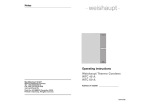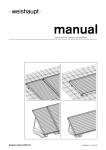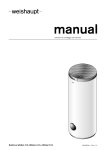Download Operating instructions Weishaupt Thermo Condens WTC-OW 15-A
Transcript
Operating instructions Weishaupt Thermo Condens WTC-OW 15-A Max Weishaupt GmbH, D-88475 Schwendi Tel. (+ 44 73 53) 8 30 Fax (+ 44 73 53) 8 33 58 Print No. 83189602, May 2008 Printed in Germany. All rigths reserved. Address of installer 83189602 1/2008-05 For your safety Chimney sweep function Risk of poisoning! Blocked air inlets can lead to the build-up of toxic Carbon Monoxide. Air inlet and outlet vents in the installation area should therefore be kept open and clear from obstructions at all times. • When flue gas can be smelled: 1. Turn off the equipment. 2. Open doors and windows. 3. Alert the heating company/installer. The smell of flue gas can also occur if the unit has not been used for a long period of time. In this case, the condensate trap in the unit must first be filled via the cleaning aperture of the flue gas system. • • • • • • Activate the symbol list by turning the dial knob and set cursor to chimney sweep symbol. Press key to activate chimney sweep function. The function remains active for 25 minutes. The 3 larger numbers displayed show the current boiler rating in kW. The 2 smaller numbers displayed show the current boiler temperature. To exit the chimney sweep functions turn dial knob until ESC is displayed and press key. After approximately 90 seconds, the standard display reappears. Installation area Unsuitable ambient conditions may damage the equipment. For safe, reliable operation ensure that • the installation area is well ventilated and dust free for room air dependant operation, • the combustion air does not contain Halogen Hydrocarbons (such as in sprays, solvents, washing or cleaning products). Working on the heating system Improperly carried out work on the heating system can result in serious injury. Installation, commissioning, adjusting, servicing and repairs must only be carried out by qualified personnel. The unit must also only be opened by qualified personnel. Fuel The condensing boiler may only be operated with fuel oil EL-1low sulphur (sulphur content max. 50 ppm) to DIN 51603-1. Do not use additional additives. 2 90 sec. 15 Monitoring the heat demand The heating water side volume flow is monitored by the WTC-OW. If, for example, the thermostatic valves close and the volume flow is less than 1 I/min, unnecessary burner starts are inhibited. This saves energy (both fuel and electrical energy). This is signalled by flashing of the radiator symbol in the display. Only when the volume flow increases does the burner start. Regular servicing saves energy and protects the environment The complete heating system should be serviced at least once a year by a representative of the heating company/installer or other qualified engineer. We recommend a Weishaupt service contract be taken out. Contents 14 Commissioning 4 Boiler shut down 5 What to do should problems occur 6 Operating the controller 7 Operating levels 8 Half-yearly inspection 12 Monitoring the heat demand 14 Chimney sweep function 15 3 Commissioning Top up heating water: 1. Switch on boiler 2. The display illuminates ATTENTION ❑ Check system pressure (see control checks) ❑ If the boiler is used room air dependent, check air inlets • • • If measures for water treatment were taken when the heating system was initially filled with water, these measures will have to be repeated when topping up. Speak to your heating engineer. Ask your heating engineer to show you how to correctly top up the system and how to operate the fittings. If the indicator on the pressure gauge points to below 1 bar when the system is cold, top it up with water until the indicator points to approx. 1.5 bar. Do not exceed the max. pressure of 2.5 bar. Air inlet For room air dependent operation only! 2. 1. Air inlet opening must be kept clear! 4 13 Half-yearly inspection: Boiler shutdown Is system pressure correct? Your boiler is switched on and off automatically by the boiler controls depending on heat demand. gs ttin e s rd da n 1,5 a St The heating system must be switched off at the unit master switch for the following: * 2 ** 2,5 * System warm ** System cold Depending on the type of system, other settings may be required. Please discuss with your heating engineer. 3 1 • • • • for boiler cleaning by qualified engineer for venting for heating water refilling for chimney cleaning and maintenance 2 1 3 0 4 Bar 1. Switch off the condensing boiler. 2. Display illumination ceases. If the boiler is shut down for long periods, the boiler water should be drained off to prevent frost damage. 0 ATTENTION 2. 1. 12 5 What to do should problems occur ATTENTION To avoid damage to the system, do not reset the boiler more than twice. If the boiler locks out for a third time: 1. Note down message displayed 2. Request a service Possible fault displays: Display Description Action required F21 no flame formation Check oil supply Further fault descriptions can be found in the installation and operating manual WTC-OW 15-A. Note The system is not frost protected during lockout. After a lockout, the unit can change over to a purge period of one minute. It is not possible to reset the unit during this time. Adjust settings Display/set up Range S = Summer operation W = Winter operation S W Current / Change-over external temperature temperature Summer/Winter reset No external sensor connected to B1 External sensor connected to B1 Hot water set point (– – – = HW operation off) 30°C – 65°C Chimney sweep function multistage ratings setting minimum rating – maximum rating Installation & operating instructions f. heat. eng. Ch. 5.5.2 and 10.3 0 – 254 Installation & operating instructions f. heat. eng. Ch. 6.3 CODE input Entry to heating engineer level 6 10°C – 30°C Comment 11 Standard display Operating the controller All operating elements are available once the front flap has been opened. Dial knob This knob is used to change or adjust settings. Right turn: • settings are increased • reference marks are moved to the right or down Left turn: • settings are lowered • reference marks are moved to the left or up Enter key Pressing this key allows menu selecting and confirms entries Reset key This key is used to reset a fault. If this key is pressed when no fault is present, the system is restarted On/Off switch Display/set up Range Comments No external sensor Normal temperature set point Night setback temp. connected to B1 (– – – = standby) – Limit values adjustable Max. supply temp. with parameters P31, P32 heating engineer level Room temperature set point (– – – = standby) Night setback temp. set point (– – – = standby) Night setback room temp. set point (– – – = standby) 10 15°C – 35°C External sensor connected to B1 8°C No external sensor – connected to B1 Normal temp. set pt. 10°C External sensor – connected to B1 Room temp. set point 7 Operation levels Settings Two operation levels are available. Level 1 can be directly accessed by the end-user. If a Remote Control Station is fitted, only the chimney sweep function can be called up in level 1. Setting of set points and display of additional system values. Setting procedure: • Turn the knob to display the symbol list. • Turn the knob further to select the desired symbol. The display mode appears when the cursor is moved to the right or left. This same mode also appears, if the enter key is not pressed for 20 seconds. • By pressing the enter key, the selected symbol is activated and the value set flashes. Other symbols disappear from display. • Settings can be modified by turning the knob. • Press the enter key to confirm the setting and exit the selection. The symbol list reappears. Level 2 is only available to the heating engineer and is protected by an ACCESS CODE. End-user level Displays 1 6 2 3 7 8 4 5 9 0 ➀ Normal temperature set point active ➁ Night setback temperature set point active ➂ Summer operation On ➃ Boiler in standby ➄ Frost protection 8 ➅ Burner in operation (flame signal) ➆ Heating On ➇ Hot water load active ➈ Burner lockout; press reset key to restart ➉ Supply temperature – or – if flashing fault codes or automatically after 90 seconds 9