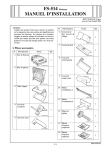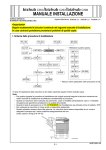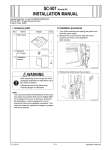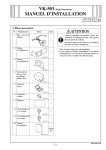Download INSTALLATION MANUAL
Transcript
JS-505 Job Separator INSTALLATION MANUAL Applied Machines: C353/C253/C203 COLOR MFP (Color/B&W): 35 ppm/35 ppm, 25 ppm/25 ppm, 20 ppm/20 ppm Product Code: A02E I. Accessory parts No. Name Shape Q’ty 1. Job separator After unpacking, be sure to get rid of the packaging materials and keep them out of the reach of children. 1 Putting the head in the plastic bag involves danger of suffocation. A083IXC001DA 2. Fixture A 1 A083IXC002DA 3. Fixture B 1 A083IXC003DA 4. Connector * 1 A083IXC004DB 5. Edge cover * 1 4551IXC008DA 6. Shoulder screw 1 A083IXC005DA 7. Screw A (4 × 18 mm) 2 9J08IXC075DA 8. Screw B (3 × 6 mm) * 3 A090IXC001DA 9. Installation manual 1 set 4980IXC019DA * The connector, edge cover and screw B are not used for the machines. E-1 A083-9550-00 II. Installation procedures 6. Use a flat-blade screwdriver and remove the cover shown in the illustration. 1. Turn off the machine and unplug the power cord from the power outlet. 2. Remove protective tape and shipping materials and take out accessory parts. 3. Remove the protective vinyl bag from the hookup cord. A083IXC008DA 7. Fully screw down the shoulder screw furnished with the job separator. A083IXC013DB 4. Remove the sub tray of the machine. * Remove it while pushing the claws of the sub tray in the direction of the allow ➀ shown on the illustration and unhook. ➀ A083IXC009DA 8. Install the job separator. Note: When installing the job separator, align the Ugroove of the job separator with the shoulder screw. ➀ A083IXC006DB 5. Peel seals off the machine (two seals). A083IXC010DA Seal A083IXC007DA E-2 9. Secure the job separator to the machine by the fixture A (left) and fixture B (right) (one screw A furnished with the job separator for each of the fixture A and B). Note: • The fixture A with pieces of metal is required to be attached to the left. • When attaching each fixture, press it downward and secure it with one screw. A083IXC011DB A083IXC014DA 10. Connect the hookup cord to the machine. A083IXC012DB E-3