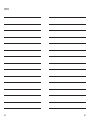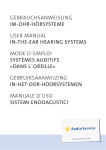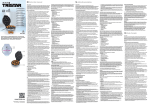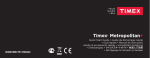Download USER MANUAL (2 – 13) MOBILE CONNECT SET MANUEL DE L
Transcript
USER MANUAL (2 – 13) MOBILE CONNECT SET MANUEL DE L‘UTILISATEUR (14 – 25) « KIT DE CONNEXION MOBILE » MANUAL DE USUARIO (26 – 37) SET DE CONEXIÓN MÓVIL MANUALE D’USO (38 – 49) MOBILE CONNECT SET GEBRUIKSAANWIJZING (50 – 61) MOBILE PACKAGE www. audio servic e.com OPERATING ELEMENTS 1 8 7 2 9 3 4 5 6 10 11 English English This guide gives you an overview of the basic functions of the Mobile Connect Set. In situations where you are dependent on acoustic signals (e. g. road traffic, operating machines etc.), the hearing systems must not be set exclusively to wireless audio streaming (=Bluetooth mode), i.e. they must not be used as a wireless headset. Display Programme buttons Volume buttons Buttons for phone operation • Press to accept a phone call. • Press to end or reject a phone call. 5) On/off switch • Press for around 5 seconds to switch the Mobile-Connect remote control on/off. 6) Microphone opening 7) Keylock 8) a) Readout mode • Shortly press the button b) Hearing systems on/off • Hold down the readout button for longer than 5 seconds to switch your hearing systems off. • Press a programme button to switch the hearing systems on again. 9) Buttons for treble control • It is not possible to activate the treble control for Bizz 1 hearing systems. 10) 2.5 mm stereo socket 11) Socket for charger lead • Connect the remote control to a socket with the mains plug. 12) Strap with safety catch 1) 2) 3) 4) 12 2 3 PHONE CALLS Number of active programme Remote control is connected to phone, but is not activated Bluetooth connection to phone is active Remote control battery status full full English English SYMBOLS Before you use the remote control for the first time for making a phone call, you must: • Activate the Bluetooth function on your phone. • Link phone and remote control (“pairing”). empty charging Volume up/down Treble up/down Keylock is activated/deactivated Incoming call Active call Hearing systems are switched off Error / / / / / Search for Bluetooth audio signal/ Bluetooth audio signal active/ direct audio signal active READOUT SYMBOLS Sound and volume control for the hearing systems Rechargeable battery/normal battery status of left and right hearing system HOW TO HOLD/POSITION OF THE REMOTE CONTROL When watching television: 4 When telephoning: PAIRING 1) FIND AND ACTIVATE BLUETOOTH SETTINGS ON THE PHONE. Activate the Bluetooth function on your phone (please consult your phone‘s user manual to find out where to locate this function). A Bluetooth symbol should then be visible on your phone‘s display when this function is activated. 2) SEARCH FOR “DEVICE DETECTION” ON THE PHONE. Search for the “Device detection” menu item on your phone. On some phones the menu name may differ slightly. Please read point 3) first before you activate device detection on your phone. 3) ACTIVATE THE MOBILE-CONNECT CONNECTION MODE. To activate the connection mode of Mobile-Connect, press and hold the button on your remote control for around 7 seconds. The remote control changes to pairing mode. You now have 2 minutes to complete the pairing process on your phone. 5 4) ACTIVATE THE SEARCH FUNCTION ON YOUR PHONE. Your phone should find a device with the name “RCU Connect”. This is your remote control. Select “RCU Connect” to pair the phone and the remote control. Your phone now asks you for a PIN. Enter “0000” as the PIN. (If your phone requires it, confirm the connection as “secure” + “always connect automatically” on the phone.) If the pairing fails, please repeat the previous steps again from point 3. PHONE CALLS • Press on the remote control to accept a phone call. • Speak into the microphone on the remote control. • Press on the remote control to end a phone call. Your hearing systems change automatically to the hearing programme previously used. • Press on the remote control to reject a phone call. 6 3 English English 4 MOBILE-STATION (TRANSMITTER) 1) On/off switch 2) Volume control 3) Socket for power supply 4) 2.5 mm stereo socket 5) LED 2 1 5 RECEIVING AN AUDIO SIGNAL FROM AN EXTERNAL DEVICE • Connect the Mobile-Station to the required device e. g. your television. To do this, use the cables and adapters supplied. (See diagram) • Change to the Mobile-Connect programme with the remote control. A permanently lit blue LED confirms that the Bluetooth audio connection is established. You can now receive the sound from your external device with your hearing systems. 7 If you want to listen to music with an MP3 player or other external device, you can use your hearing systems as a wireless headset. • Connect the remote control to an external device e. g. your MP3 player. To do this, use the cables and adapters supplied. • Change to the audio programme with the remote control. The remote control displays the symbol for a direct audio signal. You can now receive the sound from your MP3 player with your hearing systems. English English USING THE DIRECT AUDIO INPUT GENERAL SAFETY INSTRUCTIONS Wireless devices can cause disruptions to measuring instruments and electronic devices. Switch off the remote control in hospitals or on planes. Before using the remote control with an electronic implant or life-support system, have the electromagnetic compatibility tested. Do not use the remote control if you have a pacemaker. Your remote control is sensitive to extreme heat, high humidity, strong magnetic fields, X-rays and mechanical stress. Store hearing systems, rechargeable batteries and other accessories well out of reach of babies and small children as there is a danger of swallowing and suffocation. Consult a doctor or hospital immediately if something is swallowed. Do not expose your remote control to extreme temperatures or high humidity, do not leave it lying in strong sunlight and do not immerse it in water. The wireless functionality may be impaired by an electromagnetic source (e. g. computer monitor) in the near vicinity. Remain a suitable distance away from such sources of interference. 8 9 Do not use the remote control in places where there is a risk of explosion (e. g. mines). Danger of strangulation if the strap gets caught e. g. in moving parts of machines. Therefore, please use the remote control exclusively with the safety strap (the safety catch should release if the strap gets caught). Some countries impose restrictions on the use of radio transmission devices. More information can be obtained from the responsible local authorities. SAFETY INSTRUCTIONS FOR RECHARGEABLE BATTERIES English English If your hearing system can be controlled by another person‘s remote control, please take your remote control to your hearing system specialist. Do not immerse the rechargeable battery in water. Charge the rechargeable battery at an ambient temperature of 0 °C to 45 °C. Remove the rechargeable battery from the device if you are not going to use it for a long time. CLEANING AND CARE • Clean the remote control with a soft cloth. • Do not use any abrasive cleaning fluids with aggressive additives such as citric acid or ammonia. NB Do not immerse the remote control in water. Do not clean your remote control with alcohol or benzine. Danger of explosion if the rechargeable battery is not handled correctly: Do not short-circuit the rechargeable battery. Do not pierce, deform or open the rechargeable battery. Do not place the rechargeable battery in the oven or on an open fire. 10 11 DISPOSAL INSTRUCTIONS TECHNICAL DATA 1. OPERATING CONDITIONS Ambient temperature for charging: Ambient temperature for operation: 0°C…+45°C -10°C…+50°C 2. POWER PACK; MODEL UE 10W-050080 SPC Input voltage 100 – 240 VAC Input frequency 50 – 60 Hz Power consumption 150 mA Output voltage 5.0 VDC Charge current 800 mA 3. MOBILE-CONNECT Input voltage Charge current Charging time Transmitting power Transmission frequency Operation period 5V 500 mA 4h 5 mW 3.28 MHz and Bluetooth 6h Within the European Union, the accessories listed correspond to the European Parliament and Council Directive 2002/96/EC of 27 January 2003 on waste electrical and electronic equipment. Later modified by Directive 2003/108/EC (WEEE.) Do not dispose of rechargeable batteries in household waste! When they wear out, please return your rechargeable batteries to your hearing system specialist for disposal. Please send the Mobile Connect Set back to the manufacturer for disposal (address see back page). With the CE mark, Audio Service confirms compliance with European Directive 93/42/EEC on medical devices. RECHARGEABLE BATTERY – LI-ION RECHARGEABLE BATTERY Operating voltage 3.7 V Capacity 1000 mAh 4. MOBILE-STATION Input voltage Bluetooth transmission Operation period 12 5.0 V Bluetooth 5h 13 ÉLÉMENTS DE FONCTIONNEMENT 1 8 7 2 9 3 4 5 6 10 11 12 14 Écran Boutons des programmes Boutons de réglage du volume Boutons de fonctionnement du téléphone • Appuyez sur < > pour prendre un appel. • Appuyez sur < > pour mettre fin à un appel ou le rejeter. 5) Commutateur On/Off • Maintenez le bouton < > pendant environ 5 secondes pour activer/désactiver la commande à distance de connexion mobile. 6) Orifice du microphone 7) Verrou 8) a) Mode d’affichage • Appuyez brièvement sur le bouton b) Systèmes d’écoute on/off • Maintenez le bouton d’affichage pendant plus de 5 secondes pour désactiver votre système d’écoute. • Appuyez sur un bouton de programme pour réactiver la commande à distance. 9) Boutons de contrôle des aigus. • Il est impossible d’activer le contrôle des aigus pour les systèmes d’écoute Bizz 1. 10) Prise stéréo 2,5 mm 11) Emplacement du fil du chargeur • Connectez la commande à distance à une prise avec connecteur secteur. 12) Dragonne avec fermeture de sécurité 1) 2) 3) 4) 15 Français Français Dans ce guide, vous trouverez une présentation des fonctions de base du kit de connexion mobile. Dans les cas où vous dépendez des signaux sonores (par exemple, circulation routière, machines en fonctionnement, etc.), les systèmes d’écoute ne doivent pas être réglés exclusivement sur la transmission audio sur réseau (=mode Bluetooth), c’est à dire qu’ils ne doivent pas être utilisés en tant que casque sans fil. Pleine APPELS TÉLÉPHONIQUES Numéro du programme actif La commande à distance est connectée au téléphone, mais n’est pas activée La connexion Bluetooth au téléphone est active Pile de la commande à distance pleine Avant d’utiliser pour la première fois la commande à distance pour passer un appel, vous devez : • Activer la fonction Bluetooth de votre téléphone. • Raccorder le téléphone et la commande à distance (« appariement »). Français Français SYMBOLES Vide En charge Augmentation/réduction du volume Augmentation/réduction des aigus Le verrou est activé/désactivé Appel entrant Appel actif Les systèmes d’écoute sont désactivés Erreur / / / / / Recherche du signal audio Bluetooth/ Signal audio Bluetooth actif/ Signal audio direct actif SYMBOLES D’AFFICHAGE Commande du son et du volume des systèmes d’écoute État de la pile rechargeable/standard des systèmes d’écoute gauche et droit COMMENT TENIR/POSITIONNER LA COMMANDE À DISTANCE Lorsque vous regardez la télévision : 16 Lorsque vous téléphonez : APPARIEMENT 1) REPÉREZ ET ACTIVEZ LES PARAMÈTRES BLUETOOTH DU TÉLÉPHONE. Activez la fonction Bluetooth de votre téléphone (veuillez consulter le manuel de l’utilisateur du téléphone pour savoir comment localiser cette fonction). Un symbole Bluetooth doit apparaître sur l’écran de votre téléphone lorsque cette fonction est activée. 2) RECHERCHEZ LA FONCTION DEVICE DETECTION (DÉTECTION DU PÉRIPHÉRIQUE) SUR LE TÉLÉPHONE. Recherchez l’option Device detection (Détection du périphérique) sur votre téléphone. Sur certains téléphones, le nom du menu peut varier légèrement. Veuillez commencer par lire le point 3) avant d’activer la détection de périphérique sur votre téléphone. 3) ACTIVEZ LE MODE DE CONNEXION MOBILE-CONNECT (CONNEXION MOBILE). Pour activer le mode de connexion Mobile-Connect, appuyez sur le bouton de votre commande à distance et maintenez-le enfoncé pendant environ 7 secondes. 17 La commande à distance passe en mode d’appariement. Vous disposez maintenant de 2 minutes pour terminer le processus d’appariement de votre téléphone. 4) ACTIVEZ LA FONCTION DE RECHERCHE DE VOTRE TÉLÉPHONE. Votre téléphone doit repérer un périphérique portant le nom RCK Connect. Il s’agit de votre commande à distance. Sélectionnez RCK Connect pour associer le téléphone et la commande à distance. Votre téléphone vous demande maintenant un code PIN. Saisissez 0000 en tant que code PIN. (Le cas échéant, confirmez la connexion comme étant « secure » (sûre) + « always connect automatically » (toujours connecter automatiquement) sur le téléphone.) En cas d’échec de l’appariement, répétez les étapes précédentes à partir du point 3. APPELS TÉLÉPHONIQUES • Appuyez sur < > sur la commande à distance pour prendre un appel. • Parlez dans le microphone dela commande à distance. • Appuyez sur < > sur la commande à distance pour mettre fin aux appels. Vos systèmes d’écoute passent automatiquement au programme utilisé précédemment. • Appuyez sur < > sur la commande à distance pour rejeter un appel. 18 3 Français Français 4 STATION MOBILE (TRANSMETTEUR) 1) Commutateur On/Off 2) Commande du volume 3) Connecteur d’alimentation électrique 4) Prise stéréo 2,5 mm 5) Voyant 2 1 5 RÉCEPTION D’UN SIGNAL AUDIO À PARTIR D’UN PÉRIPHÉRIQUE EXTERNE • Connectez la station mobile au périphérique voulu, par exemple votre télévision. Pour ce faire, utilisez les câbles et adaptateurs fournis (Voir le diagramme). • Activez le programme MobileConnect à l’aide de la commande à distance. Un voyant bleu allumé en continu confirme que la connexion audio Bluetooth est établie. Vous pouvez maintenant profiter du son de votre périphérique externe sur vos systèmes d’écoute. 19 GENERAL SAFETY INSTRUCTIONS Si vous souhaitez écouter de la musique avec un lecteur MP3 ou un autre périphérique externe, vous pouvez utiliser vos systèmes d’écoute en tant que casque sans fil. Les périphériques sans fil peuvent causer des interférences au niveau des instruments de mesure et des périphériques électroniques. • Connectez la commande à distance à un périphérique externe, par exemple à votre lecteur MP3. Pour ce faire, utilisez les câbles et adaptateurs fournis. Avant d’utiliser la commande à distance avec un implant électronique ou tout dispositif de maintien artificiel des fonctions vitales, faites tester la compatibilité électromagnétique. N’utilisez pas la commande à distance si vous portez un pacemaker. • Activez le programme audio à l’aide de la commande à distance. La commande à distance affiche le symbole indiquant un signal audio direct. Vous pouvez maintenant profiter du son de votre lecteur MP3 sur vos systèmes d’écoute. 20 Arrêtez la commande à distance dans les hôpitaux ou à bord des avions. Votre commande à distance est sensible aux températures extrêmes, aux taux d’humidité élevés, aux champs magnétiques puissants, aux rayons X et aux contraintes mécaniques. En raison du risque d’ingestion et de suffocation, rangez les systèmes d’écoute, les piles rechargeables et les autres accessoires hors de portée des nourrissons et enfants en bas âge. En cas d’absorption, consultez immédiatement un médecin ou un hôpital. N’exposez pas votre commande à distance à des températures extrêmes ou à un fort taux d’humidité. Ne la laissez pas en plein soleil et ne l’immergez pas. 21 Français Français UTILISATION DE L’ENTRÉE AUDIO DIRECTE Ne court-circuitez pas la pile rechargeable. Si votre système d’écoute répond à la commande à distance d’une tierce personne, apportez votre commande à distance à votre spécialiste des systèmes d’écoute. Ne placez pas la pile rechargeable au four ou sur une flamme nue. Vous ne devez ni percer, ni déformer, ni ouvrir la pile rechargeable. N’immergez pas la pile rechargeable. N’utilisez pas la commande à distance dans des lieux soumis à un risque d’explosion (par exemple, mines). Danger de strangulation si la dragonne se coince, par exemple dans les pièces mobiles des machines. Par conséquent, utilisez exclusivement la commande à distance avec la dragonne de sécurité (le dispositif de sécurité doit se libérer si la dragonne se coince). Certains pays imposent des restrictions sur l’utilisation de périphériques de transmission radio. Pour plus d’informations, adressez-vous aux autorités locales compétentes. INSTRUCTIONS DE SÉCURITÉ RELATIVES AUX PILES RECHARGEABLES Danger d’explosion si la pile rechargeable n’est pas manipulée correctement : 22 Chargez la pile rechargeable à une température ambiante 0 °C à 45 °C. Retirez la pile rechargeable du périphérique si vous comptez ne pas l’utiliser pendant une période prolongée. NETTOYAGE ET ENTRETIEN • Nettoyez la commande à distance à l’aide d’un chiffon doux. • N’utilisez pas de liquides de nettoyage abrasifs contenant des adjuvants agressifs tels que de l’acide citrique ou de l’ammoniaque. N.B. N’immergez pas la commande à distance. N’utilisez pas d’alcool ou de benzine pour nettoyer votre commande à distance. 23 Français Français La fonction sans fil peut être gênée par la présence proche d’une source électromagnétique (par exemple, un écran d’ordinateur). Maintenez une distance suffisante par rapport à ce type de sources d’interférences. Français 1. CONDITIONS DE FONCTIONNEMENT Température ambiante de charge : Température ambiante de fonctionnement : 0°C… +45°C -10°C… +50°C 2. PACK D’ALIMENTATION ; MODÈLE UE 10W-050080 SPC Tension en entrée 100 – 240 VAC Fréquence en entrée 50 – 60 Hz Consommation électrique 150 mA Tension en sortie 5,0 VDC Courant de charge 800 mA 3. MOBILE-CONNECT Tension en entrée Courant de charge Temps de charge Puissance de transmission Fréquence de transmission Autonomie 5V 500 mA 4h 5 mW 3,28 MHz et Bluetooth 6h Au sein de l’Union européenne, les accessoires répertoriés sont conformes à la directive du Parlement européen et du conseil 2002/96/CE du 27 janvier 2003 sur les équipements électriques et électroniques en fin de vie. Dernière modification par la directive 2003/108/CE (WEEE.) Ne jetez pas les piles rechargeables dans les ordures ménagères ! Lorsqu’elles sont usées, retournez vos piles rechargeables à votre spécialiste des systèmes d’écoute qui se chargera de leur élimination. Renvoyez le kit de connexion mobile au fabricant en vue de son élimination (pour connaître l’adresse, voir au verso). Par la certification CE, Audio Service confirme la conformité à la Directive européenne 93/42/CEE relative aux dispositifs médicaux. PILE RECHARGEABLE – PILE AU LITHIUM-ION RECHARGEABLE Tension de fonctionnement 3,7 V Capacité 1000 mAh 4. STATION MOBILE Tension en entrée Transmission Bluetooth Autonomie 24 5,0 V Bluetooth 5h 25 Français INSTRUCTIONS POUR L’ÉLIMINATION DONNÉES TECHNIQUES Español ELEMENTOS DE FUNCIONAMIENTO 1 8 7 2 9 3 4 5 6 10 11 Pantalla Teclas de programas Teclas de volumen Teclas para utilizar con teléfono • Pulse < > para aceptar una llamada de teléfono. • Pulse < > para finalizar o rechazar una llamada de teléfono. 5) Tecla de encendido y apagado • Pulse < > unos cinco segundos para encender o apagar el mando a distancia de conexión móvil. 6) Apertura de micrófono 7) Bloqueo de teclas 8) a) Modo de lectura • Pulse brevemente la tecla b) Encendido y apagado de los audífonos • Para apagar los audífonos, pulse la tecla de lectura durante más de cinco segundos. • Para volver a encender el mando a distancia, pulse una tecla de programa. 9) Teclas de control de agudos. • No es posible activar el control de agudos en los audífonos Bizz 1. 10) Conector estéreo de 2,5 mm 11) Conector del cargador • Conecte el mando a distancia a una toma de corriente con el enchufe de conexión a la red. 12) Correa con seguro 1) 2) 3) 4) 12 26 27 Español Esta guía ofrece información general sobre las funciones básicas del set de conexión móvil. En situaciones en las que se depende de señales acústicas (por ejemplo, tráfico, al manejar maquinaria, etcétera), los audífonos no deben ajustarse exclusivamente al flujo de audio inalámbrico (= modo bluetooth), es decir, no deben utilizarse como auricular inalámbrico. SÍMBOLOS llena LLAMADAS DE TELÉFONO Número del programa activo El mando a distancia está conectado al teléfono, pero no está activado La conexión bluetooth del teléfono está activa Estado de la batería del mando a distancia: llena vacía Antes de utilizar el mando a distancia por primera vez y siempre que desee hacer una llamada de teléfono proceda del modo siguiente: • Active la función bluetooth de su teléfono. • Conecte el teléfono con el mando a distancia («emparejamiento»). Subir/bajar el volumen Subir/bajar los agudos El bloqueo de teclas está activado/desactivado Llamada entrante Llamada activa Los audífonos están apagados Error Español / / Buscando señal de audio para bluetooth/ Señal de audio para bluetooth activa/ señal de audio directa activa SÍMBOLOS DE LECTURA Control del sonido y del volumen de los audífonos Estado de la batería recargable/batería normal del audífono derecho e izquierdo CÓMO SOSTENER/COLOCAR EL MANDO A DISTANCIA Cuando ve la televisión: 28 Cuando habla por teléfono: EMPAREJAMIENTO 1) CÓMO BUSCAR Y ACTIVAR LOS AJUSTES BLUETOOTH DEL TELÉFONO. Active la función bluetooth del teléfono (para saber dónde encontrar esta función, consulte el manual de usuario del teléfono). Una vez activada esta función, deberá aparecer el símbolo de bluetooth en la pantalla del teléfono. 2) CÓMO BUSCAR «DETECCIÓN DE DISPOSITIVO» EN EL TELÉFONO. Busque en el teléfono la opción de menú «Detección de dispositivo». En algunos teléfonos, el nombre de este menú puede variar ligeramente. Antes de activar la detección del dispositivo del teléfono, lea el punto 3). 3) CÓMO ACTIVAR EL MODO CONEXIÓN DE LA CONEXIÓN MÓVIL. Para activar el modo de conexión móvil, pulse y mantenga apretada la tecla del mando a distancia durante aproximadamente 7 segundos. 29 Español cargando / / / 4 4) CÓMO ACTIVAR LA FUNCIÓN DE BÚSQUEDA EN EL TELÉFONO. Su teléfono deberá encontrar un dispositivo llamado «RCK Connect». Se trata de su mando a distancia. Seleccione «RCK Connect» para emparejar el teléfono y el mando a distancia. El teléfono le pedirá un PIN. Introduzca como PIN «0000». (Si su teléfono así se lo requiere, confirme en él la conexión como «segura» + «conectar siempre automáticamente».) Si el emparejamiento no se realiza correctamente, repita los pasos anteriores desde el punto 3. LLAMADAS DE TELÉFONO • Pulse < > en el mando a distancia para aceptar una llamada de teléfono. • Hable al micrófono del mando a distancia. • Pulse < > en el mando a distancia para finalizar una llamada de teléfono. Sus audífonos cambiarán automáticamente al programa de audición utilizado previamente. • Pulse < > en el mando a distancia para rechazar una llamada de teléfono. 30 3 2 1 5 Español Español El mando a distancia cambiará a modo emparejamiento. A partir de ahora, dispone de dos minutos para completar el proceso de emparejamiento en su teléfono. ESTACIÓN MÓVIL (TRANSMISOR) 1) Tecla de encendido y apagado 2) Control de volumen 3) Conector para fuente de alimentación 4) Conector estéreo de 2,5 mm 5) LED RECEPCIÓN DE UNA SEÑAL DE AUDIO DESDE UN DISPOSITIVO EXTERNO • Conecte la estación móvil al dispositivo correspondiente, por ejemplo, la televisión. Para ello, utilice los cables y los adaptadores que se entregan con el producto (véase diagrama). • Cambie al programa de conexión móvil con el mando a distancia. Un LED de color azul iluminado permanentemente confirma que se ha establecido la conexión de audio bluetooth. Ahora ya puede recibir el sonido desde el dispositivo externo con los audífonos. 31 Español Si desea escuchar música con un reproductor MP3 o con otro dispositivo externo, puede utilizar los audífonos como auriculares inalámbricos. • Conecte el mando a distancia a un dispositivo externo, por ejemplo, un reproductor MP3. Para ello, utilice los cables y los adaptadores que se entregan con el producto. • Cambie al programa de audio con el mando a distancia. En el mando a distancia, aparece el símbolo de una señal de audio directa. Ahora ya puede recibir el sonido desde el reproductor MP3 con los audífonos. INSTRUCCIONES GENERALES DE SEGURIDAD Los dispositivos inalámbricos pueden causar interferencias en instrumentos de medición y en dispositivos electrónicos. Apague el mando a distancia en hospitales y en aviones. Antes de utilizar el mando a distancia con un implante electrónico o con un sistema de soporte vital, compruebe la compatibilidad electromagnética. No utilice el mando a distancia si lleva marcapasos. El mando a distancia es sensible a temperaturas extremas, humedad elevada, fuertes campos magnéticos, rayos X y tensión mecánica. Mantenga los audífonos, las baterías recargables y los otros accesorios fuera del alcance de los niños, ya que existe el riesgo de asfixia por ingestión. Consulte a un médico o acuda a un hospital inmediatamente si se ingiere alguna de las piezas. No exponga el mando a distancia a temperaturas extremas o a humedad elevada, no lo exponga a los rayos solares ni lo sumerja en agua. La funcionalidad inalámbrica puede verse afectada por una fuente electromagnética próxima (por ejemplo, la pantalla de un ordenador). Guarde una distancia adecuada de estas fuentes de interferencias. 32 33 Español CÓMO UTILIZAR LA ENTRADA DE AUDIO DIRECTA No utilice el mando a distancia en lugares donde haya riesgo de explosión (por ejemplo, minas). Español Riesgo de estrangulación si la correa queda atrapada, por ejemplo, en piezas móviles de máquinas. Utilice por ello el mando a distancia únicamente con la correa de seguridad (el seguro liberará la correa si esta queda atrapada). Algunos países imponen restricciones sobre el uso de aparatos de radiotransmisión. Para más información, consulte a las autoridades locales competentes. INSTRUCCIONES DE SEGURIDAD PARA BATERÍAS RECARGABLES No sumerja la batería recargable en agua. Cargue la batería a una temperatura ambiente de entre 0 °C y 45 °C. Retire la batería recargable del dispositivo si no va a utilizarlo durante un período de tiempo prolongado. LIMPIEZA Y MANTENIMIENTO • Limpie el mando a distancia con un paño suave. • No utilice líquidos de limpieza abrasivos que contengan aditivos agresivos como ácido cítrico o amoníaco. NB No sumerja el mando a distancia en agua. No limpie el mando a distancia con alcohol ni gasolina. Peligro de explosión si la batería recargable no se manipula correctamente: No provoque cortocircuitos en la batería recargable. No perfore, deforme ni abra la batería recargable. No coloque la batería recargable en el horno ni la arroje al fuego. 34 35 Español Si su audífono puede controlarse con el mando a distancia de otra persona, lleve su mando a distancia al audioprotesista. INSTRUCCIONES PARA LA ELIMINACIÓN DE RESIDUOS Español 1. CONDICIONES DE USO Temperatura ambiente durante la carga: Temperatura ambiente durante el uso: 0°C…+45°C -10°C…+50°C 2. POWER PACK, MODELO UE 10W-050080 SPC Voltaje de entrada 100 – 240 VAC Frecuencia de entrada 50 – 60 Hz Consumo de energía 150 mA Voltaje de salida 5,0 VDC Corriente de carga 800 mA 3. CONEXIÓN MÓVIL Voltaje de entrada Corriente de carga Tiempo de carga Potencia de transmisión Frecuencia de transmisión Tiempo de funcionamiento 5V 500 mA 4h 5 mW 3,28 MHz and Bluetooth 6h En la Unión Europea, los accesorios listados corresponden a la directiva 2002/96/CE del Parlamento Europeo y del Consejo de 27 de enero de 2003 sobre residuos de aparatos eléctricos y electrónicos. Modificada posteriormente por la directiva 2003/108/CE (RAEE). ¡No arroje las baterías recargables a la basura doméstica! Cuando ya no pueda volver a utilizarse, entregue la batería recargable a su audioprotresista para su reciclaje. Devuelva el set de conexión mçovil al fabricante para su reciclaje (la dirección consta en la contraportada). Con la marca CE, Audio Service confirma el cumplimiento de la directiva europea 93/42/CEE sobre productos sanitarios. BATERÍA RECARGABLE: BATERÍA RECARGABLE DE IÓN-LITIO Voltaje de funcionamiento 3,7 V Capacidad 1000 mAh 4. ESTACIÓN MÓVIL Voltaje de entrada 5.0 V Transmisión bluetooth Bluetooth Tiempo de funcionamiento 5 h 36 37 Español DATOS TÉCNICOS ELEMENTI OPERATIVI 1 8 Italiano 7 2 9 3 4 5 6 10 11 Display Pulsanti di programmazione Pulsanti per il volume Pulsanti per operazioni telefoniche • Premere < > per accettare una chiamata telefonica. • Premere < > per terminare o rifiutare una chiamata telefonica. 5) Interruttore On/Off • Premere < > per circa 5 secondi per accendere/ spegnere il telecomando del Mobile-Connect. 6) Apertura microfono 7) Blocco tastiera 8) a) Modalità di lettura • Premere brevemente il pulsante b) Accensione/spegnimento dei sistemi retroauricolari • Tenere premuto il pulsante di lettura per più di 5 secondi per spegnere i sistemi auricolari. • Premere un pulsante di programmazione per accendere nuovamente il telecomando. 9) Pulsanti per il controllo degli acuti. • Non è possibile attivare il controllo degli acuti per i sistemi retroauricolari Bizz1. 10) Presa stereo da 2.5 mm 11) Presa per cavo di ricarica • Collegare il telecomando a una presa con la spina principale. 12) Fascetta con gancio di sicurezza 1) 2) 3) 4) 12 38 39 Italiano Questa guida presenta una panoramica delle funzioni di base del Mobile Connect Set. In situazioni nelle quali si ha bisogno di udire dei segnali acustici (ad es. nel traffico, in presenza di macchine operatrici, ecc.) i sistemi retroauricolari non devono essere utilizzati esclusivamente in modalità streaming audio wireless (= in modalità Bluetooth), ovvero come una cuffia wireless. SIMBOLI carica TELEFONATE Numero dei programmi attivi Il telecomando è collegato con il telefono, ma non è attivo La connessione Blutetooth al telefono è attiva Batteria del telecomando completamente carica Prima di utilizzare per la prima volta il telecomando per eseguire una telefonata, è necessario: • attivare la funzione Bluetooth sul telefono. • collegare telefono e telecomando (“pairing”). in ricarica Aumento/riduzione volume Aumento/riduzione acuti Blocco tastiera attivo/non attivo Chiamata in entrata Chiamata attiva Sistemi retroauricolari spenti Errore Italiano / / / / / Ricerca segnale audio Bluetooth/ Segnale audio Bluetooth attivo/ segnale audio diretto attivo SIMBOLI DI LETTURA Controllo acustico e volume per i sistemi retroauricolari Stato batteria ricaricabile/batteria normale del sistema retroauricolare sinistro e destro COME TENERE/POSIZIONARE IL TELECOMANDO Mentre si guarda la televisione: 40 Mentre si telefona: PAIRING 1) INDIVIDUARE E ATTIVARE LE IMPOSTAZIONI BLUETOOTH SUL TELEFONO. Attivare la funzione Bluetooth sul telefono (consultare il manuale d uso del telefono per individuare dove è collocata questa funzione). Dopo l‘attivazione, il simbolo del Bluetooth dovrebbe essere ben visibile sul display del telefono. 2) RICERCA DELLA “INDIVIDUAZIONE DISPOSITIVO” SUL TELEFONO. Ricerca della voce di menu „Individuazione dispositivo“ sul telefono. Su alcuni telefoni il nome del menu potrebbe essere leggermente diverso. Si prega di leggere il punto rosso 3) prima di attivare l‘identificazione del dispositivo sul telefono. 3) ATTIVARE LA MODALITA‘ DI CONNESSIONE MOBILE-CONNECT. Per attivare la modalità di connessione di Mobile-Connect, tenere premuto il pulsante sul telecomando per circa 7 secondi. 41 Italiano scarica 4 Italiano 4) ATTIVARE LA FUNZIONE DI RICERCA SUL TELEFONO. Il telefono dovrebbe trovare un dispositivo con il nome „RCK Connect“. Questo è il telecomando. Selezionare „RCK Connect“ per abbinare il telefono e il telecomando. Inserire “0000” come PIN. (Se il telefono lo richiede, confermare la connessione come “sicura” + “connettere sempre automaticamente” sul telefono.) Se il „pairing“ fallisce, ripetere le fasi precedenti dal punto 3. CHIAMATE TELEFONICHE • Premere < > sul telecomando per accettare una chiamata telefonica. • Parlare nel microfono sul telecomando. • Premere < > sul telecomando per terminare una chiamata telefonica. I sistemi retroauricolari passano automaticamente al programma di ascolto usato in precedenza. • Premere < > sul telecomando per rifiutare una chiamata telefonica. 42 3 2 1 5 RICEZIONE DI UN SEGNALE AUDIO DA UN DISPOSITIVO ESTERNO • Collegare la Mobile-Station al dispositivo desiderato, ad esempio alla televisione. Per eseguire questa operazione, utilizzare i cavi e gli adattatori forniti in dotazione (ved. schema). Italiano Il telecomando passa alla modalità ‚pairing‘. Ora si hanno a disposizione 2 minuti per completare il processo di pairing sul telefono. MOBILE-STATION (TRASMETTITORE) 1) Interruttore On/Off 2) Controllo volume 3) Presa di alimentazione 4) Presa stereo da 2,5 mm 5) LED • Passare al programma MobileConnect con il telecomando. Un LED blu costantemente acceso conferma che la connessione audio Bluetooth è stata stabilita. Ora è possibile ricevere il suono proveniente dal dispositivo esterno con i sistemi retroauricolari. 43 ISTRUZIONI GENERALI DI SICUREZZA Se si vuole ascoltare musica con un MP3 o con altro dispositivo esterno, è possibile utilizzare i sistemi retroauricolari come cuffia wireless. I dispositivi wireless possono disturbare gli strumenti di misurazione e altri dispositivi elettronici. • Connettere il telecomando ad un dispositivo esterno, ad esempio il lettore MP3 . Per eseguire questa operazione, utilizzare i cavi e gli adattatori forniti in dotazione. Se si è subito un impianto di un apparecchio elettronico o si utilizza un sistema di supporto vitale, prima di utilizzare il telecomando testare la compatibilità elettromagnetica. I portatori di pacemaker non devono utilizzare il telecomando. • Passare al programma audio con il telecomando. Il telecomando visualizza il simbolo per un segnale audio diretto. Ora è possibile ricevere il suono dal lettore MP3, con i sistemi retroauricolari. Conservare i sistemi retroauricolari, le batterie ricaricabili e gli altri accessori al di fuori della portata dei bambini e dei neonati. Pericolo di ingestione e soffocamento. In caso di ingestione, consultare immediatamente un dottore o un ospedale. Non utilizzare il telecomando all‘interno degli ospedali o in aereo. Il telecomando è sensibile al calore estremo, alla forte umidità, ai campi magnetici, ai raggi X e agli urti meccanici. Non esporre il telecomando a temperature o ad umidità estreme, non lasciarlo sotto i raggi diretti del sole e non immergerlo in acqua. La funzione wireless può essere bloccata da una fonte elettromagnetica (es. monitor di un computer) in diretta vicinanza. Restare ad una distanza idonea da questi fonti di interferenza. 44 45 Italiano Italiano USO DELL‘INGRESSO AUDIO DIRETTO Non utilizzare il telecomando in ambienti a rischio di esplosione (es. in presenza di mine). Italiano Pericolo di strangolamento se la fascetta resta impigliata ad esempio nelle parti in movimento di una macchina. Utilizzare quindi il telecomando solo con la fascetta di sicurezza (il gancio di sicurezza dovrebbe aprirsi nel caso in cui la fascetta restasse impigliata). Alcuni paesi impongono delle restrizioni per l‘utilizzo di dispositivi di trasmissione radio. Per ulteriori informazioni rivolgersi al responsabile delle autorità locali. ISTRUZIONI DI SICUREZZA PER LE BATTERIE RICARICABILI Non immergere le batterie ricaricabili in acqua. Ricaricare le batterie ricaricabili ad una temperatura compresa tra gli 0 °C to 45 °C. Se il dispositivo non viene utilizzato per un periodo prolungato, togliere le batterie ricaricabili. PULIZIA E CURA • Pulire il telecomando con un panno morbido. • Non usare detergenti liquidi abrasivi con additivi aggressivi, quali acido citrico o ammoniaca. NB Non immergere il telecomando in acqua. Non pulire il telecomando con alcol o benzina. Italiano Se il sistema retroauricolare può essere controllato dal telecomando di un altra persona, portare il proprio telecomando ad un tecnico di sistemi retroauricolari di fiducia. Pericolo di esplosione se le batterie ricaricabili non vengono gestite correttamente: Non mandare in cortocircuito le batterie ricaricabili. Non forare, deformare o aprire le batterie ricaricabili. Non inserire le batterie ricaricabili nel forno o sulla fiamma. 46 47 ISTRUZIONI PER LO SMALTIMENTO 1. CONDIZIONI D‘ESERCIZIO Temperatura ambientale per la ricarica: Temperatura ambientale di esercizio: 0°C…+45°C -10°C…+50°C Italiano 2. ALIMENTATORE, MODELLO UE 10W-050080 SPC Tensione di ingresso 100 – 240 VAC Frequenza di ingresso 50 – 60 Hz Energia consumata 150 mA Tensione di uscita 5,0 VDC Corrente di ricarica 800 mA 3. MOBILE-CONNECT Tensione di ingresso 5V Corrente di ricarica 500 mA Tempo di ricarica 4h Energia di trasmissione 5 mW Frequenza di trasmissione 3,28 MHz e Bluetooth Durata di esercizio 6h BATTERIA RICARICABILE – BATTERIA RICARICABILE AGLI IONI DI LITIO Tensione di esercizio 3,7 V Capacità 1000 mAh 4. MOBILE-STATION Tensione di ingresso Bluetooth Trasmissione Durata di esercizio 48 All‘interno dell‘Unione Europea, gli accessori elencati sono conformi alla direttiva del Parlamento Europeo e del Consiglio 2002/96/CE del 27 gennaio 2003 sui rifiuti di apparecchiature elettriche ed elettroniche. Successivamente modificata dalla direttiva 2003/108/CE (RAEE.) Non smaltire le batterie ricaricabili con i rifiuti domestici! Quando si esauriscono, si prega di restituire le batterie ricaricabili agli specialisti di sistemi retroauricolari per lo smaltimento. Per lo smaltimento del Mobile Connect Set, restituirlo al produttore (vedere l‘indirizzo in fondo alla pagina). Con il marchio CE, Audio Service conferma la conformità con la direttiva europea 93/42/CEE sui dispositivi medici. 5,0 V Bluetooth 5h 49 Italiano DATI TECNICI BEDIENINGSELEMENTEN 1 8 7 2 Nederlands 9 3 4 5 6 10 11 Display Programmakeuzetoetsen Geluidsvolumetoetsen Toetsen voor telefoonbediening • Druk op om een oproep te accepteren. • Druk op om een oproep te beëindigen of te weigeren. 5) Aan/Uit-knop • Houd gedurende 5 seconden ingedrukt om de Mobile-Connect afstandsbediening in of uit te schakelen. 6) Microfoonopening 7) Toetsenvergrendeling 8) a) Weergavemodus • Kort de knop indrukken b) Aan/Uit-knop voor afleesmodus hoorsystemen • Houd de afleesknop langer dan 5 seconden ingedrukt om uw hoorsystemen uit te schakelen. • Druk op een van de programmatoetsen om de afstandsbediening weer in te schakelen. 9) Knoppen voor hoge/lage tonen • Activering van de hoge tonenregeling is bij Bizz 1 hoorsystemen niet mogelijk 10) 2,5 mm stereobus 11) Bus voor oplaadsnoer • Sluit de afstandsbediening met het netsnoer op een stopcontact aan. 12) Draagkoord met veiligheidssluiting 1) 2) 3) 4) 12 50 51 Nederlands In deze handleiding wordt een overzicht gegeven van de basisfuncties van het Mobile Package. In situaties waarin u op akoestische signalen aangewezen bent (zoals in het verkeer, bij het bedienen van machines, enzovoort), mag u de hoorsystemen niet uitsluitend instellen op Wireless Audio Streaming (= Bluetooth-functie). Dat wil zeggen dat u de hoorsystemen niet als draadloze hoofdtelefoon mag gebruiken. SYMBOOL TELEFONEREN Programma De afstandsbediening is op de telefoon aangesloten, maar niet geactiveerd Bluetooth-verbinding is actief Accustatus van afstandsbediening of vol Wanneer u de afstandsbediening voor het eerst gebruikt om te telefoneren, moet u: • de Bluetooth-functie van de telefoon activeren; • een verbinding tussen de telefoon en de afstandsbediening tot stand brengen. leeg Volume verhogen / verlagen Hoge tonen versterken / dempen Toetsenvergrendeling is geactiveerd / gedeactiveerd Inkomende oproep Actieve oproep Hoorsystemen zijn uitgeschakeld Fout Nederlands / / Bluetooth-audiosignaal zoeken/ Bluetooth-audiosignaal actief/ direct audiosignaal actief AFLEESSYMBOOL Klank en volume van hoorsystemen Accu- of batterijstatus van linker- en rechterhoorsysteem DRAGEN/POSITIE VAN AFSTANDSBEDIENING Bij televisie kijken: 52 Bij telefoneren: EEN VERBINDING TOT STAND BRENGEN 1) ZOEK EN ACTIVEER DE BLUETOOTH-INSTELLINGEN VAN DE TELEFOON. Zoek en activeer de Bluetooth-instellingen van de telefoon. Activeer de Bluetooth-functie van uw telefoon. (Raadpleeg de gebruiksaanwijzing bij uw telefoon om na te gaan waar deze functie zich bevindt.) Nadat u deze functie hebt geactiveerd, wordt op het display van de telefoon een Bluetoothsymbool weergegeven. 2) ZOEK DE FUNCTIE „APPARATEN IDENTIFICEREN“ VAN DE TELEFOON. Zoek op de telefoon de menuoptie „Apparaten identificeren“. De naam van de optie kan per telefoonmerk enigszins verschillen. Lees eerst de informatie onder punt 3) voordat u de functie „Apparaten identificeren“ van de telefoon activeert. 3) ACTIVEER DE VERBINDUNGSMODUS VAN MOBILE-CONNECT. Als u de verbindingsmodus van Mobile-Connect wilt activeren, moet u de toets van uw afstandsbediening gedurende ongveer 7 seconden ingedrukt houden. 53 Nederlands laden / / / 4 Nederlands 4) ACTIVEER DE ZOEKFUNCTIE VAN UW TELEFOON. Als het goed is, vindt de telefoon een apparaat met de naam „HI Remote“. Dat is de afstandsbediening. Kies „HI Remote“ om een verbinding tussen de telefoon en de afstandsbediening tot stand te brengen. U wordt gevraagd om op de telefoon uw PIN-code in te voeren. Voer de PIN-code „0000“ in. (Als dit bij uw telefoon vereist is, bevestigt u voor de verbinding de instellingen „beveiligd“ en „altijd automatisch tot stand brengen“.) Wanneer het tot stand brengen van de verbinding mislukt, herhaalt u de voorgaande stappen vanaf punt 3. TELEFONEREN • Druk op op de afstandsbediening om een oproep te accepteren. • Spreek in de microfoon van de afstandsbediening. • Druk op op de afstandsbediening om een oproep te beëindigen. De hoorsystemen schakelen automatisch over naar het juiste hoorprogramma. • Druk op op de afstandbediening om een oproep te weigeren. 54 MOBILE-STATION (ZENDER) 1) Aan/Uit-knop 2) Volumeregeling 3) Bus voor voedingskabel 4) 2,5 mm stereobus 5) LED 3 2 1 5 AUDIOSIGNAAL VAN EXTERN APPARAAT ONTVANGEN • Verbind het Mobile-Station met het gewenste apparaat, bijvoorbeeld een televisie. Gebruik daarvoor de bijgelverde voedingskabel en adapter. (Zie afbeelding.) • Schakel met de afstandsbediening over naar het audioprogramma. Als de blauwe led continu brandt, is de Bluetooth-verbinding tot stand gebracht. U kunt nu met de hoorsystemen naar het audiosignaal van het externe apparaat luisteren. Nederlands De verbindingsmodus van de afstandsbediening wordt ingeschakeld. U hebt vervolgens 2 minuten de tijd om het verbindingsproces op de telefoon af te sluiten. 55 ALGEMENE VEILIGHEIDSINSTRUCTIES Wanneer u muziek afspeelt op een MP3-speler of op een ander extern apparaat, kunt u uw hoorsystemen als draadloze hoofdtelefoon gebruiken. Draadloze apparaten kunnen storingen in meetinstrumenten en elektronische apparaten veroorzaken. • Breng een verbinding tot stand tussen de afstandsbediening en een extern apparaat, bijvoorbeeld uw MP3-speler. Gebruik daarvoor de bijgeleverde voedingskabel en adapter. Mocht u de afstandsbediening willen gebruiken in combinatie met een elektronisch implantaat of in de buurt van een levensinstandhoudingssysteem (bijvoorbeeld voor hartbewaking), laat dan eerst nagaan of deze apparaten door de afstandsbediening kunnen worden gestoord. Gebruik de afstandsbediening niet als u een pacemaker draagt. • Schakel met de afstandsbediening over naar het audioprogramma. De afstandsbediening toont het symbool voor een direct audiosignaal. U kunt nu met de hoorsystemen het audiosignaal van de MP3-speler ontvangen. De afstandsbediening is gevoelig voor extreme hitte, hoge luchtvochtigheid, sterke magnetische velden, röntgenstraling en mechanische belasting. Schakel de afstandsbediening uit wanneer u zich in een ziekenhuis of het vliegtuig bevindt. Houd de hoorsystemen, accu‘s en overige accessoires buiten het bereik van zuigelingen en kleine kinderen om te voorkomen dat zij zich erin verslikken en stikken. Ga direct naar uw huisarts of het ziekenhuis wanneer een kind iets heeft ingeslikt. Stel de afstandsbediening niet bloot aan extreme temperaturen, fel zonlicht of een hoge luchtvochtigheid en bescherm deze tegen vocht. 56 57 Nederlands Nederlands DIRECTE AUDIO-INGANG GEBRUIKEN De nabijheid van elektromagnetische stralingsbronnen (zoals een computermonitor) kan een negatieve invloed hebben op de wireless functie. Bewaar daarom voldoende afstand tot dergelijke storingsbronnen. VEILIGHEIDSINSTRUCTIES VOOR ACCU‘S Explosiegevaar bij onjuist gebruik van accu‘s: Vermijd kortsluiting van de accu‘s. Wanneer uw hoorsysteem kan worden bediend met de afstandsbediening van een andere persoon, neemt u contact op met uw audicien. Gebruik de afstandsbediening niet in omgevingen met explosiegevaar (bijvoorbeeld mijnbouw). Zorg dat de accu‘s niet geperforeerd of vervormd raken en open deze niet. Leg de accu‘s niet in de oven of in open vuur. Dompel accu‘s niet onder. Nederlands In bepaalde landen gelden beperkingen voor het gebruik van apparatuur met overdracht via radiogolven. Raadpleeg voor nadere informatie de verantwoordelijke lokale instanties. Laad accu‘s op bij een omgevingstemperatuur van 0 °C tot 45 °C. Haal de accu‘s uit het apparaat wanneer u dit gedurende langere tijd niet gebruikt. Nederlands Draag de afstandsbediening niet in een industriële omgeving om letsel en wurging te voorkomen bij het verstrikt raken van het draagkoord in een machine. Gebruik de afstandsbediening daarom alleen met het veiligheidsdraagkoord. (De veiligheidssluiting moet losgaan wanneer het draagkoord verstrikt raakt.) REINIGING EN ONDERHOUD • Reinig de afstandsbediening met een zachte doek. • Gebruik geen vloeibare schuurmiddelen met agressieve bestanddelen zoals citroenzuur of ammoniak. OPMERKING Houd de afstandsbediening niet onder water. Reinig de afstandsbediening niet met alcohol of benzine. 58 59 INSTRUCTIES VOOR WEGWERPEN 1. VOORSCHRIFTEN VOOR GEBRUIK Omgevingstemperatuur bij opladen: Omgevingstemperatuur bij gebruik: 0°C…+45°C -10°C…+50°C Nederlands 2. ADAPTER: TYPE UE 10W-050080 SPC Ingangsspanning 100 – 240 VAC Ingangsfrequentie 50 – 60 Hz Stroomverbruik 150 mA Uitgangsspanning 5,0 VDC Laadstroom 800 mA 3. MOBILE-CONNECT Ingangsspanning Laadstroom Oplaadduur Zendvermogen Zendfrequentie Werkingsperiode 5V 500 mA 4 uur 5 mW 3,28 MHz en Bluetooth 6 uur ACCU – LI-ION ACCU Bedrijfsspanning Capaciteit 3,7 V 1000 mAh 4. MOBILE-STATION Ingangsspanning Overdracht Werkingsperiode 5,0 V Bluetooth 5h 60 In de Europese Unie voldoen de beschreven accessoires aan richtlijn 2002/96/EG voor oude elektrische en elektronische apparatuur van het Europees Parlement en de Europese Raad van 27 januari 2003. Deze is onlangs gewijzigd door richtlijn 2003/108/EG (WEEE). Gooi accu‘s nooit bij het huisvuil! Lever verbruikte accu‘s in bij uw audicien, zodat deze op verantwoorde wijze kunnen worden verwerkt. Zend het Mobile Package terug naar de fabrikant (zie achterzijde voor adres), zodat dit op verantwoorde wijze kan worden verwerkt. Met de CE-aanduiding bevestigt Audio Service dat apparatuur voldoet aan de Europese richtlijn 93/42/ EWG voor medische producten. Nederlands TECHNISCHE GEGEVENS 61 NOTES: 62 63 Art. No. / N° d´art. / No. de art. / Art. Nr. / Art.nr. 105 97 070 · 12.2009 · KD 27854 Audio Service GmbH • Zeppelinstraße 9 • D-32051 Herford www.audioservice.com