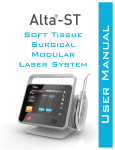Download User manual - Philips Oral Healthcare
Transcript
Explanation of symbols Whitening LED Accelerator Type BF Applied Part Hazardous voltage Manufacturer Date of Manufacture Consult Instructions for Use Caution Serial Number Unit must be disposed at an appropriate facility. Discus Dental, LLC. 12121 W. Bluff Creek Dr., Suite 100 Los Angeles, CA 90094 Toll-Free : (800) 422-9448 Phone : (310) 845-8600 Fax : (310) 845-1500 philipsoralhealthcare.com Authorized European Representative: EMERGO EUROPE Molenstraat 15 2513 BH, The Hague The Netherlands Philips and the Philips Shield are registered trademarks of Koninklijke Philips Electronics N.V. All other trademarks are property of their owners. ©2012 Discus Dental, LLC. All rights reserved. 19-2992 040312 Technical Service: Philips Technical Service Los Angeles, CA 90094 Phone: (800) 422-9448 Fax: (310) 845-1500 Int. Phone: + 1 310 845 8260 User manual Instructions for Use 1. Product overview 1.1 Packaging Contents Each Philips Zoom! WhiteSpeed Whitening LED Accelerator (Accelerator) has been thoroughly inspected and tested at the factory. Upon arrival at your facility, inspect the shipping container and the device for damage. Any damage should be reported immediately to your Philips representative. In the case of a damaged shipment, please save all packaging materials. 1. LED Accelerator Head (1) 2. Accelerator Boom (1) 3. Accelerator Stand with Power Pack (1) 4. Accelerator Base (1) 5. Casters (5) 6. Safety Glasses (3) 7. Parts Bag Allen Wrench (1) Screw (1) Bolt with Knob (1) Lock Washer in 2 parts (1) Large Fender Washer (1) 8. User’s Manual (1) 1.2 Intended Use The Accelerator is a in-office teeth whitening light designed to be used by dental professionals for use in whitening discolored teeth. The Accelerator’s LED light source has been designed to deliver the optimal spectrum of light energy to activate Philips Zoom! Light-Activated In-Office Whitening Gel to deliver up to 6-8 shades* of teeth whitening. Wavelength emissions are between 400 to 505 nanometers(nm) and the energy intensity delivered to the teeth can be set at three levels depending on patient and case type. The Accelerator must be used at all times in accordance with the terms and conditions of the Letter of Agreement (LOA) provided and signed prior to delivery of the Accelerator. *Based on the Vitapan Classical shade guide arranged in value order. Vita and Vitapan are trademarks of Vita Zahnfabrik, AG Germany. 1.3 Safety Precautions Do not attempt to use the Accelerator without a thorough understanding of this manual, and the manual within the Philips Zoom! Light-Activated In-Office Whitening Kit (Kit). Failure to do so may result in injury to you or your patients, or damage to the product. Only allow trained and qualified personnel to operate the system. Caution 3 • Eye protection must be used during operation to ensure the safety of everyone in the treatment area. The intense light can pose hazards for the eyes. Protective safety goggles or spectacles that filter out wavelengths between 400-505 nm must be worn while operating this device. 2 1 4 5 6 8 7 • NEVER LOOK DIRECTLY INTO THE LIGHT. Never direct the light output of the Accelerator in any direction other than the area being treated. Before activating the light, confirm the delivery head is properly positioned and aimed at the treatment area. • DO NOT ATTEMPT TO GAIN ACCESS TO THE INSIDE OF THE DEVICE. Service is limited to authorized service representatives of Philips. Any attempt to gain access to the internal workings of the device by unauthorized personnel or without proper authorization is prohibited, may result in injury, and may void any warranty or service obligations by Philips. 1.4 Accelerator Assembly 1. Remove all items from shipping carton. 2. Snap the casters into the feet of the Accelerator Base and lock the casters. 3. Place the Accelerator Base upright on the floor. Insert the Accelerator Stand into the Accelerator Base by aligning the pin in the Accelerator Stand with the slot in the Accelerator Base and pushing the Stand securely into place. 2 3 4. Assemble the lock washer with the big teeth facing each other and place it on the bolt, followed by the Fender (large) washer. Reaching under the Accelerator Base, screw the bolt into the bottom of the Base, securing it to the Accelerator Stand. 5. To attach the Accelerator Head, loosen the knobs by the socket at the end of the Accelerator Boom by 4-5 turns. Gently, but firmly, push the Accelerator Head into the socket. It will be held securely in place by the socket springs. 6. Place the Accelerator Boom onto the Accelerator Stand by carefully aligning the hole in the Boom with the hole in the yoke. Insert the screw into the hole and tighten. Keep tightening the screw until it is completely in the pocket. The screw should be flush or inset into the pocket. The screw has glue on the threads (yellow in color) that releases as the screw is tightened. Therefore it is important to finish tightening the screw upon insertion or the glue may stop the screw from being fully inserted. 7. Connect the electrical cord from the Accelerator Boom to the cords from the Accelerator Stand and the Accelerator Head. The Accelerator head connector must be turned until you feel it lock into place. 4 5 6 8. When you are ready to test the Accelerator, activate the unit by turning on the main power switch on the right side of the Power Pack. 1.5 Set up Plug the Accelerator power cord protruding from the Accelerator Base directly into a properly rated wall outlet. 7 Caution Inlet (the end of the cord) must be accessible to disconnect power if a problem occurs. The Accelerator is now ready for use with a Philips Zoom! Light-Activated In-Office Whitening Kit. Please refer to the Kit’s manual for further set up and gel application instructions. 8 2 3 2. Philips Zoom! Light-Activated In-Office Whitening Treatment 2.1 Light Guide The Light Guide is designed to ensure proper distance and alignment to maintain correct light exposure on the smile zone. Remove Light Guide from Kit and place on end of Accelerator Head. Turn on the Accelerator using power button located on the side of the Power Pack. When the Light Guide is properly attached, the Power Pack display will read “Guide Status-Guide Attached” followed by “X of X Sessions”. Each new Light Guide is loaded with four 15-minute activation sessions. 2.2 Align Accelerator Head and Light Guide to Retractor Once whitening gel application is complete (see Kit manual for instuctions), raise back of chair so patient is in a slightly reclined position (45 degree angle) and able to swallow comfortably while maintaining light pressure on bite block. Slide Accelerator into place next to patient. Accelerator Boom should be movable, but stable. To align the Accelerator Head: 1. Grasp the Accelerator Head with one hand and bring it close to the patient’s mouth. Use your other hand to lift or lower the Accelerator Boom as needed to make sure Accelerator Head is aimed directly at the patient’s teeth. 2. Use both hands to finalize positioning of Accelerator Head so that Light Guide and IsoPrep Retractor slots are aligned. Tighten Accelerator Head and Accelerator Boom knobs (4). Lock casters in position. While engaged, the Light Guide and IsoPrep Retractor will allow the Accelerator Head to follow minor movements of the patient’s head to ensure proper alignment. 2.3 Running a whitening procedure cycle Each Philips Zoom! Light-Activated In-Office Whitening Procedure consists of three 15-minute whitening sessions with a pause between each session to allow the operator to remove and replace the whitening gel. Each Light Guide includes a fourth session for use on patients with shades A3 or darker. 1. Ensure the patient is properly prepared according to the Kit manual with whitening gel and all protective barriers in place. 2. Press the “Intensity” button to toggle through high, medium, and low light intensity until the desired intensity is selected. This setting can be changed at any time during the whitening procedure. 3. Press the “Start” button to turn on light and activate session timer. 4. Once light is on, a countdown will be displayed. The Accelerator will beep once when 3 minutes are remaining and beep three times in the final 3 seconds of the 15 minute session. When time reaches zero, light will turn off and a long beep will sound. 5. Point out to the patient that progress of each session will be tracked by 4 white lights on top of the Accelerator Head, each indicating one quarter of a session. Other electronic products exceeding the limits defined in such EMC standards could, under unusual circumstances, affect the operation of the product. 6. If a session must be interrupted, press the “Pause” button. The remaining session time will blink on the display. To reactivate the session, press either the “Pause” or “Start” button. DO NOT PRESS THE “STOP” BUTTON AT ANY TIME DURING THIS PROCESS OR AN ENTIRE 15-MINUTE SESSION WILL BE LOST. • Medical electrical products need special precautions regarding EMC, and need to be installed and put into service according to EMC information provided in this manual. 7. At the end of each 15-minute session, the display will indicate the number of remaining sessions left on the Light Guide. Press “Start” to activate the light for the next session. 8. When all sessions on a Light Guide are used, the display will read “Sessions Complete” for three seconds, followed by “Guide Status – Replace Guide”. Detach the Light Guide from IsoPrep Retractor and pull Accelerator away from patient. Tip • Use High setting for maximum whitening, Low setting for maximum heat and sensitivity management. However, please note that lower light intensity may reduce results. • After each session, make sure the patient’s lips and gums are consistently and thoroughly covered to help prevent any soft tissue exposure to the LED lights and any whitening gel. 3. Care and maintenance • The use of accessories and cables other than those specified may result in increased emission or decreased immunity levels. • The product should not be used adjacent to other products and that if adjacent use is necessary, it should be observed to verify normal operation. • To avoid the risk of electrical shock, do not remove any System panels. 12. Reinsert the screw into the door and tighten with a Phillips head screwdriver. Fuse Replacement 1 Fuse label White power cord Storage The Accelerator Boom is designed to fold down to minimize overall Accelerator footprint for convenient storage or to move the device. To do so, loosen Accelerator Boom knobs and fold Accelerator Boom down and in towards the Accelerator Stand. Disposal Philips is concerned about the preservation of the environment. Please dispose of this product properly at the end of its useful life according to local laws and regulations for electronic equipment waste. Caution: Hazardous voltage 2 Fuse door 4. Fuse replacement instructions Caution For optimum performance, ensure that the output window on the Accelerator Head remains clean and free of particles or streaks. 4. Pull out the white power cord from its connection and let it hang freely. Fuse label 3 Red fuse rack 2. Use a Phillips head screwdriver to remove the screw at the bottom of the Power Supply housing. Set the screw aside for reassembly. 3. Remove the door from the housing. 5. Look for the fuse label near the upper, right-hand side to identify the fuse location. (see figures 1- 2) Tabs 4 6. Using a small, thin bladed, flathead screwdriver, pry open the right-hand side of the fuse door. Then pry out the red fuse rack. (see figures 2-3) Fuses 7. Remove both fuses from the red fuse rack - note their location in the fuse rack. (see figures 4-5) 8. Snap in the new fuses at the top of the fuse rack, they should be closer to the side with the tabs (top). (see figures 4-5) 9. Reinsert the fuse rack into the fuse slot with the tabs first. Push the fuse rack in until it is securely in place. You will not 4 11. Reinsert the power cord firmly into the housing. • Never operate the System with a damaged power cord. 1. CAUTION: Unplug the Accelerator from the outlet. The Accelerator complies with relevant international and national law and standards on EMC (electro-magnetic compatibility) for this type of product when used as intended. Such laws and standards define both the permissible electromagnetic emission levels from product and its required immunity to electromagnetic interference from external sources. 10. Close the fuse door. • Refer servicing to qualified personnel. The Accelerator should be cleaned and disinfected after each whitening session. Do not spray or pour liquids directly onto the system. Apply cleaners to a soft cloth or paper towel before using. Do not use abrasive cleaners or solvents. The following cleaners are recommended: Sanicloth, CaviWipes, SciCan, Birex, BioSurf, Cidex and IPA. Follow your cleaning products instructions for use to ensure proper cleaning of the unit. The Accelerator has no user-serviceable or user-replaceable parts with the exception of two replaceable fuses that are inside the Power Pack housing. be able to close the fuse door if the fuse rack is not inserted correctly. FRONT VIEW 5 BACK VIEW 5 5. Trouble Shooting Guide Guidance and manufacturer’s declaration – electromagnetic emissions Problem Causes Solution The Zoom WhiteSpeed, Dental Teeth Whitening Lamp is intended for use in the electromagnetic environment specified below. The customer or the user of the Zoom WhiteSpeed should assure that it is used in such an environment. Display reads SYSTEM ERROR CALL CUSTOMER SERVICE • One of the cables between power pack and Accelerator head not plugged in Make sure all 3 connectors are plugged in (Accelerator head, back of the boom, into the power pack) Emissions Compliance Electromagnetic environment – guidance If error code remains, call customer service RF emissions CISPR 11 Group 1 The Zoom WhiteSpeed uses RF energy only for its internal function. Therefore, its RF emissions are very low and are not likely to cause any interference in nearby electronic equipment. The wireless transmitter in the foot pedal is battery powered only, and does not connect to public mains. RF emissions CISPR 11 Class A Power line harmonics Class A Display reads *GUIDE STATUS* IMPROPER GUIDE • New Light guide was first placed on Zoom Advanced Power or older system Display reads *GUIDE STATUS* REPLACE GUIDE before the guide is empty • One or more sessions was interrupted by the off button Replace guide with a new guide that was not first placed on a Zoom Advanced Power or older system If One or more sessions is interrupted by any of the 3 causes listed, the lost session can not be recovered IEC/EN 61000-3-2 Power line flicker • One or more sessions was interrupted by a power outage IEC/EN 61000-3-3 Complies The Zoom WhiteSpeed is suitable for use in all establishments other than domestic and may be used in domestic establishments and those directly connected to the public low-voltage power supply network that supplies buildings used for domestic purposes, provided the following warning is heeded: Warning: This equipment/system is intended for use by healthcare professionals only. This equipment/system may cause radio interference or may disrupt the operation of nearby equipment. It may be necessary to take mitigation measures, such as re-orienting or relocating the Zoom WhiteSpeed or shielding the location. • One or more sessions was interrupted by light guide disconnection Display reads *GUIDE STATUS* ATTACH GUIDE When a guide is attached • Light guide is not fully seated on the Accelerator head Pull the light guide off and reinstall correctly • Light guide was up on upside down Place the light guide on the Accelerator head with the word TOP facing up • The pins on the underside of the Accelerator head are damaged Call Customer service for a Accelerator head replacement 6. Specifications Philips Zoom! WhiteSpeed Whitening LED Accelerator Input ratings 100-240V~, 3A, 50-60 Hz Classification Class 1 Type BF, IPXO, Equipment not suitable for use in the presence of flammable mixtures Operating mode Continuous Operating Ambient temperature 10ºC - 40ºC (50ºF - 104ºF) Relative humidity 5% to 95% not including condensation Atmospheric pressure 70 kPa to 106 kPa Ambient temperature -40ºC - 70ºC (-40ºF - 158ºF) Relative humidity 5% to 95% not including condensation Atmospheric pressure 50 kPa to 106 kPa Transport and storage Light source LED Array Bandwidth 400 - 505 nanometers normal Cooling Air Cooled Height 136cm / 53.5 in Weight 11 kg / 24 lbs 6 7