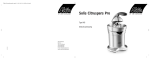Download USER MANUAL
Transcript
USER MANUAL Version: 15/04/2014 (r0)) GIADENT User Manual 1 2 3 4 5 6 7 8 9 TABLE OF CONTENTS INTRODUCTION ....................................................................................................................... 1 1.1 Icons used in this manual ............................................................................................... 1 1.2 Symbols used.................................................................................................................. 1 1.3 General introduction....................................................................................................... 2 GENERAL SYSTEM DESCRIPTION ....................................................................................... 3 2.1 Intended use.................................................................................................................... 3 2.2 Classification of the device in accordance with EC 93/42 ............................................ 3 2.3 Applicable Standards ..................................................................................................... 4 2.4 Type of Installation ........................................................................................................ 4 2.5 Address of manufacturer ................................................................................................ 4 2.6 Physical principles of operation ..................................................................................... 4 SYSTEM USABILITY ............................................................................................................... 5 3.1 User profile and knowledge requirements ..................................................................... 5 3.2 Training .......................................................................................................................... 5 3.3 Patient profile ................................................................................................................. 5 3.4 Usability ......................................................................................................................... 5 SAFETY ASPECTS .................................................................................................................... 6 4.1 General warnings ........................................................................................................... 6 4.1.1 Disposal hazards ............................................................................................................. 7 CLEANING AND DISINFECTING........................................................................................... 8 5.1 Disinfection procedures ................................................................................................. 8 5.1.1 First level disinfection .................................................................................................... 8 5.1.2 Second level disinfection ............................................................................................... 9 5.1 Disinfection products compatible with GIADENT ....................................................... 9 IDENTIFICATION AND DESCRIPTION .............................................................................. 10 6.1 Nameplates ................................................................................................................... 10 TECHNICAL SPECIFICATIONS ............................................................................................ 11 7.1 General characteristics ................................................................................................. 11 7.2 Mechanical characteristics ........................................................................................... 11 7.3 Electrical characteristics .............................................................................................. 11 7.4 Electrical and optical charactyeristic ........................................................................... 12 7.5 Environmental characteristics ...................................................................................... 12 7.6 Connection characteristics ........................................................................................... 12 7.7 Computer specifications ............................................................................................... 12 7.8 Monitor specifications .................................................................................................. 13 7.9 Hardware Installation ................................................................................................... 13 PRECAUTIONS FOR USING THE SENSOR ........................................................................ 14 SOFTWARE INSTALLATION ................................................................................................ 16 9.1 Installation of program ................................................................................................. 16 9.2 Installation of the protection key drivers ..................................................................... 17 9.3 Installation of sensor drivers ........................................................................................ 17 9.4 End of installation process ........................................................................................... 17 R0 dated: 15/04/2014 i GIADENT User Manual 9.5 Using the ARCHIMED SUITE program ..................................................................... 17 10 INSTALLATION AND PERIODIC CHECKS ........................................................................ 18 10.1 Installation check ......................................................................................................... 18 10.2 Monitor quality test ...................................................................................................... 18 10.2.1 Frequency of monitor quality tests ................................................................ 19 10.3 Spatial resolution test ................................................................................................... 19 10.3.1 Frequency of spatial resolution test ............................................................... 20 10.4 Low contrast resolution test ......................................................................................... 20 10.4.1 Frequency of low contrast resolution test ...................................................... 21 10.5 Periodic maintenance ................................................................................................... 21 R0 dated: 15/04/2014 ii GIADENT User Manual 1 INTRODUCTION 1.1 Icons used in this manual The following icons are used in this manual: Indicates a "NOTE NOTE"; all text marked with this icon is very important and should be read carefully Indicates a "WARNING WARNING"; "; all text marked with this icon relate to safety issues for the patient and/or operator 1.2 Symbols used The following symbols are usedd in this in this manual and on the GIADENT packaging: Symbol Description Device with Type BF applied parts This symbol indicates that the GIADENT sensor contains electrostaticsensitive electronic parts susceptible to damage by electrostatic discharge. Refer to the section on Precautions for Use. The device contains solid materials which, at the end of its life cycle, must be disposed of at authorised recovery centres according to local regulations in order to prevent human health and environmental damages caused by improper disposal. NON-STERILE. STERILE. GIADENT is a non-sterile non sterile product and cannot be sterilised. Temperature limits Product identification code Serial number R0 dated: 15/04/2014 1 GIADENT User Manual Symbol Description Date of manufacture (year and month) Name and address of manufacturer Consult accompanying documents Conforms with EC Directive 93/42 and its amendments and supplements 1.3 General introduction The purpose of this manual is to provide the user with the instructions necessary for safe, secure, and efficient operation of this device. NOTE This manual is updated to correspond to the product status it is sold with, to ensure that the user has appropriate appropriate reference on operating the device and all safety-related related aspects. aspects This manual may not reflect any product variation that has no impact on operating procedures and safe use. WARNING GIADENT is an electromedical device and, as such, it may only be used by dentists, radiologists or other legally qualified professionals. Proper operation requires that it be used in combination with radiographic equipment and by persons with the necessary knowledge on radiation (x-rays) protection. The device must be used in compliance with the procedures included in this manual and never be used for purposes other than those provided for herein. The user is responsible for fulfilling all legal requirements related to the installation and use of the device. Read this manual carefully before using the device. device Keep this manual near the device for future reference. R0 dated: 15/04/2014 2 GIADENT User Manual 2 GENERAL SYSTEM DESCRIPTION GIADENT, manufactured by CMC S.r.l. is an easy-to-use digital intraoral sensor. The system has the following unique features: • Rounded off edges • Smooth casing • Outstanding cable flexibility, • Direct connection to personal computer for image acquisition via USB direct connector. GIADENT is based on CMOS technology, allowing the user to obtain a small pixel size (20 µm), thereby ensuring excellent spatial resolution; the use of a fiber optic plate (FOP) also helps to ensure a high quality image and, at the same time, increases the life of the sensor by protecting it against incident x-rays. The scintillator layer can be supplied in either Cesium Iodide (CsI) or Gadolinium Oxy-Sulfide (GOS) technology. The sensitive (active) area is available in two formats: standard size 1 and size 2 for intraoral film. All of these features make GIADENT the perfect tool for any type of positioning, while ensuring maximum patient comfort. GIADENT uses ARCHIMED SUITE image capturing and management software which saves images directly in DICOM format. 2.1 Intended use The system is designed for taking intraoral x-rays of human teeth; the device can be used on all patients, regardless of their type, gender or race. The device is designed for both the dental and radiology market. It can be installed both in dedicated facilities (hospitals or clinics) and in residential structures equipped with appropriate shielding systems. 2.2 Classification of the device in accordance with EC 93/42 GIADENT, in all of its configurations, is an active medical device, invasive through natural orifices, for temporary use, and intended for diagnostic purposes. This device falls into Class I according to the classification directive of EC 93/42. R0 dated: 15/04/2014 3 GIADENT User Manual 2.3 Applicable Standards The standards applicable to the device mainly concern rules on general safety (for the patient and operator) and electromagnetic compatibility. The following standards apply: Reference standard Description CEI EN 60601-1:2005 Medical electrical equipment Part 1: General requirements for basic safety and essential performance EN 60601-1-2:2007 Medical electrical equipment Part 1: General requirements for basic safety and essential performance – Collateral standard: Electromagnetic compatibility – Requirements and tests 2.4 Type of Installation GIADENT is used as a temporary device and is not connected to the mains power source; power is supplied directly from the computer via the USB connection. 2.5 Address of manufacturer The address of manufacturer is as follows: C.M.C. S.n.c. di Cocconcelli Lauro & C. Via Caduti delle Reggiane, 50 42122 - REGGIO EMILIA (RE) - Italy e.mail: [email protected] 2.6 Physical principles of operation The GIADENT sensor works like a regular digital sensor, i.e. it transforms the measured dose which strikes each element of the sensor (pixel) in an electric signal that can be processed through an analog-digital converter. The conversion process includes the following steps: 1) Conversion of incident x-rays into visible light; this conversion takes place in the CsI or GOS sensitive layer. 2) The visible light is transferred, through the Optical Fibre, onto the sensitive layer of the CMOS. 3) The CMOS sensor converts the light rays into electric charges which are stored in special structures until reading In this way, each picture element (pixel) accumulates a number of charges proportional to both the quantity of incident light beams and to the exposure time. R0 dated: 15/04/2014 4 GIADENT User Manual 3 SYSTEM USABILITY 3.1 User profile and knowledge requirements The GIADENT Medical System is designed to be used in radiography and dental facilities. In both cases, the primary user is a professional who has the knowledge required to properly weigh the risks and benefits associated with their radiological imaging technologies. End users must have basic knowledge about: • Use of ionising radiation emissions • Harmful biological effects related to excessive use of ionising radiation • Methods to reduce the risk of excessive exposure to radiation as a patient (use of lead shields, etc.) The operator should be familiar with using personal computers (PC) and the related programs, in order to be able to use the functions on the PC easily. 3.2 Training After the system has been installed the operator will receive training on using the system and the image acquisition and viewing programs. Training does not involve the use of special tools, only the digital sensor and related acquisition program. 3.3 Patient profile The machine is suitable for use on any type of patient. The different procedures for carrying out each exam based on the type of patient depend on the xray system used and are not included in this user manual. 3.4 Usability All documentation supplied with the GIADENT system has been designed to help the operator in performing the operations. The information contained in this manual call upon the knowledge requirements described for the user profile. Information on using the acquisition, storage and processing system for images captured using the GIADENT sensor is available in a specific manual, which should be read for further details. Read this manual carefully before using the device. Keep this manual near the device for future reference. R0 dated: 15/04/2014 5 GIADENT User Manual 4 SAFETY ASPECTS WARNING This chapter contains very important information concerning system, operator and patient safety. Read this chapter very carefully. CMC S.r.l. designs and manufactures these devices in compliance with all relevant safety requirements. It also provides all necessary information for appropriate use and warnings on the risks associated with using X-rays for diagnostic purposes. CMC S.r.l. shall not be held liable for: 1. use of the GIADENT device for any purpose other those for which it has been designed, 2. damage to the device, injuries to the operator or patient caused by either incorrect installation or maintenance that does not follow the procedures contained in the User and Service Manuals provided with the device, as well as incorrect operating techniques, 3. mechanical and/or electrical changes, made during or after installation, that differ from than those listed in the Service Manual, 4. only personnel authorised by CMC S.r.l. may install and perform technical work on the device. 4.1 General warnings WARNING GIADENT must be used in radiography, dental or hospital facilities. WARNING: GIADENT and its accessories are supplied non-sterile and cannot be heat sterilized. Follow the instructions below to ensure proper protection of the patient and operator. WARNING: Do not sterilize the GIADENT sensor in an autoclave or using dry heat as this could cause serious damage to the sensor. Do not sterilize with UV units. R0 dated: 15/04/2014 6 GIADENT User Manual WARNING: Do not immerse the USB connector of the sensor in cleaning fluids. WARNING: For GIADENT to work properly, it must be connected to a personal computer designed for image acquisition and image processing. The dedicated software must be installed on the personal computer. 4.1.1 Disposal hazards Some parts of this device contain solid materials which, at the end of its life cycle, must be disposed of at authorised recovery centres according to local regulations. Specifically, the device contains the following materials and/or components: • Plastic, lead, electronic boards, electronic components. 4.1.1.1 Information on proper disposal of the system or parts thereof Applicable in the European Union and in other European countries with separate waste collection systems In accordance with Article 13 of Legislative Decree no. 151 of 25 July 2005 "Implementation of Directives 2002/95/EC, 2002/96/EC and 2003/108/EC, on reducing the use of hazardous substances in electrical and electronic equipment, and on the disposal of waste" The crossed-out wheeled bin symbol on the device and/or its packaging indicates that • it was put on the market after 13 August 2005, it complies with European Directives on the disposal of electrical and electronic equipment; at the end of its useful life, the product must be collected separately from other waste and must not be handled as domestic waste but disposed of separately and delivered to an appropriate collection point for recycling electrical and electronic equipment. .scrap it according to local waste disposal regulations Separate collection of this device when it reaches the end of its life is organised and managed by the manufacturer. The user should contact the manufacturer or its representative when it is time to dispose of the device and follow the system adopted by the manufacturer for the separate collection of end of life equipment. R0 dated: 15/04/2014 7 GIADENT User Manual 5 CLEANING AND DISINFECTING Scrupulously following the procedures provided below in order to ensure thorough cleaning and hygiene. WARNING Cleaning operations must be performed with the device disconnected from the computer. WARNING: GIADENT and its accessories are supplied non-sterile and cannot be heat sterilized. To protect the health and safety of patients and prevent possible risks of contamination and/or cross-infection, please read and carefully follow the general guidelines provide below. Before each use, it is essential that you apply a protective device on the sensor. This protective device usually consists of a disposable sheath to be slipped on the sensor before use. Use a new protective sheath for each patient. For optimum performance, use protective sheaths specifically designed for the size of your sensor. Do not remove the disposable sheath by pulling on the sensor cable. Remove the protective sheath by carefully cutting it or using the tear-off strip (if provided on the sheath). The sensor, cable (sensor side only), and any accessories used must be carefully disinfected before each use. 5.1 Disinfection procedures There are two levels of disinfection provided for the GIADENT sensor. Disinfect the sensor using one of the two procedures described below depending on the conditions observed. 5.1.1 First level disinfection This disinfection procedure must be carried out the first time the sensor is used and any time the protective sheath shows signs of damage. • Remove the protective sheath from the sensor and accessories and make sure that there are no residues of blood, saliva, tissue or secretions on it. • Carefully check the sensor and accessories used to make sure that there are no traces of organic matter on them. • Prepare the disinfecting solution according to the manufacturer's instructions. R0 dated: 15/04/2014 8 GIADENT User Manual • Carefully disinfect the sensor, following the instruction provided by the manufacturer of the disinfectant. 5.1.2 Second level disinfection This procedure is required when one or more of the following issues are noted during a visual inspection: 1. the protective sheath is torn 2. residues of organic matter (blood, salvia, other types of secretions, tions, residual tissues) are found on the sensor and/or on the sensor-PC cable connection. nd level disinfection procedure: procedure If any of these issues appear, follow the steps below for the second • Wash the sensor thoroughly with soap and water to remove all organic matter. Be careful not to immerse the end part of the cable with the USB connection. • Prepare the disinfecting solution according to the manufacturer's instructions. • Carefully disinfect the sensor, following the instruction provided by the manufacturer manufac of the disinfectant. 5.1 Disinfection products compatible with GIADENT Use 70% isopropyl alcoholl to properly clean and disinfect the GIADENT sensor. sensor Test carried out by the manufacture have shown that the GIADENT sensor can be immersed in the disinfection solution mentioned above without suffering any damage. WARNING Do not use disinfection products containing aldehydes. NOTE CMC Dental recommends that you only use disinfectants that are in compliance with EC EC Directive 93/42 on Medical Devices and that they bear the CE marking. R0 dated: 15/04/2014 9 GIADENT User Manual 6 IDENTIFICATION AND DESCRIPTION GIADENT is a device designed for taking intraoral x-rays of the human tooth structure. Normal use and operation of this device does not involve: • the administration of biological substances • the sterilisation of parts of the product, since only regular cleaning is required • the interpretation of the final results • the updating and modification of the control software. 6.1 Nameplates Nameplates cannot be applied to the sensor due to its size and also due to hygienic reasons. The sensor is sold in a package that shows all the data necessary for its correct identification, as shown in the image below. Additionally, a nameplate is applied near the USB connector and bears the serial number of the sensor. R0 dated: 15/04/2014 10 GIADENT User Manual 7 TECHNICAL SPECIFICATIONS 7.1 General characteristics Characteristic Value Type of device GIADENT Manufacturer CMC Srl Class (according to IEC 60601-11 classification) Class I with Type BF applied parts Degree of Protection Equivalent to IP67 30 x 20 mm (size 1) 33 x 25 mm (size 2) 20 x 20 µm Square 1500 x 1000 (size 1) 1650 x 1250 (size 2) 20 µm 20 lp/mm typical (theoretical 25 lp/mm) 58 dB CsI or GOS Positioned outside of sensitive area 50 Gy Sensitive (active) surface Pixel size Pixel shape Number of Pixels Distance between pixels Spatial resolution Dynamic range Scintillator type: Photodiode detectors Maximum absorb. dose 7.2 Mechanical characteristics Characteristic Mechanical dimensions USB cable length Value 25 x 39 x 12.55 mm (size 1) (L x W x H) 2m 7.3 Electrical characteristics Characteristic Supply voltage Power Supply Maximum absorbed current Frame rate R0 dated: 15/04/2014 Value 5 V DC Directly via USB connection 275 mA 0.7 fps 11 GIADENT User Manual 7.4 Electrical and optical charactyeristic Characteristic Corrente di buio tipica @23°C Livello di saturazione pixel (@70 kV) Range dinamico Sensitività X-RAY response nonuniformity (XRNU) Total dose irradiation Value 350 LSB/s 340 µGy 57 dB 15 LSM/µGy ± 30 % 50 Gy 7.5 Environmental characteristics Characteristic Operating temperature Storage temperature Sensor protection rating Storage humidity Operating humidity Value 0 ÷ 35°C -20 ÷ +70°C Equivalent to IP67 less than 75% non-condensing 7.6 Connection characteristics The GIADENT sensor connects directly to the type A USB port of the computer. The sensor is compatible with the standard USB 2 and the system is able to recognise up to three different sensors connected at the same time to the PC. 7.7 Computer specifications The minimum system requirements for the computer used to acquire and store images are provided below. Component Requirements Operating System Windows XP® SP3, Windows Vista (32/64 bit) SP2, Windows 7 (32/64 bit) SP1, Windows 8 CPU Intel RAM Memory 1 GB (ideally 2 GB) Hard drive 10 GB RAM USB Port 2.0 Available space on HD 80 GB Video card 1024x768 resolution in 65,000 colours (ideally 1280x1024 - 16 million colours, 32 bit) R0 dated: 15/04/2014 12 GIADENT User Manual The size of the hard drive must be proportionate to the size of the archive that is created, created with particular reference to the images that will be stored it in. 7.8 Monitor specifications A good quality monitor is essential for a correct diagnosis of the exam by analysing the image. image A monitor that does not pass the required tests should not be considered a diagnostic-grade diagnostic monitor. Using a non-diagnostic diagnostic monitor will render the GIADENT product non-diagnostic. diagnostic. A high contrast st and high definition monitor that has at least a 17" screen is preferable. preferable Check the quality of the monitor using specific images (see paragraph 10.2)) 7.9 Hardware Installation After installation, the system em must not pose any risk to the patient or the operator. Therefore, please follow the safety instructions provided below. The computer where our imaging systems system are installed, along with all equipment connected to it, it must bear the CE marking (IEC 950) The computer and all other associated equipment must be placed outside of the patient environment (about 1.5 m away from the chair). Only the sensor and x-ray x ray generator are allowed to be placed in the so-called so patient environment when using the sensor. Do not plug the PC used for the GIADENT sensor in a power strip. No additional ground receptacle is required because GIADENT is in compliance with safety standard EN 60601-1 60601 1 for applied parts classified as type BF. R0 dated: 15/04/2014 13 GIADENT User Manual 8 PRECAUTIONS FOR USING THE SENSOR For correct use of the sensor, consult the user manual. Use a disposable protective device (not supplied) to prevent patients from exposure to infections. Failure to use a disposable protective device may cause serious danger to the health of the patient. Do not sterilize the product using dry heat or autoclaving or UV devices. Before using the sensor, make sure it is in good condition (no cracks in the protective part of the sensor, sensor cord ripped, etc..). Clean the sensor and the cable (at the output of the sensor) with a cloth moistened with 70% isopropyl isop alcohol for disinfection. Do not use other liquids or disinfectants and do not use too much rubbing. The GIADENT sensor has some electro-static static sensitive parts: make sure to observe the precautions for use. Do not touch the sensor and computer screen at the same time. Do not touch the USB connector. When the sensor is not in use, store it away from static electricity. electricity In case of any problems, do not use the product. In case of any fault during use, discontinue use of the sensor Do not use USB connectors/ports connectors/port if they are dusty or damp. Handle this product with care. care If the sensor is not connected to PC,, be careful not to damage the USB connector. Do not use a wet cloth or spray on the USB connector because it will deteriorate with moisture and can cause harm to the patient and / or operator. Do not attach or hang anything on the sensor, especially on the sensitive part. R0 dated: 15/04/2014 14 GIADENT User Manual Do not exert pressure on the head of the sensor (tight sensor holders, clamps, etc.) Do not forcibly twist, bend, pull or pinch the cable Do not pull the cable to remove the disposable protective sheath. When connecting/disconnecting connecting/ the sensor,, grasp the connector itself—never itself pull on the cable. The temperature of the t sensor will rise considerably (even by 10°C) if it remains in operation for an extended period of time. Take care to use it only when the temperature is below 35° 5° C. Although the sensor has been designed and engineered to be resistant to the entrance of liquids and powders, do not let the sensor immersed in liquid disinfectant, water or other chemicals for a long time. R0 dated: 15/04/2014 15 GIADENT User Manual 9 SOFTWARE INSTALLATION The GIADENT sensor comes with ARCHIMED SUITE, an image acquisition and management software program specially designed for GIADENT. ARCHIMED SUITE software is supplied on a CD/DVD ROM. The installation process for this system entails: 1) Installation of main program 2) Installation of the protection key drivers 3) Installation of sensor drivers Insert the CD/DVD in the CD drive of the computer where the program is to be installed; wait a few seconds until the start-up window shown below automatically appears. In the main screen of the start-up procedure, it is possible to select the language that will be used during the installation. Please select your preferred language. 1 2 9.1 Installation of program Select button "1" to install the ARCHIMED SUITE program on your computer; the installation procedure involves a number of different steps, all of which are noted via special windows or messages. Press the "Next" button in each window to confirm the task to perform. NOTE During installation you will be asked if you would like to create a desktop shortcut (to add a program icon on your desktop). We recommend that you confirm the creation of this desktop shortcut for easy access to the ARCHIMED SUITE program. R0 dated: 15/04/2014 16 GIADENT User Manual When the program is loading a progress bar will appear showing the percentage of completion of installation; when installation is completed, a window will appear confirming that the installation is complete; in this window you must select "End" to return to the main installation screen. 9.2 Installation of the protection key drivers The ARCHIMED SUITE program is protected by a hardware protection key; without this key, the program will not work will or remain in demo mode and it will not be possible to capture images. Install the drivers for the protection key by pressing button "2"; the installation procedure is similar to that of the main program. 9.3 Installation of sensor drivers The sensor requires a special program (driver) for it to work properly; follow the following procedure: 1. Open the install disk with the command explores 2. Navigate to the folder I-View_H 3. Double click on the file "Driver Setup_32bit.exe" or "Driver Setup_64bit.exe" depending on the type of PC available. 4. Follow the step by step procedure to install the drivers. After pressing the button, a window will appear to select the type of sensor to install: I-View D or I-View H. Select “I-View H”. 9.4 End of installation process At the end of the installation process press the button "4" to exit the program and return to the main screen of the operating system in use. 9.5 Using the ARCHIMED SUITE program Instructions for using the ARCHIMED SUITE are available on the software CD/DVD. The instructions are provided in PDF format and can be accessed using Adobe Reader. If this software is not installed on your computer, you can download it for free at http://get.adobe.com/it/reader/ . Read the documentation on using the ARCHIMED SUITE software carefully before you start to use it. R0 dated: 15/04/2014 17 GIADENT User Manual 10 INSTALLATION AND PERIODIC CHECKS After installing the GIADENT intraoral sensor, perform the following steps to ensure that everything is correctly installed and that the sensor functions properly. 1) Installation check 2) Monitor quality test 3) Spatial resolution test 10.1 Installation nstallation check This check is performed by launching the ARCHIMED SUITE software and verifying that it works properly and recognizes the GIADENT sensor when it is connected to the computer. computer Read the documentation on using the ARCHIMED SUITE program carefully before you start to use it. NOTE The selection of the language to be used by ARCHIMED SUITE is possible in the program's main screen and selecting "Utilities". In the new window, you can choose the desired language. 10.2 Monitor quality test A good quality monitor is essential for a correct diagnosis of the exam by analysing the image. A monitor that does not pass the required checks should not be considered diagnostic. Using a non-diagnostic diagnostic quality monitor will render the GIADENT product non-diagnostic. The ARCHIMED SUITE program has a guided procedure to test the quality of the monitor used. We strongly recommend that you perform the functional test for the monitor to t make sure that it is suitable for viewing radiographic images. This procedure is automatically launched the first time you start the images module, as shown in the following window R0 dated: 15/04/2014 18 GIADENT User Manual This is a guided procedure. After confirmation the following screen will will appear which includes descriptions of the tasks to perform. Each task is associated to an appropriate image, accompanied by the related operating instructions. Before continuing, the following general conditions must be met: • monitors, especially CRT monitors, must be turned on for at least 30 minutes; • no light sources are reflected on the screen; • monitor surface is clean. 10.2.1 Frequency of monitor quality tests We highly recommend that you perform the monitor quality test: 1) the first time using the program pro 2) Once every six months 3) Any time the monitor is replaced 10.3 Spatial resolution test A spatial resolution phantom is required to perform this test. The captured images must not be adjusted in contrast or brightness. 1. Launch the ARCHIMED SUITE program to select elect images and create a new patient (e.g. "Periodic Check"). 2. Place the phantom, with an additional filter made of 6 mm aluminium, touching the sensor, so as to cover all of the sensitive area. The sensor and phantom must be in contact with the collimator, so that they are in the centre of the beam. 3. On the x-ray ray generator, select the lowest exposure time possible. 4. If necessary, enable the sensor and then take the exposure R0 dated: 15/04/2014 19 GIADENT User Manual 5. Check that the image age obtained obt is properly exposed;; if it is not, adjust the exposure time and repeat acquisition.. In case of overexposure, increase the distance between the sensor/phantom and collimator 6. Repeat the correct exposure test; if necessary repeat steps 4 and 5 above. 7. Once ce a correct image is obtained you should cancel the previous images 8. Zoom in on the image and check that the line pairs are clearly visible. If necessary, adjust the contrast and brightness for optimal viewing. 9. Note the parameters used for exposure (date of of execution, exposure time, focus-sensor focus distance, any additional filters and their characteristics, spatial resolution detected) of the image. The test is considered passed if the spatial resolution is greater than 10 lp/mm1. This test must be carried out on all x-ray ray generators that use the digital sensor, identifying the images for each sensor. If two or more digital sensors are used, the test must be carried out on each digital sensor, identifying the images for each sensor. 10.3.1 Frequency of spatial spatia resolution test The spatial resolution test must be performed once every 6 months. To do so, follow the procedure described in the paragraph above; the following items must be taken into consideration during the periodic tests: 1. The results must be the same as those described for the initial system check. 2. If the visual performance appears to be degraded: a. perform the monitor test, checking that it corresponds to the initial quality b. if the results of the monitor test are positive, call the Technical Service Centre so they can check the performance of the sensor and/or x-ray x ray generator. 10.4 Low contrast resolution test The phantom used to test low contrast resolution also generates the image necessary to check low-resolution contrast. Use the same procedure described above, noting also the minimum value of the step when you are able to distinguish it from the background. 1 Standard IEC 61223-3-44 Evaluation and routine testing in medical imaging departments – Part 3-4: Acceptance tests –Imaging Imaging performance of dental X-ray X ray equipment, a minimum value of 8 lp/mm is requiredd for the spatial resolution acceptance and constancy test. The sensor GIADENT has an intrinsic spatial resolution higher than stated,, but the value obtained depends also on the X-ray ray generator used. R0 dated: 15/04/2014 20 GIADENT User Manual The test is passed if you are able to distinguish the step from 1.5 mm 10.4.1 Frequency of low contrast resolution test This is test must be performed with the same frequency as the spatial resolution test; the results must be the same as those of the acceptance test. If the periodic low contrast resolution test is not passed, passed the same considerations for the spatial resolution test apply. 10.5 Periodic maintenance The sensor GIADENT does not require special maintenance except for of the above controls. It is recommended, however, perform the following checks on a monthly basis: 1. Check for presence and legibility of the S/N on the plate located near the USB connector; if it appears damaged or not readable, request a copy from the manufacturer. 2. Check the integrity of the USB cable and the connector. R0 dated: 15/04/2014 21