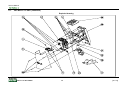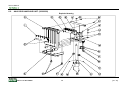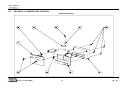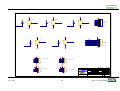Download SERVICE MANUAL - DIESSE Diagnostica Senese
Transcript
SERVICE MANUAL Rev.1.0 of 25/11/2005 Automatic instrument for determining the erythrocyte sedimentation rate (ESR) (Patented) (Diagnostic Device -IVDD 98/79) DIESSE DIAGNOSTICA SENESE SPA Service Manual LIST OF REVISIONS MANUAL REVISIONS 1.0 of DESCRIPTION OF MODIFICATION 10/2005 APPR. ---------------------- TECHNICAL ASSISTANCE DIESSE DIAGNOSTICA SENESE SpA - CUSTOMER CARE Via del Pozzo 5, 53035 Monteriggioni (SI), Italy Tel. ++39 0577 319576 Fax. ++39 0577 318763 e-mail: [email protected] The information contained in this manual is subject to modifications without prior notice. No part of this manual may be reproduced in any electronic or mechanical form for any purpose whatsoever without the written authorization of DIESSE DIAGNOSTICA SENESE S.p.A. (Total pages: 78). Printed in OCTOBER 2005. Standards applied in this document: UNI EN 591 II Edition (November 2001) CEI EN 61010-1 II Edition File 6290 (November 2001) Rev.1.0 of 25/11/2005 ii [2 / 78] Service Manual CONTENTS CHAPTER 1................................................................................................................................. 1 1.1. 1.2. 1.3. 1.4. OVERALL VIEW OF THE UNIT.............................................................................. 2 TECHNICAL SPECIFICATIONS............................................................................. 3 CONTENT AND PACKAGE DIMENSIONS ............................................................ 3 SHUTTING DOWN AND SHIPPING....................................................................... 4 CHAPTER 2................................................................................................................................. 5 2.1. 2.2. 2.3. 2.4. GRAPHICS ............................................................................................................. 6 PRELIMINARY TASKS ASSIGNED TO THE TECHNICAL SERVICE ................... 6 EQUIPMENT / INSTRUMENTATION REQUIRED ................................................. 7 DISASSEMBLY AND REASSEMBLY PROCEDURES........................................... 7 CHAPTER 3................................................................................................................................. 9 3.1. PROCEDURE FOR CALIBRATING THE VES MATIC 10 FOLLOWING DISASSEMBLY OR PERIODIC CHECKS. ........................................................... 10 3.1.1. ACCESS TO THE SERVICE MENU..................................................................... 10 3.1.2. TEST STATUS OF SENSORS & HOME PHOTOCELL ....................................... 12 3.1.3. MOTOR TEST ...................................................................................................... 12 3.1.4. SENSOR TEST..................................................................................................... 13 3.1.5. SENSOR CALIBRATION...................................................................................... 13 3.1.6. BARCODE TEST .................................................................................................. 14 3.1.7. READ TEMPERATURE........................................................................................ 15 3.1.8. TEMPERATURE OFFSET.................................................................................... 15 3.1.9. ADJUSTING THE CARRIAGE STROKE READING............................................. 15 3.1.10. CONFIGURATION OF ID No............................................................................ 15 3.1.11. PRINT SETTINGS ............................................................................................ 16 3.1.12. CONFIGURATION OF TEST MODE ................................................................ 16 3.2. CLEANING THE PRINTER HEAD........................................................................ 17 CHAPTER 4............................................................................................................................... 19 4.1. 4.2. LEARNING ABOUT THE UNIT............................................................................. 20 CPU BOARD......................................................................................................... 21 4.2.1. Description of the module .......................................................................................................21 4.2.2. Applicable documentation.......................................................................................................21 4.2.3. Access to single modules .......................................................................................................22 4.3. VES10 CONNECTION BOARD ............................................................................ 22 4.3.1. Description of the module .......................................................................................................22 4.3.2. Applicable documentation.......................................................................................................22 4.3.3. Access to single modules .......................................................................................................22 [3 / 78] iii Rev.1.0 of 25/11/2005 Service Manual 4.4. VES10 SENSOR AND HOME PHOTOCELL READING BOARDS ...................... 23 4.4.1. Description of the module .......................................................................................................23 4.4.2. Applicable documentation.......................................................................................................23 4.4.3. Access to single module .........................................................................................................23 4.5. PRINTER INTERFACE MODULE......................................................................... 24 4.5.1. Description of the module .......................................................................................................24 4.5.2. Applicable documentation.......................................................................................................24 4.3.3. Access to single module .........................................................................................................24 CHAPTER 5............................................................................................................................... 25 5.1. 5.2. ANALYSIS OF THE FAULTS ............................................................................... 26 PROBLEMS/FAULTS AT START-UP................................................................... 26 5.2.1. The unit fails to turn on............................................................................................. 26 5.2.2. The unit turns on / Display KO-Keyboard KO .......................................................... 27 5.2.2. The unit turns on / Initial reset KO............................................................................ 27 5.2.3. The unit turns on / Printer KO .................................................................................. 30 5.2.4. The unit turns on / External connections KO............................................................ 32 5.3. TROUBLESHOOTING DURING THE OPERATING PHASE ............................... 33 CHAPTER 6............................................................................................................................... 35 6.1. VES MATIC 10 UNIT (30003530) ......................................................................... 36 Exploded drawing..............................................................................................................................36 Component list ..................................................................................................................................37 List of Accessories & Optionals .......................................................................................................37 6.2. ANALYSIS HANDLING UNIT- (30208220) ........................................................... 38 Exploded drawing..............................................................................................................................38 Component list ..................................................................................................................................39 6.3. VES MATIC 10 PRINTER UNIT (30208230) ........................................................ 40 Exploded drawing..............................................................................................................................40 Component list ..................................................................................................................................41 6.4. INTERCONNECTION DIAGRAM/ ELECTRICAL CONNECTIONS LAYOUT....... 42 Component list: WIRING...................................................................................................................43 CHAPTER 7............................................................................................................................... 45 7.1. VES MATIC 10 CPU BOARD ............................................................................... 46 Layout Code 30119870.....................................................................................................................46 Electrical diagram Code 20103291 (Total pages 4) .........................................................................47 7.2. VES MATIC 10 CONNECTION BOARD............................................................... 51 Layout Code 30120010.....................................................................................................................51 Electrical diagram CODE 20103310 .................................................................................................52 7.3. VES MATIC 10 FRONT/REAR READ SENSOR BOARD..................................... 53 Layout Code 30119990.....................................................................................................................53 Layout Code 30120000.....................................................................................................................54 Electrical diagram Code 20103300...................................................................................................55 7.4. WIRED PHOTOCELL BOARD............................................................................. 56 Layout code 30111640......................................................................................................................56 Rev.1.0 of 25/11/2005 iv [4 / 78] Service Manual 7.5. BOARD PRINTER WT01 SMALL ......................................................................... 57 Layout CODE 30111340 ...................................................................................................................57 Electrical diagram CODE 20102462 .................................................................................................58 ATTACHMENT A: EXTERNAL CONNECTIONS ............................................................... A-1 1. GENERAL SPECIFICATIONS FOR CONNECTING TO A BARCODE READER... A-2 2. GENERAL SPECIFICATIONS FOR CONNECTION TO A HOST COMPUTER ..... A-3 3. SPECIFICATIONS OF THE ASYNCHRONOUS SERIAL COMMUNICATION PROTOCOL........................................................................................................ A-3 4. VES10 SERIAL COMMANDS AND PARAMETER FORMAT ................................. A-4 ATTACHMENT B: UPGRADE SOFTWARE ........................................................................ A-8 1. INSTALLING THE PROGRAMMING SOTWARE ‘WinBootPrg’.............................. A-9 2. COPYING THE FILE TO TRANSFER TO THE UNIT ............................................A-10 3. PROGRAMMING PROCEDURE / UPGRADE SOFTWARE..................................A-11 FORMS .................................................................................................................................. A-14 [5 / 78] v Rev.1.0 of 25/11/2005 Service Manual Rev.1.0 of 25/11/2005 vi [6 / 78] Service Manual CHAPTER 1 GENERAL DESCRIPTION OF THE INSTRUMENT ................................................................... 1 1.1. 1.2. 1.3. 1.4. [7 / 78] OVERALL VIEW OF THE UNIT.............................................................................. 2 TECHNICAL SPECIFICATIONS............................................................................. 3 CONTENT AND PACKAGE DIMENSIONS ............................................................ 3 SHUTTING DOWN AND SHIPPING....................................................................... 4 1 Rev.1.0 of 25/11/2005 Service Manual 1.1. OVERALL VIEW OF THE UNIT Fig. 1-1 Legend: 1) 2) 3) 4) 5) 6) 7) 8) Cuvette-holder with 10 numbered positions Display Keyboard Printout-Paper slit EXTERNAL BARCODE connector (External Barcode Reader) USB connector ON/OFF switch DC IN socket for 9Vdc power supply 9) Paper-holder compartment Rev.1.0 of 25/11/2005 2 [8 / 78] Service Manual 1.2. TECHNICAL SPECIFICATIONS Power supply 9Vdc@2A Dimensions 143 x 218 x146 mm ( w x h x d ) Weigh 1.2 Kg Ambient temperature Operational from +15 to +35°C Storage from + 5°C to + 45°C Relative humidity tolerance from 20 to 80% without condensation Central unit AVR ATMEGA128-16AC microprocessor Display LCD with Backlight, 16 characters x 1 row Cuvette-holder With 10 numbered recesses for the relative cuvettes Optical unit 10 pairs of opto-electronic elements in solid state (photodiode + phototransistor). Printer Alphanumeric with thermal paper 58 mm wide, 36 characters per line, speed: 20 mm/sec. Interfaces USB Device safety EN61010-1 EMC EN61326-1 Installation category III 1.3. CONTENT AND PACKAGE DIMENSIONS MATERIAL SUPPLIED WITH THE INSTRUMENT The VESMATIC 10 is supplied with the following material: 1 Instruction manual [English] [Order Code: P30600471] 1 Rapid instructions for Power Supply 1 “VESMATIC 10”CD 1 Power Supply 9Vdc 2A 1 USB 1.1 A-B M/M Cable (1.5mt) 1 Thermal Roller Paper for Printer 1 Packing-list & Final Inspection Report [Order Code: P30600490] [Order Code: P30650020] [Order Code: P30402840] [Order Code: P21890360] [Order Code: P12300000] Package dimensions WIDTH (box) cm 32 HEIGHT (box) cm 25 DEPTH (box) cm 23 GROSS WEIGHT g 2300 PACKAGING WEIGHT g 400 Do not throw away the original packaging in case of further transportation of the instrument in the future. [9 / 78] 3 Rev.1.0 of 25/11/2005 Service Manual 1.4. SHUTTING DOWN AND SHIPPING Before shutting down and shipping the instrument it is recommended carrying out the following sanitising procedure: A) The instrument must be turned off and cleaned internally of all residues or spillage with a liquid detergent and left to dry. B) Use one of the ready-to-use spray cans of isopropyl alcohol available on the market. C) Spray well on the sample-holder. D) Leave turned off for at least one hour before beginning a new work cycle or any other type of operation on the instrument. Instrument maybe damaged if dropped. 1. SHIPPING Fit the foam blocks onto the instrument to protect it. 2. Insert the instrument and power supply unit into the box. 3. Fit the strip of ethafoam and the accessories into the power supply side of the box and close the lid. If the instrument is being shipped to the manufacturer for repairs, affix a copy of the “Fault Report” form (contained in this document) to the outside of the box. Rev.1.0 of 25/11/2005 4 [10 / 78] Service Manual CHAPTER 2 DISASSEMBLY PROCEDURE (and reassembly) ..................................................................... 5 2.1. 2.2. 2.3. 2.4. [11 / 78] GRAPHICS ............................................................................................................. 6 PRELIMINARY TASKS ASSIGNED TO THE TECHNICAL SERVICE ................... 6 EQUIPMENT / INSTRUMENTATION REQUIRED ................................................. 7 DISASSEMBLY AND REASSEMBLY PROCEDURES........................................... 7 5 Rev.1.0 of 25/11/2005 Service Manual 2.1. GRAPHICS Legend of graphic symbols used on the Instrument [Standard applied: EN980:2003]. Instrument satisfying requirements of european directive on in vitro diagnostic medical devices (98/79/EC). In vitro diagnostic medical device. Date of manufacturing. Serial number. Legend of Electrical and Safety symbols used on the instrument: Attention, read the manual and observe the relative safety symbols. WEEE: Disposal of Waste Electrical and Electronic Equipment - At the end of its life, this instrument should be disposed of according to separate waste collection provisions [2002/96/EC, 2003/108/EC] Legend of Symbols used on the document: WARNING, potential hazard of personal injury, all the conditions indicated in the associated text must be stored and understood before proceeding. WARNING, potential danger of damaging the instrument all the conditions indicated in the associated text must be known and understood before proceeding. ATTENTION, important information. 2.2. PRELIMINARY TASKS ASSIGNED TO THE TECHNICAL SERVICE Before any type of operation on the instrument: a) TURN OFF THE ON/OFF SWITCH ON THE UNIT. b) DISCONNECT THE INSTRUMENT FROM THE POWER SUPPLY IN ORDER TO PREVENT RISK OF CONTACT WITH ANY ENERGISED ELECTRICAL OR MECHANICAL PARTS. FAILURE TO OBSERVE THESE INSTRUCTIONS SHALL RELEASE THE MANUFACTURER OF THE VESMATIC 10 FROM ALL LIABILITY. Rev.1.0 of 25/11/2005 6 [12 / 78] Service Manual 2.3. 2.4. EQUIPMENT / INSTRUMENTATION REQUIRED - Multimetre - Mod.Fluke 8010A or equivalent. Set of screwdrivers. - Set socket-head spanners. 5.5mm Plug socket spanner. Digital thermometer. 10 Cuvettes containing 2ml Latex [Code 19900490] 10 Cuvettes containing 3ml Latex [Code 19900500] DISASSEMBLY AND REASSEMBLY PROCEDURES Disassembly procedure a) Follow the instructions in paragraph 2.2 points a) and b). b) Remove the lower lid code 10602170 (Pos.007-Tab.30003530), lift up the printing head (see point 3.2) and remove the paper from the printer. c) Use a screwdriver to unscrew the 4 screws M3x12 (pos.202-Tab.30003530) anchoring the front panel code 30208600 (pos.002-Tab.30003530) to the rear panel code 30208610 (pos.001Tab.30003530). d) Ease out the upper lid (Pos.006-Tab.30003530) anchored to the side panels by the springs on the moulds. d) Disconnet the wiring attached to the Ves-Matic 10 Connection Board (Pos.101-Tab.30003530) in order to access the electrical and mechanical parts of the instrument. Reassembly procedure Follow the steps of the disassembly procedure in reverse. Make sure to prevent the wires from becoming entangled in the mechanical parts during this phase. [13 / 78] 7 Rev.1.0 of 25/11/2005 Service Manual Rev.1.0 of 25/11/2005 8 [14 / 78] Service Manual CHAPTER 3 CALIBRATIONS AND PERIODICAL CHECKS .......................................................................... 9 3.1. PROCEDURE FOR CALIBRATING THE VES MATIC 10 FOLLOWING DISASSEMBLY OR PERIODIC CHECKS. ........................................................... 10 3.1.1. ACCESS TO THE SERVICE MENU..................................................................... 10 3.1.2. TEST STATUS OF SENSORS & HOME PHOTOCELL ....................................... 12 3.1.3. MOTOR TEST ...................................................................................................... 12 3.1.4. SENSOR TEST..................................................................................................... 13 3.1.5. SENSOR CALIBRATION...................................................................................... 13 3.1.6. BARCODE TEST .................................................................................................. 14 3.1.7. READ TEMPERATURE........................................................................................ 15 3.1.8. TEMPERATURE OFFSET.................................................................................... 15 3.1.9. ADJUSTING THE CARRIAGE STROKE READING............................................. 15 3.1.10. CONFIGURATION OF ID No............................................................................ 15 3.1.11. PRINT SETTINGS ............................................................................................ 16 3.1.12. CONFIGURATION OF TEST MODE ................................................................ 16 3.2. CLEANING THE PRINTER HEAD........................................................................ 17 [15 / 78] 9 Rev.1.0 of 25/11/2005 Service Manual 3.1. PROCEDURE FOR CALIBRATING THE VES MATIC 10 FOLLOWING DISASSEMBLY OR PERIODIC CHECKS. 3.1.1. ACCESS TO THE SERVICE MENU Starting up the system PROCEDURE: 1. 2. Turn on the instrument. When the instrument turns on, it carries out an automatic check of its system: Check Display. Check Clock. Check Temperature Sensor. Check Data contained in the EEprom. Check Motor Movement and Home Sensors. Check Read sensors. Check Printer. During this phase the instrument model and the software version installed in the instrument will be displayed: SW VERS.1.00 In the event of any malfunctioning, the instrument will emit an acoustic signal and display an error message. Please refer to Chapter 5 – Intervention Procedure – for troubleshooting the fault. SENSOR X KO If this message is displayed when the instrument is turned on, do not use the position ‘X’ indicated for the processing of samples as the read sensor associated with this position may be damaged. Use the key S to display the list of damaged sensors and pass over to the Main Menu. Once the initial self-testing is over, the following message will be displayed. SELECT FUNCTION The instrument is now ready to perform the functions that will be selected. Access to the Service Menu 1. In order to access the Service functions it is necessary to press in sequence the following keys in the Select Function: OK 3 TIMES - S 3 TIMES –OK TWICE. 2. The following message will be displayed: SELECT TEST Rev.1.0 of 25/11/2005 10 [16 / 78] Service Manual The SERVICE menu supplies a list of useful functions for the various calibration and testing operations described below: VES MATIC 10 SELECT TEST READ PHOTOSENSOR MOTOR TEST CHECK STATUS OF HOME SENSORS & PHOTOCELL MOVEMENT TEST SENSOR TEST SENSOR TEST SENSOR CALIB. CALIBRATION OF READING UNIT BARCODE TEST READ TEMP TEMP OFFSET SERIAL TEST OF BARCODE READERS TEMPERATURE SENSOR READING SOFTWARE ADJUSTMENT TEMPERATURE SENSOR MAX HEIGHT STROKE ADJUSTMENT OF READING UNIT CARRIAGE CHANGE ADDRESS CONFIGURATION OF ID ADDRESS (HOST CONNECTION) PRINT SETTINGS PRINTING OF CALIBRATION VALUES AND VES10 SETTINGS TIME NORMAL/FAST SETTING OF TIMES ANALYSIS FOR DEBUGGING RETURN TO MAIN To exit select RETURN TO MAIN MENU and press OK. For testing and calibration it is necessary to use the printer, therefore it is recommended to check that the printer is working and that it contains paper. [17 / 78] 11 Rev.1.0 of 25/11/2005 Service Manual 3.1.2. TEST STATUS OF SENSORS & HOME PHOTOCELL [READ PHOTOSENSOR] This function allows for performing the first check of the status of the optical sensor (the software sets the current of the emitters at 20mA by default) and home photocell. Useful function for the testing of the boards before mounting on the movement/analysis unit and for an additional check before closing the instrument with side safety panels. Procedure: 1. Select the item ‘READ PHOTOSENSOR’ with the ▲ and ▼ keys from Select test menu and then 2. press OK. The instrument is set up for carrying out these tests with the carriage of the reading unit in two different positions: - with the reading unit in the home position (on standby) - with the reading unit in mid-stroke (by initially moving the motor). As soon as this function is selected the software displays the following request: MOTOR (YES = OK) - 3. Press OK to perform the test of the sensors and Home photocell with the carriage of the reading unit one third along the maximum stroke. Press any key to perform the test in the Home position. The sensors will be displayed in the following format: LLLLL LLLLL L 4. Photograph of the status of the optical and mechanical sensors of the instrument. L= Light-OPEN D= Dark-CLOSED By performing simple manual operations, like inserting and extracting a test tube from one of the 10 positions in the test tube tray or blacking out the Home photocell, it is possible to check the functioning . Press any key to return to the previous menu. 3.1.3. MOTOR TEST This function allows for performing the first test for checking the motor movement; more specifically, it checks that the complete stroke has been carried out in the scheduled time (and preferably without losing the motor pitch*) as well as checking that the home photocell functions correctly (in the case of errors the message ERROR READING will appear on the display or the number of STEPS LOST during the movement will be printed). Procedure: 1. Select the item ‘MOTOR TEST’ from Select test and press OK. 2. The number of motor steps to be performed is requested: CYCLE NUMBER 1 Rev.1.0 of 25/11/2005 12 [18 / 78] Service Manual To set the number of cycles (max 20 cycles) : Use the ▲/▼ keys to change value of the units. Use the Line Feed key to increase by 10 the value to be set. 3. To confirm the value entered and start the cycle press OK. The instrument allows a 30-second pause between each cycle. *It is foreseen that the instrument may lose several steps during the movement without however any affect on the quality of the readings. The motor strokes are to be considered as valid as long as the loss of the steps is < a 20 (corresponding to 0.5mm) (see Printing Report). 3.1.4. SENSOR TEST [SENSOR TEST] This function allows for checking the motor steps by measuring the height of the test tubes. Procedure: 1. Select the item ‘SENSOR TEST’ from the Select test menu 2. Introduce 10 cuvettes containing the test strips into the test tube trays and press OK. 3. The instrument will perform a full stroke and displays the following message: YYYYY YYYYY Where Y = YES position occupied, value valid. N = Non present. Press OK to return to the previous menu. 3.1.5. SENSOR CALIBRATION To perform the calibration (fine tuning) of the sensors it is necessary to use 10 test tubes containing 3ml calibration latex [LOW] [Code 19900500] and 10 test tubes containing the 2ml calibration latex [HIGH] [Code 19900490] The instrument foresees two calibration modes, either for single sensors or simultaneously for all 10 optoelectronic units. Procedure for calibrating the10 optoelectronic units: Select the item ‘SENSOR CALIB.’ from the Select test menu and press OK At the request ‘ALL=OK SINGLE=UP’ press OK to start the simultaneous calibration procedure. The instrument will take the reading carriage to mid-stroke and request the inserting of the test tubes with the 3ml calibration latex [LOW] ‘INSERT LOW’ Press OK once the test tubes have been inserted on LOW. The instrument will carry out a series of reading until, on lowering the current to the emitter sensor, it manages not to perforate the 3ml latex . - At this stage the instrument will request the insertion of the test tubes containing the 2ml calibration latex [HIGH], ‘INSERT HIGH’, insert the test tubes and press OK. [19 / 78] 13 Rev.1.0 of 25/11/2005 Service Manual - The instrument will carry out a series of readings until, via the adjustment of the emitter sensor current, it manages not to perforate the 2ml latex. The instrument calculates the mean value between the two readings of each group and memorises it in the EEPROM as well as printing a report. Procedure for calibrating one single sensor: Select the item ‘SENSOR CALIB.’ from the Select test menu and press OK - At the request ‘ALL=OK SINGLE=UP’ press ▲ to start the procedure for calibrating one single. - The position of the sensor to be calibrated will appear on the display: SENSOR - 1 Use the ▲/▼ keys to select the position to be calibrated if different from the one displayed and press OK to start up the calibration procedure. - The instrument will take the reading carriage to mid-stroke and request the inserting of the test tube with the calibration latex 3 [LOW] ‘INSERT LOW’. Press OK once the test tube has been inserted on LOW. The instrument will carry out a series of reading until, on lowering the current to the emitter sensor, it manages not to perforate the 3ml latex . At this stage the instrument will request the insertion of the test tubes containing the 2ml calibration latex [HIGH], ‘INSERT HIGH’, insert the test tube and press OK. The instrument will carry out a series of readings until, via the adjustment of the emitter sensor current, it manages not to perforate the 2ml latex. The instrument calculates the mean value between the two readings of the group calibrated and memorises it in the EEPROM as well as printing a report. The software is set for calibrating the next sensor after the one calibrated. To exit from the Sensor Calibration menu press Line Feed (at any point of the programme except for during the calibration). 3.1.6. BARCODE TEST This function allows for testing the communication and speed of the serial port and the external reader. It is advised only to connect the barcode reader to the instrument when turned off. Procedure: 1. Select the item ‘BAR CODE TEST’ from the Select test menu, 2. Press OK: the following request will appear on the display: INSERT BARCODE 3. Take a barcode and check that the code indicated on the display matches the one on the test tube. Press OK to return to the previous menu. Rev.1.0 of 25/11/2005 14 [20 / 78] Service Manual 3.1.7. READ TEMPERATURE This displays a temperature read by the sensor onboard the CPU. If the temperature sensor is defective on the display the error message LM70 FAILURE will be displayed. Procedure: 1. Select the item ‘READ TEMP’ from the Select test menu. 2. Press OK, the temperature read by the sensor will appear on the display. 3. By using a digital thermometer and inserting a thermocouple in a position of the test tube tray check the validity of the reading. Press OK to return to the previous menu. 3.1.8. TEMPERATURE OFFSET If a deviation exists between the temperature displayed and the temperature measured by the digital thermometer, use this function to align at the software level, the temperature read by the sensor on the board with the real temperature. Procedure: 1. Select the item ‘TEMP OFFSET’ from the Select test menu. 2. Press OK and the correction factor to be entered will appear on the display. 3. Use the ▲/▼ keys to change the value (from -8°C min. to +8°C max. with respect to the temperature read by the sensor LM70). 4. Press OK to save the value entered and return to the previous menu. 3.1.9. ADJUSTING THE CARRIAGE STROKE READING [MAX HEIGHT] Adjustment necessary in the event of the following problem occurring: during the movement the read sensor carriage completes the upwards stroke and tries to go further than the maximum height, resulting in a loss of steps (Error printout) or fails to correctly complete the stroke up to the maximum height. Procedure: 1. Select the item ‘MAX HEIGHT’ from the Select test menu, 2. 3. 4. 5. Press OK, the max. height set in mm will be displayed. Use the keys ▲/▼ to change the value (from 64mm min. to 72mm max.) with 0.1mm steps. Use the Line Feed key to increase or decrease by 0.5mm at a time. Press OK to save the value entered and return to the previous menu. 3.1.10. CONFIGURATION OF ID No. [CHANGE ADDRESS] This menu allows for setting the ID number of the instrument to allow for identifying it during connection to the mains. [21 / 78] 15 Rev.1.0 of 25/11/2005 Service Manual Procedure: 1. Select the item ‘CHANGE ADDRESS’ from the Select test menu. 2. Press OK, and the address entered will appear on the display. ADDRESS 0X00 3. Use the keys ▲/▼ to change the value of the units (hexadecimal, from 0 to F). 4. Use the Line Feed line to increase the value to be set by 10 hexadecimals. 5. Press OK to save the value entered and return to the previous menu. The programming software is pre-arranged to communicate with the instruments with and ID number of ‘00’. Therefore, before beginning to update the instrument it is advisable to carry out a check and if necessary set the ID number to 00. At the end of the programming restore the ID used. 3.1.11. PRINT SETTINGS At the end of the calibrating, this function allows for obtaining a printout that summarises the settings of the instrument (including the calibration values of the sensors). More specifically, it contains: - the SW version installed - the ID address and speed of the serial ports (USB and Barcode) - date and time set - the temperature read by the sensor and the software correction factor - the maximum stroke set for the reading carriage - settings (refer to the Operating Manual) - parameters of the QC set (refer to the Operating Manual) - the current values of the10 sensors (mA) memorised. 3.1.12. CONFIGURATION OF TEST MODE [TIME NORMAL/FAST] This menu allows for reducing the analysis time to the simple mechanical movements of the instrument and it is therefore possible to rapidly check the settings of the instrument during an analysis cycle. Procedure: 1. Select the item ‘TIME NORMAL/FAST’ from the Select test menu, 2. Press OK, the mode set will appear on the display: NORMAL 3. 4. Use the key ▲ to set FAST mode. Press OK to save the value entered and return to the previous menu. Rev.1.0 of 25/11/2005 16 [22 / 78] Service Manual These ANALYSIS CYCLES ARE NOT VALID for scientific purposes Turn off and turn on the instrument again to restore normal functioning. 3.2. CLEANING THE PRINTER HEAD To clean the printer head follow the steps below: 1. Disconnect the instrument from the power supply. 2. Carefully ease the instrument over onto its back and open the printer compartment. 3. Lift up the lever indicated in figure (1) to unhook (2) and tip up (3) the printing device. 3 3. Lift up the printer head by raising the side lever. 4. Finally, proceed with the removal of the ends of the paper and clean the head. N.B.: For removing of the paper and cleaning only ever use products designed specifically for printer heads. [23 / 78] 17 Rev.1.0 of 25/11/2005 Service Manual Follow the above steps in reverse in order to reassemble the printer again. In order to replace the paper refer to chapter 5 of the Operating Manual. Rev.1.0 of 25/11/2005 18 [24 / 78] Service Manual CHAPTER 4 LEARNING ABOUT THE UNIT- DESCRIPTION OF THE MAIN MODULES ........................... 19 4.1. LEARNING ABOUT THE UNIT ......................................................................................... 20 4.2. CPU BOARD......................................................................................................... 21 4.2.1. Description of the module .......................................................................................................21 4.2.2. Applicable documentation.......................................................................................................21 4.2.3. Access to single modules .......................................................................................................22 4.3. VES10 CONNECTION BOARD ............................................................................ 22 4.3.1. Description of the module .......................................................................................................22 4.3.2. Applicable documentation.......................................................................................................22 4.3.3. Access to single modules .......................................................................................................22 4.4. VES10 SENSOR AND HOME PHOTOCELL READING BOARDS ...................... 23 4.4.1. Description of the module .......................................................................................................23 4.4.2. Applicable documentation.......................................................................................................23 4.4.3. Access to single module .........................................................................................................23 4.5. PRINTER INTERFACE MODULE......................................................................... 24 4.5.1. Description of the module .......................................................................................................24 4.5.2. Applicable documentation.......................................................................................................24 4.3.3. Access to single module .........................................................................................................24 [25 / 78] 19 Rev.1.0 of 25/11/2005 Service Manual 4.1. LEARNING ABOUT THE UNIT 1. 2. 3. Follow the instructions in paragraph 2.2. Open the safety guard of the unit as indicated in paragraph 2.4. Gain access to the assemblies relating to the various procedures enclosed (Flow Chart no.1). V E S M A T IC 10 T y p e o f fa u lt T ro u b le S h o o tin g ? N C h a p te r 5 S D is a s s e m b ly o f th e u n it (D is a s s e m b ly p ro c e d u re ) C h a p te r 2 /6 In te rv e n tio n o n th e a s s e m b ly (T ro u b le s h o o tin g p ro c e d u re) C h a p te r 5 R e a s s e m b ly o f th e re la tive u n it (R e a s s e m b ly p ro c e d u re C h a p te r 2 / R e te s tin g o f re la tive u n it (C a lib ra tio n p ro c e d u re ) C h a p te r 3 Flow-Chart n°1 Rev.1.0 of 25/11/2005 20 [26 / 78] Service Manual 4.2. CPU BOARD 4.2.1. Description of the module The CPU board allows for controlling and managing all the peripheral units connected to the same, processing the data supplied regarding the read sensor boards and calculates the Westergren value at the 1st and 2nd Hours and the Katz index of every sample examined. This is mainly subdivided into the following blocks: [U2- ATMEGA 128] 1) MPU and ADDRESS/DATA BUS CONTROL block This block consists of microcontrollers that carry out the functions dictated by the programme residing in the same. It has a 16 Mhz system clock and a bus speed of 16 Mhz (speed of carrying out an operation). 2) [U2] MEMORY block FLASH-Eprom Integrated in the microprocessor where the management programme is housed, the capacity of which is 128 KByte x 8Bit where the MPU transfers data or variable in a temporary manner with entirely random access. 4.2.2. Applicable documentation 20010140 20103291 30119870 [27 / 78] VES MATIC 10 interconnection diagram Electrical diagram of the VES MATIC 10 CPU BOARD Layout of the VES MATIC 10 CPU BOARD 21 (6.4.) (7.1.) (7.1.) Rev.1.0 of 25/11/2005 Service Manual 4.2.3. Access to single modules a) b) c) d) e) f) Turn off the instrument and disconnect from the power supply. Access the unit as indicated in paragraph 2.4. Unscrew the 4 screws M3x12 (Pos.202-Tab.30003530) and disassemble the analysis handling unit 30208220 (Pos.004-Tab.30003530) and the printer unit 30208230 (Pos.005-Tab.30003530). Unscrew the 6 screws M3x8 (Pos.201-Tab.30003530) anchoring the Ves-Matic CPU 10 board, code 30119870 (Pos.100-Tab.30003530) to the front panel (Pos.002-Tab.30003530). Disconnect the wires connected to the board and proceed with the replacement of a new CPU. Repeat the above steps in reverse to reassemble instrument. In the event of replacing CPU board it will be necessary to carry out a new CALIBRATION and FINE TUNING of the instrument (Chapter 3) 4.3. VES10 CONNECTION BOARD 4.3.1. Description of the module The Ves-Matic 10 connection module consists principally of the integrated LM7805 that generates 5Vdc on the board, necessary for the functioning of the CPU board. Moreover, there is also a power supply connection for the printer on the board, and the connectors for interfacing with external equipment [USB-EXTERNAL BARCODE]. 4.3.2. Applicable documentation 20010140 20103310 30120010 VES MATIC 10 interconnection diagram Electrical diagram of the VES MATIC 10 CONNECTIONS Layout of the VES MATIC 10 CONNECTION BOARD (6.4.) (7.2.) (7.2.) 4.3.3. Access to single modules a) b) c) d) e) Turn off the instrument and disconnect from the power supply. Access the unit as indicated in paragraph 2.4. Unscrew the 2 screws M3x8 UNI5931 (Pos.204-Tab.30003530) to remove the Connection Board (Pos.101-Tab.30003530). Proceed with the replacement of the board. Repeat the above steps in reverse to reassemble the instrument. During the reassembly phase pay attention to the anchoring of the dissipater on IC1 with M3x8 screws and spacer rings (Pos.200-Tab.30003530) for isolating the board from the metal brackets of the rear unit 30208610 (Pos.001-Tab.30003530) Rev.1.0 of 25/11/2005 22 [28 / 78] Service Manual 4.4. VES10 SENSOR AND HOME PHOTOCELL READING BOARDS 4.4.1. Description of the module The 2 read sensors read each of the heights of the blood columns contained in the 5 test tubes (from 1 to 5 cod. 30119990 and position 6 to 10 code 30120000) and transform the optic signals acquired into electrical signals which they send to the MPU of the CPU board for being processed. 4.4.2. Applicable documentation 20010140 20103290 30119990 30120000 30111640 VES MATIC 10 interconnection diagram Electrical diagram of the V10 READ SENSOR Layout of FRONT V10 READ SENSOR BOARD Layout of REAR V10 READ SENSOR BOARD Layout of WIRED PHOTOCELL (6.4.) (7.3.) (7.3.) (7.3.) (7.4.) 4.4.3. Access to single module a) b) Turn off the instrument and disconnect from the power supply. Access the unit as indicated in paragraph 2.4. Replacing the Read sensor Boards c) Use a Phillips screwdriver to unscrew the 2 screws M2.5x6 (Pos.203-Tab.30208220) and remove the Sensor le Sensor Boards (Pos.101/102-Tab.30208220) d) Disconnect the wiring connected to the same. e) Proceed with the replacement and reassembly following the steps above in reverse. Replacing the Home photocell c) Use a 5.5mm plug-socket spanner to remove the nuts M3 (Pos.007-Tab.30208220) anchoring the photocell wiring to the analysis stand (Pos.001-Tab.30208220). d) Disconnect the wiring on the CPU Board side. e) Reassemble a new photocell using the 3mm spacers (Pos.202-Tab.30208220) and reconnect it to the CPU board. During the reassembling phase make sure to centre the photocell with respect to the f) tongue of the limit switch located on the bottom of the rear reading stand (Pos.005Tab.30208220). Clamp the wires together with a strap. [29 / 78] 23 Rev.1.0 of 25/11/2005 Service Manual 4.5. PRINTER INTERFACE MODULE. 4.5.1. Description of the module The Printer Interface (pos. 083), consisting principally of an integrated circuit (U1) of the ATMEL AT908515 type, has the task of managing the printing operation and the serial communications with the CPU board of the instrument. The management of the printing device involves the feeding of the paper, management of the end-ofpaper and head raised sensors, and the control of the dots of the thermal head. 4.5.2. 20010140 20102462 30111340 Applicable documentation VES MATIC 10 interconnection diagram Small WT01 Printer Interface diagram Small WT01 Printer Interface board layout (6.4.) (7.5.) (7.5.) 4.3.3. Access to single module a) Turn off the instrument and disconnect from the power supply. b) c) d) e) f) Access the unit by opening the lid as indicated in chapter 2. Detach the power supply cable connected to the connector CN11. Detach the serial connection cable connected to the CN12. Remove the safety guard pos. 004 unscrewing the screws in positions 217 and 219. Extract the Interface board of the module by removing the screws marked on the layout 30111340 of the board pos. 082 Proceed with the replacement of the components affected by the various faults as indicated in point 5.4.6. g) Rev.1.0 of 25/11/2005 24 [30 / 78] Service Manual CHAPTER 5 TROUBLE-SHOOTING FOR SINGLE FAULTS ....................................................................... 25 5.1. 5.2. ANALYSIS OF THE FAULTS ............................................................................... 26 PROBLEMS/FAULTS AT START-UP................................................................... 26 5.2.1. The unit fails to turn on............................................................................................. 26 5.2.2. The unit turns on / Display KO-Keyboard KO .......................................................... 27 5.2.2. The unit turns on / Initial reset KO............................................................................ 27 5.2.3. The unit turns on / Printer KO .................................................................................. 30 5.2.4. The unit turns on / External connections KO............................................................ 32 5.3. [31 / 78] TROUBLESHOOTING DURING THE OPERATING PHASE ............................... 33 25 Rev.1.0 of 25/11/2005 Service Manual 5.1. ANALYSIS OF THE FAULTS The faults indicated in the following paragraphs refer to the troubleshooting procedures performed for each individual fault in order to highlight the types of action to be taken in the case of faults. After any type of signalling of an Error it is recommended to : - - Repeat the entire operation at least once more in order to ascertain that the error is not due to external causal factors, like the cutting off or momentary fluctuation in the power supply for example. Check the setting parameters wherever possible. Check the continuity of the connections before proceeding with any type of replacement. Apart from carrying out command and control operations of the peripherals, the C.P.U. also constantly monitors the most important parts of the instrument. Whenever a fault is detected the process in progress is automatically stopped and an acoustic signal given while a message appears on the screen at the same time, signalling the type of fault or shortcoming occurring. 5.2. PROBLEMS/FAULTS AT START-UP 5.2.1. The unit fails to turn on a) Check that the power supply source is functioning. b) Check the power supply cable and the polarity of the power supply which must be: + c) Check the ON/OFF switch on the rear of the unit. d) Check the input and output power supply on the Connections board. IN= 9Vdc [J1] OUT= 5Vdc [CN1 pin 5 and 8]; 9Vdc [CN3; CN1 pin 7 and 8] Rev.1.0 of 25/11/2005 26 [32 / 78] Service Manual 5.2.2. The unit turns on / Display KO-Keyboard KO Overall effect - - - - - - -(DISPLAY ERROR) Message on the display The unit fails to accept the command introduced by the KEYBOARD Type of fault Modules affected Checks recommended On turning on, the display fails to show any messages and/or it shows strange characters and the instrument emits a prolonged acoustic signal. The display can be viewed by fails to light up. The display can be viewed but fails to accept any commands introduced from the keyboard. CPU BOARD [see 4.2.] Check the powers supplies towards the CPU board Make adjustments to the contrast with the R1 trimmer on the Board. Reset the CPU Board [Attachment B: Updating of Software] Corrective Action to be taken Replace the CPU Board code 30119870 5.2.2. The unit turns on / Initial reset KO The unit turns on but the self test is carried out incorrectly and either displays error messages or is not performed at all. Overall effect Fails to carry out initial Reset- Message on the display Type of fault The instrument is not correctly energised. The Software has not been installed correctly. Modules affected External power supply CONNECTIONS board [see 4.3] CPU board [see 4.2] Checks recommended Check the input and output power supplies on the Connections board (Connectors CN1-CN3) , that is: IN= 9Vdc [J1] OUT= 5Vdc [CN1 pin 5 e 8]; 9Vdc [CN3; CN1 pin 7 e 8] Check the powers supplies on the CPU board. Reset the CPU board [Attachment B: Updating the Software] Corrective Action to be Depending on the fault, replace the following taken Power supply unit code 30402840. Connections board code 30120010. CPU board code 30119870. [33 / 78] 27 Rev.1.0 of 25/11/2005 Service Manual (The initial operations are carried out incorrectly) Overall effect RTC FAILURE (Clock error) Message on the display Type of fault The programme fails to read or update the date and time. There is probably a communications breakdown between the component housing the programme and the component that memorises the date and time. Overall effect LM70 FAILURE (Temperature error) Message on the display Type of fault Modules affected The programme fails to read the temperature or detects incorrect data. In this case either the component that detects the temperature is damaged or there are communication problems between the component itself and the component housing the programme. CPU board [4.2.] Checks recommended Corrective Action to be taken Check the power supplies on the CPU Board. Reset the CPU Board [Attachment B: Updating of Software] Replace the CPU Board code 30119870. Overall effect UNCALIBRATED (Sensors uncalibrated) Message on the display Type of fault Modules affected The instrument has lost the adjustment values of the optoelectronic units. This is probably due to the fact that the programme fails to detect valid values in the EEPROM. BY pressing OK these values will be restored at the default values unless other problems also exist. CPU board [4.2.] Checks recommended Check the power supplies on the CPU board. Recalibrate the optoelectronic units and by turning off and turning on the instrument again, check that the calibration values are saved correctly [use the Print Settings functions]. Reset the CPU Board [Attachment B: Updating of Software] Corrective Action to be taken Replace the CPU board code 30119870. Overall effect EEPROM FAILURE Message on the display Type of fault Modules affected The instrument has lost the data relating to the analysis memorised in the archive. This is probably because on turning on the instrument the programme fails to detect valid values in the archive save on the EEPROM. By pressing OK the archive will be formatted (the Procedure last approximately 20 seconds). CPU Board [4.2.] Rev.1.0 of 25/11/2005 28 [34 / 78] Service Manual Checks recommended Check the power supplies on the CPU board. Carry out an analysis cycle with valid test tubes. At the end, turn the instrument off and on again and use the Print Archive function (see Operating Manual), to check that the analysis results are correctly save in EErprom. Reset the CPU Board [Attachment B: Updating of Software] Corrective Action to be taken Replace the CPU board code 30119870. Overall effect SENSOR X KO / ALL SENSORS KO Message on the display (SENSOR ERROR in the Printing Report) Type of fault This could be an electrical fault due to the sensors or the photocell of the limit switch of the motor. Modules affected CPU Board [4.2.] V10 FRONT AND REAR READ SENSOR BOARD [4.4] WIRED PHOTOCELL [4.4.] Checks recommended Check the power supplies on the CPU board. Check the continuity of the connections between the CPU Board and the Read Sensor Board and between the CPU Board and the wired Photocell Carry out a check of the status of the Home photocell and the optoelectronic units (Use the READ PHOTOSENSOR function with the carriage raised to a third of its maximum height) Corrective Action to be Depending on the fault, replace taken V10 Front Read Sensor Board code 30119990 (KO pos.1-5) V10 Rear Read Sensor Board code 30120000 (KO pos.6-10) Wired Photocell code 30111640 CPU Board code 30119870. Overall effect Message on the display ERROR READING Type of fault This is probably due either to the movement of the reading unit failing to finish within the limits established or the Home sensor of the reading unit being defective. Modules affected CPU board [4.2.] PHOTOCELL WIRED [4.4.] Checks recommended [35 / 78] Check the power supplies on the CPU board. Check the continuity of the connections between the CPU board and the Wired Photocell and between the CPU board and the Wired Motor code 30120740 Make a check of the status of the Home photocell (use the READ PHOTOSENSOR function with the carriage raised to a third of its maximum height) Carry out several of the test movements (using the Motor Test function ) and check the correct sliding of the reading unit. 29 Rev.1.0 of 25/11/2005 Service Manual Corrective Action to be Depending on the fault, replace taken Wired Motor code 30120740 Photocell Wired code 30111640 CPU board code 30119870. 5.2.3. The unit turns on / Printer KO Overall effect INSERT PAPER (Insert paper in the Printer) Message on the display Type of fault Modules affected This message appears when the software detects that there is no more paper in the printer. SMALL WT01 PRINTER INTERFACE BOARD [4.5.] Checks recommended Replace the roll of paper in the printer (see point 5.3. of the Operating Manual) Check the continuity of the connections [CN3] between the Interface Printer Board and the printer (Pos.100-Tab.30208230) Corrective Action to be Depending on the fault, replace taken Printer board. WT01 code 30111340. Printing device code 21430120. Overall effect HEAD DOWN (Printer head down) Message on the display Type of fault Modules affected This message appears whenever the software detects the printer head raised. SMALL WT01 PRINTER INTERFACE BOARD [4.5.] Checks recommended Correctly position the head lever (see point 5.3. of the Operating Manual). Check the continuity of the connections [CN3] between the Interface Printer Board and the printer (Pos.100-Tab.30208230) Corrective Action to be Depending on the fault, replace taken Printer board. WT01 code 30111340. Printer device code 21430120. Overall effect PRINTER ERROR ( Serial Printer error) or Message on the display the printer fails to print correct characters Type of fault Modules affected This message appears whenever the serial communication between the printer and the C.P.U. board is not carried out correctly. SMALL WT01 PRINTER INTERFACE BOARD [4.5.] CPU BOARD [4.2.] Rev.1.0 of 25/11/2005 30 [36 / 78] Service Manual Checks recommended Check the power supplies on the CPU board and on the Printer Interface Board. Check the continuity of the connections between the CPU board [CN3] and the Printer Interface Board [CN12] Turn on the instrument again and after pressing the relative key in the Select Function menu, check that the printer performs a line-feed (feeding of the paper by one row) Check the signals of the serial communication on the CPU side and the Printer Interface side. Corrective Action to be Depending on the fault, replace taken Printer board. WT01 code 30111340. CPU board code 30119870. Overall effect PRT DISABLED? (Printer Disabled?) Message on the display Type of fault Modules affected This message appears when the printer signals an error. --------------- Checks recommended In order to avoid interrupting the analysis cycle in progress, the operator may disable the printer following the signalling of an error, by confirming with the OK key. Once the problem indicated has been solved, the results of the analyses can still be printed as they will have been saved in the EEPROM archive. Corrective Action to be --------------taken Overall effect Printer compressed Message on the display Type of fault Modules affected The printer fails to feed the paper correctly into the device. SMALL WT01 PRINTER INTERFACE BOARD [4.5.] Checks recommended Check the power supplies on the Printer Interface board Check that there are no residues of paper inside the printer head, otherwise carry out the cleaning indicated in paragraph 3.2. Check the rotation of the side knob (head engaging) Corrective Action to be Depending on the fault, replace the taken Printer board WT01 code 30111340. Printing device code 21430120. [37 / 78] 31 Rev.1.0 of 25/11/2005 Service Manual 5.2.4. The unit turns on / External connections KO Overall effect ???? (Barcode reading error) Message on the display Type of fault Modules affected This message appears when the reading of the sample identification number by an external barcode reader fails to acquire the codes or acquired them incorrectly. CPU board [4.2.] CONNECTIONS board [4.3] Checks recommended Check the status of the label bearing the barcode, and if necessary replace it and try again. Check the power supplies on the CPU board and the output connectors of the Connections board. Check the continuity of the connections between the CPU board and the Connections board. Using the TEST function???? Corrective Action to be Depending on the fault, replace taken CONNECTIONS board code 30120010. CPU board code 30119870. Rev.1.0 of 25/11/2005 32 [38 / 78] Service Manual 5.3. TROUBLESHOOTING DURING THE OPERATING PHASE Overall effect SAMPLE ABSENT (Sample ABSENT) Message on the display Type of fault This message appears during printing due to the absence of cuvettes o in the presence of samples with haematocrit values < 15%. Modules affected Checks recommended Corrective Action to be taken Overall effect EMPTY (Sample EMPTY) Message on the display Type of fault This message appears during printing whenever the instrument identified empty cuvettes or cuvettes with samples with haematocrit values < 15%. Modules affected Checks recommended Corrective Action to be taken Overall effect LOW (Sample LOW) Message on the display Type of fault This message appears during printing whenever the level of the sample is too low or with samples with haematocrit values < 15%. Modules affected Checks recommended Correctly fill the cuvette with the same blood sample following the instructions in the illustrative leaflet enclosed in the cuvette packet. Corrective Action to be taken Overall effect HIGH (Sample HIGH) Message on the display Type of fault This message appears during printing whenever the level of the sample is too high. This may also be due to a fault in the optoelectronic elements. Modules affected Checks recommended Reduce the contents of the cuvette following the indications in the illustrative leaflet enclosed in the cuvette packet, seal well and repeat the analysis. Corrective Action to be taken [39 / 78] 33 Rev.1.0 of 25/11/2005 Service Manual Overall effect *** Message on the display Type of fault This message is printed whenever there are discrepancies in the readings, that is. Whenever the value of the VES 1h is < of the value of the reference reading or whenever the value of the VES 2h is < of the value of the VES 1h. This may also be due to a fault in the optoelectronic elements. Modules affected Checks recommended Check the status of the sample inside the test tube (e.g. if coagulates are present). Correctly insert the test tube into the sample holder and repeat the analysis. Corrective Action to be taken Overall effect !! ANALYSIS ABORTED !! Message on the display Type of fault This is printed whenever the work cycle has been interrupted or an analysis cycle is launched without having introduced the samples into the sample holder. Modules affected Checks recommended Check the status of the sample inside the test tube (e.g. if coagulates are present). Correctly insert the test tube into the sample holder and repeat the analysis. Corrective Action to be taken Rev.1.0 of 25/11/2005 34 [40 / 78] Service Manual CHAPTER 6 EXPLODED DRAWINGS AND COMPONENT LISTS FOR UNITS .......................................... 35 6.1. VES MATIC 10 UNIT (30003530) ......................................................................... 36 Exploded drawing..............................................................................................................................36 Component list ..................................................................................................................................37 List of Accessories & Optionals .......................................................................................................37 6.2. ANALYSIS HANDLING UNIT- (30208220) ........................................................... 38 Exploded drawing..............................................................................................................................38 Component list ..................................................................................................................................39 6.3. VES MATIC 10 PRINTER UNIT (30208230) ........................................................ 40 Exploded drawing..............................................................................................................................40 Component list ..................................................................................................................................41 6.4. INTERCONNECTION DIAGRAM/ ELECTRICAL CONNECTIONS LAYOUT....... 42 Component list: WIRING...................................................................................................................43 [41 / 78] 35 Rev.1.0 of 25/11/2005 Service Manual 6.1. VES MATIC 10 UNIT (30003530) Exploded drawing Rev.1.0 of 25/11/2005 36 [42 / 78] Service Manual Component list Ref. Code Description 001 30208610 COMPLETE REAR PANEL 002 30208600 COMPLETE FRONT PANEL 003 10341620 PRINTER REVOLVING BRACKET 004 30208220 ANALYSIS HANDLING UNIT 005 30208230 VES-MATIC 10 PRINTER UNIT 006 10602160 UPPER LID 007 10602170 LOWER LID 100 30119870 VES-MATIC 10 CPU BOARD 101 30120010 VES-MATIC 10 CONNECTION BOARD 102 30120790 VES-MATIC 10 CPU-SENSOR WIRING Ref.403 (6.4.) 103 30120800 VES-MATIC 10 CPU-INTERCONN. WIRING. Ref.405 (6.4.) 104 30120811 VES-MATIC 10 PRINTER POWER SUPPLY WIRING Ref.406 (6.4) 105 30120821 VES-MATIC 10 SERIAL PRINTER WIRING Ref.404 (6.4.) 200 1110009Z STEAB 5015/4/1//16 WASHER 201 1110H85Z TC ECO-SYN BN 82428 3x8 xTERMOPL. SCREWS 202 1110H90Z TC ECO-SYN BN 82428 3x12 xTERMOPL. SCREWS 203 1110H95Z LB-5 RICHCO TIGHTENING BUTTON 204 11141184 M3X8 UNI 5931 STAINLESS STEEL SCREWS 205 20920010 PAND.ABMM-AT/RICH.FTH-05A-RT AUTOAD. BASE 206 20920140 TY-RAP 2,4x92mm RICH.WIT-E-18R FASCIA Remarks List of Accessories & Optionals Ref. Code Description // 12300000 H.MM L=57 D=50 ROLL OF THERMAL PAPER // 21890360 USB 1.1 A-B M/M 1.5mt CABLE // 30300750 VES-MATIC 10 PACKAGING KIT // 30402840 MATSUYAMA POWER SUPPLY UNIT FOR VES-MATIC 10 // 30600470 VES-MATIC 10 – OPERATING MANUAL IN ENGLISH // 30650020 VES-MATIC 10 CD // 20550510 Z-3080R9 BARCODE READER + CABLE CAB 50607 [43 / 78] Remarks 37 Optional Rev.1.0 of 25/11/2005 Service Manual 6.2. ANALYSIS HANDLING UNIT- (30208220) Exploded drawing Rev.1.0 of 25/11/2005 38 [44 / 78] Service Manual Component list Ref. Code Description 001 10341610 ANALYSIS STAND 002 10341730 ANALYSIS UNIT SCREWS 003 30208620 ASSEMBLED TEST TUBE STAND 005 10602200 REAR READER STAND 006 10602210 FRONT READER STAND 100 30111640 WIRED PHOTOCELL BOARD 101 30119990 VES-MATIC 10 FRONT SENSOR READER BOARD 102 30120000 VES-MATIC 10 REAR SENSOR READER BOARD 103 30120740 WIRED VES-MATIC 10 MOTOR Ref.402 (6.4.) 104 30120780 VES-MATIC 10 SENSOR WIRING JUNCTION Ref.400 (6.4.) 200 1110L05Z F-F M3x7 E.ZUB. DD10E305007 HEXAGONAL SPACER 201 1110L02Z E.ZUBEHOR 486RUBBER FAIRLEAD 202 1110F56Z STEAB 5021/3////06 SPACER 203 1110H87Z TC ECO-SYN BN 82428 2,5x6 xTERMOPL. SCREWS 204 1110H90Z TC ECO-SYN BN 82428 3x12 Xtermopl. SCREWS 205 11141156 M3X4 UNI 5923 STAINLESS STEEL SCREWS 206 11141194 M3X10 UNI 5931 STAINLESS STEEL SCREWS 207 1114473L M3 UNI 5588 STAINLESS STEEL NUT 208 1110L03Z PTSO-S-M3-6 THREADED INSERT 209 11505420 IGLIDUR MCM-05-02 CLIP BUSHING 210 20920140 TY-RAP 2,4x92mm RICH.WIT-E-18R FASCIA [45 / 78] Remarks 39 Ref.401 (6.4.) Rev.1.0 of 25/11/2005 Service Manual 6.3. VES MATIC 10 PRINTER UNIT (30208230) Exploded drawing Rev.1.0 of 25/11/2005 40 [46 / 78] Service Manual Component list Ref. Code Description 001 10341630 PRINTER STAND 100 21430120 STAMP.PANAS.EPL-1902S2AE(PAN-MEC000200) 101 30111340 SMALL WT01 PRINTER BOARD 200 1110F56Z STEAB 5021/3////06 SPACER 201 1110082Z TO220 STEAB 5160/12//118 ELMI EM39 ISOLATOR 202 1110383G PZAB 2.2X6.5 UNI 6954 ZN SCREWS 203 11141172 M3X6 UNI 7687 STAINLESS STEEL SCREWS 204 1114473L M3 UNI 5588 STAINLESS STEEL NUT 205 20410020 ISOLATOR FOR TO220 IN MICA [47 / 78] Remarks 41 Rev.1.0 of 25/11/2005 Service Manual 6.4. INTERCONNECTION DIAGRAM/ ELECTRICAL CONNECTIONS LAYOUT Rev.1.0 of 25/11/2005 42 [48 / 78] Service Manual Component list: WIRING Ref. 400 Code Description 30120780 VES-MATIC 10 SENSOR JUNCTION WIRING 401 30111640 WIRED PHOTOCELL BOARD 402 30120740 WIRED VES-MATIC 10 MOTOR 403 30120790 VES-MATIC 10 CPU-SENSOR WIRING 404 30120821 VES-MATIC 10 SERIAL PRINTER WIRING 405 30120800 VES-MATIC 10CPU-INTERCONN. WIRING 406 30120811 VES-MATIC 10 PRINTER POWER SUPPLY WIRING [49 / 78] Remarks 43 Rev.1.0 of 25/11/2005 Service Manual Rev.1.0 of 25/11/2005 44 [50 / 78] Service Manual CHAPTER 7 ELECTRICAL DIAGRAMS AND BOARD LAYOUTS ............................................................... 45 7.1. VES MATIC 10 CPU BOARD ............................................................................... 46 Layout Code 30119870.....................................................................................................................46 Electrical diagram Code 20103291 (Total pages 4) .........................................................................47 7.2. VES MATIC 10 CONNECTION BOARD............................................................... 51 Layout Code 30120010.....................................................................................................................51 Electrical diagram CODE 20103310 .................................................................................................52 7.3. VES MATIC 10 FRONT/REAR READ SENSOR BOARD..................................... 53 Layout Code 30119990.....................................................................................................................53 Layout Code 30120000.....................................................................................................................54 Electrical diagram Code 20103300...................................................................................................55 7.4. WIRED PHOTOCELL BOARD............................................................................. 56 Layout code 30111640......................................................................................................................56 7.5. BOARD PRINTER WT01 SMALL ......................................................................... 57 Layout CODE 30111340 ...................................................................................................................57 Electrical diagram CODE 20102462 .................................................................................................58 [49 / 78] 45 Rev.1.0 of 25/11/2005 Service Manual 7.1. VES MATIC 10 CPU BOARD Layout Code 30119870 Rev.1.0 of 25/11/2005 46 [50 / 78] Service Manual Electrical diagram Code 20103291 (Total pages 4) CPU + USB + SERIALI 20103290_CpuMiniVesNew[CPU_USB_SERIALI].SchDoc MOTORE + INPUT SENSORI 20103290_CpuMiniVesNew[MOTORE_INPUT SENSORI].SchDoc OUTPUT SENSORI 20103290_CpuMiniVesNew[OUTPUT SENSORI].SchDoc SER_CLK DAC_DATA_PB3 DAC_LDAC_PB4 DAC_LOAD1_PB5 DAC_LOAD2_PB6 DAC_LOAD3_PB7 MOT_PHASEA MOT_PHASEB MOT_ENA1 MOT_ENA2 MOT_COR D1_A1 D2_A2 D3_A3 D4_A4 D5_A5 D6_A6 D7_A7 D8_A8 MOT_HOME SER_CLK D9_PB0 DAC_DATA_PB3 D10_PB1 DAC_LDAC_PB4 DAC_LOAD1_PB5 DAC_LOAD2_PB6 DAC_LOAD3_PB7 MOT_PHASEA MOT_PHASEB MOT_ENA1 MOT_ENA2 MOT_COR D1_A1 D2_A2 D3_A3 D4_A4 D5_A5 D6_A6 D7_A7 D8_A8 MOT_HOME D9_PB0 D10_PB1 C.S. 20204820 MODIFICHE SOSTITUISCE DATA 20/10/2005 DENOMINAZIONE A termini di legge è vietato riprodurre o comunicare a terzi il contenuto del presente disegno. [41 / 78] 47 CODICE DISEGNO DATA FIRMA DISEGN. B.B. E.MOD. N.COM. SOSTITUITO DATA DA APPR. DATA FIRMA FIRMA APPR. NORM. Sch.El. Scheda Cpu Mini-Ves New 20103291 REV. FOGLIO 00 1 Rev.1.0 of 25/11/2005 di 4 Service Manual C31 Vp U10B 7 -IN- OUT Q3 IRLML2402 3 OUTDAC5 2 LM324 4 GND_SIGNAL Vp +IN+ U10A -IN- OUT LM324 CN_DAC5 s100R C33 s100nF Q2 IRLML2402 OUTDAC9 +IN+ 9 -IN- R58 s100R CN_DAC9 U10C 8 OUT 10 11 R59 1 Vp Q4 IRLML2402 LM324 R60 11 +IN+ CN_DAC1 11 6 4 GND_SIGNAL Vp 5 OUTDAC1 s100nF Vp 4 GND_SIGNAL Vp C32 s100nF s100R CN_DAC2 OUTDAC2 3 + 2 - U11A 1 CN_DAC6 Q6 IRLML2402 LM324 OUTDAC6 12 + 13 - R62 U10D 14 LM324 s100R CN_DAC10 Q5 IRLML2402 OUTDAC10 R61 5 + 6 - U11B Q7 IRLML2402 7 LM324 R63 s100R s100R CN_DAC3 OUTDAC3 3 + 2 - U12A 1 CN_DAC7 Q9 IRLML2402 LM324 OUTDAC7 10 + 9 - U11C 8 LM324 R65 s100R 12 + 13 - U12D 14 VCC R68 s10K + 13 - 5 + 6 - R64 U11D 14 LM324 U12B 7 LM324 CN_DAC8 Q11 IRLML2402 LM324 12 s100R CN_DAC4 OUTDAC4 Q8 IRLML2402 OUTDAC8 10 + 9 - U12C 8 LM324 R67 Q10 IRLML2402 VCC CN_DAC1 CN_DAC2 CN_DAC3 CN_DAC4 CN_DAC5 CN_DAC6 CN_DAC7 CN_DAC8 CN_DAC9 CN_DAC10 R66 R69 s10K s100R s100R C34 s100nF DAC_LDAC_PB4 DAC_DATA_PB3 SER_CLK VCC C35 DACD OUTDAC2 10 OUTDAC3 9 OUTDAC4 DAC_LOAD2_PB6 TLC5620 DAC_LOAD2_PB6 7 6 13 8 DACB CLOCK DATA LDAC LOAD 14 s100nF U14 DACA DACC DACD C37 12 OUTDAC5 11 OUTDAC6 10 OUTDAC7 9 OUTDAC8 2 3 4 5 DAC_LOAD3_PB7 DAC_LOAD3_PB7 7 6 13 8 REFA REFB REFC REFD DACA DACB CLOCK DATA LDAC LOAD TLC5620 U15 VCC 14 11 OUTDAC1 REFA REFB REFC REFD VCC 12 2 3 4 5 GND VCC DACA DACC GND CLOCK DATA LDAC LOAD s100nF U13 DACB 1 DAC_LOAD1_PB5 7 6 13 8 REFA REFB REFC REFD 1 14 s100nF 2 3 4 5 VCC C36 DACC GND VCC DAC_LOAD1_PB5 OUT LED MOLEX 53408 12V 1 DAC_LDAC_PB4 DAC_DATA_PB3 SER_CLK CN8 1 2 3 4 5 6 7 8 9 10 11 12 DACD Rev.1.0 of 25/11/2005 48 [50 / 78] CODICE DISEGNO DATA 20/10/2005 DENOMINAZIONE A termini di legge è vietato OUTDAC9 11 OUTDAC10 10 MOT_COR 9 TLC5620 MODIFICHE SOSTITUISCE DATA 12 FIRMA DISEGN. B.B. E.MOD. N.COM. SOSTITUITO DATA DA APPR. DATA FIRMA FIRMA APPR. NORM. Sch.El. Cpu MiniVesNew [Out Sens] 20103291 REV. FOGLIO 4 di 4 Service Manual C3 s100nF VCC C2 s100nF 20 -Reset 1 AVCC PEN AREF D1_A1 D2_A2 D3_A3 D4_A4 D5_A5 D6_A6 D7_A7 D8_A8 D1_A1 D2_A2 D3_A3 D4_A4 D5_A5 D6_A6 D7_A7 D8_A8 64 R19 s0R 62 R20 s0R VCC XTAL2 22 53 ATmega128 16MHz LOW PROFILE C8 s22pF Strip1x03V A SALDARE 3 1 -Reset AGND 23 (WR) PG0 (RD) PG1 (ALE) PG2 (TOSC2) PG3 (TOSC1) PG4 LM70_IO 1 LM70_CS 7 SC SI/O CS MOT_PHASEA MOT_PHASEB MOT_ENA1 MOT_ENA2 MOT_COR CN1 BT1 CR 2032 - 3V VCC U3 T_UP T_OK T_LF T_DOWN L1 Molex5268 6V R7 s10K R8 s10K 1 U5A 74HC08 L2 RX0_SPI 2 RX0_COM 5 -Reset TX0_TTL SERIALE TTL PRINTER VCC GND s1K5 C16 27 2 R14 5 4 s27pF 30 25 24 23 22 21 20 19 18 RX0_USB TX0_TTL C14 s100nF VCC U5D 74HC08 11 16 12 11 Y B 12 13 SLEEP 10 BUZZER 2 CN4 T1OUT R1IN T2OUT R2IN 14 13 7 8 3 TX0_232 RX0_232 TX1_232 RX1_232 5 V+ C2+ V- C2- VCC s100nF L7 1 RX1_232 1 TX1_232 USBM 1L8 USBP 1L10 L9 2 2 2 2 Ferrite FBM-11 Vp 2 2 L13 C22 s100nF L14 POWER INPUT MOLEX 5268-8V 15 Ferrite SMD 3A MH3225 Strip1x03V A SALDARE FT232BM MODIFICHE SOSTITUISCE R16 s2K2 DATA A termini di legge è vietato 49 CODICE DISEGNO DATA 20/10/2005 DENOMINAZIONE [41 / 78] 1L11 1L12 1 2 3 4 5 6 7 8 3 JP4 2 CN5 Ferrite FBM-11 MAX202 Impostare come selezione alimentazione HOST MOLEX 5268 - 4V 2 6 1 2 3 4 VCC C1+ C1- 1 2 3 4 RX0_232 TX0_232 U7 C20 4 VCC T1IN R1OUT T2IN R2OUT MOLEX 53048 4V Ferrite FBM-11 1 C19 s100nF C21 s100nF 14 15 11 12 10 9 1 2 3 4 1 GND 17 GND 1 2 3 4 9 CS SK DI DO PWREN AGND U8 PWRCTL TX0_TTL RX0_COM TX1_TTL RX1_TTL 1 A 1 R15 s10K 2 1 16 AVCC 13 3 26 VCC TXDEN TXLED RXLED 29 8 VCC 93C46 - SOP8 GND NC NC TXD RXD RTS CTS DTR DSR DCD RI XTIN Y3 C15 s100nF 1 2 3 4 L6 Strip1x02V A SALDARE C13 VCC s100nF JP2 5 7 6 RSTOUT RESET 28 XTOUT 6MHz LOW PROFILE 32 s27pF EECS 1 EESK 2 EEDATA 31 TEST VCC s100nF USBDP C17 VCC C18 USBDM BZ1 CN3 2 2 2 BUZZER 14 GND_SIGNAL VCC 7 s27R 3V3OUT VCC 10 U6 7 8 s470R VCCIO s27R VCC 6 USBM USBP R13 9 8 s100nF C12 s33nF R12 R11 Ferrite FBM-11 L3 PR_RXTTL 1 PR_TXTTL 1 PR_RTSTTL 1L4 L5 BZ VCC C11 s10K STRIP 16X1 M P.2.54 D10_PB1 JP5 U5C 74HC08 C10 s100nF s1K R5 s1K 2 RX0_USB GND 1 s1K R4 RX0_SPI GND C23 10uF /16V SDRAIATO 2 s100nF R3 Ferrite FBM-11 1 + R9 s4K7 R10 R2 s1K VCC 1 2 3 4 5 6 2 C9 SW4 2 Ferrite FBM-11 CN2 3 SW3 DISPLAY [ISP_Program] VCC 4 6 SW2 TASTIERA VCC U5B 74HC08 RX0_TTL SW1 DIS_D0 DIS_D1 DIS_D2 DIS_D3 LM70-5 MSOP8 1 MOT_PHASEA MOT_PHASEB MOT_ENA1 MOT_ENA2 MOT_COR 1 2 3 4 5 6 7 8 9 10 11 12 13 14 15 16 DIS_RS DIS_RW DIS_CS C4 s100nF R6 s10K VCC s100nF 8 s100nF 33 34 43 18 19 VCC JP3 2 C5 63 R21 s1M Y2 GND GND 3 s22pF XTAL1 SER_CLK 32.768KHz SDRAIATO 3 DS1302 SO8 VCC C7 24 VCC1 6 8 NC NC NC T_DOWN T_UP T_OK T_LF 61 60 59 58 57 56 55 54 X2 GND R17 s10K R1 TRIMMER 1G 1K BOURNS C1 4 VCC VCC RESET RST VCC Y1 2 1 5 2 1 GND C6 s100nF RES RTC_CS X1 I/O Puls. TP-1212A-7.5 VCC (ADC0) PF0 (ADC1) PF1 (ADC2) PF2 (ADC3) PF3 (TCK/ADC4) PF4 (TMS/ADC5) PF5 (TDO/ADC6) PF6 (TDI/ADC7) PF7 6 U1 Puls. TP-1212A-7.5 2 PC0 (A8) PC1 (A9) PC2 (A10) PC3 (A11) PC4 (A12) PC5 (A13) PC6 (A14) PC7 (A15) RTC_IO SCLK Puls. TP-1212A-7.5 VCC (RxD0/PDI) PE0 (TxD0/PDO) PE1 (XCL0/AIN0) PE2 (OC3A/AIN1) PE3 (OC3B/INT4) PE4 (OC3C/INT5) PE5 (T3/INT6) PE6 (IC3/INT7) PE7 RX0_TTL TX0_TTL 7 Puls. TP-1212A-7.5 R18 s10K U4 MCP130T-450 35 36 37 38 39 40 41 42 DIS_D0 DIS_D1 DIS_D2 DIS_D3 DIS_CS DIS_RW DIS_RS PR_TXTTL VCC PB0 (SS) PB1 (SCK) PB2 (MOSI) PB3 (MISO) PB4 (OC0) PB5 (OC1A) PB6 (OC1B) PB7 (OC2/OC1C) 2 3 4 5 6 7 8 9 SER_CLK 3 DAC_DATA_PB3 DAC_LDAC_PB4 DAC_LOAD1_PB5 DAC_LOAD2_PB6 DAC_LOAD3_PB7 PR_RXTTL PR_RTSTTL RX1_TTL TX1_TTL 5 D9_PB0 D10_PB1 10 11 12 13 14 15 16 17 25 26 27 28 29 30 31 32 V+ D9_PB0 D10_PB1 PB2 DAC_DATA_PB3 DAC_LDAC_PB4 DAC_LOAD1_PB5 DAC_LOAD2_PB6 DAC_LOAD3_PB7 (SCL/INT0) PD0 (SDA/INT1) PD1 (RxD1/INT2) PD2 (TxD1/INT3) PD3 (IC1) PD4 (XCK1) PD5 (T1) PD6 (T2) PD7 GND 2 1 Strip1x02V A SALDARE PA0 (AD0) PA1 (AD1) PA2 (AD2) PA3 (AD3) PA4 (AD4) PA5 (AD5) PA6 (AD6) PA7 (AD7) 4 SER_CLK RTC_IO RTC_CS LM70_IO LM70_CS BUZZER SER_CLK JP1 51 50 49 48 47 46 45 44 MOT_HOME MOT_HOME 1 21 52 VCC U2 FIRMA DISEGN. B.B. E.MOD. N.COM. SOSTITUITO DATA DA APPR. DATA FIRMA FIRMA APPR. NORM. Sch.El. Cpu MiniVesNew [CPU+USB+SERIALI] 20103291 REV. FOGLIO Rev.1.0 of 25/11/2005 2 di 4 Service Manual 16 10 MOT_PHASEA MOT_PHASEB MOT_COR MOT_COR 15 11 14 12 C29 s1nF R32 s10K C30 s1nF 24 VS MOT_PHASEA MOT_PHASEB C25 s100nF U9 OUT1A OUT2A OUT1B PH1 PH2 OUT2B REF1 REF2 COMP1 SEN1 RC1 RC2 COMP2 SEN2 R33 s10K L6219DS CN6 1 1 2 3 4 2 21 1 2 3 4 MOTORE MOLEX 89401 4V 5 22 23 4 3 C27 s1nF R24 s1K R26 s1K R27 s2R2 C28 s1nF R34 s2R2 6 7 18 19 MOT_ENA2 I01 I02 I11 I12 Vp GND GND GND GND MOT_ENA2 20 8 17 9 MOT_ENA1 MOT_ENA1 VCC 13 C24 VCC s100nF R35 s2R2 R36 s2R2 R28 s2R2 R29 s2R2 R30 s2R2 R37 s2R2 VCC VCC CN9 R38 s10K R39 s330R D1_A1 D2_A2 D3_A3 D4_A4 D5_A5 D6_A6 D7_A7 D8_A8 CN7 MOT_HOME 1 2 3 4 MOT_HOME 1 2 3 4 FOTOC HOME MOLEX 7395 4V D9_PB0 D10_PB1 1 2 3 4 5 6 7 8 9 10 11 12 D1_A1 D2_A2 D3_A3 D4_A4 D5_A5 D6_A6 D7_A7 D8_A8 D9_PB0 D10_PB1 INPUT SENSORI MOLEX 53048-12V MODIFICHE SOSTITUISCE DATA 20/10/2005 DENOMINAZIONE A termini di legge è vietato Rev.1.0 of 25/11/2005 50 [50 / 78] CODICE DISEGNO DATA FIRMA DISEGN. B.B. E.MOD. N.COM. SOSTITUITO DATA DA APPR. DATA FIRMA FIRMA APPR. NORM. Sch.El. Cpu MiniVesNew [Mot+InputSens] 20103291 REV. FOGLIO 3 di 4 Service Manual 7.2. VES MATIC 10 CONNECTION BOARD Layout Code 30120010 [41 / 78] 51 Rev.1.0 of 25/11/2005 Service Manual Electrical diagram CODE 20103310 +12 LM7805 SDRAIATO + DISSIP ST TE19 IC1 1 3 VI VO S1 DC PLUG GN000110 VCC C1 100nF C3 C2 100nF 1000uF 16V SDRAIATO VCC CN1 RX1_232 TX1_232 USBM USBP GND DEVIAT. SLITTA 90° 2 J1 1 2 3 4 5 6 7 8 +12 C4 100uF 16V SDRAIATO POWER OUTPUT + SIGNAL INPUT MOLEX 5268-8V VCC CN2 CONN. USB TIPO B - SLAVE 1 2 3 4 5 6 USBM USBP +12 CN3 PRINTER POWER SUPPLY 1 2 MOLEX5268-2V VCC CN4 10 11 5 9 4 8 3 7 2 6 1 RX1_232 C.S. 20204840 TX1_232 DB9 90° Maschio C.S. MODIFICHE SOSTITUISCE DATA 20/10/2005 DENOMINAZIONE A termini di legge è vietato riprodurre o comunicare a terzi il contenuto del presente disegno. Rev.1.0 of 25/11/2005 52 CODICE DISEGNO [50 / 78] DATA FIRMA DISEGN. B.B. E.MOD. N.COM. SOSTITUITO DATA DA APPR. DATA FIRMA FIRMA APPR. NORM. SCHEDA CONNESSIONE VES MATIC 10 20103310 REV. 0 FOGLIO 1 di 1 Service Manual 7.3. VES MATIC 10 FRONT/REAR READ SENSOR BOARD Layout Code 30119990 [41 / 78] 53 Rev.1.0 of 25/11/2005 Service Manual Layout Code 30120000 Rev.1.0 of 25/11/2005 54 [50 / 78] Service Manual Electrical diagram Code 20103300 VCC VCC VCC Vp OUT-1 VCC VCC OUT OUT-2 DS3 OP240A EMITTER-3 VCC OUT OUT OUT-3 GND EMITTER-2 OUT GND DS2 OP240A OUT-1 OUT-2 OUT-3 OUT-4 OUT-5 OUT-6 OUT-7 OUT-8 OUT-9 OUT-10 OPL550 VCC VCC OUT GND EMITTER-1 OUT GND DS1 OP240A Vp OPL550 IC3 GND Vp OPL550 GND Vp IC2 VCC VCC IC1 CN1 1 2 3 4 5 6 7 8 9 10 11 12 OUT SENSORI SOLO SCH. REAR MOLEX 53407 12V LATO SALD. VCC VCC Vp Vp VCC OUT OUT-4 GND VCC Vp OUT-5 INPUT SENSORI SOLO SCH. REAR MOLEX 53047-12V LATO SALD. VCC Vp CN4 OUT-1 EMITTER-1 OUT-2 EMITTER-2 OUT-3 OUT GND EMITTER-5 GND EMITTER-4 OUT DS5 OP240A 1 2 3 4 5 6 7 8 9 10 11 12 EMITTER-1 EMITTER-2 EMITTER-3 EMITTER-4 EMITTER-5 EMITTER-6 EMITTER-7 EMITTER-8 EMITTER-9 EMITTER-10 GND OUT DS4 OP240A CN2 OPL550 VCC OPL550 IC5 VCC VCC IC4 1 2 3 4 5 6 7 8 IN1- SOLO SU SCHEDA FRONT CN3 OUT-6 EMITTER-6 OUT-7 EMITTER-7 OUT-8 MOLEX 53047 8V 1 2 3 4 5 6 7 8 OUT1- SOLO SU SCHEDA REAR MOLEX 53047 8V C.S. 20204830 VCC Vp EMITTER-3 OUT-4 EMITTER-4 OUT-5 EMITTER-5 VCC Vp CN6 1 2 3 4 5 6 7 8 IN2- SOLO SU SCHEDA FRONT CN5 EMITTER-8 OUT-9 EMITTER-9 OUT-10 EMITTER-10 MOLEX 53047 8V 1 2 3 4 5 6 7 8 OUT2- SOLO SU SCHEDA REAR MODIFICHE SOSTITUISCE DATA MOLEX 53047 8V 20/10/2005 DENOMINAZIONE A termini di legge è vietato [41 / 78] 55 CODICE DISEGNO DATA FIRMA DISEGN. B.B. E.MOD. N.COM. SOSTITUITO DATA DA APPR. DATA FIRMA FIRMA APPR. NORM. SCH. EL. SCHEDA SENS. VES MATIC 10 20103300 REV. FOGLIO 0 1 di Rev.1.0 of 25/11/2005 1 Service Manual 7.4. WIRED PHOTOCELL BOARD Layout code 30111640 Rev.1.0 of 25/11/2005 56 [50 / 78] Service Manual 7.5. BOARD PRINTER WT01 SMALL Layout CODE 30111340 EVEREX CARTOUCHE [41 / 78] 57 Rev.1.0 of 25/11/2005 Service Manual Electrical diagram CODE 20102462 Rev.1.0 of 25/11/2005 58 [50 / 78] Service Manual ATTACHMENT A: EXTERNAL CONNECTIONS 1. 2. 3. 4. GENERAL SPECIFICATIONS FOR CONNECTING TO A BARCODE READER ......... A-2 GENERAL SPECIFICATIONS FOR CONNECTION TO A HOST COMPUTER ........... A-3 SPECIFICATIONS OF THE ASYNCHRONOUS SERIAL COMMUNICATION PROTOCOL .................................................................................................................. A-3 VES10 SERIAL COMMANDS AND PARAMETER FORMAT ....................................... A-4 The cables used for the external connections must not exceed 3 metres in length. [TotPagAnnex: 14] A-1 Rev.1.0 of 25/11/2005 Service Manual 1. GENERAL SPECIFICATIONS FOR CONNECTING TO A BARCODE READER Before connecting the external barcode reader it is recommended checking that: a. This is fitted with a cable with a DB9 female connector in DTE set-up with a 5Vdc 9-pin power supply (refer to the instruction manual of the barcode reader), b. The signals on the DB9 female connector are compatible with the connector installed on the rear of the instrument to which it is connected: DB9 Male “EXTERNAL BARCODE” on system rear PIN SIGNAL 2 [Tx] Data transmission towards the reader (not used) 3 [RX] Date received from the reader 5 GND 9 +5V TECHNICAL INFORMATION: - The electrical levels of the signals are of the standard RS232 type. The communication is one-way from the barcode reader towards the machine. The speed of the transmission is 9600 bit/s; the data format is of the type with 8 data bits, 1 stop bit and no parity bit. The communication protocol is of the ASCII type; the barcode read must be terminated with the Carriage Return (0x0d). 1. Connect the instrument to the external barcode. Use the Barcode Model Z-3080 [Zebex] (or equivalent) with a connection cable type CAB 50607-R9 [Zebex] (or equivalent). Rev.1.0 of 25/11/2005 A-2 [TotPagAnnex: 14] Service Manual 2. GENERAL SPECIFICATIONS FOR CONNECTION TO A HOST COMPUTER It is possible to connect the VESMATIC 10 to a Host Computer via the USB interface, installed on the rear of the instrument. For connection, use the standard USB cable [‘USB 1.1 A-B M/M CABLE’ type] supplied with the system. The system is also supplied with a CD-ROM that contains USB drivers for Windows XP and the instructions for installation [Order Code: 22100210] to configure the PC’s serial USB port. WARNING: In case of any communication problem with the host, check that the COM ID is the same that has been assigned upon installation (sometimes new addresses are assigned to PC ports during subsequent hardware installations). For the configuration of the hardware of the ID address of the instrument refer to paragraph 3.1.10. 3. SPECIFICATIONS OF THE ASYNCHRONOUS SERIAL COMMUNICATION PROTOCOL A bi-directional serial communication protocol called “NewProtocol” is installed on the VESMATIC 10 instrument (described in the following section). Representation of the transit bytes on the serial: STX BLK BLK LEN LEN ADD ADD COM COM D1 ... Dn ETX CHK CHK Each box represents 1 byte that transits on the serial port, while the pair of bytes will be packed in the memory, meaning that they will return to being 1 byte. STX BLK : ASCII '>' 0x3E character : Block number, always = ‘00’ unless for multi-block transferrals (see command 03) [TotPagAnnex: 14] A-3 Rev.1.0 of 25/11/2005 Service Manual LEN : Number of characters from D1 to Dn inclusive ADD : ID device (00 and FF = Reserved) Range available 01-7F COM : ID command If COM=COM+0x80 the end of the block is given by ETX and CHK is not controlled. D1.Dn : Date relating to the command ETX : ASCII 'CR' 0x0D Character CHK : CheckSum (XOR from STX to Dn inclusive) The response to the protocol must come from the receiving device: ACK / NAK ACK NAK ADD ADD ADD ETX : ASCII 0x06 character If the command block has been correctly interpreted according to the protocol specifications : ASCII 0x15 character If the command block fails to comply with the protocol specifications : ID device In the case of the translation of the data making the use of additional blocks necessary these will be numbered in an increasing order starting from 0, moreover, every transmission with additional blocks must finish with the block with a length of nil. 4. VES10 SERIAL COMMANDS AND PARAMETER FORMAT Every command interpreted obtains as a response ‘ACK’=[0x06]+ID+CR In the case of a syntax error or an incorrect command the response will be ‘NACK’=[0x15]+ID+CR 0x00: Request for version VesMatic10 responds with an ASCII character string containing the firmware version. Example of version request to the machine with address 0x00 without checksum verification. Example: From Host >00000080+CR+00 The machine with ID ‘00‘ is requested to execute command ‘80’ (that is, command ‘00’ without checksum verification) From VES 10 >00100000SW VERS 1.00B +CR+59 0x02: Command requesting machine status VesMatic10 responds with a 1-byte message containing machine status information. If the machine is free, status is 0x00; any other value indicates that the machine is engaged. Rev.1.0 of 25/11/2005 A-4 [TotPagAnnex: 14] Service Manual Example of machine status request with address 0x00 without checksum verification. Example: From Host >00000082+CR+00 The machine with ID ‘00‘ is requested to execute command ‘0x82’ (that is, command ‘0x02’ without checksum verification) From VES 10 >0002000200+CR+33 [FREE] >00020002FF+CR+33 [ENGAGED] 0x13-P: Request for sending of analyses As a response to this command, the VesMatic10 instrument will send a 160-byte record containing the results of 5 tests. If parameter P is 0x00, the last 5 tests performed will be sent. If parameter P is 0x01, the 5 previous tests will be sent, and so on. If P is 0x13, the first 5 tests stored in the memory will be sent. If parameter P exceeds the allowed limits (0x00-0x13), a 1-byte syntax error message (0x01) will be sent in response. Example of a request for the 5 tests before the last 5, to the machine with address 0x00 without checksum verification and with legal parameter P = 0x01. Example: From Host >0002009301+CR+00 The machine with ID ‘00‘ is requested to execute command ‘93’ (that is, command ‘13’ without checksum verification) with parameter ‘01’ indicating the tests requested. From VES >00A00013[see description below-160 bytes]+CR+XX Each 32-byte field containing the results of a test includes the following sub-fields: E-C-PR-P-T-H-M-S-G-M-A-BC-F1-F2-H1-H2-KI-R1-R2-R3 E (1 byte) Validates the content of the whole field, if its value is zero. If its value differs from zero, the remaining bytes in the field have no meaning. C (1 byte) Test cycle number. PR (1 byte) [TotPagAnnex: 14] Contains Boolean flags describing test execution methods: Bit 0 at 0 means normal test, 1 random test. Bit 1 at 0 means one hour test, 1 two hour test. If the test is a 1 h test, sub-fields H2 and KI have no meaning. Bit 2 at 0 means temperature correction function is off, 1 temperature correction on. A-5 Rev.1.0 of 25/11/2005 Service Manual Bit 3 at 0 means barcode off, 1 barcode on. Bit 4 at 0 means display off, 1 display on. Bit 5 at 0 means printer off, 1 printer on. Bit 6 at 0 means normal print, 1 reverse print. Bit 7 at 0 means quality control off, 1 quality control on. P (1 byte) Position where the tests was performed. T (1 byte) Test temperature. H (1 byte) Test time. M (1 byte) Test minute. S (1 byte) Test second. G (1 byte) Test day. ME (1 byte) Test month. A Test year. (1 byte) BC (13 byte) Bar code characters. F1 (1 byte) Contains Boolean flags describing test results. Bit 0 set means error in one sensor. Bit 1 set means no cuvette in. Bit 2 set means HIGH sample. Bit 3 set means LOW sample. Bit 4 set means EMPTY cuvette. Bit 5 not used. Bit 6 not used. Bit 7 set means that one or more previous bits are set. Note: if one or more bits in sub-field F1 were set, the values shown in fields H1, H2 and KI have no meaning. F2 (1 byte) Contains Boolean flags describing test results. Bit 0 set means reading at 2 hours greater than reading at 1 hour (sub-field H1 has no meaning). Bit 0 set means reading at 2 hours greater than reference reading (sub-fields H2 and KI have no meaning). Bit 0 set means reading at 1 hour greater than reference reading (sub-field H2 and KI have no meaning). The other bits are not used. H1 (1 byte) ESR results at 1 hour. H2 (1 byte) ESR results at 2 hours. KI (1 byte) Katz Index result. R1 (1 byte) Not used. Rev.1.0 of 25/11/2005 A-6 [TotPagAnnex: 14] Service Manual R2 (1 byte) Not used. R3 (1 byte) Not used. IMPORTANT NOTE: VESMATIC10 responds to commands only when it is not in the engaged status. BEFORE SENDING THIS COMMAND, SEND COMMAND 0x02 TO MAKE SURE THAT THE VESMATIC10 INSTRUMENT IS IN THE CORRECT CONDITION TO RESPOND. [TotPagAnnex: 14] A-7 Rev.1.0 of 25/11/2005 Service Manual ATTACHMENT B: UPGRADE SOFTWARE (PROGRAMMING MANUAL) 1. 2. 3. INSTALLING THE PROGRAMMING SOTWARE ‘WinBootPrg’.................................... A-9 COPYING THE FILE TO TRANSFER TO THE UNIT...................................................A-10 PROGRAMMING PROCEDURE / UPGRADE SOFTWARE........................................A-10 Rev.1.0 of 25/11/2005 A-8 [TotPagAnnex: 14] Service Manual 1. INSTALLING THE PROGRAMMING SOTWARE ‘WinBootPrg’ The “VESMATIC 10” CD [Order Code: P30650020] supplied with the system contains the programming software ‘WinBootPrg’ [Order Code: P22100220] to be used to update the application software. Connect the instrument to the PC using the USB 1.1 A-B M/M connector [Order Code: P21890360] supplied and install the VCP driver on the PC to configure the USB port (see instructions in the CDROM). Accessories required: Programming the instrument requires a Personal Computer (or a notebook) with Windows®XP operating system and a USB port. Please, carefully follow the instructions below. Installation of the WinBootPrg software: 1. Double click the setup.exe file in the 22100220_Install WinBootPrg EVEREX srl folder in the CDRom to launch the program. 2. Press OK to start the installation. 3. By default the program is installed in the c:\Programmi\WinBootPrg\ folder (if you want to change its destination, press “Change Directory” and choose the new path); press the Start push-button. [TotPagAnnex: 14] A-9 Rev.1.0 of 25/11/2005 Service Manual 4. Confirm the group of Programs highlighted with Continue. 5. When installation is completed, the following message will be displayed ‘WinBootPrg installation completed’; press OK to exit. 2. COPYING THE FILE TO TRANSFER TO THE UNIT Contact the Support Centre for receiving the update file. 1. Copy the application software file (VesMatic10_SWXXX.hex) to be transferred to the VesMatic 10 2. system in the C:\Programmi\ WinBootPrg\ folder. Connect the system to the PC and to the power supply mains to ensure that the USB port address [COM_PORT=] in the winbootprg.ini file contained in the WInBootPrg folder corresponds to the USB port address indicated in the system properties [Control panel\System properties\Hardware\Peripheral management ]. Rev.1.0 of 25/11/2005 A-10 [TotPagAnnex: 14] Service Manual 3. If the ports do not corresponds, set the correct port in the winbootprg.ini file and save the new settings. 3. PROGRAMMING PROCEDURE / UPGRADE SOFTWARE 1. 2. Connect the VesMatic 10 to the PC (see Attachment A) and turn it on. Start the WinBootPrg.exe program from the tool bar on the PC: 3. During startup, set the program for the microprocessor assembled on the CPU: ATMEGA128. [TotPagAnnex: 14] A-11 Rev.1.0 of 25/11/2005 Service Manual 4. Ensure that the instrument is shown in the Select Function menu and launch the program in the instrument CPU to update the application software: select the Start BootLoader push-button (1) and ensure that the BootLoader program version (2) is shown in the bar. 1 2 5. Select the application file: press Load HEX File (1) and recall the VesMatic10_SWXXX.hex (2) file previously saved in C:\Programmi\ WinBootPrg. 1 2 Rev.1.0 of 25/11/2005 A-12 [TotPagAnnex: 14] Service Manual 6. Start programming the system: select Write To Device (1) and, when requested, press YES (2) to confirm. 1 2 7. 8. When programming is completed, turn the instrument off and on again to ensure that the application software version displayed on screen corresponds to the update version. To exit the WinBootPrg program, click on the X (Close) in the upper right part of the screen. [TotPagAnnex: 14] A-13 Rev.1.0 of 25/11/2005 Service Manual Forms Complaint Form DATA Product: Customer: S/N: Ref.: SW Release: Address: D.D.T. Phone: Date Warranty Fax: YES NO E-mail: LAST TECHNICAL SERVICE on the product: Executed by: Date: DETAILED DESCRIPTION OF THE PROBLEM COMMENTS FROM THE CUSTOMER INSIDE USE ONLY Type of complaint: Shipment Product Technical Service Forward to: Sales Dept. Technical Dept. Purchase Dept. Quality Management Reply Time by days URGENT Reply to Fax: E-mail: Notes: To better understand and solve the problem we suggest to: 1.Fill this form in alla the parts (except the last one) 2. Annex to this form (if available): - all the documentation supplied by the customer (printed reports; pictures etc.) - all the documents supplied by the technical persone (es.settings printout; reports etc.) Signature Date Pag. 1 of Fax: +39.55.318035 Rev.1.0 of 25/11/2005 Everex srl - R&D Dept. E-mail: [email protected] A-14 [TotPagAnnex: 14]