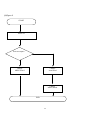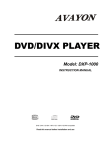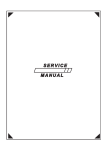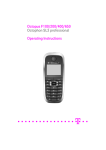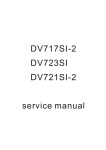Download Service Manual ESS 66x8 SOLUTION
Transcript
Service Manual ESS 66x8 SOLUTION 1 CONTENTS : 1.INFORMATIONS……………………………………………………………………………….3 Vibratto-II DVD Processor (ESS 66x8) 2. OPERATING INSTRUCTIONS……………………………………………………………..14 3. PRODUCT SPECIFICATIONS……………………………………………………………...24 4. TROUBLESHOOTING……………………………………………………………………….25 5. MAINTENANCE INSTRUCTIONS……………………………………………………..…..26 6. ELECTRICAL PART LIST…………………………………………………………………..35 7. DISASSEMBLY AND REASSEMBLY……………………………………………………..43 8. CIRCUIT DIAGRAMS………………………………………………………………………..44 9. WIRING DIAGRAM…………………………………………………………………………..49 2 1. INFORMATIONS Vibratto-II DVD Processor (ESS 66x8) Vibratto-II DVD Processor FEATURES: Single-chip DVD processoe incorporating all front-end and back-end functions Unified memory architecture Proven focusing, sledding, tracking, and CLV/CAV spindke servo control Proven ESS, EFM,?EFM+ demodulation, and EDC circuit Built-in ADCs and DACs for servo control signals Direct interface to ES6603 servo AFE chip Integrated NTSC/PAL encode with pixel-adaptive de-interlacer and five 10-bit 54MHz video DACs DVD-video, DVD-VR, VCD1.1 and 2.0, and SVCD DivX and MPEG-4 Advanced Simple profile at full screen(D1) Full DVD-audio support including MLP and LPCM decode, CPPM decryption, and watermark detection Media playback with CD-ROM, CD-R/RW, DVD-R/RW, and DVD+R/RW Up to 7.1 channel audio outputs Direct interface of 16 bit DRAM up to 128Mb capacity Direct interface for up to 4 banks of 8-bit EPROM or FLASH EPROM for up to 4MB per bank Macrovision 7.1 for NTSC/PAL (480p/576p) progressie scan video Simultaneous composite,S-video and YUV output CCIR656/601 yuv 4:2:2 output OSD controller supports 256 colors in 8 degrees of transparency Subpicture Unit(SPU) decoder supports karaoke iyric,subtitles,and EIA-608 compliant Line 21 Captioning. SmartBrght™ for clear and bright movie presentation. SmartColor™ for vivid flesh-tone image display. SmartLogo™ for custom JPEG wallpaper. JPEG digital photo CD support (Kodak Picture CD™ and Fujifilm FujiColor CD™. ESS Music Slideshor™. Bass management. Dolby Digital(AC-3),Dolby ProLogic™,and ProLogicll. DTS™surround(ES6698D only). S/PDIF digital audio input and output. MPEG AAC and Multichannel. SRS TruSurround Professional karaoke with full scoring scheme. 3 Functional Description: The internal block digram for ESS 6698 4 Pinout Diagram 5 ES6698 PIN DEXCRIPTION Names VD33 VID_XI VID_XO VID_XO CLK DMA[11:0] VX33 DCAS# DCS[1:0]# DRAS[2:0]# VSS VDD DSCK_EN DOE# DWE# DB[15:0] DSCK DQM LA[21:0] LCS[3:0]# LWRLL# LOE# LD[7:0] RSD RBCK RWS VD33_PL VS33_PL VREF YUV1 COMP YUV3 RSET YUV4 FDAC Pin Numbers I/P 1.10.19.35.44.53.6 2.79.96.126.185. P I/O power supply. I O O I O Crystal input. Crystal output. Crystal output. System clock. DRAM address bus. G Ground for I/O power supply. O O O G P O O O I/O O O DRAM column address strobe (active-low). DRAM chip select (active-low). DRAM row address strobe (active-low). Ground for core power supply. Core power supply. DRAM clock enable output . DRAM output enable(active-low). DRAM write enable(active-low). DRAM data bus. Output clock to DRAM. Data input/output mask. O RISC port address bus . O O O I/O I I I P G I O I O I O RISC port chip select (active-low). RISC port low-byte write enable(active-low). RISC port output enable (active-low). RISC port data bus; (5V tolerant input). Audio receive serial data; (5V tolerant input ). Audio receive bit clock; (5V tolerant input ). Audio receive frame sync; (5V tolerant input ). Power for PLL blocks. Ground for PLL blocks. Internal voltage reference to video DAC. YUV pixel 1 output data . Compensation input . YUV pixel 3 output data . DAC current adjustment resistor input . YUV pixel 4 output data. Video DAC output. Refer to description and matrix for UDAC pin 115. 2 3 3 4 5:8 11:17 20 9.18.34.43.52.61.7 8. 95.119.127.186.20 8 21 22.23 24.25.28 26.70.86.137.197 27.71.87.138.198 29 30 31:33,36:42,45:50 51 54 55:60,63:69,72:77 80:82 83:85 88 89 90 91:94,97:100 101 102 103 104 105 106 107 108 109 O Definitions 6 YUV7 VDAC O 110 YUV6 Names VD33_DA VS33-DA YDAC Pin Numbers 111 112 113 YUV5 CDAC O O I/P P G O O 114 O YUV2 O UDAC O YUV pixel 7 output data . Video DAC output . Refer to description and matrix for UDAC pin 115. YUV pixel 6 output data. Definitions Power for I/O power supply for VDAC. Ground for I/O power supply for VDAC. Video DAC output. Refer to description and matrix for UDAC pin 115. YUV pixel 5 output data. Video DAC output. Refer to description and matrix for UDAC pin 115. YUV pixel 2 output data . Video DAC output. Pin 109 110 113 114 115 Valu FDAC VDAC YDAC CDAC UDAC e CVBS/Chrom CVBS 0 Y C N/A 1 a CVBS/Chrom CVBS CVBS2 Y C 1 1 a CVBS/Chrom 2 N/A Y C N/A a CVBS/Chrom CVBS N/A N/A CVBS2 3 1 a CVBS/Chrom CVBS 4 N/A N/A N/A 1 a CVBS/Chrom CVBS 5 Y Pb Pr 1 a CVBS/Chrom 6 N/A Y Pb Pr a SYNC 7 N/A G B R CVBS/Chrom Chrom 8 Y Pb Pr a a 9 CVBS 10 CVBS 11 CVBS 1 CVBS 1 SYNC G B R G R B N/A G R B CVBS/Chrom 12 N/A Y Pr Pb a CVBS/Chrom CVBS Y Pr Pb 13 1 a 14 Chroma Y G R B F: VCBS/chroma signal for simultaneous mode. Y: Luma component for YUV and Y/C processing. 7 C: Chrominance signal for Y/C processing. U: Chrominance component signal for YUV mode. V: Chrominance component signal for YUV mode. TWS 116 O Audio transmit frame sync output. 8 Names Pin Numbers SEL_PLL2 TSD0 SEL_PLL0 TSD1 SEL_PLL1 TSD[2:3] MCLK TBCK SPD_DOBM SEL_PLL3 I 117 118 120.121 122 123 124 SPDIF_IN WBLCLK WBL LG IP2 IP1 FLAG[3:0] TEXI TESTAD SBAD FEI AVSS_AD I/P O I O I O I/O O O I 125 I 128 O 129 130 131 132 133:136 139 140 141 142 143 O O I I O I I I I G Definitions System and DSCK output clock frequency selection is made at the rising edge of RESET#. The matrix below lists the available clock frequencies and their respective PLL bit settings. Strapped to VCC or ground via 4.7-KΩ resistor; read only during reset. SEL_PLL SEL_PLL1 SEL_PLL0 Clock 2 Type(MHz) 0 0 0 CLK*4.5 0 0 1 CLK*5.0 0 1 0 Bypass 0 1 1 CLK*4.0 1 0 0 CLK*4.25 1 0 1 CLK*4.75 1 1 0 CLK*5.5 1 1 1 CLK*6.0 Audio transmit serial data port 0. Refer to the description and matrix for SEL_Pll2 pin 116. Audio transmit serial data port 1. Refer to the description and matrix for SEL_PLL2 pin 116. Audio transmit serial data ports 2 and 3. Audio master clock for audio DAC. Audio transmit bit clock. S/PDIF output . Clock source select. Strapped to VCC or ground via 4.7K Ω read only during reset . SEL_PLL3 Clock Source 0 Crystal oscillator 1 CLK input S/PDIF input; (5V tolerant input). DVD-RAM wobble detector circuit clock source to preamp. DVD-RAM wobble output. DVD-RAM land/groove flag. DVD-RAM header position index 2. DVD-RAM header position index 1. To monitor servo status . High-speed tracking error input . Test AD input . Sub-beam addition input signal . Focus input error signal. Analog ground for ADC block . 9 CEI TEI RFRP AVDD3_AD VREF21 VREF09 VREF15 Names IREF AVDD3_DS IPIN RFIN RFIP DSSLV AVSS_DS AVSS_PL PDOFTR1 FDO FTROPI AVDD3_OL PLLFTR1 PLLFTR2 VREF0 AWRC AVSS_DA RFRPCTR TRAY AVDD3_DA SPINDLE FOCUS SLEGP SLEGN TRACK TESTDA FGIN PHOI SCSJ SDATA SCLK DFCT 144 145 146 147 148 149 150 Pin Numbers I I I P O O O I/P 151 I 152 153 P I 154 I 155 I 156 157 158 159 O G G O 160 O 161 162 163 164 165 166 167 168 169 170 171 172 173 174 175 176 177 178 179 180 181 182 I P I I O I/O G I/O O P O O O O O O I I O I/O O I Center error input signal . Tracking error input signal . RF ripple/envelope input signal. Analog power supply for ADC block. 2.1V reference voltage. 0.9Vreference voltage. 1.5V reference voltage. Definitions Servo data PLL interface reference current generator connect a resistor between this pin and ground to set reference current . Analog power supply for data slicer .block. Inverting input of data slicer . Analog RF signal input after passing through equalizer(minus) Analog RF signal input after passing through equalizer(plus). Data slicer level output. Analog ground for data slicer block. Analog ground for data PLL block. Servo data PLL phase detector filter pin number 1. Servo data PLL output node of frequency detector charge pump. Servo data PLL input node of loop filter OP circuit . Analog power supply for data PLL block . Servo data PLL loop filter pin number1. Servo data PLL loop filter pin number2. Servo data PLL reference voltage output. Auto wide range control VCO signal from/to AWRC DAC. Analog ground for DAC part. Central level of RFRP. Output voltage level for tray buffer IC. Analog power supply for DAC part . Output voltage level for spindle buffer IC. Output voltage level for focus buffer IC. Output voltage level for Sledge buffer IC(plus). Output voltage level for Sledge buffer IC(minus). Output voltage level for tracking buffer IC. Test DA output . Spindle hall sensor input . Sledge photo interrupt signal input. Chip selection signal to RF chip (serial data enable). Data signal from/to RF chip. Serial clock source to RF chip. Defect flag input signal. 10 LDC SPDON GPIO[9:4] 183 184 O O 187:192 I/O EAUX[3:0] I²CDATA AUX0 I²C_CLK AUX1 IOW# HSYNC# AUX2 193:196 I/O I/O I/O I/O I/O O I/O Names IOR# VSYNC# AUX3 C2PO AUX4 AUX[5:6] IR AUX7 RESET# Pin Numbers Audio Port Interface Auxiliary Port Interface Clock Inetface and Reset Display Interface I/O Laser diode on/off control output. Spindle power driver on/off control output. General-purpose input/output used for servo control; (5V tolerant input.) Extended auxiliary ports;(5V tolerant input). I²C data I/O;(5V tolerant input). Auxiliary port (open collector);(5V tolerant input). I²C clock I/O;(5V tolerant input). Auxiliary port (open collector);(5V tolerant input). I/O Write strobe(LCS1)(active-low). Horizontal sync (active low);(5V tolerant input). Auxiliary port ;(5V tolerant input). 207 101 102 103 116 117.118.120.121 122 123 124 I/P O I/O I/O I I/O I/O I I/O I I I I O O I/O O O Definitions I/O Read strobe (LCS1)(active –low). Vertical sync (active-low);(5V tolerant input ). Auxiliary port;(5V tolerant input). Error correction flag from CD;(5V tolerant input). Auxiliary port;(5V tolerant input). Auxiliary ports ;(5V tolerant input). Infrared remote control input;(5V tolerant input). Auxiliary port;(5V tolerant input ). Reset input (active –low );(5V tolerant input). Audio receive serial data input[RSD];(5V tolerant input). Audio receive bit clock input [RBCK]:(5V tolerant input ). Audio receive frame sync input[RWS];(5V tolerant input). Audio transmit frame sync output[TWS]. Audio transmit serial data outputs [TSD[3:0]]. Audio DAC master clock[MCLK]. Audio transmit bit clock output[TBCK]. Sony/Philips Digital Interface audio output [SPD_DOBM]. 125 I 193:196 199.200 201:206 2 3 4 29 51 116:118 207 106:110.113:115 201 I/O I/O I/O I O I O O I I O I/O 199 200 201 202 203 204:205 206 Sony/Philips Digital Interface audio Input [SPDIF_IN];(5V tolerant input). Extended auxiliary ports [EAUX[3:0]];(5V tolerant input). Open collectors [AUX[1:0]],(5V tolerant input). Primary auxiliary port I/Os [AUX[7:2]];(5V tolerant input). 27-MHz crystal clock input [VID_XI]. 27-MHz crystal clock output[VID_XO]. System clock [CLK]. DRAM clock enable output [DSCK_EN]. Output clock [DSCK] to video memory (DRAM). Clock frequency select PLL outputs [SEL_PLL[2:0]]. Reset input (active-low)[RESET#];(5V tolerant input). Pixel data outputs [YUV[7:0]]. Horizontal sync[HSYNC#];(%V tolerant input). 11 EPROM/Flas h ROM and RISC Port Intetface Filter and Reference voltang Interface Front Panel Display Interface Names General-Purp ose I²C Bus Interface Power and Ground Serial Port Interface 202 55:60.63:69.72:77. 80:82 I/O 83:85 O 89 O 90 O 91:94.97:100 I/O 106 I Vertical sync [VSYNC#];(5V tolerant input ). RISC port address bus [LA[21:0]]to EPROM or Flash memory. RISC port chip select outputs [LCS[2:0]#]to EPROM or Flash memory. RISC port low-byte write enable output[LWRLL#]to EPROM or Flash memory. RISC port output enable[LOE#]to EPROM and Flash memory. RISC port data bus [LD[7:0]]to EPROM or Flash memory (5V tolerant input ). Video DAC reference voltage input[VREF]. 107 I Compensation input[COMP]. 206 I Infrared remote control input [IR];(5V tolerant input). Pin Numbers I/P 187:192 I/O Definitions General –purpose I/O[GPIO[9:4]];(5V tolerant input). 199 200 1.10.19.35.44.53.6 2.79.96.126.185 9.18.34.43.52.61.7 8.95.119.127.186. 208 26.70.86.137.197 27.71.87.138.198 104 105 111 112 143 147 152 157 158 162 167 170 I/O I/O 203 I O P I²C data I/O[12C_DATA];(5V tolerant input). I²C clock I/O[12C_CLK];(5V tolerant input). I/O power supply [VD33]. I/O ground [VS33]. G G P P G P G G P P G G P G P Ground for core power [VSS]. Core power supply [VDD]. Power supply for PLL block .[VD33_PL]. Ground for PLL block [VS33_PL]. Power supply for video DAC[VD33_DA]. Ground for video DAC[VS33_DA]. Analog ground for ADC[AVSS_AD]. Analog power supply for ADC[AVDD3_AD]. Analog power supply for data slicer [AVDD3_DS]. Analog ground for data slicer[AVSS_DS]. Analog ground for data PLL [AVSS_PL]. Analog power supply for data PLL[AVDD3_PL]. Analog ground for DAC[AVSS_DA]. Analog power supply for DAC[AVDD3_DA]. C2PO error correction flag from CD[C2PO];(5V tolerant input). 12 Servo Data Slicer Interface 153 I Inverting input of data slicer [IPIN]. I Analog RF signal input after passing through equalizer(minus) [RFIN]. 155 I Analog RF signal input after passing through equalizer(plus) [RFIP]. 156 O 154 Data slicer level output[DSSLV]. 13 . 2.OPERATING INSTRUCTIONS 1. GENERAL SETUP Pressing the SETUP button on remote control during STOP or PLAY mode to SETUP MENU. sing Cursor to select GENERAL SETUP. Press ENTER to enter GENERAL SETUP page. -- GENERAL PAGE -- SETUP MENU - MAIN PAGE TV DISPLAY PIC M ODE ANGLE M ARK OSD LANG CAPTIONS SCR SAVER M AIN PAGE GENERAL SETUP SPEAKER SETUP AUDIO SETUP PREFERENCE EXIT SETUP a.TV DISPLAY -- GENERAL PAGE -TV DISPLAY PIC M ODE ANGLE M ARK OSD LANG CAPTIONS SCR SAVER M AIN PAGE NORM AL P/S NORM AL L/B W IDE Using cursor to move to desired setting and press ENTER to confirm. NORMAL/PS – 4 x 3 Pan Scan Full screen of picture on TV. Normally, left and right edges cannot be shown. NORMAL/LB – 4 x 3 Letter Box Orginal ratio of aspect. WIDE – 16 : 9 Widescreen b. PIC MODE (PICTURE MODE) ( FOR PROGRESSIVE-SCAN MODEL ) -- GENERAL PAGE -TV DISPLAY PIC M ODE ANGLE M ARK OSD LANG CAPTIONS SCR SAVER M AIN PAGE AUTO HI-RES NON-FLICKER -- GENERAL PAGE -TV DISPLAY PIC M ODE ANGLE M ARK OSD LANG CAPTIONS SCR SAVER M AIN PAGE 14 AUTO FILM VIDEO SM ART SUPER SM ART c.ANGLE MARK -- GENERAL PAGE -TV DISPLY PIC M ODE ANGLE M ARK OSD LANG CAPTIONS SCR SAVER M AIN PAGE This feature is functioned only for the disc, which has ANGLE function: ON OFF When the ANGLE MARK is set ON, the screen displays the mark. When the ANGLE MARK is set OFF, the mark is not displayed. d. OSD LANG (ON SCREEN DISPLAY LANGUAGE) -- GENERAL PAGE -TV DISPLAY PIC M ODE ANGLE M ARK OSD LANG CAPTIONS SCR SAVER M AIN PAGE ENGLISH ITALIAN e. CAPTIONS -- GENERAL PAGE -TV DISPLAY PIC M ODE ANGLE M ARK OSD LANG CAPTIONS SCR SAVER M AIN PAGE ON OFF f. SCR SAVER -- GENERAL PAGE -TV DISPLAY PIC M ODE ANGLE M ARK OSD LANG CAPTIONS SCR SAVER M AIN PAGE When the unit is stopped, no operation, no function button is pressed in 1 minute,screen saver appears for the purpose to protect the TV screen if SCR SAVER is set ON. ON OFF 15 2.SPEAKER SETUP SETUP MENU - MAIN PAGE GENERAL SETUP SPEAKER SETUP AUDIO SETUP PREFERENCE EXIT SETUP a. DOWNMIX -- SPEAKER SETUP PAGE -DOW NM IX CENTER REAR SUBW OOFER CNTR DELAY REAR DELAY TEST TONE LT/RT STEREO OFF LT/RT : Left and Right output mode STEREO : Stereo output mode OFF : Turn off the Downmix mode. 5.1 channels can be preformed only if Downmix is set OFF and the rest of other setup can be activated. M AIN PAGE b. CENTER c. REAR -- SPEAKER SETUP PAG E -DO W NM IX CENTER REAR SUBW O OFER CNTR DELAY REAR DELAY TEST TO NE ON O FF -- SPEAKER SETUP PAG E -DO W NM IX CENTER REAR SUBW O OFER CNTR DELAY REAR DELAY TEST TO NE M AIN PAG E M AIN PAG E d. SUBWOOFER -- SPEAKER SETUP PAG E -DO WNM IX CENTER REAR SUBWO O FER CNTR DELAY REAR DELAY TEST TO NE ON O FF M AIN PAG E 16 ON O FF e. CNTR DELAY f. REAR DELAY Adjust the audio delay from center channel from 0 to 5MS. Adjust the audio delay from center channel rom 0 to 15MS. -- SPEAKER SETUP PAG E -- -- SPEAKER SETUP PAG E -DO WNM IX CENTER REAR SUBWO O FER CNTR DELAY REAR DELAY TEST TO NE DO WNM IX CENTER REAR SUBWO O FER CNTR DELAY REAR DELAY TEST TO NE 5M S 3M S 1M S O FF M AIN PAG E M AIN PAG E g. TEST TONE -- SPEAKER SETUP PAG E -DO W NM IX CENTER REAR SUBW O OFER CNTR DELAY REAR DELAY TEST TO NE ON : open the 5.1 channel test function. OFF : turn off the 5.1 channel test function. ON O FF M AIN PAG E 17 15M S 9M S 3M S O FF 3.AUDIO SETUP SETUP MENU - MAIN PAGE GENERAL SETUP SPEAKER SETUP AUDIO SETUP PREFERENCE EXIT SETUP a. SPDIF OUTPUT -- AUDIO SETUP PAG E -SPDIF OUTPUT OP M ODE DUAL M ONO COM PRESSION PRO LO GIC LPCM O UTPUT OFF SPDIF/RAW SPDIF/PCM OFF: SPDIF/RAW: SPDIF/PCM: M AIN PAGE Audio signal is out from AUDIO OUT (RCA) jacks. The player is connected to a Dolby Digital amplifier through DIGITAL OUT Coaxial or Optical jack. The player is connected to a 2-channel digital mode or stereo amplifier through Coaxial or Optical jack. b. OP MODE -- AUDIO SETUP -SPDIF OUTPUT OP M ODE DUAL M ONO COM PRESSION PRO LOGIC LPCM OUTPUT LINE OUT RF REM OD LINE OUT : Line out mode with digital dialog normalization, compress input linear signal. RF REMOD : RF remodulation mode with heavy compression and digital dialog normalization. M AIN PAGE c. DUAL MONO -- A U D IO S E T U P -S P D IF O U T P U T OP MODE DUAL M ONO C O M P R E S S IO N P R O L O G IC LPCM OUTPUT STEREO L -M O N O R -M O N O M IX -M O N O Output mode of the L/R signals. Mix-mono can be functioned only if the DVD is playing in 5.1 channel. M A IN P A G E d. COMPRESSION -- AUDIO SETUP -SPDIF OUTPUT OP M ODE DUAL M ONO COM PRESSION PRO LOGIC LPCM OUTPUT M AIN PAGE - - FULL 6/8 4/8 2/8 OFF To adjust linear compression rate to obtain the different compression results of the signals only if the OP MODE is set to LINE OUT. 18 e. PRO LOGIC(optional) -- AUDIO SETUP -SPDIF OUTPUT OP M ODE DUAL M ONO COM PRESSION PRO LOGIC LPCM OUTPUT To select Dolby Prologic Surround mode. OFF ON AUTO M AIN PAGE f. LPCM OUTPUT -- AUDIO SETUP -SPDIF OUTPUT OP M ODE DUAL M ONO COM PRESSION PRO LOGIC LPCM OUTPUT To select LPCM output at 48K or 96K. LPCM 48K LPCM 96K M AIN PAGE 19 4. PREFERENCE SETUP MENU - MAIN PAGE GENERAL SETUP SPEAKER SETUP AUDIO SETUP PREFERENCE EXIT SETUP a. TV TYPE b. VIDEO OUTPUT -- PREFERENCE PAGE -- TV TYPE VIDEO OUTPUT AUDIO SUBTITLE DISC M ENU LOCALE PARENTAL M ULTI NTSC PAL c. AUDIO -- PREFERENCE PAGE -- TV TYPE VIDEO OUTPUT AUDIO SUBTITLE DISC M ENU LOCALE PARENTAL S-VIDEO YPbPr RGB d. SUBTITLE -- PREFERENCE PAGE -- TV TYPE VIDEO OUTPUT AUDIO SUBTITLE DISC M ENU LOCALE PARENTAL ENGLISH FRENCH SPANISH CHINESE J APANESE ITALIAN e. DISC MEUN -- PREFERENCE PAGE -- TV TYPE VIDEO OUTPUT AUDIO SUBTITLE DISC M ENU LOCALE PARENTAL f. LOCALE -- PREFERENCE PAGE -- -- PREFERENCE PAGE -- TV TYPE VIDEO OUTPUT AUDIO SUBTITLE DISC M ENU LOCALE PARENTAL ENGLISH FRENCH SPANISH CHINESE J APANESE ITALIAN OFF ENGLISH FRENCH SPANISH ITALIAN CHINESE JAPANESE TV TYPE VIDEO OUTPUT AUDIO SUBTITLE DISC M ENU LOCALE PARENTAL 20 CHINA FRANCE HONG KONG JAPAN TAIW AN GBR USA g. PARENTAL -- PREFERENCE PAGE -TV TYPE VIDEO OUTPUT AUDIO SUBTITLE DISC M ENU LOCALE PARENTAL PASSW ORD 1 2 3 4 5 6 7 8 G PG PG 13 PG-R NC-17 ADULT To select an age control grade according to the grade of the disc and your desired. The disc cannot be played for the rate higher than the grade set. Go to the PASSWORD VERIFY PAGE to input password after selection of Parental grade. h. PASSWORD i. DEFLAUTS -- PREFERENCE PAGE -TV TYPE VIDEO OUTPUT AUDIO SUBTITLE DISC M ENU LOCALE PARENTAL PASSW ORD -- PREFERENCE PAGE -VIDEO OUTPUT AUDIO SUBTITLE DISC M ENU LOCALE PARENTAL PASSW ORD DEFLAUTS CHANGE The default setting of password is 3308 RESET To reset the settings to factory setting j. SMART NAVI -- PREFERENCE PAGE -AUDIO SUBTITLE DISC M ENU LOCALE PARENTAL PASSW ORD DEFLAUTS SM ART NAVI To select the display with MENU for playing MP3 and PHOTO CD (JPEG). NO M ENU W ITH M ENU 21 5. JPEG, MP3 & MPEG4 Format (Playback of MP3, WMA, CD-R and CD-RW may depend on recording condition) SM ART NAVI ROOT JPEG JPEG JPEG JPEG JPEG JPEG JPEG JPEG SM ART NAVI 1 2 3 4 5 6 7 8 ROOT M P3 M P3 M P3 M P3 M P3 M P3 M P3 M P3 1 2 3 4 5 6 7 8 Press to select the „ROOT“ on the left columns & the „FILE“ on the right side, press ENTER“/“PLAY“ to view the JPEG PHOTOS or to play MP3 files. Then press “STOP” to go back to the menu of SMART NAVI”. FUNCTION KEYS Zoom Press the “ZOOM” Button, then the screen will show “ZOOM ON”, and press Icons to “zoom in” or “zoom out”. Rotate Press Next/ Press Previous Forward/ Press the Backward Menu Mute Pause to rotate the picture to the next or previous pictures/songs. icons to playing fast forward ans fast backward. Press “Menu” to preview the photos. Press “MUTE” button to turn the audio off. Press it again to resume. Press to pause playin & press again to resume. 22 MPEG4 FORMAT SM ART NAVI ROOT M P4 M P4 M P4 M P4 M P4 M P4 M P4 M P4 1 3 3 4 5 6 7 8 FUNCTION KEYS Forward/ Press the icons to playing fast forward and fast backward. Backward Continuously pressing and back to normal. Next/ Previous Press to the next or previous chapter or files. Mute Press “MUTE” button to turn the audio off. Press it again to resume. Pause Press ___ Slow Press “SLOW” and playback of slow motion. Please “Play” to resume it. Step Keeping press “STEP” repeatedly button to playing frames by frames. to pause playing & press again to resume. GoTo Search the chapter and time you want. Functions please refer to “Function Buttons” on instruction book. Subtitle In order to use the function of Subtitle (For the MPEG4 file with subtitle function): Insert disc and choose the file in “?” icon, then press ‘ANGLE’ button in remote control, the screen will shown subtitle is being selected. Then get back to the appropriate .avi file and press ‘ENTER’ to playback, then the subtitle function is activate. 23 3.PRODUCT SPECIFICATIONS A. Playback System DVD Video Video CD (1.1, 2.0, 3.0) SVCD CD and CDDA CD-R/RW PICTURE CD B. Television Signal System NTSC/PAL C. Video Performance Video Out S-Video Out D/A Converter 1VPP into 75ohm Y: 1VPP into 75ohm C: 0.286VPP into 75ohm 27MHz/10 bit D. Audio Performance Frequency Response Output Level D/A Converter S/N Ratio DVD: fs48//96KHz, 4Hz-22/44KHz Video CD: fs 44.1KHz, 4Hz-20KHz Audio CD: fs44.1KHZ, 4Hz-20KHz Analog: 2VRMS(1KHZ) Digital: 1.15VPP 96KHz/24bit With LPF 95dB Without LPF 90dB E. Connections Coxial digital out X1 Digital out X1 Audio Analog out (5.1ch) X1 S-Video out X1 F. Power Supply Power Source Power Consumption AC 90-250V 50/60Hz <25 Watt 24 4.TROUBLESHOOTING Symptom No Power Check and Action 1.Check the power cord has been properly connected to the wall outlet 2.Check the main power has been switched on Do not play 1. No disc, load a disc 2. Disc has been loaded upside down. Place the disc with the label side up 3. Disc’s region code is not matching to the unit 4. Disc is not correct type to be played 5. Disc is damaged or dirty, clean the disc or try another disc 6. Moisture may be condensed inside the unit. Remove the disc and leave the unit power on for one or two hours No Picture 1. Check the TV set has been power on, and setting at the correct AV mode 2. Check the system connection is secure 3. Check if the connection cables are damaged 4. Clean the disc Picture noise / distorted 1. Disc is dirty or damaged. Clean the disc or try another disc 2. Reset the color system of the DVD unit or the TV set 3. Try to direct the DVD unit to the TV set instead of via the components like VCR. Picture not full screen Cannot SKIP or SEARCH 1. Select the screen format. Enter SETUP MENU (TV DISPLAY) 2. Select the screen format from DVD disc menu 1. Some disc are programmed that do not allow users to SKIP or SEARCH forward at some sections, especially at the beginning WARNING section 2. Single Chapter disc cannot apply SKIP function No sound or Sound output not complete 1. Check the TV and amplifier has been power on and correctly setting 2. Check the TV and amplifier system connections are secure 3. Press AUDIO button select other audio tracks output of disc 4. Check if the MUTE function of the DVD, TV or amplifier has be activated 5. There will be no sound output during REVERSE PLAY / PAUSE / STEP / SLOW / SEARCH 25 5.MAINTENANCE INSTRUCTIONS INDEX: a. No power Please see Fiugure 1 b. No VFD display Please see Fiugure 2 c. No Video output Please see Fiugure 3 d. Cannot read disc Please see Fiugure 4 e. No ear phone output Please see Fiugure 5 f. Remote control no function Please see Fiugure 6 g. No 5.1ch output Please see Fiugure 7 h. Disc door cannot open Please see Fiugure 8 26 (i) Figure 1 START Power on The unit cannot switch on Does the connection between power board and the power cord/rear switch is correct? No Change/reinset the cables or wires Yes Yes Does the fuse on power board is burned? Change power board Change MPEG board END 27 Change fuse (ii) Figure 2 START Power on No VFD display Does the output level at power board "con6" correct? F1, F2:+3.3V(+2.6~3.5V) +5V: +4.5V~5.4V -24V: -18V~-26V No Yes Change MPEG board Change front penal END 28 Change power board (iii)Figure 3 START Power on Scart no output? Change MPEG board Change scart board Change MPEG board END 29 (iv)Figure 4 START Power on Insert VCD DVD CD-R/RW DVD-R/RW DVD+R/RW PHOTO CD VFD Display "NO DISC" or the unit DEAD Change the 24PIN cable (from loader to mpeg board ) Change loader Change MPEG board END 30 (v)Figure 5 START Power on Ear phone no output Does ear phone board and power board have correct connection? No Yes Change MPEG board Change front panel END 31 Change the cable (vi) Figure 6 START Power on Remote control does not work Does the remote control have batteries? No Insert new batteries Yes Change remote control Yes Does other remote control work? Change MPEG board Change front panel END 32 (vii)Figure 7 START Power on 5.1ch no output No Does the disc support 5.1ch output? Use other disc to check Yes NO Does the unit audio setting is at 5.1ch? Reset the unit at setup menu Yes NO Does the power board "con4"outpnt level correct? +12v (+9~15V) -12v (-9~15V) Change the power board Yes Change MPEG board END 33 (viii)Figure 8 START Power on The disc door cannot open Change 5PIN cable (from loader to MPEG board) Change loader Change MPEG board END 34 6.ELECTRICAL PART LIST A. MPEG board Item Name of Components 1 PCB 板 2 IC 3 Specification Qty ESS-66X8 PCB REV:1.3 1 8MFLASH Location 29F800BA--70PFTN 1 U2 IC ES6688 1 U1 4 IC ES6603 1 UU2 5 IC SDRAM 4Mx16--6T, 1 U5 6 IC 24C02 1 U3 7 IC 74HC04 1 U13 8 IC V6300 1 U8 9 IC BA6287F 1 UU5 10 IC BA5954FP 1 UU3 11 IC WM8746 /DA1196 12 IC RC4558 3 13 IC TL3472 1 UU4 14 IC AMS1117/LM1117 15 Jack TJC3-7(7pin x2.54mm ) 1 J4 16 Jack TJC3-3 (3pin x 2.54mm ) 1 J1 17 Jack FPC Jack(24Pin Pitch0.5mm) 1 JJ3 18 Jack PH2.0 ( 5pin x 2.0mm ) 2 JJ5, J2 19 Jack PH2.0 (6pin x 2.0mm ) 1 J12 20 Jack PH2.0 ( 11pin x 2.0mm ) 1 J6 21 Jack TOTX179 1 J8 22 Jack AV1-8.4-1S 1 J9 35 1 U9 U12,U14,U15 3 Q4,Q3,QQ4 23 Jack 4PIN,AV4---8.4---13P 1 J13 24 Jack 6PIN,AV6---8.4---13P 1 J10 25 Crystal 27M-30ppm HC-49S 1 Y1 26 Transistor PMBT3904,NPN type 1 Q9 27 Transistor 2SC3327 28 Transistor 8550 2 Q6,Q8 29 Transistor 8050 1 Q2 30 Transistor 2SB1132 31 Chip Bead FB0805-0.2A-26@100MHz 9 LL1,LL2,LL4,LL5,LL6,FB1,FB2,FB4,LL3 32 Chip Bead FB1206-0.2A-26@100MHz 6 L11,L12,L13,L14,L15,L16 33 chip Inductor LG0805-0.2A-1.8uH±10% 5 L1,L2,L3,L4,L5 34 Chip diode 4.3V 1/2W 35 Chip diode 1N6263 10 D1,D2,D3,D4,D5,D6,D7,D8,D9,D10 36 Chip diode 1N4148 7 D15,D16,D17,DD1,DD2,DD3,D13 37 chip Resistor 38 chip Resistor R0805-1 Ω±5% 4 RR66,RR67,RR68,RR69 39 chip Resistor R0805-3.3Ω±5% 1 RR83 40 chip Resistor R0603-10Ω ±5% 8 41 chip Resistor R0603-33Ω ±5% R23,R24,R25,R26,R28,R29,R30,R31 23 R44,R48,R49,R50,R52,R58,R60,R63 R65,R66,R68,RR27,RR28,RR29,RR52 42 chip Resistor R0603-47Ω±5% 1 R33 43 chip Resistor R0603-68Ω±5% 1 R113 44 chip Resistor R0603-75Ω±5% 5 R6,R11,R12,R15,R16 45 chip Resistor R0603-91Ω±5% 1 R105 46 chip Resistor R0603-100Ω±5% 2 RR35,RR36 47 chip Resistor R0603-150Ω±5% 1 R76 48 chip Resistor R0603-240Ω±1% 1 R80 6 Q7,Q12,Q17,Q18,Q19,Q22 2 QQ1,QQ2 1 D14 R0603-0Ω ±5% 36 RL3,R5,R14,R17,R19,R20,R40,R43 18 R61,R157,RR10,RR11,RR19,RR41 RR58,RR72,RR75,RR87 R82,R98,R115,R127 R133,R145,RR45,RR46 49 chip Resistor R0603-330Ω±1% 1 R75 50 chip Resistor R0603-330Ω±5% 2 R102,R125 51 chip Resistor R0603-360Ω±5% 1 R13 52 chip Resistor R0603-412Ω±1% 2 R74,RR85 53 chip Resistor R0603-470Ω±5% 1 R95 54 chip Resistor R0603-681Ω±1% 2 R79,RR86 55 chip Resistor R0603-1KΩ±5% 6 R21,R22,R89,R90,RR43,RR56 56 chip Resistor R0603-1.2KΩ±5% 3 RR16,RR37,RR39 57 chip Resistor R0603-1.5KΩ±5% 2 RR71,RR79 58 chip Resistor R0603-2KΩ±5% 59 chip Resistor R0603-2.2KΩ±5% 1 R85 60 chip Resistor R0603-3.3KΩ±5% 11 61 chip Resistor R0603-4.7KΩ±5% 7 R7,R8,R9,R10,R27,R73,RR76 62 chip Resistor R0603-5.1KΩ±5% 3 63 chip Resistor R0603-6.8KΩ±5% 6 R83,RR20,RR21,RR22,RR25,RR26 64 chip Resistor R0603-10KΩ±5% 5 RR7,RR17,RR44,RR70,RR77 65 chip Resistor R0603-11kΩ±5% 6 R86,R106,R122,R129,R138,R150 66 chip Resistor R0603-12kΩ±1% 1 RR34 67 chip Resistor R0603-12kΩ±5% 1 RR53 68 chip Resistor R0603-18kΩ±5% 6 R94,R111,R126,R132,R141,R153 69 chip Resistor R0603-20kΩ±5% 1 RR9 70 chip Resistor R0603-22kΩ±5% 3 RR48,RR74,RR82 71 chip Resistor R0603-33kΩ±5% 3 RR15,RR47,RR51 72 chip Resistor R0603-47kΩ±5% 2 RR49,RR54 73 chip Resistor R0603-68kΩ±5% 1 RR8 74 chip Resistor R0603-100kΩ±5% 8 75 chip Resistor R0603-1MΩ±5% 37 6 R88,R108,R131,R124,R140,R152 R87,R107,R123,R130,R139,R151 RR3,RR4,RR5,RR6,RR55 RR18,RR24,RR50 R42,R84,R100,R93, R117,R128,R136,R148 2 R96,RR73 76 chip Resistor R0603-10MΩ±5% 77 chip Resistor 0603 ,10Ωx4 3 RN1,RN2,RN3 78 chip Resistor 0603 ,33Ωx4 2 RN9,RN10 79 chip Resistor 0603 ,4.7kΩx4 1 RN4 80 chip capacitor C0603-22P±5% 6 C37,C47,C56,C60,C67,C81 81 chip capacitor C0603-27P±5% 2 C13,C14 82 chip capacitor C0603-33P±5% 3 CC35,CC36,CC37 83 chip capacitor C0603-47P±5% 1 CC25 84 chip capacitor C0603-100P±5% 2 CC70,CC72 85 chip capacitor C0603-120P±5% 1 CC57 86 chip capacitor C0603-150P±5% 6 C40,C50,C57,C63,C69,C83 87 chip capacitor C0603-160P±5% 1 CC65 88 chip capacitor C0603-330P±20% 10 89 chip capacitor C0603-470P±20% 3 CC41,CC43,CC86 90 chip capacitor C0603-560P±20% 3 CC23,CC30,CC33 91 chip capacitor C0603-820P±20% 1 CC48 92 chip capacitor C0603-1000P±20% 12 93 chip capacitor C0603-2200P±20% 4 CC51,CC52,CC53,CC56 94 chip capacitor C0603-4700P±20% 3 CC6,CC11,CC73 95 chip capacitor C0603-6800P±20% 1 CC17 96 chip capacitor C0603-0.01U±20% 4 CC40,CC42,CC45,CC67 97 chip capacitor C0603-0.015U±20% 3 CC28,CC31,CC32 98 chip capacitor C0603-0.033U±20% 1 CC66 99 chip capacitor C0603-0.047U±20% 2 CC21,CC54 38 1 R91 C1,C2,C3,C4,C5,C6,C9,C10,C11,C12 C43,C52,C58,C64,C70,C90,CC1 CC2,CC3,CC4,CC64,CC71 100 chip capacitor C0603-0.1U±20% B9,B10,B11,B12,B15,B18,B23,B24,B25 B26,B27,B28,B29,B30,B31,B32,B33,B36 B37,B38,B39,B40,B41,B42,B44,B45,B46 B47,B48,B49,B50,C7,C8,C30,C42,C48 65 C72,C73,C74,C75,C84,C85,C86,CC5,CC13 CC14,CC15,CC22,CC24,CC26,CC27 CC34,CC38,CC39,CC44,CC47,CC49 CC50,CC60,CC62,CC75,CC77,CC80,CC81 ,CC94 101 chip capacitor C0603-0.22U±20% 1 CC63 102 chip capacitor C0603-1U±20% 103 Electrolytic capacitor 104 Electrolytic capacitor 105 Electrolytic capacitor CD-11,10U/25V±20% 106 Electrolytic capacitor CD-11,100U/16V ±20% 12 B2,B3,B4,B20,B22,CC68,CC69 CC78,CC85,CC87,CC89,CC91 107 Electrolytic capacitor CD-11,220U/16V±20% 5 B5,B7,C38,CC93,B14 108 Electrolytic capacitor CD-11,470U/25V±20% 2 C36,CC84 CD-11,4.7U/25V±20% CD-11,10U/25V±20% size:Φ4x5 39 6 CC10,CC12,CC20,CC83 CC88,CC92 1 CC8 18 B1,B60,C16,C17,C18,C20,C22,C26, C31 C35,C45,C55,C59,C65,C79,C87,C88,C89 10 B13,B19,B34,B43,B51,B61,C71,C76,C77,C 78 B. Power board Item Name of Components Specification Location Qty 1 Carbon Film Resistor RT14-1/4W-10-±5% 4 R7,R8,R16,R17 2 Carbon Film Resistor RT14-1/4W-270-±5% 2 R15,R10 3 Carbon Film Resistor RT14-1/4W-1K-±5% 4 R9,R14,R18,R21 4 Carbon Film Resistor RT14-1/4W-2K2-±5% 1 R13 5 Carbon Film Resistor RT14-1/4W-4K7-±5% 1 R19 6 Carbon Film Resistor RT14-1/4W-100K-±5% 2 R5,R6 7 Carbon Film Resistor RT14-1/4W-470K-±5% 4 R1,R2,R3,R4 8 Carbon Film Resistor RT13-1/2W-22-±5% 3 L5,L3,L4 9 Metal Film Resistor RJ14-1/4W-1K-±1% 2 R11,R12 10 Electrolytic capacitor CD11-470u-16V--20%+80% 1 EC7 11 Electrolytic capacitor CD11-47u-25V--20%+80% 1 EC9 12 Electrolytic capacitor CD11-220u-25V--20%+80% 1 13 Electrolytic capacitor CD11-22u-50V--20%+80% 3 EC2,EC11,EC13 14 Electrolytic capacitor CD293-47u-400V--20%+80% 1 EC1 EC5 15 Electrolytic capacitor( high frequency) CD288-1000u/16V--20%+80% 1 EC6 16 Electrolytic capacitor( high frequency) CD288-100u/16V--20%+80% 1 EC12 17 Electrolytic capacitor( high frequency) CD288-100u/25V--20%+80% 1 EC8 18 Electrolytic capacitor( high frequency) 1 EC4 CD288-470u/25V--20%+80% 19 Electrolytic capacitor( high frequency) CD288-100u/50V--20%+80% 1 EC10 20 Ceramic capacitor CC1-50V-0.1u--20%+80% 1 C19 21 Ceramic capacitor CC1-50V-470P--20%+80% 2 C7,C9 22 Ceramic capacitor CC1-50V-10n--±20% 1 C5 23 Polyester capacitor CC1-100V-220n--20%+80% 1 C6 24 High Voltage Ceramic Capacitors CC81-1KVDC-10nF-±20% 1 C4 25 High Voltage Ceramic Capacitors CC81-1KVDC-0.1nF-±20% 1 C3 40 (6.5mm) 26 Safety Regulation capacitor CT7-400VAC-1n-±20% 3 C16,C17,C18 27 Capacitor CBB230-275VAC-100n-M 1 C1 28 ferrite core Inductor 22uH-±10%-9X12mm-5mm 2 L1,L2 29 Bead LB-3.5*9mm-5A-90 1 L6 30 Diode 1N4007 4 D1,D2,D3,D4 31 Diode SR360 1 D7 32 Diode 1 D11 HER102 33 Diode HER103 3 D5,D9,D10 34 Diode HER107 1 D6 35 Diode 1 D8 HER153 36 Zener Diode 3.9V-5mA-1/2W-(DO-35) 1 ZD1 37 IC 305T817 1 U2 38 IC KA5L0380R 1 U1 39 IC TL431 1 U3 40 Fuse RTH-30-630mA-250VAC 1 (F1) 41 Fuse Jack FC-21 2 F1 42 Jack VH-3(7.92mm,2pins) 2 CON1,CON2 43 Jack TJC3-5A(2.54mm,5pins) 1 CON6 44 Jack TJC3-7(2.54mm,7pins) 1 CON4 45 Transformer 46 Filter 1 T1 BCK28C929A LT16U137 68mH 47 grounding pin 48 Heatsink 1 LF1 2 16x10x26mm 1 U1 49 Screw PM3X8 1 U1 50 Jumper φ0.6--9mm 3 R31,J3,J8 51 Jumper φ0.6--4mm 1 J5 41 52 Jumper φ0.6--6.5mm 1 J7 53 Jumper φ0.6--15mm 2 J1,J2 54 PCB board 153mmX57mm 1 DVD-POWER-03 VER2.0 42 7.DISASSEMBLY AND REASSEMBLY 43 8.CIRCUIT DIAGRAMS A. Index 44 B. Vibratto-II ES66x8 45 C. Motor Drives 46 D. Audio and Power 47 E. Audio Filter and output 48 8.WIRING DIAGRAM Ear Phone CON4 Scart J4 J13 J1 Power supply Front panel MPEG J2 24PIN J12 24PIN Loader 49 JJ5