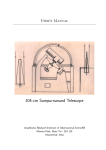Download SERVICE MANUAL - Sigma Motion srl
Transcript
AuCom Electronics Ltd 123 Wrights Road PO Box 80208 Christchurch 8440 New Zealand T +64 3 338 8280 F +64 3 338 8104 E [email protected] W www.aucom.com SERVICE MANUAL CONTENTS Contents Section 1 1.1 Section 2 2.1 2.2 Section 3 3.1 3.2 3.3 Section 4 4.1 4.2 4.3 4.4 4.5 4.6 Section 5 5.1 5.2 5.3 5.4 Section 6 710-02696-00C Caution Statements ................................................................................................................................................................2 Safety Regulations........................................................................................................................................................................................................ 2 Troubleshooting........................................................................................................................................................................3 Functional Tests ............................................................................................................................................................................................................ 3 Fault Diagnosis............................................................................................................................................................................................................... 4 Avoiding Damage.....................................................................................................................................................................7 SCRs .................................................................................................................................................................................................................................... 7 Output Relays ................................................................................................................................................................................................................ 7 Control Inputs................................................................................................................................................................................................................ 8 Service Instructions..................................................................................................................................................................9 Exploded View CSX-007~CSX-030................................................................................................................................................................ 9 Exploded View CSX-037~CSX-055................................................................................................................................................................ 9 Exploded View CSX-075~CSX-110............................................................................................................................................................. 10 Exploded View CSXi-007~CSXi-030........................................................................................................................................................... 11 Exploded View CSXi-037~CSXi-055........................................................................................................................................................... 11 Exploded View CSXi-075~CSXi-110........................................................................................................................................................... 12 Spare Parts................................................................................................................................................................................13 CSX................................................................................................................................................................................................................................... 13 CSXi ................................................................................................................................................................................................................................. 15 Finding the Batch Number .................................................................................................................................................................................. 17 SCR Connections ..................................................................................................................................................................................................... 17 Disposal Instructions............................................................................................................................................................19 CSX Series Page 1 CAUTION STATEMENTS Section 1 Caution Statements WARNING - ELECTRICAL SHOCK HAZARD CSX Series soft starters contain dangerous voltages when connected to mains voltage. Only a competent electrician should carry out the electrical installation. Improper installation of the motor or the soft starter may cause equipment failure, serious injury or death. Follow this manual and local electrical safety codes. 1.1 Safety Regulations Disconnect the soft starter from mains voltage before carrying out repair work. Stopping the soft starter does not disconnect the equipment from mains voltage and leaves one phase connected to the motor. The soft starter should not be used as a safety switch. NOTE It is the responsibility of the user or person installing the soft starter to provide proper grounding and branch circuit protection according to local electrical safety codes. NOTE Many electronic components are sensitive to static electricity. Voltages so low that they cannot be felt, seen or heard, can reduce the life, affect performance, or completely destroy sensitive electronic components. When performing service, proper ESD equipment should be used to prevent possible damage from occurring. NOTE The CSX Series soft starter is not user serviceable. The unit should only be serviced by authorised service personnel. Unauthorised tampering with the unit will void the product warranty. © 2003-2008 AuCom Electronics Ltd. All Rights Reserved. As AuCom is continuously improving its products it reserves the right to modify or change the specification of its products at any time without notice. The text, diagrams, images and any other literary or artistic works appearing in this document are protected by copyright. Users may copy some of the material for their personal reference but may not copy or use material for any other purpose without the prior consent of AuCom Electronics Ltd. AuCom endeavours to ensure that the information contained in this document including images is correct but does not accept any liability for error, omission or differences with the finished product. Page 2 CSX Series 710-02696-00C TROUBLESHOOTING Section 2 2.1 Troubleshooting Functional Tests Use the tests in this section to identify the cause of problems with the soft starter. Basic Functionality Test This procedure tests that the soft starter is receiving control voltage. 1. 2. Remove all external wiring from the soft starter control inputs (01, 02). Connect the soft starter to control voltage (A1-A2 or A2-A3). • The Ready LED should come on. If it does not, the Main Control PCB is damaged. Power Circuit Test This procedure tests the soft starter's power circuit, including the SCRs, Interface PCB and Main Control PCB. 1. 2. Disconnect the soft starter from mains voltage (L1, L2, L3), control voltage (A1, A2, A3) and from the motor (T1, T2, T3). Use a 500 VDC insulation tester to measure the resistance across L1-T1, L3-T3, T1-L1 and T3-L3. The resistance should be between 30 kΩ and 500 kΩ and equal for all measurements. • If the resistance is below 30 kΩ for any measurement, the SCR or bypass relay on that phase has been damaged and must be replaced. • If the resistance is above 500 kΩ for any measurement, the Main Control PCB or Interface PCB may be faulty or there may be a faulty connection between these two PCBs. To isolate the fault, perform the PCB integrity test. CSX Start Performance Test This procedure tests that the CSX soft starts correctly. 1. 2. 3. Connect the CSX to mains voltage and to a motor. Measure the voltage across L1-T1 and L3-T3. This should be close to the nominal mains voltage. • If the voltage is zero, the SCR or bypass relay on that phase may have failed. Command the CSX to start. While the CSX is starting, measure the voltage across L1-T1 and L3-T3. The voltage should fall to less than 2 VAC just before the CSX reaches Run mode. • If the voltage remains near nominal mains voltage, the SCR is not firing correctly. This can be caused by a faulty Main Control PCB, a faulty Interface PCB, or a poor connection between these two PCBs. To isolate the fault, perform the PCB integrity test. CSXi Start Performance Test This procedure tests that the CSXi soft starts correctly. 1. 2. 3. Calculate the expected motor start current by multiplying the CSXi current rating by the Motor FLC setting and the Current Limit setting. Connect the CSXi to mains voltage and to a motor. Command the CSXi to start. While the CSXi is starting, measure the current on L1 and L3. • If the current does not stabilise at expected level, the SCR is not firing correctly. This can be caused by a faulty Main Control PCB, a faulty Interface PCB, or a poor connection between these two PCBs. To isolate the fault, perform the PCB integrity test. Bypass Relay Test CSX Series soft starters incorporate internal bypass relays. This procedure tests the operation of the internal bypass relays. 1. 2. 3. 710-02696-00C Connect the soft starter to mains voltage and to a motor. Measure the voltage across L1-T1 and L3-T3. This should be close to the nominal mains voltage. • If the voltage is zero, the SCR or bypass relay on that phase may have failed. Command the soft starter to start. When the Run LED stops flashing you should hear the bypass relay close. CSX Series Page 3 TROUBLESHOOTING • 4. 5. 2.2 If the bypass relay does not close, the bypass relay, Main Control PCB or Interface PCB may be faulty, or there may be a faulty connection between these components. To isolate the fault, perform the bypass relay integrity test. When the soft starter is running, measure the voltage across L1-T1 and L3-T3. This should be less than 0.5 VAC. • If the voltage remains near nominal mains voltage, the bypass relay did not close. This can be caused by a faulty relay, faulty Main Control PCB, a faulty Interface PCB, or a poor connection between these two PCBs. To isolate the fault, perform the bypass relay integrity test. Command the soft starter to stop. You should hear the bypass relay open. • If the bypass relay does not open, perform the bypass relay integrity test. Fault Diagnosis PCB Integrity Test This procedure further isolates a fault with the soft starter's control circuitry. 1. Verify that the connection between the Main Control PCB and the Interface PCB is sound. • remove and refit the Main Control PCB • check whether the soft starter now operates correctly 2. Verify that the Main Control PCB is sound • remove and replace the Main Control PCB • check whether the soft starter now operates correctly 3. Verify that the Interface PCB is sound • refit the original Main Control PCB • remove and replace the Interface PCB • check whether the soft starter now operates correctly If the fault cannot be traced to either the Main Control PCB or the Interface PCB, replace both PCBs. Bypass Relay Integrity Test This procedure further isolates a fault with the soft starter's bypass circuitry. 1. Verify that the connections between the Main Control PCB and the Interface PCB, and between the Interface PCB and the bypass relay are sound. • remove the Main Control PCB • remove the Interface PCB • refit the Interface PCB to the bypass relays • refit the Main Control PCB • check whether the soft starter now operates correctly 2. Verify that the bypass relay is sound • remove the Main Control PCB and Interface PCB • momentarily apply 24 VDC to the bypass relay control pins. The bypass relay should change state. The bypass relays are latching, so behaviour must be checked by applying voltage in both directions. If the bypass relay does not change state correctly, it must be replaced. Figure 1: Bypass relay control pins (7 kW ~ 30 kW models) Page 4 CSX Series 710-02696-00C TROUBLESHOOTING Figure 2: Bypass relay control pins (37 kW ~ 55 kW models) Figure 3: Bypass relay control wires (75 kW ~ 110 kW models) PCB Visual Inspection Damage to the MOV on the Main Control PCB may indicate that incorrect control voltage has been applied to the unit. Figure 4: Location of MOV on Main Control PCB Damage to the MOVs and/or surrounding circuitry on the Interface PCB may indicate that the soft starter has suffered overvoltage. This usually also damages the SCRs. 710-02696-00C CSX Series Page 5 TROUBLESHOOTING Figure 5: MOV location on Interface PCB (7 kW ~ 30 kW models) Figure 6: MOV location on Interface PCB (37 kW ~ 55 kW models) Figure 7: MOV location on Interface PCB (75 kW ~ 110 kW models) Page 6 CSX Series 710-02696-00C AVOIDING DAMAGE Section 3 3.1 Avoiding Damage SCRs SCR damage is generally caused by overcurrent, overvoltage or overtemperature. To prevent future damage, check that the soft starter has been installed properly. Common causes of SCR problems include: Overcurrent: • cable fault on soft starter output • motor fault • start current and/or start time exceeds the soft starter's rating • starts per hour exceed the soft starter rating Overvoltage: • power supply transient or surge • lightning strike (direct or indirect) on power supply • motor fault • loose connection in power circuit, before or after the starter • power factor correction connected to the output of the soft starter • over-corrected bulk power factor correction on a lightly loaded system causing severe ringing voltages Overtemperature: • • • • blocked heatsinks or restricted ventilation inadequate ventilation excessive ambient temperatures bypass relay fails to close during running Protecting SCRs Modern SCRs are generally rugged and reliable. However, the risk of SCR damage can be reduced by using semiconductor fuses and/or a main contactor. • Semiconductor Fuses Semiconductor fuses reduce the potential for SCR damage caused by short circuits on the output of the starter. Protection systems such as circuit breakers or HRC fuses do not operate quickly enough to protect SCRs from short circuits. • Main Contactors SCRs are most vulnerable to overvoltage damage when voltage is applied to their input terminal while they are off. In this condition the SCR is blocking the full line voltage. Using a main contactor to remove voltage from the SCR input when the starter is off eliminates the risk of SCR damage due to overvoltage. 3.2 Output Relays CSX Series soft starters have one fixed output relay (terminals 13, 14) and CSXi soft starters have one fixed and one programmable output relay (terminals 13, 14 and 23, 24). These relays are often used to control the main contactor. The electronic contactor coils used in many contactors have a high initial inrush current, which can damage the soft starter's internal relays if the contactor coil is switched directly. Using the Soft Starter to Switch a Contactor Before using the soft starter's output relay to switch an electronic contactor coil, consult the contactor manufacturer. Some contactor manufacturers (eg Klockner-Moeller) state that you cannot use PCB mount relays for direct switching of their electronic contactor coils. If this is the case, there are two solutions: 1. 710-02696-00C Use the soft starter's output relay to control a slave relay. This slave relay can then be used to directly switch the electronic contactor coil circuit. CSX Series Page 7 AVOIDING DAMAGE 1 2 3 2. If the contactor has a volt free electronic input (low voltage/low current), the soft starter's output relay can be wired directly into this input for contactor control. 1 2 3.3 Soft starter output relay Slave relay coil Contactor coil Soft starter output relay Contactor coil Control Inputs CSX Series soft starters can be operated by external two wire or three wire control signals. External switches are configured and wired into control input terminals 01, 02. • • • External switches operating the control inputs must be rated for the control voltage being used and a continuous current of 100 mA. Incorrect configuration and wiring of the external contacts/switches to the control input terminals may cause damage. If long cable runs are used, wiring must be twisted pair or shielded cable and must be separated from AC power cables by at least 300 mm. NOTE Applying voltage to the control inputs will damage the soft starter. Damage to the control inputs is not covered by warranty. Page 8 CSX Series 710-02696-00C SERVICE INSTRUCTIONS Section 4 4.1 4.2 Service Instructions Exploded View CSX-007~CSX-030 1 2 3 4 5 6 Main Control PCB Interface PCB Bypass relays SCRs SCR-bus bar connection (tighten to 4 Nm) SCR-heatsink connection (tighten to 4 Nm) 1 2 3 4 5 6 Main Control PCB Interface PCB Bypass relays SCRs SCR-bus bar connection (tighten to 5 Nm) SCR-heatsink connection (tighten to 4 Nm) Exploded View CSX-037~CSX-055 710-02696-00C CSX Series Page 9 SERVICE INSTRUCTIONS 4.3 Exploded View CSX-075~CSX-110 1 2 3 4 5 6 Page 10 CSX Series Main Control PCB Interface PCB Bypass relays SCRs SCR-bus bar connection (tighten to 9 Nm) SCR-heatsink connection (tighten to 4 Nm) 710-02696-00C SERVICE INSTRUCTIONS 4.4 4.5 Exploded View CSXi-007~CSXi-030 1 2 3 4 5 6 7 Main Control PCB Interface PCB Bypass relays SCRs Current transformers SCR-bus bar connection (tighten to 4 Nm) SCR-heatsink connection (tighten to 4 Nm) 1 2 3 4 5 6 7 Main Control PCB Interface PCB Bypass relays SCRs Current transformers SCR-bus bar connection (tighten to 7 Nm) SCR-heatsink connection (tighten to 4 Nm) Exploded View CSXi-037~CSXi-055 710-02696-00C CSX Series Page 11 SERVICE INSTRUCTIONS 4.6 Exploded View CSXi-075~CSXi-110 1 2 3 4 5 6 7 Page 12 CSX Series Main Control PCB Interface PCB Bypass relays SCRs Current transformers SCR-bus bar connection (tighten to 12 Nm) SCR-heatsink connection (tighten to 4 Nm) 710-02696-00C SPARE PARTS Section 5 Spare Parts NOTE The numbers shown indicate the quantity required for each starter. Unless otherwise indicated, spare part kits contain only one of each item. 5.1 CSX Main Control PCB Each soft starter requires one Main Control PCB. CSX-xxx-V4-xx CSX-xxx-V6-xx C1 Models 995-02535-00 995-02539-00 C2 Models 995-02536-00 995-02540-00 CSX Interface PCB Each soft starter requires one Interface PCB. CSX-007 CSX-015 CSX-018 995-02543-00 CSX-022 CSX-030 CSX-037 CSX-045 995-04516-00 1 CSX-055 CSX-075 CSX-090 995-03874-00 2 CSX-110 1 This part is suitable for use with CSX Series units of version 10 or later (serial number xxxxx-10). Please contact AuCom for assistance with earlier versions. This part is suitable for use with CSX Series units of version 7 or later (serial number xxxxx-07). Please contact AuCom for assistance with earlier versions. 2 SCRs Each soft starter requires two SCRs. CSX-007 CSX-015 CSX-018 CSX-022 CSX-030 CSX-037 CSX-045 CSX-055 CSX-075 CSX-090 CSX-110 710-02696-00C 995-02557-00 995-02558-00 995-02559-00 995-02560-00 995-02561-00 995-02562-00 995-02563-00 995-02564-00 995-02565-00 995-02566-00 995-02567-00 CSX Series Page 13 SPARE PARTS Bypass Relays Soft starter models 007~030 and 075~110 require one bypass relay per starter. Models 037~055 require two relays per starter. CSX-007 CSX-015 CSX-018 CSX-022 CSX-030 CSX-037 CSX-045 CSX-055 CSX-075 CSX-090 CSX-110 995-02568-00 995-04515-00 1 995-03873-00 2 This kit is suitable for use with CSX Series units of version 10 or later (serial number xxxxx-10, batch number 060227). Please contact AuCom for assistance with earlier versions. 1 This kit is suitable for use with CSX Series units of version 7 or later (serial number xxxxx-07, batch number 050602). Please contact AuCom for assistance with earlier versions. 2 995-02568-00 Page 14 995-04515-00 CSX Series 995-03873-00 710-02696-00C SPARE PARTS 5.2 CSXi Main Control PCB Each soft starter requires one Main Control PCB. CSXi-xxx-V4-xx CSXi-xxx-V6-xx C1 Models 995-02537-00 995-02541-00 C2 Models 995-02538-00 995-02542-00 CSXi Interface PCB Each soft starter requires one Interface PCB. CSXi-007 995-02546-00 CSXi-015 995-02547-00 CSXi-018 995-02548-00 CSXi-022 995-02549-00 CSXi-030 995-02550-00 CSXi-037 995-04517-00 1 CSXi-045 995-04518-00 1 CSXi-055 995-04519-00 1 CSXi-075 995-03875-00 2 CSXi-090 995-03876-00 2 CSXi-110 995-03877-00 2 1 This part is suitable for use with CSX Series units of version 10 or later (serial number xxxxx-10). Please contact AuCom for assistance with earlier versions. This part is suitable for use with CSX Series units of version 7 or later (serial number xxxxx-07). Please contact AuCom for assistance with earlier versions. 2 SCRs Each soft starter requires two SCRs. CSXi-007 CSXi-015 CSXi-018 CSXi-022 CSXi-030 CSXi-037 CSXi-045 CSXi-055 CSXi-075 CSXi-090 CSXi-110 995-02557-00 995-02558-00 995-02559-00 995-02560-00 995-02561-00 995-02562-00 995-02563-00 995-02564-00 995-02565-00 995-02566-00 995-02567-00 Bypass Relays Soft starter models 007~030 and 075~110 require one bypass relay per starter. Models 037~055 require two relays per starter. CSXi-007 CSXi-015 CSXi-018 CSXi-022 CSXi-030 CSXi-037 CSXi-045 CSXi-055 CSXi-075 CSXi-090 CSXi-110 710-02696-00C 995-02568-00 995-04515-00 1 995-03873-00 2 CSX Series Page 15 SPARE PARTS This kit is suitable for use with CSX Series units of version 10 or later (serial number xxxxx-10, batch number 060227). Please contact AuCom for assistance with earlier versions. 1 2 This kit is suitable for use with CSX Series units of version 7 or later (serial number xxxxx-07, batch number 050602). Please contact AuCom for assistance with earlier versions. 995-02568-00 995-04515-00 995-03873-00 CSXi Current Transformers Each soft starter requires two current transformers. CSX-007 CSX-015 CSX-018 CSX-022 CSX-030 CSX-037 CSX-045 CSX-055 CSX-075 CSX-090 CSX-110 995-02571-00 995-02572-00 995-02573-00 995-02571-00 995-02572-00 995-02573-00 Page 16 CSX Series 710-02696-00C SPARE PARTS 5.3 Finding the Batch Number The soft starter's batch number can be identified from a label on each PCB. For boards with a barcode, the batch number is on the barcode label. 5.4 For boards with no barcode, the batch number is a six digit number on a separate label. SCR Connections NOTE Spare part kits may include either Semikron or Eupec SCRs. These SCRs are fully interchangeable in CSX Series units and can be mixed within the same soft starter. The connections between the Interface PCB and SCR depend on the revision of the Interface PCB (340-02471-00x, 340-02472-00x, 340-02473-00x). Connect the firing looms according to the diagrams below: 995-02557-00 995-02558-00 995-02559-00 995-02560-00 995-02561-00 PCB revision -00C 710-02696-00C CSX Series PCB revision -00D or later Page 17 SPARE PARTS 995-02562-00 995-02563-00 995-02564-00 PCB revision -00C PCB revision -00D or later PCB revision -00C PCB revision -00D or later 995-02565-00 995-02566-00 995-02567-00 Page 18 CSX Series 710-02696-00C DISPOSAL INSTRUCTIONS Section 6 Component/Fraction Disposal Instructions Aluminium Environmental conditions No problems Steel No problems Wires No problems Printed circuit boards Current transformers SCRs Problems Plastics Problems Dismantling/Scrapping Characteristics Re-melt. Separate from the rest to secure high grade of recovery. Re-melt. Separate from the rest to secure high grade of recovery. Re-melt in copper works with previous The isolation contains softeners, shredding if necessary. PVC must be gloves are recommended. Some incinerated at high temperature followed by of the isolation is made of PVC. rapid cooling. Copper recycling facilities, where all precious All printed circuit boards and metals are recovered and heavy metals and components with plastics contain other hazardous substances are bounded in flame retardant. The tin solder the remainder fraction. contains lead. Controlled incineration or recycling Plastics are polycarbonate or polycarbonate/ABS alloy and contain glass and flame retardant. Plastic - 10% glass reinforced polycarbonate or polycarbonate ABS alloy PCB Cage clamps - yellow zinc chromated steel SCR Current transformer Bus bars - tin-plated copper Heatsink - extruded aluminium (black anodised) Sheet steel brackets zinc-plated 710-02696-00C Spring - stainless steel CSX Series Page 19 NOTES Page 20 CSX Series 710-02696-00C AuCom Electronics Ltd 123 Wrights Road PO Box 80208 Christchurch 8440 New Zealand T +64 3 338 8280 F +64 3 338 8104 E [email protected] W www.aucom.com SERVICE MANUAL