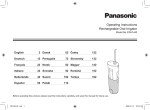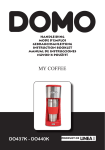Download User Guide Návod na používanie
Transcript
User Guide Návod na používanie EN User Guide . . . . . . . . . . . . . . . . . . . . . . . . . EN-1 SK Návod na používanie . . . . . . . . . . . . . . . . . SK-1 Introduction Thank you for purchasing Agam Water Bar, the advanced home and small-office water bar. Agam Water Bar is an innovative, user-friendly water purification solution that was designed and developed by experts to provide you with pure, ice cold to boiling hot water with maximum ease at all times. We congratulate you on joining and hope you will enjoy all the features of your new, pure water bar. Sincerely, Agam Water Bar EN Table of Contents 1. Description of Water Bar 1.1 General Overview . . . . . . . . . . . . . . . . . . . . . . . . . . . . . . . . . . . . . . . . . . . . . . . . EN-2 1.2 Operation Panel with Touch Screen. . . . . . . . . . . . . . . . . . . . . . . . . . . . . . . . . . . EN-2 2. Operation 2.1 Cold Water Dispensing . . . . . . . . . . . . . . . . . . . . . . . . . . . . . . . . . . . . . . . . . . . . EN-3 2.2 Hot Water Dispensing . . . . . . . . . . . . . . . . . . . . . . . . . . . . . . . . . . . . . . . . . . . . . EN-3 2.3 Boiling Hot Water Dispensing . . . . . . . . . . . . . . . . . . . . . . . . . . . . . . . . . . . . . . . EN-3 2.4 Hot/Boiling Water Dispensing with “Child Lock” Mode. . . . . . . . . . . . . . . . . . . . . EN-4 2.5 Room Temperature Water Dispensing. . . . . . . . . . . . . . . . . . . . . . . . . . . . . . . . . EN-4 2.6 Predefined Cold Water Dispensing . . . . . . . . . . . . . . . . . . . . . . . . . . . . . . . . . . . EN-4 2.7 Predefined Hot Water Dispensing . . . . . . . . . . . . . . . . . . . . . . . . . . . . . . . . . . . . EN-4 3. Main Menu – Settings 3.1 Setting the Clock and Date . . . . . . . . . . . . . . . . . . . . . . . . . . . . . . . . . . . . . . . . . EN-5 3.2 Setting Temperature. . . . . . . . . . . . . . . . . . . . . . . . . . . . . . . . . . . . . . . . . . . . . . . EN-5 3.3 Setting Predefined Water Quantity . . . . . . . . . . . . . . . . . . . . . . . . . . . . . . . . . . . .EN-7 3.4 Setting the Power Saving Mode. . . . . . . . . . . . . . . . . . . . . . . . . . . . . . . . . . . . . . EN-8 3.5 Setting Menu Language. . . . . . . . . . . . . . . . . . . . . . . . . . . . . . . . . . . . . . . . . . . EN-10 3.6 Ring/Beep setting. . . . . . . . . . . . . . . . . . . . . . . . . . . . . . . . . . . . . . . . . . . . . . . . EN-10 3.7 Restoring to Factory Settings. . . . . . . . . . . . . . . . . . . . . . . . . . . . . . . . . . . . . . . EN-11 3.8 Setting the Child Lock Mode . . . . . . . . . . . . . . . . . . . . . . . . . . . . . . . . . . . . . . . EN-12 4. Maintenance and Service 4.1 Replacement of Filter and UV Lamp . . . . . . . . . . . . . . . . . . . . . . . . . . . . . . . . . EN-12 4.2 Cleaning the Unit . . . . . . . . . . . . . . . . . . . . . . . . . . . . . . . . . . . . . . . . . . . . . . . . EN-13 4.3 Flushing . . . . . . . . . . . . . . . . . . . . . . . . . . . . . . . . . . . . . . . . . . . . . . . . . . . . . . . EN-13 4.4 Weekends / Vacations . . . . . . . . . . . . . . . . . . . . . . . . . . . . . . . . . . . . . . . . . . . . EN-13 5. Safety Instructions . . . . . . . . . . . . . . . . . . . . . . . . . . . . . . . . . . . . . . . . . . . . . . . . . . . EN-14 6. Technical Specification . . . . . . . . . . . . . . . . . . . . . . . . . . . . . . . . . . . . . . . . . . . . . . . . EN-16 7. Troubleshooting . . . . . . . . . . . . . . . . . . . . . . . . . . . . . . . . . . . . . . . . . . . . . . . . . . . . . EN-17 EN-1 1 Description of Water Bar 1.1 General Overview EN 2 1 1. Operation Panel with Touch Screen 2. Removable Top Pad 3. Faucet 4. Removable Drip Tray with Drip Collector 5. Tray Grid 6. Power Cable 4 7. Main Switch ON/OFF 8. Heating System Switch ON/OFF 9. Water Inlet Port 3 5 9 8 7 6 1.2 Operation Panel with Touch Screen 10 9 8 7 6 5 2 4 3 1 11 13 Cold water dispensing Press any button to stop 12 14 1. Cold water dispensing button 2. Cold water temperature display (the higher the mark is on the temperature indication bar the colder the water will be). 3. Power saving mode is activated 4. Automatic shutdown and wake-up timer is activated 5. Clock 6. Date 7. Hot water temperature display (the higher the mark is on the temperature indication bar the hotter the water will be). EN-2 15 16 17 8. “Child Lock” mode is activated 9. UV lamp is ON (flickering light display) 10. Digital display indicating the unit’s mode 11. Hot water dispensing button 12. Predefined room temperature water dispensing button (MIX) 13. Extra hot water dispensing button 14. Back button (return to previous menu) 15. Touch screen 16. Entering main menu button and confirming settings 17. Predetermined cold/hot water dispensing button 2 Operation 2.1 Cold Water Dispensing Place an empty cup below the water spout. To dispense cold water, press the button briefly. The “Cold Water Cup” icon will appear during water dispensing. To stop water dispensing, press any button. Note: To set cold water quantity, please see section 3.3. To fill bottles, pull out the tray. 2.2 Hot Water Dispensing Place an empty cup below the water spout. To dispense hot button briefly and then press the water, press the button briefly. The “Hot Water Cup” icon will appear during water dispensing. To stop water dispensing, press any button. Note: To set hot water quantity, please see section 3.3. 04-04-2012 (WED) 09:15 EN Cold water dispensing Press any button to stop 04-04-2012 (WED) 09:15 Hot water dispensing Press any button to stop To meet a high level of safety and the most stringent standards, we incorporated a safety mechanism for hot water in the water bar even when the „Child Lock” mode is not activated –for the safety of your children. To enable hot/boiling water dispensing, please press two buttons briefly. 2.3 Boiling Water Dispensing Place an empty cup below the water spout. To dispense hot water, press the button briefly. The “Boiling. Please wait…” notice will be displayed. After the water temperature reaches near boiling temperature, the “End of boiling” notice will appear on the display. To dispense boiling water, press the button briefly and then press the button. To stop water dispensing, press any button. Notice: the boiling limit of Agam Water Bar is up to 97 ºC - 98 ºC. 04-04-2012 (WED) 09:15 Boiling Please wait... 04-04-2012 (WED) 09:15 End of boiling EN-3 2.4 Dispensing Hot/Boiling Water When „Child Lock” Mode Is Activated EN When „Child Lock” mode is activated, pressing the button will display the „Child Lock” notice. To dispense hot/boiling water, press the button briefly and then hold (for about 3 seconds) the button. To stop water dispensing, press any button. Notice: to set „Child Lock” mode, please see section 3.8. 2.5 Room Temperature Water Dispensing A mix of hot water and cold water that underwent purification by UV. Place an empty cup below the water spout. To dispense room temperature water at predefined quantity and temperature, press the button briefly and the predefined temperature and quantity will be displayed. To stop water dispensing, press any button. Notice: To set the quantity and temperature of room temperature water, please see section 3.3. 2.6 Predefined Cold Water Dispensing Place an empty cup below the water spout. To dispense predefined quantity of cold water, press the button briefly and the cold water button . To stop water dispensing, press any button. Notice: To set the quantity of hot water, please see section 3.3. 04-04-2012 (WED) 09:15 Child Lock Press and then press 04-04-2012 (WED) 09:15 45 °C Mix water 150 ml 04-04-2012 (WED) 09:15 Cup of cold water 2.7 Predefined Hot Water Dispensing Place an empty cup below the water spout. To dispense predefined quantity of hot water, press the button briefly and the hot water button . To stop water dispensing, press any button. Notice: To set the quantity of hot water, please see paragraph 3.3. EN-4 04-04-2012 (WED) 09:15 Cup of hot water 3 The Main Menu Entering Settings Menu To enter the settings menu press the button. To scroll between different functions press the button alternately until the desired option is displayed. To set the desired values, press the button or the button. To confirm, press the button. To exit the settings menu, press the button. 3.1 Setting Time and Date To set the date and the time, perform the following: • Enter the setting menu by pressing the button. Press the button alternately until the calendar icon is displayed. To confirm, press the button. • The date and time setting menu will be displayed. To scroll between data regarding date, hour, or time display format (24 Hours - AM/PM), press the button. To set the desired values, press the button or the button. To confirm, press the button. • To exit the settings menu, press the button. Set time and date Date 2010 – 01 – 01 Time 08 : 00 Time Format 24 H to choose Use Use 3.2 Setting Temperature You can set the temperature for boiling, hot, cold or room temperature water according to your preferences, as follows: or to adjust Temp Restore QTY Use to choose Use Setting the boiling water temperature • Enter the settings menu by pressing the button. Press the button alternately until the temperature icon is displayed. To confirm, press the button. • The temperature settings menu will be displayed. To scroll to boiling water temperature settings, press the button. • To confirm, press the button. • To adjust the preferred temperature of boiling water (between 85 ºC -98 ºC), press the button or the button. To confirm, press the button. • To exit the settings menu, press the button. EN to confirm Temp 98 °C to choose Use Use or to set temp EN-5 EN Setting the hot water temperature • Enter the settings menu by pressing the button. Press the button alternately until the temperature icon is displayed. To confirm, press the button. • The temperature settings menu will be displayed. To scroll button. to hot water temperature settings, press the • To confirm, press the button. • To adjust the preferred temperature of hot water (between 70ºC -96ºC), press the button or the button. To confirm, press the button. • To exit the settings menu, press the button. Setting the cold water temperature • Enter the settings menu by pressing the button. Press the button alternately until the temperature icon is displayed. To confirm, press the button. • The temperature settings menu will be displayed. To scroll to cold water temperature settings, press the button. • To confirm, press the button. • To adjust the preferred temperature of cold water (between 5 ºC -16 ºC), press the button or the button. To confirm, press the button. • To exit the settings menu, press the button. Setting the mixed water temperature (room temperature) • Enter the settings menu by pressing the button. Press the button alternately until the temperature icon is displayed. To confirm, press the button. • The temperature settings menu will be displayed. To scroll to mixed-water settings, press the button. • To confirm, press the button. • To adjust the preferred temperature of mixed water (between 30 ºC -60 ºC), press the button or the button. To confirm, press the button. • To exit the settings menu, press the button. Notice: measurement accuracy is plus/minus 1%. EN-6 Temp 96 °C Use Use to choose or to set temp Temp 5 °C to choose Use Use or to set temp Temp 45 °C Use Use to choose or to set temp 3.3 Setting Predefined Water Quantity Setting predefined hot water quantity You can set the quantity of hot water according to your preferences, as follows: • Enter the settings menu by pressing the button. • Press the button alternately until the quantity icon is displayed. • To confirm, press the button. • To set the predefined hot water quantity, place a cup below the water spout and press the button. Once the desired quantity of water is dispensed, press this button again. Notice: Dispensed water quantity is measured in seconds of dispensing. The default: a 200 ml cup = 10 seconds. Setting predefined cold water quantity You can set the quantity of cold water according to your preferences, as follows: • Enter the settings menu by pressing the button. • Press the button alternately until the quantity icon is displayed. To confirm, press the button. • To scroll to cold water quantity settings press the button. To confirm, press the button. • To set the predefined cold water quantity, place a cup below the water spout and press the button. Once the desired quantity of water is dispensed, press this button again. Notice: Dispensed water quantity is measured in seconds of dispensing. The default: a 200 ml cup = 10 seconds. Qty EN 10 S Use to set Qty Qty 10 S Use to set Qty Notice! The water quantity in this function may change. It is important to verify after water dispensing that the desired quantity was dispensed (especially with regard to food preparation for toddlers, medicine, etc.) EN-7 EN Setting predefined room temperature water quantity (MIX) The dispensed mixed water quantity will be displayed at a quantity starting from 60 ml to 300 ml (in gaps of 20 ml). • Press the button alternately until the quantity icon is button. displayed. To confirm, press the • To scroll to mixed water quantity settings press the button. To confirm, press the button. • To set the predefined mixed water quantity, press the button or the button. • To confirm, press the button. • To exit the settings menu, press the button. Qty 150 ml Use or Use to set Qty to confirm 3.4 Power Saving Modes You can choose between two energy-saving modes of Agam Water Bar: The “Power-Saving” Mode and the „Automatic Power-Down” Mode. The “Power Saving” Mode In the “Power Saving” mode, hot water is kept at a temperature of 60Cº and the display light is dimmed following a predetermined interval of 1-4 hours. To cancel the power saving mode, press any button. Notice: after canceling the power-saving mode, you must wait until the hot-water temperature reaches the predetermined temperature (an estimated time of up to 2 minutes). • Enter the settings menu by pressing the button. • Press the button alternately until the power-saving icon is displayed. To confirm, press the button. • To select the power-saving mode, press the button, and to confirm press the button. • To select the activated mode ON, press the button, and to confirm press the button. • Press the button and continue to the next line that determines the interval. • To select the desired interval between 1-4 hours, press the button or the button. • To confirm, press the button. *For example: if you choose the digit 1, the unit will enter the power-saving mode following 1 hour of its last activity. EN-8 Power Calendar Replacement to choose Use Use to confirm Power OFF 1 hour to choose Use Use or to adjust Automatic Shutdown and Wake-Up Mode The automatic shutdown and wake-up mode allows automatic shutting down and activation of the water bar at predefined intervals by a shutdown and wake-up timer. Notice: Up to 3 automatic shutdown and wake-up modes can be configured simultaneously in advance. button. • Enter the settings menu by pressing the • Press the button alternately until the power-saving icon is displayed. To confirm, press the button. • To select the automatic shutdown wake-up mode, press the button, and to confirm press the button. The automatic shutdown wake-up mode will be displayed. • Press the button and continue to the next line that determines the period of time. • To exit the settings menu, press the button. EN Sleeping... Power on/off OFF 00 : 00 00 : 00 OFF 00 : 00 00 : 00 00 : 00 00 : 00 OFF to choose Use Use or to adjust For example: shutdown at 21:05 and wake-up at 07:10. After you have entered the shutdown and wake-up mode, press the button or the to select ON. • Press the button to scroll and set the hour digits (07) by pressing either the button. • Press the button to scroll and set the minutes’ digits (10) by pressing either the button. Now you have concluded setting the wake-up time. • To scroll and set the shutdown hour, press the button. • Press the button to scroll and set the hour digits (21) by pressing either the button. • Press the button to scroll and set the minutes’ digits (05) by pressing either the button. Now you have concluded setting the shutdown time. • To conclude, press the button. button or or or or EN-9 3.5 Setting the Menu Language EN The menu language (English, Hungarian, Slovak and Czech) is set as follows: • Enter the settings menu by pressing the button. • Press the button alternately until the language icon is displayed. To confirm, press the button. • To select English, Hungarian, Slovak or Czech, press the button, and to confirm press the button. • To exit the settings menu, press the button. Language Replacement Ring Use to choose Use to confirm English Slovak Hungarian Czech Use to choose Use 3.6 Ring/Beep Setting When this option is activated, the unit will play a sound when any button is pressed. • Enter the settings menu by pressing the button. • Press the button alternately until the ring-setting icon is displayed. To confirm, press the button. • To select ON or OFF, press the button, and to confirm press the button. • To exit the settings menu, press the button. to confirm Ring Language Use Restore to choose to confirm Use Ring ON Use Use EN-10 OFF to choose to confirm 3.7 Restoring to Factory Settings Restore Settings The unit enables you to restore settings to default factory settings. Restoring to factory settings will cancel all the settings and adjustments you made. To set factory settings: • Enter the settings menu by pressing the button. • Press the button alternately until the restore-settings icon is displayed. To confirm, press the button. • To select ON, press the button (to restore unit to default factory settings), and press the button. • To exit the settings menu, press the button. Default factory settings: ON OFF EN Use Use to choose to confirm Function Value Topic Function Value Temperature Hot water 96 ° C Power-saving modes Power-saving mode Automatic shutdown & wake-up Child-lock Off Off Filter UV lamp Language Key sounds Restoring settings Hour Format 180 days 360 days Hebrew Off Off 08:00 24 h Topic Predefined quantity Date and hour Boiling 98 ºC Cold water 5 ºC Room temp. water 60 ºC Hot water 10 seconds Cold water 10 seconds Room temp. water 180 ml Date 01/01/2010 Hour 08:00 Format 24 h Child-lock mode UV/Filter replacement Language Sounds Restoring factory settings Off EN-11 3.8 Child Lock Mode EN Child-lock mode is designed to prevent undesired dispensing of hot or boiling water. To dispense hot or boiling water when child-lock mode is activated, press the button briefly and then hold the button (for about 3 seconds). To activate child-lock mode: • Enter the settings menu by pressing the button. • Press the button alternately until the child-lock icon is displayed. To confirm, press the button. • To select ON (to activate the child-lock mode) or OFF (child-lock mode is canceled), press the button, and then press the button. • To exit the settings menu, press the button. Child-lock ON Use Use OFF to choose to confirm Child Lock Press and then press 4 Maintenance and Service 4.1 UV Lamp and Filter Replacement To ensure a high quality of water it is very important to make sure Replace to new the filter is replaced every 6 months or 2000 liters (according to the earliest) and to replace the UV lamp every 12 months. 10 days to replacement • The replace filter/UV lamp notice will appear on the display 10 days prior to the required replacement date. Use to confirm • Following replacement of the filter/UV lamp, the counter must Filter replacement notice be reset. To reset the counter: • Enter the settings menu by pressing the button. Replace to new To select parts replacement, press the button alternately. To confirm, press the button. 10 days to replacement • To select filter/UV, press the button, and then press the Use to confirm button. UV lamp replacement notice • To set the new filter and reset the counter, press the Replace button. button. • To exit the settings menu, press the Filter UV Note: If the UV lamp is inserted incorrectly or is not in order, water cannot be dispensed. Note: instructions on how to replace the filter and the UV lamp Use to choose are enclosed in the packaging of the products upon replacement to confirm Use or in our website: www.agamwater.com. EN-12 4.2 Cleaning the Water Bar To clean the unit and the upper pad, use only a damp cloth dipped in lukewarm water. To clean the touch screen, use a dry cloth. Do not clean the water bar with detergents, solvents or devices which may damage the surface of the unit (i.e. steel brushes, scourers). PLEASE NOTE! The unit is connected to the electric power supply. Do not spill water or wet the back of the unit with water or any other liquid. Emptying the water container every couple of days is recommended. EN 4.3 Flushing the unit Our products were delivered to your homes after having undergone rigorous quality tests. In the first few days following installation of the unit, the water may taste like „new” water. The more the unit dispenses water, the faster the flavor will disappear. Flushing the hot water container: Place a container with minimum capacity of 3 liters below the water spout. Press the button briefly and then the button. Wait until the hot-water dispensing is completed (about one minute). Repeat this action. Flushing the cold water container: Place a container with minimum capacity of 3 liters below the water spout. Press the button briefly and then the button. Wait until the cold-water dispensing is completed (about one minute). Repeat this action. 4.4 Weekends / Vacations For safety reasons, if you do not intend to use the water bar for one day or more, the unit must be disconnected from power supply by removing the power plug from the socket and closing the water supply tap for the water bar. After you have reactivated the water bar, you must wash the containers as specified in section 4. EN-13 5 Safety Instructions • Installation of the appliance must be performed by company service personnel. EN • Prior to plugging the water bar to the electrical grid, please check and verify that the operating voltage imprinted on the water dispenser matches the national grid voltage: 230V~50Hz. • Connect the water bar only to a standard grounded electrical socket with a 10 ampere fuse. • It is recommended not to connect the water bar to the electrical grid via an extension cord or socket splitter (heating up and fire hazard). • For increased safety, it is recommended to connect the water bar to a power line that is protected against electrocution by an earth leakage current breaker (circuit breaker) with a leakage current of 30mA. • Do not use the water bar if the plug or the water bar is flawed or if the water bar fell or leaks. • Check the power cable regularly to ensure it is not damaged. • In the event of damage to the power cable/feeding fuse, it must be replaced to prevent a hazard. Its replacement must be performed by certified company service personnel. • The water bar is not designed for use by individuals (including children) with physical, mental, or cognitive disabilities, or by people without experience and knowledge, unless they are supervised by an adult who is responsible for their safety. • Please supervise children to ensure they do not play or handle the water bar. • According to Ministry of Health guidelines, water given to babies under one-year-old must be boiled (100 ºC). • Please note! Water is dispensed by the water bar from two different spouts. To dispense water to a bottle with a narrow spout, please use a funnel or dispense the water first to a jar with a wide spout. • This water bar dispenses hot water at a very high temperature, which may cause severe burns. Therefore, it is recommended to activate the „Child Lock” mode to prevent children from using it without adult supervision. • In the event of publication of guidelines of the Ministry of Health or the water authorities in the media regarding the boiling of drinking water, the water dispensed from the water bar must be boiled. • After the health hazard has been resolved, it is recommended to replace the filter. • To avoid flooding hazard and water damages, do not move the water bar from its position without closing the water-supply faucet and emptying the water container first. • Water may drip from the surplus water pipe to release pressure. Therefore, this pipe must be open to the air. EN-14 • Maintenance and service of the water bar must be performed by certified company service personnel. • To ensure the quality of the dispensed water, maintenance of the unit requires use of the company’s original spare parts/disposable parts only. EN • The company disclaims any liability for failure and/or fault and/or damages that result from use of non-original spare parts. • It is recommended that people with health problems consult a physician before they use the unit. • This unit is designed for treatment of drinking water that is supplied from the water-supply network only. • Please note! As in any electrical appliance, it is important to keep a gap of approximately 10 cm between the back of the appliance and the wall in order to enable ventilation and cooling of the unit. If the unit is installed in a built-in space, please make sure that the following minimum dimensions are maintained: height – 37 cm; depth – 50 cm; and width – 36 cm. EN-15 6 Technical Specification Electricity EN • Voltage • Frequency • Cooling Power Consumption • Heating Power Consumption • Current Consumption Purification 230V 50 Hz 138 watts • UV Lamp 11 watts • Activated Carbon Filter 2 micron • Chlorine reduction (group 1, 75%) 1500 watts Water Supply 7.5 A Heating System • Tank Volume • Hot Water Output* • Frequency of cup dispensing 1.4 liters 80 cups/hour, 16 liters, heating temperature range of 92 ºC - 96 ºC 40 seconds Cooling System • Tank Volume • Cold Water Output** • Frequency of cup dispensing 1.7 liters 40 cups/hour, 8 liters, at a temperature range of 5 ºC- 16 ºC 80 seconds • Minimum water inlet pressure • Maximum water inlet pressure • Ratio of inlet and dispensed water 1.5 bar 6 bar 1:1 Unit Sizes • Width • Depth • Height • Weight 30 cm 37 cm 34 cm 14 kg * Water output capacity is measured with the temperature of the water in the water system being no less than 16 ºC. ** Water output capacity is measured at a room temperature that is no greater than 25 ºC with the temperature of the water in the water system being no greater than 22 ºC. The unit’s performance was tested under controlled laboratory conditions. Under ordinary conditions of use, performance of the unit may change in accordance with ambient conditions. The unit reduces the following substances: chlorine group 1,75% minimum, bacterial purifier 2 micron filtration. The unit reduces the bacterial load in water. Maximum operation temperature: 32 ºC. EN-16 7 Troubleshooting Our products were delivered to your home after undergoing stringent quality tests. Before you schedule a visit by a technician, please consult the following table to ensure that you are experiencing a system fault, and not a problem with electricity or water supply. Fault Possible Cause Solution No water flow Water bar is not plugged to the electric power Verify the water bar is plugged to the electric power Water bar is not connected to the main water supply Check the connection to your watersupply systems There is a water stoppage Check other taps for water flow Faulty electrical socket Plug another appliance to the socket to check whether it is operating properly Filter is missing/installed incorrectly Verify correct installation of filter Water Leakage UV lamp is missing/installed incorrectly Verify correct installation of UV lamp Faulty connection of main pipe Verify correct connection Leakage inside the water bar Close the water inlet port, disconnect the water bar from the power supply, and schedule a visit by a technician Drip collector is full Empty the drip collector Water dispensed upon pressing the „Hot Water” button is not hot Heating switch is not turned on Verify the heating switch at the back of the water bar is turned on Excessive hot-water use Wait approx. 3 minutes and try again Water is not dispensed when pressing the „Hot Water” button Filter is missing/installed incorrectly Verify correct installation of filter UV lamp is missing/installed incorrectly Verify correct installation of UV lamp Water bar is in „Hot Water Safety” mode Please see hot water dispensing mode on section 2.2 Water bar is in „Child Lock” mode Please see „Child Lock” mode on section 3.8 The water bar is in power saving Mode Wait approx. 2 minutes until unit reaches operating temperature Water dispensed upon pressing the „Cold Water” button is not cold Cold water temperature setting is too high Please see cold water temperature setting Excessive cold-water use Wait approx. 10 minutes and try again Water is not dispensed when pressing the „Cold Water” button UV lamp is missing/installed incorrectly Verify correct installation of UV lamp Filter is missing/installed incorrectly Verify correct installation of filter „New” flavor New water bar Run flushing to the cold and hot water tanks section 4.3) Water bar has not been used for a long time Replace the filter and run flushing The filter was not replaced on schedule Replace the filter and run flushing EN EN-17 EN Dear Customer, Congratulations on joining our family. From today onwards, you are in store for a treat – the new water experience of Agam Water Bar. It is our pleasure to offer you not only perfect water quality but perfect service with various service offerings for your convenience. Agam Water Baroffers the following benefits: • Agam Water Bar includes a UV (Ultra Violet) lamp that purifies water by exterminating pathogenic bacteria following filtration. The UV lamp must be replaced once a year due to reduced intensity of exterminating bacteria. • Agam Water Bar includes a filter that contains active charcoal, which absorbs chlorine and organic substances, while preventing odors and aftertastes, thereby ensuring the ongoing high-quality of water dispensed by Agam Water Bar. The lifecycle of the filter is 6 months. Afterwards, its use may impair the water quality. Therefore, it must be replaced every six months or 2000 liters (according to the earliest) from the date of its installation. We are certain you have selected us to provide your family with the best experience. For this reason, it is important to replace the lamp and the filter on time thereby ensuring limitless healthy and tasty water. For your convenience, please choose one of our service and warranty packages – we will remind you of upcoming replacements and send you the products. All service packages include unique discounts, warranty and VIP service. To join one of our service packages or ask any question you might have, please visit our website: www.agamwater.com. Agam Water Bar www.agamwater.com EN-18 Úvod Ďakujeme, že ste si kúpili zariadenie Agam Water Bar – pokrokový dávkovač vody určený pre domácnosti alebo menšie kancelárie. Dávkovač Agam Water Bar je inovatívne, jednoducho ovládateľné zariadenie na čistenie vody, ktoré bolo navrhnuté a vyvinuté na dodávanie čistej vody s teplotou od ľadovej až po vriacu, a to s maximálnou ľahkosťou a za každých okolností. Blahoželáme Vám a dúfame, že si budete užívať všetky prednosti svojho nového dávkovača vody. S úctou, Agam Water Bar SK Obsah 1. Popis dávkovača 1.1 Všeobecný náhľad . . . . . . . . . . . . . . . . . . . . . . . . . . . . . . . . . . . . . . . . . . . . . . . . SK-2 1.2 Ovládací panel s dotykovou obrazovkou . . . . . . . . . . . . . . . . . . . . . . . . . . . . . . . SK-2 2. Prevádzka 2.1 Dávkovanie studenej vody. . . . . . . . . . . . . . . . . . . . . . . . . . . . . . . . . . . . . . . . . . SK-3 2.2 Dávkovanie horúcej vody. . . . . . . . . . . . . . . . . . . . . . . . . . . . . . . . . . . . . . . . . . . SK-3 2.3 Dávkovanie vriacej vody . . . . . . . . . . . . . . . . . . . . . . . . . . . . . . . . . . . . . . . . . . . SK-3 2.4 Dávkovanie horúcej/vriacej vody s režimom „detskej poistky“. . . . . . . . . . . . . . . SK-4 2.5 Dávkovanie vody izbovej teploty . . . . . . . . . . . . . . . . . . . . . . . . . . . . . . . . . . . . . SK-4 2.6 Dávkovanie preddefinovanej studenej vody . . . . . . . . . . . . . . . . . . . . . . . . . . . . SK-4 2.7 Dávkovanie preddefinovanej horúcej vody . . . . . . . . . . . . . . . . . . . . . . . . . . . . . SK-4 3. Hlavné menu 3.1 Nastavenie času a dátumu . . . . . . . . . . . . . . . . . . . . . . . . . . . . . . . . . . . . . . . . . SK-5 3.2 Nastavenie teploty . . . . . . . . . . . . . . . . . . . . . . . . . . . . . . . . . . . . . . . . . . . . . . . . SK-5 3.3 Nastavenie preddefinovaného množstva vody . . . . . . . . . . . . . . . . . . . . . . . . . . .SK-7 3.4 Nastavenie režimu úspory energie . . . . . . . . . . . . . . . . . . . . . . . . . . . . . . . . . . . SK-8 3.5 Nastavenie jazyka menu . . . . . . . . . . . . . . . . . . . . . . . . . . . . . . . . . . . . . . . . . . SK-10 3.6 Nastavenie pípania . . . . . . . . . . . . . . . . . . . . . . . . . . . . . . . . . . . . . . . . . . . . . . SK-10 3.7 Obnova nastavení zo závodu . . . . . . . . . . . . . . . . . . . . . . . . . . . . . . . . . . . . . . SK-11 3.8 Nastavenie režimu detskej poistky . . . . . . . . . . . . . . . . . . . . . . . . . . . . . . . . . . SK-12 4. Údržba a servis 4.1 Výmena filtra a UV lampy . . . . . . . . . . . . . . . . . . . . . . . . . . . . . . . . . . . . . . . . . SK-12 4.2 Čistenie zariadenia . . . . . . . . . . . . . . . . . . . . . . . . . . . . . . . . . . . . . . . . . . . . . . SK-13 4.3 Prepláchnutie. . . . . . . . . . . . . . . . . . . . . . . . . . . . . . . . . . . . . . . . . . . . . . . . . . . SK-13 4.4 Víkendy/Dovolenky . . . . . . . . . . . . . . . . . . . . . . . . . . . . . . . . . . . . . . . . . . . . . . SK-13 5. Bezpečnostné pokyny . . . . . . . . . . . . . . . . . . . . . . . . . . . . . . . . . . . . . . . . . . . . . . . . SK-14 6. Technická špecifikácia . . . . . . . . . . . . . . . . . . . . . . . . . . . . . . . . . . . . . . . . . . . . . . . . SK-16 7. Riešenie problémov . . . . . . . . . . . . . . . . . . . . . . . . . . . . . . . . . . . . . . . . . . . . . . . . . . SK-17 SK-1 1 Popis dávkovača vody 1.1 Všeobecný náhľad SK 2 1 1. Riadiaci panel s dotykovou obrazovkou 2. Vyberateľná horná podložka 3. Tryska 4. Sklápacia odkvapová miska s vaničkou 5. Tácka 4 6. Silový kábel 7. Dvojpolohový hlavný vypínač 8. Dvojpolohový vypínač systému ohrevu 9. Port na prívod vody 3 5 9 8 7 6 1.2 Ovládací panel s dotykovou obrazovkou 10 9 8 7 6 5 2 4 3 1 11 13 Dávkujem studenú vodu Na zastavenie stlačte akékoľvek tlačidlo 12 14 1. Tlačidlo na dávkovanie studenej vody 2. Zobrazenie teploty studenej vody (čím bude indikátor na stĺpci snímača teploty vyššie, tým bude voda studenšia). 3. Režim úspory energie je aktivovaný 4. Časovač automatického vypnutia a zapnutia je aktivovaný 5. Čas 6. Dátum 7. Zobrazenie teploty horúcej vody (čím bude indikátor na stĺpci snímača teploty vyššie, tým bude voda teplejšia). 8. „Detská poistka“ je aktivovaná SK-2 15 16 17 9. UV lampa je ZAPNUTÁ (blikajúce svetlo) 10. Digitálne zobrazenie uvádzajúce režim jednotky 11. Tlačidlo na dávkovanie horúcej vody 12. Tlačidlo na dávkovanie vody s preddefinovanou izbovou teplotou (MIX) 13. Tlačidlo na dávkovanie extra horúcej vody 14. Späť (tlačidlo na návrat do predchádzajúceho menu) 15. Dotyková obrazovka 16. Tlačidlo na vstup do hlavného menu a potvrdenie nastavení 17. Tlačidlo na dávkovanie prednastavenej studenej/ horúcej vody 2 Prevádzka 2.1 Dávkovanie studenej vody Pod trysku položte prázdny pohár. Dávkovanie vody spustíte krátkym stlačením tlačidla . Počas dávkovania sa zobrazí ikona „Pohára so studenou vodou“. Ak chcete dávkovanie vody zastaviť, stlačte akékoľvek tlačidlo. Poznámka: Nastavenie množstva studenej vody je popísané v kapitole 3.3. Ak chcete naplniť fľašu, vyberte tácku. 2.2 Dávkovanie horúcej vody Pod trysku položte prázdny pohár. Dávkovanie vody spustíte krátkym stlačením tlačidla a potom krátkym stlačením tlačidla . Počas dávkovania sa zobrazí ikona „Pohára s teplou vodou“. Ak chcete dávkovanie vody zastaviť, stlačte akékoľvek tlačidlo. Poznámka: Nastavenie množstva studenej vody je popísané v kapitole 3.3. 04-04-2012 (PIA) 09:15 Dávkujem studenú vodu Na zastavenie stlačte akékoľvek tlačidlo SK 04-04-2012 (PIA) 09:15 Dávkujem horúcu vodu Na zastavenie stlačte akékoľvek tlačidlo Aby sme zabezpečili vysokú bezpečnosť a dodržali tie najprísnejšie normy, zabudovali sme do dávkovača v prípade horúcej vody bezpečnostný mechanizmus, aj keď nie je aktivovaná „Detská poistka“ – pre bezpečnosť vašich detí. Aby ste umožnili dávkovanie horúcej/vriacej vody, krátko stlačte dve tlačidlá. 2.3 Dávkovanie vriacej vody Pod trysku položte prázdny pohár. Dávkovanie horúcej vody spustíte krátkym stlačením tlačidla . Zobrazí sa oznam „Zohrievam. Čakajte prosím...“. Keď teplota vody dosiahne takmer teplotu varu, na displeji sa zobrazí správa „Koniec zohrievania“. Na dávkovanie vriacej vody krátko stlačte tlačidlo a potom stlačte tlačidlo . Na zastavenie dávkovania vody stlačte akékoľvek tlačidlo. Poznámka: hranica varu dávkovača Agam WAter Bar dosahuje teplotu až 97 ºC - 98 ºC. 04-04-2012 (PIA) 09:15 Zohrievam Čakajte prosím... 04-04-2012 (PIA) 09:15 Koniec zohrievania SK-3 2.4 Dávkovanie horúcej/vriacej vody, keď je aktivovaný režim „Detskej poistky“ SK Ak je aktivovaná „Detská poistka“, po stlačení tlačidla sa zobrazí správa „Detská poistka“. Na dávkovanie horúcej/ vriacej vody krátko stlačte tlačidlo a potom podržte . Na zastavenie dávkovania vody (asi 3 sekundy) tlačidlo stlačte akékoľvek tlačidlo. Poznámka: Nastavenie režimu „Detskej poistky“ je popísané v kapitole 3.8. 04-04-2012 (PIA) 09:15 Detská poistka Stlačte a potom stlačte 04-04-2012 (PIA) 09:15 2.5 Dávkovanie vody izbovej teploty Zmes horúcej a studenej vody, ktorá prešla čistením UV žiarením. Pod trysku položte prázdny pohár. Dávkovanie vody izbovej teploty v preddefinovanom množstve a s preddefinovanou teplotou spustíte krátkym stlačením tlačidla ; zobrazí sa preddefinovaná teplota a množstvo. Dávkovanie vody zastavíte stlačením akékoľvek tlačidla Poznámka: Nastavenie množstva a teploty vody izbovej teploty je popísané v kapitole 3.3. 45 °C Zmiešaná voda 150 ml 04-04-2012 (PIA) 09:15 2.6 Dávkovanie prednastavenej studenej vody Pod trysku položte prázdny pohár. Dávkovanie prednastaveného množstva studenej vody spustíte krátkym stlačením tlačidla a tlačidla studenej vody . Dávkovanie vody zastavíte stlačením akéhokoľvek tlačidla. Poznámka: Nastavenie množstva horúcej vody je popísané v kapitole 3.3. 2.7 Dávkovanie prednastavenej horúcej vody Pod trysku položte prázdny pohár. Dávkovanie prednastaveného množstva horúcej vody spustíte krátkym stlačením tlačidla a tlačidla horúcej vody . Dávkovanie vody zastavíte stlačením akéhokoľvek tlačidla. Poznámka: Nastavenie množstva horúcej vody je popísané v kapitole 3.3. SK-4 Pohár studenej vody 04-04-2012 (PIA) 09:15 Pohár horúcej vody 3 Hlavné menu Vstup do hlavného menu Do hlavného menu môžete vstúpiť stlačením tlačidla . Medzi rôznymi funkciami môžete prechádzať striedavým tlačením tlačidla až kým sa nezobrazí požadovaná možnosť. Požadované hodnoty nastavíte stlačením tlačidla alebo tlačidla . Voľbu potvrdíte tlačidlom . Menu nastavení opustíte stlačením tlačidla . 3.1 Nastavenie času a dátumu Čas a dátum nastavíte nasledovne: • Otvorte menu nastavení stlačením tlačidla . Striedavo tlačte tlačidlo až kým sa nezobrazí ikona kalendára . Voľbu potvrďte tlačidlom . • Zobrazí sa menu nastavenia dátumu a času. Na pohyb medzi údajmi o dátume, hodine alebo formáte zobrazenia času (24-hodinový - AM/PM) stlačte tlačidlo . Požadované hodnoty nastavíte stlačením tlačidla alebo . Voľbu potvrdíte stlačením tlačidla . • Menu nastavení opustíte stlačením tlačidla . Nastaviť čas a dátum Dátum 2010 – 01 – 01 Čas 08 : 00 Formát času 24 H vybrať alebo nastaviť hodnoty Teplota 3.2 Nastavenie teploty Teplotu vriacej, horúcej, studenej vody alebo izbovú teplotu môžete nastavovať podľa svojich požiadaviek, a to nasledovne: SK Obnoviť MNOŽSTVO vybrať potvrdiť Nastavenie teploty vriacej vody • Vstúpte do menu nastavení stlačením tlačidla . Striedavo tlačte tlačidlo až kým sa nezobrazí ikona teploty . Potvrďte stlačením tlačidla . • Zobrazí sa menu nastavenia teploty. Na nastavenie teploty vriacej vody sa dostanete pomocou tlačidla . • Potvrďte voľbu stlačením tlačidla . • Teplotu vriacej vody môžete upravovať podľa vlastných preferencií (medzi 85 ºC -98 ºC) stlačením tlačidla alebo tlačidla . Voľbu potvrdíte stlačením tlačidla . • Menu nastavení opustíte stlačením tlačidla . Teplota 98 °C vybrať alebo nastaviť teplotu SK-5 SK Nastavenie teploty horúcej vody • Vstúpte do menu nastavení stlačením tlačidla . Striedavo tlačte tlačidlo až kým sa nezobrazí ikona teploty . Potvrďte stlačením tlačidla . • Zobrazí sa menu nastavenia teploty. Na nastavenie teploty horúcej vody sa dostanete pomocou tlačidla . • Potvrďte voľbu stlačením tlačidla . • Teplotu horúcej vody môžete upravovať podľa vlastných preferencií (medzi 70 ºC -96 ºC) stlačením tlačidla alebo tlačidla . Voľbu potvrdíte stlačením tlačidla . • Menu nastavení opustíte stlačením tlačidla . Nastavenie teploty studenej vody • Vstúpte do menu nastavení stlačením tlačidla . Striedavo tlačte tlačidlo až kým sa nezobrazí ikona teploty . Potvrďte stlačením tlačidla . • Zobrazí sa menu nastavenia teploty. Na nastavenie teploty studenej vody sa dostanete pomocou tlačidla . • Potvrďte voľbu stlačením tlačidla . • Teplotu studenej vody môžete upravovať podľa vlastných preferencií (medzi 5 ºC -16 ºC) stlačením tlačidla alebo tlačidla . Voľbu potvrdíte stlačením tlačidla . • Menu nastavení opustíte stlačením tlačidla . Nastavenie teploty zmiešanej vody (izbová teplota) • Vstúpte do menu nastavení stlačením tlačidla . Striedavo tlačte tlačidlo až kým sa nezobrazí ikona teploty . Potvrďte stlačením tlačidla . • Zobrazí sa menu nastavenia teploty. Na nastavenie teploty zmiešanej vody sa dostanete pomocou tlačidla . • Potvrďte voľbu stlačením tlačidla . • Teplotu zmiešanej vody môžete upravovať podľa vlastných preferencií (medzi 30 ºC -60 ºC) stlačením tlačidla alebo tlačidla . Voľbu potvrdíte stlačením tlačidla . • Menu nastavení opustíte stlačením tlačidla . Poznámka: presnosť merania je plus/mínus 1%. SK-6 Teplota 96 °C vybrať alebo nastaviť teplotu Teplota 5 °C vybrať alebo nastaviť teplotu Teplota 45 °C vybrať alebo nastaviť teplotu 3.3 Nastavenie preddefinovaného množstva vody Nastavenie preddefinovaného množstva horúcej vody Množstvo horúcej vody môžete nastaviť podľa svojich preferencií nasledovne: . • Vstúpte do menu nastavení stlačením tlačidla • Striedavo stláčajte tlačidlo až kým sa nezobrazí ikona množstva . • Potvrďte stlačením tlačidla . • Preddefinované množstvo horúcej vody nastavíte tak, že pod trysku položíte pohár a stlačíte tlačidlo . Po nadávkovaní požadovaného množstva vody toto tlačidlo opäť stlačte. Poznámka: Množstvo dávkovanej vody je merané v sekundách dávkovania. Nastavenie od výroby: 200 ml pohár = 10 sekúnd. Nastavenie preddefinovaného množstva studenej vody Množstvo studenej vody môžete nastaviť podľa svojich preferencií nasledovne: • Vstúpte do menu nastavení stlačením tlačidla . • Striedavo stláčajte tlačidlo až kým sa nezobrazí ikona množstva . Potvrďte stlačením tlačidla . • Na nastavenia množstva studenej vody sa dostanete stlačením tlačidla . Potvrďte stlačením tlačidla . • Preddefinované množstvo studenej vody nastavíte tak, že pod trysku položíte pohár a stlačíte tlačidlo . Po nadávkovaní požadovaného množstva vody toto tlačidlo opäť stlačte. Poznámka: Množstvo dávkovanej vody sa meria v sekundách dávkovania. Nastavenie od výroby: 200 ml pohár = 10 sekúnd. Množstvo 10 S SK nastaviť množstvo Množstvo 10 S nastaviť množstvo Pozor! Množstvo vody v tejto funkcii sa môže zmeniť. Je dôležité, aby ste po nadávkovaní overili, či došlo k nadávkovaniu požadovaného množstva (hlavne v prípade prípravy jedla pre batoľatá, na medicínske účely atď.) SK-7 SK Nastavenie preddefinovaného množstva vody izbovej teploty (MIX) Množstvo nadávkovanej zmiešanej vody sa zobrazí v množstve od 60 ml do 300 ml (v odstupoch po 20 ml). • Striedavo stláčajte tlačidlo až kým sa nezobrazí ikona . množstva . Potvrďte stlačením tlačidla • Na nastavenia množstva zmiešanej vody sa dostanete stlačením tlačidla . Potvrďte stlačením tlačidla . • Preddefinované množstvo zmiešanej vody nastavíte stlačením tlačidla alebo tlačidla . • Potvrďte stlačením tlačidla . • Menu nastavení opustíte stlačením tlačidla . Množstvo 150 ml alebo nastaviť množstvo potvrdiť 3.4 Režimy úspory energie Dávkovač Agam Water Bar ponúka dva režimy úspory energie: „Úsporný“ režim a režim „Automatického vypnutia“. „Úsporný“ režim V „Úspornom“ režime sa teplota horúcej vody udržiava na úrovni 60°C a podsvietenie displeja stmavne po uplynutí prednastaveného intervalu 1-4 hodín. Úsporný režim zrušíte stlačením akéhokoľvek tlačidla. Poznámka: po zrušení úsporného režimu musíte počkať, kým teplota horúcej vody nedosiahne preddefinovanú teplotu (približne 2 minúty). • Vstúpte do menu nastavení stlačením tlačidla . • Striedavo stláčajte tlačidlo , kým sa nezobrazí ikona úsporného režimu . Potvrďte stlačením tlačidla . • Úsporný režim zvolíte stlačením tlačidla ; potvrďte stlačením tlačidla . • Aktiváciu režimu zvolíte stlačením tlačidla a voľbu potvrďte stlačením tlačidla . • Stlačte tlačidlo a pokračujte k ďalšiemu riadku, kde sa stanovuje interval. • Požadovaný interval od 1 do 4 hodín zvolíte stlačením tlačidla alebo tlačidla . • Potvrďte tlačidlom . *Napríklad: ak zvolíte číslicu 1, úsporný režim sa aktivuje po 1 hodine od poslednej činnosti zariadenia. SK-8 Napájanie Kalendár Výmena vybrať potvrdiť Napájanie VYP 1 hodina vybrať alebo nastaviť Režim automatického vypnutia a zapnutia Režim automatického vypnutia a zapnutia umožňuje automatické vypnutie a aktiváciu dávkovača v preddefinovaných intervaloch časovačom vypnutia a zapnutia. Poznámka: Môžete vopred nastaviť až 3 režimy automatického vypnutia a zapnutia. . • Vstúpte do menu nastavení stlačením tlačidla • Striedavo stláčajte tlačidlo , kým sa nezobrazí ikona úsporného režimu . Potvrďte stlačením tlačidla . • Režim automatického vypnutia a zapnutia zvolíte tlačidlom ; potvrďte stlačením tlačidla . Zobrazí sa režim automatického vypnutia a zapnutia. • Stlačte tlačidlo a pokračujte k ďalšiemu riadku, kde sa stanovuje čas. • Menu nastavenia opustíte stlačením tlačidla . SK Spím... Napájanie zap/vyp VYP 00 : 00 00 : 00 VYP 00 : 00 00 : 00 00 : 00 00 : 00 VYP vybrať alebo nastaviť Napríklad: vypnutie o 21:05 a zapnutie o 07:10. Keď vstúpite do režimu vypnutia a zapnutia, stlačte tlačidlo alebo tlačidlo , čím ho ZAPnete. • Stlačte tlačidlo na pohyb po čísliciach hodín a nastavte číslice (07) stlačením buď tlačidla alebo tlačidla . • Stlačte tlačidlo na pohyb po čísliciach minút a nastavte číslice (10) stlačením tlačidla alebo tlačidla . Teraz ste nastavili čas zapnutia. • Na pohyb po čísliciach a nastavenie hodiny vypnutia stlačte tlačidlo . na pohyb po čísliciach hodín a nastavte číslice (21) stlačením buď tlačidla • Stlačte tlačidlo alebo tlačidla . • Stlačte tlačidlo na pohyb po čísliciach minút a nastavte číslice (05) stlačením tlačidla alebo tlačidla . Teraz ste nastavili čas vypnutia. • Stlačením tlačidla operáciu ukončíte. SK-9 3.5 Nastavenie jazyka SK Jazyk (anglický, maďarský, slovenský a český jazyk) sa nastavuje nasledovne: • Vstúpte to menu nastavení stlačením tlačidla . • Striedavo stláčajte tlačidlo až kým sa nezobrazí ikona . jazyka . Potvrďte stlačením tlačidla • Na výber anglického, maďarského, slovenského alebo českého jazyka stlačte tlačidlo a potvrďte stlačením tlačidla . • Menu nastavení opustíte stlačením tlačidla . Jazyk Výmena Pípanie vybrať potvrdiť Jazyk English Slovak Hungarian Czech vybrať potvrdiť 3.6 Nastavenie pípania Po aktivácii tejto voľby bude zariadenie vydávať zvuk pri stlačení akéhokoľvek tlačidla. • Vstúpte to menu nastavení stlačením tlačidla . • Striedavo stláčajte tlačidlo , kým sa nezobrazí ikona zvončeka . Potvrďte stlačením tlačidla . • VYP alebo ZAP zvolíte tlačidlom a potvrďte stlačením tlačidla . • Menu nastavení opustíte stlačením tlačidla . Pípanie Jazyk Obnoviť vybrať potvrdiť Pípanie ZAP vybrať potvrdiť SK-10 VYP 3.7 Obnova nastavení zo závodu Obnoviť nastavenia Zariadenie umožňuje obnovu nastavení zo závodu. Obnovením nastavení zo závodu zrušíte všetky vami vykonané nastavenia a zmeny. Nastavenia zo závodu nastavíte nasledovne: . • Vstúpte to menu nastavení stlačením tlačidla • Striedavo stláčajte tlačidlo , kým sa nezobrazí ikona obnovy nastavení . Potvrďte stlačením tlačidla . • ZAP zvolíte tlačidlom (obnova nastavení zo závodu) a stlačte tlačidlo . • Menu nastavení opustíte stlačením tlačidla . Obnova nastavení zo závodu: Téma Teplota Preddefinované množstvo Dátum a čas ZAP VYP vybrať SK potvrdiť Funkcia Hodnota Téma Funkcia Úsporné režimy Úsporný režim Vyp Automatické vypnutie a zapnutie Vyp Režim detskej poistky Detská poistka Vyp Výmena UV lampy/filtra Filter 180 dní UV lampa 360 dní Jazyk Jazyk Hebrejčina Zvuky Zvuky tlačidiel Vyp Obnova nastavení zo závodu: Obnova nastavení Vyp Čas 08:00 Formát 24 h Horúca voda 96 ° C Vriaca 98 ºC Studená voda 5 ºC Voda izbovej teploty 60 ºC Horúca voda 10 sekúnd Studená voda 10 sekúnd Voda izbovej teploty 180 ml Dátum 01/01/2010 Čas 08:00 Formát 24 h Hodnota SK-11 3.8 Režim detskej poistky SK Úlohou režimu detskej poistky je ochrana pred neželaným dávkovaním horúcej alebo vriacej vody. Horúcu alebo vriacu vodu pri aktivovanom režime detskej poistky nadávkujete krátkym stlačením tlačidla a podržaním tlačidla (po dobu asi 3 sekúnd). Režim detskej poistky aktivujete nasledovne: • Vstúpte do menu nastavení stlačením tlačidla . • Striedavo stláčajte tlačidlo , až kým sa nezobrazí ikona detskej poistky . Potvrďte stlačením tlačidla . • ZAP (aktivácia režimu detskej poistky) alebo VYP (deaktivácia režimu detskej poistky) sa volí stlačením tlačidla . Voľbu potvrďte stlačením tlačidla . • Menu nastavení opustíte stlačením tlačidla . 4 Údržba a servis Detská poistka ZAP VYP vybrať potvrdiť Detská poistka Stlačte a potom stlačte Vymeniť 4.1 Výmena UV lampy a filtra Pre zaistenie vysokej kvality vody je dôležité filter vymieňať každých 6 mesiacov alebo po 2000 litroch (podľa toho, čo nastane skôr) a vymieňať UV lampu každých 12 mesiacov. • 10 dní pred požadovaným dátumom výmeny sa na displeji zobrazí správa o potrebe výmeny filtra/UV lampy. • Po výmene filtra/UV lampy je potrebné resetovať počítadlo. Počítadlo sa resetuje nasledovne: • Vstúpte do menu nastavení stlačením tlačidla . Pre voľbu výmeny dielov striedavo stláčajte tlačidlo . Potvrďte stlačením tlačidla . • Filter/UV lampu zvolíte stlačením tlačidla , potom stlačte tlačidlo . • Na nastavenie nového filtra a resetovanie počítadla stlačte tlačidlo . • Menu nastavení opustíte stlačením tlačidla . Poznámka: Ak sa UV lampa vloží nesprávne alebo nie je v poriadku, vodu nebude možné nadávkovať. Poznámka: pokyny na výmenu filtra a UV lampy sú pripojené k baleniu produktov na výmenu alebo na našej stránke: www.agam.sk. SK-12 Vymeniť za nový 10 dní do výmeny potvrdiť Správa o potrebe výmeny filtra Vymeniť Vymeniť za nový 10 dní do výmeny potvrdiť Správa o potrebe výmeny UV lampy Vymeniť Filtra UV vybrať potvrdiť 4.2 Čistenie dávkovača vody Zariadenie a hornú podložku umývajte len vlhkou tkaninou namočenou vo vlažnej vode. Dotykovú obrazovku čistite suchou utierkou. Dávkovač nečistite umývacími prostriedkami, rozpúšťadlami alebo zariadeniami, ktoré môžu poškodiť povrch zariadenia (t.j. oceľovými kefami, čističmi). POZOR! Zariadenie je pripojené na prívod elektrickej energie. Chráňte zadnú časť zariadenia pred vodou alebo akoukoľvek inou tekutinou. Odporúčame pravidelné vyprázdňovanie zásobníka vody po pár dňoch. SK 4.3 Prepláchnutie zariadenia Naše produkty boli dodané do Vašich domovov až keď prešli prísnymi kvalitatívnymi skúškami. Počas prvých pár dní po nainštalovaní zariadenia môže voda chutiť ako „nová“ voda. Čím viac vody zariadenie nadávkuje, tým rýchlejšie táto pachuť zmizne. Prepláchnutie zásobníka horúcej vody: Pod trysku umiestnite zásobník s minimálnou kapacitou 3 litrov. Krátko stlačte tlačidlo a potom tlačidlo . Počkajte až do ukončenia dávkovania horúcej vody (približne jednu minútu). Zopakujte túto operáciu. Prepláchnutie zásobníka studenej vody: Pod trysku umiestnite zásobník s minimálnou kapacitou 3 litrov. Krátko stlačte tlačidlo a potom tlačidlo . Počkajte až do ukončenia dávkovania studenej vody (približne jednu minútu). Zopakujte túto operáciu. 4.4 Víkendy/Dovolenky Ak dávkovač neplánujete používať jeden alebo viac dní, z bezpečnostných dôvodov ho vypojte z prívodu elektrickej energie vytiahnutím zástrčky zo zásuvky a zatvorením prívodu vody. Po reaktivácii dávkovača umyte zásobníky tak, ako je to popísané v kapitole 4. SK-13 5 Bezpečnostné pokyny • Zariadenie môže inštalovať len servisný personál spoločnosti. • Pred zapojením dávkovača do elektrickej siete skontrolujte a overte, či je prevádzkové napätie uvedené na dávkovači vody zhodné s národnou napäťovou sústavou: 230V~50Hz. SK • Dávkovač zapojte len do štandardne uzemnenej elektrickej zásuvky s 10 ampérovou poistkou. • Odporúčame nezapájať dávkovač do elektrickej siete cez predlžovací kábel alebo rozdvojku (prehriatie a nebezpečenstvo požiaru). • Z dôvodov zvýšenej bezpečnosti odporúčame zapojiť dávkovač do vedenia, ktoré je chránené proti smrti elektrickým prúdom ochranným ističom (poistkou) so zvodovým prúdom 30mA. • Nepoužívajte dávkovač, ak je na zástrčke alebo dávkovači vada alebo ak dávkovač spadol alebo má netesnosti. • Pravidelne kontrolujte silový kábel a ubezpečte sa, že nie je poškodený. • V prípade poškodenia silového kábla/poistky napájania sa tento musí vymeniť, aby sa predišlo nebezpečenstvu. Kábel môže vymeniť len oprávnený servisný personál spoločnosti. • Dávkovač nie je určený na použitie osobami (vrátane detí) s telesným, mentálnym alebo kognitívnym postihnutím alebo osobami bez skúseností a vedomostí bez dozoru dospelej osoby, ktorá je zodpovedná za ich bezpečnosť. • Dávajte pozor, aby sa s dávkovačom nehrali deti a aby ním nemanipulovali. • Podľa odporúčaní Ministerstva zdravotníctva musí voda servírovaná deťom pod jeden rok prejsť varom (100°C). • Pozor! Voda sa z dávkovača dávkuje z dvoch rôznych trysiek. Na dávkovanie vody do fľaše úzkou tryskou použite lievik alebo vodu nadávkujte najprv do pohára širokou tryskou. • Tento dávkovač vody dávkuje horúcu vodu pri veľmi vysokej teplote, čo môže spôsobiť vážne popáleniny. Preto odporúčame aktivovať režim „Detskej poistky“, čím zabránite deťom používať dávkovač bez dozoru dospelou osobou. • V prípade publikácie usmernenia Ministerstva zdravotníctva alebo vodární v médiách ohľadne prevárania pitnej vody bude nutné vodu nadávkovanú z dávkovača prevariť. • Po vyriešení zdravotného rizika odporúčame výmenu filtra. • Aby ste sa vyhli nebezpečenstvu vytopenia a škôd spôsobených vodou, nepresúvajte dávkovač bez toho, aby ste najprv zatvorili prívod vody a vyprázdnili zásobník na vodu. • Z trubky na prebytočnú vodu môže kvôli uvoľneniu tlaku kvapkať voda. Táto trubka musí byť preto vyvedená na vzduch. SK-14 • Údržbu a servis dávkovača môže vykonávať len oprávnený servisný personál spoločnosti. • Za účelom zaistenia kvality dávkovanej vody si údržba zariadenia vyžaduje používanie originálnych náhradných dielov/jednorazových dielov. • Spoločnosť nebude niesť žiadnu zodpovednosť za poruchu, chybu alebo škody, vyplývajúce z použitia neoriginálnych náhradných dielov. • Osobám so zdravotnými problémami odporúčame pred použitím zariadenia konzultáciu s lekárom. SK • Toto zariadenie je určené na úpravu pitnej vody dodávanej len z vodovodnej siete. • Pozor! Tak ako v prípade akéhokoľvek elektrického zariadenia je dôležité, aby ste medzi zadnou časťou zariadenia a stenou zachovali približne 10 cm medzeru, čím umožníte ventiláciu a chladenie zariadenia. Ak sa zariadenie nainštaluje v zabudovanom priestore, zabezpečte dodržanie nasledovných minimálnych rozmerov: výška – 37 cm; hĺbka – 50 cm; a šírka – 36 cm. SK-15 6 Technická špecifikácia Elektrina SK • Napätie • Frekvencia • Spotreba energie pri chladení • Spotreba energie pri ohrievaní • Spotreba prúdu Čistenie 230V 50 Hz 138 watt 1500 watt 7,5 A Ohrev • Objem zásobníka • Produkcia horúcej vody* • Frekvencia dávkovania 1,4 litrov 80 pohárov/hodina, 16 litrov pri rozpätí teplôt 92 ºC - 96 ºC 40 sekúnd Chladenie • Objem zásobníka • Produkcia studenej vody** 1,7 litrov 40 pohárov/hodina, 8 litrov pri rozpätí teplôt 5 ºC- 16 ºC • Frekvencia dávkovania 80 sekúnd • UV Lampa • Filter s aktívnym uhlíkom • Redukcia chlóru 11 watt 2 mikrón (skupina 1, 75%) Dodávka vody • Minimálny vstupný tlak 1,5 bar vody • Maximálny vstupný 6 bar tlak vody • Pomer vstupnej 1:1 a dávkovanej vody Rozmery zariadenia • Šírka • Hĺbka • Výška • Hmotnosť 30 cm 37 cm 34 cm 14 kg * Výkonnosť sa meria pri teplote vody v systéme dosahujúcej minimálne 16 ºC. ** Výkonnosť sa meria pri izbovej teplote dosahujúcej maximálne 25 ºC s teplotou vody v systéme dosahujúcou maximálne 22 ºC. Výkon zariadenia sa testoval v kontrolovaných laboratórnych podmienkach. V bežných podmienkach používania sa môže výkon zariadenia meniť v súlade s podmienkami prostredia. Zariadenie znižuje obsah nasledovných látok: chlór skupiny 1,75% minimum, bakteriálne čistenie 2 mikrónová filtrácia. Zariadenie znižuje bakteriálne zaťaženie vo vode. Maximálna prevádzková teplota: 32 ºC. SK-16 7 Riešenie problémov Naše produkty boli dodané do vašich domácností po tom, ako prešli prísnymi kvalitatívnymi testami. Pred zavolaním technika nahliadnite do nasledovnej tabuľky, aby ste sa ubezpečili, že čelíte systémovej chybe a nie problému s elektrickou energiou alebo dodávkou vody. Vada Možná príčina Riešenie Voda nepriteká Dávkovač nie je zapojený do elektrickej siete Skontrolujte, či je dávkovač zapojený do elektrickej siete SK Dávkovač nie je zapojený do hlavného prívodu Skontrolujte pripojenie na vodovodný vody systém Únik vody Došlo k výpadku dodávky vody Skontrolujte, či z ostatných kohútikov tečie voda Chybná elektrická zásuvka Zapojte do zásuvky iné zariadenie, aby ste skontrolovali, či funguje riadne Chýba filter/Filter je nainštalovaný nesprávne Skontrolujte, či je filter inštalovaný správne Chýba UV lampa/UV lampa je nainštalovaná nesprávne Skontrolujte, či je UV lampa inštalovaná správne Nesprávne zapojenie hlavného potrubia Skontrolujte správne zapojenie Únik vo vnútri dávkovača Zatvorte prívodný port, odpojte dávkovač z elektrickej siete a zavolajte technika Odkvapová miska je plná Voda nadávkovaná Spínač ohrevu nie je zapnutý po stlačení tlačidla „Horúca voda“ nie je Nadmerné používanie horúcej vody horúca Po stlačení tlačidla „Horúca voda“ nedošlo k nadávkovaniu vody Vyprázdnite odkvapovú misku Skontrolujte, či je spínač ohrevu v zadnej časti zariadenia zapnutý Počkajte približne 3 minúty a skúste znovu Chýba filter/Filter je nainštalovaný nesprávne Skontrolujte, či je filter inštalovaný správne Chýba UV lampa/UV lampa je nainštalovaná nesprávne Skontrolujte, či je UV lampa inštalovaná správne Dávkovač je v režime „Bezpečnosť horúcej vody“ Pozri režim dávkovania horúcej vody v kapitole 2.2 Dávkovač je v režime „Detskej poistky“ Pozri režim „Detskej poistky“ v kapitole 3.8 Dávkovač je v úspornom režime Počkajte približne 2 minúty, kým zariadenie nedosiahne prevádzkovú teplotu Voda nadávkovaná po stlačení tlačidla „Studená voda“ nie je studená Nastavenie teploty studenej vody je príliš vysoké Pozri nastavenie teploty studenej vody Nadmerné používanie studenej vody Počkajte približne 10 minút a skúste znova Po stlačení tlačidla „Studená voda“ nedošlo k nadávkovaniu vody Chýba UV lampa/UV lampa je nainštalovaná nesprávne Skontrolujte, či je UV lampa inštalovaná správne Chýba filter/Filter je nainštalovaný nesprávne Skontrolujte, či je filter inštalovaný správne „Nová“ pachuť Nový dávkovač Prepláchnite zásobníky studenej a horúcej vody – kapitola 4.3) Dávkovač sa dlho nepoužíval Vymeňte filter a prepláchnite zásobníky Filter nebol vymenený včas Vymeňte filter a prepláchnite zásobníky SK-17 Vážený zákazník, blahoželáme, že ste sa pripojili k našej rodine. Od dnešného dňa máte novú radosť – nový zážitok z vody so zariadením Agam Water Bar. Je pre nás potešením, že Vám môžeme ponúknuť nielen perfektnú kvalitu vody, ale aj perfektný servis s rôznymi ponukami služieb podľa vašich preferencií. SK Zariadenie Agam Water Bar Vám prináša nasledovné výhody: • Zariadenie Agam Water Bar obsahuje UV (ultrafialovú) lampu, ktorá čistí vodu vyhubením patogénnych baktérií po filtrácii. UV lampu je nutné vymieňať raz za rok kvôli zníženej intenzite hubenia baktérií. • Zariadenie Agam Water Bar obsahuje filter, ktorý obsahuje aktívny uhlík, ktorý absorbuje chlór a organické látky a zamedzuje pachom a pachutiam, čím zabezpečuje trvalo vysokú kvalitu vody dávkovanej zariadením Agam Water Bar. Životnosť filtra je 6 mesiacov. Po tomto období môže jeho pretrvávajúce používanie znižovať kvalitu vody. Z toho dôvodu je nutné ho vymieňať každých šesť mesiacov alebo po nadávkovaní 2000 litrov (podľa toho, čo nastane skôr) od dátumu jeho inštalácie. Vieme, že ste si naše zariadenie vybrali preto, aby ste svojej rodine dali len to najlepšie. Z toho dôvodu je dôležité, aby ste lampu a filter vymieňali včas, čím zabezpečíte trvalo zdravú a chutnú vodu. Pre svoje pohodlie si môžete zvoliť jeden z našich servisných a záručných balíkov – my Vám budeme pripomínať blížiace sa termíny výmeny dielov a odošleme vám potrebné produkty. Všetky servisné balíky zahrnujú jedinečné zľavy, záruku a VIP služby. Ak si chcete vybrať jeden z našich servisných balíkov alebo máte nejaké otázky navštívte našu www stránku: www.agam.sk Agam Water Bar www.agam.sk SK-18 www.agamwater.com www.agam.sk