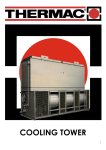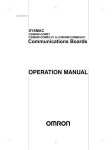Download SECTION 6 Troubleshooting
Transcript
SECTION 6 Troubleshooting This section describes the troubleshooting of the Thermac E5jJ Temperature Controller. 6-1 6-2 Error Display and Output . . . . . . . . . . . . . . . . . . . . . . . . . . . . . . . . . . . . . . . . . . . . . . . . . . . Troubleshooting . . . . . . . . . . . . . . . . . . . . . . . . . . . . . . . . . . . . . . . . . . . . . . . . . . . . . . . . . . 44 44 43 Troubleshooting 6-1 Section 6-2 Error Display and Output The Thermac E5jJ Temperature Controller incorporates a self-diagnostic function. The following table lists the process values and outputs that the E5jJ has when errors result. PV display Error Output Control output Abnormal input OFF (2 mA max.) Items to be checked Alarm output Processed as an abnormally high temperature. • Whether or not the input has exceeded the possible controlling range (±10% of the set temperature range) (see note). • Whether or not the setting of the input type is incorrect. • Whether or not the input has been incorrectly wired, broken, or short-circuited. Abnormal memory OFF (2 mA max.) OFF Abnormal A/D converter OFF (2 mA max.) OFF Abnormal calibration data. Displayed for 2 s when the E5jJ is turned on. Normal operation (accuracy not guaranteed) Turn the E5jJ OFF and ON. If the display does not change, the E5jJ need repairs. If the display returns to normal, the E5jJ may have been influenced by noise. Check for noise interference. The E5jJ needs calibration. Contact your OMRON representative. Note If the input is within the possible controlling range but exceeding the possible display range (–1999 to 9999), (((( will be displayed if the value is smaller than –1999 and )))) will be displayed if the value is larger than 9999, at which time, the control output and alarm output will work normally. 6-2 Troubleshooting Refer to the following table for troubleshooting. Phenomenon Nothing is displayed when the E5jJ is turned on. No setting is possible. Probable cause Properly insert the internal mechanism into the housing. The power supply is not connected to the power supply terminals properly. Properly connect the power supply to the power supply terminals. No power is supplied or the supplied power is not within the specified range. Supply a voltage of 85 to 264 VAC to the power supply terminals of the E5jJ. The key protection switch is set to ON. Set the key protection switch to OFF. The E5jJ with a communications function is in remote mode. When the Up Key is pressed for set The set point limit function is active. point value setting, the value flashes within the set temperature range and the setting is not possible. No alarm, heater current value display, The alarm mode switch is set to 0. or heater burnout alarm is displayed. A Current Output Unit is used for control output. 44 Countermeasure The internal mechanism is not inserted properly into the housing. The E5jJ must be in local mode or no front key is available. Properly set the set point lower limit and set point upper limit values. Select the proper alarm mode. No heater burnout is detected if the Current Output Unit is used for control output. Troubleshooting Section 6-2 Phenomenon Probable cause The process value is abnormal or not obtained. No control output is obtained. The heater burnout detecting function is abnormal. Countermeasure The input polarity is wrong or the connection is wrong. Properly wire the terminals. The input-type setting is incorrect. Properly set the input with the input-type selector. No compensating lead wires are used for the extension of the thermocouple. Use proper compensating lead wires. The thermocouple and E5jJ is connected via wires other than proper lead wires. Use a dedicated thermocouple connector. If a metal material different from the thermocouple is used to connect the thermocouple and E5jJ, a temperature error may result. The sensor is broken or short-circuited. Use a good sensor. The E5jJ is influenced by noise or other induction. Separate the input wires as far as possible from the origin of the noise. °C is used instead of °F or vice versa. Use the proper temperature unit. The process value is shifted because the input shift function is used. Set the input shift value to 0. No Control Output Unit is connected. Connect a Control Output Unit (sold separately). Event input 2 of the E5jJ is set to STOP. Open event input 2 and set the E5jJ to RUN. No Current Transformer (CT) is used. Properly connect the dedicated E54-CT1 or E54-CT3 (sold separately) to the E5jJ. The heater burnout alarm value is not proper. Set the proper heater burnout alarm value taking into consideration the fluctuation of the heater supply voltage and measurement error. Use the control output. Heater burnout detection synchronizes with the control output. Any other output cannot be used. The heater is turned ON or OFF with an output other than the control output. Simple Method to Determine Temperature Controller Error or Sensor Error When Thermocouple is Used If the temperature displayed by the E5jJ is close to the room temperature when the input terminals of the E5jJ is short-circuited, the E5jJ deemed to be normal and it is presumed that the sensor is broken, short-circuited, or incorrectly wired. When Platinum Resistance Thermometer is Used If the temperature displayed by the E5jJ is close to 0.0°C when a resistor with a resistance of approximately 100 Ω is inserted between terminals A and –B of the E5jJ and terminals +B and –B of the E5jJ are short-circuited, the E5jJ deemed to be normal and it is presumed that the sensor is broken, short-circuited, or incorrectly wired. 45