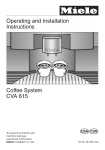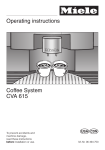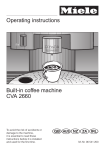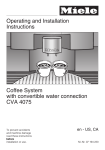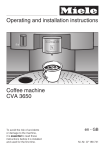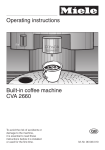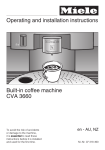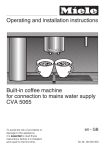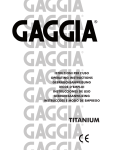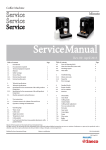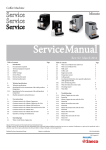Download Operating instructions Built-in automatic coffee machine CVA 620
Transcript
Operating instructions Built-in automatic coffee machine CVA 620 To avoid the risk of accidents or damage to the machine it is essential to read these Operating instructions before it is installed or used for the first time. GWOZi M.-Nr. 06 492 200 Contents Description of the machine . . . . . . . . . . . . . . . . . . . . . . . . . . . . . . . . . . . . . . . . . . 4 Caring for the environment . . . . . . . . . . . . . . . . . . . . . . . . . . . . . . . . . . . . . . . . . . 6 Warning and Safety instructions . . . . . . . . . . . . . . . . . . . . . . . . . . . . . . . . . . . . . 7 Brief description . . . . . . . . . . . . . . . . . . . . . . . . . . . . . . . . . . . . . . . . . . . . . . . . . 11 Programming the machine . . . . . . . . . . . . . . . . . . . . . . . . . . . . . . . . . . . . . . . . . 13 Choosing a language . . . . . . . . . . . . . . . . . . . . . . . . . . . . . . . . . . . . . . . . . . . . . . 15 Rinsing . . . . . . . . . . . . . . . . . . . . . . . . . . . . . . . . . . . . . . . . . . . . . . . . . . . . . . . . . . 16 Setting the water hardness . . . . . . . . . . . . . . . . . . . . . . . . . . . . . . . . . . . . . . . . . . 17 Selecting the temperature for drinks . . . . . . . . . . . . . . . . . . . . . . . . . . . . . . . . . . . 19 Switching the pre-brewing function on or off . . . . . . . . . . . . . . . . . . . . . . . . . . . . . 21 Switching the pre-grinding function on or off. . . . . . . . . . . . . . . . . . . . . . . . . . . . . 22 Switching the programmed quantity of hot water on or off . . . . . . . . . . . . . . . . . . 23 Displaying the number of cups of coffee already dispensed (Total coffee) . . . . . 24 Setting a standby time . . . . . . . . . . . . . . . . . . . . . . . . . . . . . . . . . . . . . . . . . . . . . . 24 System lock . . . . . . . . . . . . . . . . . . . . . . . . . . . . . . . . . . . . . . . . . . . . . . . . . . . . . 26 Filling the water and coffee bean containers . . . . . . . . . . . . . . . . . . . . . . . . . . 27 Filling the water container . . . . . . . . . . . . . . . . . . . . . . . . . . . . . . . . . . . . . . . . . . . 27 Filling the coffee bean container . . . . . . . . . . . . . . . . . . . . . . . . . . . . . . . . . . . . . . 29 Setting the portion sizes . . . . . . . . . . . . . . . . . . . . . . . . . . . . . . . . . . . . . . . . . . . 30 Coffee and espresso cups. . . . . . . . . . . . . . . . . . . . . . . . . . . . . . . . . . . . . . . . . . . 31 Tea cup . . . . . . . . . . . . . . . . . . . . . . . . . . . . . . . . . . . . . . . . . . . . . . . . . . . . . . . . . 32 Making coffee . . . . . . . . . . . . . . . . . . . . . . . . . . . . . . . . . . . . . . . . . . . . . . . . . . . . 34 Warming the system and the cups . . . . . . . . . . . . . . . . . . . . . . . . . . . . . . . . . . . . 34 Small/espresso, medium coffee, large coffee . . . . . . . . . . . . . . . . . . . . . . . . . . . . 36 To prepare two cups simultaneously . . . . . . . . . . . . . . . . . . . . . . . . . . . . . . . . 38 Cappuccino . . . . . . . . . . . . . . . . . . . . . . . . . . . . . . . . . . . . . . . . . . . . . . . . . . . . . . 39 Hot water . . . . . . . . . . . . . . . . . . . . . . . . . . . . . . . . . . . . . . . . . . . . . . . . . . . . . . . . 41 After use. . . . . . . . . . . . . . . . . . . . . . . . . . . . . . . . . . . . . . . . . . . . . . . . . . . . . . . . . 42 Programming the coffee grinder . . . . . . . . . . . . . . . . . . . . . . . . . . . . . . . . . . . . 43 Grinding the coffee . . . . . . . . . . . . . . . . . . . . . . . . . . . . . . . . . . . . . . . . . . . . . . . . 43 Setting the quantity . . . . . . . . . . . . . . . . . . . . . . . . . . . . . . . . . . . . . . . . . . . . . . . . 44 Contents Cleaning and care . . . . . . . . . . . . . . . . . . . . . . . . . . . . . . . . . . . . . . . . . . . . . . . . 45 Rinse button . . . . . . . . . . . . . . . . . . . . . . . . . . . . . . . . . . . . . . . . . . . . . . . . . . . . . . 45 Water container . . . . . . . . . . . . . . . . . . . . . . . . . . . . . . . . . . . . . . . . . . . . . . . . . . . 46 Machine front . . . . . . . . . . . . . . . . . . . . . . . . . . . . . . . . . . . . . . . . . . . . . . . . . . . . . 46 E-Cloth . . . . . . . . . . . . . . . . . . . . . . . . . . . . . . . . . . . . . . . . . . . . . . . . . . . . . . . 46 Stainless steel fronted machines . . . . . . . . . . . . . . . . . . . . . . . . . . . . . . . . . . . . . . 47 Stainless steel surfaces . . . . . . . . . . . . . . . . . . . . . . . . . . . . . . . . . . . . . . . . . . 47 Stainless steel coloured controls . . . . . . . . . . . . . . . . . . . . . . . . . . . . . . . . . . . 48 Aluminium fronts . . . . . . . . . . . . . . . . . . . . . . . . . . . . . . . . . . . . . . . . . . . . . . . . . . 48 Interior . . . . . . . . . . . . . . . . . . . . . . . . . . . . . . . . . . . . . . . . . . . . . . . . . . . . . . . . . . 48 Drip tray . . . . . . . . . . . . . . . . . . . . . . . . . . . . . . . . . . . . . . . . . . . . . . . . . . . . . . . . 49 Waste unit . . . . . . . . . . . . . . . . . . . . . . . . . . . . . . . . . . . . . . . . . . . . . . . . . . . . . . . 50 Brew unit . . . . . . . . . . . . . . . . . . . . . . . . . . . . . . . . . . . . . . . . . . . . . . . . . . . . . . . . 51 Cleaning the steel filters . . . . . . . . . . . . . . . . . . . . . . . . . . . . . . . . . . . . . . . . . . 52 Lubricating the brew unit . . . . . . . . . . . . . . . . . . . . . . . . . . . . . . . . . . . . . . . . . 53 Rinsing cycle: Degreasing the brew unit . . . . . . . . . . . . . . . . . . . . . . . . . . . . . 54 Milk frother . . . . . . . . . . . . . . . . . . . . . . . . . . . . . . . . . . . . . . . . . . . . . . . . . . . . . . . 56 Descaling . . . . . . . . . . . . . . . . . . . . . . . . . . . . . . . . . . . . . . . . . . . . . . . . . . . . . . . 57 Display messages . . . . . . . . . . . . . . . . . . . . . . . . . . . . . . . . . . . . . . . . . . . . . . . . 61 Problem solving . . . . . . . . . . . . . . . . . . . . . . . . . . . . . . . . . . . . . . . . . . . . . . . . . 62 After Sales Service . . . . . . . . . . . . . . . . . . . . . . . . . . . . . . . . . . . . . . . . . . . . . . . 68 Electrical connection U.K., ZA, IRL . . . . . . . . . . . . . . . . . . . . . . . . . . . . . . . . . . 69 Electrical connection AUS, NZ . . . . . . . . . . . . . . . . . . . . . . . . . . . . . . . . . . . . . . 71 Installation . . . . . . . . . . . . . . . . . . . . . . . . . . . . . . . . . . . . . . . . . . . . . . . . . . . . . . 72 Building-in options . . . . . . . . . . . . . . . . . . . . . . . . . . . . . . . . . . . . . . . . . . . . . . . . . 72 Installation . . . . . . . . . . . . . . . . . . . . . . . . . . . . . . . . . . . . . . . . . . . . . . . . . . . . . . . 74 Adjusting the hinges . . . . . . . . . . . . . . . . . . . . . . . . . . . . . . . . . . . . . . . . . . . . . 75 Glossary . . . . . . . . . . . . . . . . . . . . . . . . . . . . . . . . . . . . . . . . . . . . . . . . . . . . . . . . 76 Description of the machine External view a Hot water spout b Coffee spouts, height-adjustable c Handle to open machine front d Control dial for steam e Steam spout with milk frother f Drip tray with grilles g Selector switch h Display i Coffee portion buttons j Rinse and pre-warming button k Hot water button 4 Description of the machine Interior view l Coffee bean container m Slide control to select fineness of ground coffee n Slide control to select quantity of ground coffee o Water container p Waste unit q Brew unit Coffee glossary To help you understand the language of coffee, please read the glossary of coffee terms at the end of this instruction book. 5 Caring for the environment Disposal of the packing material Disposal of your old appliance or machine The transport and protective packing has been selected from materials which are environmentally friendly for disposal and can normally be recycled. Electrical and electronic appliances / machines often contain materials which, if handled or disposed of incorrectly, could be potentially hazardous to human health and to the environment. They are, however, essential for the correct functioning of your appliance or machine. Please do not therefore dispose of your old machine or appliance with your household waste. Ensure that any plastic wrappings, bags etc. are disposed of safely and kept out of the reach of babies and young children. Danger of suffocation. Rather than just throwing these materials away, please ensure that they are recycled. Please dispose of it at your local community waste collection / recycling centre and ensure that it presents no danger to children while being stored for disposal. It should be unplugged or disconnected from the mains electricity supply by a competent person. The plug must be rendered useless and the cable cut off directly behind it to prevent misuse. See the "Warning and Safety" section of this booklet for further details. 6 Warning and Safety instructions Technical safety This machine complies with all relevant legal safety requirements. Improper use of the machine can, however, present a risk of both personal injury and material damage. To avoid the risk of accidents and damage to the machine, please read these instructions carefully before installation and before using for the first time. They contain important notes on the installation, safety, operation and care of the machine. Keep these operating instructions in a safe place and pass them on to any future owner. Correct usage The machine is intended for domestic use only for the preparation of espresso, cappuccino, coffee and hot water for tea and similar drinks. Any other usage is not supported by the manufacturer and could be dangerous. The manufacturer cannot be held liable for damage resulting from improper use or operation. Before connecting the machine to the mains supply, make sure the rating on the data plate corresponds to the voltage and frequency of the household supply. Consult a qualified electrician if in any doubt. The electrical safety of this machine can only be guaranteed when continuity is complete between it and an effective earthing system which complies with local and national safety regulations. It is most important that this basic safety requirement is present and tested regularly and where there is any doubt, the household wiring system should be inspected by a qualified electrician. The manufacturer cannot be held liable for the consequences of an inadequate earthing system (e.g. electric shock). The machine must be built in before operation to ensure that no electrical components are accessible. Ensure power is not supplied to the machine until after installation, repair work or maintenance work has been carried out. Do not connect the machine to the mains electricity supply by an extension lead. Extension leads do not guarantee the required safety of the machine (e.g. danger of overheating). When installed in the mobile unit (optional extra) the machine is not suitable for use in the open air. 7 Warning and Safety instructions This equipment may only be installed in mobile installations such as ships, caravans, aircraft etc. if a risk assessment of the installation has been carried out by a suitably qualified engineer. Before the machine is connected, the steam control dial must be in the off position. This is to prevent an uncontrolled escape of steam or hot water from the steam spout. Danger of scalding or burning. Installation work and repairs may only be carried out by suitably qualified and competent persons in accordance with local and national safety regulations. Repairs and other work by unqualified persons could be dangerous and the manufacturer will not be held liable. Ensure current is not supplied to the machine until after maintenance or repair work has been carried out. The machine is only completely isolated from the electricity supply when: – the mains fuse is withdrawn, – or the screw-out fuse is removed (in countries where this is applicable), – it has been switched off at the wall socket and the plug has been withdrawn. Never open the housing of the machine.. Tampering with electrical connections or components and mechanical parts is highly dangerous to the user and can cause operational faults or electric shock. 8 If the coffee machine is to be built in above another appliance, there must be a full-width, closed shelf between them (except when it is combined with a Miele built-in plate warming drawer). Use Warning. Danger of scalding or burning. The spouts and the liquids dispensed are very hot. This machine is not a toy! Do not let children play with it or use it unsupervised. Their skin is very sensitive and reacts to hot temperatures. Danger of scalding and burning. Remember that espresso is not a children's drink. The water piping must be rinsed through and the machine cleaned thoroughly before the first drink is prepared. Only cold, fresh drinking water should be used to fill the water container. Warm or hot water or other liquids could damage the machine. Change the water every day to prevent a build up of bacteria. Never put anything other than roasted espresso/coffee beans in the coffee bean container. It must never be filled with ground coffee as this could damage the grinder. Warning and Safety instructions Sugar can damage the coffee machine. Only use pure coffee beans. Do not use coffee beans which have been treated with anything containing caramel, any kind of sugar or any other substances. Do not put drinks containing sugar, or instant coffee in the machine. The machine should be descaled regularly, depending on the hardness of the water, with the descaling tablets supplied. The harder the water, the more often the machine must be descaled. The manufacturer cannot be held liable for damage arising from insufficient descaling. Never place a drink with ignited alcohol under the steam spouts. The flames could ignite plastic components and cause fire damage. Only use the descaling tablets supplied by Miele and follow the instructions on the packet carefully. Use the exact proportions recommended to avoid damage to the machine. The hot water and steam could cause scalding. Be very careful when using these functions. Never direct the steam spout towards the body. The coffee machine must never be used for cleaning objects. Always ensure that the steam control dial is turned to the off position when not needed. Otherwise there is a danger of an uncontrolled escape of steam. Danger of scalding. Do not use steam cleaning apparatus to clean the machine. Pressurised steam could reach the electrical components and cause a short circuit. Depending on the fat content of the coffee used, the brew unit could become blocked. Clean it every 2 to 4 months with a cleaning tablet. To ensure the brew unit functions correctly, lubricate the joints of the brew unit using the silicone lubricant supplied every time you clean the coffee machine with a cleaning tablet. Used coffee grounds should be put with the organic rubbish or on the compost heap, but not emptied down the sink, as they could block it. Never hang anything on the front when it is open as this could damage the machine. Clean the machine every day to prevent a build-up of bacteria. The brew unit and the water container must be washed by hand. The drip tray, grilles and waste unit are all dishwasher proof. The steam and hot water spouts become very hot during use. Always grip the steam spout by the insulated screw connector at the top. 9 Warning and Safety instructions In countries where there are areas which may be subject to infestation by cockroaches or other vermin, pay particular attention to keeping the machine and its surroundings in a clean condition at all times. Any damage which may be caused by cockroaches and other vermin will not be covered by the guarantee. Disposal of your old machine Before throwing an old machine away, switch it off and disconnect it from the power supply. Cut off the cable directly behind the machine, then cut off the plug and render it useless to prevent misuse. The manufacturer cannot be held liable for damage caused by non-compliance with these Warning and Safety instructions. 10 Brief description Unlike standard coffee machines, this machine has a container for coffee beans so that they can be freshly ground for every cup, to benefit fully from the flavour. First the ground coffee is moistened with hot water (pre-brewing), to develop the aroma. Next, hot water is forced at high pressure through the ground coffee. The pre-brewing process is optional. To prevent water from remaining in the pipes, any water left is expelled, resulting in a little trickle after the coffee has been dispensed. The coffee is then ready. The used coffee grounds are automatically emptied into the waste unit. There is no need to remove the grounds manually after each cup. The size of cup (max. 250 ml) can be programmed in so that the correct amount of coffee is dispensed. If the cup being used has a smaller capacity than the programmed cup size, preparation can be halted at any time by pressing one of the coffee portion buttons. If two cups of coffee or espresso are required at the same time, the appropriate coffee portion button must be pressed twice. The machine will fill the cups in two stages with a slight pause in between. The machine can be programmed to grind from 6 to 9 grammes of coffee, depending on the type. The programmed-in quantity will be the same for all sizes of cup (small/espresso, medium coffee, large coffee). Only the amount of water will change. The fineness to which the coffee is ground can also be programmed in. The hot water from the hot water spout is at an ideal temperature for making tea. The light can be switched on independently of operation. In the interests of safety, the electricity supply is switched off as soon as the front of the machine is opened. There is also a system lock to prevent children from operating the machine. The easy to use programming facility allows, amongst other things, the language in the display to be altered, and the water hardness to be programmed in. 11 Brief description To ensure that the flavour can develop fully and be maintained for longer the machine has an additional function to automatically rinse and pre-warm the system. The same function is used to clean the system and the coffee spouts after use. Hot water from the hot water spout can be used to pre-warm the cups. The machine can be programmed to switch to standby mode so it is always ready for operation but does not consume unnecessary electricity. This can be programmed to happen between 15 minutes and 3 hours after coffee was last dispensed. To save time when preparing coffee for a number of people, the pre-grind function can be selected, so there is always a portion of coffee ready. 12 Programming the machine The machine can be programmed in easy stages for setting to your exact requirements. The following programming options are available: Language German, Dutch, Portuguese, Spanish, English, Italian, French Rinsing on, off Water hardness hardness 1, hardness 2, hardness 3, hardness 4 Temperature large coffee minimum, low, medium, high, maximum Temperature medium coffee minimum, low, medium, high, maximum Temperature small/espresso coffee minimum, low, medium, high, maximum Pre-brewing on, off, long Pre-grinding off, on Programme hot water off, on Total coffee number of coffee portions Descaling automatic descaling programme Standby timer to switch off time, selectable in 15 minute stages A more detailed explanation of the programme options is given in the individual sections. 13 Programming the machine To programme the machine, ^ Turn the selector to the programming position. The machine is now in programming mode and will respond according to the symbols shown under the buttons. ^ By pressing the - or e button – the required programming option in the display can be highlighted with an asterisk. Press ENTER to select the option. – the settings of the various programming options can be altered. – a time can be entered for the Standby option. ^ By pressing ENTER – a programming option highlighted with an asterisk can be selected. – an alteration to the programmed settings can be saved. If a setting is altered by mistake, do not press ENTER. Turn the selector to position "0". The altered setting will not be saved and the original setting will be retained. 14 Programming the machine Choosing a language The language for the commands in the display can be selected before the machine is used for the first time. ^ Turn the selector anti-clockwise to the programming position. The machine is now in programming mode and will respond according to the symbols shown under the buttons. The following will appear in the display: Programming option "Language" will be highlighted with an asterisk. ^ Press ENTER to confirm this option. The sub-menu will appear in the display as follows: ^ Press the e button until the required language appears (deutsch, nederlands, portugues, espanol, english, italiano or francais). ^ Press ENTER to save this setting, or turn the selector to "0" to undo the alterations if a mistake has been made. This will bring you back from the sub-menu. All commands in the display will now appear in the selected language. 15 Programming the machine Rinsing To remove any coffee grounds from the system the water piping and brew unit must be rinsed through every day before the first drink is prepared. If programme "Rinsing" is set to "On" rinsing will start automatically when the machine is cold and the selector switch is set to the "On" position, with or without lighting. This will warm the brew unit up at the same time because hot water is used for the rinse process. An appropriate message will appear in the display. If a drink has just been prepared the machine will still run an automatic rinse programme shortly before it goes into standby mode. To prevent water from running into the drip tray always place an empty cup under the coffee spouts before making the first cup of coffee. ^ Turn the selector anti-clockwise to the programming position. The machine is now in programming mode and will respond according to the symbols shown under the buttons. The following message will appear in the display: ^ Press the e button to highlight programming option "Rinsing" with an asterisk. ^ Press ENTER to confirm this option. The sub-menu will appear in the display as follows: 16 Programming the machine ^ Press the e button to switch rinsing on or off. It is a good idea to set this option to "On" so that the rinse process cannot be forgotten. ^ Press ENTER to save this setting, or turn the selector to "0" to undo the alterations if a mistake has been made. This will bring you back from the sub-menu. Setting the water hardness For trouble-free operation of the coffee machine, and to ensure that the descaling reminder appears in the display at the appropriate time, it is important to programme in the water hardness. The water hardness indicates how much calcium is dissolved in the water. The higher the calcium content, the harder the water is. The machine monitors the volume of water passing through it in conjunction with the hardness of the water. Less hard water can be allowed to pass through before descaling than soft water. The local water authority will be able to tell you the hardness of water in your area. Alternatively, you can measure the hardness yourself using the enclosed test strip: 17 Programming the machine ^ Dip the strip in your drinking water for approximately a second, then shake off any excess water. The results will be evident after about 1 minute. If the water is harder than 7.0 mmol/l or 700 mg/l (40 °d), limescale will build up more rapidy than with soft water. Descaling will need to be carried out more regularly than stated to prevent limescale damage to the machine. Use programming option "Water hardness" to programme in the water hardness. There are four programmable levels: °d (German scale) mmol/l Water throughflow in litres 0-3 0 - 1.3 approx. 320 1 (soft) 4-7 1.3 - 2.5 approx. 160 2 (medium) 7 - 14 2.5 - 3.8 approx. 80 above 3.8 approx. 40 Level (machine) Hardness (local water) Hardness 1 1 (soft) Hardness 2 Hardness 3 Hardness 4 3 (hard) 14 - 21 4 (very hard) above 21 ^ Turn the selector anti-clockwise to the programming position. The machine is now in programming mode and will respond according to the symbols shown under the buttons. The following will appear in the display: Press the e button to highlight programming option "Water hardness" with an asterisk. 18 Programming the machine ^ Press ENTER to confirm this option. The sub-menu will appear in the display as follows: ^ Press the e button to set the water hardness level (hardness 1 - hardness 4) ^ Press ENTER to save this setting, or turn the selector to "0" to undo the alterations if a mistake has been made. This will bring you back from the sub-menu. Selecting the temperature for drinks The machine can be set at different temperatures to suit varying coffee drinking habits. Five temperature levels are available for each drink option. Maximum is the highest temperature, minimum the lowest. Not all types of coffee can withstand a high temperature. Certain types are too delicate and the froth on top would not be so good. ^ Turn the selector anti-clockwise to the programming position. The machine is now in programming mode and will respond according to the symbols shown under the buttons. The following will appear in the display: 19 Programming the machine ^ Press the e button to highlight programming option "Temp. L coffee" for large coffee, "Temp. coffee" for medium coffee or "Temp. S coffee" for small/espresso coffee with an asterisk. A different temperature can be programmed for each drink option. ^ Press ENTER to confirm this option. Depending on the programming option selected, the sub-menu will appear in the display as follows: ^ Press the e button to set the temperature to minimum, low, medium, high or maximum. ^ Press ENTER to save this setting, or turn the selector to "0" to undo the alterations if a mistake has been made. This will bring you back from the sub-menu. 20 Programming the machine Switching the pre-brewing function on or off When the pre-brewing function is switched on, the freshly ground coffee is first moistened with a little hot water. Then the remaining water is forced through the moistened coffee at high pressure. This pre-brewing process allows the aroma and froth on the coffee to develop to the full. When the pre-brewing function is switched off, the hot water is forced through the coffee immediately. ^ Turn the selector anti-clockwise to the programming position. The machine is now in programming mode and will respond according to the symbols shown under the buttons. The following will appear in the display: ^ Press the e button to highlight programming option "Pre-brewing" with an asterisk. ^ Press ENTER to confirm this option. The sub-menu will appear in the display as follows: ^ Press the e button to switch the pre-brewing process on, off or to "long" (an extra long pre-brew). 21 Programming the machine ^ Press ENTER to save this setting, or turn the selector to "0" to undo the alterations if a mistake has been made. This will bring you back from the sub-menu. When making coffee with the pre-brewing function switched on, the word "Pre-brewing" will appear in the display after the coffee has been ground. Switching the pre-grinding function on or off When the pre-grinding function is switched on, a new portion of beans will be ground immediately each time a cup is prepared, so there is always a portion of ground coffee in readiness. This saves time and is particularly useful when making coffee for a number of guests. To prevent loss of aroma, however, the pre-grinding function should be switched off when only preparing coffee occasionally. ^ Turn the selector anti-clockwise to the programming position. The machine is now in programming mode and will respond according to the symbols shown under the buttons. The following will appear in the display: ^ Press the e button to highlight programming option "Pre-grinding" with an asterisk. ^ Press ENTER to confirm this option. The sub-menu will appear in the dislay as follows: 22 Programming the machine ^ Press the e button to switch the pre-grinding function to On or Off. ^ Press ENTER to save this setting, or turn the selector to "0" to undo the alterations if a mistake has been made. This will bring you back from the sub-menu. Switching the programmed quantity of hot water on or off If the function "Prog. hot water" is switched on, the machine will dispense a precise, pre-programmed quantity of hot water when the hot water button d is pressed. (See "Setting the portion sizes"). When the function is switched off, the machine will dispense hot water freely if the hot water button d is pressed, and continue to do so until the button d is pressed again. ^ Turn the selector anti-clockwise to the programming position. The machine is now in programming mode and will respond according to the symbols shown under the buttons. The following will appear in the display: ^ Press the e button to highlight programming option "Prog. Hot water" with an asterisk. ^ Press ENTER to confirm this option. The sub-menu will appear in the display as follows: 23 Programming the machine ^ Press the e button to switch the function to On or Off. ^ Press ENTER to save this setting, or turn the selector to "0" to undo the alterations if a mistake has been made. This will bring you back from the sub-menu. Displaying the number of cups of coffee already dispensed (Total coffee) Select function "Total coffee" and press ENTER to display the number of cups of coffee (small/espresso, medium coffee, large coffee) that have been dispensed to date. Press ENTER again to bring you back from the sub-menu. Setting a standby time To ensure that the coffee machine does not consume unnecessary electricity and yet is always ready for operation, it can be switched to energy-saving mode via programming option "Timer". The lighting also switches off in energy-saving mode. The length of time before it switches to this mode can be programmed in. This can be between 15 minutes and 3 hours. The time is measured from the last time coffee/water was dispensed. Whenever the selector is turned to "0" or the machine front is opened, the machine will begin to calculate the time again. 24 Programming the machine ^ Turn the selector anti-clockwise to the programming position. The machine is now in programming mode and will respond according to the symbols shown under the buttons. The following will appear in the display: ^ Press the e button to highlight programming option "Timer" with an asterisk. ^ Press ENTER to confirm this option. The sub-menu will appear in the display as follows: ^ Press the e or - button to select the required length of time (e counts down, - counts up). The time can be set in 15 minute stages. ^ Press ENTER to save this setting, or turn the selector to "0" to undo the alterations if a mistake has been made. This will bring you back from the sub-menu. If rinsing is set to "On" and a drink has already been prepared the machine will automatically carry out a brief rinse before it goes into Standby mode. 25 System lock The machine can be locked to ensure that it is not operated by unsupervised children or persons who are unacquainted with the operating instructions. Activating the system lock ^ Turn the selector anti-clockwise to the "Lock" position: The following will appear in the display: ^ Press the - button until the following appears in the display: The machine is now locked and cannot dispense. The system will remain locked even if the selector is turned to other positions and the lighting will remain switched off. Deactivating the system lock ^ Turn the selector anti-clockwise to the "Lock" position: The following will appear in the display: ^ Press the - button until the following appears in the display: The machine is now unlocked and ready to dispense. 26 Filling the water and coffee bean containers Please clean the machine thoroughly before filling the water container and the coffee bean container, (see "Cleaning and care"). Filling the water container The quality of the water plays an important part in the overall quality of the coffee. The water container should therefore be emptied and filled with fresh water every day. To remind you to do this the following message will appear in the display when you switch the machine on: Hot water and other liquids could damage the machine. Use cold, clean drinking water and fill the machine every day. ^ Open the front of the machine. ^ Lift the water container up and pull it forwards to remove it. 27 Filling the water and coffee bean containers ^ Take the lid off and fill the container with cold, clean drinking water up to a maximum of 2 cm below the top. A valve in the base of the container will ensure that no water can escape. ^ Replace the lid making sure that the small handle faces towards the front and then push the container all the way back into the machine. The container should now be sitting flat on the floor of the machine to ensure the valve is sealed. If the water container does not sit flat on the floor, check whether the surface that the water container sits on is dirty and clean it if necessary. 28 Filling the water and coffee bean containers Filling the coffee bean container Only put roasted espresso or coffee beans in the container. Anything else, including ground coffee will damage the grinder. Do not use coffee beans which have been treated with caramel, sugar or other substances. Do not put drinks containing sugar, or instant coffee in the machine. Sugar will damage the machine. For technical reasons, the coffee bean container must not be removed from the machine. ^ Carefully pull the container out as far as it will go, so that the lid is fully visible. Lift the lid. ^ Fill the container with roasted coffee beans to within about 2 cm of the top. ^ Close the lid and push the container back into place. ^ Close the front of the machine. 29 Setting the portion sizes Important: the water piping must be rinsed through and the machine cleaned thoroughly before the first drink of coffee is prepared. Use the rinse button for this, (see "Cleaning and care"), and then prepare hot water afterwards, (see "Preparing drinks"). The flavour of the coffee produced depends on the type of coffee, how finely the beans are ground and the quantity of water used. Espresso, coffee and tea cups vary in size. To ensure the machine uses exactly the amount of water to suit your taste and your cups, there is a choice of four different portion sizes: three portion sizes for espresso/coffee (max. 250 ml) and one for tea (max. 300 ml). The coffee portion buttons are designed for the following types of coffee: The small/espresso button a dispenses a standard size espresso to be served in a standard espresso cup. The medium coffee button b dispenses coffee for a standard size coffee cup. It uses the same quantity of ground coffee as an espresso, but adds more water. The large coffee button c dispenses a large coffee, suitable for a large coffee cup or mug. Again, only the volume of water is increased, resulting in a milder flavour. The volume of water dispensed by each button can be altered to suit your needs. Have the correct size of cup available to carry out the following steps. 30 Setting the portion sizes Coffee and espresso cups ^ Turn the selector clockwise to the In Operation position (with or without lighting). If the machine is still cold the display will show the following messages in succession: "Fresh water?" to remind you to fill the water container with cold, fresh drinking water. If a rinsing programme is running "Rinsing" and then "Rinsing/Pre-warming" will appear in the display once the machine has started heating up. Hot water will flow out of both coffee spouts into the drip tray. The system is now rinsed out and prewarmed. Wait until the following message appears in the display: ^ Place one cup under both coffee spouts. The coffee is always dispensed simultaneously from both spouts. ^ Press the coffee portion button appropriate to the size of cup until the cup is as full as required. Release the coffee portion button. The grinding process appears in the display: 31 Setting the portion sizes Warning: Leave the cup under the spouts for a few seconds after the coffee has been dispensed to catch any remaining drips. ^ The procedure is the same for the other two coffee portion buttons. The volumes of water programmed in will now be dispensed every time. Tea cup To programme in the volume of water for a tea cup, function "Prog. hot water" must be switched on. (See "Switching the programmed hot water on or off"). ^ Turn the selector clockwise to the In Operation position (with or without lighting). ^ If the machine is still cold the display will show the following messages in succession: "Fresh water?" to remind you to fill the water container with cold, fresh drinking water. If a rinsing programme is running "Rinsing" and then "Rinsing/Pre-warming" will appear in the display once the machine has started heating up. Hot water will flow out of both coffee spouts into the drip tray. The system is now rinsed out and pre-warmed. ^ Wait until the following message appears in the display: 32 Setting the portion sizes ^ Place a tea cup under the hot water spout. ^ Press the hot water button d until the cup is as full as required. Then release the hot water button d. There will be a few seconds delay before water is dispensed. The following will appear in the display during this procedure: The volume of hot water programmed in will now be dispensed every time. If the function "Progr. hot water" is switched "off", the machine will dispense hot water freely until the hot water button d is pressed again to stop it. 33 Making coffee Important: the water piping must be rinsed through every day and the machine cleaned thoroughly before the first drink of coffee is prepared. This will take place automatically if the Rinsing programme is set to "On" and the machine is cold. Hot water will run out of both spouts into the drip tray once the machine has heated up. The following two messages will appear in succession in the display: If the "Rinsing" programme was set to "Off" press the rinse and pre-warming button to rinse out the system (see "Cleaning and care"). Before making the very first drink, the system should be rinsed through several times to remove any residual water still in the machine from the quality control tests. To prevent water from running into the drip tray always place an empty cup under the coffee spouts before making the first cup of coffee. Otherwise the drip tray will need to be emptied regularly. Warming the system and the cups The system and the cups should always be pre-warmed to allow the flavour to develop and be retained. The aroma of espresso does not react well to cold, so the machine has a pre-warming function. ^ Turn the selector clockwise to the In Operation position (with or without lighting). If the selector is already in this position with the message "Standby. . ." shown in the display, the machine is in energy-saving mode. Press ENTER to switch it into operation. 34 Making coffee The following will appear in the display: Wait until the following appears in the display: Pre-warming cups The smaller the volume of coffee/espresso, the more important it is to pre-warm the cup. ^ Place the cup under the hot water spout. ^ Press the hot water button d and half fill the cup. ^ Press the hot water button d again to stop. ^ Leave the cup for a few seconds to warm, then pour the water away. In the meantime, pre-warm the system. Pre-warming the system ^ Place a cup or container under the two coffee spouts. The water for pre-warming will be dispensed simultaneously from both spouts. ^ Press the rinsing and pre-warming button e. The following will appear in the display: 35 Making coffee ^ Press ENTER again to confirm your selection. Hot water will be dispensed from both spouts, warming the system. The following will appear in the display: ^ Place the empty, pre-warmed cup under both coffee spouts and prepare the coffee. Small/espresso, medium coffee, large coffee The size of portion dispensed by each of the coffee portion buttons can be programmed in according to individual and national tastes (see "Setting the portion sizes"). The coffee spouts are height-adjustable to suit different sizes of cup: ^ Gently pull the spouts downwards. This ensures that coffee is dispensed directly into the cup, giving it less chance to cool down, and ensuring that the froth is retained. Small/espresso, medium coffee and large coffee are all dispensed in the same way: ^ Turn the selector clockwise to the In Operation position (with or without lighting). 36 Making coffee If the selector is already in this position with the message "Standby. . . " shown in the display, the machine is in energy-saving mode. Press ENTER to switch it into operation. The following will appear in the display: Wait until the following appears in the display: ^ Place a cup under both coffee spouts. The coffee is always dispensed simultaneously from both spouts. ^ Press the required coffee portion button once. The coffee will be prepared. Depending on the portion selected, the following will appear in the display: If "Pre-brewing" is switched on, the following will appear in the display: Do not open the front of the machine during the brewing process. This would damage the machine. Warning: Leave the cup under the spouts for a few seconds after the coffee has been dispensed to catch any remaining drips. 37 Making coffee Cancelling preparation ^ To cancel the coffee making process, press one of the coffee portion buttons and preparation will be stopped immediately. To prepare two cups simultaneously ^ Place a cup under each of the coffee spouts. ^ Press the required coffee portion button in quick succession to bring up two cups g in the display. The machine will fill the cups in two stages with a slight pause in between. Depending on the portion selected, the following will appear in the display: If "Pre-brewing" is switched on, the following will appear in the display after the grinding process: Leave the cups under the spouts until the two cups have disappeared from the display. The process is now finished. 38 2x Making coffee Cappuccino To make cappuccino you need a china or porcelain cup, a large container such as a milk jug and milk. Cold, low-fat milk (1.5% fat) is best for creating froth and ideally it should be prepared in a cold, stainless steel jug that narrows towards the top. ^ Half fill the jug/container with cold milk and dispense a portion of espresso into a china cup. The volume of the milk in the jug will double or triple when frothed. If the jug is too full to start with, the milk could overflow, leading to a risk of scalding. ^ Direct the steam spout towards the drip tray and slowly turn the steam control dial anti-clockwise. Any condensed water in the spout will be expelled. ^ As soon as steam appears from the spout, switch the steam off by turning the control dial clockwise to the o position. 39 Making coffee ^ Position the steam spout just below the surface of the milk in the jug and slowly turn the steam control dial anti-clockwise. ^ Move the jug in circles until a thick froth has built up, then lower the spout deeper into the milk to heat the rest. Do not let the milk boil! This would cause the froth to collapse and a skin to form. With a little practice, you will soon achieve perfect results. ^ Switch the steam off by turning the control dial clockwise to the o position. ^ Take the jug away from the steam spout. Carefully pour the milk into the coffee and spoon some froth onto the surface. The cappuccino is ready. As a finishing touch, sprinkle a little cocoa powder over the froth. Always clean the steam spout immediately after use, as it is harder to clean once milk has dried on. (See "Cleaning and care"). 40 Making coffee Hot water When it is switched on, the machine will dispense hot water at any time for tea or other drinks. ^ Turn the selector clockwise to the In Operation position (with or without lighting). If the selector is already in this position with the message "Standby. . . " shown in the display, the machine is in energy-saving mode. Press ENTER to switch it into operation. The following will appear in the display: Wait until the following appears in the display: ^ Place a suitable container (e.g. a tea cup) under the hot water spout. ^ Press the hot water button d. Hot water will be dispensed from the hot water spout. ^ As soon as the container is full, press the hot water button d again. The machine will stop automatically if a volume has been programmed in for hot water and function "Prog. hot water" is switched on. 41 Making coffee After use Before switching the machine off for any length of time, the water pipes, brew unit and spouts should be cleaned to remove any residual coffee. Place a suitable container under the spouts. ^ Press the rinsing and pre-warming button e. The following will appear in the display: ^ Press ENTER again to confirm your selection. Hot water will be dispensed from both spouts, to clean the water pipes, the brew unit and the coffee spouts. The following will appear in the display: 42 Programming the coffee grinder A good espresso with a thick, even froth depends not only on the quality, pressure and temperature of the water and the quality of the coffee beans, but also on the quantity of beans and how finely they are ground. The froth should have an even colour with dark stripes running through it. Grinding the coffee To avoid damage to the machine, the slide control for the coffee grinder setting should be moved carefully and in small stages. There are various ways to tell whether the coffee grinder is set correctly: – If espresso flows too quickly into the cup, it means that the coffee has been ground too coarsely and the pressure is not sufficient. The grinder should be set on a finer setting. – If espresso only trickles into the cup, the coffee beans have been ground too finely and the coffee will be bitter. The grinder should be set on a coarser setting. – If the froth is evenly coloured but pale, this is also a sign that the coffee beans have been ground too coarsely. – If the froth is very dark brown on one side, graduating almost to white on the other, it suggests that coffee beans have been ground too finely. 43 Programming the coffee grinder To alter the grinder setting ^ push the upper slide control to the left (for finer grinding) or to the right (for coarser grinding). You should be able to feel the notches clearly when moving the slide control. If the slide refuses to move, ^ close the machine and dispense a cup of espresso coffee. Then try the slide control again. Setting the quantity Both the flavour and the froth on the coffee depend on the quantity of ground coffee used. 6 to 9 grammes of coffee beans are used per cup, depending on the type of coffee. The greater the quantity, the stronger the flavour will be. The quality of the froth is also affected by the quantity: – If the froth is evenly coloured but pale, it could means that too little coffee is being used. – If the froth is very dark brown on one side, graduating almost to white on the other, it could mean that too much coffee is being used. To alter the amount of coffee to be ground, ^ push the lower slide control to the left (to grind less coffee) or to the right (to grind more coffee). 44 Cleaning and care N.B.: To ensure the machine functions correctly, it is essential that you maintain and clean it as instructed in these operating instructions and in the video supplied with your machine using the cleaning/descaling agents supplied by Miele. Failure to do so can result in poor quality coffee, bacterial contamination and in extreme cases can lead to malfunction of the machine. Danger - always allow the machine to cool down before cleaning. Danger of scalding. Do not clean the machine with a steam cleaner to avoid the risk of damage to the machine. Never use cleaners containing chlorides, sand, soda or scouring agents. These would damage the surface. It is important to clean the machine regularly, as the used coffee grounds will soon go mouldy. With the exception of the brew unit and the water container all removable accessories are dishwasher proof. Please be aware that discolouration can occur to plastic components if they are washed in the dishwasher frequently. This is caused by colourants in foods like tomato sauce. The discolouration is no cause for concern. Rinse button Before switching the machine off for any length of time, the pipework, brew unit and spouts need to be cleaned to remove any residual coffee. Place a suitable container under the spouts. ^ Press the rinsing and pre-warming button e. (The machine must be operational and heated up, otherwise it will not react when the button is pressed.) 45 Cleaning and care The following message will appear in the display: ^ Press ENTER again to confirm your selection. Hot water will be dispensed from both spouts, to clean the water pipes, the brew unit and the coffee spouts. The following will appear in the display: Water container Empty the water container daily and fill with fresh, cold drinking water just before use. ^ Clean the water container by hand using a mild solution of hot water and washing up liquid. Make sure that there is no soiling underneath the water container or in the area around the valve. Otherwise the container will not sit flat and this could result in water leaking from the machine. ^ Clean the surface the water container sits on thoroughly. ^ Lubricate the seals on the water container and on the contact in the machine with the silicone lubricant supplied each time you descale the machine. Machine front ^ Clean the front of the machine with a solution of hot water and washing up liquid. Wipe dry with a soft cloth. E-Cloth A microfibre "E-Cloth" is available from the Miele UK Spare Parts Department, which is suitable for cleaning surfaces such as stainless steel, glass, plastic and chrome without the use of chemicals. 46 Cleaning and care Avoid the following on all types of front: – cleaning agents containing soda, acids or chlorides, – abrasive cleaning agents, e.g. powder cleaners and cream cleaners. – abrasive sponges, e.g. pot scourers, or sponges which have been previously used with abrasive cleaning agents. To prevent the risk of scratches and damage to the surface structure of stainless steel and aluminium fronted machines pay particular attention to the following cleaning instructions. Stainless steel fronted machines The machine front and controls are susceptible to scratches and abrasion. Please observe the different cleaning instructions for - stainless steel surfaces and - stainless steel coloured controls Stainless steel surfaces Stainless steel surfaces can be cleaned using a proprietary non-abrasive cleaning agent designed specifically for use on stainless steel, or with the Miele E-Cloth. When descaling the machine wipe up any spillages of descaling agent immediately! To help prevent re-soiling, a proprietary conditioning agent for stainless steel can also be used. Apply sparingly with an even pressure in the direction of the "grain". 47 Cleaning and care Stainless steel coloured controls The controls may suffer discolouration or damage if soiling is left on them for too long. Remove any soiling straight away. – Do not use stainless steel cleaners on the controls. When descaling the machine wipe up any spillages of descaling agent immediately! Aluminium fronts Aluminium is affected by the way that light falls on it, by the surrounding environment and by the angle you observe it from. Aluminium surfaces and controls may suffer discolouration or damage if soiling is left on them for too long. Remove any soiling straight away. Warning: The surfaces and controls are susceptible to scratches and abrasion. Do not use: – stainless steel cleaners, – cleaning agents containing descaling agents, – dishwasher detergent. When descaling the machine wipe up any spillages of descaling agent immediately! Interior Clean the interior of the machine with a solution of hot water and washing up liquid. Wipe dry with a soft cloth. On the inside of the front there is a funnel. Underneath the funnel is a small sponge to catch any drips. Rinse the sponge out as necessary. 48 Cleaning and care Drip tray At the rear of the drip tray is a float which will protrude from the drip tray when it is full. Remove the tray and empty and clean it. However, to avoid a build-up of odours, the drip tray should be cleaned every day. ^ Remove the grilles from the drip tray. Both grilles can be washed either by hand or in the dishwasher. ^ Open the machine front. ^ Carefully remove the drip tray and wash it by hand with a solution of hot water and washing up liquid, or in the dishwasher. ^ Dry all the pieces and replace them in reverse order. Make sure that the float can move about easily so that it will protrude from the drip tray when it is full. ^ Close the front of the machine. 49 Cleaning and care Waste unit Clean the waste unit daily to prevent coffee grounds from turning mouldy. There will probably also be water in the waste unit left over from the rinsing process. Lining the waste unit with one or two pieces of kitchen paper towel will make it easier to clean. ^ Grasp the waste unit and pull it forwards to remove. Do not use force. If the waste container can only be removed with difficulty, it is not positioned correctly, (see "Problem solving guide"). ^ Clean the waste unit in the dishwasher or by hand with hot, mild soapy water and dry with a cloth. ^ Push the unit back into the machine, positioning it over the notches. Ensure that the container is correctly in place. It must sit level and secure. Otherwise the machine will not work. 50 Cleaning and care If the "Empty waste unit" message appears in the display window after you have just cleaned the unit out you will need to take it out of the machine and push it back into position again and then press the ENTER button. Otherwise the machine will get blocked. This is a safety feature to prevent the waste unit from overflowing. The machine counts the number of times coffee grounds are emptied into the waste unit. It automatically prompts you to empty it after a certain number of times. Brew unit As soon as the waste unit has been cleaned, the brew unit must be cleaned as well. The brew unit can only be removed when the waste unit has been taken out. Do not use force. If the waste container can only be removed with difficulty, it is not positioned correctly, (see "Problem solving guide"). The brew unit must be cleaned by hand because the moving parts are lubricated and the rubber seals could become brittle in a dishwasher. Lubricate the parts of the brew unit with the silicone lubricant supplied when there is no more grease on the joints, to keep the machine working smoothly (see "Lubricating the brew unit"). 51 Cleaning and care ^ Grasp the brew unit by the handle and press the part marked PRESS with your thumb. ^ Carefully pull the brew unit out. If this can only be done with difficulty, it is not correctly positioned, (see "Problem solving guide"). ^ Clean the brew unit thoroughly under hot running water without washing-up liquid. Wipe any remaining coffee off the steel filters. There is one filter inside the funnel and a second one to the left of it. The second one can be removed for cleaning (see "Cleaning the filters"). ^ Dry the funnel area to prevent ground coffee from sticking to it and affecting the next drink you make. ^ Directly after cleaning, press the part marked PRESS once. ^ Slide the brew unit back into the machine along the guiding runners, without pressing the part marked PRESS, until you hear it click into place. Cleaning the steel filters ^ Wipe any remaining coffee off the steel filter in the funnel of the brew unit to keep the machine in good working order. The steel filter to the left of the funnel can be removed for thorough cleaning. Check it from time to time to see if it is dirty and clean it whenever necessary. 52 Cleaning and care ^ Remove the brew unit. ^ Fit the hexagonal key supplied to the connection point in the brew unit, turn anti-clockwise while gripping the filter firmly. ^ Remove the filter with the screw. ^ Clean the filter with hot water and dry thoroughly. ^ Replace the filter in the brew unit and secure it by carefully turning the hexagonal key clockwise, while gently pressing down on the filter to ensure that it is engaged correctly. Lubricating the brew unit ^ Remove the brew unit carefully. While carrying out the following procedure ensure that the brew unit is correctly set up. The funnel must be set slightly higher and the socket standing vertically (see the illustration, or the problem solving guide). ^ Smear a little of the silicone lubricant supplied on the joints a, in the axle b on the runners c and on sealing ring d. Replacement tubes of silicone lubricant are available to order from your Miele Dealer or from the Spare Parts Dept. 53 Cleaning and care ^ Clean the bolt a, and smear a little silicone lubricant on it and on the joints b. ^ Place the brew unit in the machine. Rinsing cycle: Degreasing the brew unit Depending on the fat content of the coffee used, the brew unit could become blocked. It should therefore be cleaned after approx. 500 portions have been prepared using the cleaning tablets supplied with the machine. These have been specially formulated for use in this coffee machine. They are available from your Miele Dealer or from the Miele Spare Parts Department. To remind you to degrease the brew unit the message "Rinsing Cycle" will appear in the display after 500 portions. It will not go out until the cleaning cycle has been carried out. ^ Three quarters fill the water container with fresh, cold water and place it in the machine. ^ Remove the brew unit and place a cleaning tablet in the funnel. ^ Replace the brew unit in the machine and close the door. 54 Cleaning and care ^ Place a container, minimum capacity 0.75 litres, under both coffee spouts. ^ Press the rinsing and pre-warming button e. (The machine must be operational and heated up, otherwise it will not react when the buttons are pressed.) The following will appear in the display: ^ Press the e button to highlight programming option "Rinsing cycle" with an asterisk. ^ Press ENTER. The following will appear in the display: A small amount of water will run out of the spouts, then a small pause before requesting the next amount of water. This procedure is carried out 4 times. On the last rinse about half a litre of water runs out. The whole procedure takes approx. 5 minutes. ^ At the end of the rinsing cycle, the following will appear in the display: The brew unit has now been cleaned of all residues and cleaning agents. Check that the joints of the brew unit are still sufficiently lubricated. 55 Cleaning and care Milk frother Always clean the steam spout immediately after use, as it is harder to clean once milk has dried on. ^ Loosen the upper locking ring a and pull the steam spout cover downwards b. ^ Clean the cover with a mild solution of hot water and washing up liquid or in the dishwasher, then dry it. Make sure the steam jets are thoroughly cleaned, especially the very small hole at the top of the cover as this one is important for the correct functioning of the spout. ^ Push the cover back into position on the steam spout e a and tighten the locking ring b. 56 Descaling The machine should be descaled regularly to ensure that it functions correctly. It will remind you when this needs to be carried out. When you are at the stage where only 100 portions can be made before the next descaling programme has to be run the following message will appear in the display : "Descale after coffees: 100". This message will now appear on a regular basis. When you are 30 portions away from having to descale the machine this message will appear every time you have made a drink. If you let it run to 0 the machine will stop working and "Descale" will appear in the display. You cannot make any more drinks until the descaling programme has been carried out. For descaling you should only use the descaling tablets supplied. These have been specially formulated for use in this coffee machine. They are available from your Miele dealer or the Miele Spare Parts Department. Other types of descaling agents will damage the machine and affect the taste. Follow the instructions on the package carefully. Otherwise the machine could get damaged. Allow the machine to cool down before descaling and remove the steam spout cover of the milk frother, as this could be damaged by the descaling agent. Make sure that any spillages of descaling agent are removed immediately to avoid damage to the machine front. 57 Descaling To run the descaling programme ^ Open the front of the machine. ^ Remove the water container, and fill it with 2 litres of warm water (max. 50°C). Then dissolve 2 Miele descaling tablets in it. ^ Shut the lid of the water container and replace it in the machine. ^ Close the front of the machine. ^ Turn the selector anti-clockwise to the programming position. ^ Press the e button to highlight programming option "Descaling" with an asterisk. ^ Press ENTER to confirm this option. The following will appear in the display: ^ Place a large container (approximately 1 litre) under the hot water spout. 58 Descaling ^ Place a large container (approximately 1 litre) under the steam spout and turn the steam control dial anti-clockwise. The descaling process will commence automatically. The following will appear in the display: During the descaling programme do not open the front of the machine or turn the selector to "0". This would interrupt the descaling process. It will resume when the front is closed again or the selector is turned to another position. However the water container will need to be refilled. If a smaller container is used, don't forget to empty it at intervals. The pump will introduce a small quantity of descaling agent into the system, then stop for a while to let the solution take effect. The whole procedure takes approx. 90 minutes. When the programme is finished, the following will appear in the display: ^ Turn the steam control dial clockwise to the o position. ^ Press ENTER. 59 Descaling The following will appear in the display: The machine must now be rinsed out to remove all traces of the descaling agent. ^ Rinse the water conainer out thoroughly and then fill it with at least 2 litres of fresh, cold water and place it back in the machine. ^ Place good sized empty containers under the hot water spout and steam spout and turn the steam control dial anti-clockwise. ^ Allow all the water to empty out of the machine via the spouts. This rinses through the whole system and removes all traces of descaling agent. When the water container is empty, the following will appear in the display: ^ Turn the steam control dial clockwise back to the o position and press ENTER. ^ If the selector is in the programming position, the following will appear in the display window: The machine has been descaled and rinsed clean of any descaling agent. ^ Lubricate around the outer seal at the bottom of the water container (see illustration) and also the contact in the machine using the silicone lubricant supplied. 60 Display messages The machine has an electronic safety system that reports any problems in the display. Most faults are easily recitifed. Message Cause + Effect Remedy Fill coff. beans Ready for use The coffee bean container is empty. The machine is only dispensing hot water and steam. Fill the container with coffee beans. Brewunit block. The brew unit is dirty. The machine is blocked. Clean the brew unit. Brewunit. miss. The brew unit is not correctly in place. The machine is only dispensing hot water and steam. Remove the brew unit and reposition it. Descaling The machine needs to be descaled. Descale the machine. Expel air Air has built up in the system. The machine is blocked. - Make sure that the filled water container is in the machine. - Turn the selector to In Operation with lighting, and place containers under the hot water and steam spouts. - Press the hot water button, turn the steam selector anti-clockwise and dispense hot water until it flows in quiet, continuous streams. - Press the hot water button again, turn the steam dial clockwise to o , to turn off the water. Fresh water? This is a reminder to fill the water container with fresh water. Rinsing Cycle The brew unit needs to be lubricated. Lubricate the brew unit. Waste unit. miss. The waste unit is not correctly positioned or is missing. The machine is blocked. Reposition the waste unit correctly. Empty. wasteunit Press ENTER The waste unit is full. Dispensing has been halted, to prevent coffee grounds from falling into the machine. Empty the waste unit and press ENTER. Standby. . . Press ENTER The machine is in energy-saving mode. Press ENTER. The lighting is switched off. Watersystem fault There is water in the base of the machine. Call the Service Dept. Fill water tank The water tank (container) is empty or missing. Fill the container with cold, fresh water and replace it in the machine. Empty the water container, rinse out, refill, and replace in the machine. The float switch in the water container is stuck. 61 Problem solving Repairs to electrical machines should only be carried out by a suitably qualified and competent person in accordance with local and national safety regulations. Repairs and other work by unqualified persons could be dangerous. The manufacturer cannot be held liable for unauthorised work. Various messages will appear in the display to warn of certain problems. The section “Display messages” explains how to respond to these. The following problems will not be indicated in the display, but can be dealt with as follows: What to do if ... . . . . . no message appears in the display. The machine is not connected to the electricity supply. ^ Is the machine front closed properly? ^ Check that the fuse is not defective and that the mains fuse has not blown. If it has, consult the Miele Service department. . . . the lighting does not come on when the selector is turned to “In Operation with lighting” or “Lighting”. ^ Is the front of the machine open? ^ Is the machine in standby mode? ^ Is the machine locked? If not, the fluorescent lamp is faulty. To replace it with a new one: 62 Problem solving ^ Disconnect the machine from the mains. Switch off at the wall and withdraw the plug from the socket, or disconnect the mains fuse or remove the screw-out fuse in countries where this is applicable. ^ Open the front of the machine. ^ Insert a small screwdriver in the opening and carefully push it upwards a. ^ Flip the lamp cover forwards and downwards b. ^ Rotate the lamp forwards a and carefully pull it out b. ^ Replace with a 4 Watt fluorescent tube. ^ Carefully push the tube into position until it clicks into the holder a, and rotate it upwards b. ^ Close the lamp cover. . . . no water comes out of the steam spout If the steam spout is blocked ^ Carefully push a short, thin skewer into the opening. . . . the coffee grinder makes a louder noise than usual. There could be stones in among the coffee beans. ^ Switch the machine off immediately. 63 Problem solving ^ Call the Service department. . . . the coffee grinder makes less noise than usual. The coffee bean container is empty. A message will soon appear in the display. ^ Wait until the grinder makes no noise at all, then refill the bean container with beans. . . . the machine suddenly switches itself off. ^ Is the front of the machine closed properly? ^ The water temperature could be too high. The machine will remain switched off until the water has cooled down sufficiently. ^ There could be stones in among the coffee beans. If this is the case the machine will switch itself off automatically within 20 seconds to avoid damage. - Call the Service Dept. . . . the espresso is dispensed too quickly. The coffee is too coarsely ground. ^ Set the grinder on a finer setting. . . . the espresso is dispensed too slowly. The coffee is too finely ground. ^ Set the grinder on a coarser setting. . . . the espresso is not hot enough. ^ Have the cups and system been pre-warmed? The smaller the cup, the more important it is to pre-warm it. ^ Check the temperatures the different types of coffee have been set to. ^ Check whether the brew unit is blocked. Clean it if it is blocked. 64 Problem solving . . . coffee is not dispensed, even though the beans have been ground and there is sufficient water in the water container. ^ Check whether the slide control for the fineness of the coffee is at the finest setting or if the slide control for the amount of coffee to be ground has been set at the largest amount. Because the process is time controlled it is possible that the process has taken so long that there is no time left for brewing. ^ Select a slightly coarser coffee grinder setting or a lower setting for the amount of coffee to be ground. . . . the descaling process was started by mistake. ^ Press ENTER once. The programme is cancelled. If there is any descaling agent in the water container, empty the water container and rinse it thoroughly with clean water to remove any residual descaling agent. The descaling programme cannot be cancelled once the steam dial has been operated. The programme has to be completed through to the end. This is a safety measure, to ensure that the machine is fully descaled and to prevent the descaling programme being shortened. This is important to protect the machine and ensure it functions correctly. 65 Problem solving . . . the heating-up time is getting longer, the amount of water coming through is incorrect and the machine is not performing properly. The machine needs descaling. . . . no water comes out of the coffee spouts. The steel filters are dirty. ^ Clean the steel filters. . . . the froth produced is not as it should be. ^ Check that the grinder setting is not too coarse or too fine. ^ The coffee is no longer fresh enough. ^ The coffee blend is unsuitable. ^ The spouts are set too high. ^ Check the temperatures the different types of coffee have been set to. If the temperature is too high, there will be dark patches in the froth. . . . the slide control for the grinder setting will not move. ^ Close the front of the machine and dispense a cup of espresso coffee. The grinder setting will now move. . . . there is water in the waste unit. This is not a fault. The water is left over from the cleaning process. 66 Problem solving . . . the brew unit cannot be removed. The brew unit can only be removed when the waste unit has been taken out. If the brew unit is still not removable, then it is not in the right position. ^ Close the door and switch the machine on. The brew unit will position itself correctly. . . . the brew unit cannot be pushed into place in the machine. The brew unit is not in the right position. For this the funnel must be set a little higher and the socket standing vertically. To position the brew unit correctly: ^ With your finger press on the snap lock a and push the funnel downwards b. ^ Push the socket over to the left as far as possible c. ^ Press once on PRESS. The correct position as shown above is reinstated, and the brew unit can be pushed into place in the machine. 67 After Sales Service In the event of a fault which you cannot correct yourself, or if the machine is under guarantee, please contact: – Your Miele Dealer or – The Miele Service Department (see back cover for address). When contacting the Service Department, please quote the model and serial number of your machine. These are shown on the data plate inside the machine. Telephone calls may be monitored and recorded to improve our service. 68 Electrical connection U.K., ZA, IRL All electrical work should be carried out by a suitably qualified and competent person only, in strict accordance with national and local safety regulations. Installation, repairs and other work by unqualified persons could be dangerous. The manufacturer cannot be held liable for unauthorised work. Ensure power is not supplied to the appliance until after installation work has been carried out. The voltage and connected load are given on the data plate. Please ensure these match the household mains supply. The fuse rating is quoted on the plug. The appliance is supplied with a mains cable with moulded plug for connection to a 230 - 240 V mains supply. Connection should be made via a fused plug and suitable switched socket which is easily accessible after installation. Do not connect via an extension lead. For extra safety it is advisable to install a residual current device (RCD), with a trip current of 30 mA (in accordance with DIN VDE 0664, VDE 0100, Section 739). If the socket is not accessible after installation (depending on country) an additional means of disconnection must be provided for all poles. WARNING: THIS APPLIANCE MUST BE EARTHED 69 Electrical connection U.K., ZA, IRL Non-rewireable plugs BS 1363 The fuse cover must be refitted when changing the fuse, and if the fuse cover is lost, the plug must not be used until a suitable replacement is obtained. The colour of the correct replacement cover is that of the coloured insert in the base of the plug, or the colour that is embossed in words on the base of the plug (as applicable to the design of plug fitted). Replacement fuses should be ASTA approved to BS 1362 and have the correct rating. Replacement fuses and fuse covers may be purchased from your local electrical supplier or Service agent. 70 Electrical connection AUS, NZ All electrical work should be carried out only by a suitably competent person, in strict accordance with national and local safety regulations. The machine is supplied with a mains cable with moulded plug for connection to a 230 - 240 V mains supply. The voltage, rated load and plug rating are given on the data plate. Please ensure these match the household mains supply. Connection should be made via a switched socket which is easily accessible after installation. For extra safety it is advisable to install a residual current device (RCD), with a trip current of 30 mA. Do not connect via an extension lead. Test marks Electrical safety, C-Tick Mark Electrically suppressed according to AS/NZS 1044 Important The wires in the mains lead are coloured in accordance with the following code: Green/yellow = earth Blue = neutral Brown = live Where it is necessary to change plugs, if the colours of the wires in the mains lead of this machine do not correspond with the coloured markings identifying the terminals of your plug, proceed as follows: The wire which is coloured green and yellow must be connected to the terminal in the plug which is marked with the letter E or by the earth symbol z or coloured green, or green and yellow. The wire which is coloured blue must be connected to the terminal in the plug which is marked with the letter N or coloured black. The wire which is coloured brown must be connected to the terminal in the plug which is marked with the letter A or coloured red. WARNING: THIS machine MUST BE EARTHED 71 Installation Building-in options The coffee machine is designed to be built into a Miele tall unit. * only for AUS, NZ: ³ 520 mm It can also be combined with other Miele built-in appliances. If the coffee machine is to be built in above another appliance, there must be a full-width, closed shelf between them (except when it is combined with a built-in plate warming drawer). 72 Installation The machine can also be incorporated in a mobile unit which is available to purchase. 73 Installation Installation Ensure power is not supplied to the machine while installation work is being carried out. The same applies should the machine ever be taken out of the housing unit. The coffee machine must be built in to be operated. ^ Connect the machine to the electricity supply. ^ Push it all the way back into the niche, until there is a resistance. ^ Open the front of the machine and partially tighten the screws. ^ Carefully turn the lower screws a to centre the machine in the niche. ^ Adjust the upper screws b by hand to fix the machine into the unit. 74 Installation Adjusting the hinges When fitting a door to the machine, or fitting it into a Miele tall unit, the hinges on the machine and the housing unit can be adjusted for alignment. ^ To adjust the door in direction a, turn screw a. ^ To adjust the door forwards or backwards, (direction b), turn screw b. 75 Glossary Arabica is a high quality coffee bean. It is long and flat with a groove running around it. The caffeine content is approximately 0.8 - 1.3%. It is strong and aromatic, but less bitter than the Robusta bean. We recommend this type of coffee bean. Blending is the secret of the coffee roaster. The blend determines the flavour and quality of the coffee and varies according to how the coffee is to be used. Caffè is the Italian term for a standard espresso. Its full name is caffè espresso. It can be taken after a meal and throughout the day. Caffè americano is a thin espresso with lots of water. Caffè corretto is espresso with a dash of something stronger such as Grappa, brandy or a liqueur. Caffè freddo is otherwise known as iced coffee. An extended version of espresso, it is served in summer with ice cubes and liquid sugar. Caffè latte is a double espresso in a large cup filled with hot milk, topped with little or no froth, for people who enjoy milk. Caffè moca consists of one third espresso, one third hot milk and one third cocoa. Often served in a tall glass. Caffè ristretto is the strongest, most concentrated espresso. The water is reduced to 30 ml per portion. 76 Caffeine- the caffeine content of espresso is only a third or a half the caffeine normally found in coffee. The stronger the roast, the less caffeine the espresso will contain. Cappuccino is espresso with frothed milk. It is served in a ceramic cup with one third espresso, one third hot milk and one third froth. To obtain a good froth, the milk should be well cooled and frothed in a cold container. Cappuccino chiaro is a "light" cappuccino with less espresso and more hot milk. Cappuccino scuro is a "dark" cappucino with more espresso and less milk. Cappuccino senza schiuma is cappucino with hot milk but without the froth. Crema is the sign of the perfect cup of espresso - a fine, nut or cinnamon brown froth on the surface of the espresso, which is only created when the pressure is sufficiently high. The Crema contains the frothed oils which are rich in flavour and aroma and, quite simply, it helps to keep the espresso warm. Espresso, see Caffè Espresso corto is a "short", strong espresso. Espresso doppio is quite simply a double portion of normal espresso. Glossary Espresso lungo is the larger, less concentrated version served in a standard coffee cup. Espresso ristretto is a double strength, bitter tasting espresso. Grinding - the success of the espresso depends on how coarse or fine the coffee beans are ground. If the grounds are too coarse, the water flows through too quickly and does not create sufficient pressure to release the aroma. If the grounds are too fine, it hinders the flow of water, so the preparation time is too long and the espresso will taste bitter. In a humid atmosphere the beans swell more, so they should be ground more finely. However, there are no hard and fast rules about grinding the coffee. Macchiato is espresso with a tiny shot of hot, frothed milk which gives it a dappled (macchiato) appearance. Pressure is important as it releases the suspended particles in the coffee which give it its aroma. If the pressure is too low, the aroma cannot develop fully. If it is too high, it releases tannin and a bitter flavour. Pressure is also important for creating the Crema. Quantity - the quantity of ground coffee used for each cup can be set between 6 and 9g per cup, depending on taste. Generally 6 to 7g are used for a cup of espresso, but there are no absolute rules Robusta is a cheaper coffee bean. It is round and convex with an almost straight groove. The caffeine content is around 2 to 2.5%. It is more bitter than the Arabica bean. Roasting is very important for the flavour and caffeine content of the espresso. Roasting releases the ethereal oils which create the aroma and flavour. Roasting releases the flavour but burns off the caffeine. The stronger the roast, the less caffeine the espresso will contain. Lightly roasted beans have an acid flavour, dark roasted beans taste more bitter. Storage - coffee is best kept in the refrigerator to preserve its aroma. Water hardness - this can affect the taste of coffee. Pre-warming the cups is to be recommended to prevent the espresso from cooling too quickly. 77 78 79 Alteration rights reserved / 4904 CVA 620 M.-Nr. 06 492 200 / 00