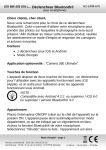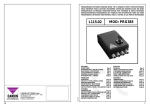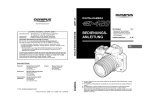Download iShutter MW-301 User Manual
Transcript
iShutter MW-301 User Manual This is a Bluetooth remote shutter for mobiles products. Its build-in with a 200mAh coin cell battery (CR2032). It can be used on iOS7 system such as iPhone 4S or above, iPad 5th Gen. or above and iPad Mini new iPad or iPad mini. It supports Andriod KitKat version 4.4.2 or above such as Samsung S4/S5/Note 3, LG Pro G 2, or Sony Xperia Z2. Other brands with Andriod system should depend on the build-in camera app design. Specification: Dimension: 41 x 41 x 4.2 mm (main body) Net Weight: 24 g (main body) Power consumption: deep sleep: 0.00077 mA connected: 0.045 mA advertising: 0.797 mA Operation Manual: For first time pairing: 1. Press the button once and check the LED in fast flashing (Advertising mode) 2. Open the mobile phone and switch “ON” the Bluetooth function under the system setting menu 3. Search the nearby device and select the device name beginning with “MW-301” for pairing. E.g. MW-301_xxxx (xxxx will be our hardware ID) 4. Once the device paired, the flashing speed of the LED will become slower After pairing: 1. Open the system default camera app on the mobile device, then press the button on MW-301 for remote shutter 2. For power saving reason MW-301 will be go into sleep mode after 90s. The LED will become OFF and will disconnect the Bluetooth connection between the mobile phone Unpair the device: 1. Open the Bluetooth setting on mobile setting menu iOS: looking for the device name with “MW-301_xxxx” and select the “i” button on the end of the line, then “select forgot this device” to clear the iOS bonding Andriod: looking for the device name with “MW-301_xxxx” and select the setup icon at the end of the same line, then select “Unpair” function on the table to clear the Andriod bonding 2. Press and hold the button for 10s to clear the connection bonding record, and MW-301 will become advertising mode again 3. The LED will flashing quickly once it’s unpaired iShutter MW-301 Handbuch Der MW-301 Bluetooth Fernauslöser für mobile Geräte ist mit einer 200 mAh Knopfzellenbatterie (CR2032) ausgestatet. Er kann mit Produkten ab iOS7 (ab iPhone 4S, ab iPad 5. Gen., iPad Mini) oder ab Android 4.4.2 KitKat (z.B. Samsung S4/S5/Note 3, LG Pro G 2, Sony Xperia Z2) genutzt werden. Bei Geräten anderer Marken hängt die Kompatibilität von der verwendeten Foto App ab. Spezifikationen: Abmessungen: 41 x 41 x 4.2 mm (Auslöser) Gewicht: 24 g (Auslöser) Stromverbrauch: Schlafmodus: 0.00077 mA Verbunden: 0.045 mA Verbindung: 0.797 mA Betriebsanleitung: Erstes Verbinden: 1. Drücken Sie die Taste und prüfen Sie, ob die LED blinkt (Verbindungs-Modus) 2. Aktivieren Sie die Bluetooth-Funktion Ihres Smartphones 3. Wählen Sie in der Liste das Gerät, dessen Name mit MW-301 beginnt. z.B. MW-301_xxxx (xxxx bezeichnet die Hardware ID) 4. Sobald die Verbindung hergestellt ist, blinkt die LED langsamer. Betrieb: 1. Öffnen Sie die Kamera App Ihres Smartphones und lösen Sie das Foto aus indem Sie die Taste auf dem iShutter Fernauslöser drücken 2. Um Strom zu sparen wechselt der Fernauslöser nach 90 Sekunden in den Schlafmodus. Die LED erlischt und die Bluetooth-Verbindung zum Smartphone wird getrennt. Fernauslöser abmelden: 1. Öffnen Sie die Bluetooth Einstellungen Ihres Smartphones iOS: Suchen Sie das Gerät mit dem Namen MW-301_xxxx und drücken Sie die “i” Schaltfläche am Ende der Zeile, dann wählen Sie “Dieses Gerät ignorieren” um die Verbindung zu entfernen. Andriod: Suchen Sie das Gerät mit dem Namen MW-301_xxxx und wählen Sie das „Einstellungen“ icon am Ende der Zeile, dann wählen Sie “Entkoppeln” um die Verbindung zu entfernen. 2. Halten Sie die Taste des Fernauslösers für 10 Sekunden um den Verbindungseintrag zu löschen, der Fernauslöser wechselt automatisch in den Verbindungs-Modus 3. Danach blinkt die LED in rascher Reihenfolge