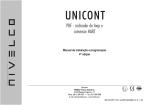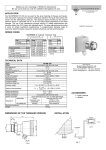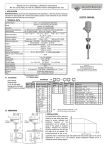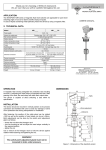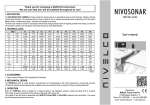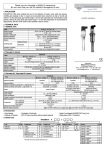Download USER'S MANUAL
Transcript
Thank you for choosing a NIVELCO instrument. We are sure that you will be satisfied throughout its use. PLK-501, PLK-501-Ex UNIVERSAL PLUG IN DISPLAY 1. APPLIACTION UNICONT PLK-501 is a universally applicable plug-in process display. It is available in explosion proof, intrinsically safe version, too. The display is designed for 4…20 mA transmitter loop connection without the need of external power supply. The displayed numerical values can be freely scaled to the current input by the user, setting the maximum and the minimum value. The display unit is for standard two wire transmitter, DIN 43650 connection. It should be assembled between the sensor base and the connector socket. USER’S MANUAL 2. TECHNICAL DATA 2.1 GENERAL Type UNICONT PLK-501, PLK-501 Ex System connection Input Display Set up range Damping time Display accuracy 2 wire DC 4 … 20 mA (current loop) 4 digit, 7,62 mm LED - 1999 … + 9999 0,3 … 30 sec 0,1% ± 1 digit ≤ 6 V [IIN: 25mA] 0°C … + 70 °C + 25 °C 120 … 150 VDC (max 1 sec at 25 °C) Class III. Voltage drop Ambient temperature Reference temperature Over voltage Electrical protection Explosion protection II (1) 2 G EExia IICT4 ATEX Umax < 28V Pmax < 660 mW Imax < 93 mA DIN 43650 connector IP 65 47 x 47 x 68 mm ~ 100 gr Intrinsic safety Electric connection Ingress protection Dimensions Weight Manufacturer: NIVELCO Process Electronics Co. 1043 Budapest, Dugonics u. 11. Phone: 36-1 369-7575 ♦ Fax: 36-1 369-8585 e-mail: [email protected] www.nivelco.com 2.2 ACCESSORIES – User’s manual – Warranty sheet – Stick-on measure unit label set – Stick-on face plate – Assembly screw 3 TECHNICAL DRAWINGS 47 bar 36 DIN 43650 bar 50 47 120° 210° –2 3 19,5 44,5 68 +1 Ø 46 Plug on display with pressure transmitter 4. INSTALLATION Plug the display unit between the sensor’s connector (standard DIN 43650) and the socket with the wires connected, than fix the three parts with the assembly screw. Pay attention for the sealing between the parts! Choose the right measuring unit label from the set and stick it on in the appropriate location than stick on the faceplate positioning carefully, so that the buttons can be used with the faceplate, too. plk5012a0600h_01.doc ♦ 1 / 2 5. ELECTRICAL CONNECTIONS 2 – –2 3 +1 4-20 mA 6. SETTING UP THE DISPLAY Connect the 2 conductor cable to the DIN socket after disassembling it. UT [24 V DC] 1 + Lead the cable through the gland. The displayed values must be adjusted to the 4-20mA loop current that flows through the unit (scaling process). This is done via the two buttons on the faceplate. UNICONT PLK-501 display offers numerous set-up menu points. Entering the configuration menu and navigating among the menu points is done by the up and down arrow buttons. Pressing the two buttons simultaneously does entering and returning/saving from the menu points. Pressing a button for longer period than 5 seconds the rate of counting increases. FACEPLATE bar DOWN UP Programming buttons MENU GRAPH Security code OFF (default) “1” appears after entering the menu point if security code option is off. Changing this digit to the previously determined security code disables further programming. After exiting the menu point the display shows: . The default security code is “0”. Pressing the two buttons simultaneously enters the menu point and performs save-and-exit command. Not applicable Not applicable Not applicable Not applicable Not applicable Read out of maximum measured value since the last power Security code ON, programming disabled up. The values can be reset with Entering the menu point „1” appears. Entering the valid interrupting the power. security code will enable programming. After exiting the menu point the display shows: Read out of minimum measured value since the last power Setting the security code: enter menu point and up. The values can be reset with set “835” numerical value (special functon) appears interrupting the power. on the display. Acknowledge with simultaneous button pressing – “1” appears – enables new security code entry Loading factory default (0….9999). Accept the new code with the buttons pressing settings. Enter the menu them together. point, enter the number “729” and press the two buttons together. Setting the decimal point position: appears and pressing the Enter - set the position – save/exit buttons together loads the factory default settings except for the security Setting the value corresponding to 4mA code. Setting the value corresponding to 20mA Input signal filter, adjustable between 0,3-30sec Not applicable 7. EXPLOSION PROTECTION Only explosion proof transducer and explosion proof display is allowed to use in explosion proof environment! In such conditions the unit must be fed by intrinsically safe galvanically separated power supply or connected to 4...20mA current loop through galvanical separator. 8. MAINTENANCE, REPAIR The device does not require routine maintenance. In case dust adheres to the face of the device the faceplate can be cleaned. Repairs during or beyond the warranty period are carried out solely by the manufacturer in the factory. 9. STORING CONDITIONS Environmental temperature range: –25°C...+80°C 10. WARRANTY All Nivelco products are warranted free of defects in materials or workmanship for a period of two years from the date of purchase. The warranty is valid only with the warranty card and the purchase invoice together. Repairs - under guarantee or not - are carried out at the Manufacturer's premises.The Purchaser is liable for costs of dismantling and re-installation as well as transport costs. Nivelco shall not be liable for misapplication, labour claims, direct or consequential damage or expense arising from the installation or use of equipment. plk5012a0600h_01.doc 2009. July 14. Nivelco reserves the right to change technical specifications without notice. plk5012a0600h_01.doc ♦ 2 / 2