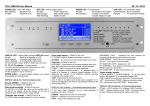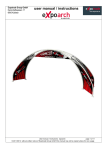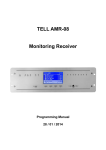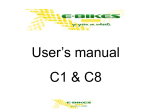Transcript
ENIGMA II User Manual 09 / 10 / 2012 POWER LED – ON / OFF status Blue (steady): Receiver is on No light: Receiver is off BAT LED – Power supply status No light: Power supply OK Red (steady): Main power trouble Red (flashing): Battery trouble ERROR LED – Trouble status No light: No trouble in the system Red (steady): Trouble in the system (trouble details on LCD) 1 – 8 LED – Telephone line cards / IP cards status RX LED – Radio receiver card status No light: Green (flash): Red (flash): Green (flashing): LINK LED – PC connection status Green (steady): PC is connected No light: PC connection trouble No receiving / transmission / card Radio receiving Radio transmission During programming No light: Green (steady): Orange (steady): Orange (flash): Red (flashing): Orange (flashing): No card in given position Line card / IP card OK Incoming call Ringing / Incoming IP event Telephone / IP line trouble During IP card programming DISPLAY LED – Display status (change: DISPLAY button) Event code display – If DISPLAY led is off INCOMING CALL – Telephone line card received the No light: Event list is displayed on LCD Green (steady): Connected cards status menu Green (flashing): IP communication status menu (IP communication status: DISPLAY button push for 3 sec). F2 (CODES) button to display event codes in event list. incoming call (incoming event codes can be seen) LINE ERROR – Card is OK, but line has trouble ID: xxx – Call is from xxx phone number. F1, F2, F3, F4 buttons – Function buttons To use the functions above each buttons (seen on LCD). ◄ and ► buttons – Navigation buttons For the navigation in menu / event list. ENTER button – To apply modified settings, or for manual acknowledge of incoming events. DISPLAY LED is off – Event list display mode Restart (RESET) – If DISPLAY led is off F3 (UTIL) / F3 (RESET) / F3 (RESET). Troubles – On the top of the LCD actual troubles can be seen. Event list – If DISPLAY led is off ACCOUNT – Client account of incoming message (from who) Note: 0000 client account means receiver internal message. EVENT – Type of incoming event (what happened) LINE – Channel of incoming event (1 - 8 = telephone lines / IP cards; IP = Ethernet; A, B = radio channel; S = receiver internal message; X1-X8, XA-XB = telephone line number or radio channel of the additional receiver connected to the receiver unit) TIME – Receiving time of incoming event Note: If there is no button push during menu navigation for 10 seconds (configurable), the receiver automatically switches to the new incoming event. Date and time setting – If DISPLAY led is off DISPLAY LED is steady – Connected cards status menu F4 (SETUP) / F3 (TIME), the values can be modified with F1 (+) and F2 (–) buttons, ◄ and ► buttons can be used to change position, ENTER button = apply settings. In this menu basic operations can be made regarding to telephone line cards, IP cards and radio receiver card. Character size change – If DISPLAY led is off F1 (FONT) button, change between 5 or 10 rows display. CARDS – Telephone line cards / IP cards status READY – Telephone line card / IP card is OK RING – Ring on the telephone line card RADIO – Radio receiver card status READY – Radio receiver card OK (signal level scale below). Event codes can be seen during radio receiving, received signal strength in brackets (7 – minimum, F – excellent). F1 (MON ON / OFF) – Speaker On / Off F3 (STATUS) – Card status (and firmware version) checking, RESET button for card restart. F4 (HANG UP) – To abort stucked phone call. Status display signals below radio card field: COM-A (USB-A) / COM-B (USB-B) – A / B serial ports status; USB legend if PC is connected through USB. Note: R signal, if the serial port works only in receiving mode LPT – Printer status; IPLINK – Ethernet connection status; AC – Main power status; BATTERY – Battery status. DISPLAY LED is flashing – IP communication status IP data – LAN IP address, Port, Gateway, WAN IP address. SCK = Opened sockets number, TCM = Monitored devices number. Individual monitoring time before event codes.